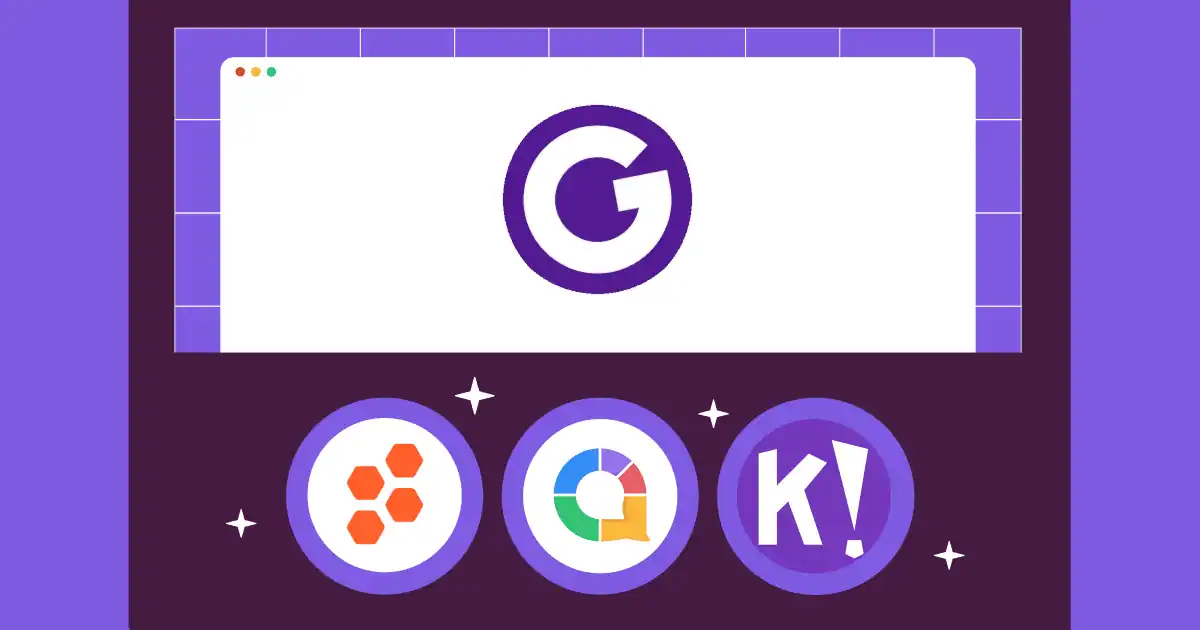Gimkit is an online quiz game that offers exciting gamified elements for students, especially among elementary and secondary school kids.
If you've been using Gimkit and want to explore similar options, you're in the right place. Today, we're diving into the world of educational game platforms that'll have your students begging for "just one more round!" Let's take a look at seven awesome games like Gimkit that'll transform your lessons and make learning more meaningful.
The Problems with Gimkit
While Gimkit offers engaging gameplay, it has some drawbacks. Its competitive nature and game-like features may distract from learning objectives and overemphasise winning. The platform's focus on individual play limits collaboration, and its customisation options and question types are restricted. Gimkit requires technology access, which isn't universal, and its assessment capabilities are mainly suited for formative rather than summative evaluations. These limitations may affect its effectiveness for diverse learning styles and comprehensive assessments.
Games like Gimkit
AhaSlides - The Jack-of-All-Trades
Want to do it all? AhaSlides has got you covered with its unique approach that not only lets you create interactive presentations for lessons but also craft diverse learning activities like quizzes for assessing and polls for gathering insights.
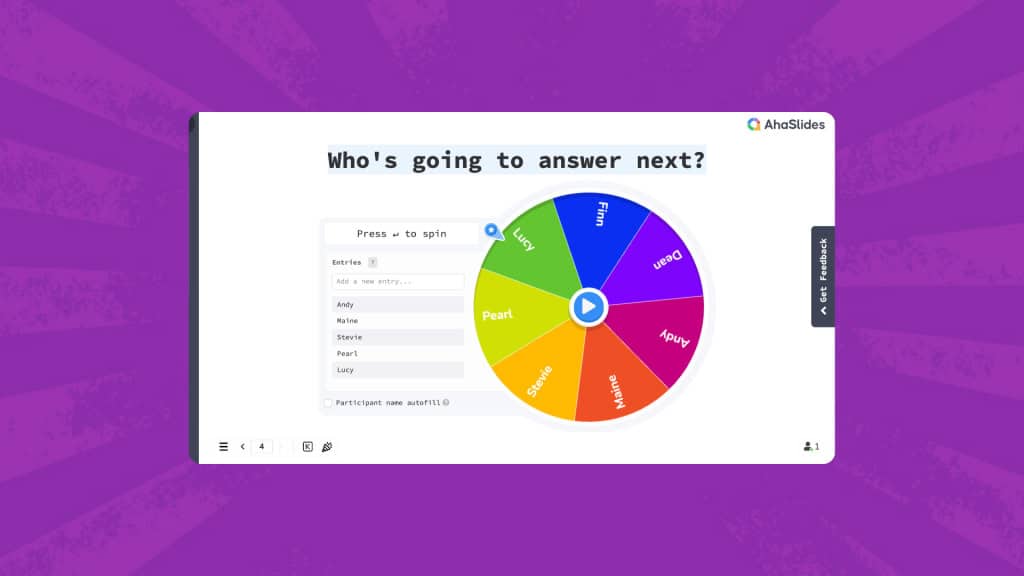
Pros:
- Versatile - polls, quizzes, word clouds, and more
- Clean, professional look
- Great for both education and business settings
Cons:
- Advanced features require a paid plan
- Requires students to have their own tablets/phones with internet connection
👨🎓 Best for: Teachers who want an all-in-one solution for interactive lessons and are managing a slightly more mature student group
⭐ Rating: 4/5 - A hidden gem for the tech-savvy educator
Quizlet Live - Teamwork Makes the Dream Work
Who says learning can't be a team sport? Quizlet Live brings collaboration to the forefront.
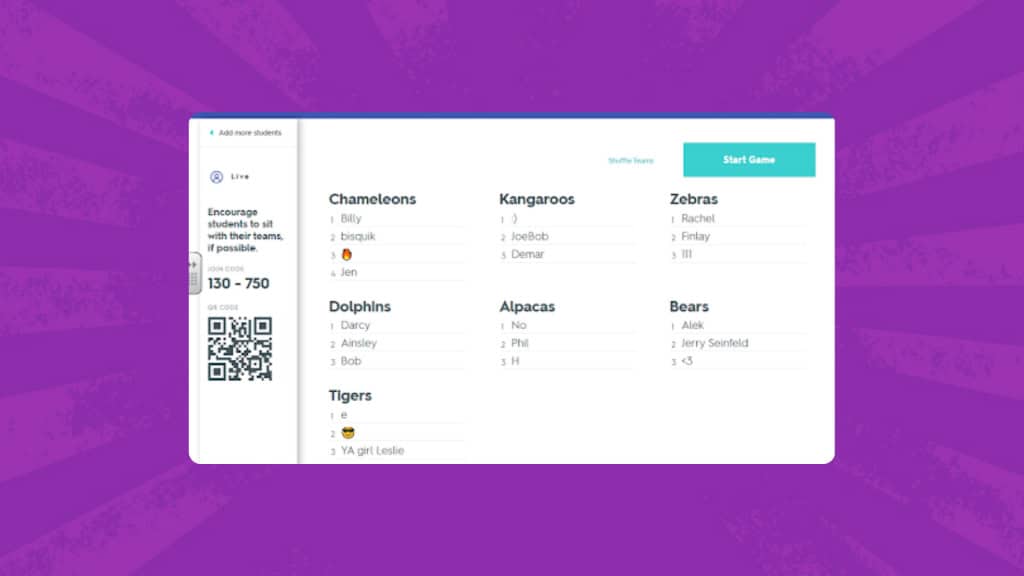
Pros:
- Encourages communication and teamwork
- Built-in movement gets kids out of their seats
- Uses existing Quizlet flashcard sets
Cons:
- Students might learn incorrect information as there's no double-checking the study set uploaded
- Less suitable for individual assessment
- Students can use Quizlet to cheat
👨🎓 Best for: Collaborative review sessions and building class camaraderie
⭐ Rating: 4/5 - Teamwork for the win!
Socrative - The Assessment Ace
When you need to get down to business, Socrative delivers with its focus on formative assessment.
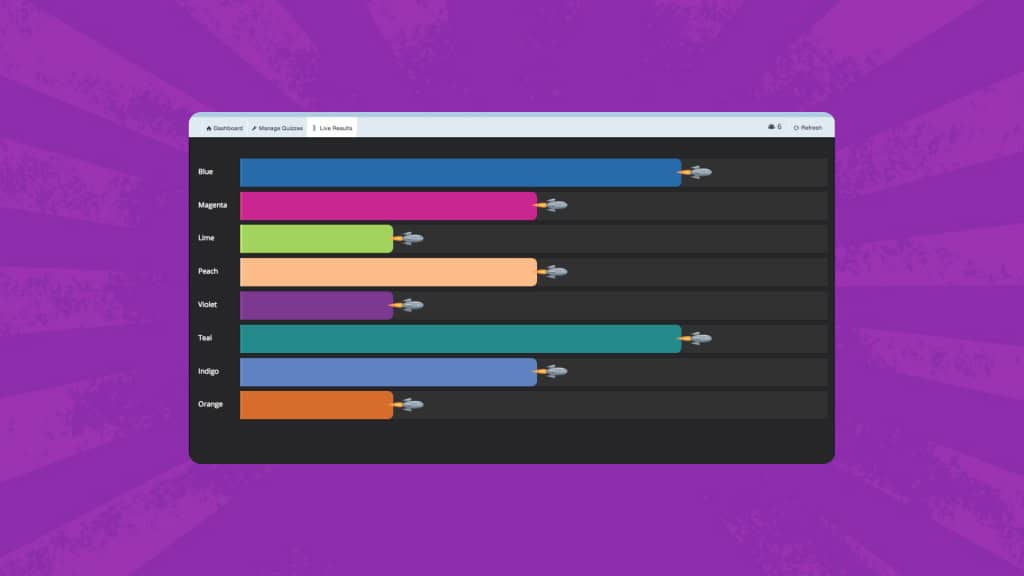
Pros:
- Detailed reports for data-driven instruction
- Space Race game adds excitement to quizzes
- Teacher-paced or student-paced options
Cons:
- Less gamified than other options
- Interface feels a bit dated
👨🎓 Best for: Serious assessment with a side of fun
⭐ Rating: 3.5/5 - Not the flashiest, but gets the job done
Blooket - The New Kid on the Block
Considered one of the best alternatives to Gimkit, Blooket is here with its adorable "Blooks" and addictive gameplay.
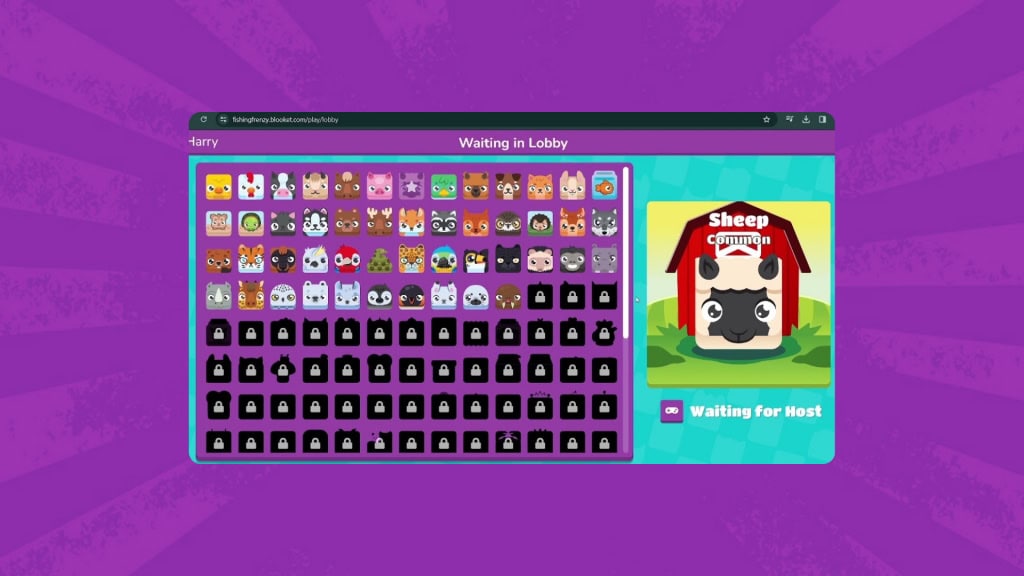
Pros:
- Variety of game modes to keep things fresh
- Cute characters appeal to younger students
- Self-paced options available
- More engaging for elementary and middle school students
Cons:
- Interface can be overwhelming at first
- Free version has limitations
- Quality of user-generated content can vary
👨🎓 Best for: Elementary and middle school classrooms looking for variety and engagement
⭐ Rating: 4.5/5 - A rising star that's quickly becoming a favourite
Formative - The Real-Time Feedback Ninja
Formative brings real-time insights to your fingertips, they are like Gimkit and Kahoot but with stronger feedback capabilities.
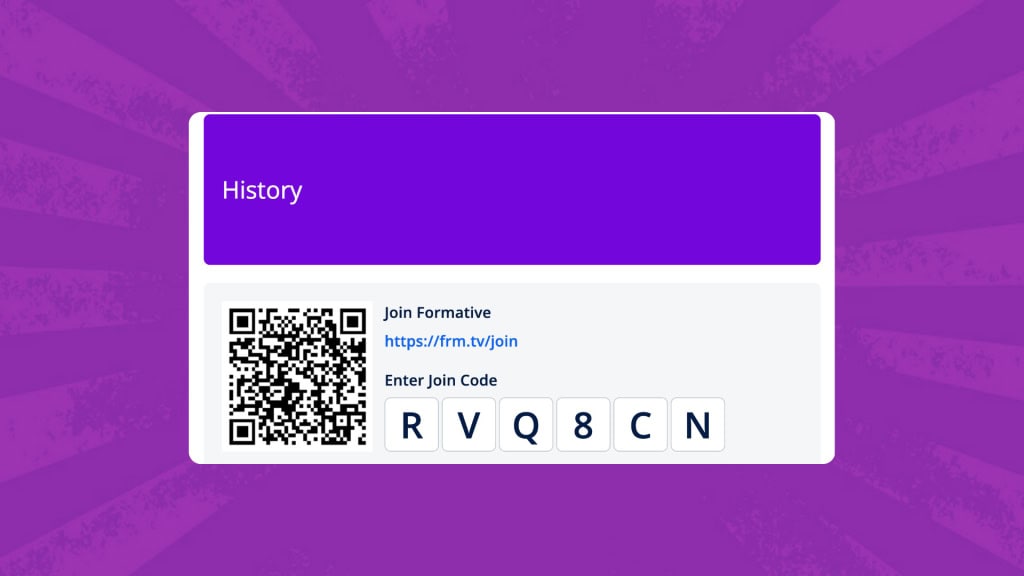
Pros:
- See student work as it happens
- Supports a wide range of question types
- Easy to use with Google Classroom
Cons:
- Less game-like than other options
- Can be pricey for full features
👨🎓 Best for: Teachers who want instant insight into student understanding
⭐ Rating: 4/5 - A powerful tool for in-the-moment teaching
Kahoot! - The OG of Classroom Gaming
Ah, Kahoot! The gramp of classroom quiz games. It's been around since 2013, and there's a reason it's still kicking.
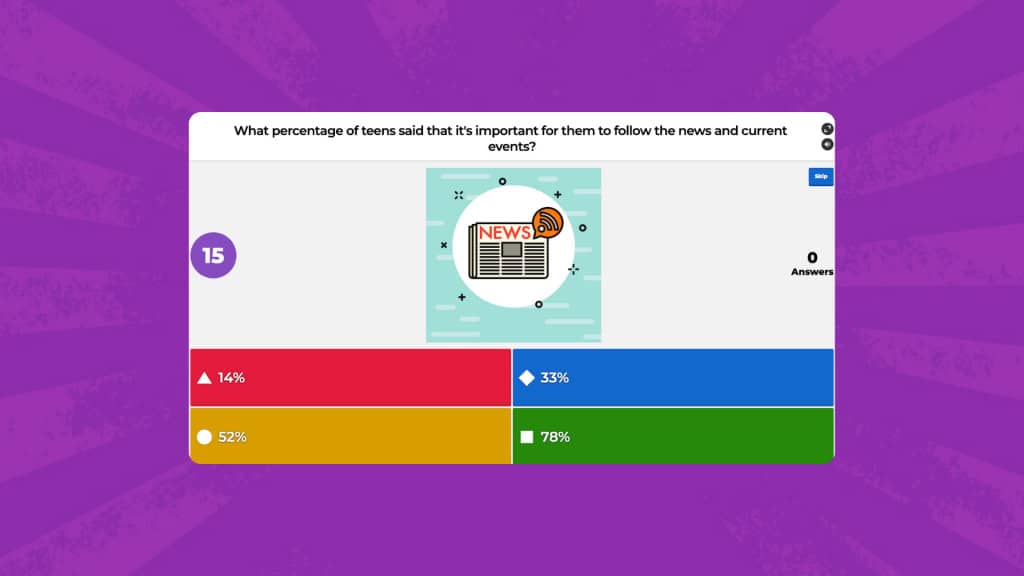
Pros:
- Huge library of ready-made quizzes
- Super easy to use (even for the tech-challenged)
- Students can play anonymously (bye-bye, participation anxiety!)
Cons:
- Fast-paced nature can leave some students in the dust
- Limited question types in the free version
👨🎓 Best for: Quick, high-energy reviews and introducing new topics
⭐ Rating: 4.5/5 - An oldie but a goodie!
Looking for similar games to Kahoot? Explore educators' must-have apps.
Quizizz - The Student-Paced Powerhouse
Quizizz is another game like Kahoot and Gimkit, that is well-utilised in school districts. It is pricey for individual teachers, but its powerful features might win the hearts of many.
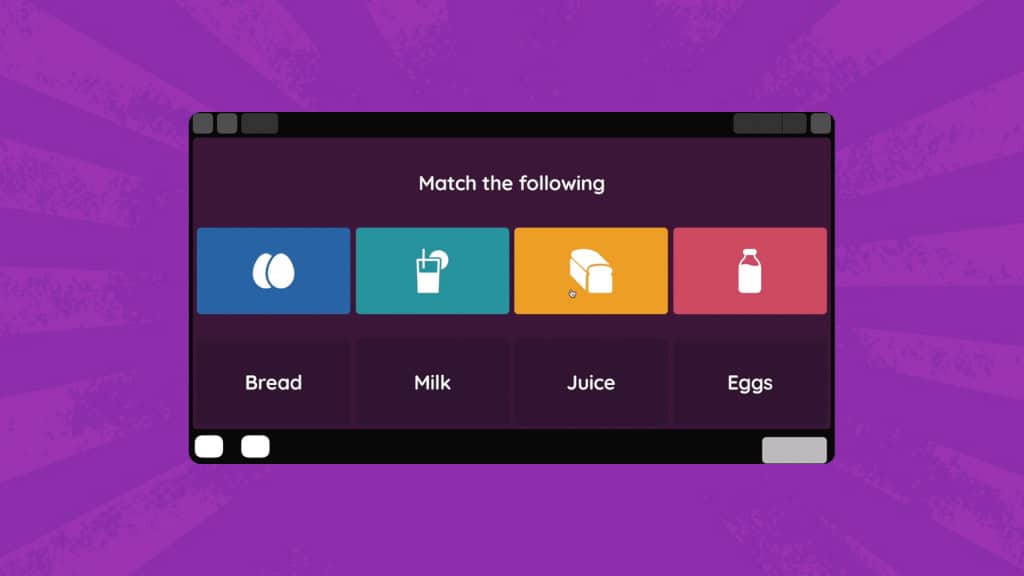
Pros:
- Student-paced, reducing stress for slower learners
- Fun memes keep students engaged
- Homework mode for out-of-class learning
Cons:
- Less exciting than real-time competition
- Memes can be distracting for some students
👨🎓 Best for: Differentiated instruction and homework assignments
⭐ Rating: 4/5 - A solid choice for student-led learning
Explore top choices for Quizizz alternatives for budget-constraint teachers.
Games like Gimkit - A Holistic Comparison
| Feature | AhaSlides | Kahoot! | Quizizz | Quizlet Live | Blooket | Socrative | Formative | Gimkit |
|---|---|---|---|---|---|---|---|---|
| Free version | Yes | Yes | Yes | Yes | Yes | Yes | Yes | Limited |
| Real-time play | Yes | Yes | Optional | Yes | Yes | Optional | Yes | Yes |
| Student-paced | Yes | Yes | Yes | No | Yes | Optional | Yes | Yes |
| Team play | Yes | Optional | No | Yes | Optional | Optional | No | No |
| Homework mode | Yes | Yes | Yes | No | Yes | Yes | Yes | Yes |
| Question types | 15 plus 7 content types | 14 | 18 | Flashcards | 15 | Various | Various | Limited |
| Detailed reports | Yes | Paid | Yes | Limited | Paid | Yes | Yes | Yes |
| Ease of use | Easy | Easy | Moderate | Easy | Moderate | Moderate | Moderate | Easy |
| Gamification Level | Moderate | Moderate | Moderate | Low | High | Low | Low | High |
So, there you have it – seven fantastic alternatives to Gimkit that'll have your students chomping at the bit to learn. But remember, the best tool is the one that works for you and your students. Don't be afraid to mix it up and try different platforms for different lessons or subjects.
Here's a pro tip: Start with the free versions and get a feel for each platform. Once you find your favourites, consider investing in a paid plan for extra features. And hey, why not let your students have a say? They might surprise you with their preferences and insights!
Before we wrap up, let's address the elephant in the room – yes, these tools are awesome, but they're not a replacement for good old-fashioned teaching. Use them to enhance your lessons, not as a crutch. The magic happens when you blend these digital tools with your own creativity and passion for teaching.