Welcome to PowerPoint Night, where careers in stand-up comedy are born (or mercifully avoided), and random topics become lifetime achievements.
In this collection, we've gathered 20 funny PowerPoint topics that sit perfectly in that sweet spot between 'I can't believe someone researched this' and 'I can't believe I'm taking notes.' These presentations aren't just talks – they're your ticket to becoming the world's leading authority on everything from why cats plot world domination to the complex psychology of pretending to be busy at work.
Table of Contents
What is a PowerPoint Party?
A PowerPoint party is, at its core, a gathering where each attendee creates and delivers a presentation on a topic of their choice. Instead of a dull academic presentation, you can make the humorous topics as funny, playful, or niche as possible by creating your slideshow in Microsoft PowerPoint, Google Slides, AhaSlides, or Keynote.
The key is to be creative with your topics, whether it's a niche about Taylor Swift songs, a funny ranking of who's most likely to win Too Hot To Handle, or a breakdown of your roommates as Disney villains. You can even make it a competition, with scoring sheets and a grand prize at the end.
Are you ready to start playing? Here are some of the best funny PowerPoint topics for your next gathering.
🎉 Check out: What is a PowerPoint party and how to host one?
Funny PowerPoint Topics for Friends and Families
1. "Why My Cat Would Make a Better President"
- Campaign promises
- Leadership qualities
- Napping policies
2. "A Scientific Analysis of Dad Jokes"
- Classification system
- Success rates
- Groan factor metrics
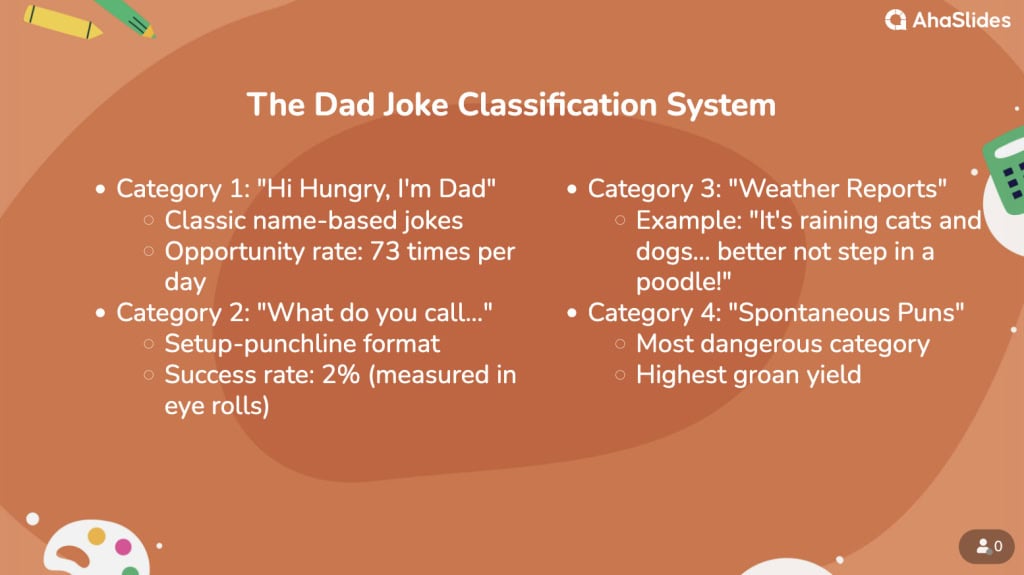
3. "Evolution of Dance Moves: From the Macarena to the Floss"
- Historical timeline
- Risk assessment
- Social impact
4. "Coffee: A Love Story"
- The morning struggle
- Different personalities as coffee drinks
- Stages of caffeine dependency
5. "Professional Ways to Say 'I Have No Idea What I'm Doing'"
- Corporate buzzwords
- Strategic vagueness
- Advanced excuse-making
6. "Why Pizza Should Be Considered a Breakfast Food"
- Nutritional comparisons
- Historical precedents
- Revolutionary meal planning
7. "A Day in the Life of My Internet Search History"
- Embarrassing typos
- 3 AM rabbit holes
- Wikipedia adventures
8. "The Science of Procrastination"
- Expert-level techniques
- Last-minute miracles
- Time management fails
9. "Things My Dog Has Tried to Eat"
- Cost analysis
- Risk assessment
- Veterinary adventures
10. "The Secret Society of People Who Don't Like Avocados"
- Underground movement
- Survival strategies
- Brunch coping mechanisms
Funny PowerPoint Topics to Present with Colleagues
11. "A Financial Analysis of My Impulse Purchases"
- ROI of late-night Amazon shopping
- Statistics on unused gym equipment
- The true cost of 'just browsing'
12. "Why All Meetings Could Have Been Emails: A Case Study"
- Time spent discussing when to have another meeting
- The psychology of pretending to pay attention
- Revolutionary concepts like 'getting to the point'
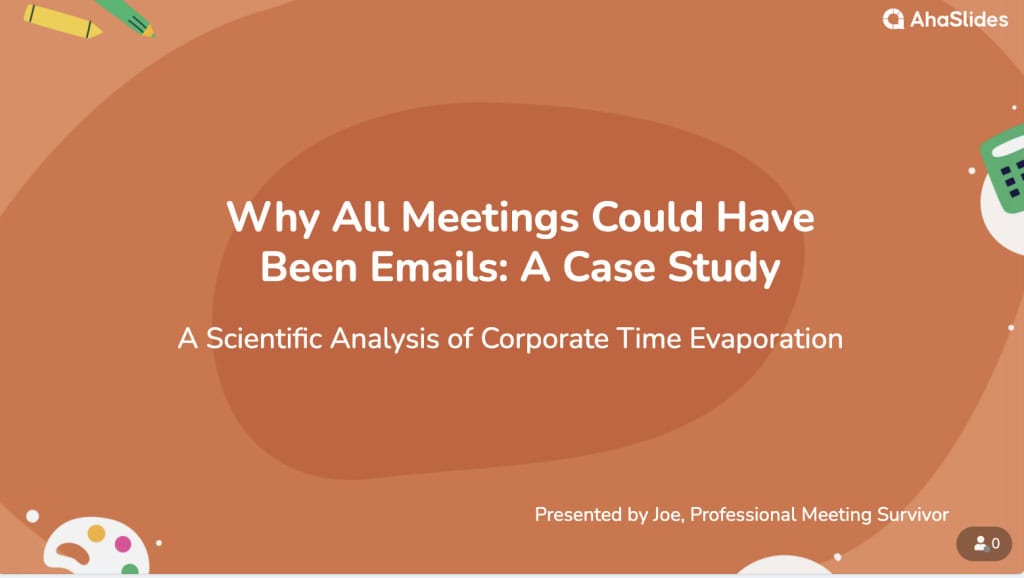
13. "My Plants' Journey from Alive to 'Special Project'"
- Stages of plant grief
- Creative ways to explain dead succulents
- Why plastic plants deserve more respect
14. "Professional Ways to Hide That You're Still Wearing Pajama Pants"
- Strategic camera angles
- Business on top, comfort on bottom
- Advanced zoom background techniques
15. "The Complex Hierarchy of Office Snacks"
- Free food notification speed metrics
- Kitchen territory wars
- The politics of taking the last donut
16. "A Deep Dive Into Why I'm Always Late"
- The 5-minute rule (why it's actually 20)
- Traffic conspiracy theories
- Mathematical proof that morning comes earlier each day
17. "Overthinking: An Olympic Sport"
- Training regimens
- Medal-worthy scenarios that never happened
- Professional techniques for 3 AM anxiety
18. "The Ultimate Guide to Looking Busy at Work"
- Strategic keyboard typing
- Advanced screen switching
- The art of carrying papers purposefully
19. "Why My Neighbors Think I'm Weird: A Documentary"
- Singing in the car evidence
- Talking to plants incidents
- Strange package delivery explanations
20. "The Science Behind Why Socks Disappear in the Dryer"
- Portal theories
- Sock migration patterns
- The economic impact of single socks
- Remember to include references (Wikipedia has a whole page dedicated to the missing sock!)








