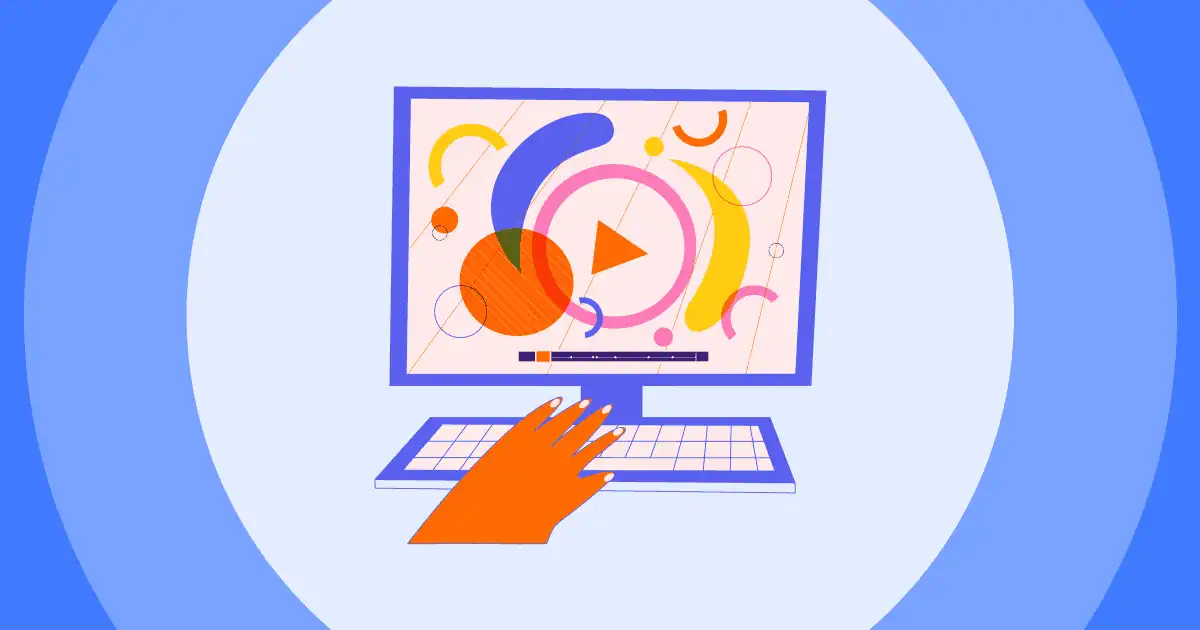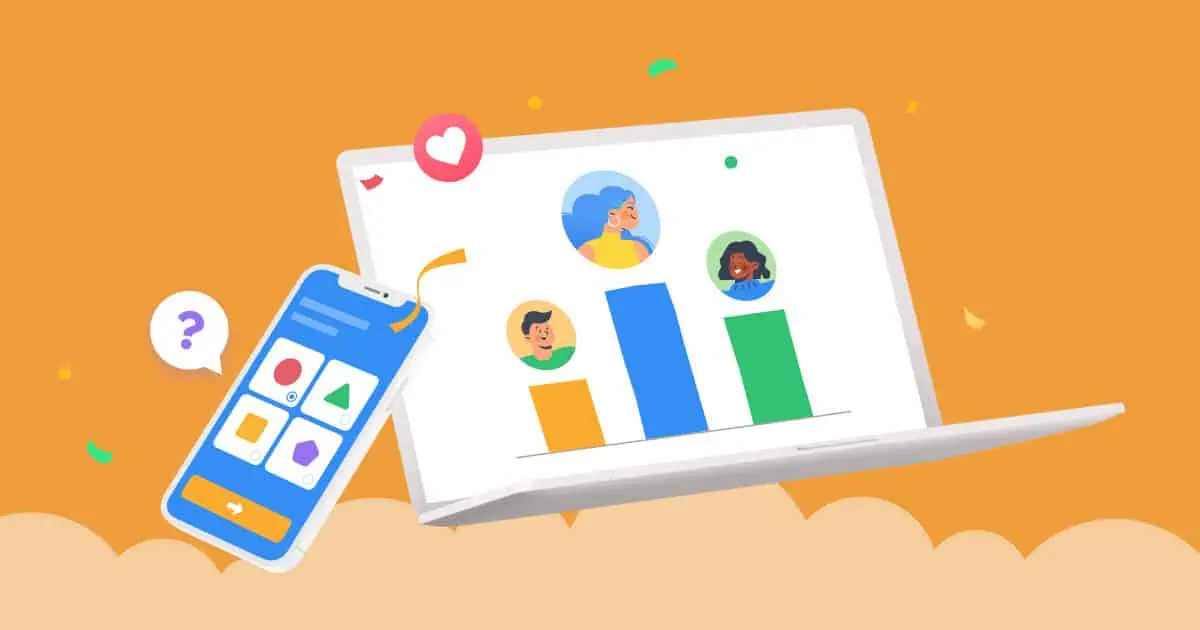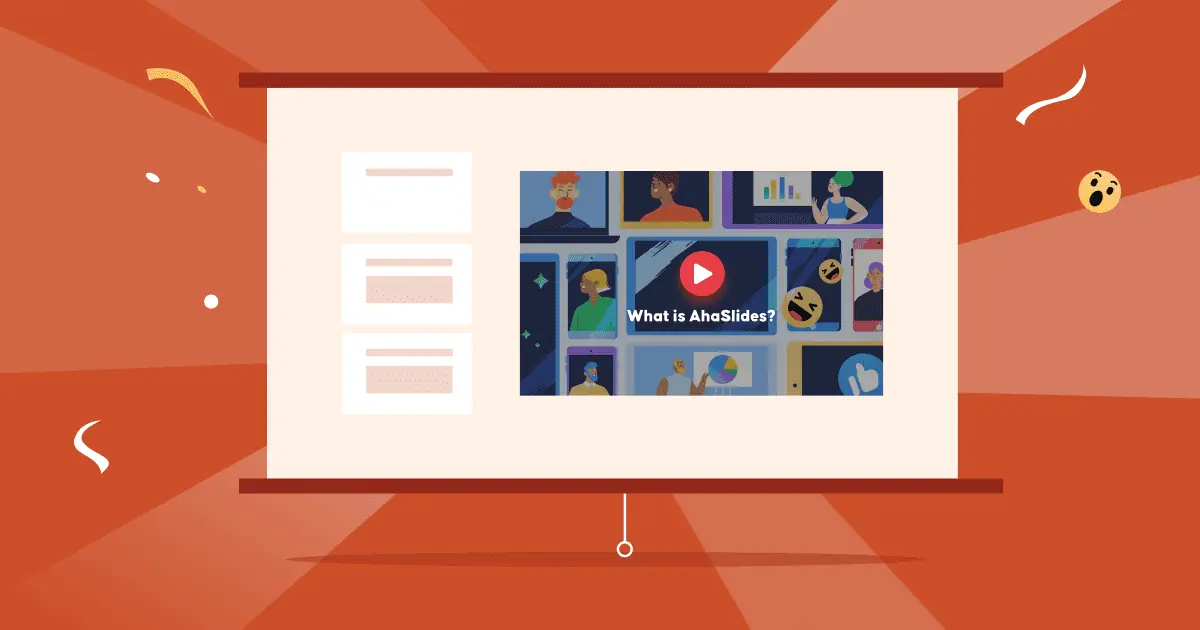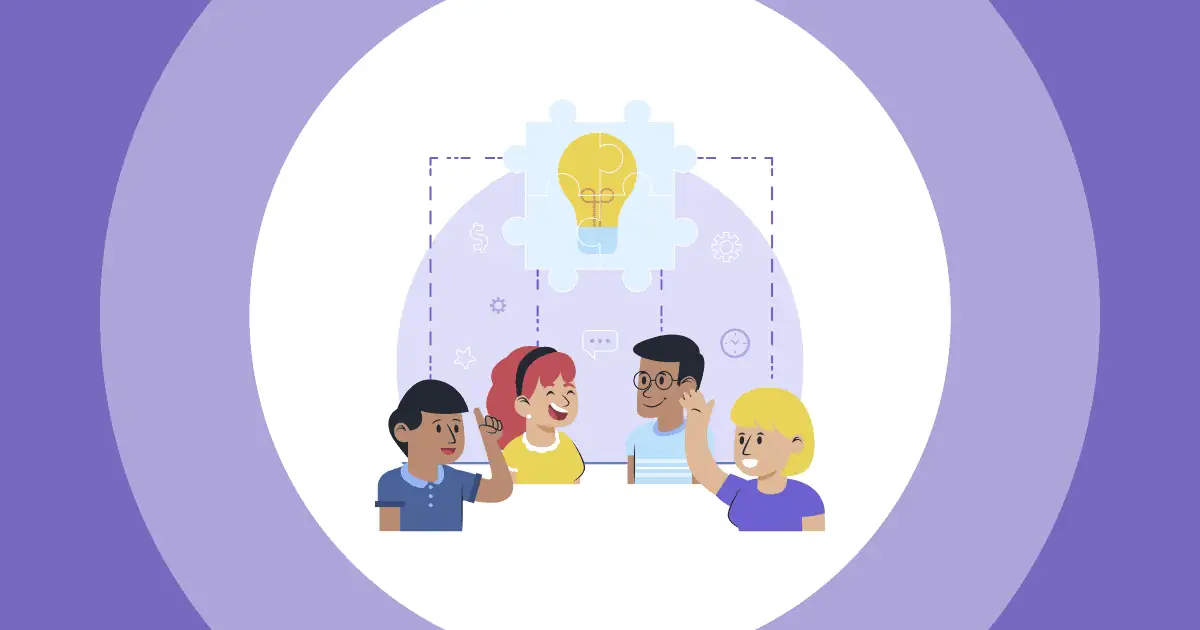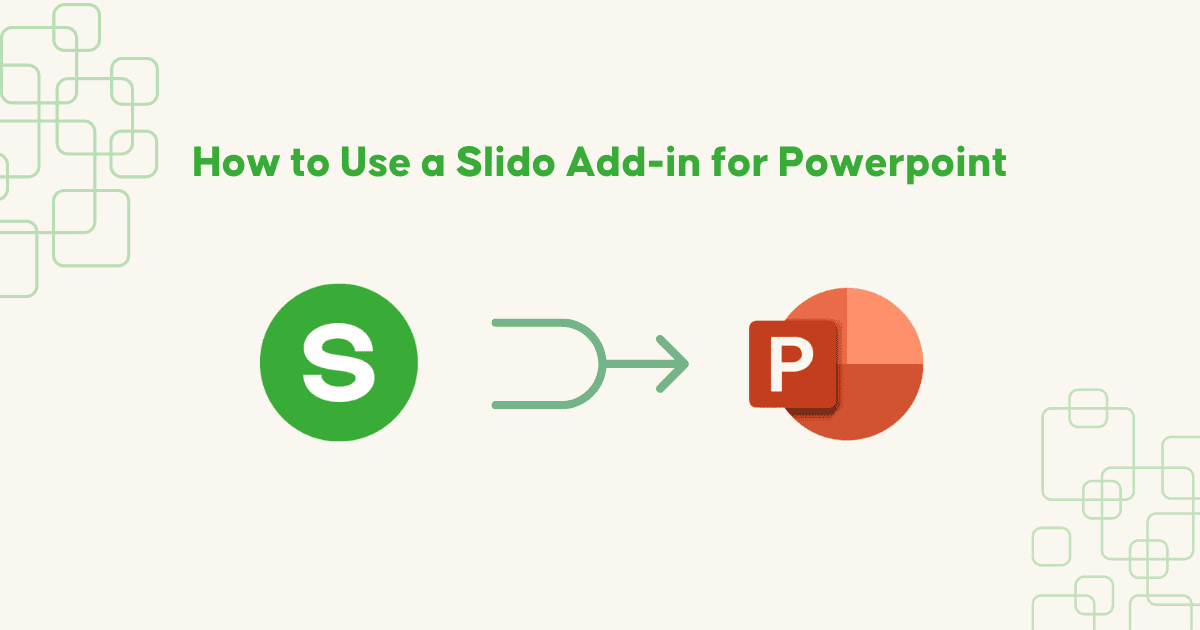Ever noticed how some presentations instantly command attention while others put audiences to sleep? The difference isn't luck—it's technique.
The world's top presenters know that exceptional PowerPoint design isn't just about looking good—it's about strategic communication that drives results.
While most people struggle with basic templates and bullet points, elite presenters are leveraging visual psychology, storytelling frameworks, and design principles that neurologically engage audiences.
In this article, I'll break down 10 remarkable presentation examples in PowerPoint that aren't just visually stunning—they're masterclasses in persuasion.
Table of Contents
- 10 Outstanding Presentation Examples in PowerPoint
- 1. AhaSlides Interactive Presentation
- 2. "Fix Your Really Bad PowerPoint" by Seth Godin
- 3. "Pixar’s 22 Rules to Phenomenal Storytelling" by Gavin McMahon
- 4. "What would Steve do? 10 Lessons from the World's Most Captivating Presenters" by HubSpot
- 5. Animated Characters from Biteable
- 6. Fyre Festival Pitch Deck
- 7. Time Management Presentation
- 8. Wearable Tech Research Report
- 9. "The GaryVee Content Model," by Gary Vaynerchuk
- 10. "10 Powerful Body Language Tips for Your Next Presentation" by Soap
10 Outstanding Presentation Examples in PowerPoint
If you are looking for inspiration to design your presentation compelling, appealing, and informative, we've got you covered with 10 well-crafted presentation examples in PowerPoint from different sources. Each example comes with a different purpose and ideas, so find the one that meets your needs best.
1. AhaSlides Interactive Presentation
Why it works: AhaSlides revolutionizes traditional PowerPoint presentations by integrating real-time audience interaction directly into your slides. Through its PowerPoint add-in, presenters can seamlessly incorporate live polls, quizzes, word clouds, and Q&A sessions without disrupting their flow.
Standout features:
- Live polling capabilities that display results in real-time
- Audience can join via smartphone using a simple code
- Interactive word clouds that generate from audience input
- Gamification elements like quiz competitions with leaderboards
- Q&A sessions where audience questions can be upvoted
When to use it: Perfect for conference presentations, training sessions, educational settings, and any scenario where audience engagement is critical. The immediate feedback loop creates a dynamic experience that keeps attention levels high and provides valuable insights you can address on the spot.
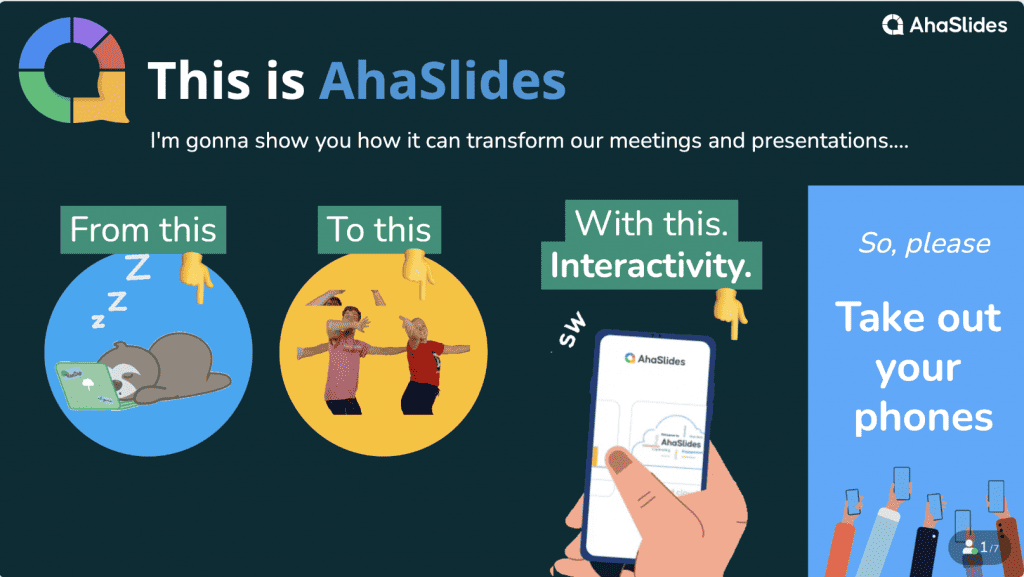
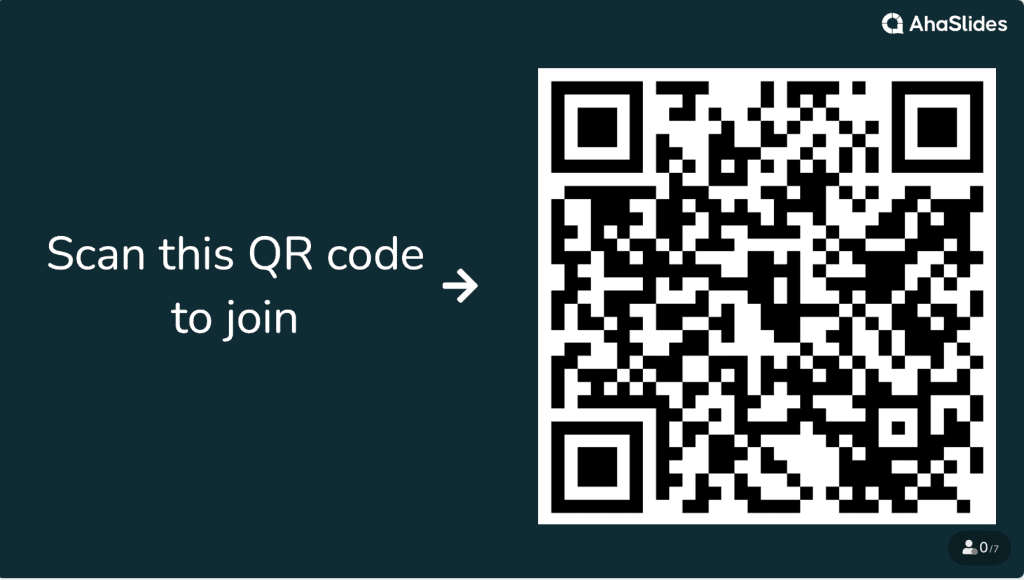
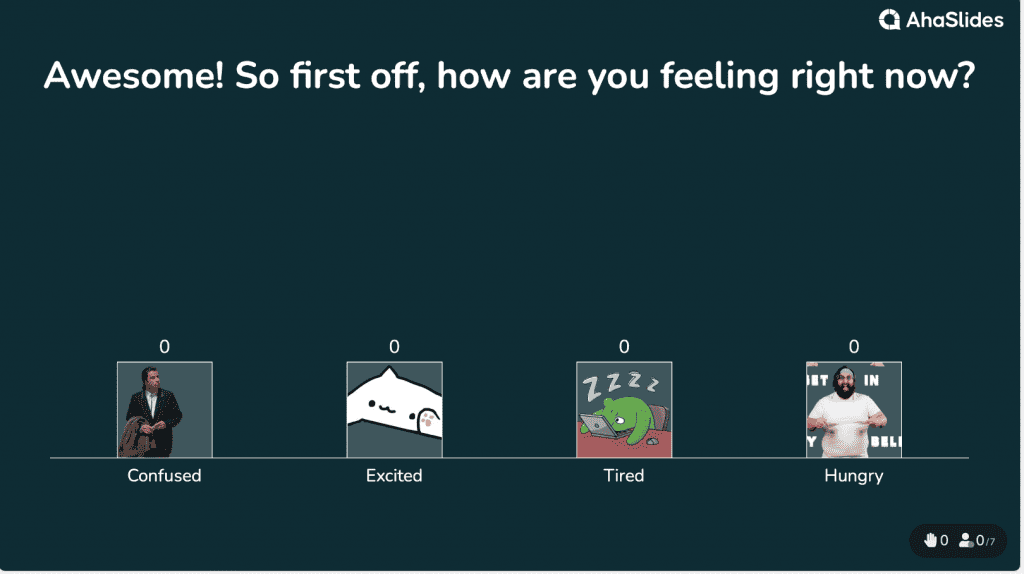
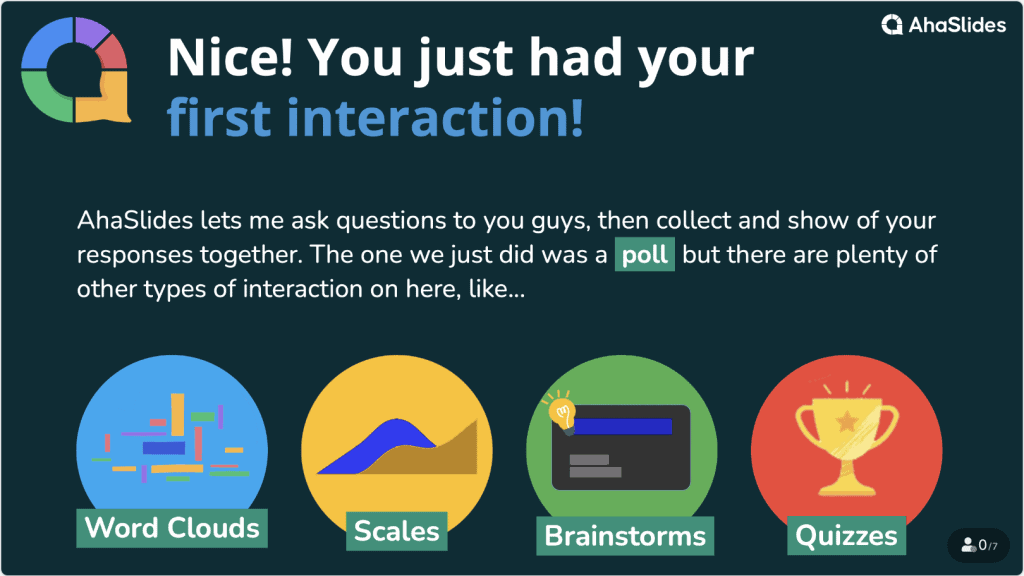
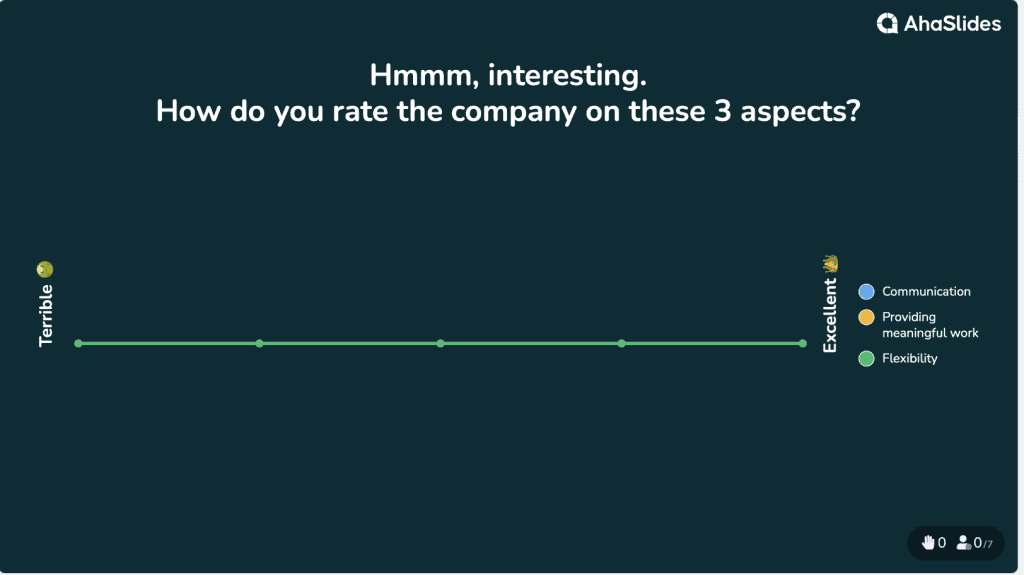
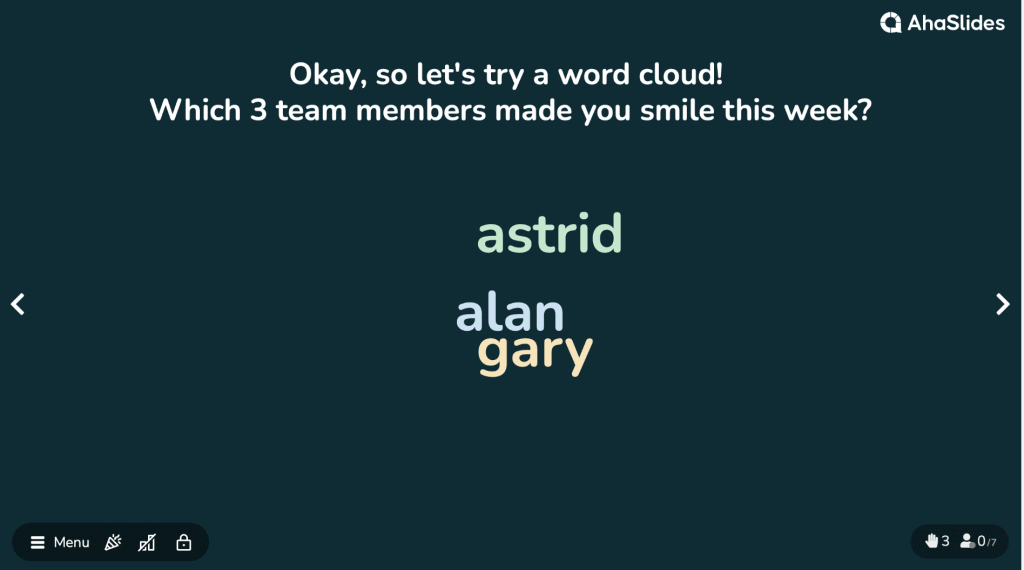
2. "Fix Your Really Bad PowerPoint" by Seth Godin
Drawing insights from the e-book "Really Bad PowerPoint (and How to Avoid It)," authored by marketing visionary Seth Godin, this presentation provides valuable tips to enhance what some might perceive as "terrible PowerPoint presentations." It is also one of the best presentation examples in PowerPoint.
3. "Pixar’s 22 Rules to Phenomenal Storytelling" by Gavin McMahon
Pixar’s 22 Rules article is visualized by Gavin McMahon into a compelling presentation. Simple, minimalist, yet creative, it makes its design totally valuable inspiration for others to learn from.
4. "What would Steve do? 10 Lessons from the World's Most Captivating Presenters" by HubSpot
This PowerPoint presentation example from Hubspot is simple yet brilliant and informative enough to keep viewers engaged and interested. Each story was well-illustrated in concise text, high-quality images, and a consistent visual style.
5. Animated Characters from Biteable
Biteable's animated characters' presentation is not similar to the rest. The pleasant and modern style makes this an excellent presentation for amusing your audience. Animated presentation is also one of the great Presentation examples in PowerPoint that everyone couldn't miss.
6. Fyre Festival Pitch Deck
The Fyre Festival pitch deck, created to attract investors and promote the ill-fated music festival, has become infamous in the world of business and entertainment due to its informative and gorgeous design.
7. Time Management Presentation
More well-designed presentation examples in PowerPoint? Let's check out the following time management presentation! Talking about time management doesn't need only focus on concept and definition. Applying visual appeals and case analysis with smart data can be useful to keep the audience engaged.
8. Wearable Tech Research Report
Obviously, research can be very formal, strictly designed, and systematic, and there’s not a lot to be done about it. The following slide deck presents plenty of profound insight yet breaks it up well with quotes, diagrams, and fascinating information to maintain audience focus while it delivers its results on wearable technology. So, there is no wonder why it can be one of the best presentation examples in PowerPoint in terms of business context.
9. "The GaryVee Content Model," by Gary Vaynerchuk
A genuine Gary Vaynerchuk presentation wouldn't be complete without a touch of vibrant and attention-grabbing yellow background and his inclusion of a visual table of contents. It is a seamless example in PowerPoint for content marketing presentations.
10. "10 Powerful Body Language Tips for Your Next Presentation" by Soap
Soap has brought a visually appealing, easy-to-read, and well-organized slide deck. The use of bright colors, bold fonts, and high-quality images helps to grab the reader's attention and keep them engaged.
Putting It All Together
The best presentations don't just borrow techniques—they blend them strategically based on audience needs and presentation goals. As you develop your next PowerPoint deck, consider which elements from these outstanding examples might enhance your specific message.
Remember that great presentations aren't about fancy effects or complex designs—they're about creating the perfect visual complements to amplify your message and drive your audience to action.
References: Optiontechnologies | Biteable