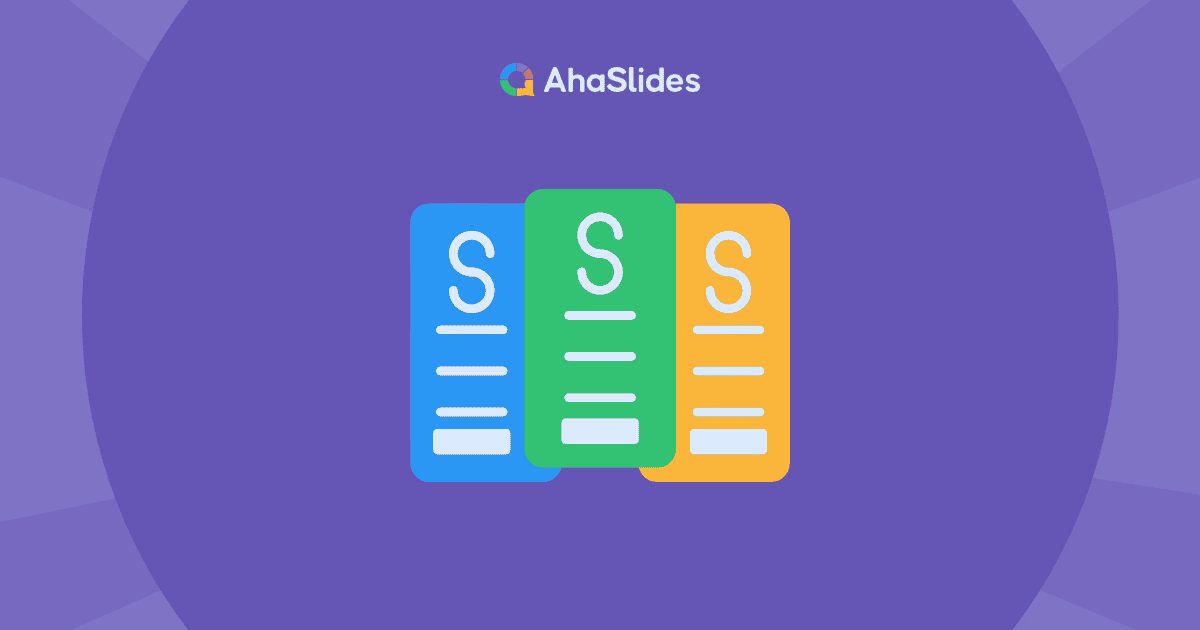Every memorable presentation starts with a single blank page and a writer's determination to create something extraordinary if you've ever found yourself staring at that intimidating blank canvas, unsure how to transform your ideas into a captivating script, fear not.
In this blog post, we'll guide you on how to write an impeccable presentation script that will mesmerize your audience. Moreover, we'll provide you with practical tips and real-life examples that help you kickstart your journey toward crafting a compelling presentation script.
Learn how to write a presentation script with AhaSlides today!
Table of Contents
- Why A Well-Written Presentation Script Matters?
- How To Write A Presentation Script
- Expert Tips For Writing An Engaging Presentation Script
- Presentation Script Example
- Key Takeaways
- FAQs
Why A Well-Written Presentation Script Matters?
A well-written presentation script is the backbone of your delivery, ensuring structure, engaging your audience, boosting your confidence, and providing adaptability.
- An excellent presentation script brings structure and clarity to your message.
- It keeps your audience engaged and helps them understand your ideas.
- It also ensures consistency and repeatability, especially when presenting multiple times.
- A good script for a presentation provides adaptability and preparedness, enabling you to adjust and handle unexpected situations.
In addition, for many presenters, nerves and Glossophobia can be significant hurdles to overcome. A well-written script provides a sense of security and confidence. Like a safety net, it ensures that you have your key points and supporting details at your fingertips. This boosts your confidence and reduces anxiety, allowing you to deliver a more polished presentation.
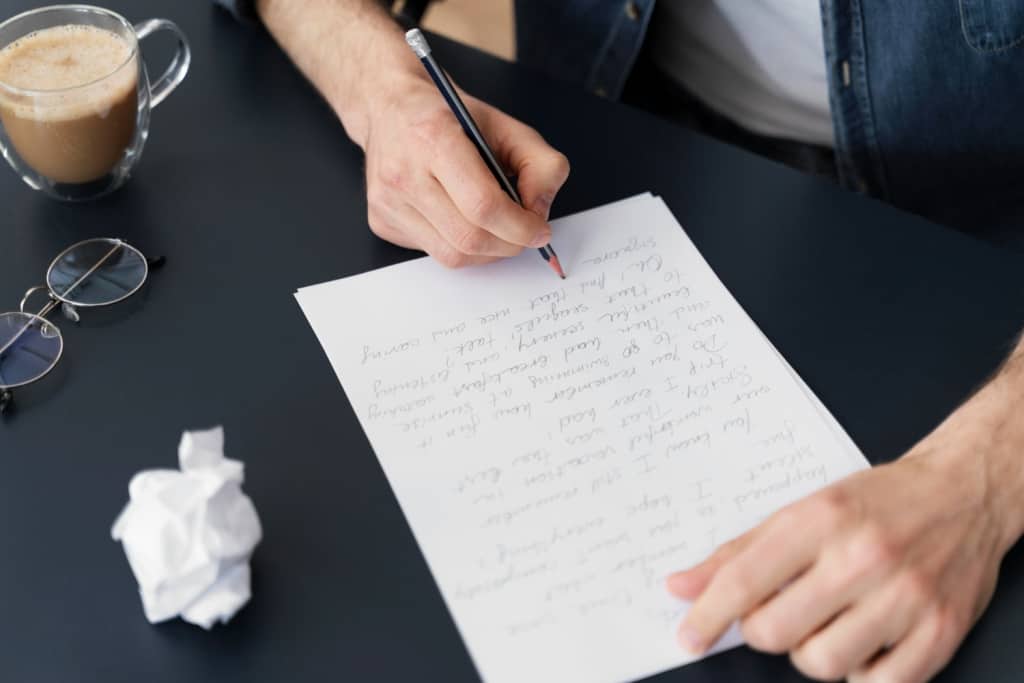
How To Write A Presentation Script
Before writing a presentation script, you need to know your audience's background, interests, and knowledge level. Then clearly define the purpose of your presentation. Having a clear objective will help you stay focused while writing your script.
1/ Outline The Structure
Start with an attention-grabbing introduction, followed by the main points you want to convey, and conclude with a strong summary or call to action.
For example:
- Introduction - The introduction script for presentations should be a welcome and personal connection to the topic.
- Main Points - Benefits of "topic"
- Transitions - Use phrases like "Now let's move on to," or "Next, we'll discuss."
- Conclusion - Recap key points and call to action.
You can consider using bullet points or headings to organize your ideas within each section.
2/ Craft A Powerful Opening
Crafting a strong opening statement is crucial to capturing your audience's attention and setting the tone for your entire presentation. Here are some key elements to consider when creating an impactful opening statement:
- Hook the Audience: Start with a captivating hook that immediately grabs the audience's attention
- Establish Relevance: Communicate the relevance and importance of your topic to the audience. Highlight how it relates to their lives, challenges, or aspirations.
- Create an Emotional Connection: Appeal to your audience's emotions and create a sense of resonance or empathy. Connect with their desires, challenges, or aspirations to make a personal connection.
3/ Develop Key Points
When developing the key points in your presentation script, it's essential to provide supporting information, examples, or evidence that reinforces your message. Here's how you can expand on each main point:
Supporting Information:
- Present facts, data, or expert opinions that support your main point.
- Use credible sources to strengthen your arguments and provide context.
- Use evidence to back up your claims and increase credibility.
Logical Order or Narrative Flow
- Organize your main points in a logical order to facilitate understanding.
- Consider using a narrative flow to create a compelling storyline that connects your main points.

4/ Incorporate Visual Aids
Incorporating visual aids strategically into your presentation can significantly enhance understanding, engagement, and retention of information.
- Example: If you're discussing the features of a new product, display images or a short video demonstrating its functionality as you describe each feature.
5/ Include Transitions and Signposts
Including transitions and signposts helps guide your audience through your ideas and ensures they can easily follow your train of thought.
You can use concise and engaging language to introduce the upcoming subject matter.
- Example: "Next, we'll explore the latest..."
Or you can use questions to transition between sections or engage the audience's attention.
- Example: "But how can we tackle this challenge? The answer lies in..."
6/ Summarize and Conclude
- Recap your main points to reinforce key messages concisely.
- End with a memorable conclusion that leaves a lasting impact or a call to action for your audience.
7/ Seek Feedback and Revise
- Share your script with a trusted colleague, friend, or mentor for constructive feedback.
- Once you have made revisions based on feedback, practice delivering your revised script.
- Refine and fine-tune your script as needed through practice sessions and additional feedback.
Expert Tips For Writing An Engaging Presentation Script
Involve The Audience
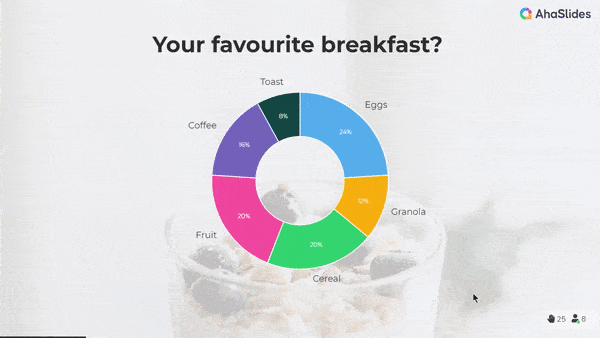
Boost audience participation and engagement by leveraging interactive features such as a Q&A session, live polls, quizzes and small activities through AhaSlides. By utilizing these interactive elements, you can transform your presentation into a dynamic and engaging experience for your audience.
Use Conversational Language
Write your script in a conversational tone to make it more approachable and relatable. Avoid jargon and complex terminology that might alienate your audience.
Know Your Key Takeaways
- Identify the main messages or key takeaways you want your audience to remember.
- Craft your script around these key points to ensure they are emphasized throughout the presentation.
Address Potential Questions or Concerns
By proactively addressing potential questions or concerns within your presentation script, you demonstrate thoroughness, credibility, and a genuine commitment to addressing your audience's needs.
This approach helps foster trust and ensures that your presentation provides clear and comprehensive information, leaving your audience feeling satisfied and informed.

Presentation Script Example
Here's an example of a presentation script about "The Power of Effective Communication":
| Section | Content |
| Introduction | Good morning, ladies and gentlemen. Thank you for joining me today. We will discuss... |
| Slide 1 | [Slide displays the title: "The Power of Effective Communication"] |
| Slide 2 | [Displays the quote: "The single biggest problem in communication is the illusion..."] |
| Transition | Let's start by understanding why effective communication is crucial... |
| Main Point 1 | Building Strong Connections Through Active Listening |
| Slide 3 | [Slide displays the title: "Building Strong Connections"] |
| Slide 4 | [Slide displays key points on active listening] |
| Transition | One fundamental aspect of effective communication is active listening... |
| Main Point 2 | The Art of Non-Verbal Communication |
| Slide 5 | [Slide displays the title: "Non-Verbal Communication"] |
| Slide 6 | [Slide displays key points on non-verbal cues] |
| Transition | Did you know that the majority of communication is actually non-verbal... |
| Conclusion | In conclusion, effective communication is a powerful tool that can transform... |
| Slide 11 | [Slide displays the title: "Unlocking the Power of Effective Communication"] |
| Conclusion | Thank you for your attention today. Remember, the power of effective communication... |
Key Takeaways
In conclusion, crafting a well-written presentation script is essential for delivering a successful and impactful presentation. By following the steps and tips outlined in this guide, you can create a script that engages your audience, communicates your message effectively, and leaves a lasting impression.
FAQs
How do you write a script for a presentation?
Here are the steps on how to write an effective presentation script:
Outline the structure, including an attention-grabbing introduction, main points, and a strong conclusion.
Craft a powerful opening that hooks the audience, establishes relevance, and creates an emotional connection.
Develop key points with supporting information and logical order.
Incorporate visual aids strategically to enhance understanding.
Use transitions and signposts to guide your audience.
Summarize and conclude with impact.
Seek feedback, revise, and practice for a polished presentation.
How do you start a presentation script example?
Here's an example of how you can start a presentation script:
- "Good morning/afternoon/evening, ladies and gentlemen. Thank you all for being here today. My name is_____, and I am delighted to have the opportunity to speak with you about_______. Over the next _______, we will explore [briefly mention key points or objectives of the presentation]."
The opening lines should aim to grab the audience's attention, establish your credibility, and introduce the topic you will be discussing.
Is it okay to read a script for a presentation?
While it's generally recommended to avoid reading directly from a script, there are situations where it can be beneficial. For formal or complex presentations like academic or technical talks, a well-crafted script ensures accuracy and keeps you on track.
However, in most cases, a conversational style with notes or prompts is preferred. This allows flexibility, spontaneity, and better audience engagement.