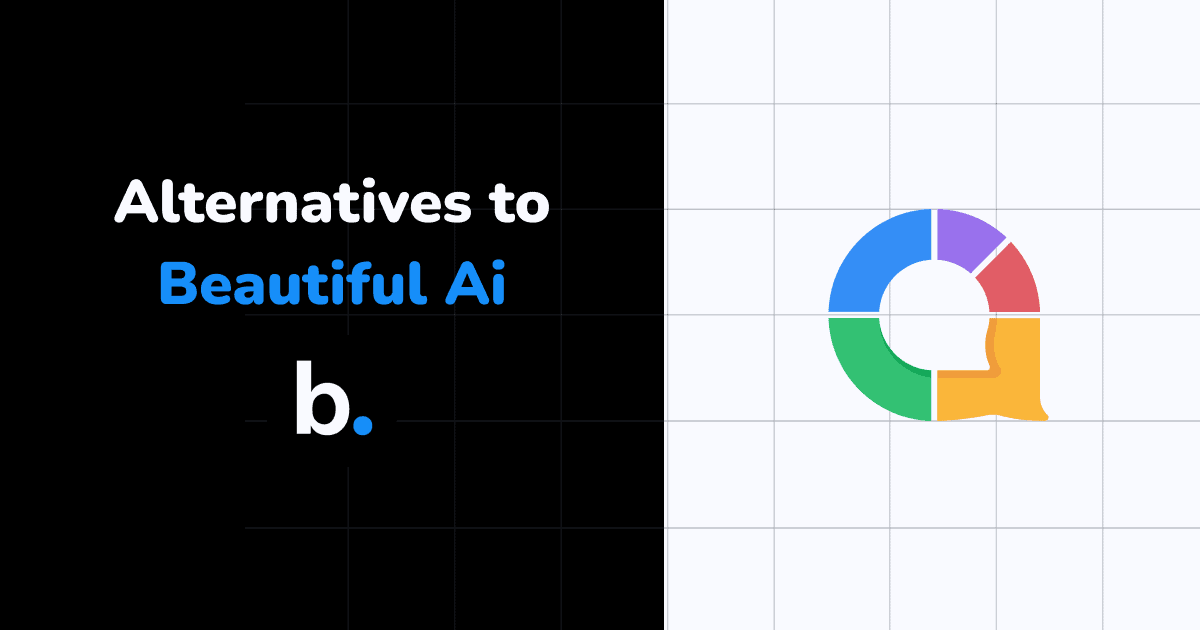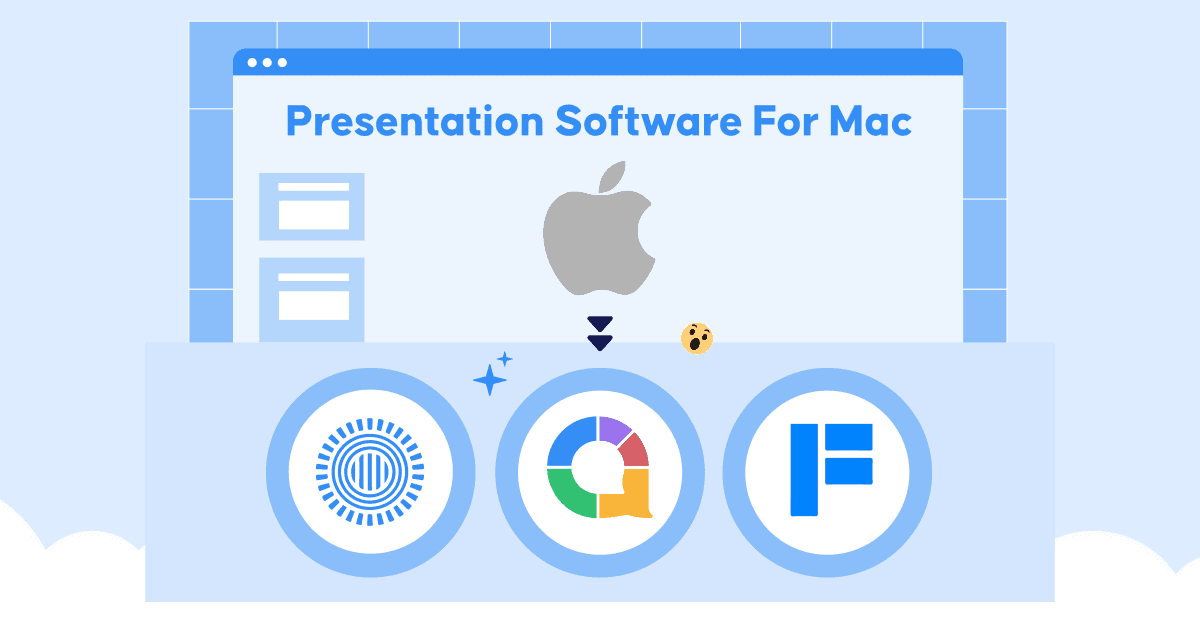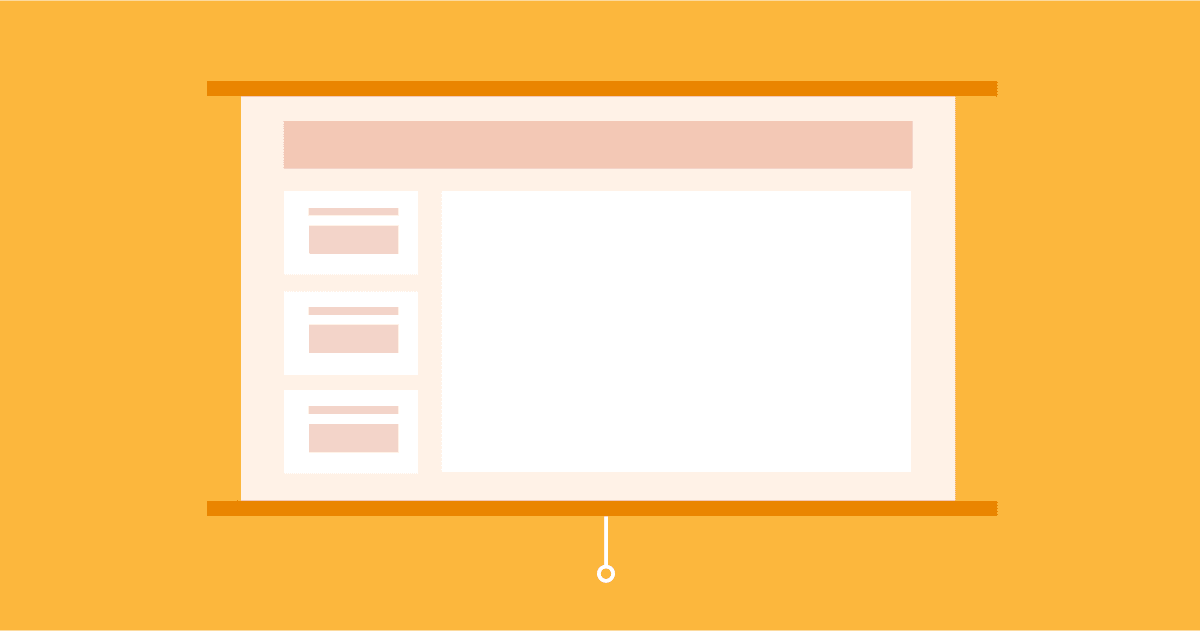Quizizz has been a classroom favourite since 2015, but it's not perfect for everyone. Whether you're frustrated by pricing, looking for more advanced features, or simply want to explore what else is out there, you've come to the right place.
In this comprehensive guide, we'll compare the 10 best Quizizz alternatives across features, pricing, and ideal use cases—helping you find the perfect fit for your teaching style, training needs, or event engagement goals.
Table of Contents
| Platform | Best for | Starting price (billed annually) | Key strength | Free tier |
|---|---|---|---|---|
| AhaSlides | Interactive presentations + quizzes | $7.95/month $2.95/month for educators | All-in-one engagement platform | ✅ 50 participants |
| Kahoot! | Live, high-energy classroom games | $3.99/month | Real-time competitive gameplay | ✅ Limited features |
| Mentimeter | Professional presentations with polls | $4.99/month | Beautiful slide design | ✅ Limited questions |
| Blooket | Game-based learning for younger students | Free / $5/month | Multiple game modes | ✅ Generous |
| Gimkit | Strategy-focused learning | $9.99/month | Money/upgrade mechanics | ✅ Limited |
| Socrative | Formative assessment | $10/month | Teacher control & quick checks | ✅ Basic features |
| ClassPoint | PowerPoint integration | $8/month | Works inside PowerPoint | ✅ Limited features |
| Quizalize | Curriculum-aligned quizzes | $5/month | Mastery dashboard | ✅ Fully featured |
| Poll Everywhere | Audience response for events | $10/month | Text message responses | ✅ 25 responses |
| Slido | Q&A and live polls | $17.5/month | Professional events | ✅ 100 participants |
The 10 Best Quizizz Alternatives (Detailed Reviews)
1. AhaSlides
Best for: Teachers, corporate trainers, event organisers, and speakers who need more than just quizzes
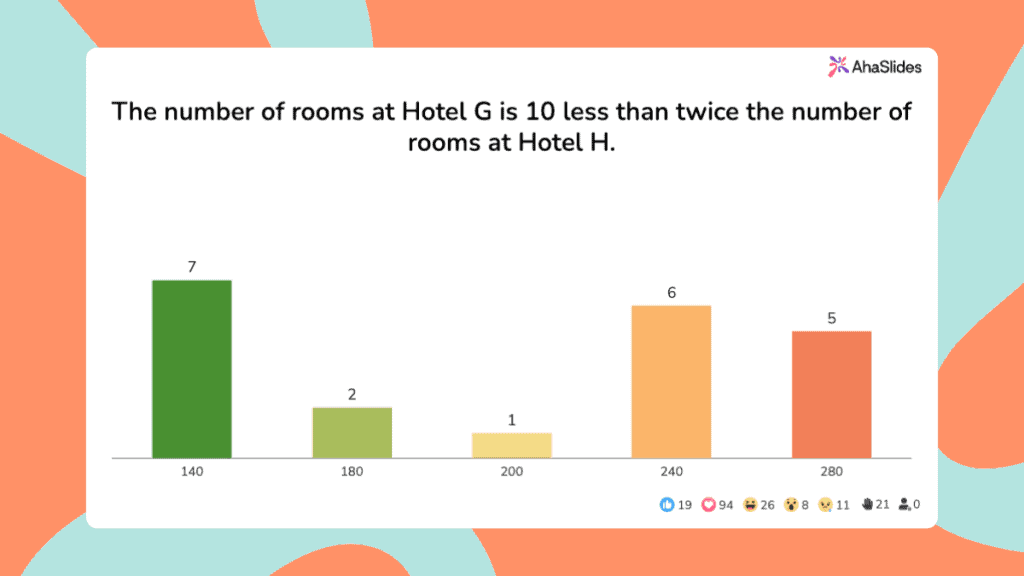
What makes it different:
AhaSlides is recognised as a leading alternative to Quizizz, offering comprehensive audience response capabilities (G2) that extend far beyond simple quizzing. Unlike Quizizz's quiz-only focus, AhaSlides is a complete presentation and engagement platform.
Key features:
- 20+ interactive slide types: Quizzes, polls, word clouds, Q&A, spinner wheels, rating scales, brainstorming, and more
- Real-time engagement: Live results displayed as participants respond
- Presentation-based approach: Build complete interactive presentations, not just standalone quizzes
- Anonymous participation: No login required, join via QR code or link
- Team collaboration: Random team generator, group activities
- Customisable templates: 100+ ready-to-use templates
- Multi-device support: Works on any device without app downloads
- Data export: Download results to Excel/CSV for analysis
Pros: ✅ Most versatile—goes beyond quizzes to full interactive presentations ✅ Perfect for corporate training and professional events (not just K-12) ✅ Lower starting price than Quizizz premium ($7.95 vs. $19) ✅ Anonymous participation increases honest responses ✅ Works seamlessly for both live and self-paced use
Cons: ❌ Steeper learning curve due to more features ❌ Less gamified than pure quiz platforms
2. Kahoot!
Best for: Teachers who want live, synchronised, game-show-style classroom engagement
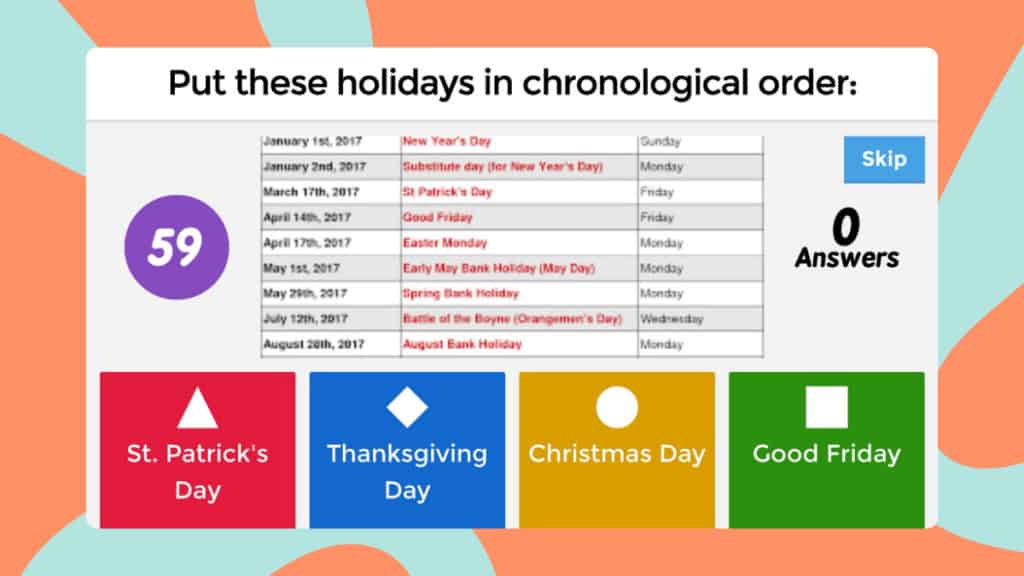
What makes it different:
Kahoot excels at high-energy, real-time classroom engagement with its synchronised gameplay and game-show atmosphere that creates competitive sessions where all students answer simultaneously on a shared screen (TriviaMaker)
The Kahoot vs. Quizizz difference:
Kahoot is instructor-paced with shared screens and live leaderboards, whilst Quizizz is student-paced with memes, power-ups, and end-of-quiz reviews. Use Kahoot for high-energy live play and Quizizz for self-paced practice.
Key features:
- Teacher-controlled pacing: Questions display on the main screen, everyone answers simultaneously
- Music and sound effects: Game-show atmosphere
- Ghost mode: Students compete against their previous scores
- Question bank: Access thousands of pre-made kahoots
- Challenge mode: Asynchronous homework option (though not Kahoot's strength)
- Mobile app: Create and host from phone
Pros: ✅ Creates electric, competitive classroom energy ✅ Universally loved by students ✅ Massive content library ✅ Best for review and reinforcement ✅ Most affordable premium option
Cons: ❌ Teacher-paced only (can't work at own speed during live games) ❌ Requires shared display screen ❌ Limited question types on free plan ❌ Not ideal for homework/asynchronous work ❌ Can favour fast over accurate answers
3. Mentimeter
Best for: Corporate trainers, conference speakers, and educators who prioritise beautiful design
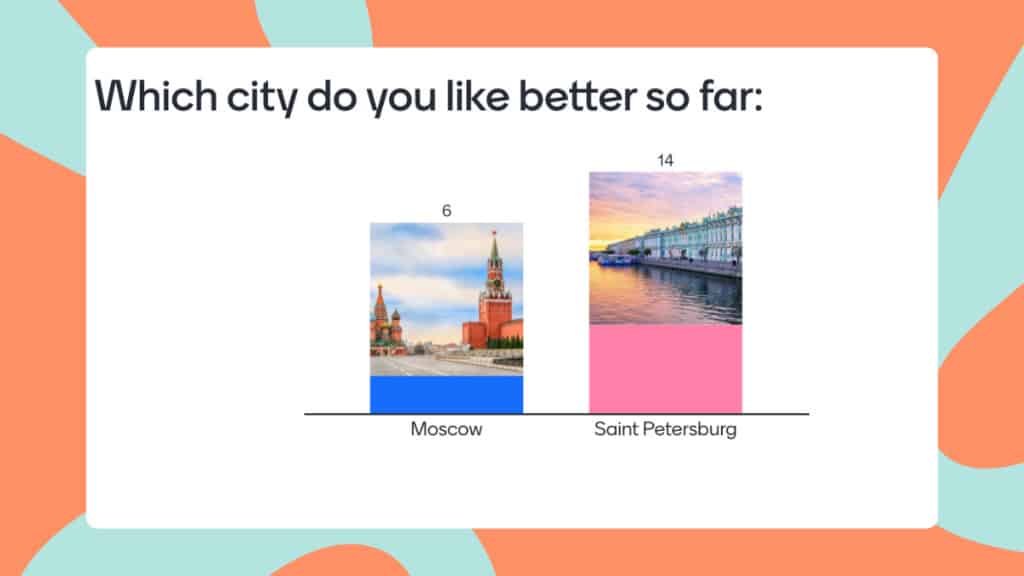
What makes it different:
Mentimeter positions itself as a professional presentation tool with interaction, rather than a gaming platform. It's the choice for business settings where polished aesthetics matter.
Key features:
- Presentation builder: Create full slide decks with interactive elements
- Multiple question types: Polls, word clouds, Q&A, quizzes, scales
- Beautiful visualisations: Sleek, modern design
- Integration: Works with PowerPoint and Google Slides
- Professional themes: Industry-appropriate design templates
- Real-time collaboration: Team editing
Pricing:
- Free: 2 questions per presentation
- Basic: $8.99/month
- Pro: $14.99/month
- Campus: Custom pricing for institutions
Pros: ✅ Most professional-looking interface ✅ Excellent for business and conference settings ✅ Strong data visualisation ✅ Easy to learn
Cons: ❌ Very limited free tier (only 2 questions!) ❌ Less gamified than Quizizz ❌ Expensive for full features ❌ Not designed primarily for quizzes
Best use cases:
- Business presentations and town halls
- Conference keynotes with audience interaction
- Professional development workshops
- University lectures
4. Blooket
Best for: Primary and secondary school teachers who want variety in game modes
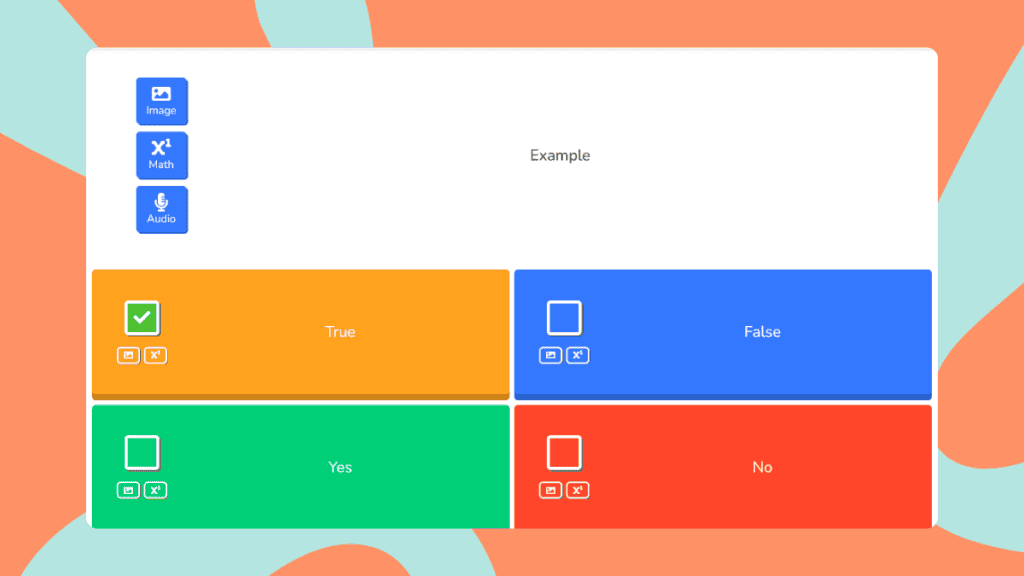
What makes it different:
Blooket is your go-to choice if you want to infuse laughter into your classroom with multiple game modes that merge traditional quizzing with video game-like elements.
Key features:
- Multiple game modes: Tower Defence, Factory, Café, Racing, and more
- Student-paced: Answer questions to earn in-game currency
- Highly engaging: Video game aesthetics appeal to younger students
- Host your own: Or assign for homework
- Question sets: Create or use community-made content
Pros: ✅ Students absolutely love it ✅ Great variety keeps things fresh ✅ Very affordable ✅ Strong free tier
Cons: ❌ More entertainment than deep learning ❌ Can be distracting for older students ❌ Limited analytics compared to Quizizz
5. Gimkit
Best for: Teachers who want students to think strategically whilst learning
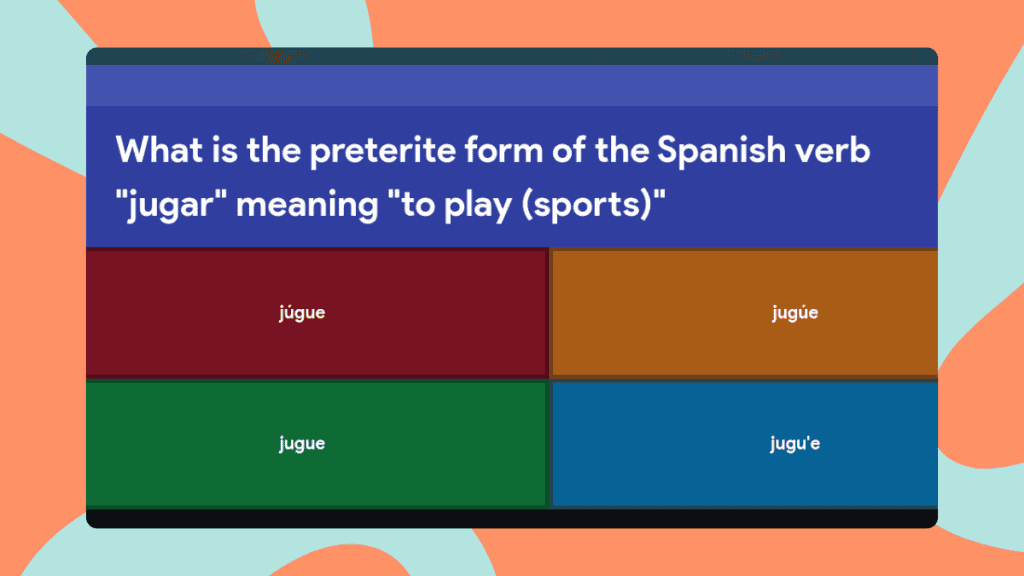
What makes it different:
Gimkit introduces a strategic element with its strategic learning games that challenge students to think critically about not just answering questions but managing virtual currency and upgrades (Teachfloor)
Key features:
- Money mechanics: Students earn virtual money for correct answers
- Upgrades and power-ups: Spend money to increase earning potential
- Strategic thinking: When to upgrade vs. answer more questions
- Live and homework modes: Flexibility in assignment
- Creative modes: Trust No One, The Floor is Lava, and more
Pros: ✅ Encourages strategic thinking ✅ High replayability ✅ Strong engagement ✅ Teacher-created by a secondary school student
Cons: ❌ Strategy can overshadow content learning ❌ Requires more setup time ❌ Limited free tier
6. Socrative
Best for: Teachers who want straightforward assessment without gamification
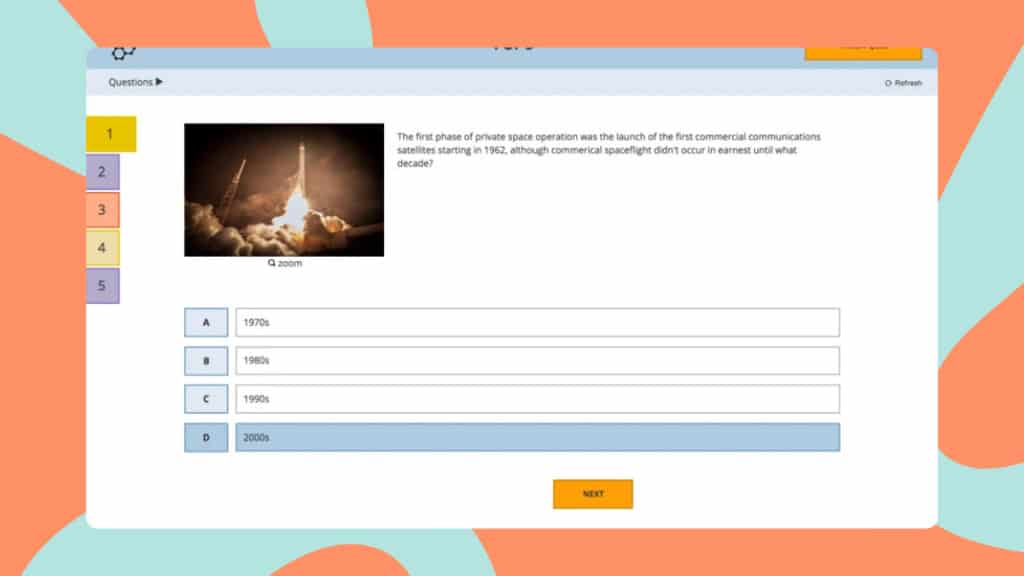
What makes it different:
For secure, formal testing, consider Socrative, which offers password protection, time limits, question banks, and detailed reporting without gamified distractions (Quiz Maker)
Key features:
- Quick questions: Multiple choice, true/false, short answer
- Space Race: Competitive team mode
- Exit tickets: End-of-class understanding checks
- Instant feedback: See results as students submit
- Reports: Export to Excel for grade books
Pros: ✅ Simple and focused ✅ Great for formative assessment ✅ Works well for formal testing ✅ Reliable and stable
Cons: ❌ Less engaging than game-based platforms ❌ Limited question variety ❌ Dated interface
7. ClassPoint
Best for: Teachers who already use PowerPoint and don't want to learn new software

What makes it different:
ClassPoint seamlessly integrates into PowerPoint, allowing you to add interactive quiz questions, polls, and engagement tools directly into your existing presentations without switching platforms (ClassPoint)
Key features:
- PowerPoint add-in: Works inside your existing presentations
- 8 question types: MCQ, word cloud, short answer, drawing, and more
- ClassPoint AI: Auto-generate questions from your slide content
- Annotation tools: Draw on slides during presentation
- Student devices: Responses come from phones/laptops via web browser
Pros: ✅ No learning curve if you know PowerPoint ✅ Keep existing presentations ✅ AI question generation saves time ✅ Affordable
Cons: ❌ Requires PowerPoint (not free) ❌ Windows-focused (limited Mac support) ❌ Fewer features than standalone platforms
8. Quizalize
Best for: Teachers who want curriculum tagging and completely free access
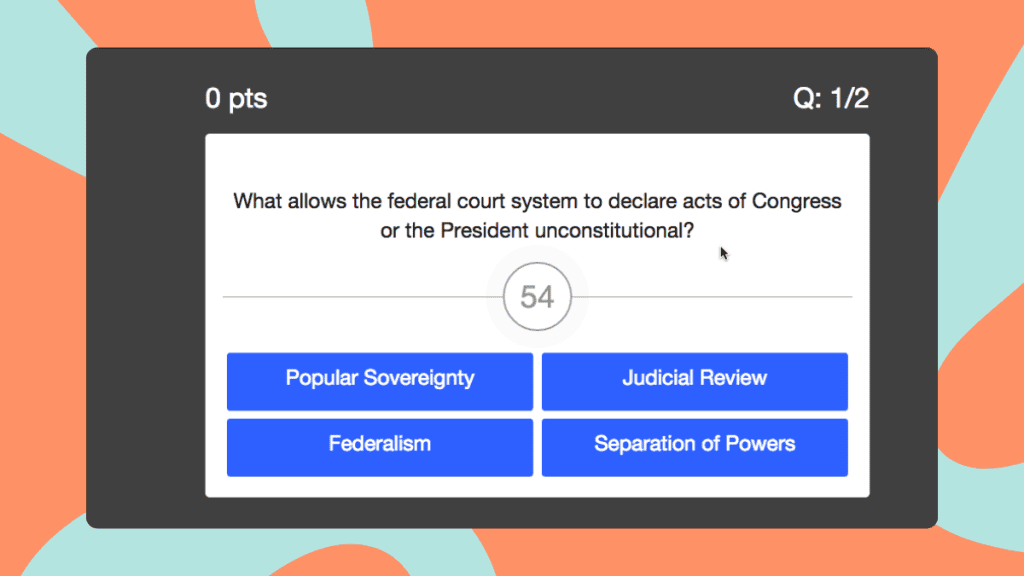
What makes it different:
Quizalize fills gaps left by Quizizz with nine question types, ChatGPT integration for Smart Quizzes, curriculum tagging to track student mastery, and offline gameplay—all completely free (Quizalize)
Key features:
- 9 question types: More variety than many paid platforms
- Smart Quizzes with AI: ChatGPT creates quizzes with hints and explanations
- Curriculum tagging: Align questions to standards
- Mastery Dashboard: Track student progress on specific objectives
- Offline mode: Print quizzes and scan answers
- Import/export: Move content between platforms
- Data for leaders: School-wide and district-level insights
Pros: ✅ Completely free with no feature limitations ✅ Curriculum alignment built-in ✅ AI question generation ✅ Offline functionality for low-connectivity areas ✅ School/district-level reporting
Cons: ❌ Smaller user community than Quizizz ❌ Interface not as polished ❌ Fewer pre-made quizzes
9. Poll Everywhere
Best for: Large events, conferences, and trainings where participants may not have internet
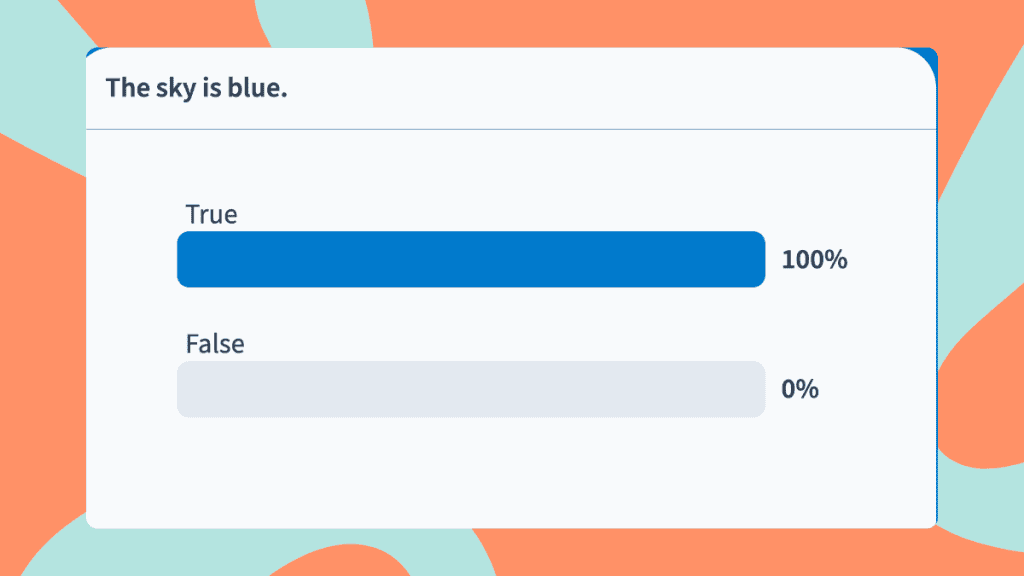
What makes it different:
Poll Everywhere is a straightforward tool with no gamification, simple to set up and use, with added analytics on responses to help make informed decisions ClassPoint.
Key features:
- SMS/text responses: No app or internet required
- Multiple question types: Polls, word clouds, Q&A, quizzes
- PowerPoint/Keynote integration: Embed in existing slides
- Large audience support: Handle thousands of participants
- Moderation tools: Filter inappropriate responses
- Professional appearance: Clean, business-appropriate design
Pros: ✅ Text message responses (no internet needed) ✅ Scales to thousands of participants ✅ Professional appearance ✅ Strong moderation
Cons: ❌ Expensive for education use ❌ Not designed for gamification ❌ Very limited free tier
10. Slido
Best for: Professional events, conferences, webinars, and all-hands meetings
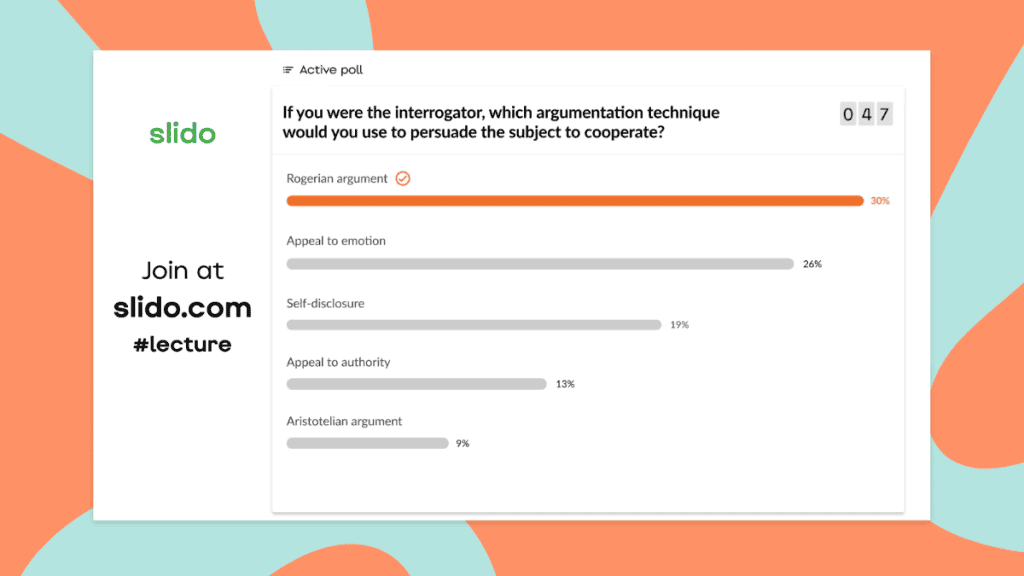
What makes it different:
Slido focuses on Q&A and simple polls for professional settings, with less emphasis on quizzes and more on audience interaction.
Key features:
- Live Q&A: Upvoting system for best questions
- Multiple poll types: Word clouds, ratings, ranking
- Quiz mode: Available but not primary focus
- Integration: Zoom, Teams, Webex, PowerPoint
- Moderation: Filter and hide inappropriate content
- Analytics: Track engagement metrics
Pros: ✅ Best-in-class Q&A functionality ✅ Professional interface ✅ Strong video platform integration ✅ Generous free tier for events
Cons: ❌ Not designed primarily for quizzes ❌ Expensive for education use ❌ Limited gamification
How to Choose the Right Quizizz Alternative: Decision Framework
Not sure which platform to choose? Answer these questions:
Do you want to incorporate your quiz into pre-existing presentations? Or start fresh with an entirely new platform? If you already have content set and just want to make it more engaging, consider using ClassPoint or Slido, as they seamlessly integrate into your PowerPoint presentations (ClassPoint)
- Live, high-energy classroom engagement: → Kahoot! (synchronised gameplay) → Blooket (game variety for younger students)
- Self-paced learning and homework: → Quizalize (free with full features) → Gimkit (strategic gameplay)
- Professional presentations and events: → AhaSlides (most versatile) → Mentimeter (beautiful design) → Slido (Q&A focused)
- Formative assessment without games: → Socrative (straightforward testing)
- Working within PowerPoint: → ClassPoint (PowerPoint add-in)
- Large events with diverse audiences: → Poll Everywhere (text message support)
Check out these related guides:
- Kahoot alternatives for interactive learning
- Best Mentimeter alternatives
- Interactive presentation ideas
- Team building activities that work