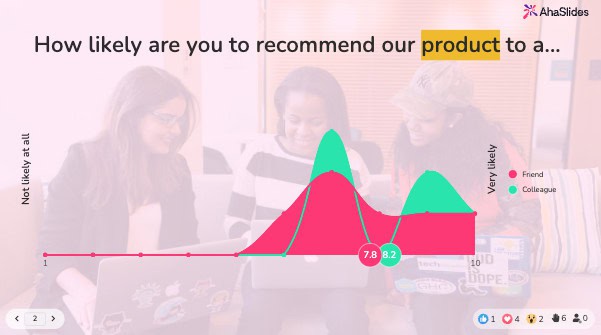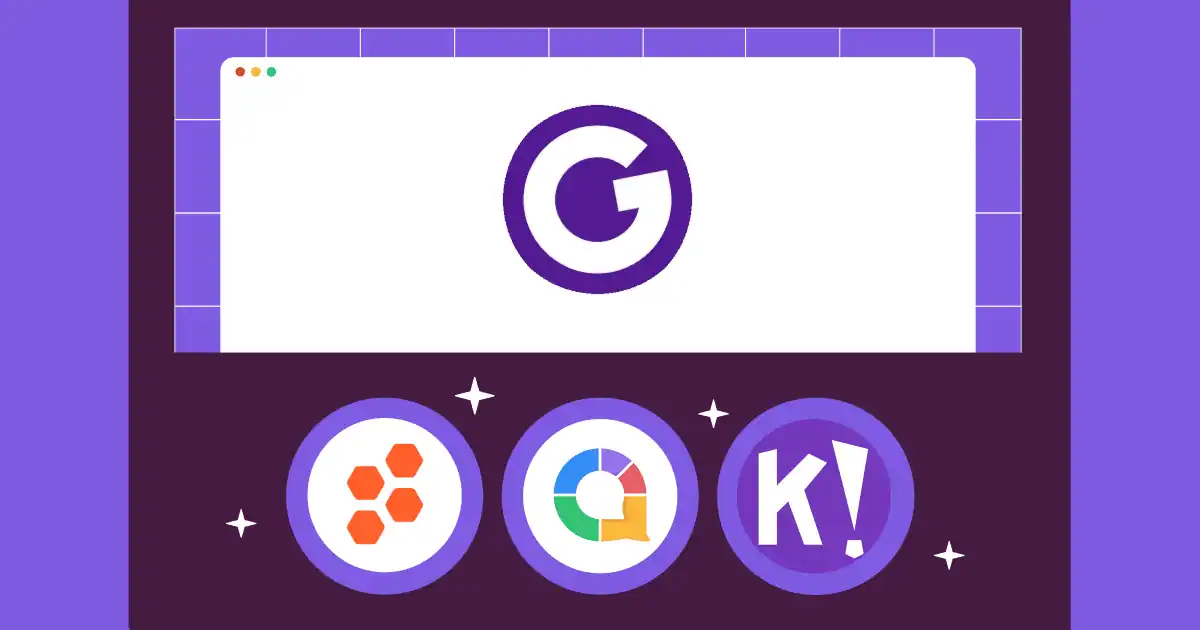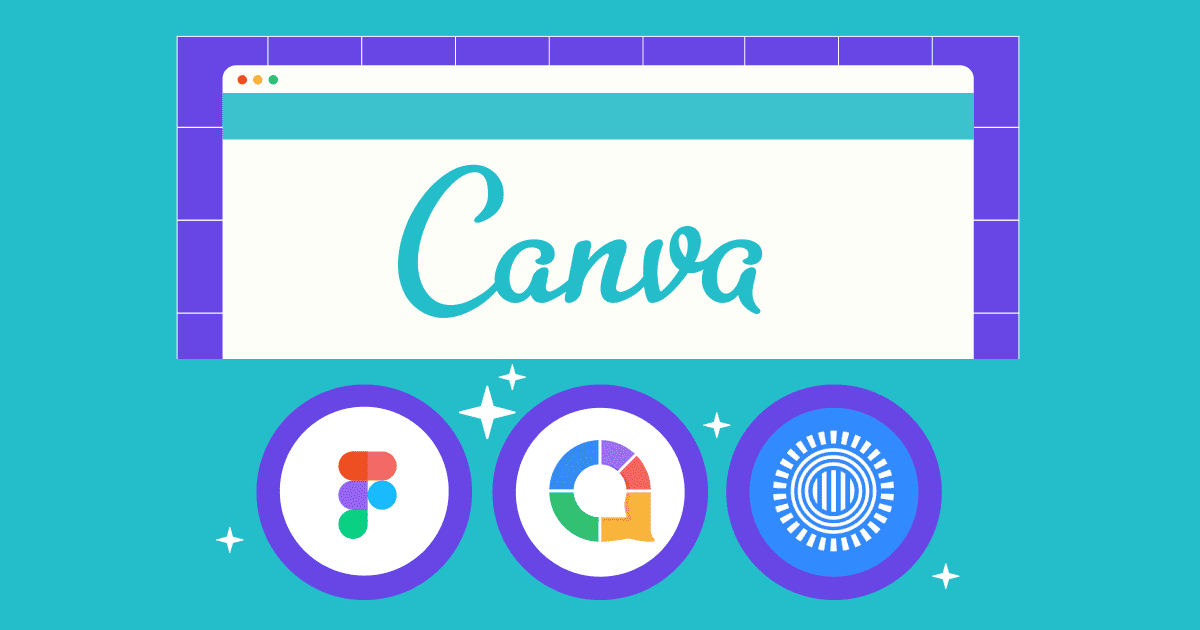All businesses know that regular customer feedback can do wonders. Multiple studies state that companies that respond to consumer feedback often observe an increase of 14% to 30% in the retention rate. Yet many smaller businesses struggle to find cost-effective survey solutions that deliver professional results.
With dozens of platforms claiming to be the "best free solution," choosing the right tool can feel overwhelming. This comprehensive analysis examines 10 leading free survey platforms, evaluating their features, limitations, and real-world performance to help business owners make informed decisions about their customer research needs.
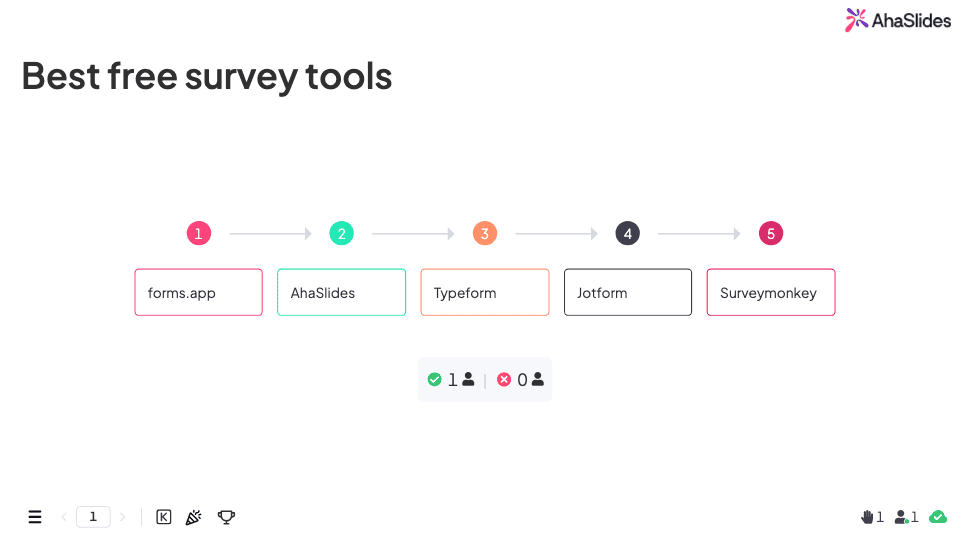
Table of Contents
What to Look for in a Survey Tool
Selecting the right survey platform can make the difference between gathering actionable insights and wasting valuable time on poorly designed questionnaires that yield low response rates. Here are the things to look for:
1. Ease of Use
Research indicates that 68% of survey abandonment occurs due to poor user interface design, making ease of use paramount for both survey creators and respondents.
Look for platforms that offer intuitive drag-and-drop question builders and a clean interface that doesn't feel clustered while supporting multiple question types, including multiple choice, rating scales, open-ended responses, and matrix questions for quantitative and qualitative insights.
2. Response Management and Analytics
Real-time response tracking has become a non-negotiable feature. The ability to monitor completion rates, identify response patterns, and spot potential issues as they occur can significantly impact data quality.
Data visualisation capabilities separate professional-grade tools from basic survey builders. Look for platforms that automatically generate charts, graphs, and summary reports. This feature proves especially valuable for SMEs that may lack dedicated data analysis resources, enabling quick interpretation of results without requiring advanced statistical knowledge.
3. Security and Compliance
Data protection has evolved from a nice-to-have feature to a legal requirement in many jurisdictions. Ensure your chosen platform complies with relevant regulations such as GDPR, CCPA, or industry-specific standards. Look for features like SSL encryption, data anonymisation options, and secure data storage protocols.
10 Best Free Survey Tools
The title says it all! Let’s dive into the top 10 free survey makers on the market.
1. forms.app
Free plan: ✅ Yes
Free plan details:
- Maximum forms: 5
- Maximum fields per survey: Unlimited
- Maximum responses per survey: 100
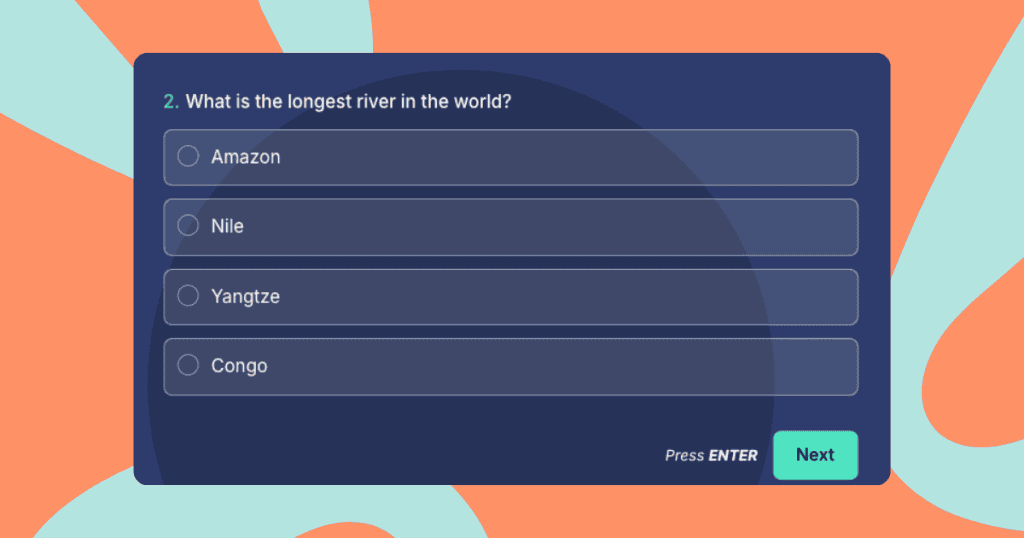
forms.app is an intuitive web-based form builder tool mainly used by businesses and companies. With its application, users can also access and create their own forms from anywhere in the world with a couple of touches. There are more than 1000 ready-made templates, so even users who haven’t made a form before can enjoy this convenience.
Strengths: Forms.app provides extensive template library specifically designed for business use cases. Advanced features like conditional logic, payment collection, and signature capture are available even in the free tier, making it valuable for SMEs with diverse data collection needs.
Limitations: The 5-survey limit may constrain businesses running multiple simultaneous campaigns. Response limits could become restrictive for high-volume feedback collection.
Best for: Companies needing professional forms for customer onboarding, service requests, or payment collection with moderate response volumes.
2. AhaSlides
Free plan: ✅ Yes
Free plan details:
- Maximum surveys: Unlimited
- Maximum questions per survey: 5 quiz questions and 3 poll questions
- Maximum responses per survey: Unlimited
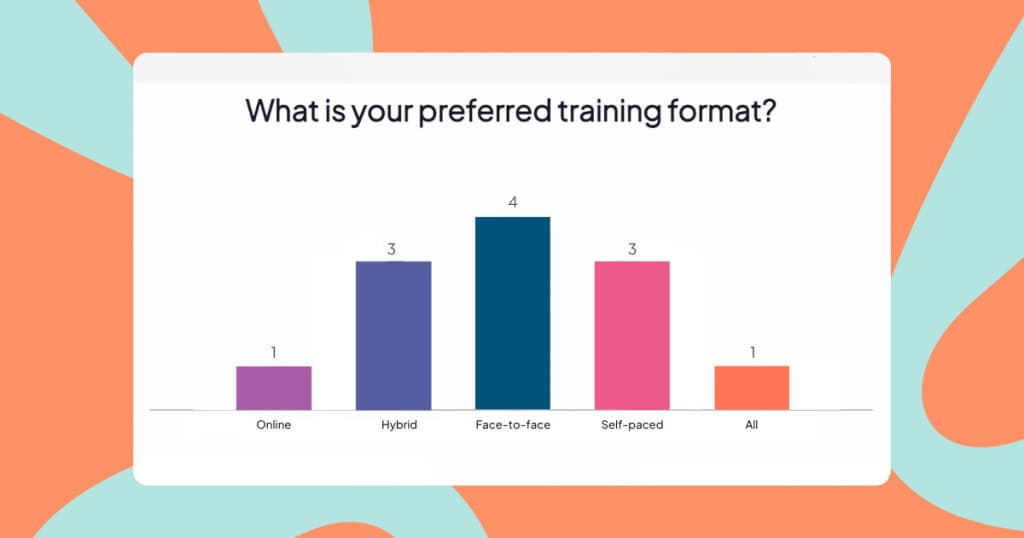
AhaSlides distinguishes itself through interactive presentation capabilities that transform traditional surveys into engaging experiences. The platform excels at visual data representation, displaying results in real-time charts and word clouds that encourage participant engagement.
Strengths: The platform provides synchronous and asynchronous survey modes for users wanting to survey before and after an event, during a workshop/company session or at any convenient time.
Limitations: The free plan lacks data export functionality, requiring upgrade to access raw data. While suitable for immediate feedback collection, businesses needing detailed analysis must consider paid plans starting at $7.95/month.
Best For: Businesses seeking high engagement rates for customer feedback sessions, event surveys, or team meetings where visual impact matters.
3. Typeform
Free plan: ✅ Yes
Free plan details:
- Maximum surveys: Unlimited
- Maximum questions per survey: 10
- Maximum responses per survey: 10/month
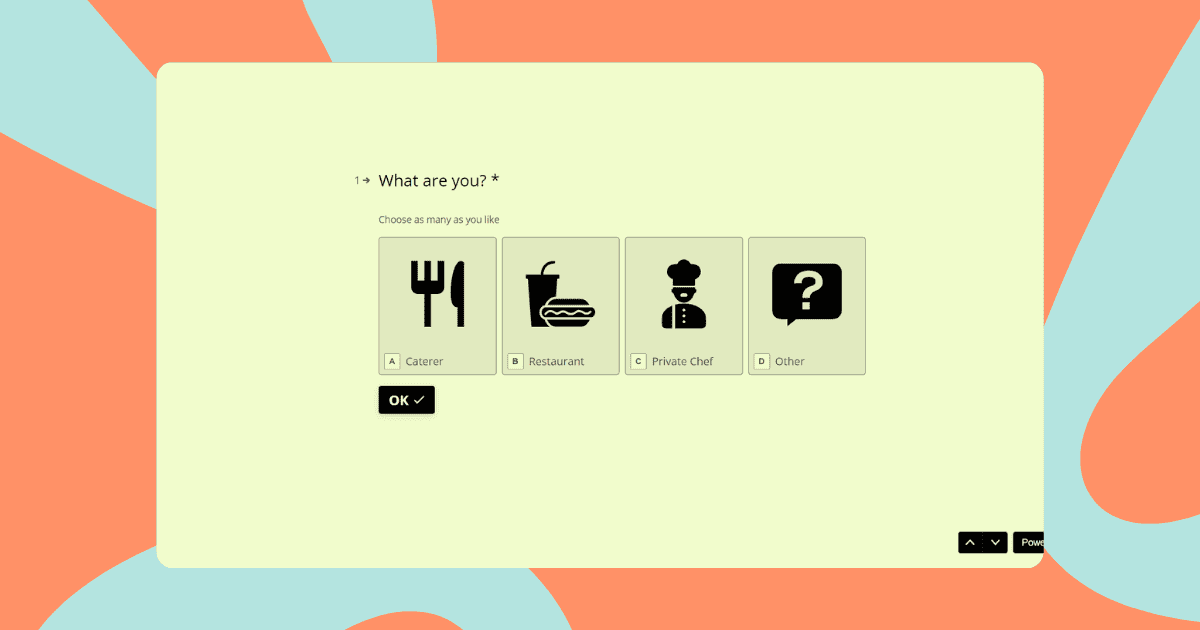
Typeform is already a big name among top free survey tools for its elegant design, ease of use and wonderful features. Notable ones like question branching, logic jumps and embedding answers (like respondents’ names) into survey text are available in all plans. If you want to customise your survey design to make it more personalised and boost your branding, upgrade your plan to Plus.
Strengths: Typeform sets the industry standard for survey aesthetics with its conversational interface and smooth user experience. The platform's question branching capabilities create personalised survey paths that improve completion rates significantly.
Limitations: Severe restrictions on responses (10/month) and questions (10 per survey) make the free plan suitable only for small-scale testing. The pricing jump to $29/month may be steep for budget-conscious SMEs.
Best for: Companies prioritising brand image and user experience for high-value customer surveys or market research where quality trumps quantity.
4. Jotform
Free plan: ✅ Yes
Free plan details:
- Maximum surveys: 5
- Maximum questions per survey: 100
- Maximum responses per survey: 100/month
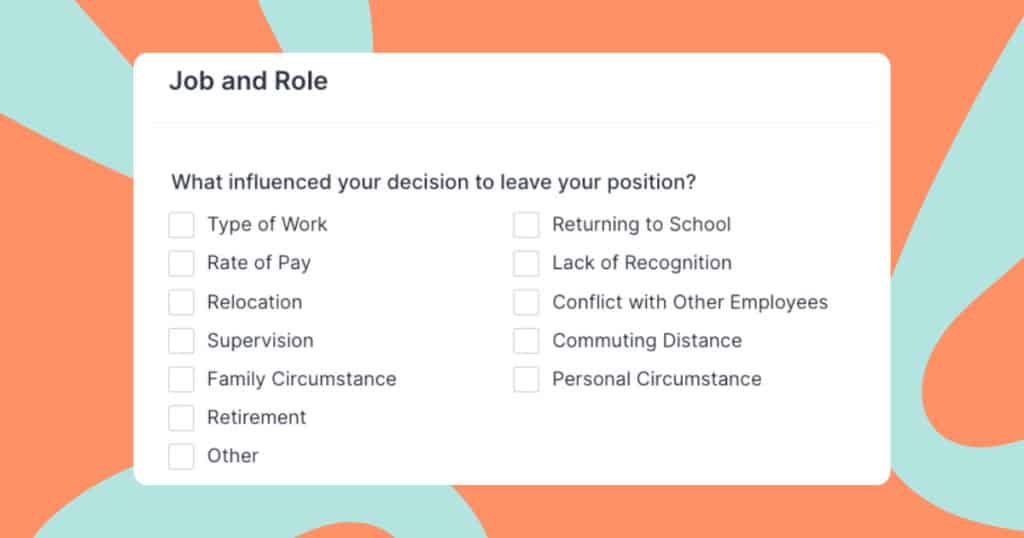
Jotform is another survey giant that you should try out for your online surveys. With an account, you get access to thousands of templates and have lots of elements (text, headings, pre-formed questions and buttons) and widgets (checklists, multiple text fields, image sliders) to use. You can also find some survey elements like input table, scale and star rating to add to your surveys.
Strengths: Jotform's comprehensive widget ecosystem enables creation of complex forms beyond traditional surveys. Integration capabilities with popular business applications streamline workflow automation for growing businesses.
Limitations: Survey limits may prove restrictive for businesses running multiple campaigns. The interface, while feature-rich, can feel overwhelming for users seeking simplicity.
Best for: Businesses requiring versatile data collection tools that extend beyond surveys into registration forms, applications, and complex business processes.
5. SurveyMonkey
Free plan: ✅ Yes
Free plan details:
- Maximum surveys: Unlimited
- Maximum questions per survey: 10
- Maximum responses per survey: 10
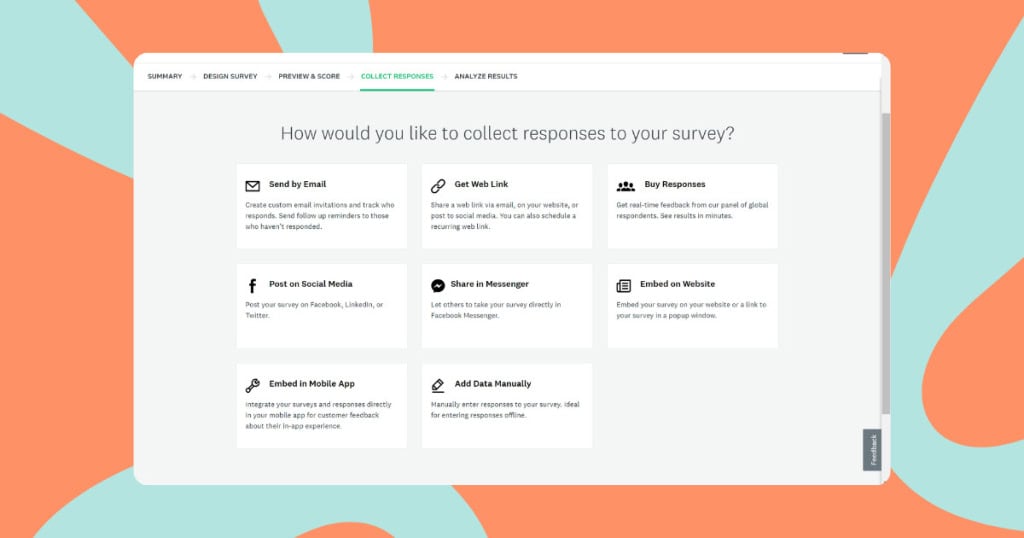
SurveyMonkey is a tool with a simple design and a non-bulky interface. Its free plan is great for short, simple surveys among small groups of people. The platform also offers you 40 survey templates and a filter to sort responses before analysing data.
Strengths: As one of the oldest survey platforms, SurveyMonkey offers proven reliability and an extensive template library. The platform's reputation makes it trusted by respondents, potentially improving response rates.
Limitations: Strict response limits (10 per survey) severely constrain free usage. Essential features like data export and advanced analytics require paid plans starting at $16/month.
Best for: Businesses conducting occasional small-scale surveys or testing survey concepts before investing in larger-scale feedback programs.
6. SurveyPlanet
Free plan: ✅ Yes
Free plan details:
- Maximum surveys: Unlimited
- Maximum questions per survey: Unlimited
- Maximum responses per survey: Unlimited
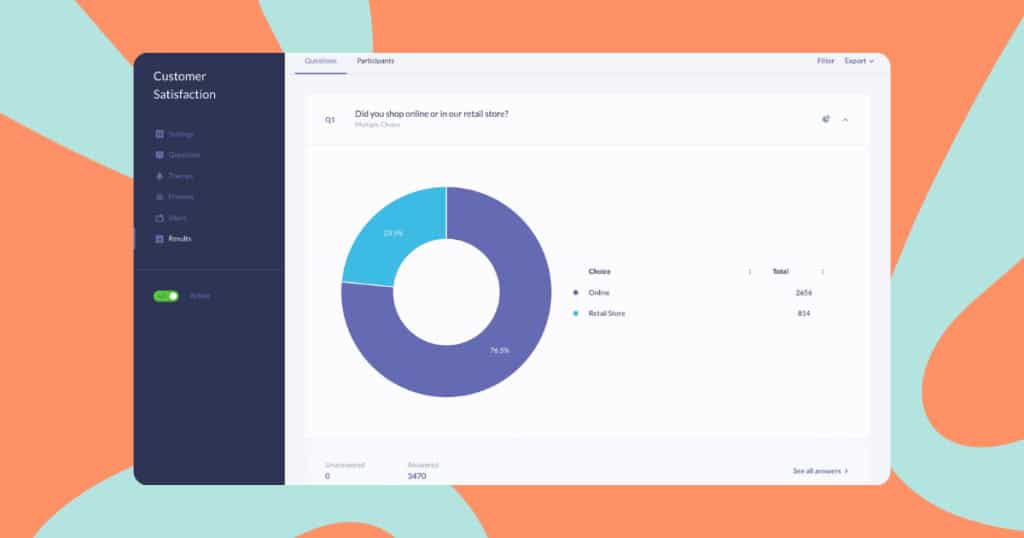
SurveyPlanet has a quite minimalist design, 30+ languages and 10 free survey themes. You might score a good deal by using its free plan when you’re looking to gather a large number of responses. This free survey maker does have some advanced features like exporting, question branching, skip logic and design customisation, but they’re for Pro & Enterprise plans only.
Strengths: SurveyPlanet's truly unlimited free plan removes common constraints found in competitor offerings. The multilingual support enables global reach for international SMEs.
Limitations: Advanced features like question branching, data export, and design customisation require paid plans. The design feels a bit outdated for companies wanting an on-brand survey look.
Best for: Companies needing high-volume data collection without budget constraints, particularly businesses serving international markets.
7. Zoho Survey
Free plan: ✅ Yes
Free plan details:
- Maximum surveys: Unlimited
- Maximum questions per survey: 10
- Maximum responses per survey: 100
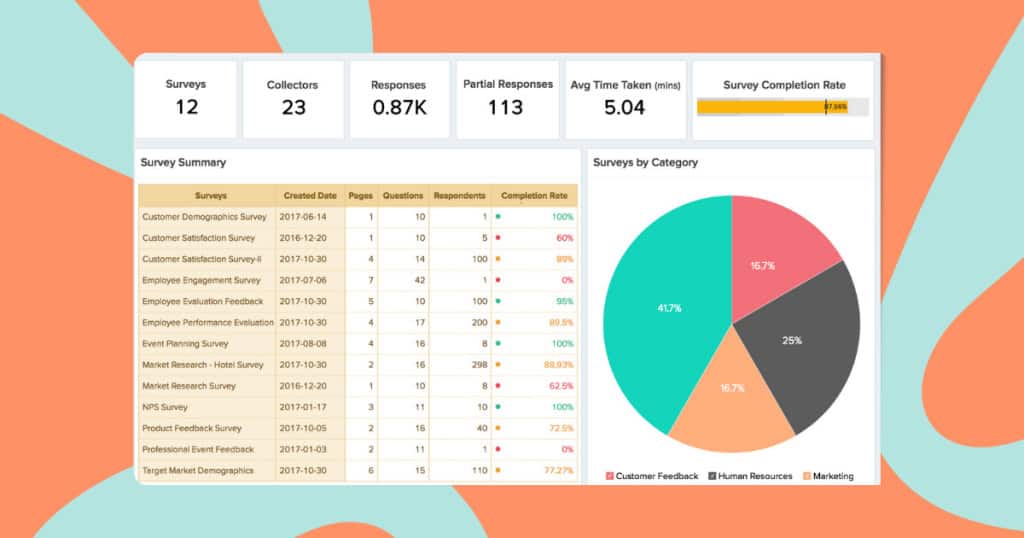
Here’s another branch of the Zoho family tree. Zoho Survey is a part of Zoho products, so it might please many Zoho fans as all apps have similar designs.
The platform looks fairly simple and has 26 languages and 250+ survey templates for you to choose from. It also allows you to embed surveys on your websites and it starts reviewing data immediately as a new response comes.
Strengths: Survs emphasises mobile optimisation and ease of use, making it ideal for on-the-go survey creation. Real-time results and team collaboration features support agile business environments.
Limitations: Question limits may constrain comprehensive surveys. Advanced features like skip logic and branded design require paid plans starting at €19/month.
Best for: Companies with mobile-first customer bases or field teams requiring quick survey deployment and response collection.
8. Crowdsignal
Free plan: ✅ Yes
Free plan details:
- Maximum surveys: Unlimited
- Maximum questions per survey: Unlimited
- Maximum responses per survey: 2500 question responses
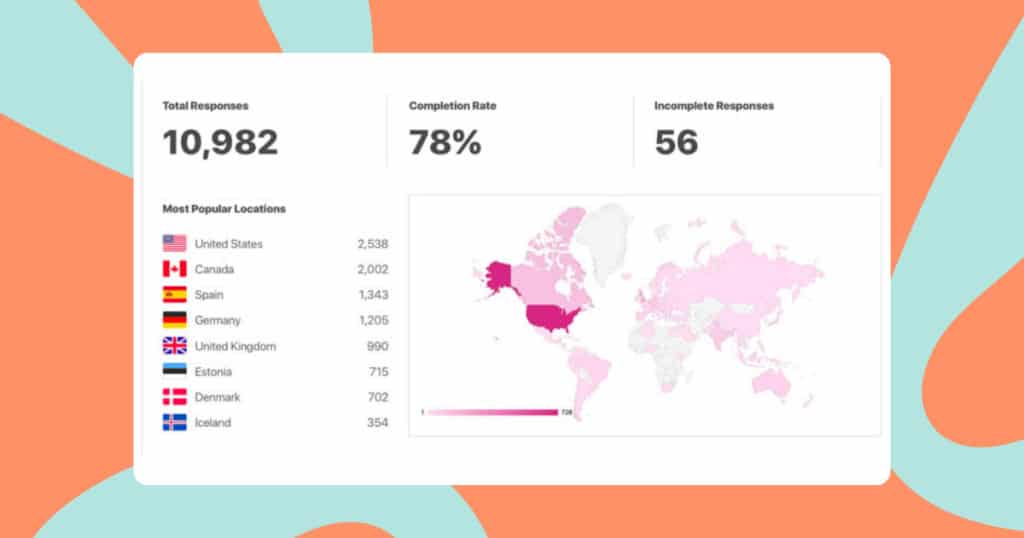
Crowdsignal possesses 14 types of questions, ranging from quizzes to polls, and has a built-in WordPress plugin for a no-frills web-based survey.
Strengths: Crowdsignal's connection to WordPress makes it ideal for content-driven businesses. The generous response allowance and included data export provide excellent value in the free tier.
Limitations: Limited template library requires more manual survey creation. The platform's newer status means fewer third-party integrations compared to established competitors.
Best for: Companies with WordPress websites or content marketing businesses seeking seamless survey integration with their existing web presence.
9. ProProfs Survey Maker
Free plan: ✅ Yes
Free plan includes:
- Maximum surveys: Unlimited
- Maximum questions per survey: Unspecified
- Maximum responses per survey: 10
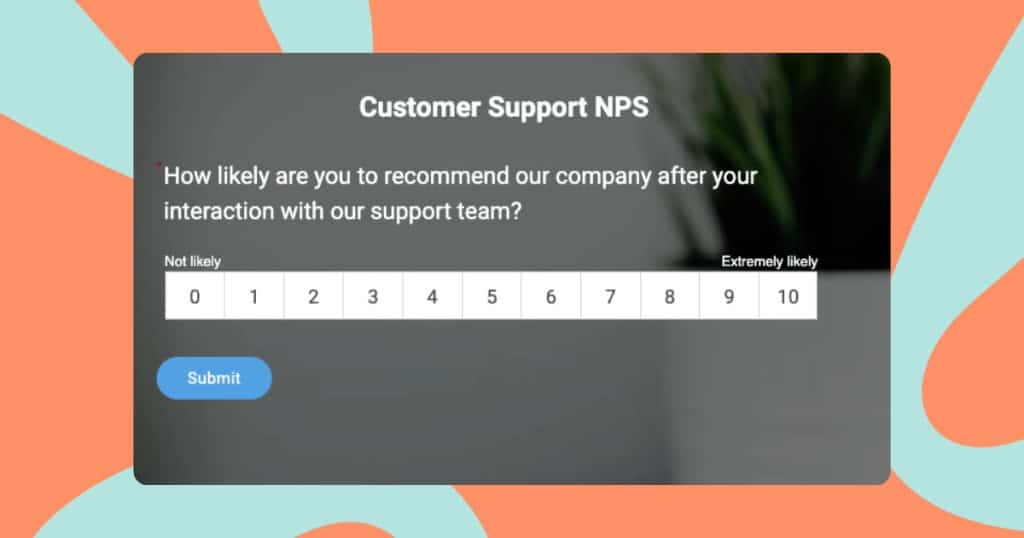
ProProfs survey is a user-friendly online survey creation platform that enables businesses, educators, and organisations to design professional surveys and questionnaires without requiring technical expertise.
Strengths: The platform's intuitive drag-and-drop interface allows even non-technical users to create professional-looking surveys quickly, while its extensive template library provides ready-made solutions for common survey needs.
Limitations: Extremely limited response allowance (10 per survey) restricts practical usage. The interface appears dated compared to modern alternatives.
Best for: Organisations with minimal survey needs or businesses testing survey concepts before committing to larger platforms.
10. Google Forms
Free plan: ✅ Yes
Though well-established, Google Forms might lack the modern flair of newer options. As a part of the Google ecosystem, it excels in user-friendliness and quick survey creation with diverse question types.
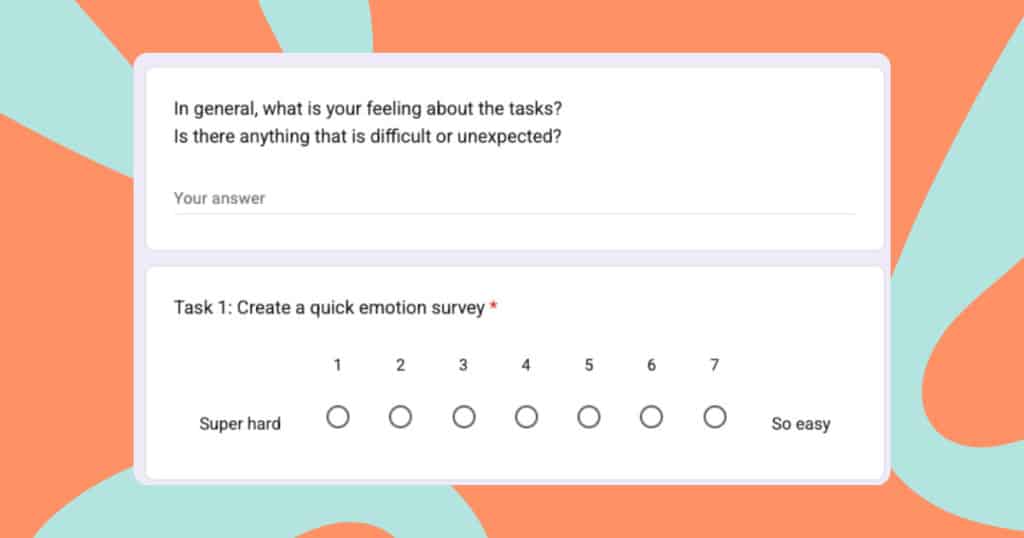
Free plan includes:
- Unlimited surveys, questions, and responses
Strengths: Google Forms provides unlimited usage within the familiar Google ecosystem. Seamless integration with Google Sheets enables powerful data analysis using spreadsheet functions and add-ons.
Limitations: Limited customisation options may not meet branding requirements for customer-facing surveys.
Best for: Companies wanting simplicity and integration with existing Google Workspace tools, particularly suitable for internal surveys and basic customer feedback.
Which Free Survey Tools Suit You Best?
Matching tools to business needs:
Interactive real-time survey: AhaSlides helps organisations to engage the audience effectively with the least investment.
High-volume data collection: SurveyPlanet and Google Forms offer unlimited responses, making them ideal for businesses conducting large-scale market research or customer satisfaction surveys.
Brand-conscious organisations: Typeform and forms.app provide great design capabilities for businesses where survey appearance impacts brand perception.
Integration-dependent workflows: Zoho Survey and Google Forms excel for businesses already committed to specific software ecosystems.
Budget-constrained operations: ProProfs offers the most affordable upgrade paths for businesses needing advanced features without significant investment.