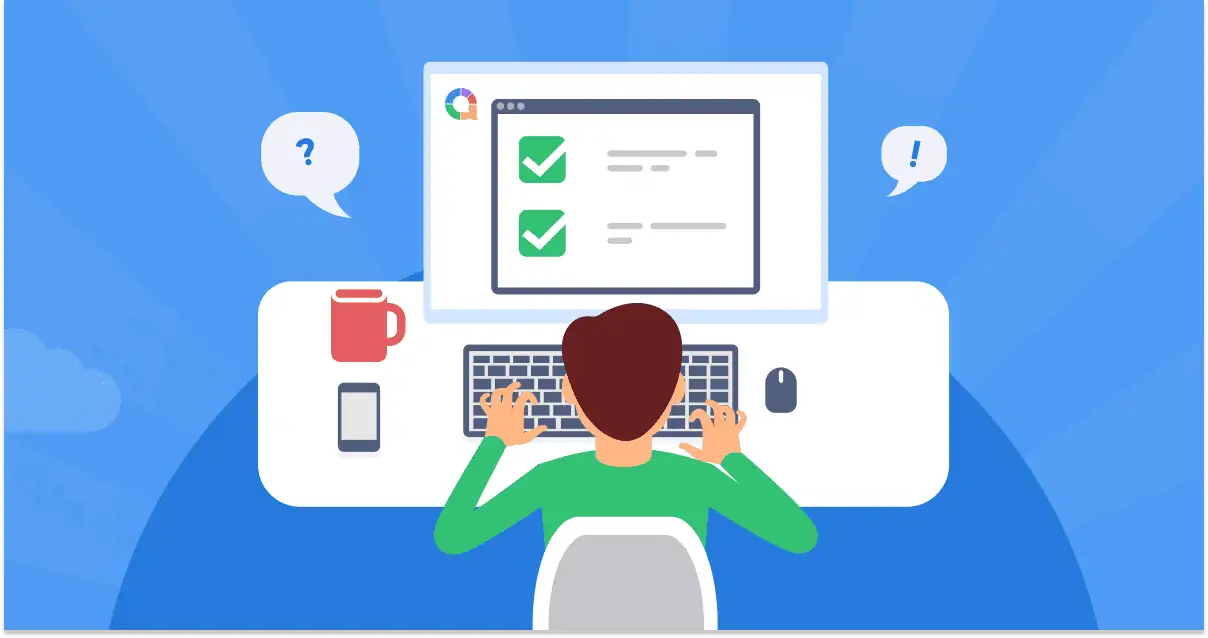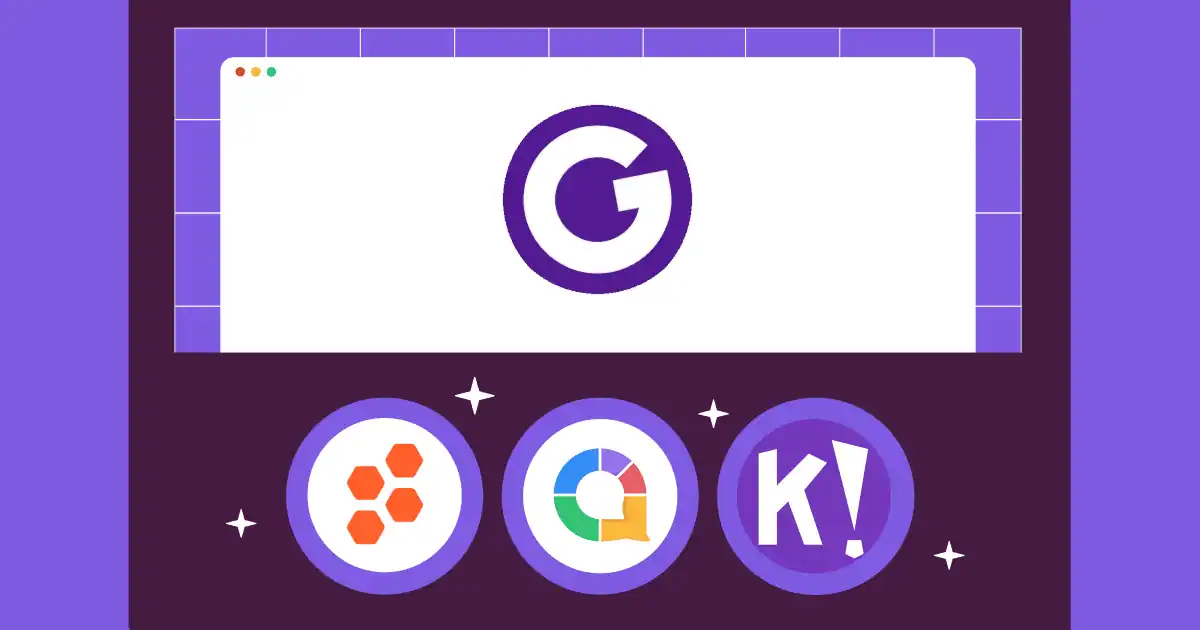Tests and exams are the nightmares students want to escape, but they’re not sweet dreams for teachers either.
You may not have to sit the test yourself, but all the effort you put into creating and grading a test, not to mention printing out piles of papers and reading some kids’ chicken scratch, is probably the last thing you need as a busy teacher.
Imagine having templates to use immediately or having ‘someone’ mark all the responses and give you detailed reports, so you still know what your students are struggling with. That sounds great, right? And guess what? It’s even bad-handwriting-free! 😉
Spare some time to make life easier with these friendly 6 online test makers!
Price-to-Feature Comparison
| Test Maker | Starting Price | Best Features for the Price | Limitations to Consider |
|---|---|---|---|
| AhaSlides | $35.4/year | Intuitive interface, visual designs, template library, live/self-paced quiz | Limited to 50 participants on free plan |
| Google Forms | Free | No participants limit, export report to Google Sheets | Limited question types, can't test students live |
| ProProfs | $239.88/year | Ready-made question library, 15+ question types | Limited free plan features |
| ClassMarker | $239.40/year | Question bank reuse, certification features | Expensive annual plan, no monthly option |
| Testportal | $420/year | AI-powered question creation, multilingual support | Expensive, somewhat complex interface |
| FlexiQuiz | $204/year | Question banks, bookmarking, auto-grading | Higher price point, less appealing design |
#1 - AhaSlides
While various platforms offer solutions for creating online tests, AhaSlides distinguishes itself by integrating interactive elements beyond traditional quizzes. Educators can create synchronous and asynchronous assessments for students with diverse quiz questions—from multiple-choice to matching pairs—complete with timers, automatic scoring, and result exports.
With the AI-to-quiz feature, access to 3000+ ready-made templates and easy integration like Google Slides and PowerPoint, you can design professional tests in minutes. Free users enjoy most essential features, making AhaSlides the perfect balance of functionality, simplicity, and student engagement.

Features
- Upload PDF/PPT/Excel file and generate quiz from it automatically
- Automatic scoring
- Team mode and student-paced mode
- Quiz appreance customisation
- Manually add or deduct points
- Foster genuine engagement through live polls, word clouds, Q&A sessions, and brainstorming features, all of which can be interwoven with graded questions
- Shuffle quiz questions (during live sessions) to avoid cheating
Limitations
- Limited features on free plan - Free plan only allows up to 50 live participants and does not include data export
Pricing
| Free? | ✅ up to 50 live participants, unlimited questions and self-paced responses. |
| Monthly plans from… | $23.95 |
| Annual plans from… | $35.4 (educators' price) |
Create Tests that Enliven your Class!
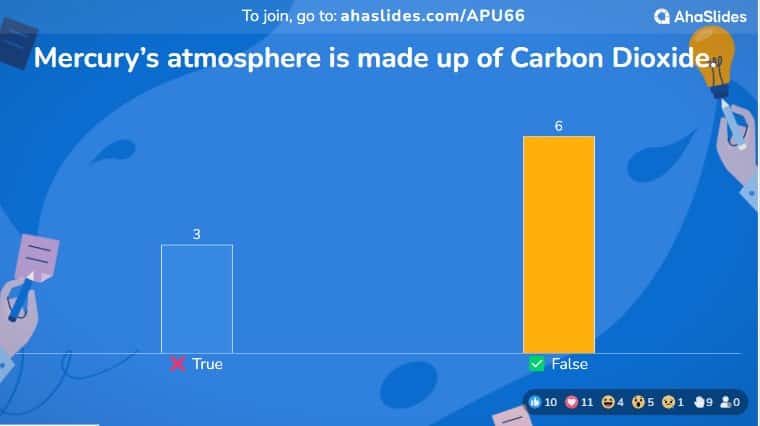
Make your test genuinely fun. From creation to analysis, we'll help you with everything you need.
#2 - Google Forms
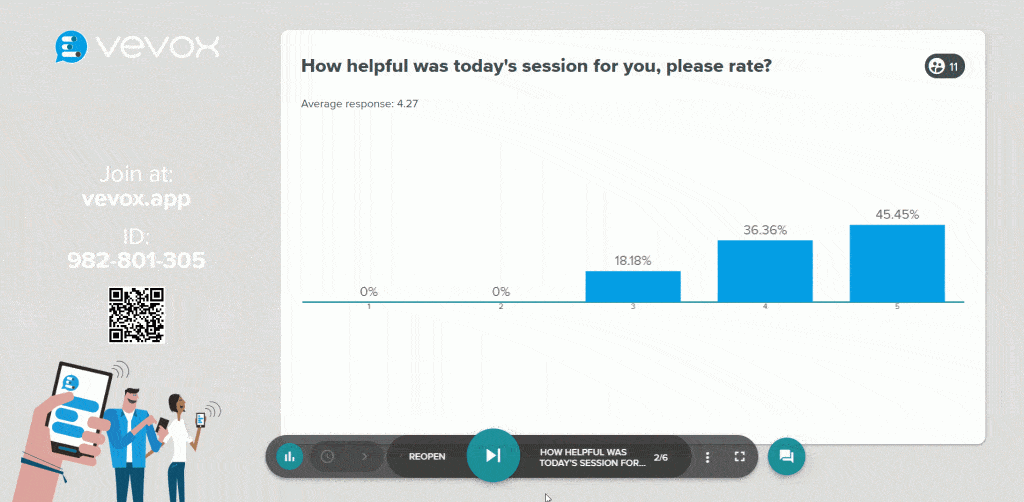
Besides being a survey maker, Google Forms also offers a straightforward way to create simple quizzes to test your students. You can create answer keys, choose if people can see missed questions, correct answers, and point values, and grade individual responses.
Features
- Make free quizzes with answer keys
- Customise point values
- Choose what participants see during/after the quiz
- Change how you release grades
Testmoz is a very simple platform for creating online tests in a short period of time. It offers a wide range of question types and is suitable for many kinds of tests. On Testmoz, setting up an online exam is quite easy and can be done within a few steps.
Limitations
- Design - The visuals look a bit stiff and boring
- Unvaried quiz questions - they all boiled down to multiple-choice questions and free text answers
Pricing
| Free? | ✅ |
| Monthly plan? | ❌ |
| Annual plan from… | ❌ |
#3 - ProProfs
ProProfs Test Maker is one of the best test maker tools for teachers who want to create an online test and also simplify student assessment. Intuitive and feature-packed, it lets you easily create tests, secure exams, and quizzes. Its 100+ settings include powerful anti-cheating functionalities, such as proctoring, question/answer shuffling, disabling tab/browser switching, randomised question pooling, time limits, disabling copying/printing, and much more.
Features
- 15+ question types
- Vast template library
- 100+ settings
- Create tests in 70+ languages
Limitations
- Limited free plan - The free plan only has the most basic features, making it suitable only for creating fun quizzes
- Basic-level proctoring - Proctoring functionality isn’t well-rounded; it needs more features
- Learning curve - With 100+ settings, teachers will struggle a bit figuring out how to use
Pricing
| Free? | ✅ 12 questions per test |
| Monthly plan from... | $39.99 |
| Annual plan from… | $239.88 |
#4 - ClassMarker
ClassMarker is an excellent test-making software for you to make custom tests for your students. It provides multiple types of questions, but unlike many other online test makers, you can build your own question bank after creating questions on the platform. This question bank is where you store all your questions, and then add some of them to your custom tests. There are 2 ways to do so: add fixed questions to display for the whole class, or pull random questions for each test so that every student gets different questions compared to other classmates.
Features
- Diverse question types
- Save time with question banks
- Upload files, images, videos, and audio, or embed YouTube, Vimeo, and SoundCloud into your test
- Create and customise course certificates
Limitations
- Limited features on free plan - Free accounts can't use some essential features (results export & analytics, upload images/audio/videos or add custom feedback)
- Expensive - ClassMarker’s paid plans are pricey compared to other platforms
Pricing
| Free? | ✅ up to 100 tests taken per month |
| Monthly plan? | ❌ |
| Annual plan from… | $239.40 |
#5 - Testportal
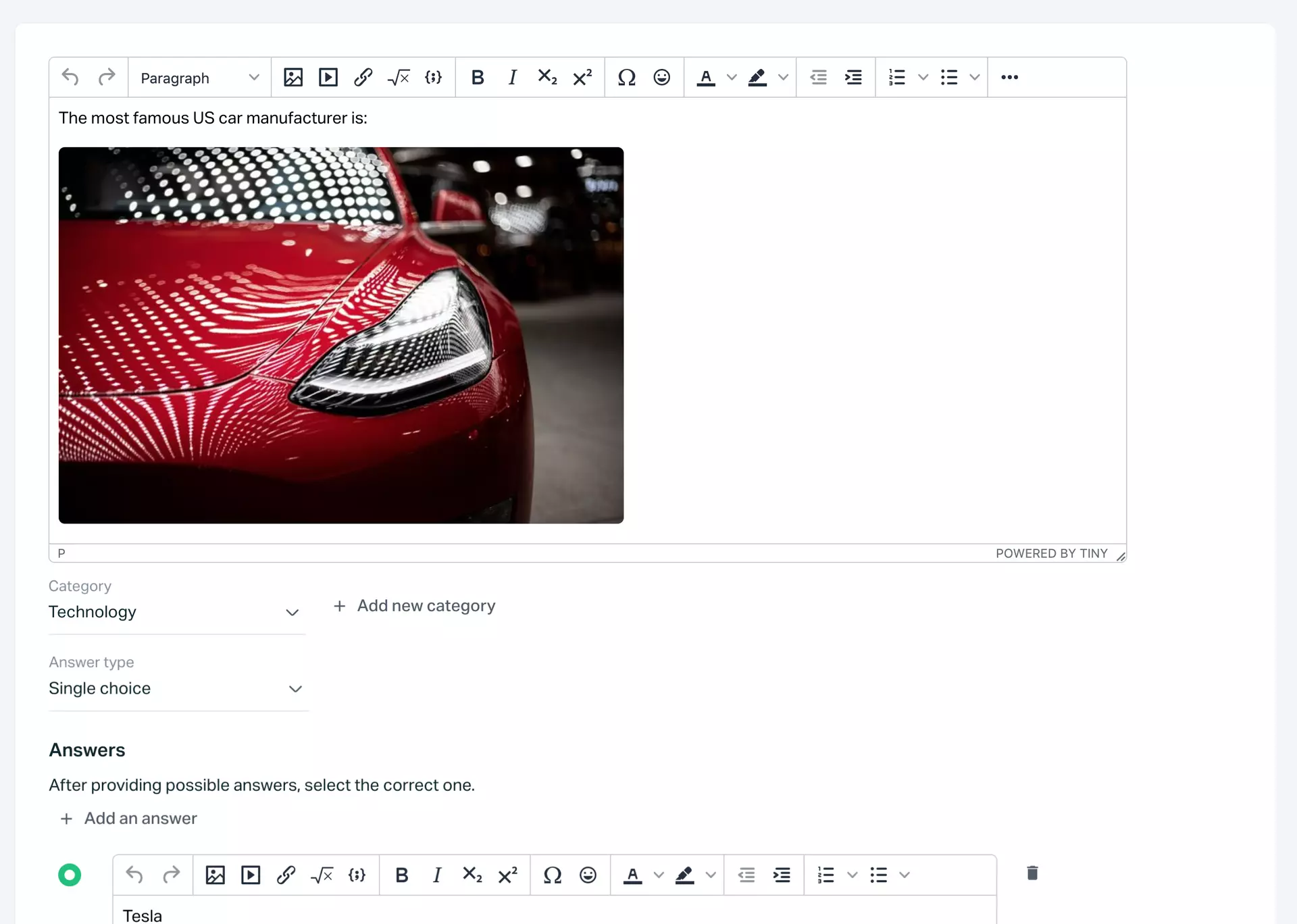
Testportal has a heap of features for you to use in your tests, taking you smoothly from the first step of creating a test to the final step of checking how your students did. With this app, you can easily keep an eye on students’ progress while they’re taking the test. For you to have better analysis and statistics of their results, Testportal provides 7 advanced reporting options including results tables, detailed respondent test sheets, answers matrix and so on.
If your students pass the exams, consider making them a certificate on Testportal. The platform can assist you to do so, just like ClassMarker.
Features
- Support various test attachments: images, videos, audio and PDF files
- Edit the equation for complex mathematics or physics
- Award partial, negative, or bonus points based on participants’ performance
- Support all languages
Limitations
- Limited features on a free plan - Live data feed, number of respondents online, or real-time progress aren't available on free accounts
- Bulky interface - It has many features and settings, so it can be a bit overwhelming for new users
- Ease of use - It takes a while to create a complete test and the app has no question bank
Pricing
| Free? | ✅ up to 100 results in storage |
| Monthly plan? | $39 |
| Annual plan from… | $420 |
#6 - FlexiQuiz
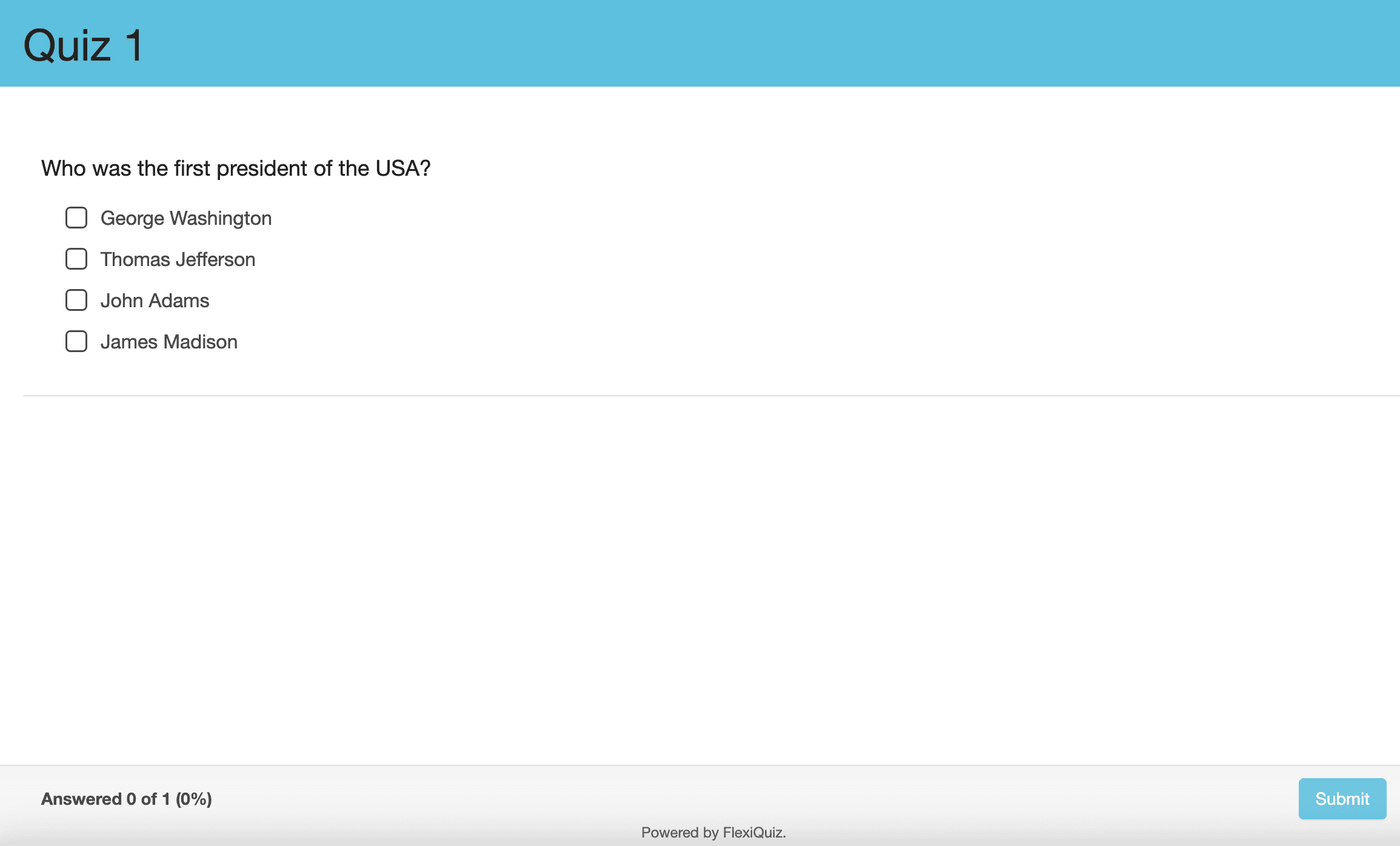
FlexiQuiz is an online quiz and test maker that helps you create, share and analyse your tests quickly. There are 8 question types to choose from when making a test, including multiple-choice, essay, picture choice, short answer, matching, or fill-in-the-blanks, all of which can be set as optional or required to answer. If you add a correct answer for each question, the system will grade students’ results based on what you’ve provided to save you time.
FlexiQuiz looks a bit dull, but a good point is it lets you customise the themes, colours and welcome/thank you screens to make your assessments look more attractive.
Features
- Multiple question types
- Set time limit for each test
- Synchronous and asynchronous quiz modes
- Set reminders, schedule tests and email results
Limitations
- Pricing - It’s not as budget-friendly as other online test makers
- Design - The design is not really appealing
Pricing
| Free? | ✅ up to 10 questions/quiz & 20 responses/month |
| Monthly plan from… | $25 |
| Annual plan from… | $204 |
Wrapping Up
The most affordable online test maker isn't necessarily the one with the lowest price tag, but rather the one that offers the right features for your specific teaching needs at a reasonable cost.
For most educators working with budget constraints:
- AhaSlides represents the most accessible entry point at $2.95/month
- ClassMarker offers the best overall value with its comprehensive features designed to target both test makers and test takers' needs
- Google Forms provides generous limits for teachers who can work within its constraints
When selecting a budget-friendly online test maker, consider not just the upfront cost, but also the time you'll save, the features that will enhance student learning, and the flexibility to adapt to your classroom's evolving needs.