We are in a period where digital communication is an increasingly demanded option, and despite the longing for human interaction, it did have some positive outcomes.
One of these was the improvement in companies' digital capabilities, as they were compelled to transition their operations online and maintain efficiency.
Although in-person interactions are still at the top of the list, digital onboarding has persisted as a prevalent practice for many organisations owing to its convenience.
What is Digital Onboarding? What are its functions? Why could it be a suitable choice for your business? Let's explore this in this article.
Table of Contents
- What is Digital Onboarding?
- What are the Benefits of Remote Onboarding?
- How Do You Create a Virtual Onboarding?
- How is Digital Onboarding Different from Traditional Onboarding?
- What is an Example of Digital Onboarding?
- Digital Onboarding Platforms to Check Out
- Bottom Line
- Frequently Asked Questions
What is Digital Onboarding?

Want to speed up how you bring new customers, clients or users into the fold? Then digital onboarding is the way to go.
Digital onboarding means harnessing the power of technology to welcome people to your product or service online.
Instead of lengthy paper forms and face-to-face meetings, new users can complete the entire onboarding process from the comfort of their couch, using any device.
It involves identity verification such as face scanning using the front camera, voice recognition or biometric fingerprints.
The clients will also need to reveal their personal data using their government ID, passport, or phone number.
What are the Benefits of Remote Onboarding?
Remote onboarding provides several benefits to both the clients and the organisations. Let's check out what they are:
For the Clients

• Faster experience - Clients can complete onboarding tasks quickly and easily through digital forms and documents.
• Convenience - Clients can complete onboarding anytime, anywhere from any device. This eliminates the need to adhere to office hours and ensures a hassle-free experience.
• Familiar technology - Most clients are already comfortable using digital tools and the internet, so the process feels familiar and intuitive.
• Personalised experience - Digital tools can tailor the onboarding experience based on the client's specific needs and role.
• Less hassle - Clients do not have to deal with printing, signing and submitting physical documents. All relevant onboarding information is organised and accessible in one online portal.
For the Organisations

• Increased efficiency - Digital onboarding streamlines and automates tasks, saving time and resources.
• Reduced costs - By eliminating the need for paper, printing, mailing, and in-person meetings, costs can be significantly reduced.
• Higher completion rates - Digital forms ensure all required fields are completed, reducing errors and incomplete onboarding.
• Improved compliance - Digital tools can automate compliance-related tasks, meet KYC, CDD and AML obligations for certain countries that the company operates in, and provide audit trails.
• Better data access - All client data is captured and stored in centralised systems for easy access and reporting.
• Improved tracking - Tasks and documents can be automatically tracked to ensure everything is completed on time.
• Analytics - Digital tools provide analytics to identify bottlenecks, improve processes and measure client satisfaction.
How Do You Create a Virtual Onboarding?

These steps will give you a good overview of how to plan and execute an effective virtual onboarding solution for your clients:
#1 - Define goals and scope. Determine what you want to achieve with digital onboarding for clients, such as speed, convenience, lower costs, etc. Clarify what needs to be completed during onboarding.
#2 - Gather documents and forms. Collect all relevant client agreements, questionnaires, consent forms, policies, etc. that need to be filled during onboarding.
#3 - Create online forms. Convert paper forms into editable digital forms that clients can fill out online. Ensure all required fields are clearly marked.
#4 - Design onboarding portal. Build an intuitive portal where clients can access onboarding information, documents, and forms. The portal should have simple navigation and guide clients through each step.
#5 - Include e-signatures. Integrate an e-signature solution so clients can digitally sign required documents during onboarding. This eliminates the need for printing and mailing documents.
#6 - Automate tasks and workflows. Use automation to trigger follow-up tasks, send documents to clients, and prompt them to complete any outstanding items on their checklist.
#7 - Enable identity verification. Implement verification tools to confirm clients' identities digitally during onboarding to ensure security and compliance.
#8 - Provide 24/7 access and support. Ensure clients can complete onboarding anytime from any device. Also, have support available if clients have any questions or issues.
#9 - Gather feedback. Send clients a survey after onboarding to collect feedback on how the digital experience could be improved. Make iterations based on this input.
#10 - Communicate changes clearly. Explain to clients beforehand how the digital onboarding process will work. Provide guidance materials and training videos as needed.
While each organisation might have a specific need, the key is ensuring the proper forms/documents are collected, an intuitive portal and workflows are designed, and clients have the necessary support to complete onboarding tasks efficiently.
How is Digital Onboarding Different from Traditional Onboarding?
| Traditional Onboarding | Digital Onboarding | |
| Speed and efficiency | uses paper-based onboarding | uses online forms, e-signatures, and electronic document uploads |
| Convenience | requires being physically present at the office | can be completed from any location at any time |
| Costs | requires higher costs to pay for paper-based forms, printing, postage and staff | eliminates the costs associated with printing and storing physical paperwork |
| Efficiency | mistakes may occur during manual verification procedures | reduces the risk of errors and delays with automated data capture |
What is an Example of Digital Onboarding?

Lots of companies are using digital onboarding now, which is a way for new employees or customers to get started without all the paperwork and waiting around. It's easier for everyone involved and saves time too!
• Financial services - Banks, mortgage lenders, insurance companies, and investment firms use digital onboarding for new account opening and client credentialing. This includes collecting KYC (know your customer) information, verifying identities, and signing electronic agreements.
• Healthcare providers - Hospitals, clinics and health networks use digital portals to onboard new patients. This involves collecting demographic and insurance information, medical history and consent forms. Digital tools streamline this process.
• eCommerce companies - Many online retailers use digital systems to quickly onboard new customers. This includes creating customer profiles, setting up accounts, offering digital coupons/promotions and providing order tracking details.
• Telecommunications - Cell phone, internet and cable companies often have digital onboarding portals for new subscribers. Customers can review plans, enter account and billing info, and manage service options online.
• Travel and hospitality companies - Airlines, hotels and vacation rental management companies employ digital solutions for onboarding new guests and customers. This includes making reservations, completing profiles, signing waivers and submitting payment information.
• Education institutions - Schools, colleges and training companies utilise digital portals for student and learner onboarding. Students can apply online, submit documents, register for classes, set up payment plans and sign enrollment agreements digitally.
To sum it up, organisations that bring in new customers, clients, patients, students, or subscribers can use digital tools to simplify the process. The benefits of faster speed, increased efficiency, and lower costs that digital employee onboarding provides also apply to client onboarding.

Digital Onboarding Platforms to Check Out
A digital platform to onboard new hires needs to be intuitive, easy to navigate and easy to use and integrate with the existing workflow. With that in mind, here are our recommendations for mainstream digital onboarding platforms that corporates love:
- BambooHR - Full suite HRIS with strong onboarding tools like checklists, signatures, documents etc. Integrates tightly with HR processes.
- Lessonly - Specializes in compliance and soft skills training during onboarding. Offers engaging video lessons and mobile accessibility.
- UltiPro - Large platform for HR, payroll and benefits administration. The onboarding module automates paperwork and signoffs.
- Workday - Powerful cloud HCM system for HR, payroll, and benefits. The onboarding kit has screening docs, and social features for new hires.
- Greenhouse - Recruiting software with onboarding tools like offer acceptance, reference checks and new hire surveys.
- Coupa - Source-to-pay platform includes an Onboard module for paperless HR tasks and directing new hire work.
- ZipRecruiter - Beyond job posting, its Onboard solution aims to retain new hires with checklists, mentoring and feedback.
- Sapling - Specialized onboarding and engagement platform designed to be highly intuitive for new hires.
- AhaSlides - An interactive presentation platform that makes training less boring through fun and easy-to-use live polls, quizzes, Q&A features and many more.
Bottom Line
Digital onboarding tools and processes allow companies to streamline the new client experience and improve efficiency. From new bank account openings to e-commerce sign-ups to patient health portals, digital forms, e-signatures and document uploads are becoming the norm for most client onboarding.
Onboard your employees with AhaSlides.
Get them familiarised with everything with a fun and engaging presentation. We have onboarding templates to get you started🎉
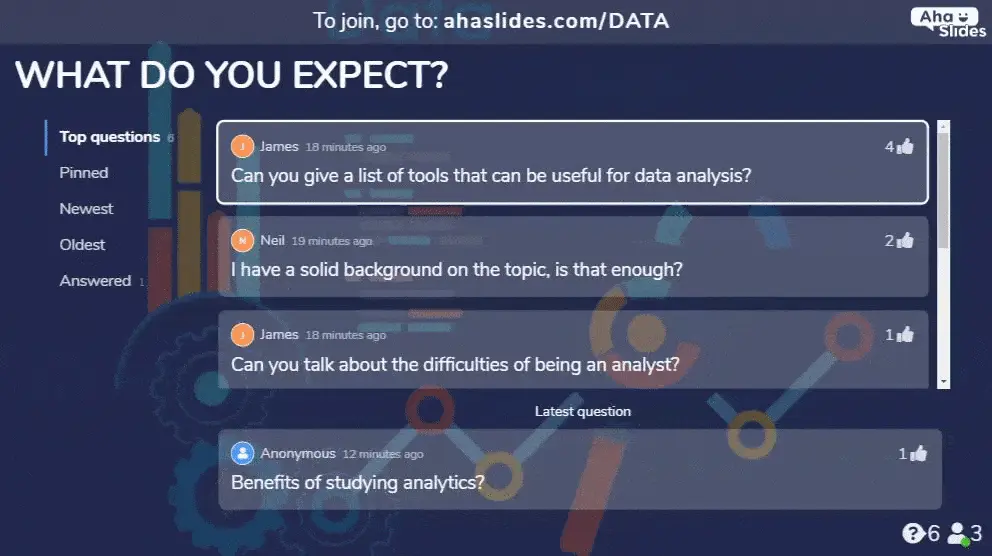
Frequently Asked Questions
Is virtual onboarding effective?
Yes, when done right with the appropriate technology, virtual onboarding can significantly improve experiences while reducing costs through convenience, efficiency and preparation. Organisations must evaluate their specific needs and resources to determine how much to leverage virtual onboarding tools.
What are the two types of onboarding?
There are two main types of onboarding - operational and social. Operational onboarding focuses on the logistics of getting new hires set up including completing paperwork, issuing employee tools, and explaining work procedures. Social onboarding concentrates on making new hires feel welcome and integrated into the company culture through activities like introductions, assigning mentors, company events, and connecting them with employee groups.
How to do online onboarding?
There are several steps to conducting effective online onboarding: Create online accounts for new hires and assign pre-boarding tasks. Have new hires complete electronic forms, use e-signatures, and upload documents digitally. Automatically route new hire information to the relevant departments. Provide a checklist dashboard to track progress. Facilitate online training and conduct virtual meetings to replicate personal interactions. Offer technical support to assist new hires. Send status updates when onboarding is complete.







