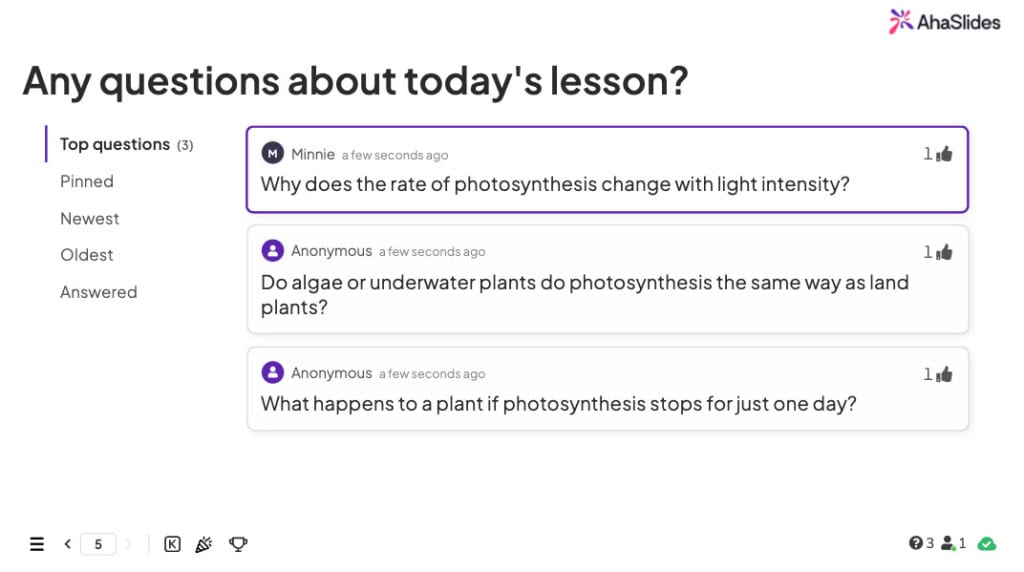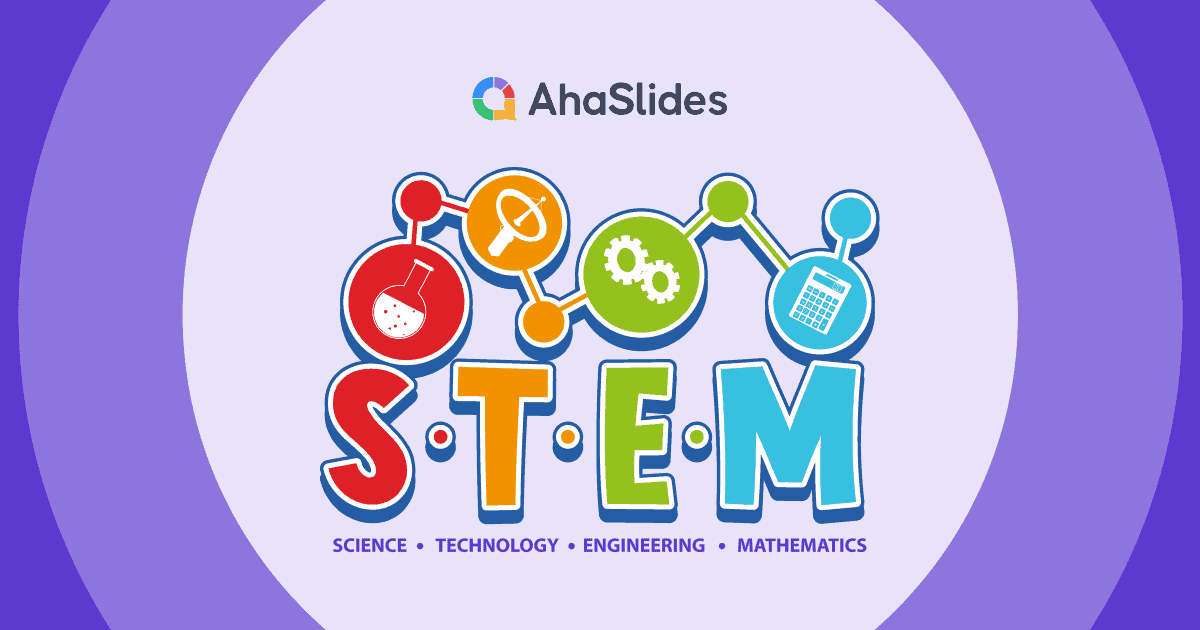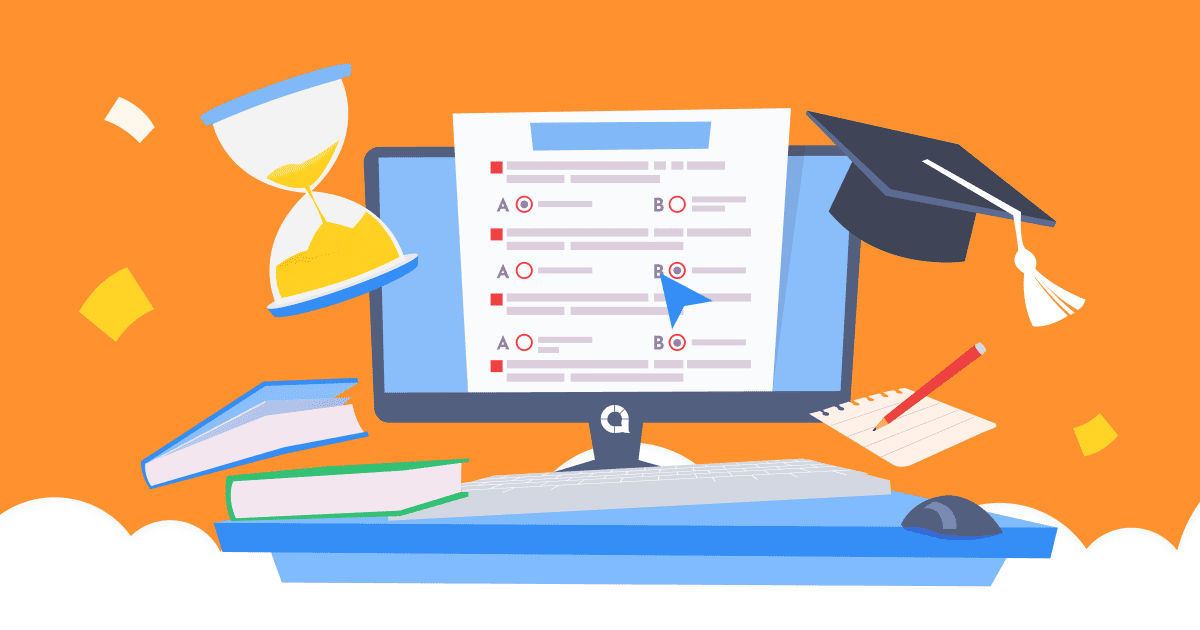The buzz in classroom 314 was electric. Students who normally slouched in their seats were leaning forward, phones in hand, frantically tapping responses. The usually quiet corner was alive with whispered debates. What transformed this ordinary Tuesday afternoon? A simple poll asking students to predict the outcome of a chemistry experiment.
That's the power of classroom polling—it turns passive listeners into active participants, transforms assumptions into evidence, and makes every voice heard. But with over 80% of teachers reporting concerns about student engagement and research showing that students can forget new concepts within 20 minutes without active participation, the question isn't whether you should use classroom polling—it's how to do it effectively.
What is Classroom Polling and Why Does it Matter in 2025?
Classroom polling is an interactive teaching method that uses digital tools to collect real-time responses from students during lessons. Unlike traditional hand-raising, polling allows every student to participate simultaneously while providing teachers with instant data about understanding, opinions, and engagement levels.
The urgency for effective engagement tools has never been higher. Recent research reveals that engaged students are 2.5 times more likely to say they get excellent grades and 4.5 times more likely to be hopeful about the future compared to their disengaged peers. Yet 80% of teachers say they are concerned about their students' engagement in classroom-based learning.
The Science Behind Interactive Polling
When students actively participate in polling, several cognitive processes activate simultaneously:
- Immediate cognitive engagement: Research by Donna Walker Tileston shows that adult learners can discard new information within 20 minutes unless they actively engage with it. Polling forces students to process and respond to content immediately.
- Peer learning activation: When poll results are displayed, students naturally compare their thinking with classmates, sparking curiosity about different perspectives and deepening understanding.
- Metacognitive awareness: Seeing their response alongside class results helps students recognize knowledge gaps and adjust their learning strategies.
- Safe participation: Anonymous polling removes the fear of being wrong publicly, encouraging participation from typically quiet students.
Strategic Ways to Use Classroom Polling for Maximum Impact
Break The Ice with Interactive Polls
Start your course or unit by asking students what they hope to learn or what concerns them about the topic.
Example poll: "What's your biggest question about photosynthesis?"
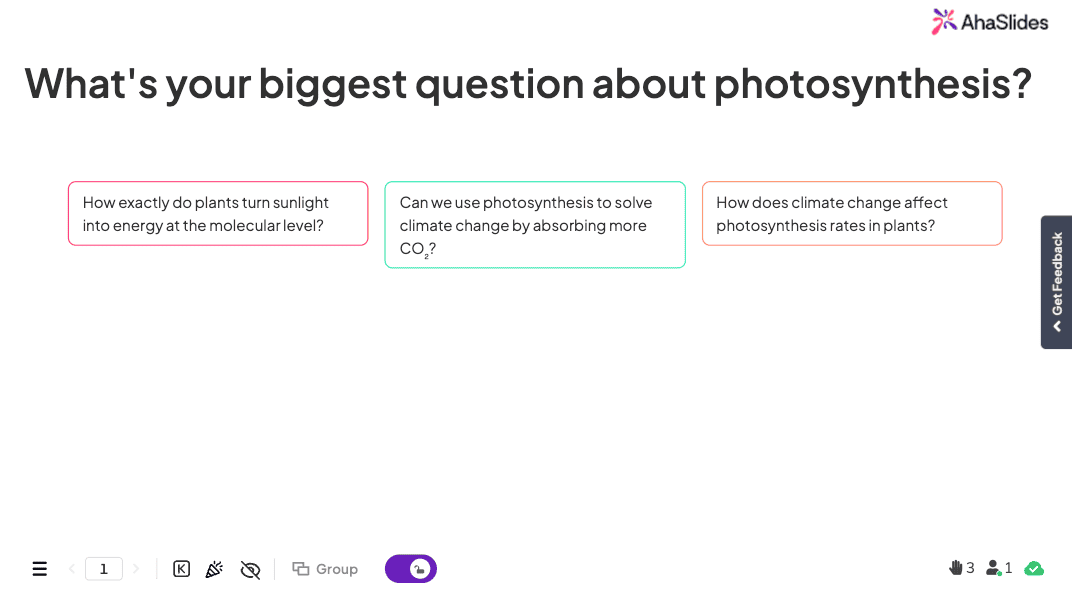
An open-ended poll or a Q&A slide type in AhaSlides works best in this situation to allow students to answer in one or two sentences. You can run through the questions right away, or address them at the end of the class. They help you tailor lessons to student interests and address misconceptions proactively.
Comprehension Check-ins
Pause every 10-15 minutes to ensure students are following along. Ask your students how well they understand it.
Example poll: "On a scale of 1-5, how confident do you feel about solving these types of equations?"
- 5 (Very confident)
- 1 (Very confused)
- 2 (Somewhat confused)
- 3 (Neutral)
- 4 (Pretty confident)
You can also activate prior knowledge and create investment in the outcome by laying out a prediction poll, such as: "What do you think will happen when we add acid to this metal?"
- A) Nothing will happen
- B) It will bubble and fizz
- C) It will change color
- D) It will get hot
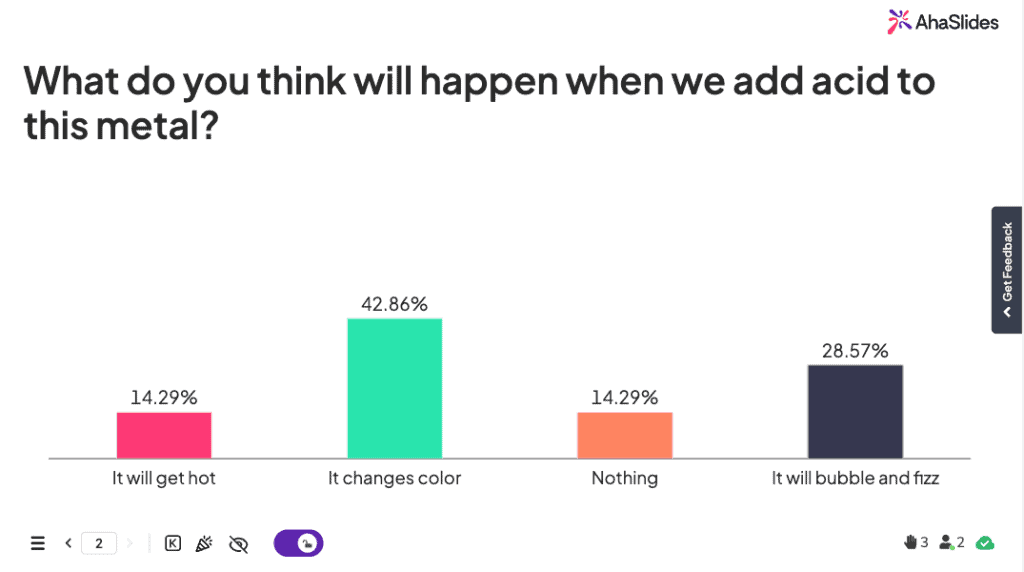
Exit Ticket Polls
Replace paper exit tickets with quick live polls that provide instant data, and test whether students can apply new learning to novel situations. For this activity, you can use the multiple-choice or open-ended format.
Example poll: "What's one thing from today's lesson that surprises you?"
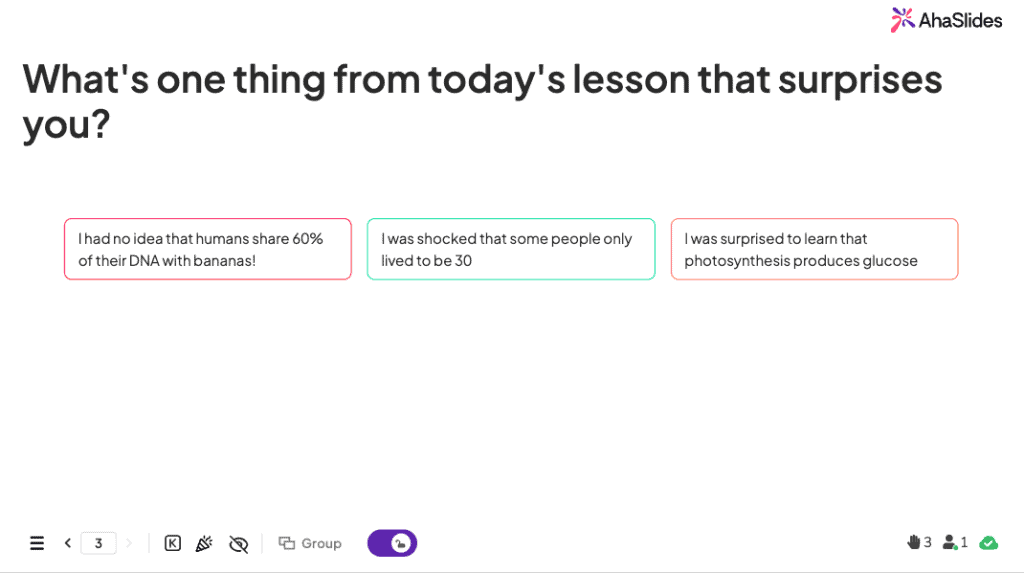
Compete in a Quiz
Your students always learn better with a friendly dose of competition. You can build your classroom community with fun, low-stakes quiz questions. With AhaSlides, teachers can create individual quizzes or team quizzes where students get to choose their team and scores will be calculated based on team performance.
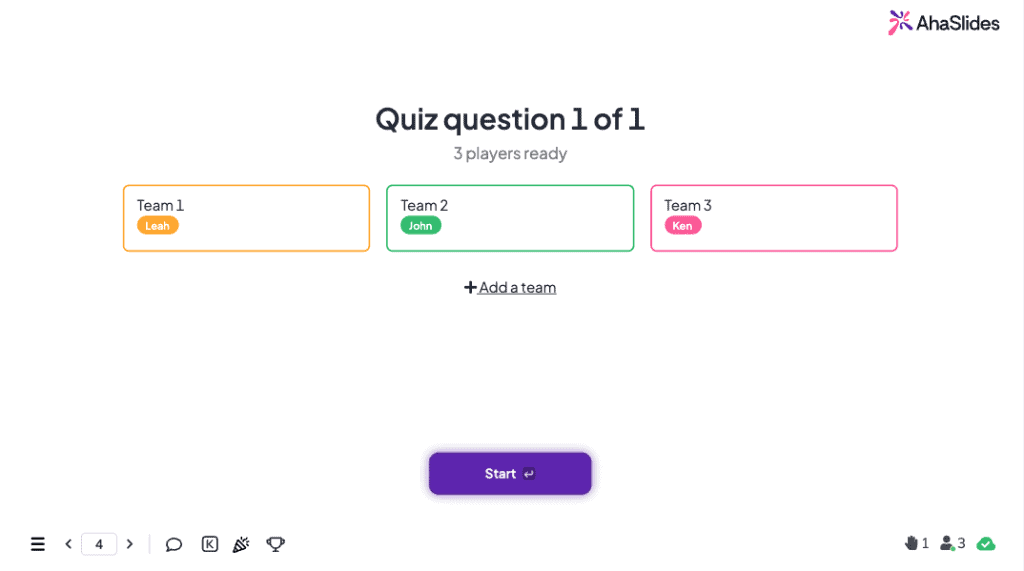
Don't forget a prize for the winner!
Ask Follow-up Questions
While this is not a poll, allowing your students to ask follow-up questions is a great way to make your classroom more interactive. You may be used to asking your students to raise their hands for questions. But using the anonymous Q&A session feature would allow students to be more confident in asking you.
Since not all of your students are comfortable with raising their hands, they can instead post their questions anonymously.
Best Free Classroom Polling Apps and Tools
Real-Time Interactive Platforms
AhaSlides
- Free tier: Up to 50 live participants per session
- Standout features: Music during polls, "answer whenever" for hybrid learning, extensive question types
- Best for: Mixed synchronous/asynchronous classes
Mentimeter
- Free tier: Up to 50 live participants per month
- Standout features: Mentimote phone presentation mode, built-in profanity filter, beautiful visualizations
- Best for: Formal presentations and parent meetings
Survey-Based Platforms
Google Forms
- Cost: Completely free
- Standout features: Unlimited responses, automatic data analysis, offline capability
- Best for: Detailed feedback and assessment preparation
Microsoft Forms
- Cost: Free with a Microsoft account
- Standout features: Integration with Teams, automatic grading, branching logic
- Best for: Schools using the Microsoft ecosystem
Creative and Specialized Tools
Padlet
- Free tier: Up to 3 padlets
- Standout features: Multimedia responses, collaborative walls, various layouts
- Best for: Brainstorming and creative expression
AnswerGarden
- Cost: Completely free
- Standout features: Real-time word clouds, no registration required, embeddable
- Best for: Quick vocabulary checks and brainstorming
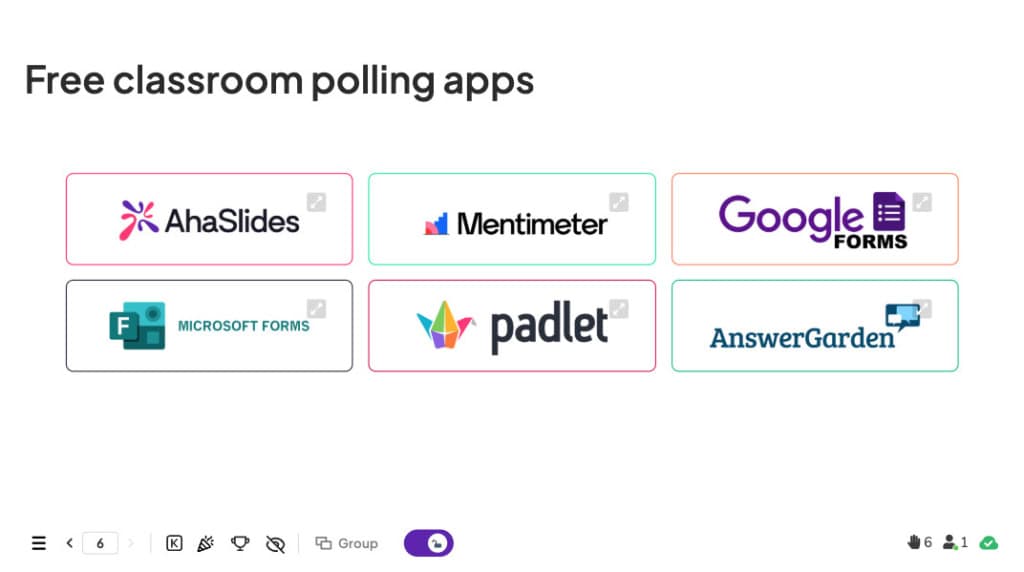
Best Practices for Effective Classroom Polling
Question Design Principles
1. Make every question plausible: Avoid "throwaway" answers that no student would realistically choose. Each option should represent a genuine alternative or misconception.
2. Target common misconceptions: Design distractors based on typical student errors or alternative thinking.
Example: "Why do we see phases of the moon?"
- A) Earth's shadow blocks sunlight (common misconception)
- B) Moon's orbit changes its angle to Earth (correct)
- C) Clouds cover parts of the moon (common misconception)
- D) Moon moves closer and farther from Earth (common misconception)
3. Include "I don't know" options: This prevents random guessing and provides honest data about student understanding.
Timing and Frequency Guidelines
Strategic timing:
- Opening polls: Build energy and assess readiness
- Mid-lesson polls: Check understanding before moving forward
- Closing polls: Consolidate learning and plan next steps
Frequency recommendations:
- Elementary: 2-3 polls per 45-minute lesson
- Middle school: 3-4 polls per 50-minute lesson
- High school: 2-3 polls per block period
- Higher ed: 4-5 polls per 75-minute lecture
Creating Inclusive Poll Environments
- Anonymous by default: Unless there's a specific pedagogical reason, keep responses anonymous to encourage honest participation.
- Multiple ways to participate: Offer options for students who may not have devices or prefer different response methods.
- Cultural sensitivity: Ensure poll questions and answer choices are accessible and respectful of diverse backgrounds.
- Accessibility considerations: Use tools that work with screen readers and provide alternative formats when needed.
Troubleshooting Common Classroom Polling Challenges
Technical Issues
Problem: Students can't access the poll
Solutions:
- Have a backup low-tech option (hand raising, paper responses)
- Test technology before class
- Provide multiple access methods (QR codes, direct links, numeric codes)
Problem: Internet connectivity issues
Solutions:
- Download offline-capable apps
- Use tools that work with SMS (like Poll Everywhere)
- Have analog backup activities ready
Engagement Issues
Problem: Students aren't participating
Solutions:
- Start with low-stakes, fun questions to build comfort
- Explain the value of polling for their learning
- Make participation part of engagement expectations, not grades
- Use anonymous options to reduce fear
Problem: Same students dominating responses
Solutions:
- Use anonymous polling to level the playing field
- Rotate who explains poll results
- Follow up polls with think-pair-share activities
Pedagogical Challenges
Problem: Poll results show most students got it wrong
Solutions:
- This is valuable data! Don't skip over it
- Have students discuss their reasoning in pairs
- Re-poll afterthe discussion to see if thinking changes
- Adjust lesson pacing based on results
Problem: Results are exactly what you expected
Solutions:
- Your poll might be too easy or obvious
- Add complexity or address deeper misconceptions
- Use results as springboard for extension activities
Wrapping Up
In our rapidly changing educational landscape, where student engagement is declining and the need for active learning is increasing, classroom polling offers a bridge between traditional teaching and the interactive, responsive education students need.
The question isn't whether your students have something valuable to contribute to their learning—they do. The question is whether you'll give them tools and opportunities to share it. Classroom polling, implemented thoughtfully and strategically, ensures that in your classroom, every voice counts, every opinion matters, and every student has a stake in the learning that happens.
Start tomorrow. Choose one tool from this guide. Create one simple poll. Ask one question that matters. Then watch as your classroom transforms from a place where you talk and students listen, to a space where everyone participates in the magnificent, messy, collaborative work of learning together.
References
CourseArc. (2017). How to increase student engagement using polls and surveys. Retrieved from https://www.coursearc.com/how-to-increase-student-engagement-using-polls-and-surveys/
Project Tomorrow & Gradient Learning. (2023). 2023 Gradient Learning Poll on student engagement. Survey of 400+ educators across 50 states.
Tileston, D. W. (2010). Ten best teaching practices: How brain research, learning styles, and standards define teaching competencies (3rd ed.). Corwin Press.