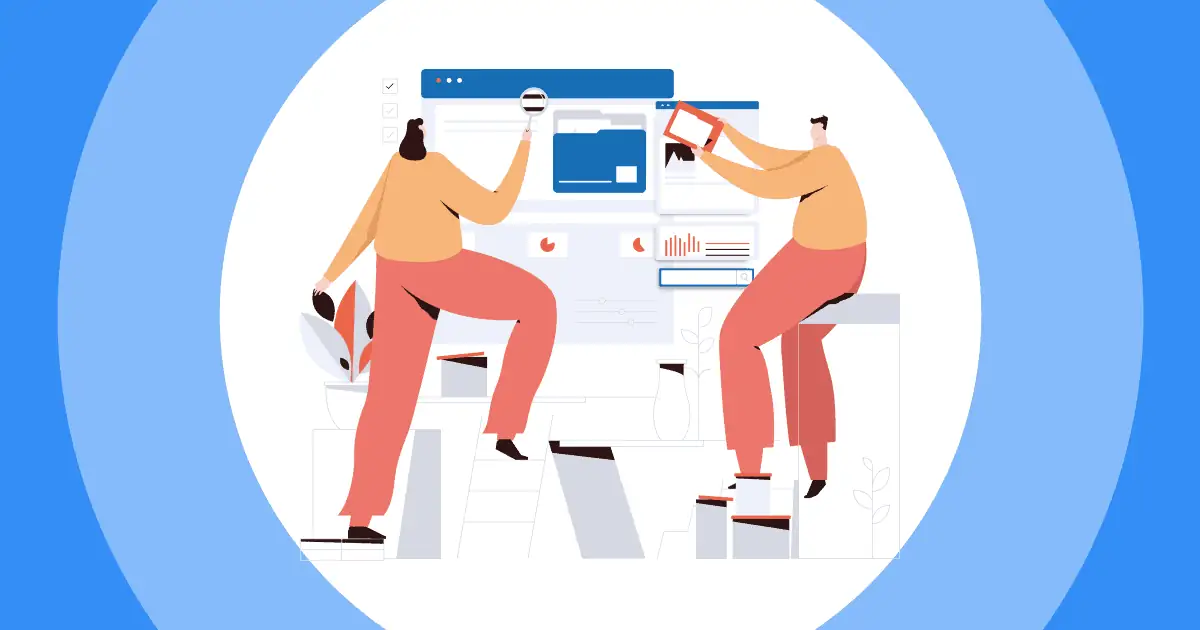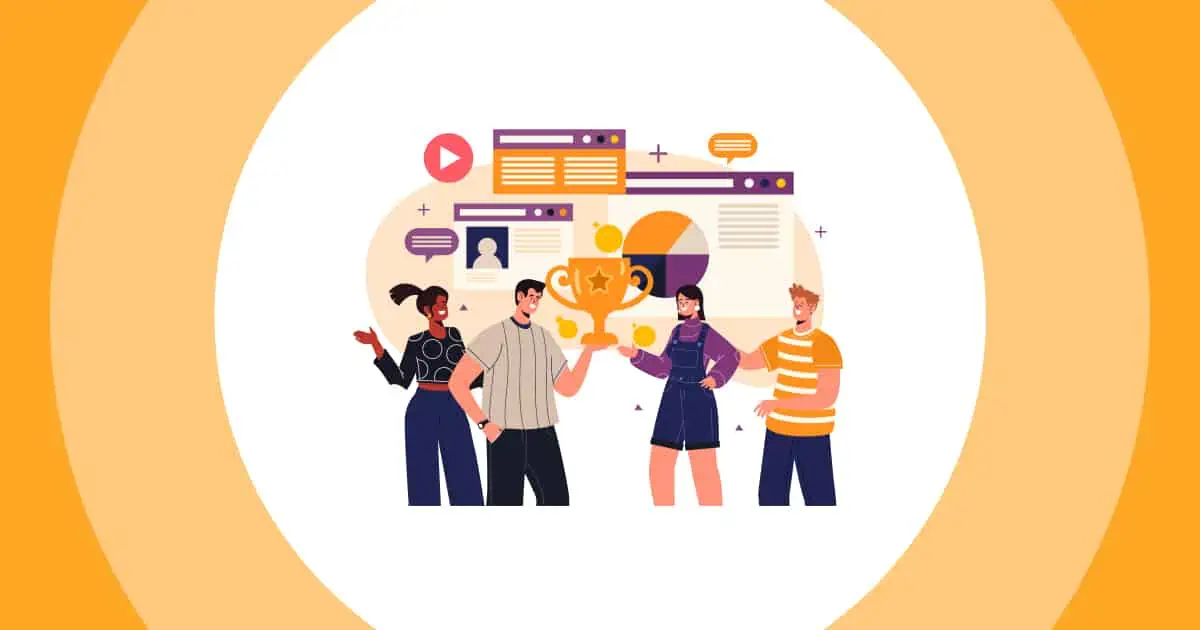Looking for collaboration tools for teams? The digital world has changed how we work and collaborate. With the advent of various online collaboration tools for teams, physical presence in a meeting room is no longer a necessity for discussions or teamwork.
Teams can now connect from different parts of the world in real time, share screens, exchange ideas, and make decisions together. This not only saves time and resources but also allows for a more flexible and inclusive work environment.
So what are trusted collaboration tools for teams that are available to use now? Check out the top 10 online collaboration tools for teams right away!
Table of Contents
- What are Collaboration Tools for Teams?
- 10+ Free Collaboration Tools for Teams
- Key Takeaways
- Frequently Asked Questions
Tips For Better Engagement

Get your Employee Engaged
Start meaningful discussion, get useful feedback and educate your employee. Sign up to take free AhaSlides template
🚀 Grab Free Quiz☁️
What are Collaboration Tools for Teams?
Collaboration Tools for Teams are software designed to help teams work together efficiently. They are important tools for modern businesses to claim to new heights of success. These tools also ensure that every voice is heard, every idea is shared, and every task is tracked. They are the digital bridges that connect minds and hearts, fostering a culture of inclusivity and mutual respect. They help break down geographical barriers, making the world a global village where everyone can contribute their unique skills and perspectives, which drives innovations.
There are different kinds of collaboration tools for teams, including:
- Whiteboard
- Interactive presentation tools
- Project management tools
- Calendars
- Instant messaging
- File-sharing tools
- Video conferencing tools
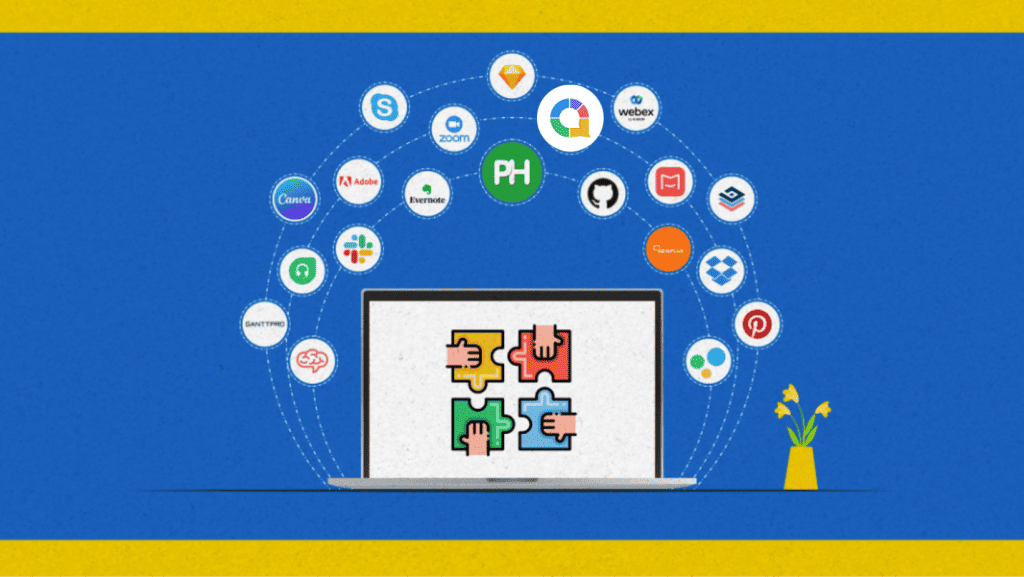
Word Cloud - Best Collaboration Tools For Any Team!
Sign up to get everyone to collaborate their ideas on AhaSlides' free word cloud free!
10+ Free Collaboration Tools for Teams
This part suggests the top tools for team collaboration of all kinds. Some of them are free with limited usage and some offer a trial version. It is important to read reviews and compare them to find the best one that most meets your demands.
#1. G-Suite
- Number of Users: 3B+
- Ratings: 4.5/5 🌟
Google Collaboration tools or G Suite is the most famous choice in the market, it integrates many features, and everything you need to manage, schedule, communicate, share, save, and track the performance of your teams. Google Workspace is designed to be a flexible, innovative solution for people and organizations to achieve more. It’s transforming collaboration and making Google Workspace even more flexible, interactive, and intelligent.

#2. AhaSlides
- Number of Users: 2M+
- Ratings: 4.6/5 🌟
AhaSlides is a collaborative presentation tool, which is designed to enhance engagement and interactivity in presentations. Thousands of organizations have been using AhaSlides to support their teams, work on presentations together, share them, and reuse them. AhaSlides allows participants to join live-streaming quizzes, polls, and surveys, and the host can get real-time updates and data analytics.
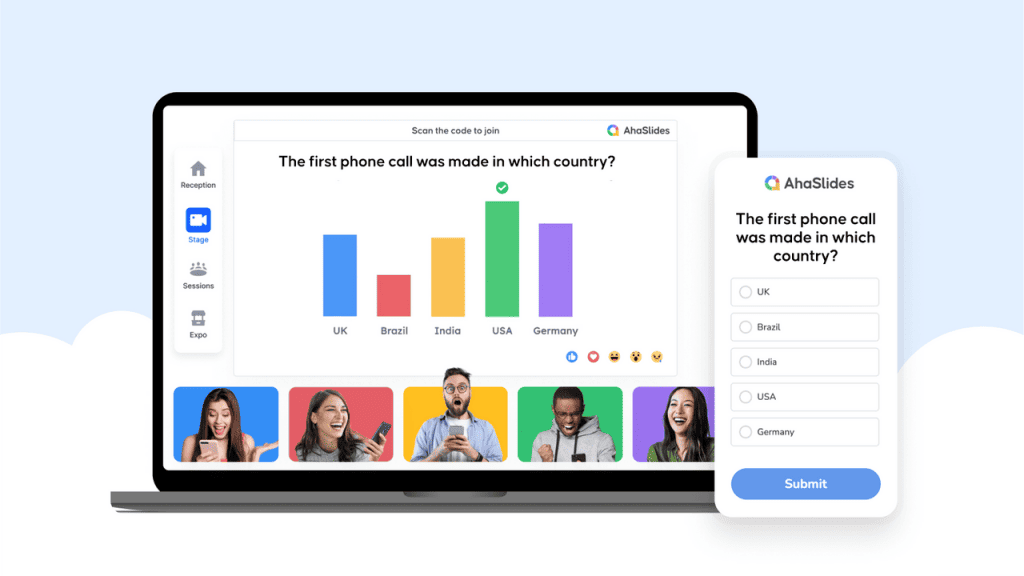
#3. Slacks
- Number of Users: 20M+
- Ratings: 4.5/5 🌟
Slack is a communication collaboration platform that provides an interface for real-time communication, file sharing, and integration with many other productivity tools. Slack is well-known for its clean design, simple user interface, and robust third-party connectors, making it popular among both tech and non-tech teams.
#4. Microsoft Teams
- Number of Users: 280M+
- Ratings: 4.4/5 🌟
This is a powerful video conference tool for business. It’s part of the Microsoft 365 suite and is designed to facilitate communication and collaboration within organizations. Teams’ video conferencing service allows you to chat with up to 10,000 people at once, whether they are part of your organization or an external party, and offers unlimited call time.
#5. Confluence
- Number of Users: 60K+
- Ratings: 4.4/5 🌟
Confluence is your organization’s single source of truth. This online cloud-based team workspace can be used to create meeting notes, project plans, product requirements, and more. Multiple users can edit the same document simultaneously, and all changes are visible in real time. Inline comments and a feedback loop are available.
#6. Backlog
- Number of Users: 1.7M+
- Rating: 4.5/5 🌟
Backlog is a collaborative tool for project management for developers. Projects, Gantt charts, Burndown charts, Issues, Subtasking, Watchlist, Comment threads, File sharing, Wikis, and Bug Tracking are some of the essential features. Use iOS and Android applications to update your projects while you're on the go.
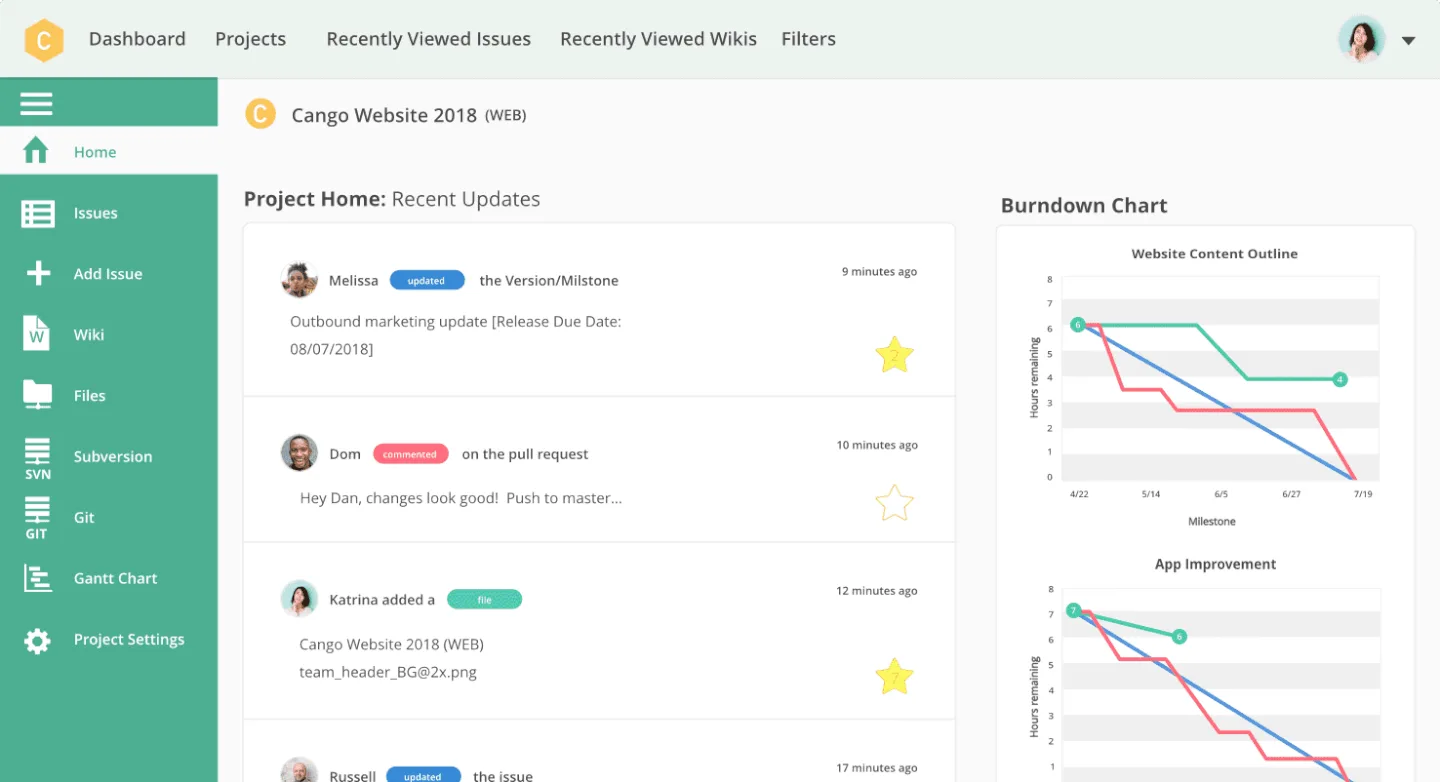
#7. Trello
- Numbers of Users: 50M+
- Ratings: 4.4/5 🌟
Trello is an extremely flexible project management and collaboration platform for task management that can assist project managers in encouraging more team engagement. Trello uses boards, cards, and lists for project management, which are assigned to many users so that they are notified of any card changes in real-time.
#8. Zoom
- Number of Users: 300M+
- Ratings: 4.6/5 🌟
This meeting app for teams works best for virtual meetings, team chat, VoIP phone systems, online whiteboards, AI companions, email and calendar, and virtual working spaces. The break room function with a timer setting allows the designing of team-based activities, discussions, and games without disruption.
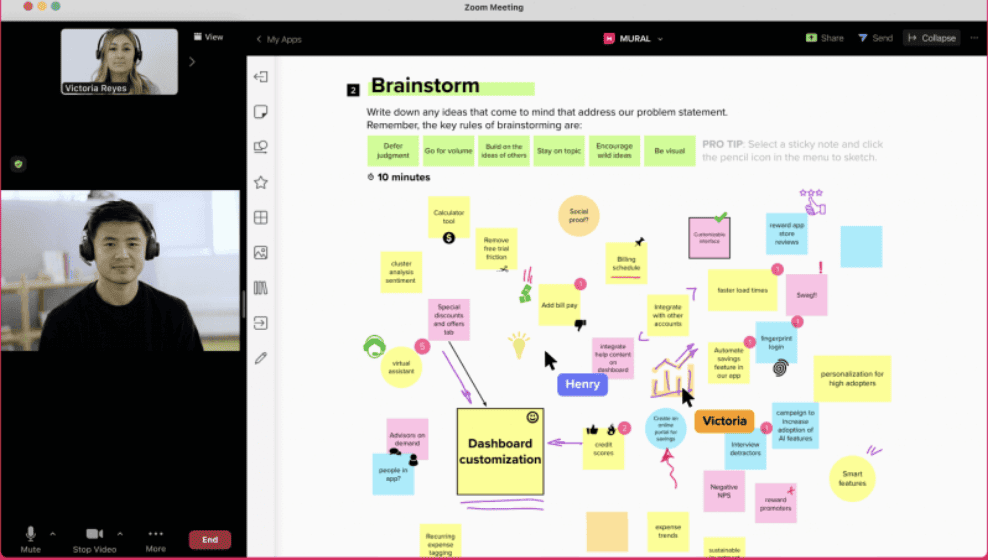
#9. Asana
- Number of Users: 139K+
- Ratings: 4.5/5 🌟
Another team project management tool for teams and businesses, Asana is well-known for Asana’s Work Graph® data model, which is designed for team members to work together intelligently and scale effortlessly. It is possible to organize your work into shared projects as lists or kanban boards for your initiatives, meetings, and programs.
#10. Dropbox
- Number of Users: 15M+
- Ratings: 4.4/5 🌟
Document collaboration tools for teams for file-sharing and saving, Dropbox is a file-hosting service that allows you to securely store, share, and collaborate on a variety of file types, including images, proposals, and slideshows. Dropbox Basic is an excellent choice for individuals or small teams in need of a basic cloud storage and file-sharing solution without the need to pay for additional services.
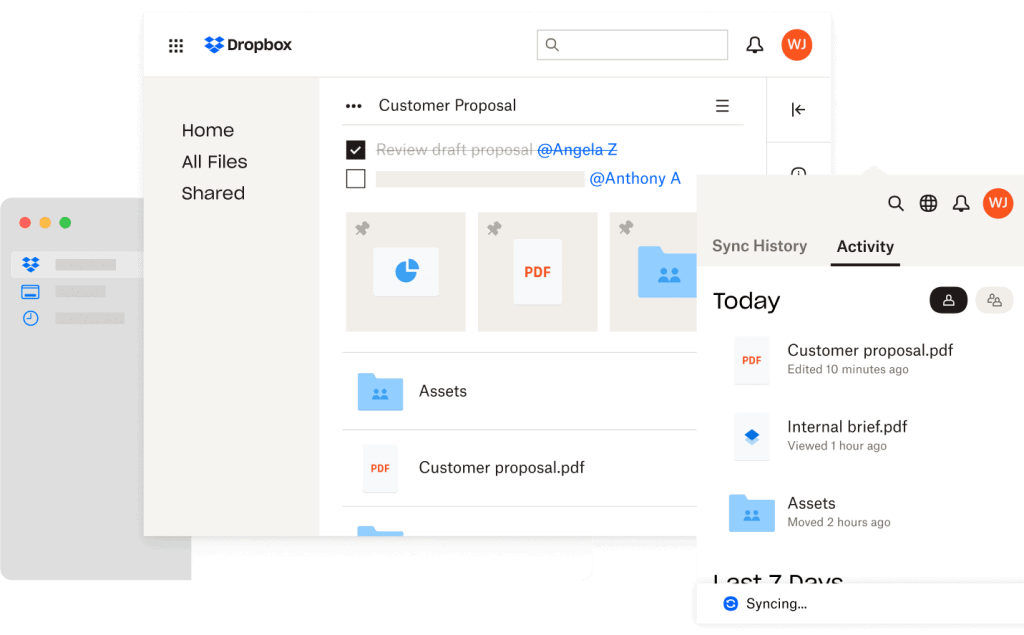
Key Takeaways
💡Did you find any online collaboration tool that fits your needs? AhaSlides has just updated new features and eye-catching templates, and are waiting for you to explore them. Make the most of AhaSlides as much as you can and boost up your team's performance immediately!
Frequently Asked Questions
Does Microsoft Teams have a collaboration tool?
Microsoft Teams is a collaboration software that allows working together in real-time and sharing projects or targets. With Microsoft Teams, you can collaborate virtually by creating or joining groups (Teams), sending messages, holding meetings, chatting, sharing files, and much more.
How do you collaborate with multiple teams?
To communicate and manage multiple teams, businesses need to leverage your tools to better collaborate between teams. By using a collaboration app like AhaSlides, or Asana, … you and your teams can communicate in real-time, support ideas and brainstorm, update progress, and tasks, and get feedback.
What is the most popular workplace collaboration tool?
There are various collaboration tools featuring special functions such as communication video calls, meetings, project and task management, file-sharing,... Depending on the main purpose of your teams and the size of the business choose suitable collaboration tools. For instance, you can use AhaSlides for presentation meetings and video-sharing in real time.
Ref: BetterUp