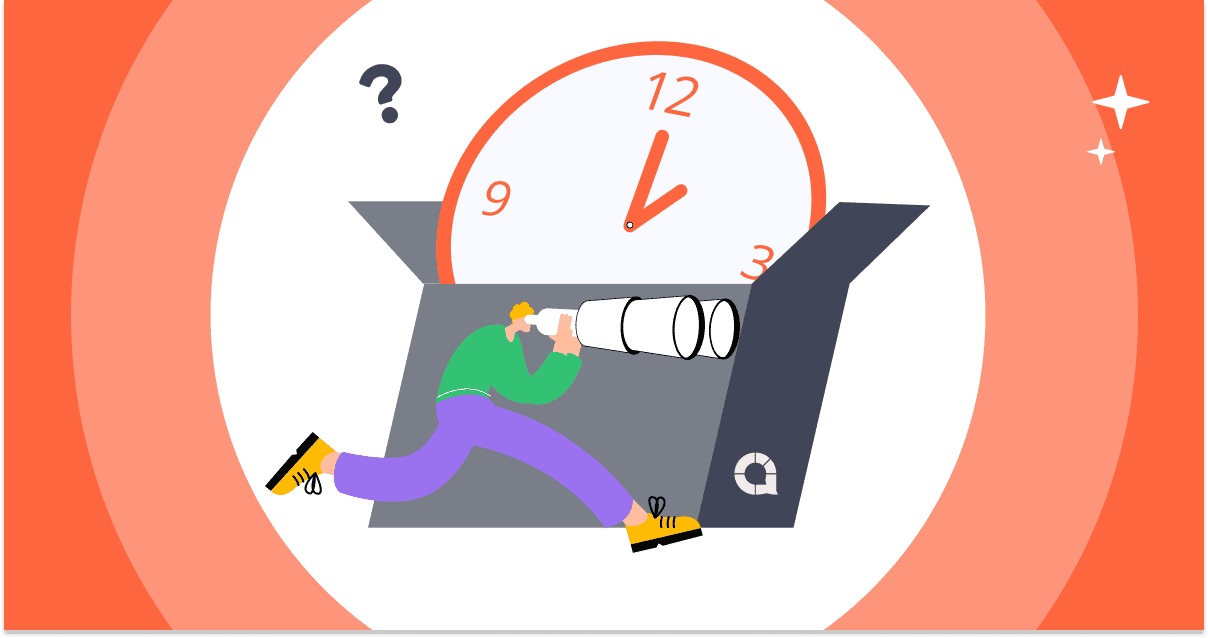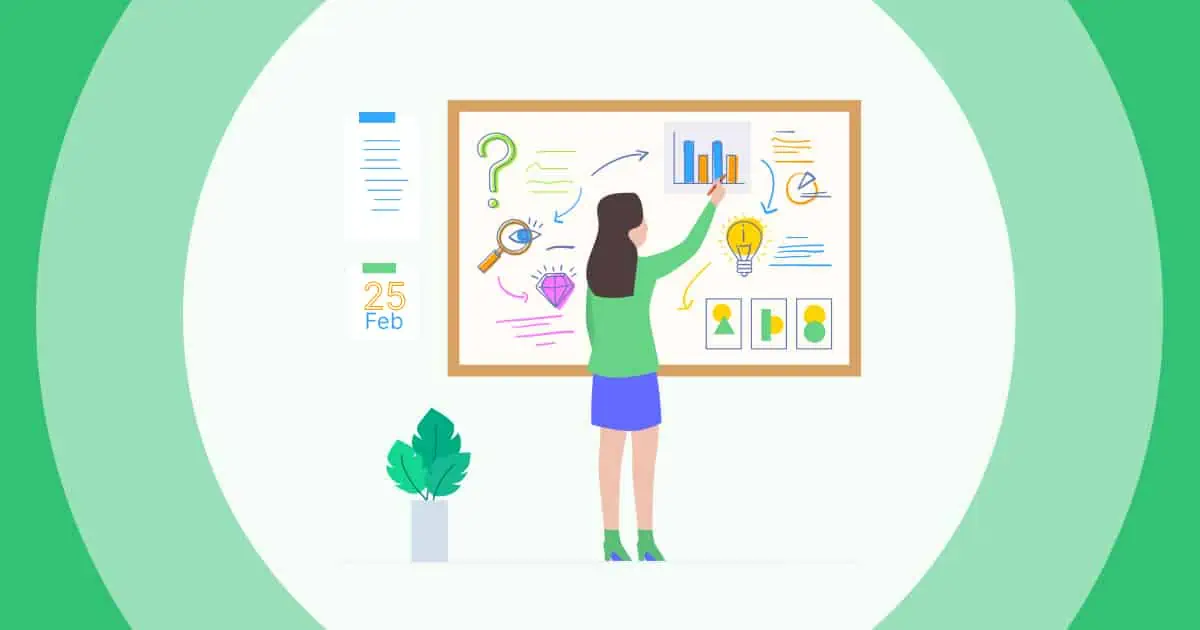Is it hard to keep remote employees engaged? Let's not pretend remote work isn't challenging.
In addition to it being pretty flipping lonely, it's also hard to collaborate, hard to communicate and hard to motivate either yourself or your team. That's why, you gonna need the right remote work tools.
The world's still catching up to the reality of a work-from-home future, but you're in it now - what can you do to make it easier?
Well, many great remote work tools have emerged in the last couple of years, all designed to simplify working, meeting, talking and hanging out with colleagues who are miles away from you.
You know about Slack, Zoom and Google Workspace, but here we've laid out 15 must-have remote work tools that boost your productivity and morale 2x better.
These are the real game changers 👇
Table of Contents
- What is a Remote Working Tool?
- Remote Work Tools for Communication
- Remote Work Tools for Games and Team Building
- Honourable Mentions - More Remote Work Tools
- Next Stop - Connection!
What is a Remote Working Tool?
A remote working tool is an application or software used to get your remote job done productively. It can be an online conferencing software to meet coworkers online, a work management platform to assign tasks effectively, or the entire ecosystem that operates a digital workplace.
Think of remote working tools as your new best buddies for getting stuff done from anywhere. They help you stay productive, connected, and even a little zen, all without leaving the comfort of your PJs (and your napping cat!).
Top 3 Remote Communication Tools
Considering we've been communicating wirelessly since long before the internet, who would have thought it would still be so hard to do so?
Calls falter, emails get lost and still no channel is as painless as a quick face-to-face conversation in the office.
As remote and hybrid work continues to become more popular in the future, that's sure to change.
But right now, these are the best remote work tools in the game 👇
#1. Gather

Zoom fatigue is real. Maybe you and your work crew found the concept of Zoom novel back in 2020, but years on, it’s become the bane of your lives.
Gather addresses Zoom fatigue head-on. It offers more fun, interactive and accessible online communication by giving each participant control over their 2D avatar in an 8-bit space that simulates the company office.
You can download space or create your own, with different areas for solo work, group work and company-wide meetings. Only when avatars enter the same space do their microphones and cameras turn on, giving them a healthy balance between privacy and collaboration.
We use Gather daily at the AhaSlides office, and it's been a real game changer. It feels like a proper workspace in which our remote workers can actively participate in our hybrid team.
| Free? | Paid plans from… | Is enterprise available? |
| ✔ Up to 25 participants | $7 per user per month (there's 30% off for schools) | No |
#2. Loom
Remote work is lonely. You've gotta remind your colleagues constantly that you're there and ready to contribute, otherwise, they may just forget.
Loom lets you get your face out there and be heard, instead of typing messages that get lost or trying to pipe up amidst the noise of a meeting.
You can use Loom to record yourself sending messages and screen recordings to colleagues instead of unnecessary meetings or convoluted text.
You can also add links throughout your video, and your viewers can send you motivation-boosting comments and reactions.
Loom prides itself on being as seamless as possible; with the Loom extension, you're only one click away from recording your video, wherever you are on the web.
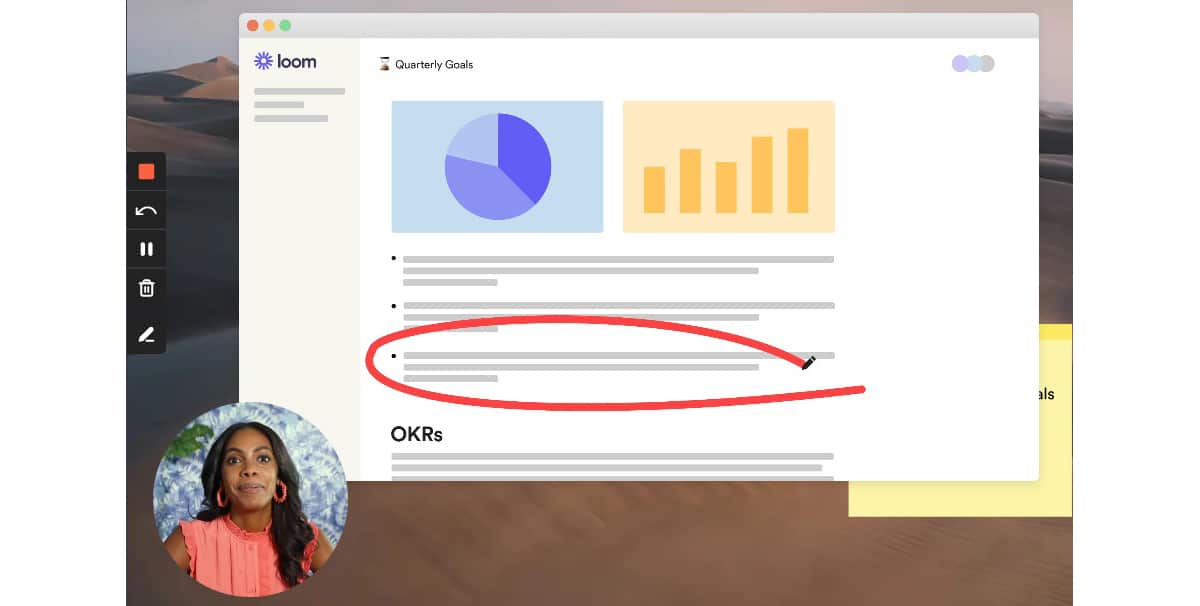
| Free? | Paid plans from… | Is enterprise available? |
| ✔ Up to 50 basic accounts | $8 per user per month | Yes |
#3. Bluesky
Bluesky is like X/Twitter, but with actual useful content and a non-toxic community. You can find expert sharing, industry know-how and wholesome threads capsulated in an easy-to-scroll format. If you want to experience the feeling of opening a fresh account from a newborn social media app, aka one of the pioneers who set the first milestone, then register for a Bluesky account. The spam policy at least works here.

If you spend most of your remote working day scrolling through Reddit, Threads could be for you (Disclaimer: It's not the Instagram mini-child Thread!)
Remote Work Tools for Games and Team Building
It may not seem like it, but games and team building tools might be the most important in this list.
Why? Because the biggest threat to remote workers is disconnection from their colleagues.
These tools are here to make working remotely even better!
#4. Donut
A delicious snack and an excellent Slack app - both types of doughnuts are just good at making us happy.
The Slack app Donut is a surprisingly simple way to build teams over some time. Essentially, every day, it asks casual but thought-provoking questions to your team on Slack, to which all workers write their hilarious answers.
Donut also celebrates anniversaries, introduces new members and facilitates finding a best friend at work, which is becoming increasingly important for happiness and productivity.
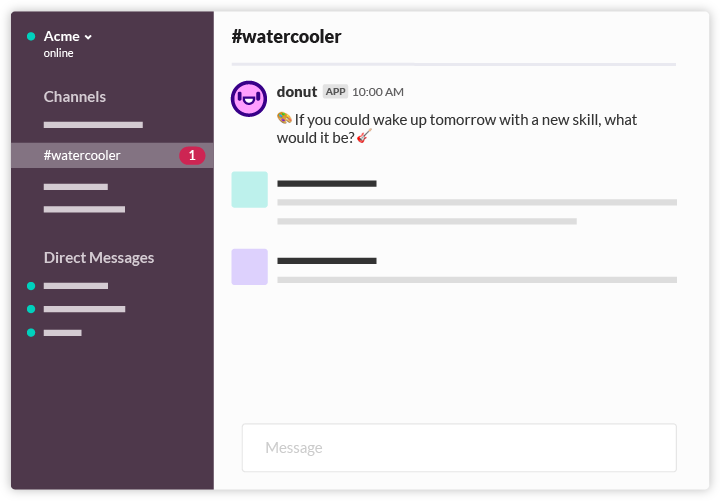
| Free? | Paid plans from… | Enterprise available? |
| ✔ Up to 25 participants | $10 per user per month | Yes |
#5. Gartic Phone
Garlic Phone takes the prestigious title of 'most hilarious game to come out of lockdown'. After one playthrough with your colleagues, you'll see why.
The game is like an advanced, more collaborative Pictionary. The best part is that it's free and requires no signup.
Its core game mode gets you to come up with prompts for others to draw and vice versa, but there are 15 game modes in total, each an absolute blast to play on a Friday after work.
Or during work - that's your call.

| Free? | Paid plans from… | Enterprise available? |
| ✔ 100% | N/A | N/A |
#6. HeyTaco
Team appreciation is a big part of team building. It's an effective way to stay in touch with your colleagues, be up to date with their achievements and be motivated in your role.
For the colleagues you appreciate, please give them a taco! HeyTaco is another Slack (and Microsoft Teams) app that allows staff to give out virtual tacos to say thanks.
Each member has five tacos to dish out daily and can buy rewards with the tacos they've been given.
You can also toggle a leaderboard that shows the members who have received the most tacos from their team!
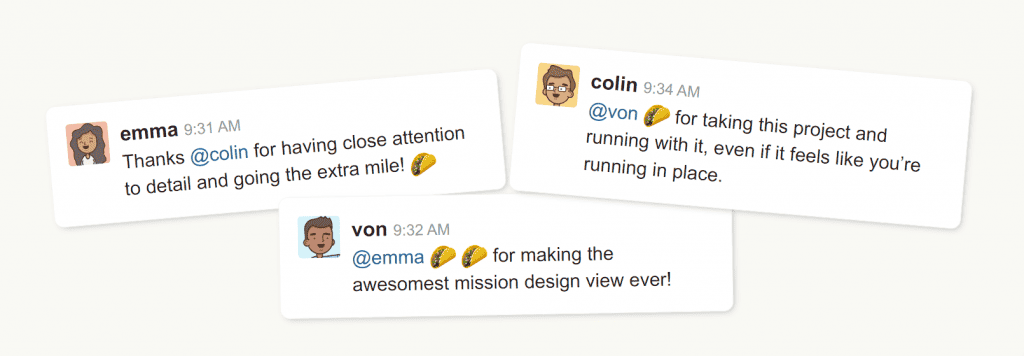
| Free? | Paid plans from… | Enterprise available? |
| ❌ No | $3 per user per month | Yes |
Honourable Mentions - More Remote Work Tools
Time Tracking and Productivity
- #7. Hubstaff is a superb time-tracking tool that seamlessly captures and organises work hours, promoting efficiency and accountability with its intuitive interface and robust reporting features. Its versatile capabilities cater to diverse industries, fostering improved productivity and streamlined project management.
- #8. Harvest: A popular time-tracking and invoicing tool for freelancers and teams, with features like project tracking, client billing, and reporting.
- #9. Focus Keeper: A Pomodoro Technique timer that helps you stay focused in 25-minute intervals with short breaks in between, improving your productivity.
Information Storing
- #10. Notion: A "second brain" knowledge base to centralise information. It features intuitive and easy-to-customise blocks to store documents, databases and more.
- #11. Evernote: A note-taking app for capturing ideas, organising information, and managing projects, with features like web clipping, tagging, and sharing.
- #12. LastPass: A password manager that helps you securely store and manage your passwords for all your online accounts.
Mindfulness and Stress Management
- #13. Headspace: Offers guided meditations, mindfulness exercises, and sleep stories to help you reduce stress, improve focus, and get better sleep.
- #14. Spotify/Apple Podcast: Bring diverse and in-depth topics to your table that offer moments of relaxation through serene audio and channels of your choice.
- #15. Insight Timer: A free meditation app with a vast library of guided meditations from different teachers and traditions, allowing you to find the perfect practice for your needs.

Next Stop - Connection!
The active remote worker is a force to be reckoned with.
If you feel like you lack a connection with your team but want to change that, hopefully, these 15 tools will help you bridge the gap, work smarter, and be happier in your job across the Internet space.