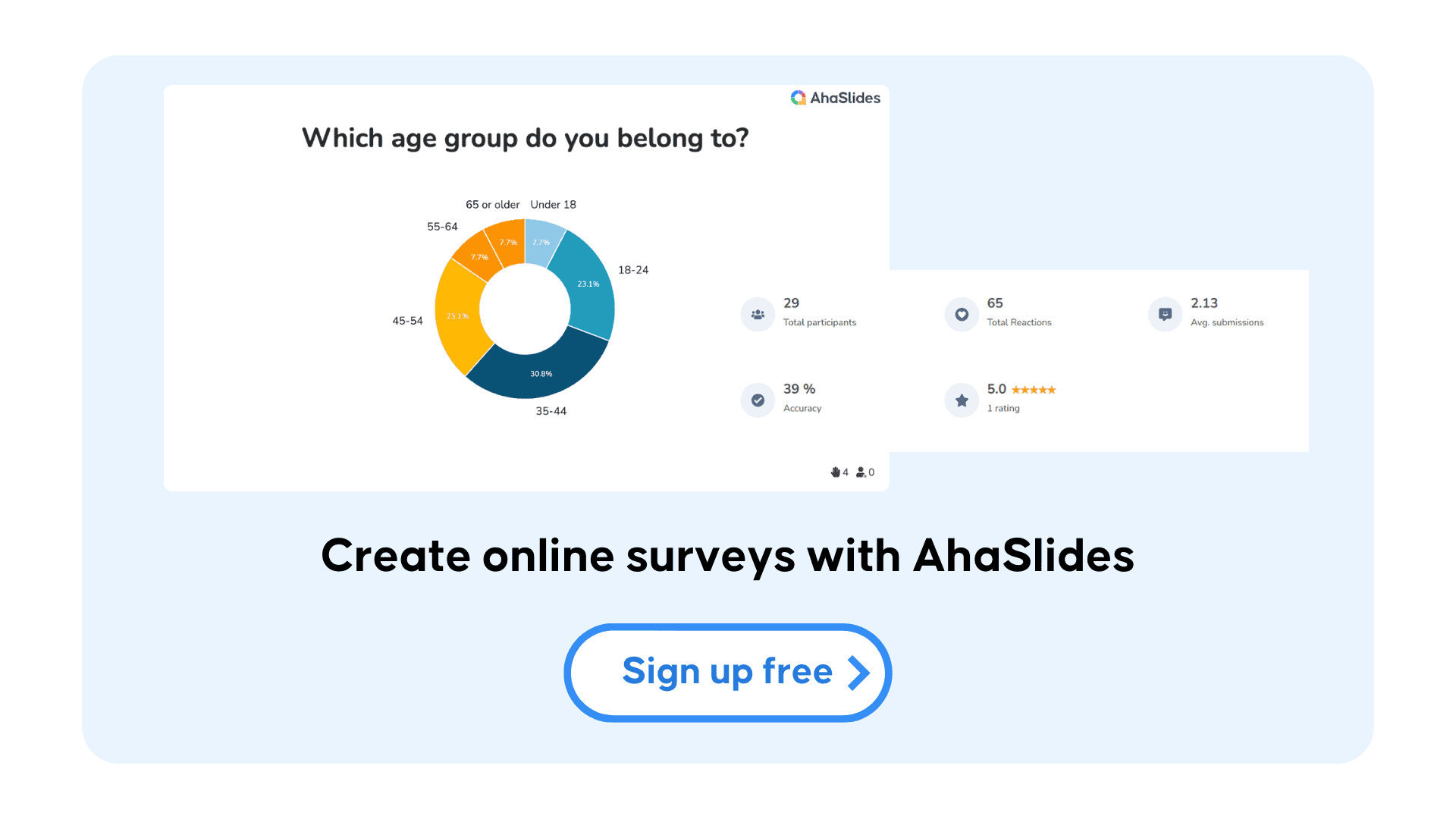Gathering meaningful feedback efficiently is crucial for any organization's success. Online surveys have revolutionized how we collect and analyze data, making it easier than ever to understand our audience's needs and preferences. This guide will walk you through how to create an effective survey online.
Table of Contents
Why You Should Create Survey Online
Before diving into the creation process, let's understand why online surveys have become the preferred choice for organizations worldwide:
Cost-Effective Data Collection
Traditional paper surveys come with significant expenses - printing, distribution, and data entry costs. Online survey tools like AhaSlides eliminate these overhead costs while allowing you to reach a global audience instantly.
Real-Time Analytics
Unlike traditional methods, online surveys provide immediate access to results and analytics. This real-time data allows organizations to make quick, informed decisions based on fresh insights.
Enhanced Response Rates
Online surveys typically achieve higher response rates due to their convenience and accessibility. Respondents can complete them at their own pace, from any device, leading to more thoughtful and honest responses.
Environmental Impact
By eliminating paper usage, online surveys contribute to environmental sustainability while maintaining professional standards in data collection.
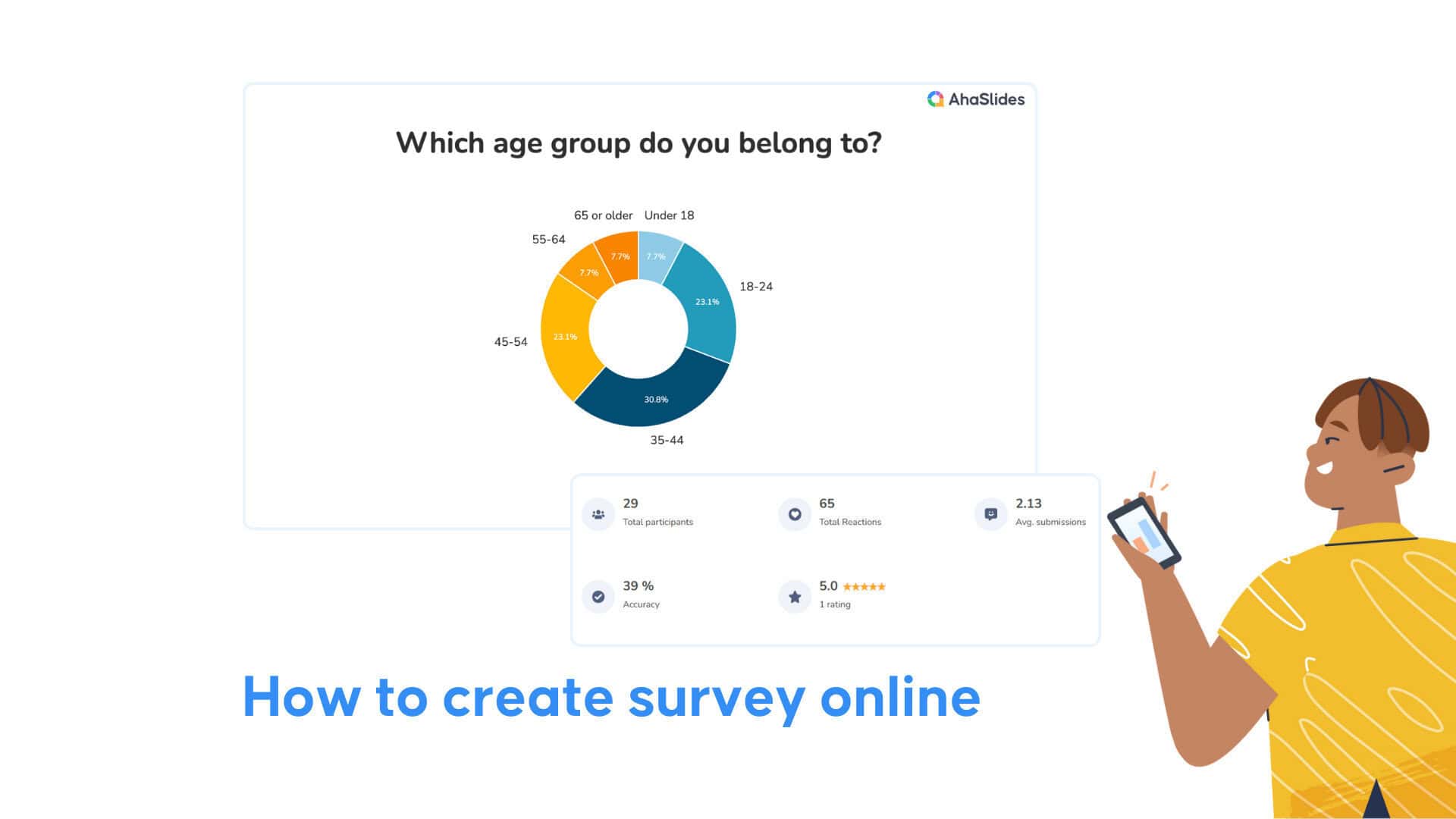
Creating Your First Survey with AhaSlides: A Step-by-Step Guide
Besides creating real-time interaction with your live audience, AhaSlides also lets you send interactive questions in the form of a survey to the audience for free. It's beginner-friendly, and there are customizable questions for the survey, like scales, sliders, and open responses. Here's how it works:
Step 1: Defining Your Survey Objectives
Before crafting questions, establish clear goals for your survey:
- Identify your target audience
- Define specific information you need to collect
- Set measurable outcomes
- Determine how you'll use the collected data
Step 2: Setting Up Your Account
- Visit ahaslides.com and create a free account
- Create a new presentation
- You can browse AhaSlides' pre-built templates and select one that matches your needs or start from scratch.
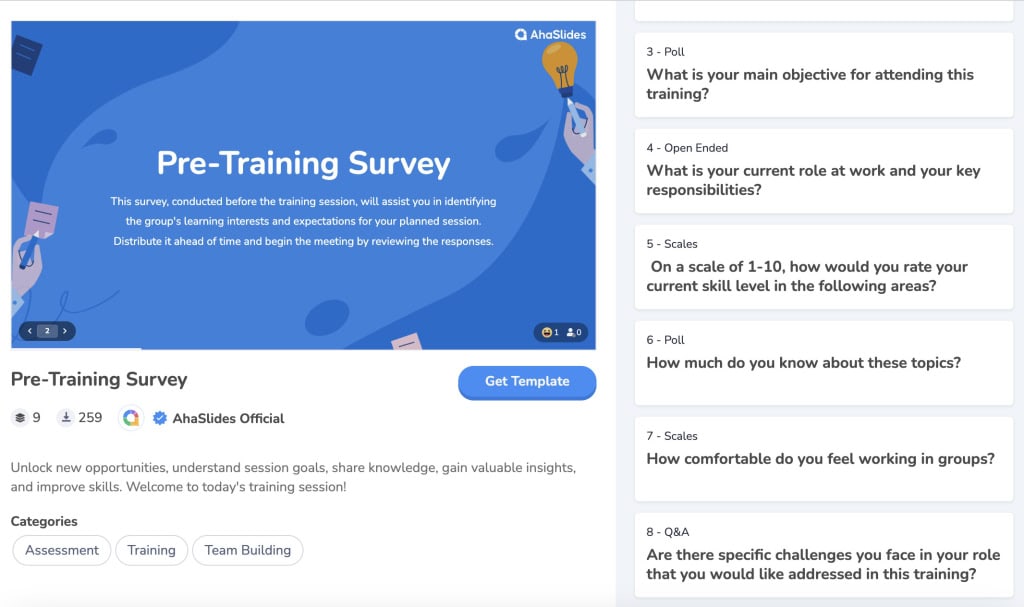
Step 3: Designing Questions
AhaSlides lets you mix a number of useful questions for your online survey, from open-ended polls to rating scales. You can begin with demographic questions such as age, gender and other foundational information. A multiple-choice poll would be helpful by laying out the predetermined options, which would help them give their answers without thinking too much.
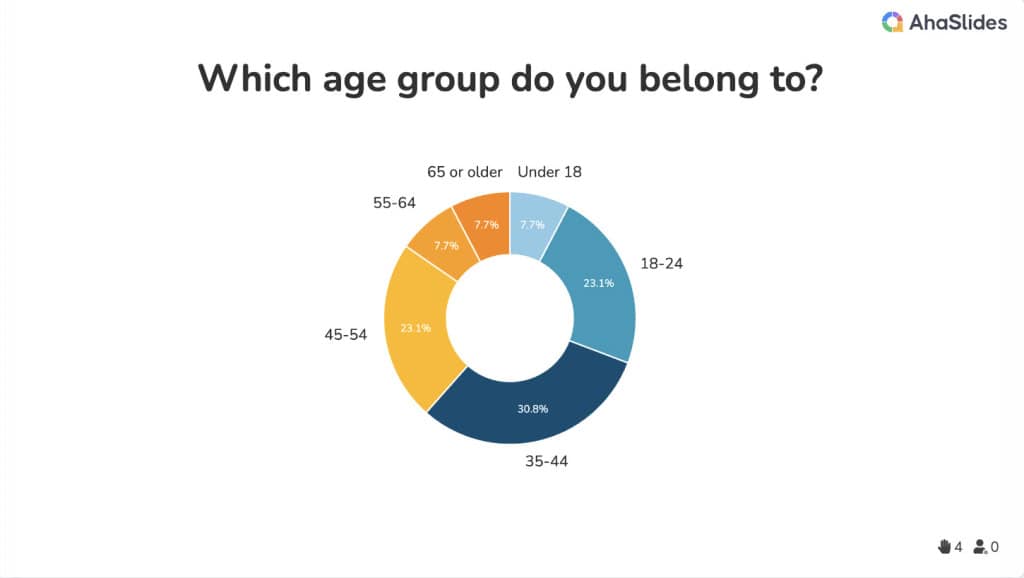
Besides a multiple-choice question, you can also use word clouds, rating scales, open-ended questions and content slides to serve your survey purposes.
Tips: You can narrow down the target respondents by requiring them to fill out mandatory personal information. To do this, go to 'Settings' - 'Collect audience info'.
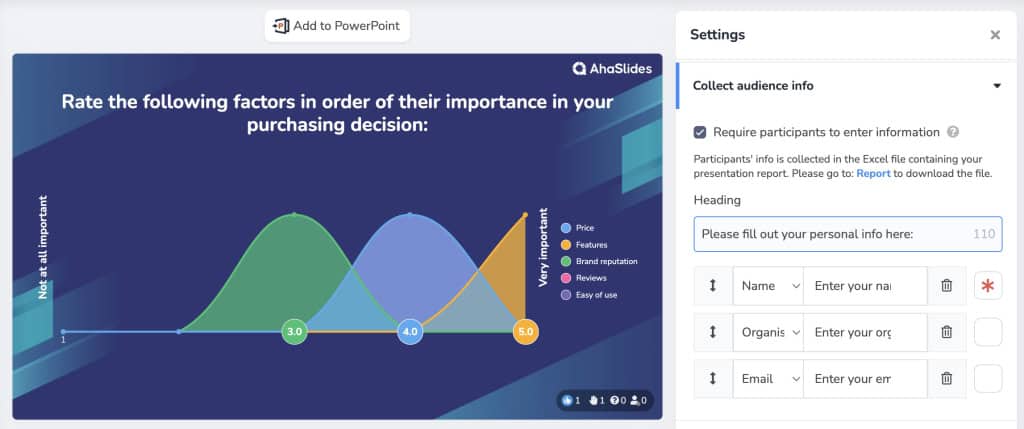
Key elements for creating online questionnaires:
- Keep wording short and simple
- Only use individual questions
- Allow respondents to choose “other” and “don’t know”
- From general to specific questions
- Offer the option to skip personal questions
Step 4: Distributing and Analyzing Your Survey
To share your AhaSlides survey, go to 'Share', copy the invitation link or the invitation code, and send this link to the target respondents.
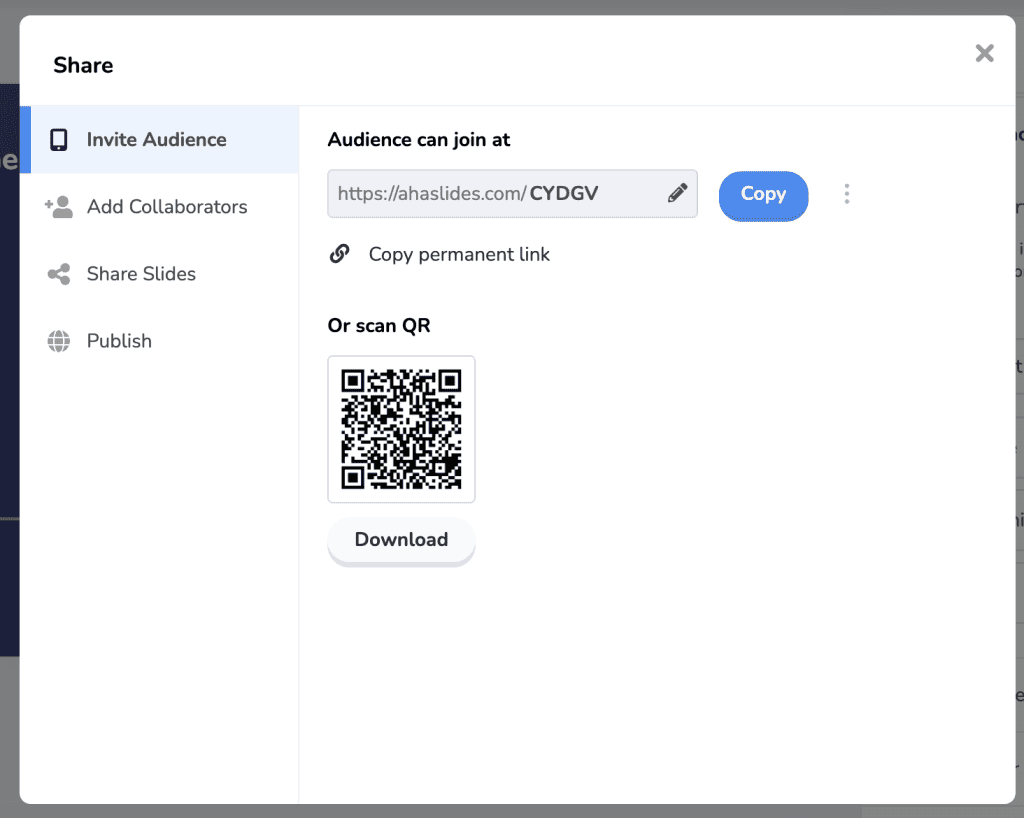
AhaSlides provides robust analytics tools:
- Real-time response tracking
- Visual data representation
- Custom report generation
- Data export options through Excel
To make analyzing the survey response data more effective, we recommend you use Generative AI such as ChatGPT to break down trends and data in the Excel file report. Based on the AhaSlides' data, you can ask ChatGPT to follow up with even more meaningful tasks, such as coming up with the next most effective messages for each participant or pointing out the problems the respondents face.
If you no longer want to receive survey responses, you can set the survey status from 'Public' to 'Private'.
Conclusion
Creating effective online surveys with AhaSlides is a straightforward process when you follow these guidelines. Remember that the key to successful surveys lies in careful planning, clear objectives, and respect for your respondents' time and privacy.
Additional Resources
- AhaSlides Template Library
- Survey Design Best Practices Guide
- Data Analysis Tutorial
- Response Rate Optimization Tips