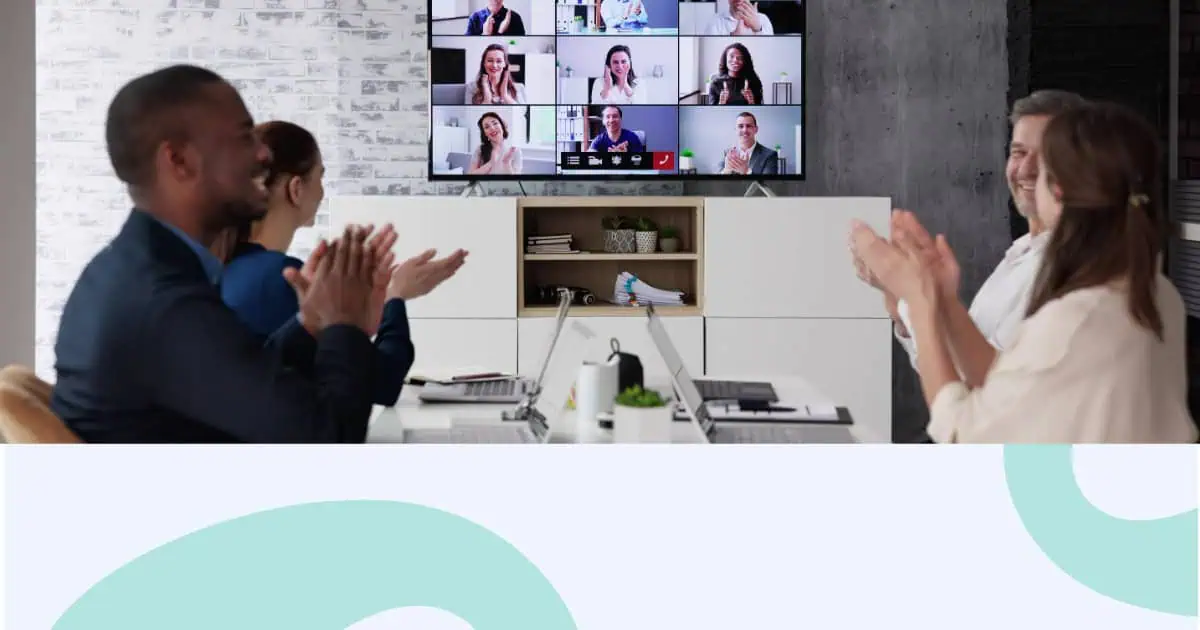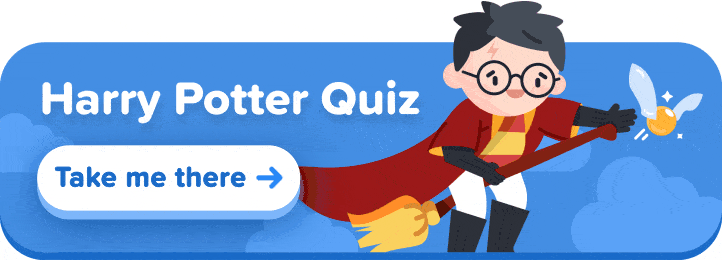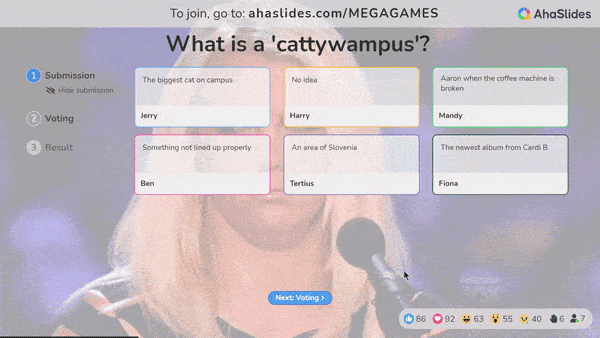The move to remote working has changed a lot, but one thing that hasn’t changed is the existence of the drab meeting. Our affinity for Zoom wanes by the day, and we’re left wondering how to make virtual meetings more fun and provide a better team-building experience for co-workers. Enter, games for virtual meetings.
According to a 2021 study, interactive slides can let instructors repurpose old information into a new, more dynamic, engaging learning paradigm.
Our list of 10 virtual team meeting games will bring the joy back to your online meetings, team building activities, conference calls or even to a work Christmas party.
All of these games can be played using AhaSlides, which lets you create virtual team meeting games for free. Using just their phones, your team can play your quizzes and contribute to your polls, word clouds, brainstorms and spinner wheels.
Top Games for Virtual Meetings
Game #1: Spin the Wheel
A simple game with a simple concept, yet it adds an element of surprise to the players. The spinning wheel introduces randomization, which keeps the energy high and everyone involved, because no one knows what challenge, question, or prize will come next.
You might've seen these in trade fairs, conferences, and corporate events—spinning wheels consistently draw crowds and create engagement because they tap into our natural love for unpredictability and the thrill of winning, while seamlessly collecting leads or delivering key information in an entertaining format.
What prime-time game show can’t be improved by adding a spinning wheel? Justin Timberlake’s one-season TV wonder, Spin the Wheel, would have been entirely unwatchable without the incredibly ostentatious, 40-foot-tall spinning wheel in the centre stage.
As it happens, assigning questions monetary value depending on their difficulty, then battling it out for a cool $1 million, can be a thrilling activity for a virtual team meeting.
This is such a perfect icebreaker game for virtual meetings. You probably won't find a better and simpler icebreaker game than Spin the Wheel.
How to make it
- Create a spinner wheel on AhaSlides and set different amounts of money as the entries.
- For each entry, gather several questions. Questions should get harder the more money that an entry is valued at.
- In your team meeting, spin for each player and give them a question depending on the amount of money they land on.
- If they get it right, add that amount to their bank.
- The first to $1 million is the winner!
Take AhaSlides for a Spin.
Productive meetings begin here. Try out our employee engagement software for free!
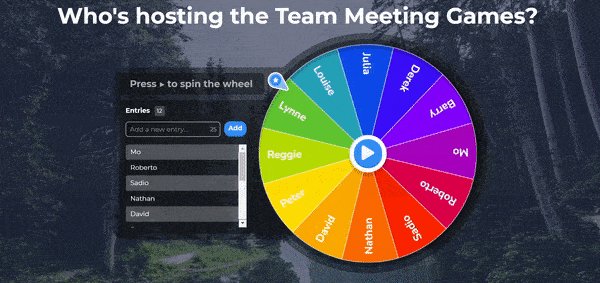
Game #2: Whose Photo Is This?
This is one of our all-time favourites. This game creates easy conversations, as people love to talk about their own photos and the experiences behind them!
Each participant sends a personal photo taken in the past, which might be from a vacation, a hobby, a cherished moment, or an uncommon location.
The photos are displayed anonymously, and your team members will have to guess to whom they belong.
After all the guesses are made, the photo owner will reveal themselves and share stories behind the image.
This game is perfect for building connections between team members, giving everyone insights into each other's lives beyond work.
How to make it
- Create a "Short Answer" slide on AhaSlides and type in the question.
- Insert a picture and type in the correct answer.
- Wait for the audience to answer
- Answers from the audience will be displayed on the screen.

Game #3: Staff Soundbite
Staff Soundbite is a chance to hear those office sounds you never thought you’d miss, but have been strangely yearning for ever since you started working from home.
Before the activity begins, ask your staff for a few audio impressions of different staff members. If they’ve been working together for a long time, they’ve almost definitely picked up on some of the little innocent traits that their co-workers have.
Play them out during the session and get participants to vote on which co-worker is being impersonated. This virtual team meeting game is a hilarious way to remind everyone that none of the team spirit has been lost since the move online.
The game succeeds because it celebrates the quirky, human elements that make each team member unique while recreating the organic familiarity that remote work often lacks, ultimately strengthening bonds through shared laughter and recognition.
How to make it
- Ask for 1 or 2-sentence impressions of different staff members. Keep it innocent and clean!
- Put all of those soundbites into type answer quiz slides on AhaSlides and ask ‘who’s this?’ in the heading.
- Add the correct answer along with any other accepted answers you think your team might propose.
- Give them a time limit and ensure that faster answers get more points.
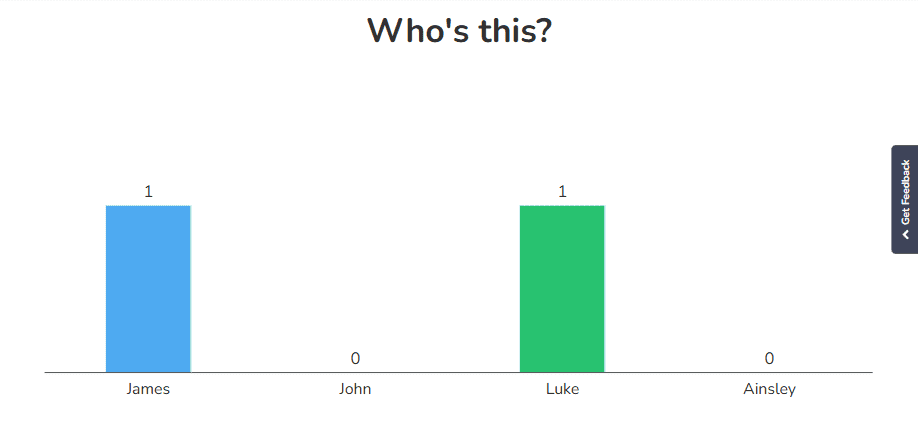
Game #4: Live Quiz!
A simple, but fun solution to stir up the atmosphere in your virtual meeting. The game requires players to think and answer as fast as they can.
Seriously, what meeting, workshop, company retreat, or break time hasn’t been improved by a live quiz?
The level of competition they inspire and the hilarity that often ensues put them squarely on the throne of engaging in virtual team meeting games.
Now, in the age of the digital workplace, short-burst quizzes have proven to encourage much of the team spirit and drive to succeed that has been lacking during this office-to-home transition period.
It's perfect for energizing virtual meetings that feel flat, breaking up long workshops or training sessions, kicking off company retreats, or filling transition time between agenda items—essentially any moment when you need to quickly shift the group's energy from passive to active engagement.
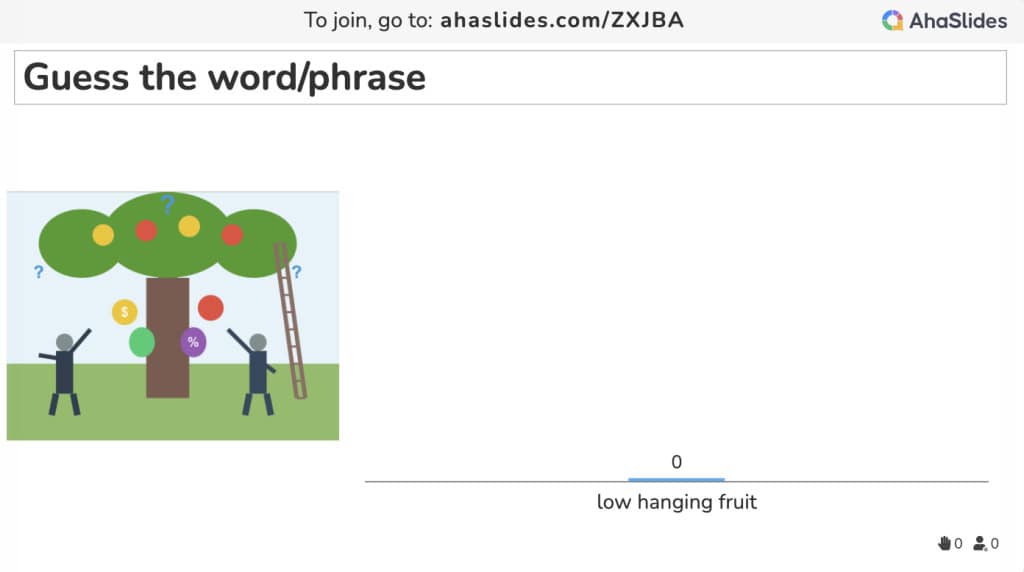
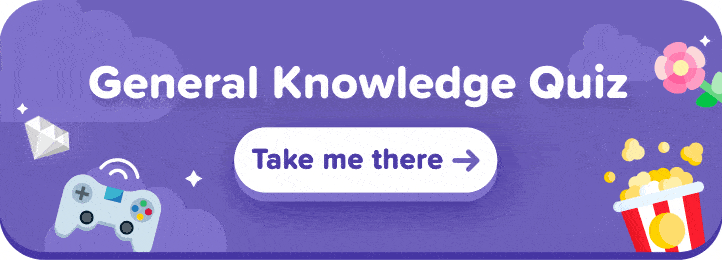
How to use them
- Click the template above to sign up for free.
- Choose the quiz you want from the template library.
- Press 'Clear responses' to erase the sample answers.
- Share the unique join code with your players.
- Players join on their phones, and you present the quiz to them live!
Game #5: Picture Zoom
Got a stack of office photos you never thought you’d look at again? Well, rummage through your phone’s photo library, gather them all, and give Picture Zoom a go.
In this one, you present your team with a super zoomed-in image and ask them to guess what the full image is. It’s best to do this with images that have a connection between your employees, like ones from staff parties or ones of office equipment.
Picture Zoom is great for reminding your co-workers that you are still a team with a wonderful shared history, even if it’s based on that ancient office printer that always prints stuff in green.
It's perfect for virtual team meetings when you want to inject nostalgia and humor, during onboarding to help new employees learn about team history, or anytime you want to remind colleagues of their shared journey and connection beyond just work tasks—whether meeting virtually or in person.
How to make it
- Gather a handful of images that connect your co-workers.
- Create a type answer quiz slide on AhaSlides and add an image.
- When the option to crop the image appears, zoom in on a part of the image and click save.
- Write what the correct answer is, with a few other accepted answers as well.
- Set a time limit and choose whether to grant faster answers and more points.
- In the quiz leaderboard slide that follows your type answer slide, set the background image as the full-sized image.
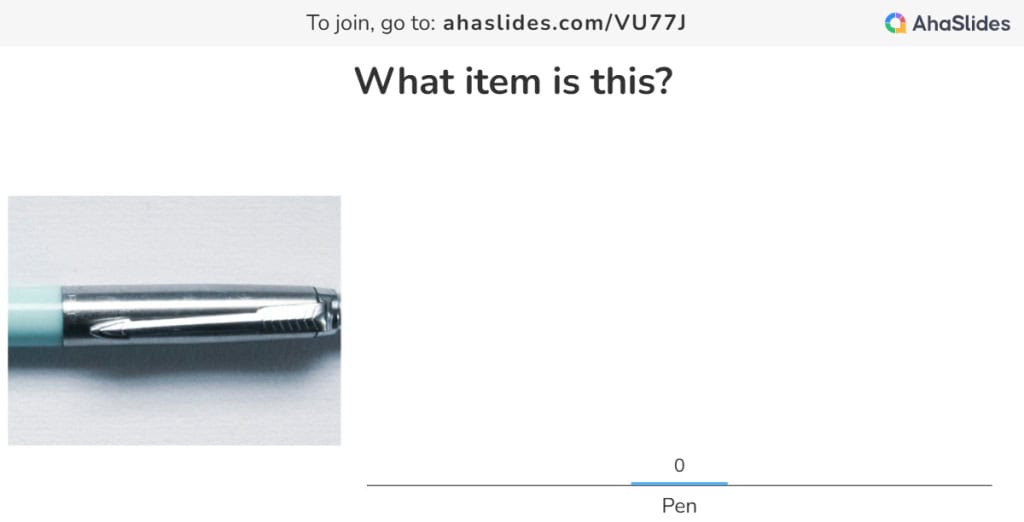
Game #6: Balderdash
Balderdash is a creative vocabulary game where teams compete to invent the most convincing fake definitions for obscure but real English words.
To play, select 3-4 unusual real words, present each word without its definition, then have participants submit their best guess or creative fake definition via chat or polling tools while you mix in the real definition, finally revealing which was correct after everyone votes on the most believable option.
In the remote setting, this is perfect for a bit of light-hearted banter that also gets the creative juices flowing. Your team may not (in fact, probably won’t) know what your word means, but the creative and hilarious ideas that come from asking them are certainly worth a few minutes of your meeting time.
It's perfect for warming up creative workshops, energizing mid-meeting lulls, breaking ice with new team members, or any virtual or in-person gathering.
How to make it
- Find a list of weird words (Use a Random Word Generator and set the word type to 'extended').
- Choose one word and announce it to your group.
- Open AhaSlides and create "Brainstorm" slides.
- Everyone anonymously submits their own definition of the word to a brainstorming slide.
- Add the real definition anonymously from your phone.
- Everyone votes for the definition they think is real.
- 1 point goes to everyone who voted for the right answer.
- 1 point goes to whoever gets a vote on their submission, for each vote they get.
Game #7: Build a Storyline
Build a Storyline is a collaborative creative writing game where team members take turns adding sentences to create an unpredictable, often hilarious group story that unfolds throughout your meeting.
Don’t let a global pandemic quash that bizarre, creative spirit in your team. Build a Storyline works perfectly to keep that artistic, weird energy of the workplace alive.
Start by suggesting the beginning sentence of a story. One by one, your team will add their own short additions before passing the role onto the next person. By the end, you’ll have a full story that’s imaginative and hilarious.
It's perfect for long virtual workshops, training sessions, or strategic planning meetings where you want to maintain energy and engagement without requiring dedicated time blocks
How to make it
- Create an open-ended slide on AhaSlides and put the title as the beginning of your story.
- Add the ‘name’ box under ‘additional fields’ so you can keep track of who’s answered
- Add the ‘team’ box and replace the text with ‘who’s next?’, so that each writer can write the name of the next.
- Make sure the results are unhidden and presented in a grid, so the writers can see the story in a line before they add their part.
- Tell your team to put something on their head during the meeting while they’re writing their part. That way, you can rightly excuse anyone gazing down at their phone and laughing.
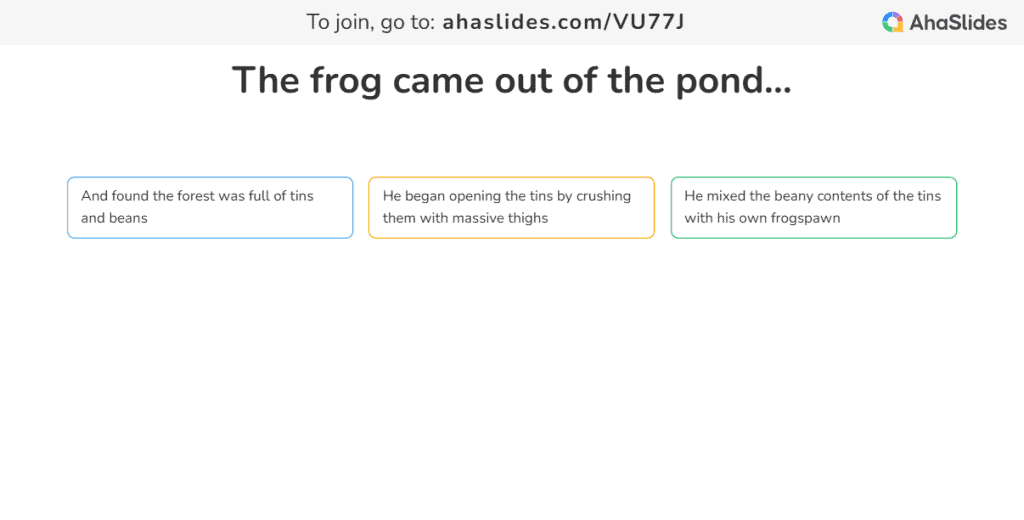
Game #8: Household Movie
Household Movie is a creative challenge where team members use everyday household items to recreate famous movie scenes, testing their artistic vision and resourcefulness in hilarious ways.
Always thought that the way you stacked your stationery looked a little bit like Jack and Rose floating on a Titanic door. Well, yeah, that’s totally mad, but in Household Movie, it’s also a winning entry!
This is one of the best virtual team meeting games for testing the artistic eye of your staff. It challenges them to find items around their house and put them together in a way that recreates a scene from a movie.
For this, you can either let them choose the movie or give them one from the IMDb top 100. Give them 10 minutes, and once they’re done, get them to present them one by one and collect everyone’s votes on whose is their favourite.
It's perfect for virtual team meetings where people can access household items more easily. Plus, with this game, you're able to break down barriers and share some laughs with your colleagues and see their personalities.
How to make it
- Assign movies to each of your team members or allow free range (as long as they have a picture of the real scene, too).
- Give them 10 minutes to find whatever they can around their house that can recreate a famous scene from that movie.
- While they’re doing this, create a multiple-choice slide on AhaSlides with the names of the movie titles.
- Click ‘allow picking more than one option’ so that participants can name their top 3 recreations.
- Hide the results until they’re all in and reveal them at the end.

Game #9: Most Likely to...
"Most likely to" is a form of party game in which players predict who in the group is most likely to do or say something hilarious or stupid.
In terms of virtual team meeting games with the best effort to hilarity ratio, Most Likely to… knocks them out of the park. Simply name some ‘most likely’ scenarios, list out your participants’ names and get them to vote on who’s most likely.
This is a must-try activity if you want to get to know your team members better, and some hilarious moments for all to remember.
It's one of the best activities for icebreaking when you're trying to integrate new members into your team thus building deeper team connections.
How to make it
- Make a bunch of multiple-choice slides with ‘most likely to…’ as the title.
- Choose to ‘add a longer description’ and type in the rest of the ‘most likely’ scenario on each slide.
- Write the names of the participants in the ‘options’ box.
- Untick the ‘this question has correct answer(s)’ box.
- Present the results in a bar chart.
- Choose to hide the results and reveal them at the end.

Game #10: Pointless
Pointless is a reverse-scoring trivia game inspired by the British game show where players earn points by giving the most obscure correct answers to broad category questions, rewarding creative thinking over common knowledge.
In Pointless, the virtual team meeting games edition, you pose a question to your group and get them to put forward 3 answers. The answer or answers that are mentioned the least bring in the points.
For example, asking for ‘countries starting with B’ might bring you a bunch of Brazils and Belgians, but it’s the Benins and Brunei's that will bring home the bacon.
Pointless can help you create an energetic atmosphere, break the ice with new team members through friendly competition, or any gathering where you want to create a relaxed atmosphere that celebrates unique thinking.
How to make it
- Create a word cloud slide with AhaSlides and put the broad question as the title.
- Up the ‘entries per participant’ to 3 (or anything more than 1).
- Put a time limit on answering each question.
- Hide the results and reveal them at the end.
- The most-mentioned answer will loom the largest in the cloud and the least mentioned (the one that gets the points) will be the smallest.

When to Use Virtual Team Meeting Games

It’s totally understandable that you don’t want to waste your meeting time – we’re not disputing that. But, you have to remember that this meeting is often the only time in the day that your employees will properly talk with each other.
With that in mind, we advise using one virtual team meeting game in every meeting. Most of the time, games don’t go beyond 5 minutes, and the benefits they bring far outweigh any time you may consider “wasted”.
But when to use team building activities in a meeting? There are a few schools of thought on this…
- At the beginning – These kinds of games are traditionally used to break the ice and get brains in a creative, open state before the meeting.
- In the middle – A game to break up the heavy business flow of a meeting will usually be most welcome by the team.
- At the end – A recap game works great for checking to understand and ensuring everyone’s on the same page before they go back to their remote work.
The State of Virtual Team Meetings

Remote work can feel isolating for your team members. Virtual team meeting games help to lessen that feeling by bringing colleagues together online.
Let us paint the digital landscape, here:
A study from UpWork found that 73% of companies in 2028 will be at least partly remote.
Another study from GetAbstract found that 43% of U.S. workers want an increase in remote work after experiencing it during the COVID-19 pandemic. That's almost half of the country's workforce that now wants to work at least partially from home.
All the numbers really point to one thing: more and more online meetings in the future.
Virtual team meeting games are your way to keep the connection between your employees in an ever-fragmenting work environment.