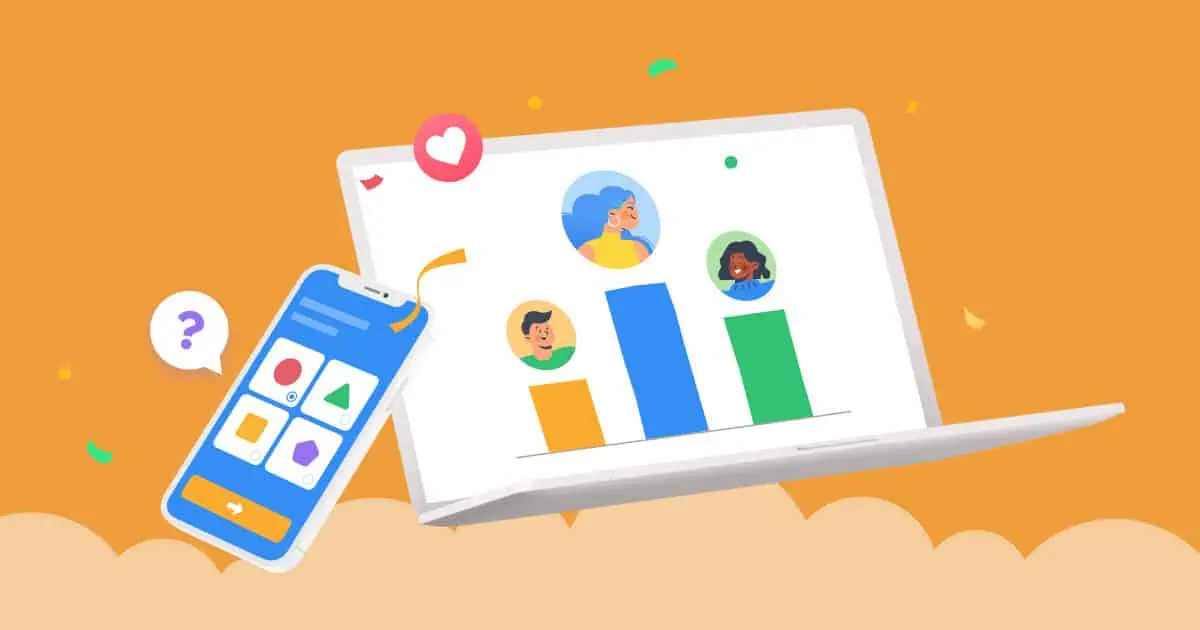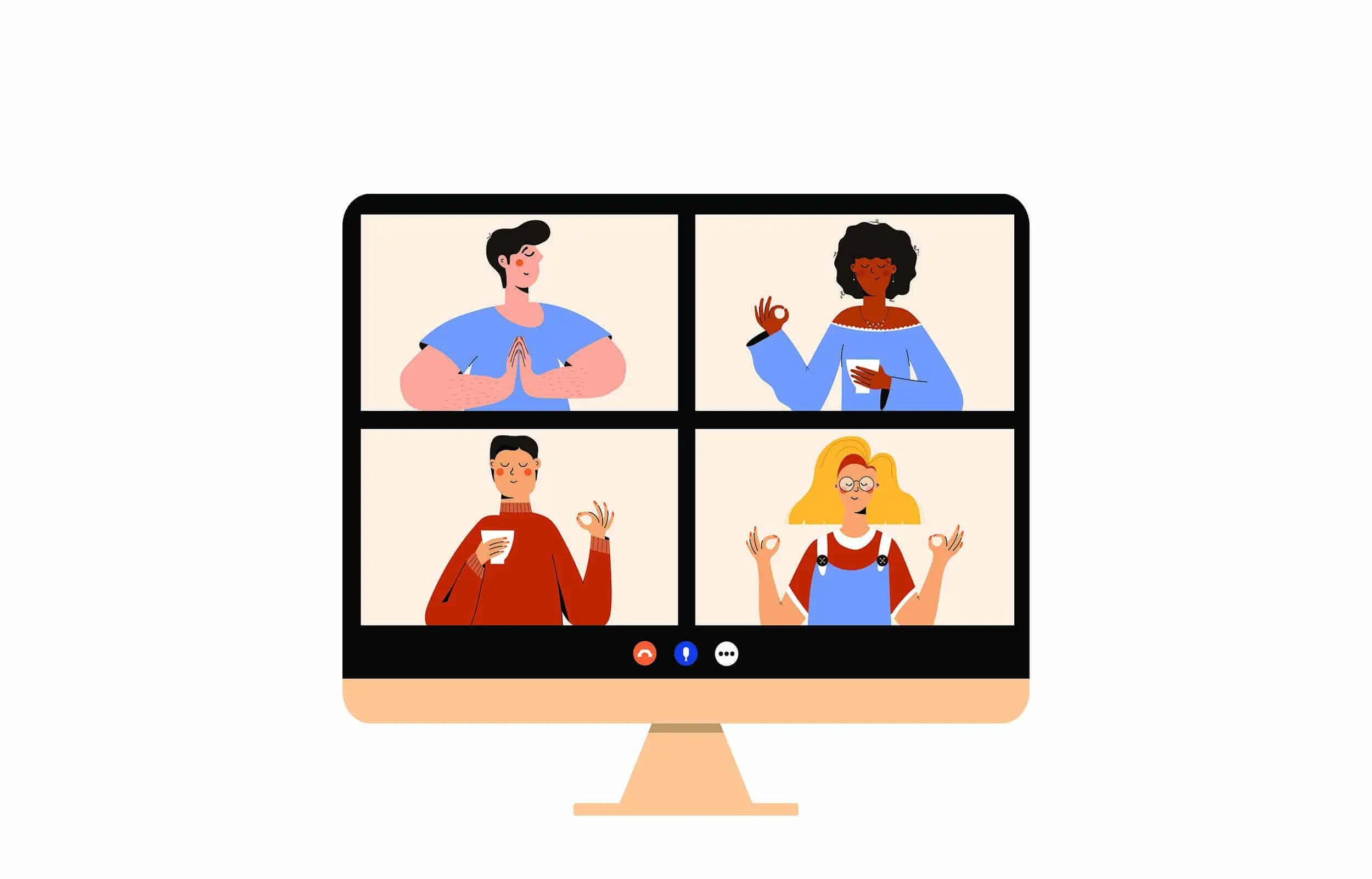Looking for a quick way to spice up your next presentation? Well then, you NEED to hear about this super simple poll-making technique - an interactive poll that makes all the faces up in a snap!
In this post, we are spilling all the secrets to whipping up a 5-second poll your crowd will love. We're talking about simple setup, intuitive interfaces, and options galore to get those fingers flying.
By the time you finish this article, you'll be able to create a poll that wow colleagues with high-engagement, low-effort learning. Let's dive in and we'll show you how~
Table of Contents
- What is the Purpose of Polling?
- Why is Creating a Poll Important?
- How to Create a Poll
- Frequently Asked Questions
More Polling Tips with AhaSlides
📌 2024 step-by-step guide to creating an online survey to save time and effort!
| Types of questions for a poll? | MCQs and Rating Scale Questions |
| What is another name for a poll? | Survey |

Get to know your mates better!
Use quiz and games on AhaSlides to create fun and interactive survey, to gather public opinions at work, in class or during small gathering
🚀 Create Free Survey☁️
What is the Purpose of Polling?
Sometimes you may think an online survey is the best option for gathering feedback quickly and economically. It is true that surveys generate results for a larger population with a significant source of data and insightful information.
Even though some think of polls as a too simple method for collecting information, there are some specific cases, where polls show their advantages. With AhaSlides, polling never looks boring again.
Polls are particularly beneficial when applied in fast-moving circumstances, where it’s vital to keep your audience interested and involved while remaining on top of their fast-adapting sentiment.
Before going with a poll, there are things you should know about polls whether they are exactly for your purpose:
- No detailed responses required
- Typically requires only one answer
- Feedback is usually immediate
- No personal information is required to participate
Why is Creating a Poll Super Important?
How long have you run out of ideas to captivate your social feed or do market research for new products? Here, we truly recommend you update your post with an interactive poll. It is quite an effective method for engaging the audience on social networks that you can attempt. By that, you can increase audience time spent on your walls or the number of viewers.
Furthermore, concerning market research, creating live polls that are not straightforward about products or services may lessen audience pressure, such as lighthearted questions which make them feel more like a natural conversation.
Especially, according to the Forbes Agency Council, live polls were a great way to build consumer trust as they showed consumers that brands cared about their opinions and were constantly working toward improving service offerings.
In addition, you can host a live poll on other different platforms:
- Video conferencing tools — like Zoom, Skype, and Microsoft Teams
- Online messaging apps — like Slack, Facebook, WhatsApp
- Virtual events and webinar tools — like Hubilo, Splash, and Demio
Since limitations in creating live polls on these online platforms, why not make it easier for a team member to use another app to do polling and embed a link quickly?
There are some quick poll maker alternatives and the AhaSlides poll option has a well-designed poll feature to help you solve this problem. We also have a range of free suggestions and template examples for you to make a fresh start with a poll maker from zero.
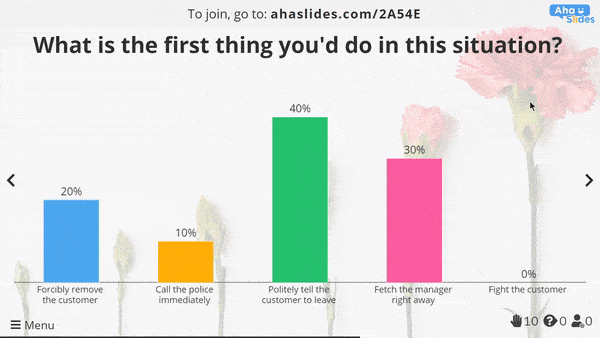
How to Create a Poll
Polls are known for their single-question form, thus many people are struggling to create live polls to attract audiences. Here, we give you some tips to design an ideal poll for any target.
Step 1. Open your AhaSlides presentation:
- Log in to your AhaSlides account and open the presentation where you want to add the poll.
Step 2. Add a new slide:
- Click the "New Slide" button in the top left corner.
- From the list of slide options, choose "Poll"
Step 3. Craft your polling question:
- In the designated area, write your engaging poll question. Remember, clear and concise questions will get the best response.
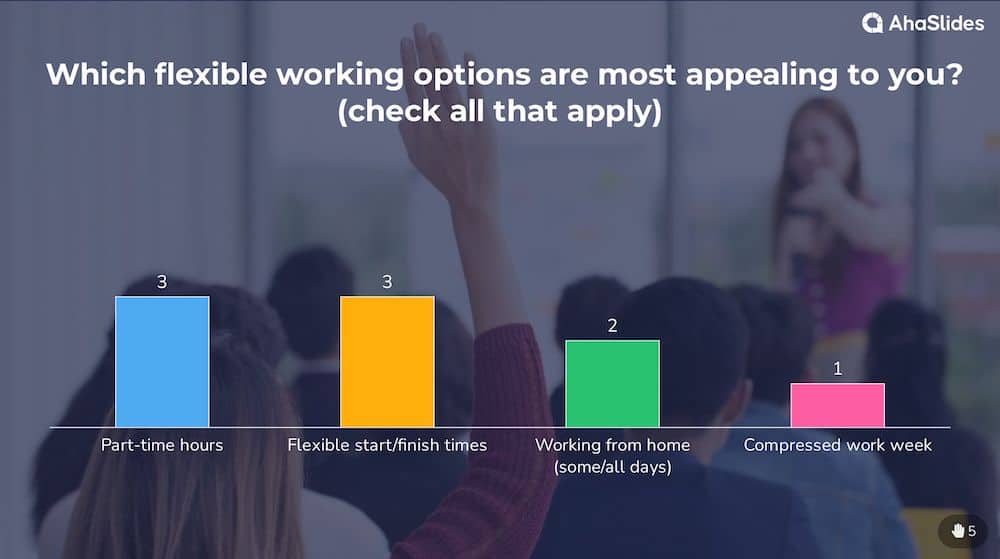
Step 4. Add answer options:
- Below the question, you can add answer options for your audience to choose from. AhaSlides allows you to include up to 30 options.
5. Spice it up (Optional):
- Want to add some visual flair? AhaSlides allows you to upload images or GIFs for your answer options, making your poll more visually appealing.
6. Settings & preferences (Optional):
- AhaSlides offers different settings for your poll. You can choose whether to allow multiple answers, show real-time results, or the layout of the poll.
7. Present and engage!
- Once you're happy with your poll, hit "Present" and share the code or link with your audience.
- As your audience connects to your presentation, they can easily participate in the poll using their phones or laptops.
Polls are a great tool to deliver instant feedback and real results that you can use to quickly drive change in your organisation and business. Why not give it a go right now?

Get to know your mates better!
Use quiz and games on AhaSlides to create fun and interactive survey, to gather public opinions at work, in class or during small gathering
🚀 Create Free Survey☁️
Frequently Asked Questions
What is an anonymous poll?
An Anonymous Poll is a way to gather feedback from people anonymously, as it helps during research, to improve the workplace environment or to get feedback on a product or service. Learn more: A beginner’s guide on anonymous survey
What is the easiest way to create a poll?
Use interactive polling software that is free and easy to create a poll in less than 5 minutes, such as AhaSlides, Google Poll or TypeForm.