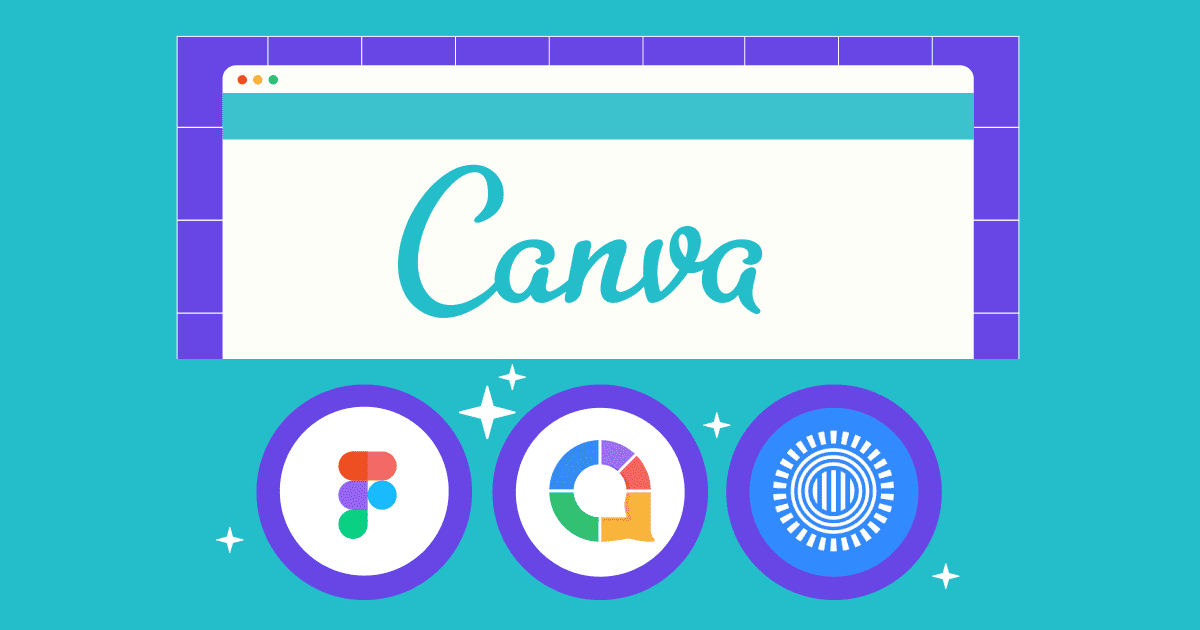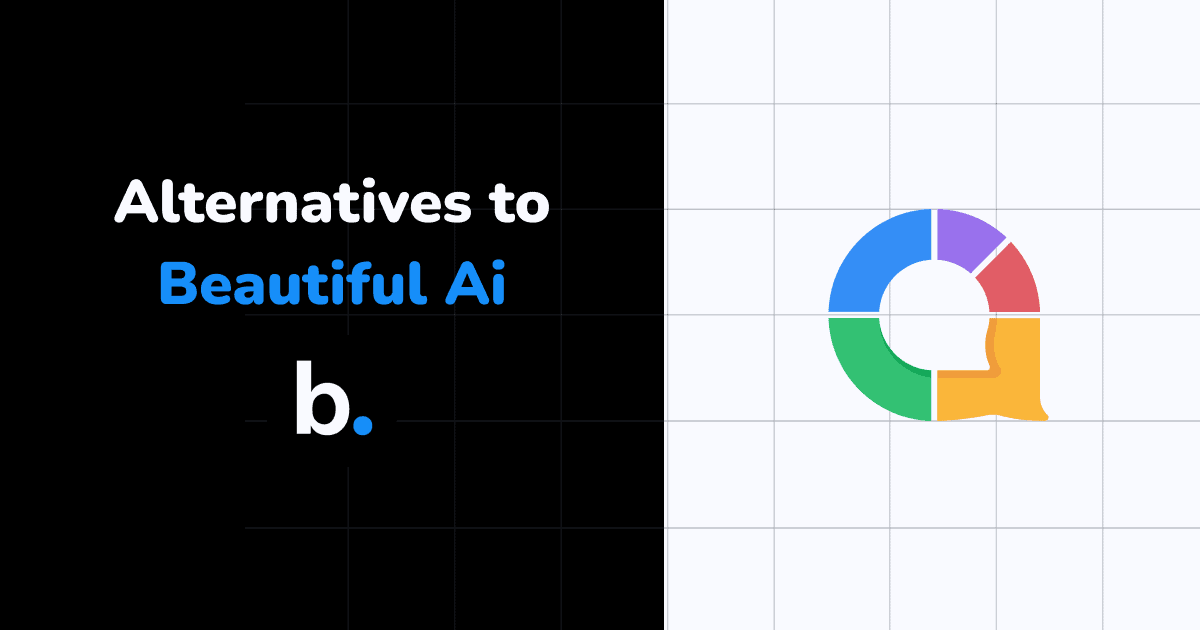While Mentimeter offers excellent core features, there must be certain reasons why presenters are shifting to other platforms. We have surveyed thousands of presenters around the world and concluded the top reasons why they moved to an alternative to Mentimeter:
- No flexible pricing: Mentimeter only offers yearly-paid plans, and the pricing model can be expensive for individuals or businesses with a tight budget. LOTS OF Menti's premium features can be found on similar apps at a cheaper price.
- Very limited support: For the Free plan, you can only rely on Menti's Help Centre for support. This can be critical if you have an issue that needs to be addressed immediately.
- Limited features and customisation: While polling is Mentimeter's forte, presenters seeking more diverse types of quizzes and gamification content will find this platform lacking. You'll also need to upgrade if you want to add a more personal touch to the presentations.
- No asynchronous quizzes: Menti doesn't allow you to create self-paced quizzes and let participants do them anytime compared to other alternatives such as AhaSlides. You can send out polls, but be aware that the voting code is temporary and will be refreshed once in a while.
We've tried different audience engagement software similar to Mentimeter and narrowed them down to this list. Dive in to see a side-by-side comparison, plus a detailed analysis of apps which offer a superior user experience.
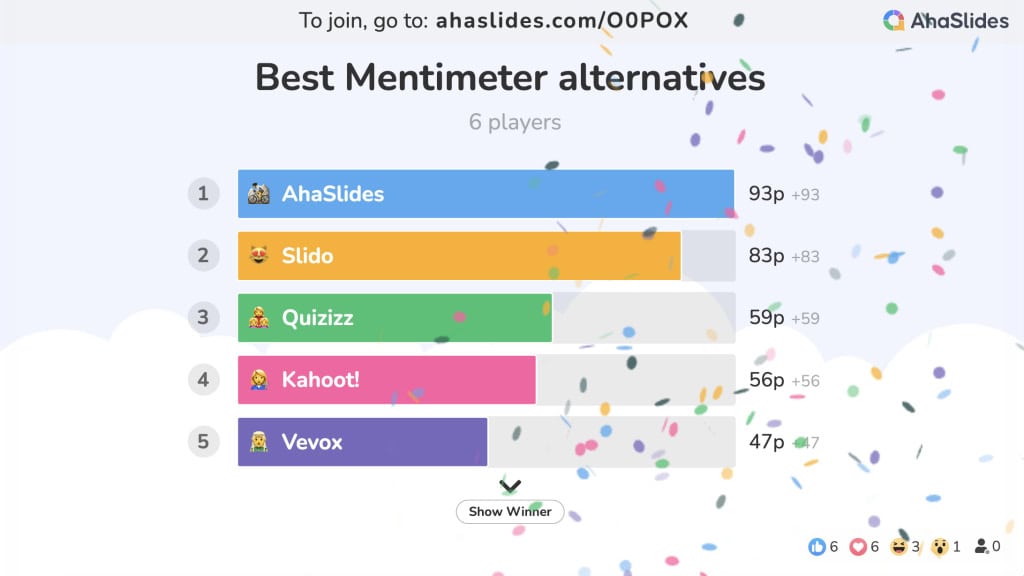
Table of Contents
The Best Free Alternative to Mentimeter
Here's a quick table to compare Mentimeter vs AhaSlides, a better Mentimeter alternative:
| Features | AhaSlides | Mentimeter |
|---|---|---|
| Free plan | 50 participants/unlimited events Live chat support | 50 participants per month No prioritised support |
| Monthly plans from | $23.95 | ✕ |
| Yearly plans from | $95.40 | $143.88 |
| Spinner wheel | ✅ | ✕ |
| Undo/redo action | ✅ | ✕ |
| Interactive quiz (multiple-choice, match pairs, ranking, type answers) | ✅ | ✕ |
| Team-play mode | ✅ | ✕ |
| Self-paced learning | ✅ | ✕ |
| Anonymous polls and surveys (multiple-choice poll, word cloud & open-ended, brainstorming, rating scale, Q&A) | ✅ | ✕ |
| Customisable effects & audio | ✅ | ✕ |

What users say about AhaSlides:
We used AhaSlides in an international conference in Berlin. 160 participants and a perfect performance of the software. Online support was fantastic. Thank you!
Norbert Breuer from WPR Communication - 🇩🇪 Germany
I love the different options for interaction on AHASlides. We were long time users of MentiMeter but found AHASlides and will never go back! Totally worth it and it has been well received by our team.
Brianna Penrod, Safety Quality Specialist at Children's Hospital of Philadelphia
AhaSlides added real value to our web lessons. Now, our audience can interact with the teacher, ask questions and give instant feedback. Moreover, the product team has been always very helpful and attentive. Thanks guys, and keep up the good work!
André Corleta from Me Salva! - 🇧🇷 Brazil
Top 6 Mentimeter Alternatives Free & Paid
Want to explore more Mentimeter competitors to better suit your needs? We've got you:
| Brands | Free plan | Starting price | Best for |
|---|---|---|---|
| Mentimeter | Free for 50 live participants per month* | No monthly plan From $143.88/year | Quick polls in meetings, interactive presentations |
| AhaSlides | Free for 50 participants/unlimited events with live chat support | From $23.95/month From $95.40/year | Real-time audience engagement with quizzes and polls, interactive presentations |
| Slido | Free for 100 live participants | No monthly plan From $210/year | Live polls for simple meeting needs |
| Kahoot | Free for 3-10 live participants | No monthly plan From $300/year | Gamified quizzes for learning |
| Quizizz | Free to create up to 20 quizzes | $1080/year for businesses Undisclosed education pricing | Gamified quizzes for homework and assessments |
| Vevox | Free for 100 live participants | No monthly plan From $143.40/year | Live polls and surveys during events |
| Beekast | Free for 3 participants | From $51.60/month From $492.81/month | Retrospective meeting activities |
*Free for 50 live participants per month means you can host multiple sessions but they can't collectively exceed 50 participants within a month. This limit resets monthly.
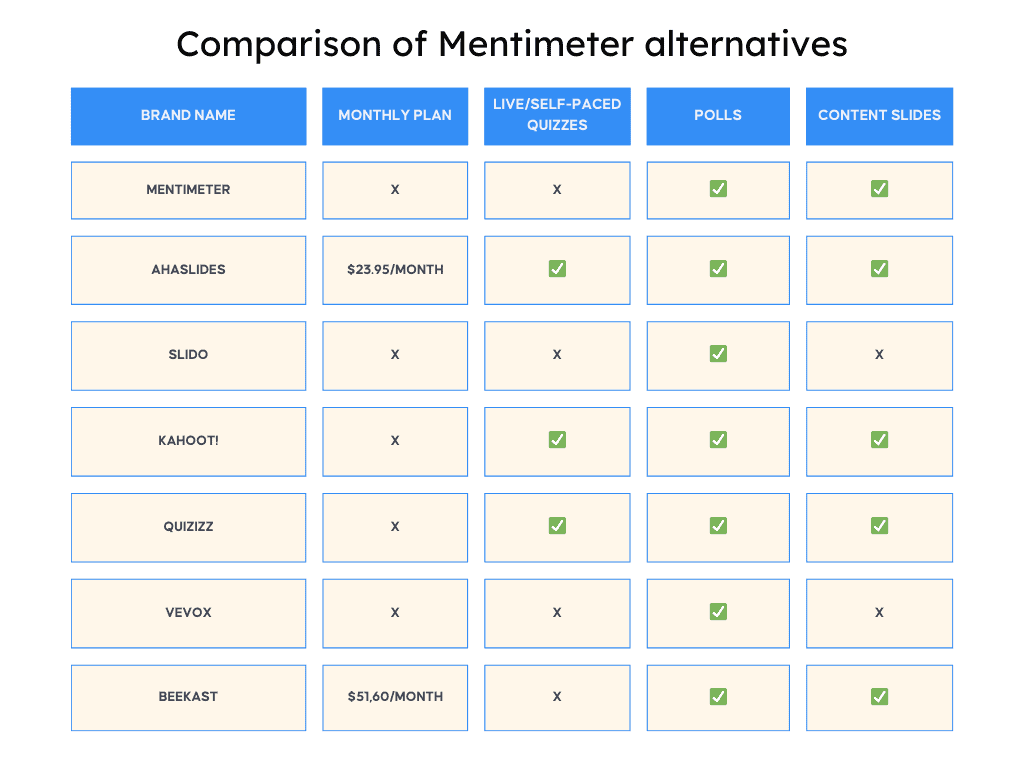
1. AhaSlides for Live Engagement
AhaSlides is an interactive presentation platform that offers audience engagement features comparable to Mentimeter such as live polls, quizzes, word clouds, and Q&A session.
Key Features
- AI-powered presentation maker from prompts and documents
- Interactive quizzes with multiple formats (multiple-choice, matching, ranking, etc.)
- Team-play mode for competitive engagement
- 3000+ ready-to-use templates
- Self-paced mode to conduct polls/surveys anytime
- Integrate with Google Slides, PowerPoint, MS Teams, Zoom, and RingCentral Events
Limitations
- Post-event reporting functionality could be more comprehensive
- Require internet like Mentimeter

2. Slido for Simple Polling Needs
Slido is another tool like Mentimeter that can make employees more engaged in meetings and training, where businesses take advantage of surveys to create better workplaces and team bonding.
Key Features
- Direct PowerPoint integration
- Q&A moderation
- Basic polls and quizzes
- Multiple choice polls
Limitations
- Limited quiz types compared to AhaSlides and Mentimeter
- Restricted customisation options
- Higher price point for advanced features
- Glitchy when integrated with Google Slides
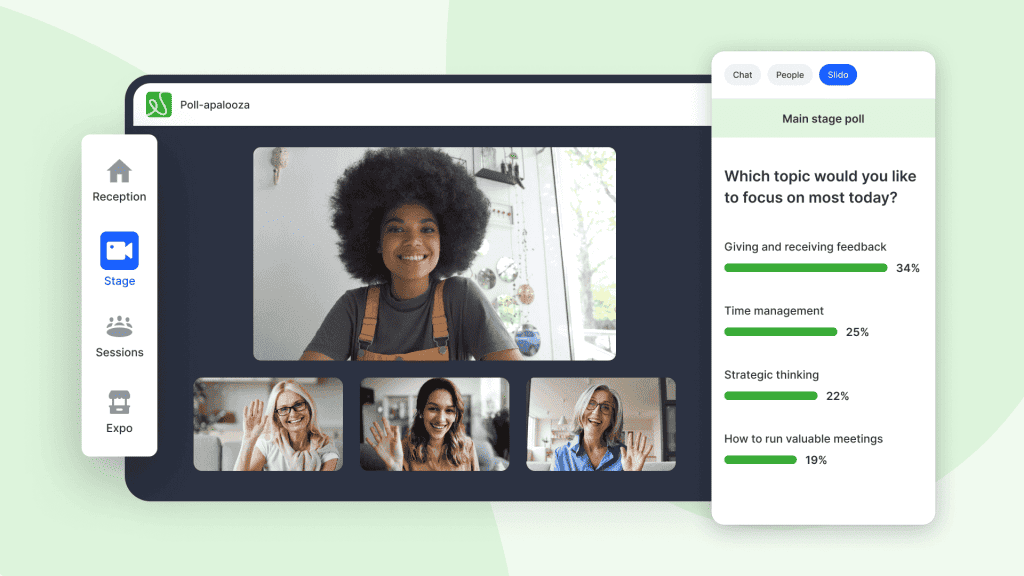
3. Kahoot for Low-stake Quizzes
Kahoot has been the pioneer in interactive quizzes for learning and training for decades, and it continues to update its features to adapt to the fast-changing digital era. Still, like Mentimeter, the price might not be for everyone...
Key Features
- Game-based learning platform
- Competitive quiz system with leaderboards
- Ready-made content library
- Remote-friendly features
Limitations
- Very limited customisation options
- Primarily focused on quizzes rather than comprehensive presentation features
- Interface designed primarily for education, less suitable for corporate environments
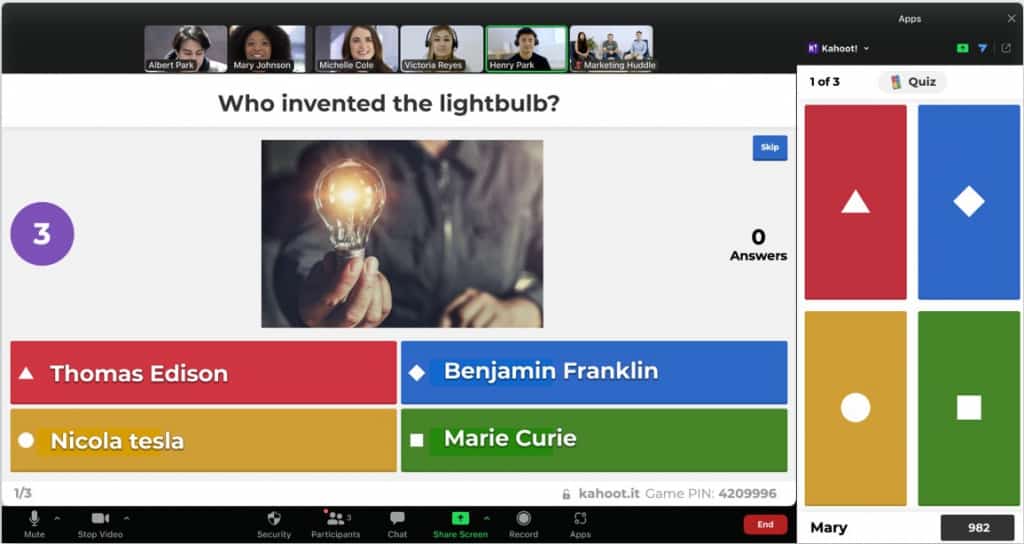
4. Quizizz for Fun Assessments
If you want a simple interface and abundant quiz resources for learning, Quizizz is for you. It is one of the nice alternatives to Mentimeter regarding academic assessments and exam preparation.
Key Features
- Student-paced quizzes
- Extensive question bank
- Homework assignments
- Gamification elements
Limitations
- Reported technical issues and bugs
- Significantly higher pricing for business use
- Limited presentation capabilities beyond quizzes
5. Vevox for Corporate Events
Vevox is all about audience engagement and interaction during meetings and events. This Mentimeter alternative is known for real-time and anonymous surveys. For paid plans, it can be quite high
Key Features
- Anonymous polling and feedback
- Advanced word clouds
- Integration with PowerPoint
- Moderated Q&A
Limitations
- Limited quiz variety
- Complicated initial setup process
- Less intuitive interface for presenters
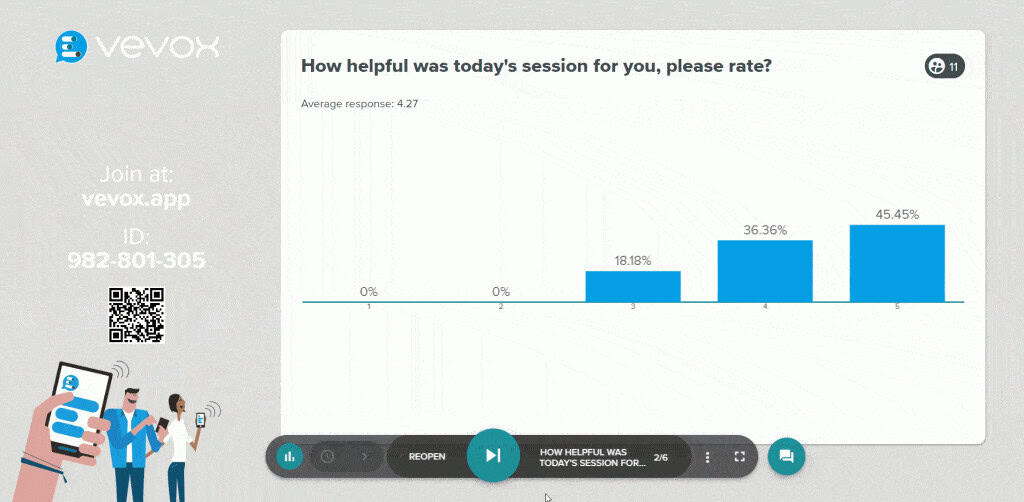
6. Beekast for Small Event Polling
Key Features
- Retrospective meeting templates
- Workshop facilitation tools
- Decision-making activities
- Ideation and brainstorming features
Limitations
- Steeper learning curve than competitors
- Navigation can be challenging for new users
- Less focus on presentation elements
Maybe you've figured out a couple of hints (wink wink~😉) when you read this. The best free Mentimeter alternative is AhaSlides!
Established in 2019, AhaSlides is a fun choice. It aims to bring the fun, the joy of engagement, to all types of gatherings from all around the globe!
With AhaSlides, you can create full interactive presentations with live polls, fun spinning wheels, live charts, and Q&A sessions with powerful AI capability to generate slides in seconds.
AhaSlides is also the only interactive presentation software in the market to date that allows for finer control over the look, transition and feel of your presentations without committing to a hefty pricey plan.
Frequently Asked Questions
What is the difference between Ahaslides and Mentimeter?
Mentimeter doesn't have asynchronous quizzes while AhaSlides offers both live/self-paced quizzes. With just a free plan, users can chat with live customer support in AhaSlides while for Mentimeter, users will need to upgrade to a higher plan.
Is there a free alternative to Mentimeter?
Yes, there are many free alternatives to Mentimeter with the same or more advanced functions such as AhaSlides, Slido, Poll Everywhere, Kahoot!, Beekast, Vevox, ClassPoint, and more.
Which Mentimeter alternative is best for education?
For K-12 education, Nearpod and Kahoot! are specialised options. For higher education, Wooclap and AhaSlides offer more sophisticated features.
What's the most cost-effective Mentimeter alternative for small businesses?
AhaSlides offers the best value for small businesses with its $95.40/year plan that includes all premium features without participant restrictions.