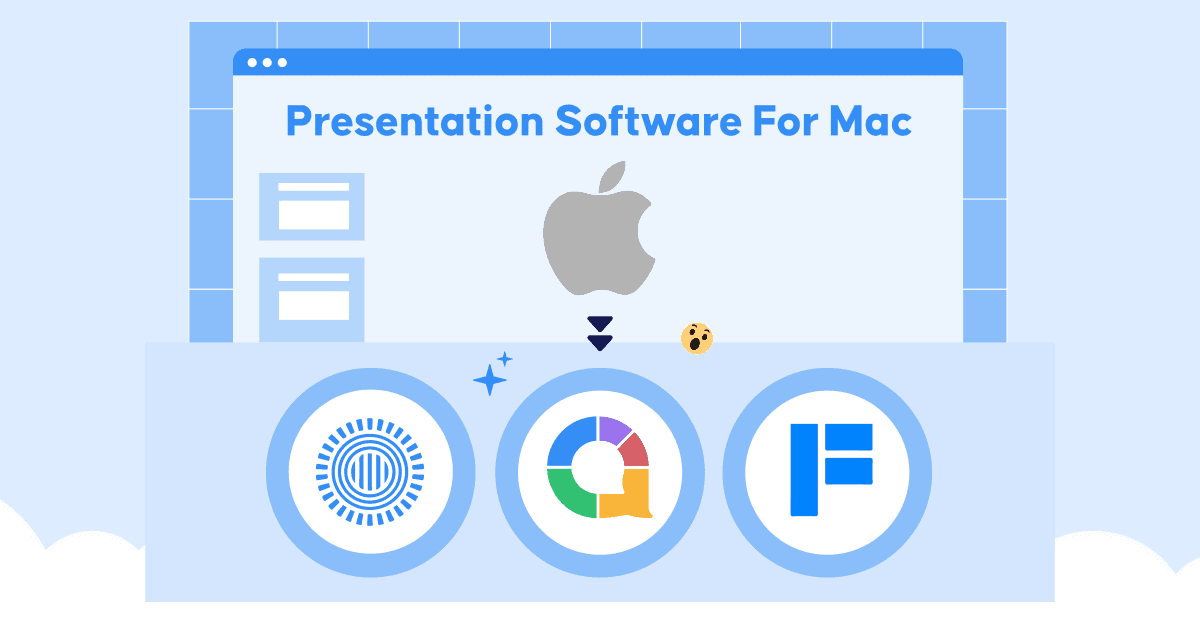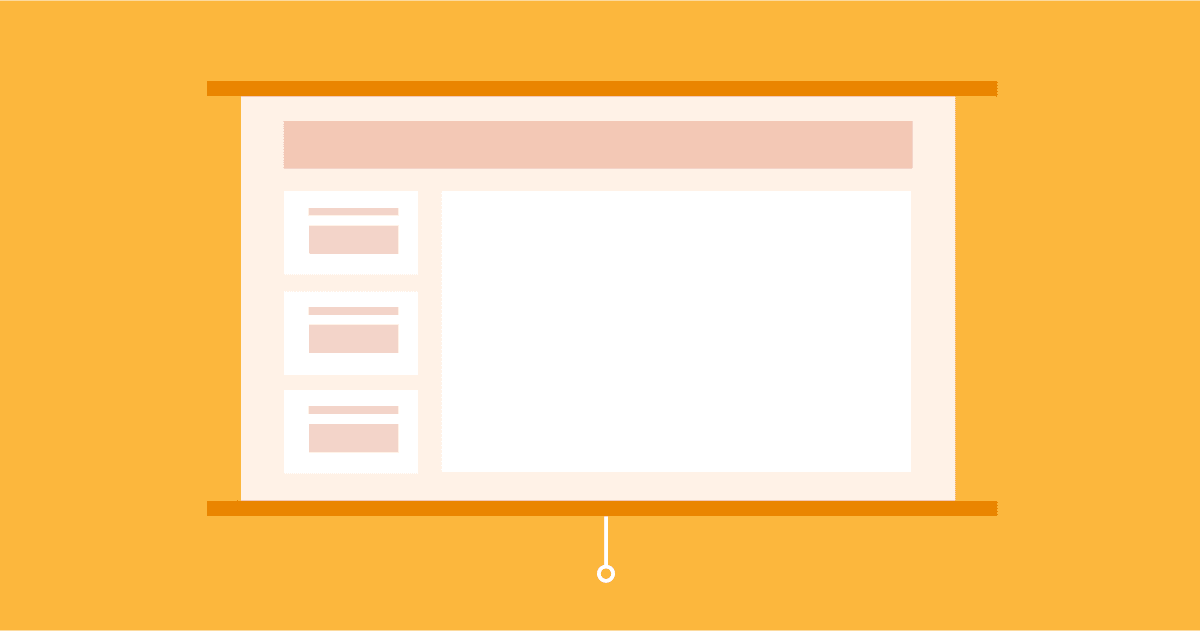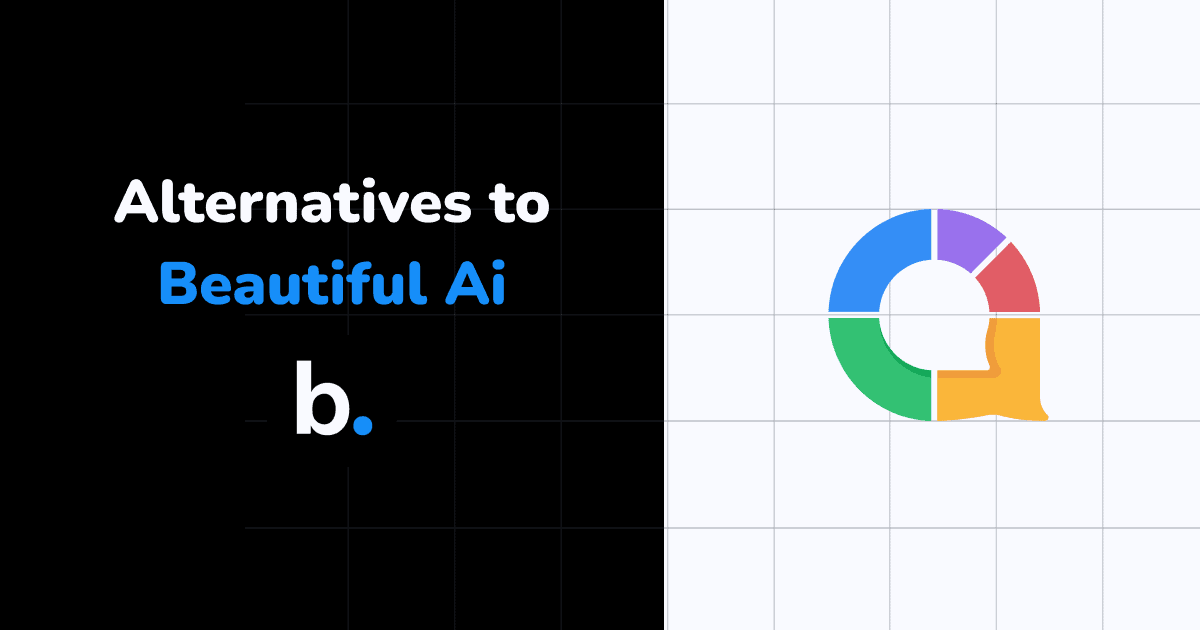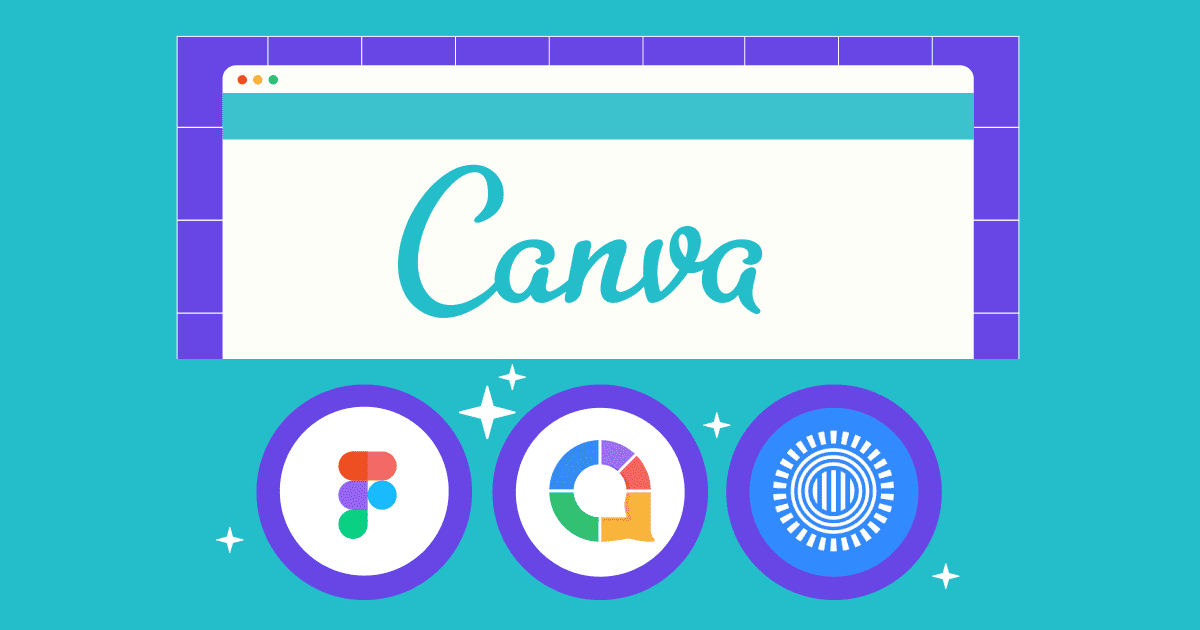We have come a long way from using paper flip charts and slide projectors to creating Artificial Intelligence PowerPoint presentations in hardly five minutes!
With these innovative tools, you can sit back and relax as they write your script, design your slides, and even create a stunning visual experience that will leave your audience in awe.
But with so many options out there, which slides AI platforms should you be using in 2025?
Don't worry, we've got you covered. Keep reading to discover the top contenders that are revolutionising the way we present information.
Table of Contents
- SlidesAI - Best Text to Slides AI
- AhaSlides - Best Interactive Quizzes
- SlidesGPT - Best AI-Generated PowerPoint Slides
- SlidesGo - Best Slideshow AI Maker
- Beautiful AI - Best Visual AI Maker
- Invideo - Best AI slideshow generator
- Canva - Best Free AI Presentation
Less design time, more showtime with AhaSlides' AI Presentation Maker
Present smarter, not harder. Let our AI handle the slides while you handle the room.
1. SlidesAI - Best Text to Slides AI
Attention Google Slides enthusiasts! You won't want to miss out on SlidesAI - the ultimate AI slide generator for transforming your presentation into a fully-designed Google Slides deck, all from within Google Workspace.
Why choose SlidesAI, you ask? For starters, it seamlessly integrates with Google, making it the perfect tool for businesses that rely on the Google ecosystem.
And let's not forget about the Magic Write tool, which allows you to edit your slides even further. With the Paraphrase Sentences command, you can easily rewrite sections of your presentation to perfection.
Slides AI also offers Recommended Images, an ingenious feature that suggests free stock images based on the content of your slides.
And the best part? Slides AI is currently developing a new feature that works with PowerPoint presentations, providing a game-changing solution for businesses that use both platforms.
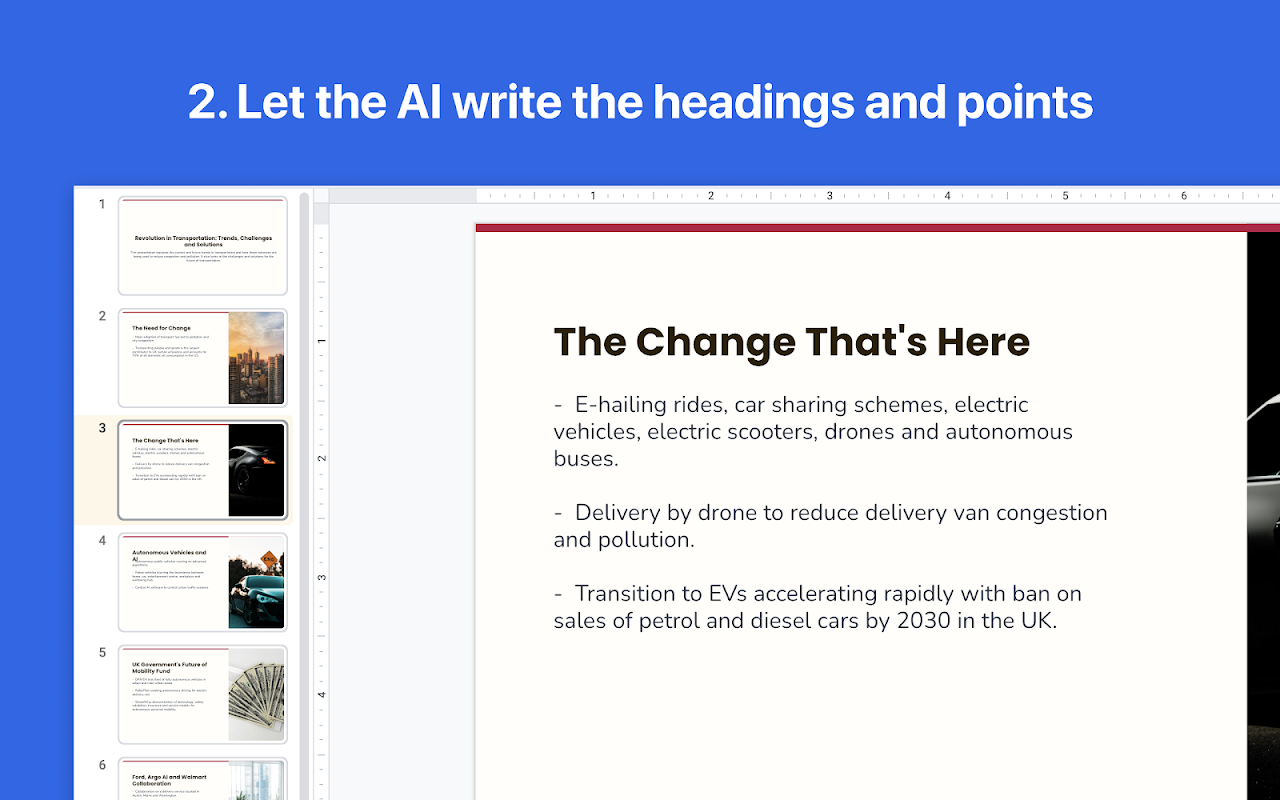
2. AhaSlides - Best AI-Powered Interactive Quizzes
Want to amp up audience involvement and get instant feedback during your presentation? AhaSlides can transform any routine speech into a jaw-dropping experience!
Simply add a prompt and wait for AhaSlides' AI presentation assistant to work wonders. In addition to generating slide content, AhaSlides packs a punch with interactive goodies like live Q&A, word clouds, real-time polls, fun quizzes, interactive games and a fun prize spinner wheel.
You can deploy these features to liven up everything from college lectures and team-building activities to client meetings.
But that's not all!
AhaSlides binge-worthy analytics offer behind-the-scenes intel on how audiences engage in your content. Find out exactly how long viewers linger on each slide, how many people have watched the presentation in total, and how many people have shared it with their contacts.
This attention-grabbing data gives you unprecedented insight into keeping the audience's attention glued to the presentation.
3. SlidesGPT - Best AI-Generated PowerPoint Slides
Looking for an easy-to-use Artificial Intelligence slides tool that requires no technical skill? Count SlidesGPT on the list!
To get started, simply enter your request in the text box on the homepage and hit "Create deck". The AI will get to work preparing slides for presentation - showing progress via a loading bar as it fills.
Though there may be some delay time before receiving your slides for presentation, the end result makes the wait worth it!
Once completed, your slides will feature text and images for easy browsing in your web browser.
With short links, share icons, and download options at the bottom of each page, you can quickly share and distribute your AI-generated slides among classmates, individuals or devices for larger screen sharing - not to mention editing capabilities in both Google Slides and Microsoft PowerPoint!
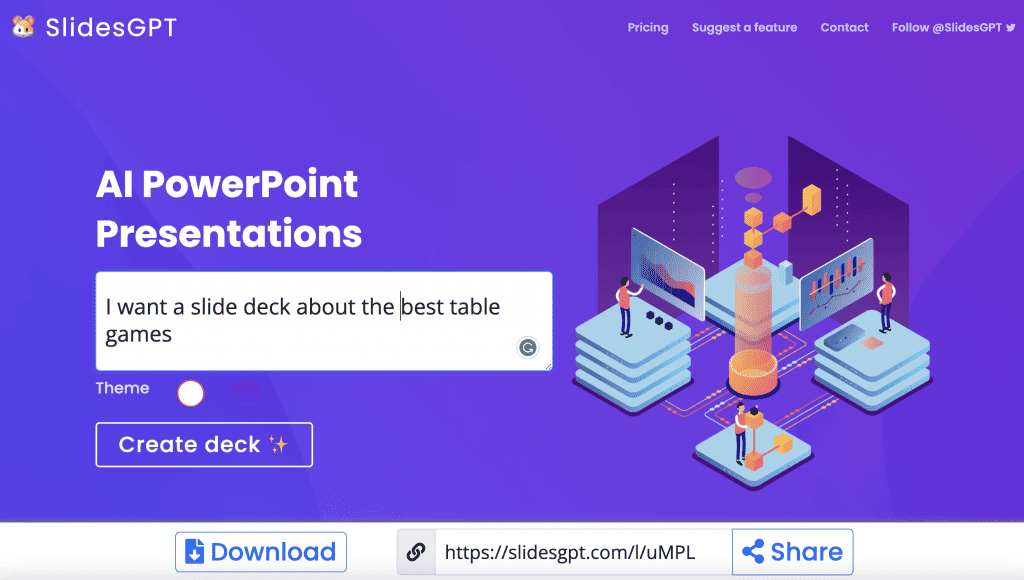
💡 Learn how to make your PowerPoint truly interactive. It's an absolute audience favourite!
4. SlidesGo - Best AI Slideshow Maker
This AI presentation maker from SlidesGo will grant your wishes for specific requests, from business meetings to weather reports to 5-minute presentations.
Just tell the AI and watch the magic happen🪄
Variety is the spice of life, so choose your style: doodle, simple, abstract, geometric or elegant. What tone conveys your message best - fun, creative, casual, professional or formal? Each unleashes a unique experience, so which wow factor will blow minds this time? Mix.And.Match!
Behold, slides appear! But wishing they were a different colour, or the text box could pop more on the right? No worries - the online editor grants every wish. Tools put the finishing touches on slides exactly your way. The AI Genie's work here is done - the rest is up to you, AI slide creator!
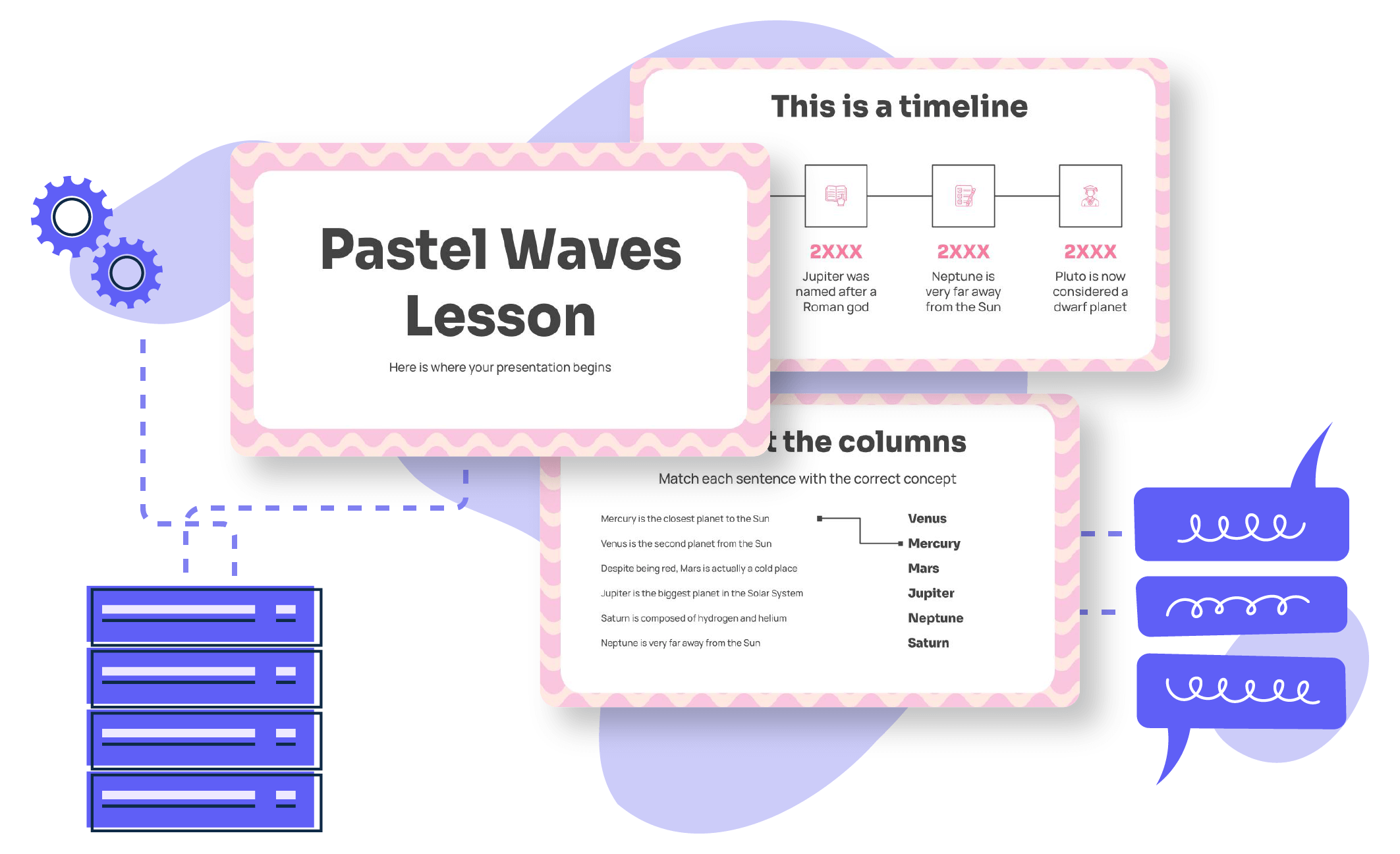
5. Beautiful AI - Best Slides Visual
Beautiful AI packs a serious visual punch!
At first, customising the AI's creations can be tricky - there's a learning curve, but the payoff is worth it.
This AI tool instantly grants your design wishes - my request turned into a flawless presentation in just 60 seconds flat! Forget pasting graphs made elsewhere - import your data, and this app will work its magic to generate dynamite diagrams on the fly.
The pre-made layouts and themes although limited, are gorgeous too. You can also collaborate with your team to stay consistent on branding, and share with everyone easily. A creation worth taking a try!
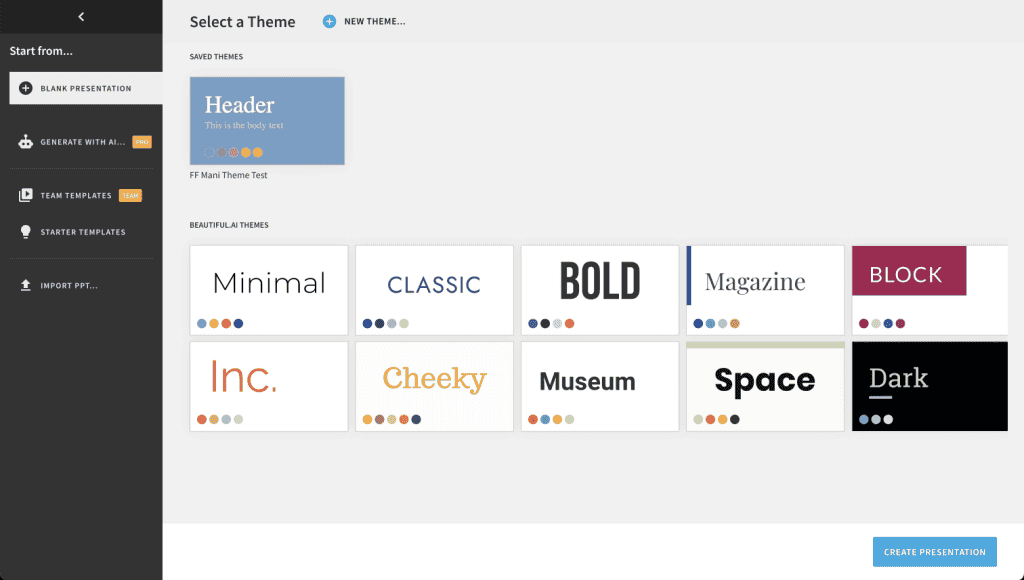
6.Invideo - Best AI Slideshow Generator
Invideo's AI slideshow maker is a game-changer in creating captivating presentations and visual stories.
This innovative AI slideshow generator seamlessly blends the power of artificial intelligence with user-friendly features, making it accessible to beginners and seasoned professionals. With Invideo's AI slideshow maker, you can effortlessly transform your photos and videos into dynamic presentations that engage your audience.
Whether you're crafting a business pitch, educational content, or a personal project, this AI-powered tool simplifies the process, offering a wide range of templates, transitions, and customisation options. Invideo's AI slideshow generator transforms your ideas into visually stunning, professional-grade slideshows, making it an invaluable asset for anyone looking to make a lasting impression.
7. Canva - Best Free AI Presentation
Canva's Magic Presentation tool is pure presentation gold!
Type just one line of inspiration and - abracadabra! - Canva conjures up a stunning custom slideshow just for you.
Because this magical tool lives inside Canva, you get the entire treasure trove of design goodies at your fingertips - stock photos, graphics, fonts, colour palettes, and editing abilities.
While many presentation genies ramble on and on, Canva does a solid job keeping text short, punchy and readable.
It also has a built-in recorder so you can capture yourself presenting the slides - with or without video! - and share the magic with others.