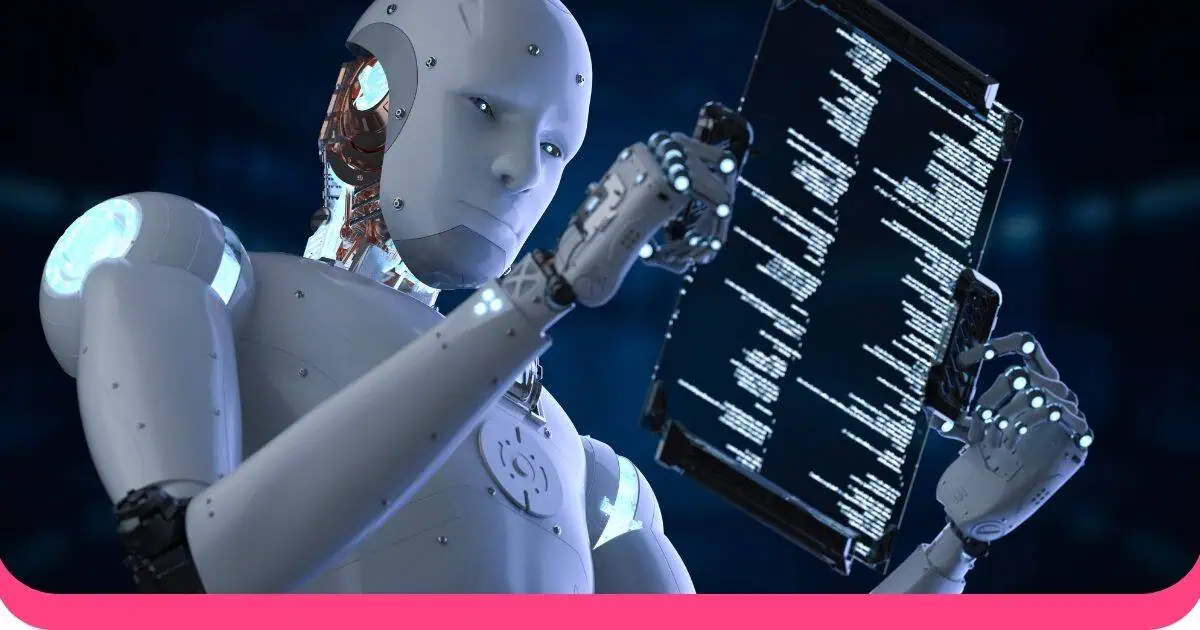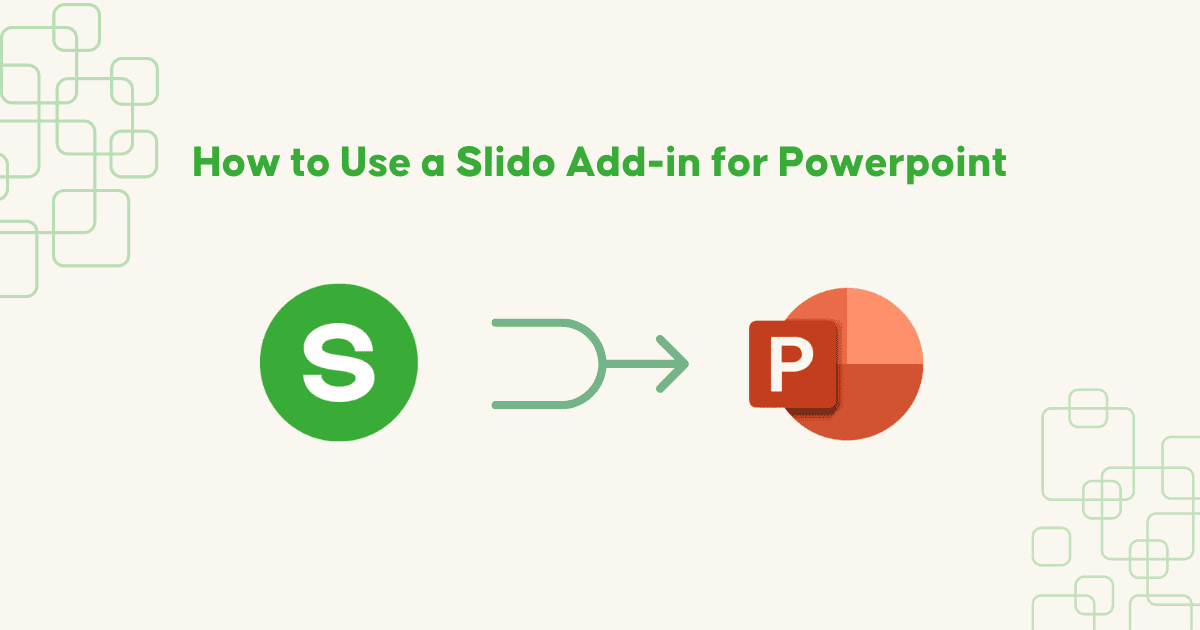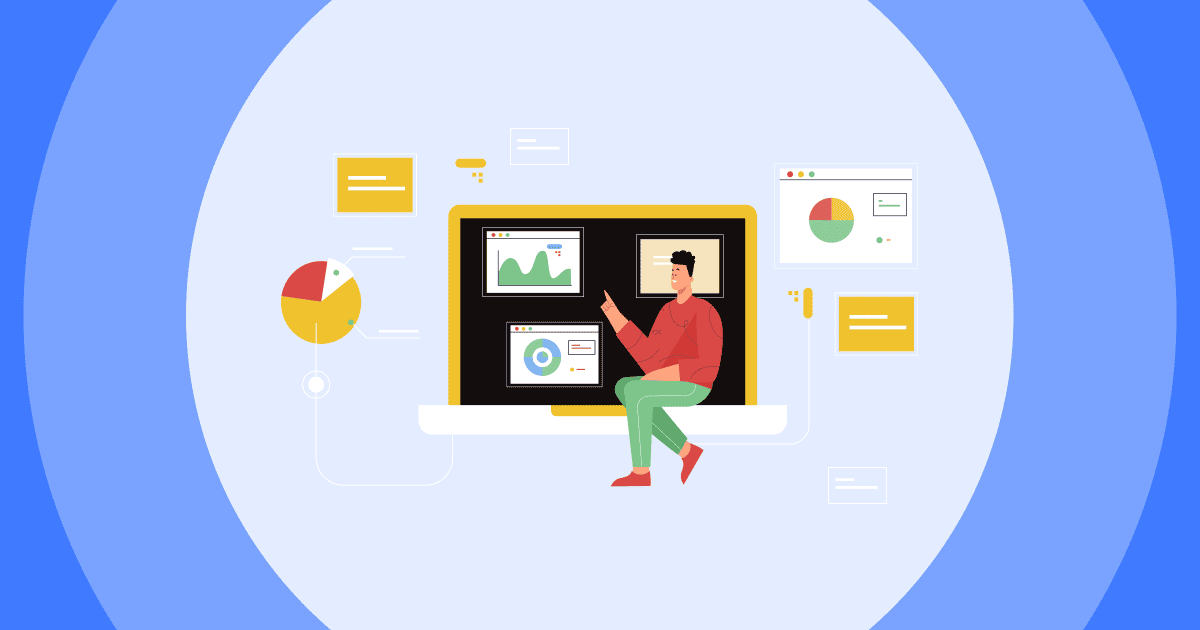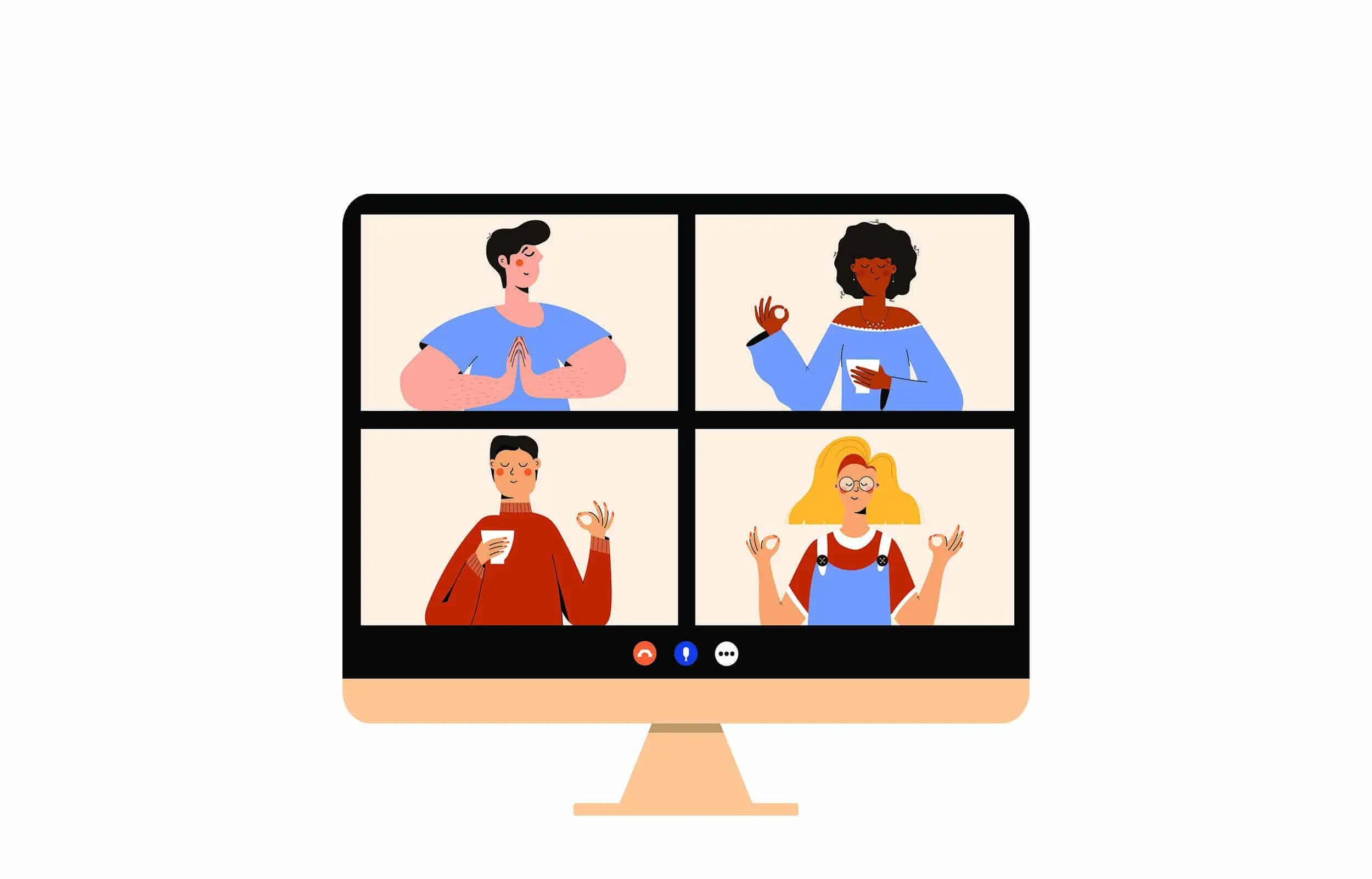Have you ever found yourself caught in a dilemma when preparing a presentation? On the one hand, you fear that providing too little information might leave your audience confused or unsatisfied.
On the other hand, you worry that bombarding them with an abundance of words will only lead to disinterest and fatigue, leaving vital content forgotten. It's a predicament that many presenters face. Don't worry! The 7x7 rule is here to rescue you from this.
In this blog post, we will explore what 7x7 is, offer you invaluable best practices and examples in action, and equip you with the right tools to transform your presentation into an engaging and impactful experience. Get ready to captivate your audience and deliver a truly memorable performance.
Table of Contents

What Is the 7x7 Rule In PowerPoint Presentation?
What Is 7x7? Or, more specifically, what is the 7x7 rule in PowerPoint? The 7x7 rule in PowerPoint is a guideline that suggests keeping the quantity of text on each slide to no more than seven lines, or bullet points, and no more than seven words per line.
This rule is widely embraced as it forces presenters to distil their content into concise, focused messages, making it easier for the audience to understand and retain key points.
In addition, by adhering to the 7x7 rule, you can complement their text with meaningful visuals, such as images, charts, or diagrams. This visual variety engagement aids comprehension and makes the presentation more appealing.
Whether you deliver a formal business presentation, a sales pitch, or an educational seminar, the 7x7 rule can be applied universally. It provides a framework for structuring slides effectively, regardless of the content or purpose of the presentation.
Tips for Better Engagement
Best Practices to Harness The 7x7 Rule In Presentation
You may now have many questions about applying the 7x7 rule in your presentation efficiently. For example, what will help make presentation slides appear uncluttered? Here are some tips to maximise the impact of the 7x7 rule in presentations:
#1 - Simplify and Focus
The 7x7 rule is all about simplicity and focus. By following this guideline, you can effectively convey your key messages and prevent overwhelming your audience with excessive information. Here are some of the key elements involved:
- Prioritise your key messages: Identify the main news or key takeaways you want to convey to your audience. Or core ideas or concepts that you want them to remember. Prioritising them helps you maintain a clear direction and ensures that your presentation is focused.
- Condense information: Once you have identified your key messages, condense them into concise statements. To follow 7x7 PowerPoint rule, you should strip away unnecessary details and extraneous information that can dilute the impact of your message.
- Avoid information overload: Overwhelming your audience with too much information on a single slide can lead to confusion and reduced engagement. By using the 7x7 rule, you can limit the number of lines and words on each slide to prevent information overload.
- Clear and concise communication: Simplicity and focus go hand in hand with clear and concise communication. Craft your statements using language that is easy to understand and avoids unnecessary jargon or complexity. Aim for clarity in your messaging, allowing your audience to grasp your points quickly and effortlessly.
#2 - Make Use Of Visuals To Improve Understanding
Visual elements can significantly contribute to the clarity and impact of your presentation. You can select visuals, such as images, charts, or diagrams, which are directly related to the information you are presenting to help reinforce your message.
In addition, visuals can simplify complex concepts and make them more accessible. Use visuals to illustrate relationships, demonstrate processes, or highlight key trends. This visual representation can aid comprehension and make your content more engaging.

#3 - Embrace White Space
How can the use of white space make a presentation more effective? White space, also known as negative space, refers to the empty areas between and around elements on a slide.
- Improve readability: Ample spacing between lines of text and paragraph legibility, making it easier for the audience to read and comprehend your content. It prevents the text from appearing cramped or overwhelming.
- Enhance visual appeal: White space adds elegance and sophistication to your presentation. It creates a clean and uncluttered look, allowing the content to stand out.
- Focus on essential elements: White space allows the audience to focus on the main content without distractions, improving their understanding and retention of information.
When incorporating white space, consider the following tips:
- Use generous margins and spacing around text and visual elements.
- Avoid overcrowding slides with too much content.
- Leave empty areas around images, charts, and other visual elements.
- Maintain consistency in the amount of white space throughout your presentation.
#4 - Streamline Slide Content
Streamlining slide content is a key principle of the 7x7 rule in PowerPoint. It requires organising your slides in a way that ensures clarity, avoids information overload, and maintains a logical flow as follows:
- Each slide should focus on a single idea, concept, or message. Avoid overcrowding slides with excessive information or trying to convey multiple ideas on one slide.
- Maintain a logical sequence and transition smoothly between slides. Each slide should build upon the previous one and prepare the audience for the next. This helps the audience follow your train of thought and understand the progression of ideas.
- Ensure that the visuals are directly related to the content being presented and add value rather than just serving as decorative elements.
📌 Learn to use an idea board to organise opinions and ideas better!
Examples Of The 7x7 Rule In PowerPoint Presentation
Here's a slide that deviates significantly from the 7x7 rule in PowerPoint and how it can be transformed after applying the rule:
This is the original slide, which, as you can see, has a lot of information and text, making it difficult for the audience to absorb and less visually effective.
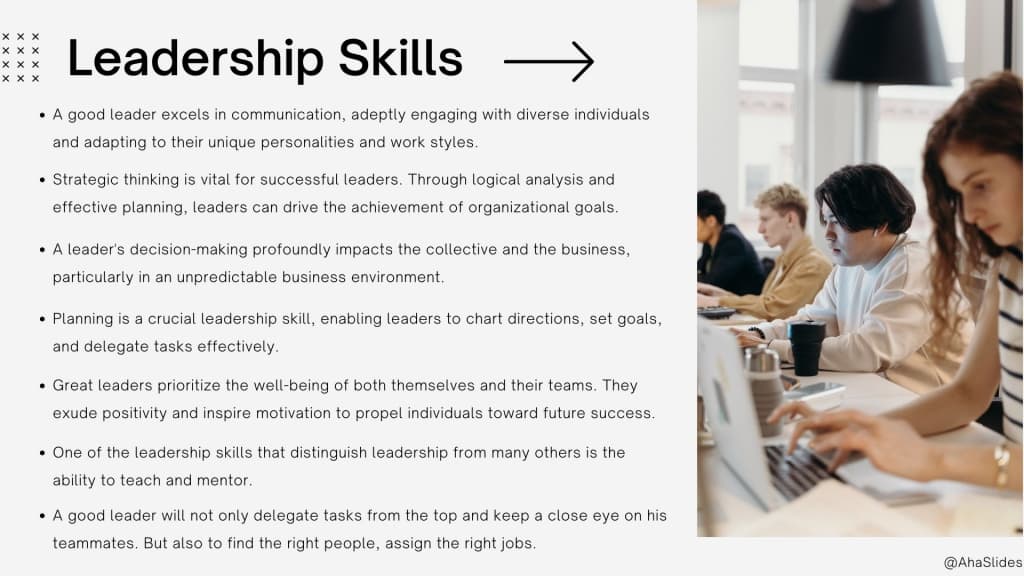
This is after you identify the key message of each line and truncate the extra words and unnecessary information.
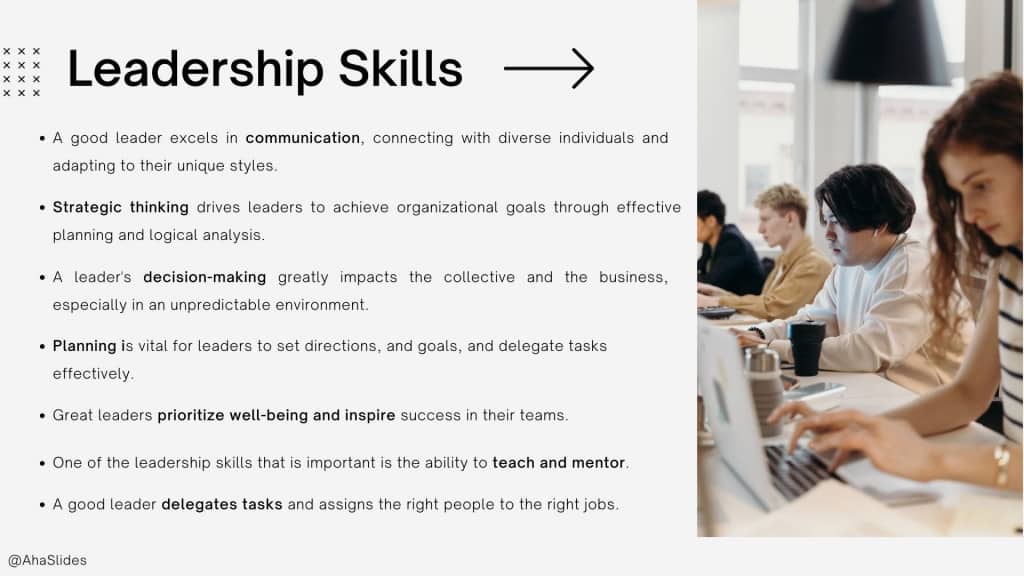
Applying the 7x7 Rule makes the slide clear, allowing the audience to absorb and remember the content more easily.
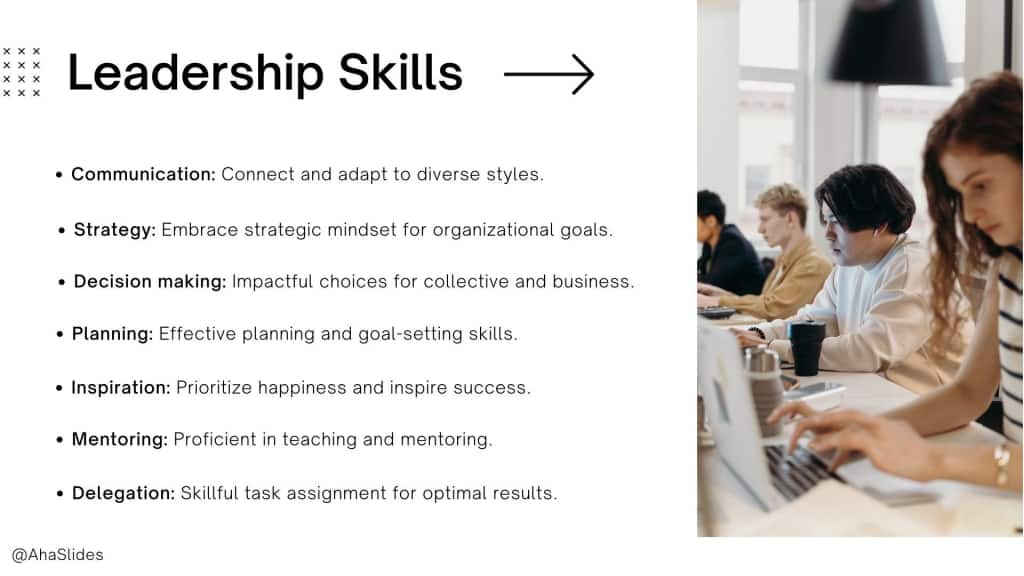
Tools To Make Your Presentations Shine
Besides the 7x7 rule, there are several tools available that can help make presentations more effective. Here are a few popular ones:
#1 - Google Slides
Google Slides is a web-based presentation tool allowing easy collaboration and sharing. It offers a range of templates, themes, and formatting options. Google Slides also allows real-time collaboration, enabling multiple users to simultaneously work, comment, and chat on the same presentation.
#2 - Prezi
Prezi is a dynamic presentation tool that allows for non-linear storytelling. It offers a zooming user interface, enabling presenters to create more engaging and interactive presentations. Prezi provides templates, animations, and collaboration features to make presentations visually captivating.
#3 - Canva
Canva is a versatile graphic design tool that can be used to create visually stunning presentations. It offers many templates, fonts, images, and illustrations. Canva also provides various design elements and customization options to make presentations visually appealing.
#4 - Powtoon
Powtoon is a platform for creating animated videos and presentations. It provides a user-friendly interface and a library of pre-designed templates, characters, and animations. Powtoon allows you to add animated elements to your slides, making your presentations more dynamic and engaging.
#5 - Haiku Deck
Haiku Deck is a simple and intuitive presentation tool focusing on visual storytelling. It encourages minimal text on slides and emphasizes the use of high-quality images. Haiku Deck helps create visually stunning presentations with a clean and elegant design.
#6 - AhaSlides
AhaSlides is a powerful tool for creating interactive and engaging presentations, fostering audience participation, and making your content more memorable. With a template library and features like live polls and word clouds, you can gather instant audience feedback, opinions, and insights, elevating the engagement level of your presentation. Also, the live Q&A feature allows the audience to submit questions through their devices, creating a dynamic and interactive environment.
For educational or training presentations, AhaSlides offers the option to create interactive quizzes and games like spinner wheel, adding a fun and competitive element to the session while reinforcing learning. These features enhance audience engagement and help them retain key information effectively.
AhaSlides also provides reporting features, allowing you to track and analyse audience responses and engagement. This valuable data shows your presentation's effectiveness and enables you to make data-driven improvements for future productions.
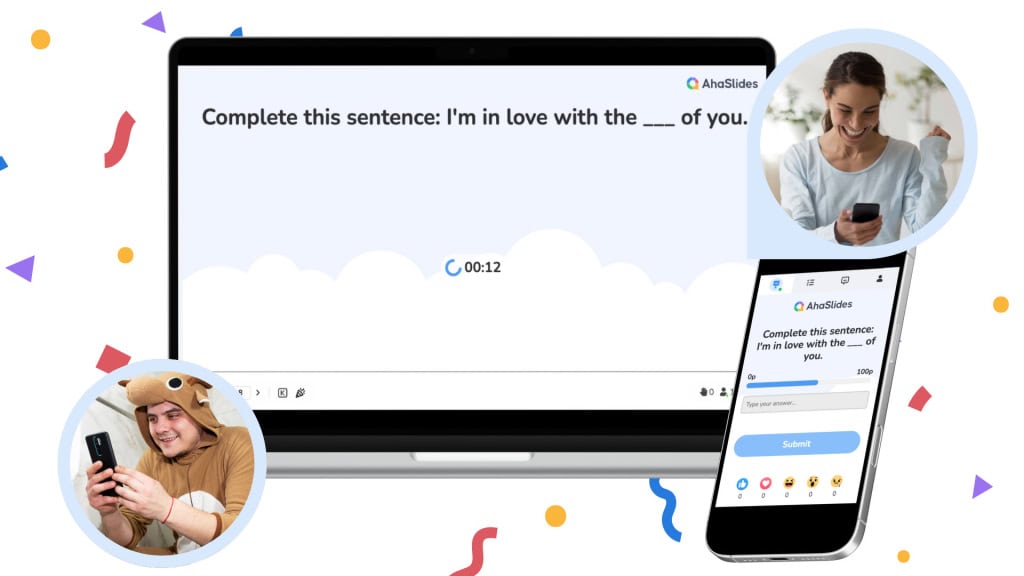
Key Takeaways
The 7x7 Rule in PowerPoint is a valuable guideline that promotes effective and engaging presentations. By limiting the amount of text on each slide, presenters can distil their content into concise and focused messages, preventing information overload and keeping the audience's attention.
By following the 7x7, presenters can create impactful and memorable presentations. So, remember to embrace simplicity, prioritise key messages, utilise visuals, and streamline the content to make your presentations shine with the power of the 7x7 Rule.