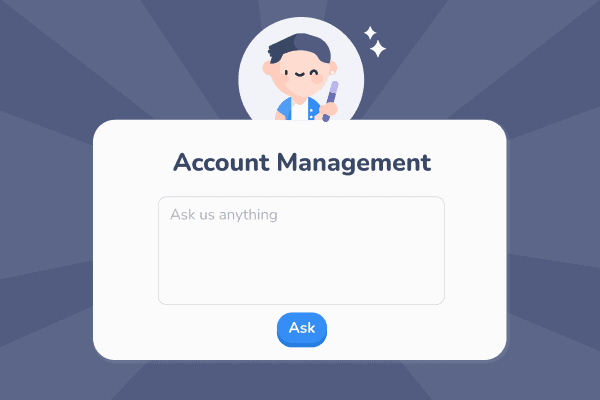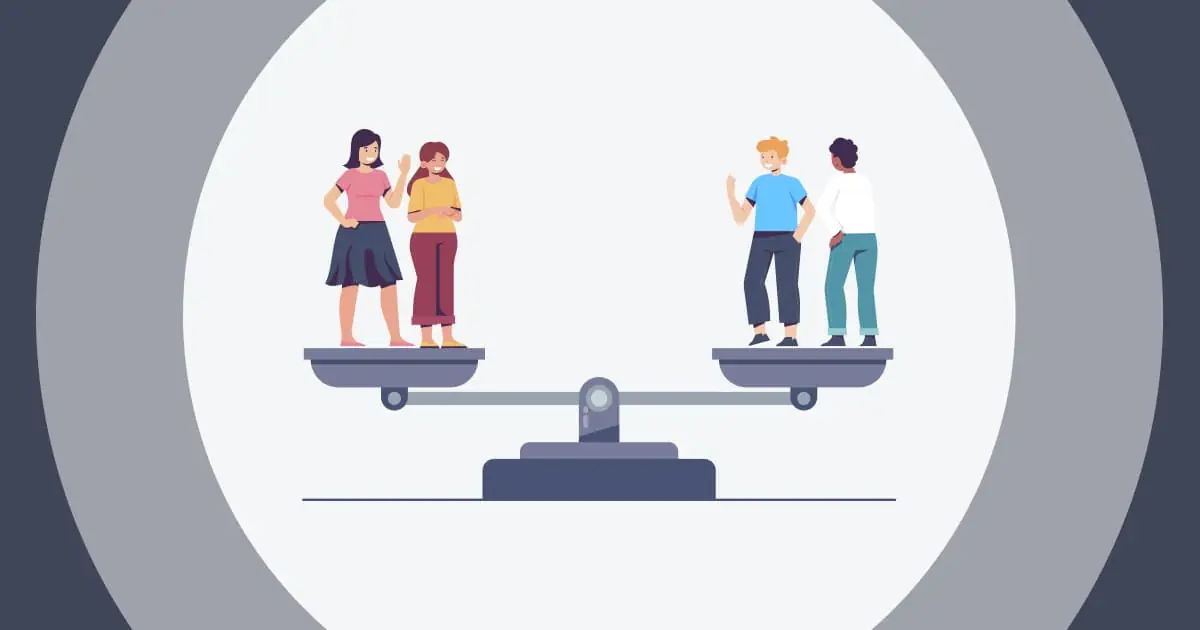Ever needed a way to collect and display all the opinions in the room in a colourful, engaging way? You already know that an interactive live word cloud generator can do that for you, so let’s cut to the chase, and with us learn how to use a live word cloud generator!
If you’ve got your head in the clouds – AhaSlides can help. We’re interactive presentation software that lets you generate a live word cloud for groups, for free.
Table of Contents
- Tips For Better Engagement
- How to Use a Live Word Cloud Generator
- When to Use a Live Word Cloud
- Want More Ways to Engage?
- AhaSlides Knowledge Base
✨ Here’s how it works…
- Ask a question. Set up a word cloud on AhaSlides. Share the room code at the top of the cloud with your audience.
- Get your answers. Your audience enters the room code into the browser on their phones. They join your live word cloud and can submit their own responses with their phones.
When more than 10 responses are submitted, you can use AhaSlides’ smart AI grouping to group words into different topic clusters.
Need to create a word cloud? Here’s a snippet of the tool. For the full function, make an AhaSlides account for free and start using it with ease.

Hold an Interactive Word Cloud with your Audience.
Make your word cloud interactive with real-time responses from your audience! All they need is a phone to make any hangout, meeting or lesson more engaging!
🚀 To the clouds ☁️
🎊 Tips: Use word clouds that offer collaborative features to let others insert words on them.
How to Use Live Word Cloud Generator | 6 Simple Steps
Need to make a live word cloud for people to enjoy? Click below to create interactive word clouds with your audience for free!
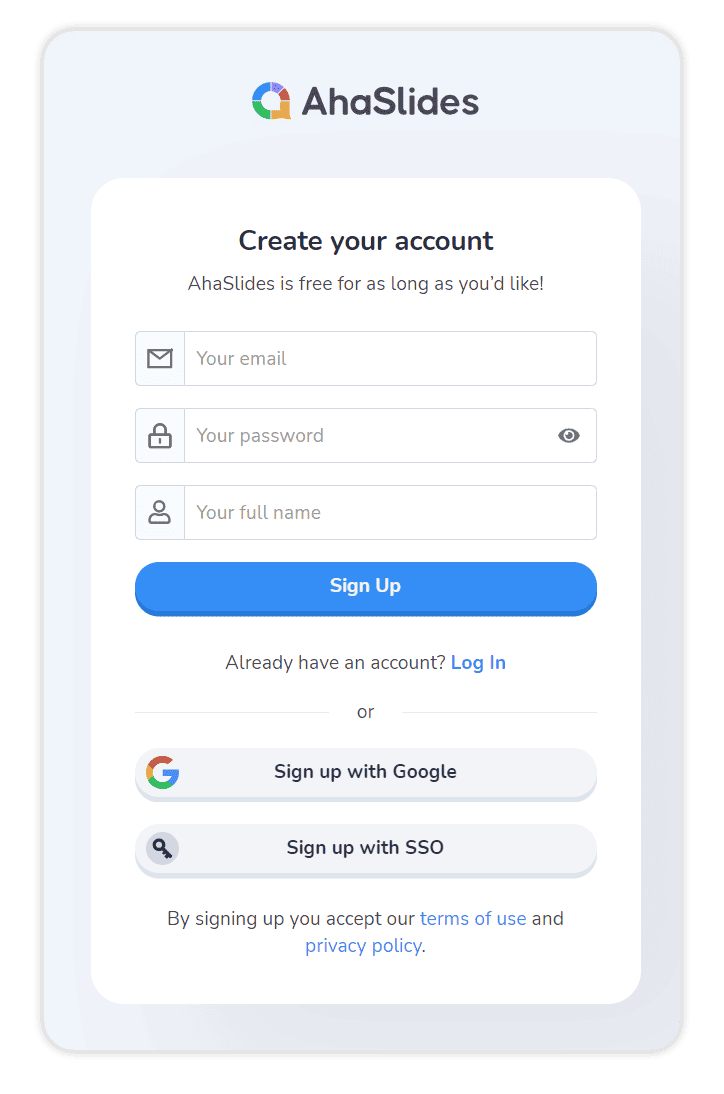
01
Sign up to AhaSlides for free to start crafting your collaborative word cloud within seconds. No card details necessary!
02
On your dashboard, click ‘new presentation’, then select ‘Word Cloud’ as your slide type.
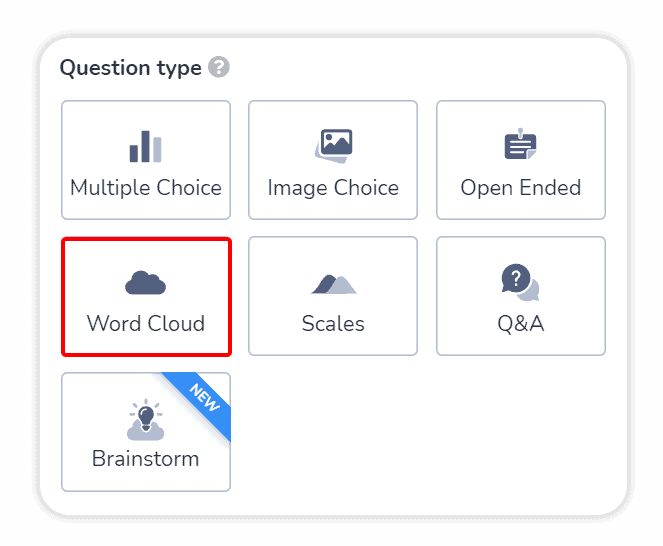
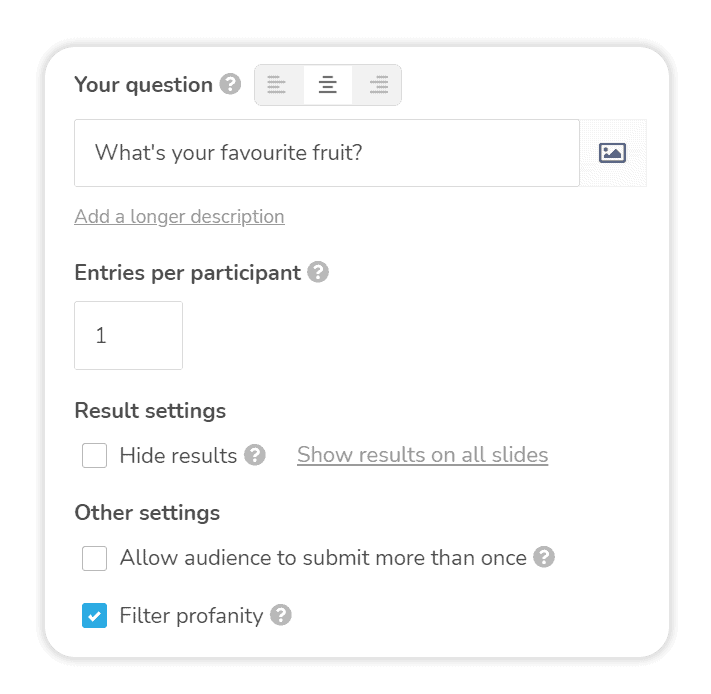
03
Write your question then choose your settings. Toggle multiple submissions, profanity filter, time limits and more.
04
Style the appearance of your cloud in the ‘background’ tab. Change text colour, base colour, background image and overlay.
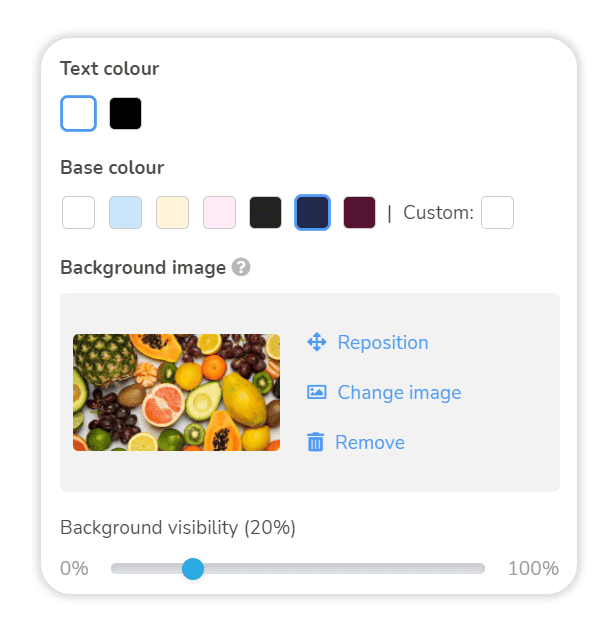

05
Show your audience your room’s QR code or join code. They join on their phones to contribute to your live word cloud.
06
The audience’s responses appear live on your screen, which you can share with them online or offline.
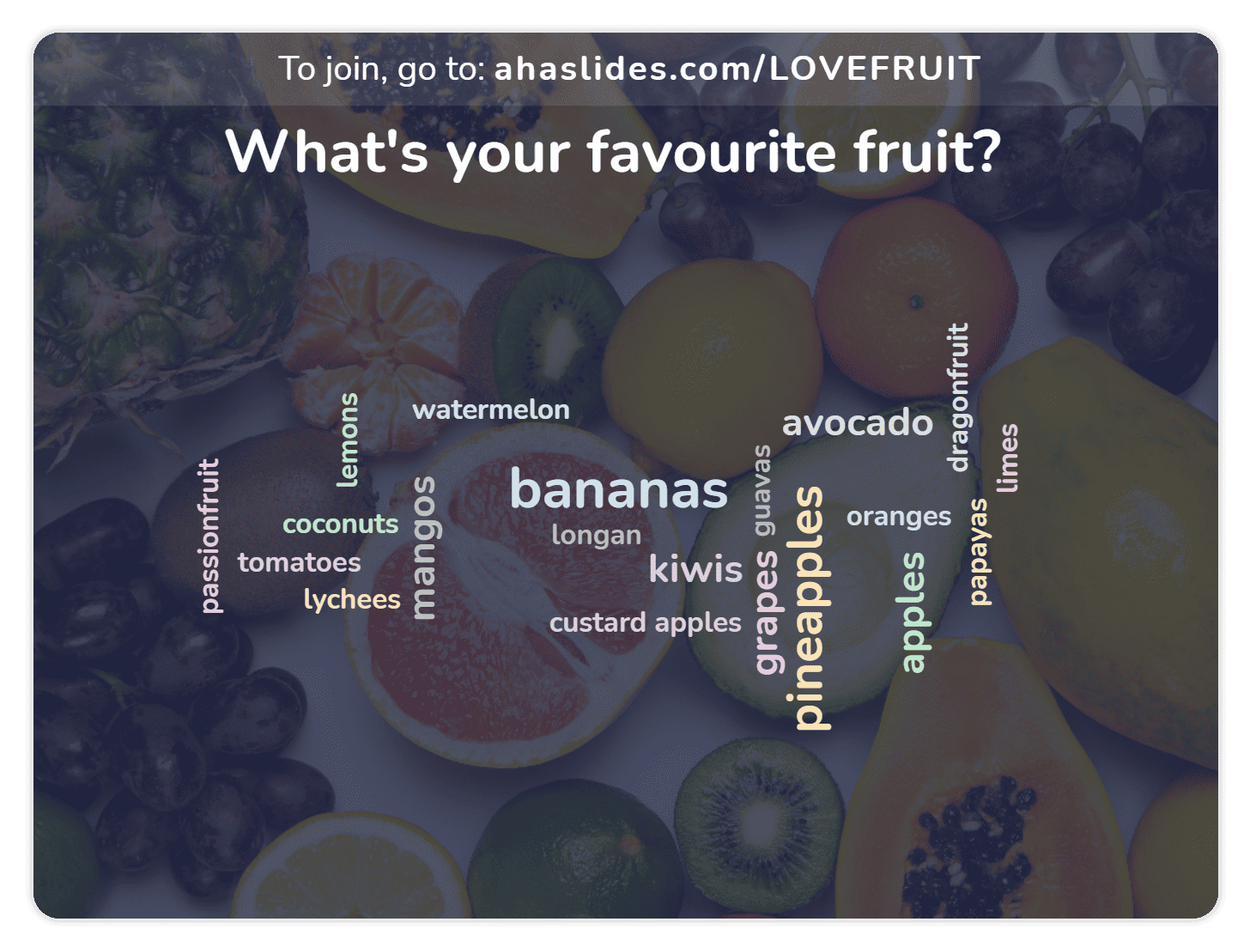
💡 Check the video below for a 2-minute walkthrough of the steps above.
Try a template – no sign-up necessary.
When to Use a Live Word Cloud
Like we said, word clouds are actually one of the most versatile tools in your arsenal. They can be used across a bunch of different fields to elicit a bunch of different responses from a live (or not live) audience.
- Imagine you’re a teacher and you’re trying to check understanding of a topic you’ve just taught. Sure, you can ask students how much they understand in a multiple choice poll, or roll out a quick quiz to see who’s been listening, but you can also offer up a word cloud where students can offer one-word responses to simple questions:
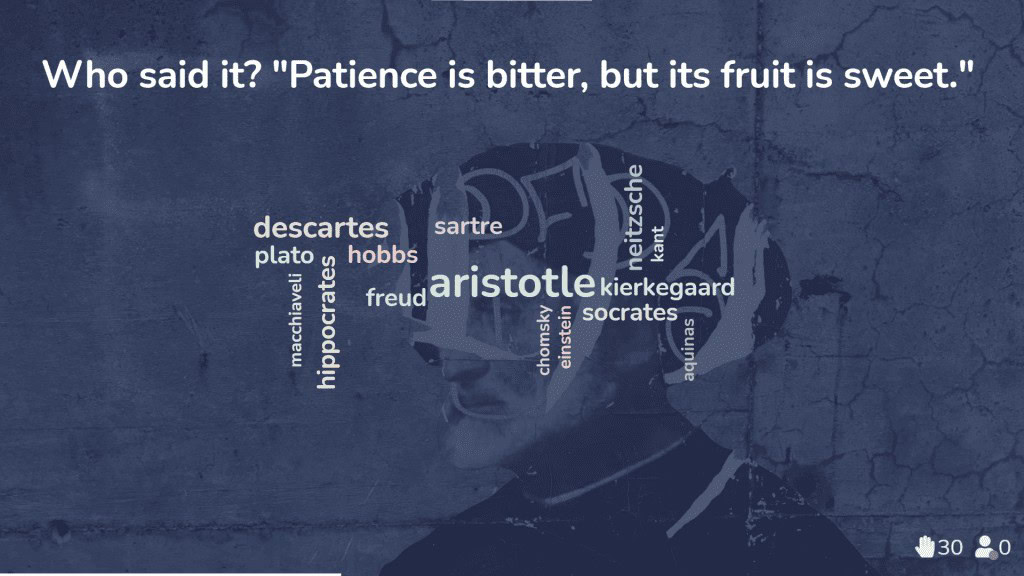
- How about a trainer who works with international companies? Maybe you’ve got a full day of virtual training ahead of you and you need to break the ice between multiple employees across multiple cultures:
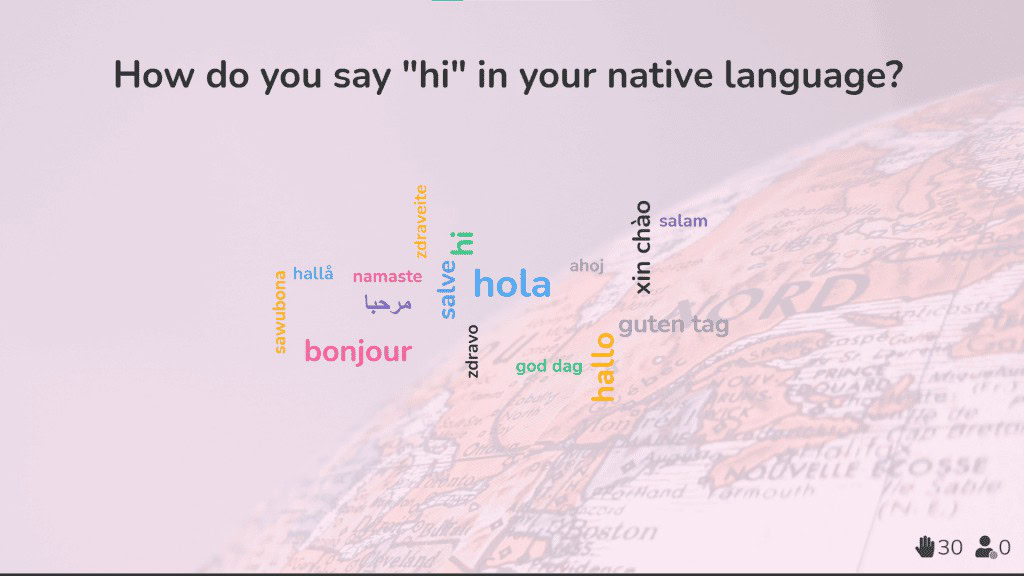
3. Lastly, you’re a team leader and you’re worried that your employees aren’t connecting online like they used to in the office. Check out these 14+ online games for virtual meetings, as the live word cloud is the best tool to show your employees’ appreciation for each other and can prove a great kick for morale.
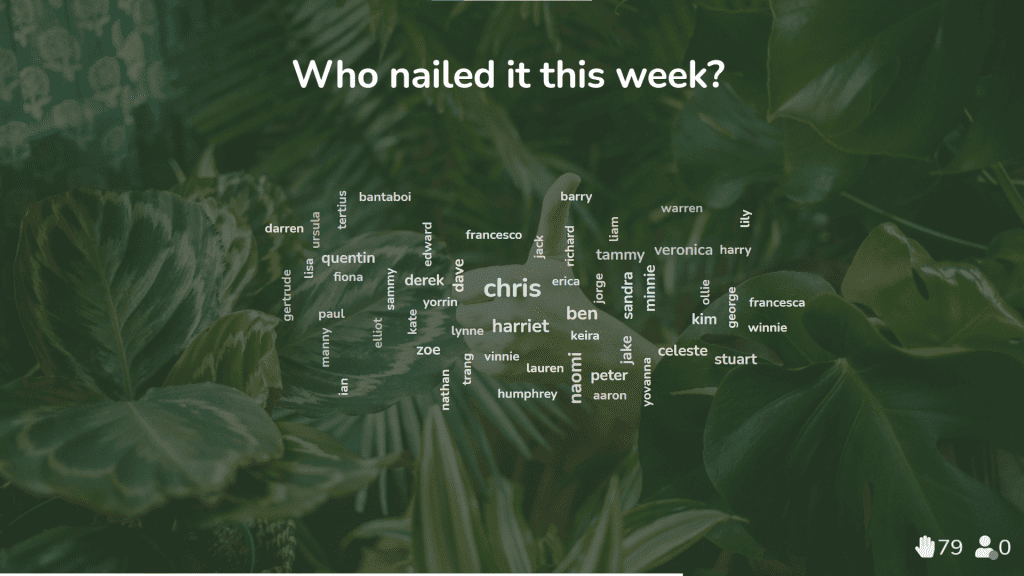
💡 Collecting opinions for a survey? On AhaSlides, you can also turn your live word cloud into a regular word cloud that your audience can contribute in their own time. Letting the audience take the lead means that you don’t have to be present while they’re adding their thoughts to the cloud, but you can log back on at any time to see the cloud growing.
Want More Ways to Engage?
There’s no doubt a live word cloud generator can increase engagement across your audience, but it’s just one string to the bow of interactive presentation software.
If you’re looking to check understanding, break the ice, vote for a winner or gather opinions, there are heaps of ways to go:
- Rating scale
- Brainstorming
- Live Q&A
- Live quizzes

Get All 18 Interactive Slide Types For Free
Sign up to AhaSlides and unlock the whole arsenal of interactive slides. Learn how to create a word cloud with images now! Keep audiences captivated by engaging them in live polls, idea exchanges and quizzes.
🚀 To the clouds ☁️
Guides on Using AhaSlides
Discover more usages of AhaSlides and engage people better here: