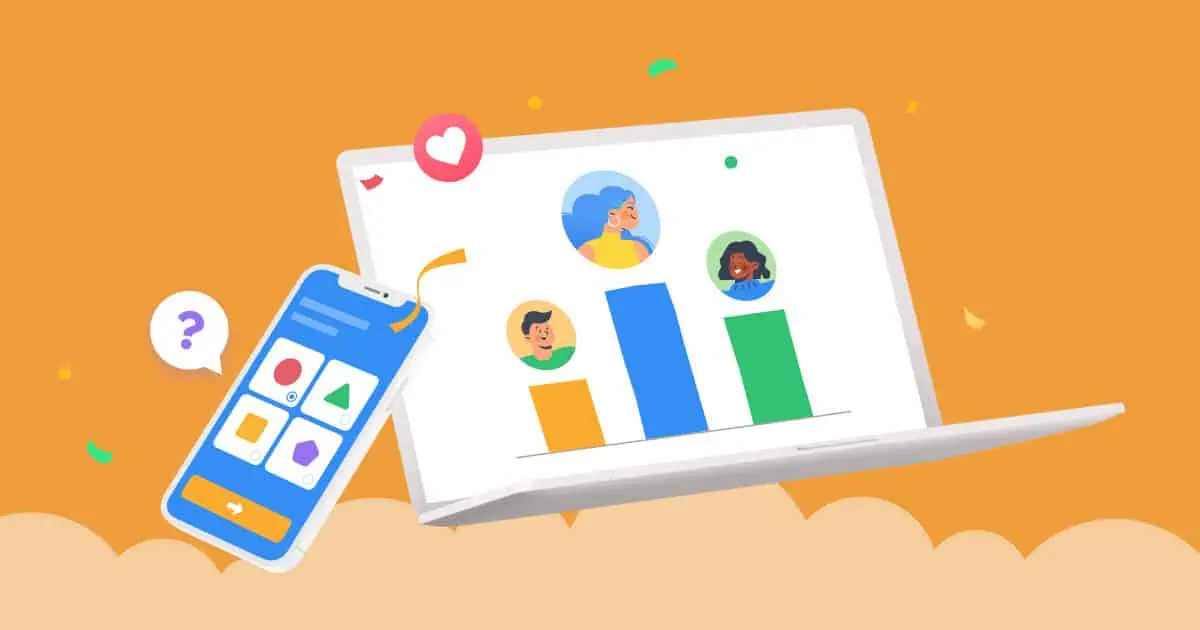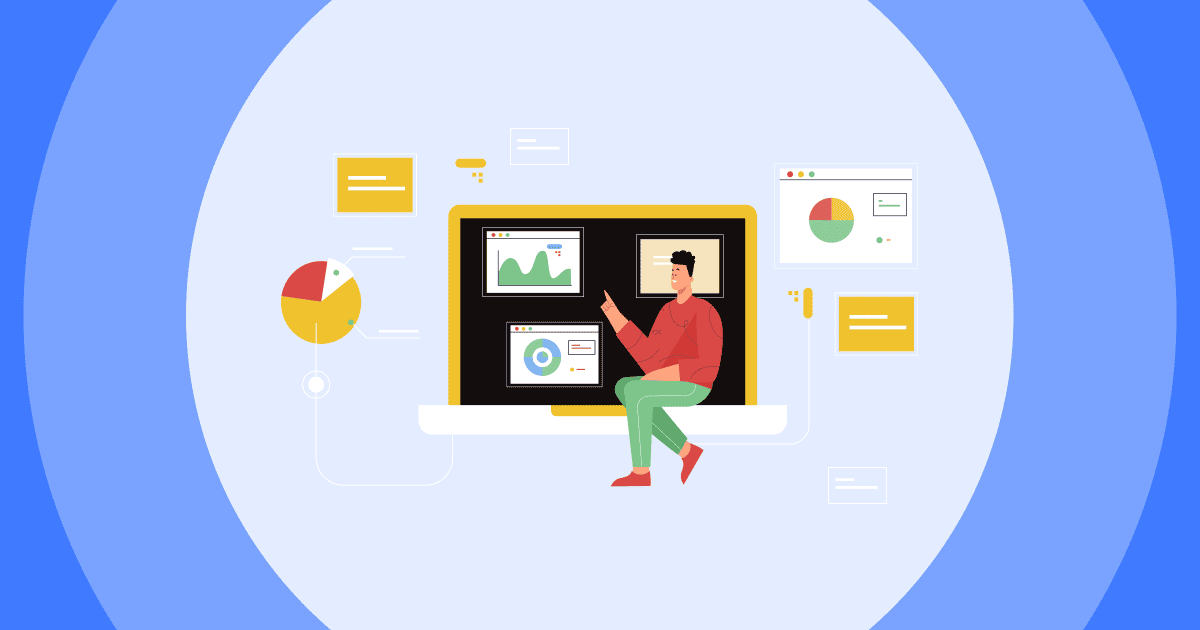Are you ready to captivate your audience and leave a lasting impact with your presentations? The first and most important step toward that goal is to design a well-structured presentation. In other words, your chosen presentation format plays a vital role in setting the stage for success, as it guides your audience through a journey of information and ideas.
In this blog, we'll unlock the power of a presentation format, explore three different format types with examples, and share valuable tips to transform your presentations into engaging and unforgettable experiences.
Get ready to capture your audience's attention like never before!
Table of Contents
- What Is Presentation Format?
- Why Is Presentation Format Important?
- 3 Types Of Presentation Formats + Examples
- Tips To Make An Outstanding Presentation
- Key Takeaways
What Is Presentation Format?
A presentation format is the structure and organization of a presentation. It includes the way information is arranged, as well as the overall style and delivery of the presentation.

Why Is Presentation Format Important?
A great presentation format can significantly enhance audience engagement. It helps capture the audience's attention, maintain interest, and ensure they stay focused throughout the presentation.
In addition, it helps the presenter to convey ideas in a logical sequence, making it easier for the audience to understand and retain the information. A well-organized format allows smooth transitions between topics, preventing confusion and ensuring a cohesive flow of ideas.
Finally, the presentation format reflects the presenter's professionalism and attention to detail. A well-executed one shows that the presenter has put effort into crafting a polished and thoughtful presentation, which can positively influence the audience's perception and receptiveness.

3 Types Of Presentation Formats + Examples
1/ The linear format
The linear format is one of the most common and straightforward presentation formats. In this format, the presenter follows a sequential progression, presenting the content in a logical order that is easy for the audience to follow. The information is typically divided into sections, including the introduction, body, and conclusion, and presented accordingly.
Introduction:
Introduce the topic and provide an overview of what will be covered in the presentation.
Body:
The body of the presentation comprises the main points or key ideas that the presenter wants to convey.
- Each point is presented in a clear and structured manner, often accompanied by visual aids such as slides or cue cards.
- Use sub-points, examples, or supporting evidence to reinforce the main ideas and enhance understanding.
Conclusion
Wrap up the presentation by summarizing the main points, reinforcing the key takeaways, and providing a sense of closure.
The conclusion may also include a call to action, encouraging the audience to apply the information presented or further explore the topic.
Example of a linear presentation format:
Topic: The benefits of regular exercise.
| Introduction | The overview of the topic: |
| Body | |
| Conclusion | Summarizes the key benefits of exercise, emphasizing its positive impact on physical and mental well-being. Encourage the audience to incorporate regular exercise into their lives and seek further information or support to achieve their health goals. |
2/ The problem-solution format
The problem-solution format is an effective presentation format commonly used when addressing a specific problem or challenge.
It follows a structured approach where the presenter first identifies and highlights the problem or challenge, and then gives potential solutions or strategies to overcome it.
Here's a breakdown of the problem-solution format:
Problem Identification:
- Clearly define and explain the problem or challenge at hand.
- Provide relevant context, statistics, or examples to emphasize the significance of the issue to help the audience understand the problem and its implications.
Problem Analysis:
- Delve deeper into the problem, analyzing its root causes and factors contributing to its existence.
- Discuss the challenges and barriers associated with addressing the problem effectively.
This analysis helps the audience gain a comprehensive understanding of the problem's complexities.
Solution Presentation:
- Introduce potential solutions or strategies to tackle the identified problem.
- Explain each solution in detail, including its benefits, feasibility, and potential impact.
- Use visuals, case studies, or examples to illustrate the effectiveness of the proposed solutions.
Solution Evaluation:
- Evaluate and compare the proposed solutions, weighing their pros and cons.
- Discuss the potential challenges or limitations associated with each solution.
Conclusion:
- Summarize the problem and the potential solutions presented.
- Provide a call to action or recommendations for further action.
Example of this presentation format:
Topic: The increasing pollution levels in a city
| Problem Identification | |
| Problem Analysis | In the pollution scenario, discuss factors such as industrial emissions, vehicular pollution, inadequate waste management systems, and the lack of environmental regulations. |
| Solution Presentation | For pollution, present solutions like |
| Solution Evaluation | |
| Conclusion | Emphasizes the urgency of addressing pollution and encourages the audience to take individual and collective actions, such as adopting eco-friendly habits, supporting environmentally friendly policies, and actively participating in community initiatives. |
3/ The storytelling format
The storytelling format is a powerful presentation format that leverages the art of storytelling to engage the audience and convey information in a memorable and impactful way. It involves structuring the presentation as a narrative, incorporating elements of storytelling such as a compelling opening, a series of related events, and a resolution or conclusion.
Compelling Opening:
Begin with an attention-grabbing opening that hooks the audience and sets the stage for the story. This can be a captivating anecdote, a thought-provoking question, or a vivid description that piques the audience's curiosity.
Introduction to the Story:
Introduce the main characters, the setting, and the central theme of the story. This helps the audience connect with the narrative and establishes the context for the presentation.
Series of Related Events:
- Takes the audience through a series of interconnected events, illustrating key points or lessons within the narrative.
- Each event builds upon the previous one, creating a sense of progression and building tension or anticipation.
Climax and Resolution:
- The story reaches a climax, a pivotal moment where the protagonist faces a critical challenge or makes a significant decision.
- The presenter builds suspense and engages the audience emotionally.
- Eventually, the story reaches a resolution or conclusion, where the protagonist overcomes obstacles or achieves their goal.
Key Takeaways:
- Draw connections between the narrative and the main message or key takeaways they want the audience to remember.
- Highlight the insights, lessons, or principles embedded within the story and relate them to the broader context or topic of the presentation.
Conclusion:
- Wrap up the presentation by summarizing the story and its key points, reiterating the main message, and providing a sense of closure.
- Encourage the audience to reflect on the story and apply the lessons learned in their own lives or work.
Here is an example of a TED Talk that effectively utilizes the storytelling format:
- Title: "The Power of Vulnerability"
- Speaker: Brené Brown
| Opening | Brené Brown starts with a personal story about her experience as a research professor, sharing her initial reluctance to explore vulnerability due to fear and shame. This captivating opening immediately grabs the audience's attention and sets the stage for the storytelling journey that follows. |
| Series of Related Events | |
| Climax and Resolution | This pivotal moment builds anticipation and engages the audience emotionally. |
| Key Takeaways | Throughout the presentation, Brown seamlessly weaves in key takeaways and insights. These takeaways are interwoven with the stories, making them relatable and actionable for the audience. |
| Conclusion | Brown concludes her talk by summarizing the main points and reinforcing the message of the transformative power of vulnerability. She leaves the audience with a call to action, encouraging them to embrace vulnerability, cultivate empathy, and lead lives with greater courage and connection. |
Tips To Make An Outstanding Presentation
- Keep it Simple: Avoid cluttered slides with excessive text or graphics. Keep the design clean and uncluttered to ensure your audience can quickly grasp the key points.
- Use Visuals: Incorporate relevant visuals such as images, charts, and graphs to enhance understanding and engagement. Visuals can help break up the text and make your presentation more seemingly appealing. Ensure the visuals are high-quality, easy to read, and support your message.
- Limit Text: Minimize the amount of text on each slide. You can apply the 7x7 rule, and use keywords or short phrases instead of long sentences. Keep the text concise and easy to read.

- Consistent Design: Use a consistent design theme throughout your presentation to maintain a professional and cohesive look. Choose complementary colors, fonts, and layouts that align with your topic and audience. Consistency in design helps create visual harmony and keeps the audience focused on your content.
- Practice, Practice, Practice: Rehearse your presentation multiple times to become familiar with the flow, timing, and transitions. Practice helps you deliver the content confidently and smoothly. It also allows you to identify any areas that need improvement or adjustment.
- Engage with the Audience: Remember to maintain eye contact with your audience and use the interactive features of AhaSlides Polls as PowerPoint adds in. With features like live polls, you can easily interact with your audience and get more insight and feedback for your presentation.
>> You may need: PowerPoint Extension
Key Takeaways
The key to a successful presentation is choosing a format that aligns with your content, audience, and goals. Combine a well-structured format with engaging visuals, concise text, and effective delivery techniques to create a memorable and impactful presentation.
And don't forget that AhaSlides is a robust platform that allows presenters to create interactive and dynamic presentations. Our pre-made templates and features like live polls, quizzes, and interactive Q&A sessions will help you actively involve the audience and gather valuable insights.