Have you ever considered the immense potential hidden within a seemingly simple slide at the end of your PowerPoint presentation? The thank you slide, often overlooked and underestimated, has the power to leave a lasting impact on your audience. A thank you slide is the final slide used to express gratitude and appreciation to the audience. It serves as a polite and professional way to conclude a presentation.
Dive in to see how to create a thank you slide for PPT plus free templates and ideas to make your final slide truly pop.
\
Table of Contents
Table of Contents
Common Mistakes in Making a Thank You Slide for PPT
Say "Thanks" rather than "Thank you"
One common mistake when making a Thank You slide for a PowerPoint presentation is using overly informal language, such as using "Thanks" instead of "Thank You." While "Thanks" may be acceptable in casual settings, it can come across as too informal for academic or professional presentations. Opting for the full phrase "Thank You" or using alternative phrases like "Thank You for Your Attention" or "Appreciation for Your Time" would be more appropriate in such contexts.
Too much
Another mistake to avoid when creating a Thank You slide for a PowerPoint presentation is making it too cluttered or visually overwhelming. Avoid overcrowding the slide with excessive text or too many images. Instead, aim for a clean and uncluttered layout that allows the audience to read easily and understand the message.
Improper use
There are several cases in the thank you slide that shouldn't have appeared in your presentation as follows:
- If the presentation transitions directly into a Q&A session, it may be more appropriate to conclude with a summary slide or a transition slide to facilitate the discussion rather than using a Thank You slide.
- In situations where you are delivering tough news like layoffs or significant changes to benefit plans, using a thank-you slide doesn't make sense.
- For brief presentations, such as lightning talks or quick updates, a thank you slide might not be needed as it may consume valuable time without providing significant additional value.
Ideas to Make a Thank You Slide for PPT
In this part, you are going to explore some amazing ideas to create your Thank you slide for PPT. There are both classic and innovative ways to enhance the audience and wrap up a presentation. There are also downloadable Thank you templates for you to customize right away for free.
This part also comes with some tips for practicing your design of a thank you slide for PPT.
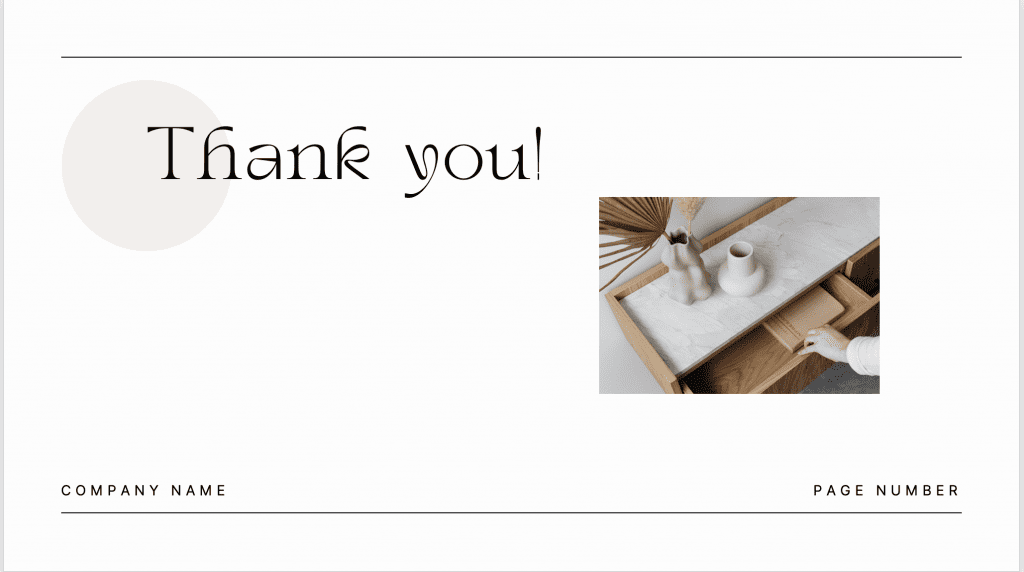
#1. Colorful Thank You slide template
A colorful Thank You slide can add vibrancy and visual appeal to your presentation's conclusion. This Thank You slide style will leave a positive impression on the audience.
- Use a clean background to mix with a bright and eye-catching color palette.
- Consider using white or light-colored text to ensure readability against the colorful background.
#2. Minimalist Thank You slide template
Less is more. Among top choices of presenter, it is no doubt that a minimalist Thank You slide can convey a sense of sophistication and elegance while maintaining an upbeat vibe.
- Select a simple yet stylish font for the "Thank You" message, ensuring it stands out on the slide.
- Incorporate a vibrant accent color, such as a bright yellow or energetic orange, to infuse a sense of liveliness into the slide.
#3. Elegant Typography Thank You slide template
More? How about Elegant Typography? It is a classic and timeless approach to designing your Thank You slide for PPT. The combination of a clean design, exquisite fonts, and carefully crafted words creates a sense of professionalism and Aesthetics.
- You can consider using a contrasting color for the text to make it stand out, such as a deep navy blue or a rich burgundy.
- Keep the layout simple and uncluttered, allowing the typography to be the focal point.
#4. Animated Thank You slide template
Lastly, you can try to make animated Thank You slide GIFs. It can help create a surprise element and leave a lasting impact on the audience.
- Consider using animated text, transitions, or graphics to create a dynamic and visually appealing effect.
- Apply an entrance animation to the "Thank You" word, such as a fade-in, slide-in, or zoom-in effect.
3 Alternatives to Thank You Slide for PPT
Is it always best to use a Thank you Slide to wrap up a presentation or speech? You will be surprised that there are many inspiring ways to end your presentation which definitely impress people. And here are three alternatives that you should give them a try right away.
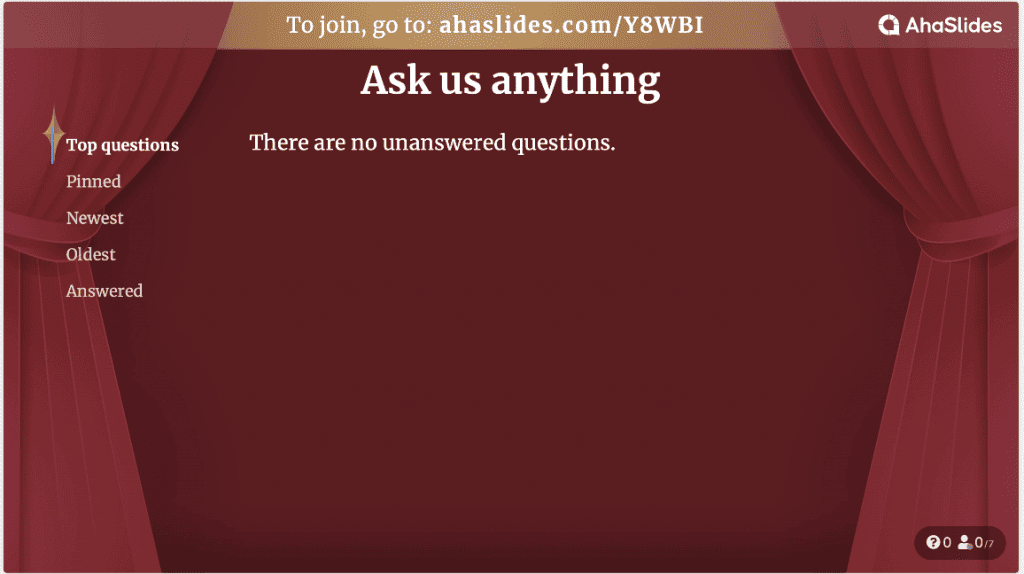
"Call-to-Action" slide
Instead of a Thank You slide, end your presentation with a powerful call-to-action. Encourage your audience to take specific steps, whether it's implementing your recommendations, getting involved in a cause, or applying the knowledge gained from the presentation. This approach can leave a lasting impact and motivate the audience to take action.
The "Any Questions?" Slide
One alternative approach to final slide strategy is to utilize an "Any Questions?" slide. Instead of a traditional Thank You slide, this encourages audience engagement and allows participants to ask questions or seek clarification on the content presented.
Deep Question
When there is no time for a Q&A session, you can consider ending your PPT by posing a thought-provoking question to the audience. This approach encourages engagement and active participation, as it prompts the audience to reflect on the topic and consider their own perspectives. Furthermore, it can stimulate discussion, leave a lasting impression, and encourage continued thinking beyond the presentation.
Where to find a Free Beautiful Thank you Slide for PPT
There are plenty of good sources for you to create or use Thank you slides for PPT immediately, especially for free. Here are the top 5 apps that you should try.
#1. Canva
The top choice for making beautiful Thank you slides for PPT is Canva. You can find any styles that are popular or are viral. Canva allows you to customize every aspect of your Thank You slide, including backgrounds, typography, colors, and illustrations. You can add your own images, adjust text styles, and modify the layout to create a personalized and unique design.
Related: Best Canva Alternatives
#2. AhaSlides
Want to turn your audience from passive listeners into active participants? Enter AhaSlides - your secret weapon for creating truly interactive presentations that keep everyone engaged until the very last slide.
Why AhaSlides stands out
- Live polls that get instant feedback
- Word clouds that capture group thinking
- Real-time surveys that actually get responses
- Interactive Q&As that spark genuine discussions
- Thousands of templates ready to use
AhaSlides integrates directly with PowerPoint and Google Slides as if they were made for each other. Just click, create, and connect with your audience.
#3. PowerPoint Template Websites
Another free source to make Thank you PPT slides is the PowerPoint template websites. Numerous websites provide a wide range of professionally designed PowerPoint templates, including Thank You slides. Some popular template websites include SlideShare, SlideModel, and TemplateMonster.
#4. Graphic Design Marketplaces
Online marketplaces like Creative Market, Envato Elements, and Adobe Stock offer a diverse selection of premium thank-you graphics for PowerPoint. These platforms often provide high-quality designs created by professional designers. Some are free, and some are paid.
Frequently Asked Questions
Where could I find thank you slide images for the PowerPoint presentation?
Pexels, Freepik, or Pixabay are all free to download.
What should be included in the presentation's last slide?
Powerful images, summary of key points, CTA, quotes and contact details.








