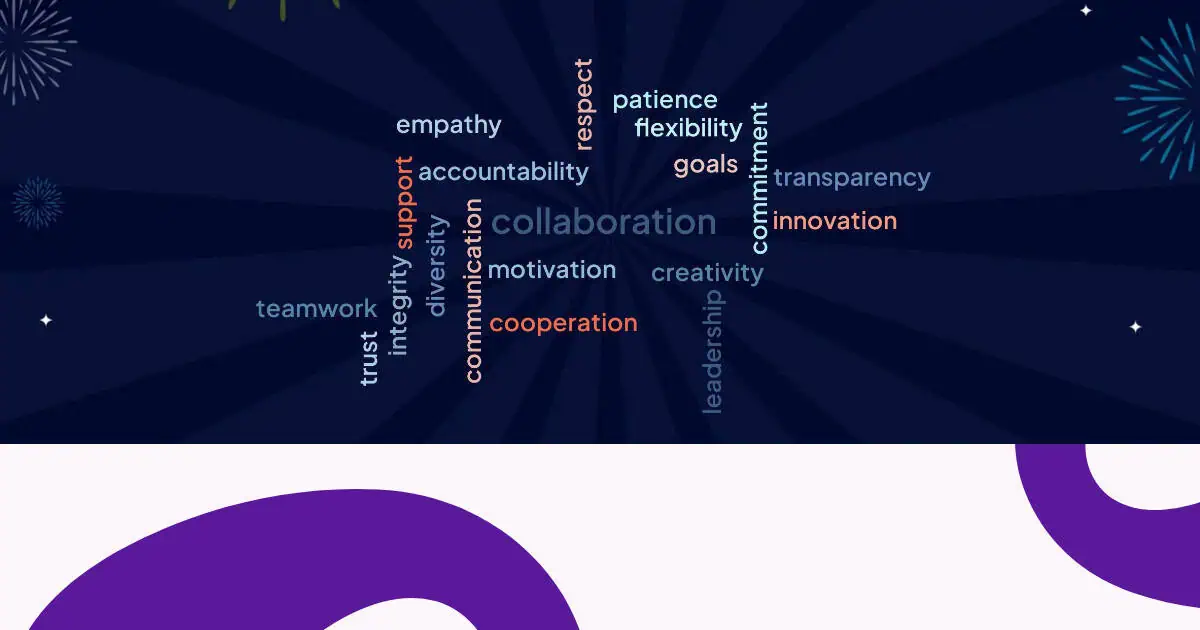Word clouds are powerful visualisation tools that transform text data into compelling visual representations. But what happens when you combine word clouds with images?
This guide can help you to create a word cloud with images, which can not only say so much more, but it can also ask so much more of your audience and can do so much more in keeping them entertained.
Jump right in!
Table of Contents
Can You Add Images to Word Clouds?
The short answer is: it depends on what you mean by "word cloud with images."
While there isn't currently a tool that creates word clouds where individual words are replaced by images (this would be technically challenging and likely wouldn't follow standard word cloud frequency rules), there are three highly effective ways to combine images with word clouds:
- Image prompt word clouds – Use images to stimulate audience responses that populate a live word cloud
- Word art word clouds – Create word clouds that take the shape of a specific image
- Background image word clouds – Overlay word clouds onto relevant background images
Each method serves different purposes and offers unique benefits for engagement, visualisation, and presentation design. Let's dive into each approach in detail.

☝ This is what it looks like when participants of your meeting, webinar, lesson, etc. enter their words live into your cloud. Sign up for AhaSlides to create free word clouds like this.
Method 1: Image prompt word clouds
Image prompt word clouds use visual stimuli to encourage participants to submit words or phrases in real-time. This method combines the power of visual thinking with collaborative word cloud generation, making it ideal for interactive sessions, workshops, and educational activities.
How to create word clouds with image prompts
Creating an image prompt word cloud is straightforward with interactive presentation tools like AhaSlides. Here's how:
Step 1: Choose your image
- Select an image that aligns with your discussion topic or learning objective
- Consider using GIFs for animated prompts (many platforms support these)
- Ensure the image is clear and relevant to your audience
Step 2: Craft your question
Frame your prompt carefully to elicit the type of responses you want. Effective questions include:
- "What comes to mind when you see this image?"
- "How does this image make you feel? Use one to three words."
- "Describe this image in a single word."
- "What words would you use to summarise this visual?"
Step 3: Set up your word cloud slide
- Create a new word cloud slide in your presentation tool
- Upload your chosen image or select from the platform's image library
Step 4: Launch and collect responses
- Words appear in real-time, with more frequent responses appearing larger
- Participants access the slide via their devices
- They view the image and submit their responses
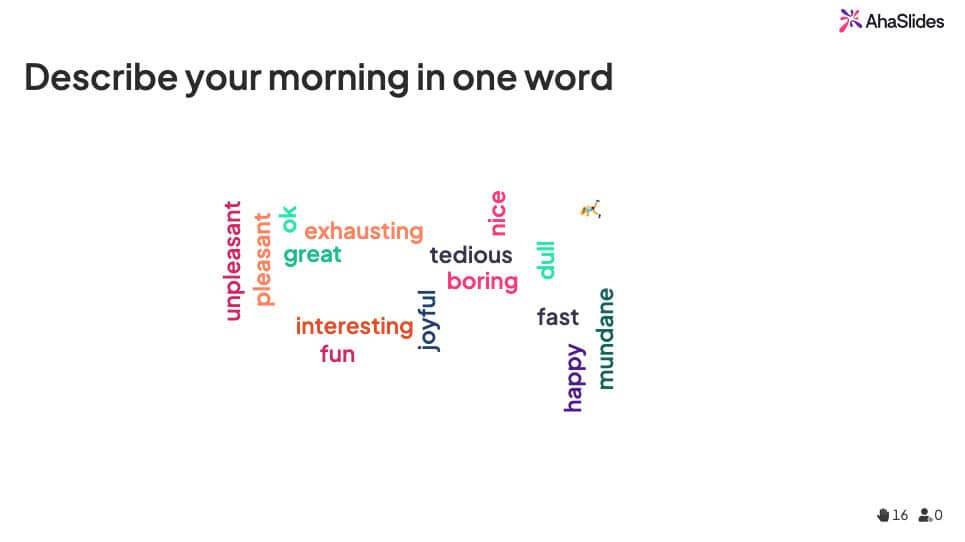
Method 2: Word art and image-shaped word clouds
Word art word clouds (also known as image-shaped word clouds or custom shape word clouds) arrange text to form a specific shape or silhouette. Unlike traditional word clouds that display in circular or rectangular layouts, these create visually striking representations where words fill the contours of an image.
Here's a simple word cloud image of a Vespa made up of text relating to scooters...
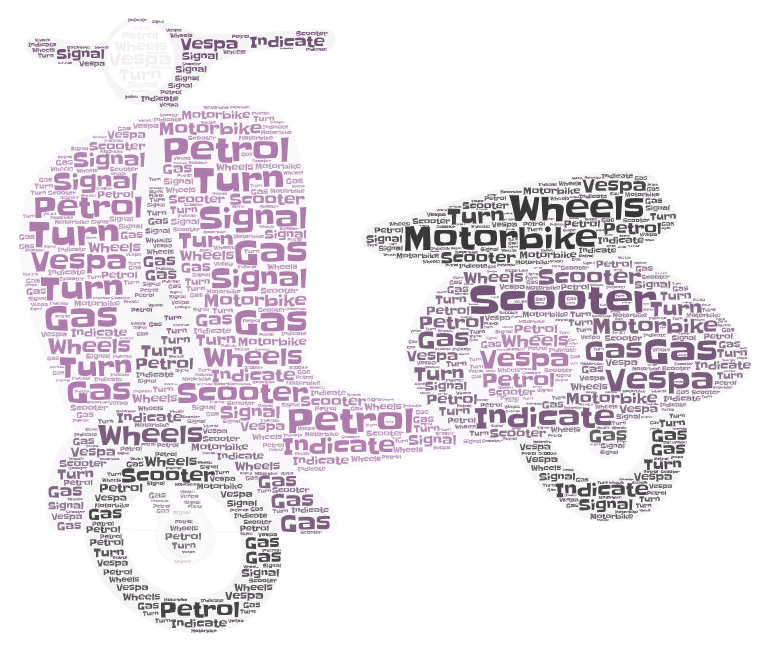
These types of word clouds certainly look great, but they're not so clear when it comes to determining the popularity of the words within them. In this example, the word 'motorbike' appears as wildly different font sizes, so it's impossible to know how many times it was submitted.
Because of this, word art word clouds are basically just that - art. If you want to create a cool, static image like this, there are several tools to choose from...
- Word Art - The prime tool for creating word clouds with images. It's got the best selection of images to choose from (including an option to add your own), but it is certainly not the easiest to use. There are dozens of settings to create a cloud but pretty much zero guidance in how to use the tool.
- WordClouds.com - An easier-to-use tool with a staggering array of shapes to choose from. However, like Word Art, repeating words in different font sizes kind of defeats the whole point of a word cloud.
💡 Want to see the 7 best collaborative word cloud tools around? Check them out here!
Method 3: Background image word clouds
Background image word clouds overlay text clouds onto relevant background images. This method enhances visual appeal while maintaining the clarity and functionality of traditional word clouds. The background image provides context and atmosphere without compromising readability.
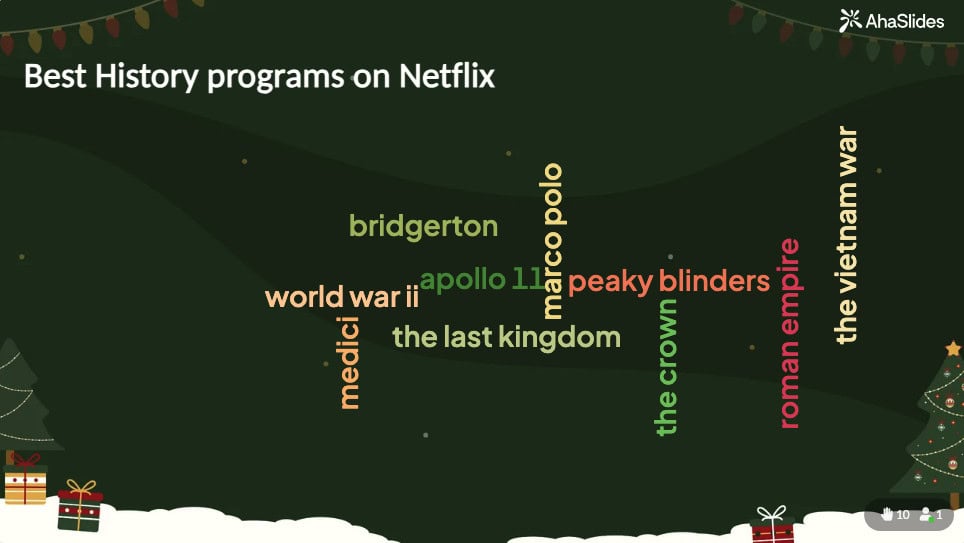
With platforms like AhaSlides, you can:
- Upload custom background images
- Choose from themed background libraries
- Adjust base colours to match your image
- Select fonts that enhance readability
- Fine-tune transparency and contrast
Frequently Asked Questions
Can you make a word cloud in a specific shape?
Yes, , it is possible to create a word cloud in a specific shape. While some word cloud generators offer standard shapes like rectangles or circles, others allow you to use custom shapes of your choice.
Can I make a word cloud in PowerPoint?
While PowerPoint doesn't have built-in word cloud functionality, you can:
+ Use AhaSlides' PowerPoint extension to add interactive word clouds with images
+ Create word clouds externally and import them as images
+ Use online word cloud generators and embed the results