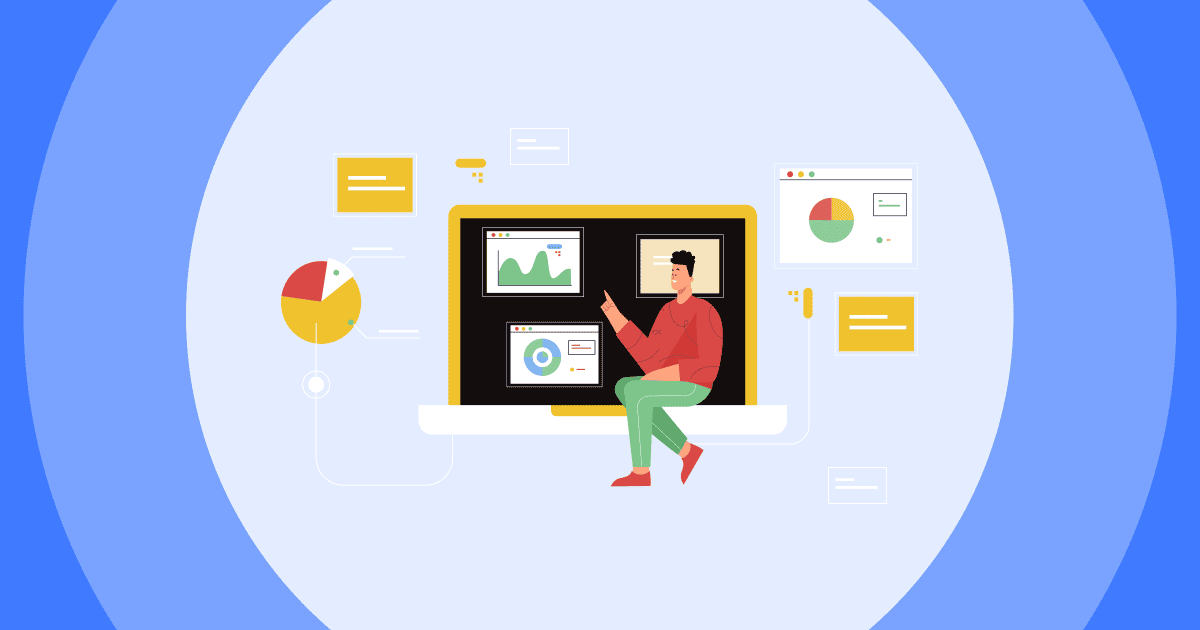Let's talk about making online presentations more fun - because we all know Zoom meetings can get a bit... well, sleepy.
We're all familiar with remote work by now, and let's be honest: people are getting tired of staring at screens all day. You've probably seen it - cameras off, fewer responses, maybe even caught yourself zoning out once or twice.
But hey, it doesn't have to be this way!
Your Zoom presentations can actually be something people look forward to. (Yes, really!)
That's why I've put together 7 simple Zoom presentation tips to make your next meeting more lively and engaging. These aren't complicated tricks - just practical ways to keep everyone awake and interested.
Ready to make your next Zoom presentation actually memorable? Let's dive in...
Table of Contents
7+ Zoom Presentation Tips
For the Intro
Tip #1 - Take the Mic

Here's how to start your Zoom meetings off right (and keep those awkward silences away!)
The secret? Take charge in a friendly way. Think of yourself as a good party host - you want everyone to feel comfortable and ready to join in.
You know that weird waiting time before meetings start? Instead of letting everyone sit there checking their phones, use this moment to your advantage.
Here's what you can do in your Zoom presentations:
- Say hi to each person as they pop in
- Throw in a fun icebreaker
- Keep the mood light and welcoming
Remember why you're here: these folks joined because they want to hear what you have to say. You know your stuff, and they want to learn from you.
Just be yourself, show some warmth, and watch how people naturally start to engage. Trust me - when people feel comfortable, the conversation flows so much better.
Tip #2 - Check your Tech
Mic check 1, 2...
Nobody likes tech troubles during a meeting! So, before anyone joins your meeting, take a quick moment to:
- Test your mic and camera
- Make sure your slides work smoothly
- Check that any videos or links are ready to go
And here's the cool part - since you're presenting alone, you can keep handy notes right on your screen where only you can see them. No more memorizing every detail or awkwardly shuffling through papers!
Just don't fall into the trap of writing out a whole script (trust me, reading word-for-word never sounds natural). Instead, keep some quick bullet points nearby with key numbers or important details. That way, you can stay smooth and confident, even if someone throws you a tough question.
💡 Extra presentation tip for Zoom: If you’re sending out Zoom invites ahead of time, make sure that the links and passwords you’re sending out all work so that everyone can join the meeting quickly and without added stress.
For Punchy Presentations
Tip #3 - Ask The Audience
You can be the most charismatic and engaging person in the world, but if your presentation lacks that spark, it can leave your audience feeling disconnected. Luckily, an easy solution to this problem is to make your presentations interactive.
Let's discover how to make a Zoom presentation interactive. Tools like AhaSlides provide opportunities to include creative and engaging elements in your presentations to keep your audience switched on and involved. Whether you’re a teacher looking to engage a class or an expert in your business, it’s proven that interactive elements like polls, quizzes and Q&As keep an audience engaged when they can respond to each on their smartphones.
Here are a few slides you can use in an interactive presentation on Zoom to pull that audience focus...
Make a live quiz - Regularly ask audience questions they can individually answer via a smartphone. This will help you understand their topic knowledge in a fun, competitive way!
Ask for feedback - It’s vital that we’re constantly improving, so you might want to gather some feedback at the end of your presentation. You can use interactive sliding scales by AhaSlides to measure how likely people are to recommend your services or even gather opinions on specific topics. If you were pitching a planned return to the office for your business, you might ask, “How many days would you like to spend in the office?” and set a scale from 0 to 5 to gauge the consensus.
Ask open-ended questions and pose scenarios - It's one of the best interactive Zoom presentation ideas that allows your audience to engage and show off their knowledge. For a teacher, this could be as simple as ‘What is the best word you know that means happy?’, but for a marketing presentation in a business, for example, it could be a great way of asking ‘Which platforms would you like to see us use more in Q3?”.
Ask for brainstorming. To start a brainstorming session, you can learn how to make a word cloud (and, AhaSlides can help!). The most frequent words in the cloud will highlight common interests within your group. Then, people might start discussing the most prominent words, their meanings, and why they were chosen, which can also be valuable information for the presenter.
Play games - Games in a virtual event may seem radical, but it could be the best tip for your Zoom presentation. Some simple trivia games, spinner wheel games and a bunch of other Zoom games can do wonders for team building, learning new concepts and testing existing ones.
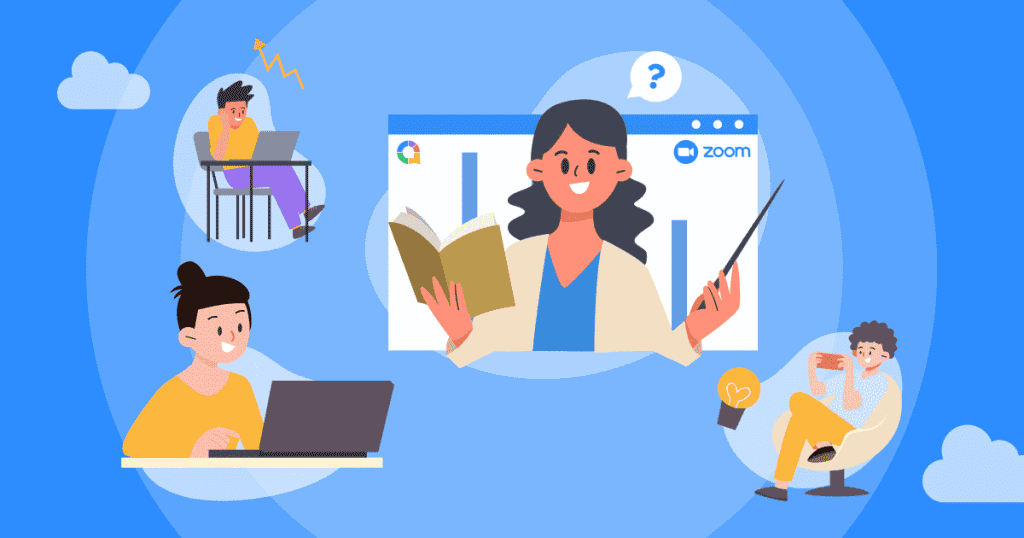
These engaging elements make a huge difference to your audience's focus and attention. Not only will they feel more involved in your interactive presentation on Zoom, but it will also give you added confidence that they are absorbing your speech and enjoying it, too.
Make Interactive Zoom Presentations for Free!
Embed polls, brainstorm sessions, quizzes and more into your presentation. Grab a template or import your own from PowerPoint!
Tip #4 - Keep it Short and Sweet
Ever notice how hard it is to stay focused during long Zoom presentations? Here's the thing:
Most people can only really concentrate for about 10 minutes at a time (and it's shrinking)
So even though you might have an hour booked, you need to keep things moving. Here's what works:
Keep your slides clean and simple. Nobody wants to read a wall of text while trying to listen to you at the same time - that's like trying to pat your head and rub your belly!
Got a lot of info to share? Break it down into bite-sized pieces. Instead of cramming everything onto one slide, try:
- Spreading it across a few simple slides
- Using pictures that tell the story
- Adding some interactive moments to wake everyone up
Think of it like serving a meal - small, tasty portions are way better than one huge plate of food that leaves everyone feeling overwhelmed!
Tip #5 - Tell a Story
More interactive Zoom presentation ideas? We must confess that storytelling is so powerful. Suppose you can build stories or examples into your presentation that illustrate your message. In that case, your Zoom presentation will be much more memorable, and your audience will feel more emotionally invested in the stories that you tell.
Case studies, direct quotes or real-life examples will be much more engaging to your audience and can help them relate to or understand the information you’re providing on a deeper level.
This isn't just a Zoom presentation tip but also a great way to start your presentation. Read more about it here!
Tip #6 - Don’t Hide Behind Your Slides

Want to know how to make an interactive Zoom presentation that keeps people hooked? Let's talk about bringing back that human touch to your Zoom interactive presentation.
Camera on! Yes, it's tempting to hide behind your slides. But here's why being visible makes such a huge difference:
- It shows confidence (even if you're a bit nervous!)
- Encourages others to turn their cameras on too
- Creates that old-school office connection we all miss
Think about it: seeing a friendly face on screen can instantly make a meeting feel more welcoming. It's like grabbing coffee with a colleague - just virtual!
Here's a pro tip that might surprise you: try standing up while presenting! If you've got the space for it, standing can give you an amazing confidence boost. It's especially powerful for big virtual events - makes you feel more like you're on a real stage.
Remember: we might be working from home, but we're still human. A simple smile on camera can turn a boring Zoom call into something people actually want to join!
Tip #7 - Take a Break to Answer Questions
Instead of sending everyone off for a coffee break (and crossing your fingers they'll come back!), try something different: mini Q&As between sections.
Why does this work so well?
- Gives everyone's brain a breather from all that info
- Lets you clear up any confusion right away
- Changes up the energy from "listening mode" to "conversation mode"
Here's a cool trick: use Q&A software that lets people drop in their questions anytime during your presentation. That way, they stay engaged knowing their turn to participate is coming up.
Think of it like a TV show with mini cliffhangers - people stay tuned because they know something interactive is just around the corner!
Plus, it's way better than watching everyone's eyes glaze over halfway through. When people know they'll get a chance to jump in and ask questions, they tend to stay much more alert and involved.
Remember: good presentations are more like conversations than lectures.
5+ Interactive Zoom Presentation Ideas: Keep Your Audience Engaged with AhaSlides
Transform passive listeners into active participants by adding these interactive features, which are easy to add with tools like AhaSlides:
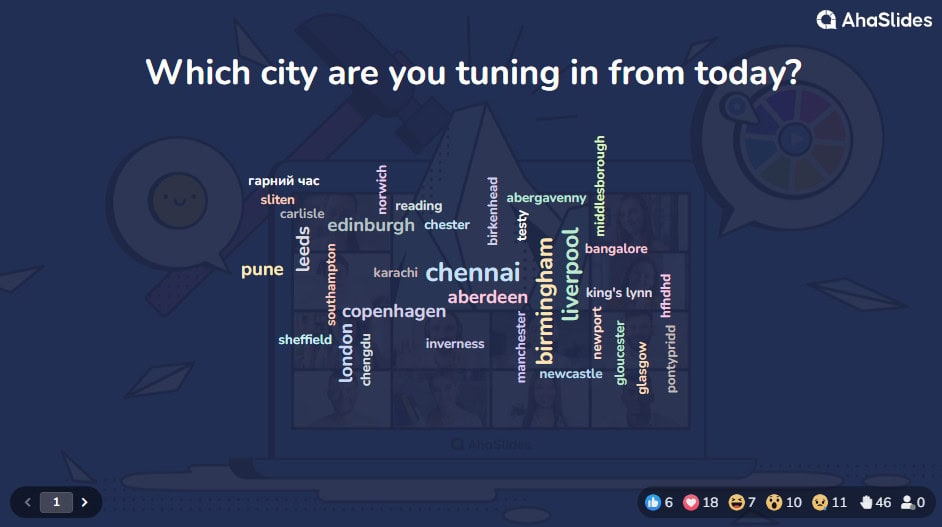
- Live Polls: Use multiple-choice, open-ended, or scaled questions to find out what people understand, get their views, and make decisions together.
- Quizzes: Add fun and competition with quizzes that track scores and display a leaderboard.
- Word clouds: Visualize the ideas and thoughts of your viewers. Great for coming up with ideas, breaking the ice, and outlining important points.
- Q&A Sessions: Make it easier to ask questions by letting people submit them at any time and giving them the chance to be voted on.
- Brainstorming Sessions: Let people share, categorize, and vote on ideas in real-time to help them brainstorm new ones together.
By adding these interactive elements, your Zoom presentations will be more engaging, memorable, and powerful.
How?
Now you can use AhaSlides in your Zoom meetings in two convenient ways: either through the AhaSlides Zoom add-in, or by sharing your screen while running an AhaSlides presentation.
Watch this tutorial. Super simple: