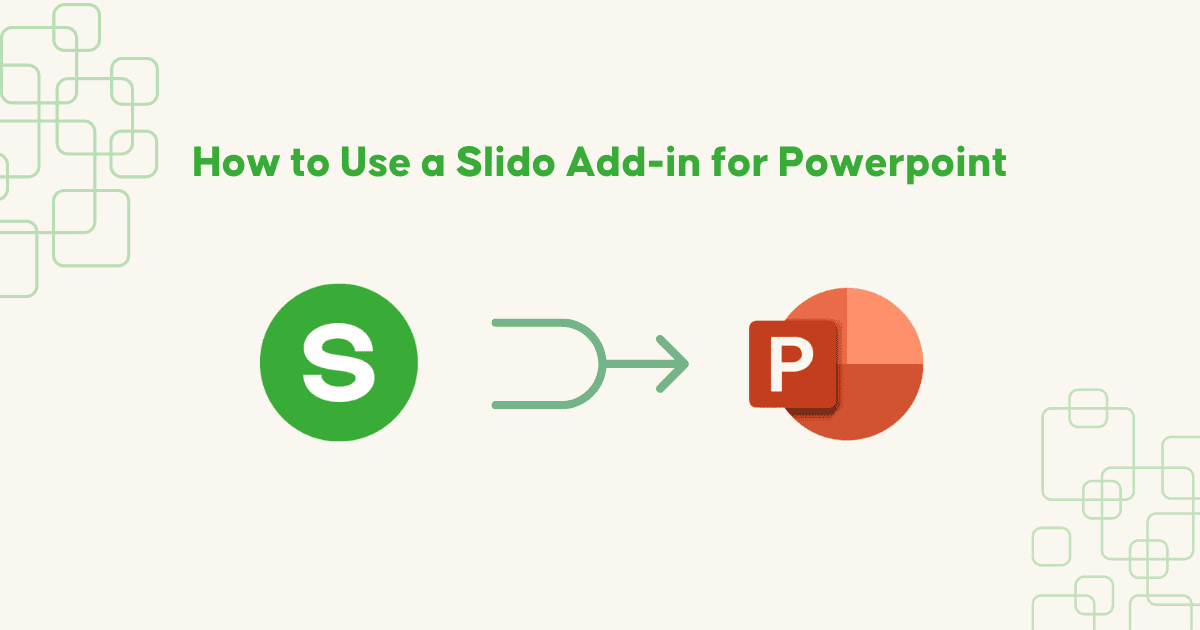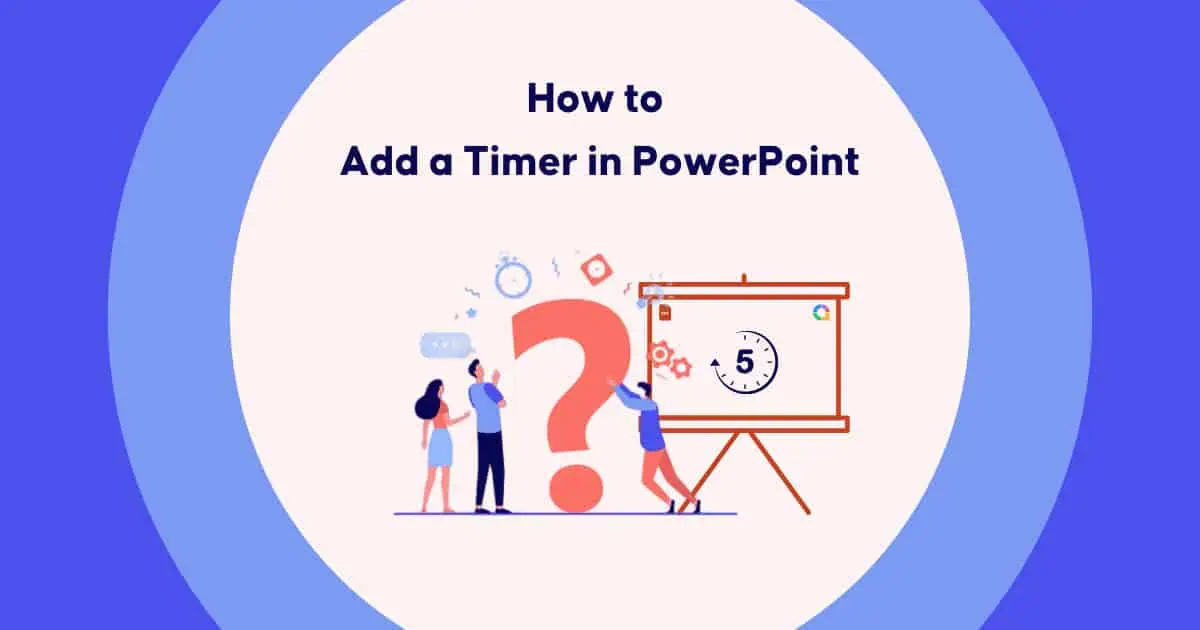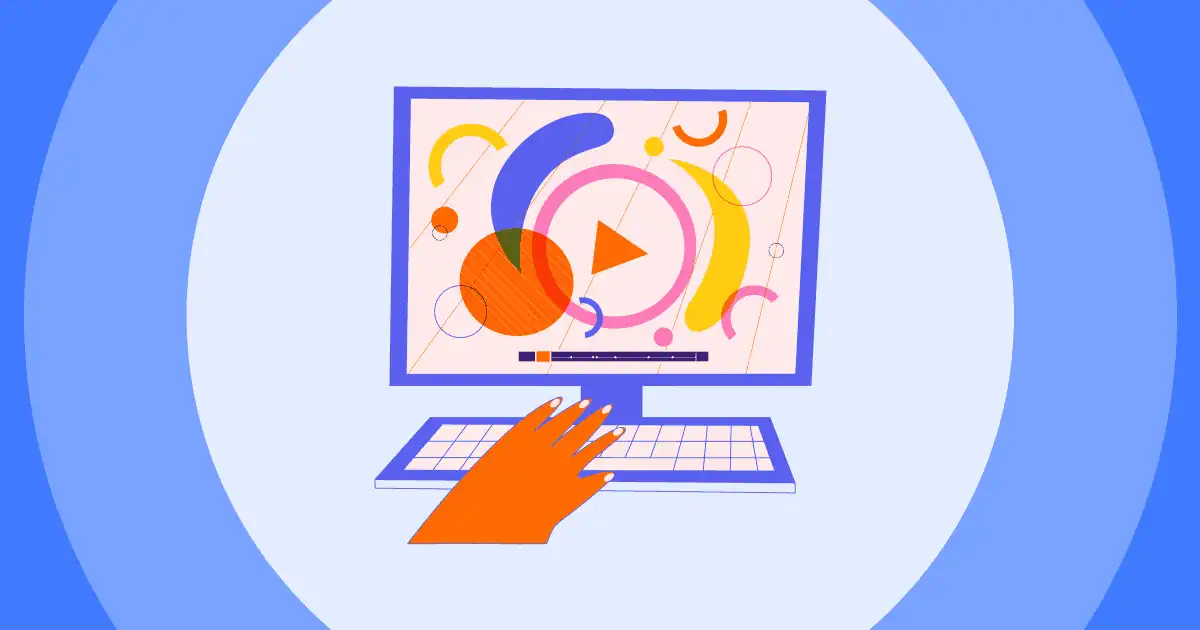Have you been considering setting up PowerPoint add-ins or add-ins but need help figuring out how to get started?
PowerPoint add-ins (add-ins for PowerPoint) are simple yet powerful tools that provide additional functionality beyond your default setup. Microsoft PowerPoint can assist you with time management. However, even though the Office software has enough features, you may sometimes require additional assistance.
Add-ins can turn around your work by increasing productivity and providing different designs, and interactive animation features. A PowerPoint plug-in, PowerPoint extension, PowerPoint software add-in, or PowerPoint add-on - whatever you call it - is another name for these valuable features.
Table of Contents
Overview
| BestPPT Add-ins for Education | AhaSlides |
| BestPPT Add ins for Education | iSpring Free |
| What are the best PowerPoint add-ins for consultants? | Icons by Noun Project |
| What are best powerpoint add-ins for consultants? | Accenture QPT Tools, Bain Toolbox, McKinsey's Marvin Tools |
3 Benefits of PowerPoint Add-ins
Sure, Microsoft Powerpoint has its benefits, and it is one of the most used software out there. But haven’t you ever wished that it was a little more interactive, easier to use, or more aesthetically pleasing?
That’s what PowerPoint plugins do. Let’s take a look at some of the benefits of using the add-ins:
- They make it simple to create engaging and visually appealing presentations.
- They offer professional images, graphics, and symbols for use in presentations.
- They boost productivity by saving time when preparing complex expressions.
Also, finding the right plug-ins for your presentation can take time and effort. We've compiled a list of the 10 best free PowerPoint add-ins to help you create engaging slides easier and faster.
More tips with AhaSlides:
10 Best Free PowerPoint Add-Ins
Some of the add-ins for PowerPoint are entirely free to download. Why not give them a shot? You might discover some fantastic features of which you were unaware!
Pexels
Pexels is one of the fantastic free stock photography websites. This add-in is a convenient shortcut for finding the appropriate creative photo for your presentation. Use the "search by colour" option and other image filters to find the best images for your presentation. You can mark and save your favourite shots for quick access.
Features
- Free stock images and video clips
- An organised library of thousands of media files
- A free add-in for Microsoft Office PowerPoint
Office Timeline
What is the best timeline plugin for PowerPoint? Creating charts in a PowerPoint presentation is quite time-consuming. Office Timeline is the perfect PowerPoint add-in for charts. This PowerPoint add-in allows course creators to incorporate relevant visuals into their materials. You can create stunning timelines and Gantt charts on your desktop and customise every detail to make it unique and appealing.
Features
- Free project visuals and professional timelines are available at no cost
- You can use the ‘Timeline Wizard’ for simple data entry and quick results.
AhaSlides
AhaSlides is a versatile and user-friendly presentation software add-in that requires no training. It lets you quickly add links, videos, live quizzes, and much more to your presentation. It serves as a tool to encourage interactions, gather real-time feedback, and maintain a positive attitude.
Features
- Live quizzes
- Live polls and word clouds
- AI-assisted slide generator
- Spinner wheel
Icons by Noun Project
You can add fun to your presentation and simplify the information presented using the Icons by Noun Project PowerPoint add-in. Choose from an extensive library of high-quality symbols and characters, then change the colour and size of the icon.
Features
- Easily search and insert icons from your doc or slide, and stay in your workflow.
- Add icons to your Docs or Slides with just one click
- Add-on remembers your last used colour and size for speed and consistency
Pixton Comic Characters
Pixton Comic Characters enables you to incorporate over 40,000 illustrated characters into your presentation as pedagogical aids. They come in a variety of ages, ethnicities, and sexes. After you've decided on a character, choose a clothing style and a suitable pose. You can also give your character a speech bubble—a must-have add-in for consultants.
Features
- Can create entire PowerPoint Storyboards
- Use the provided characters to create comic strip-style illustrative slides.
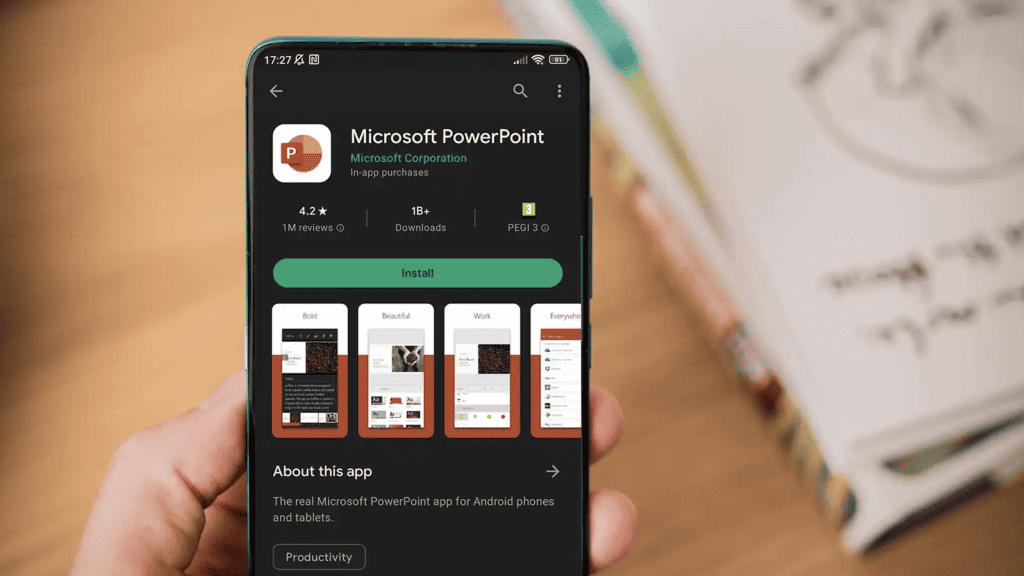
LiveWeb
During a slide show, LiveWeb inserts live webpages into your PowerPoint presentation and updates them in real time.
Features
- Use animations within slides.
- Make audio narration directly from your speaker notes.
- With a single click, you can add subtitles or captions.
iSpring Free
With the help of the PowerPoint add-in iSpring Free, PPT files may be easily shared and tracked by turning them into eLearning content and uploading them to a learning management system.
Also, iSpring Free courses and tests can be adapted to any screen and can precisely report actions and progress to an LMS.
Features
- HTML5 courses on all devices
- Tests and Surveys
PowerPoint Labs
One of my personal favourites is the PowerPoint Labs add-in. It has fantastic customisation options for shapes, fonts, and much more. Its Sync Lab enables you to copy specific characteristics of one element and apply them to others, saving you a significant amount of time.
Features
- Fancy animations
- Zoom and pan with ease
- Special effects without special software
Mentimeter
Mentimeter enables you to create interactive training, meetings, workshops, and conferences. It allows your audience to vote with their smartphones, see the results in real-time, or host a quiz competition. In addition to polls and Q&As, you can add slides, images, and word clouds to your presentations. Their features are almost similar to those of AhaSlides, but they lean towards a pricier side.
Features
- Live polls and quizzes
- Reports and analytics
- Clean interfact
Selection Manager
Selection Manager is a valuable PowerPoint add-in for dealing with overlapping shapes in selections. Each figure can be given a unique name when you select a character from a list in the Selection Manager dialogue box, the add-in assists in "unburying" the obscured shapes.
However, this one belongs to the PowerPoint add-in download category, as the Office Store does not have this add-in. It is available for download and installation from the website.
Features
- Useful for complicated drawing or doing complex animation
- Allows you to name selections of shapes on a slide and then re-select them at any time.
In a Nutshell…
PowerPoint add-ins and plug-ins are excellent ways to access unavailable PowerPoint features and improve your presentations. You can browse all of the add-ins mentioned in the article to determine which one is best for your next production.
Frequently Asked Questions
Why do you need PowerPoint Add-Ins?
PowerPoint add-ins provide additional functionality, customization options, efficiency improvements, and integration capabilities to enhance the PowerPoint experience and enable users to create more impactful and interactive presentations.
How can I install PowerPoint Plugins?
To install PowerPoint add-ins, you should open PowerPoint, access the add-ins store, choose the add-ins, and then click the 'Download' button.
How do you add icons in PowerPoint?
Home > Insert > Icons. You can also add icons when using PowerPoint with AhaSlides Slides.