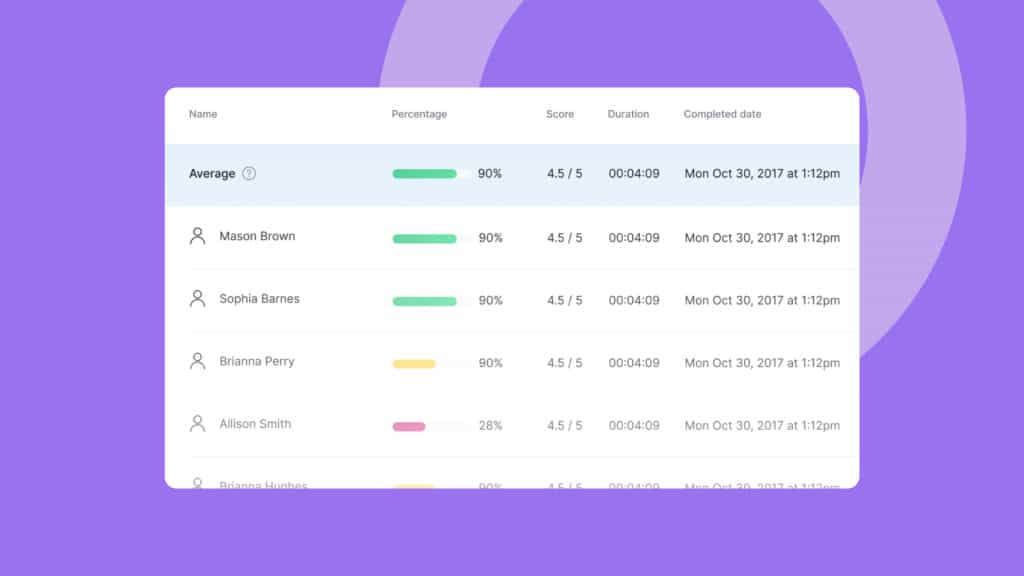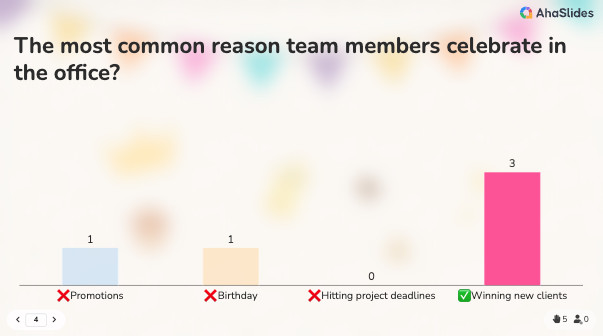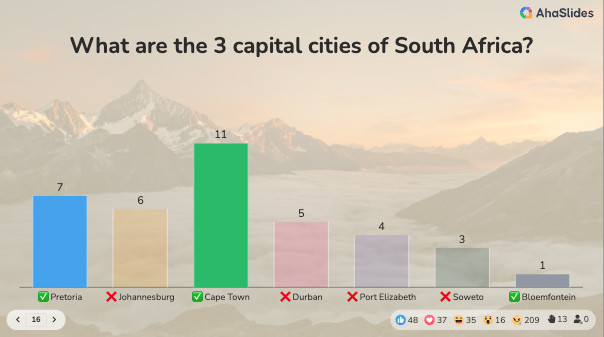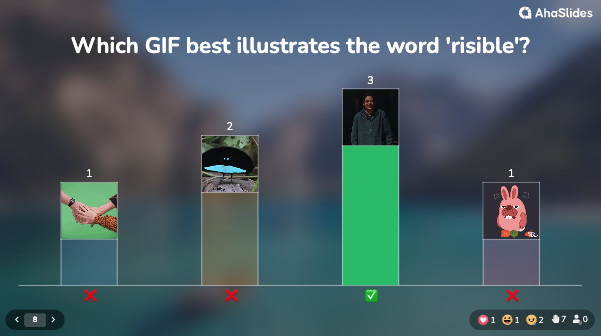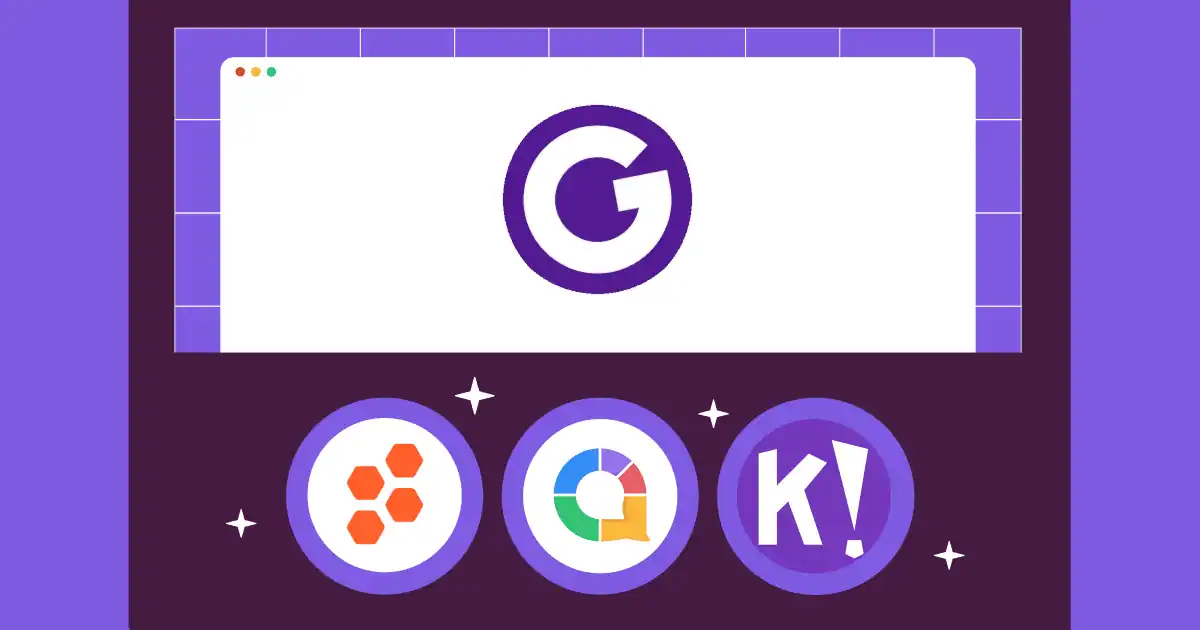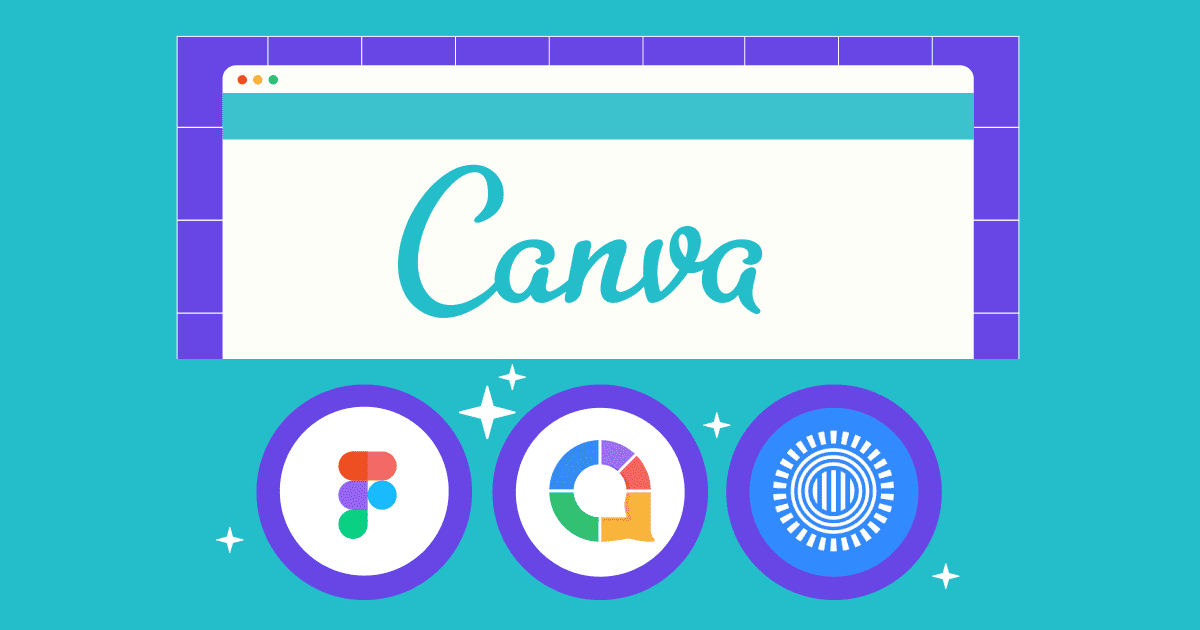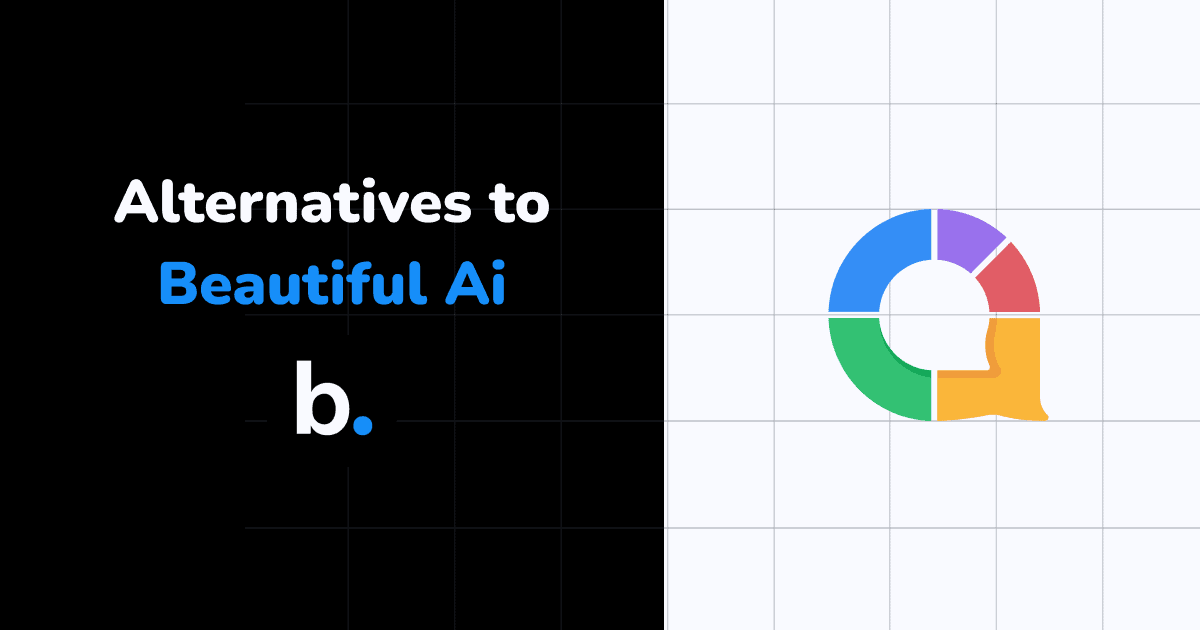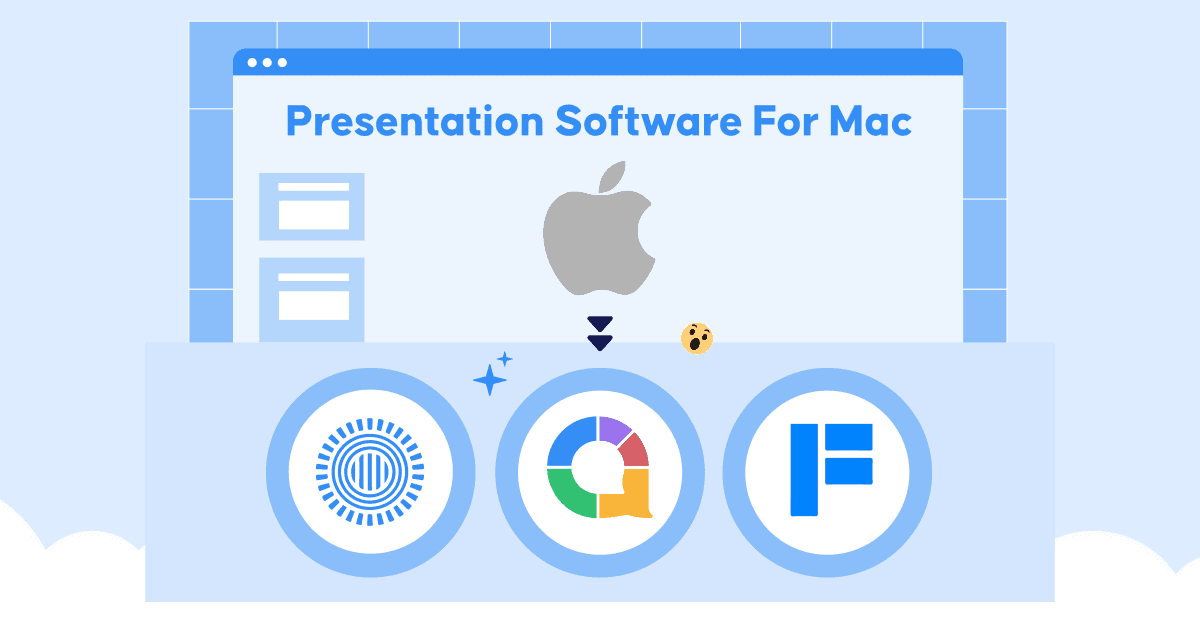Kahoot is great, but it wears out your audience quickly. If you’re looking for a more budget-friendly option without sacrificing engagement, more customisation, better collaboration features, or a tool that works just as well for business meetings as it does for education, check out these ultimate Kahoot alternatives with free and paid options to help you find the best soulmate.
Why Do You Need Kahoot Alternatives?
No doubt, Kahoot! is certainly a popular choice for interactive learning or engaging events. However, it’s hard to cater to all users’ needs and preferences like:
- Limited features (source: G2 reviews)
- Bad customer service (source: Trustpilot)
- Limited customisation options
- Cost concern
Indeed, Kahoot! relies heavily on the gamification elements of points and leaderboards. It can motivate some users, yet for some learners, it may distract from the learning objectives (Rajabpour, 2021.)
The fast nature of Kahoot! also doesn't work for every learning style. Not everyone excels in a competitive environment where they have to answer like they're in a horse race (source: Edweek)
Besides, the biggest problem with Kahoot! is its price. A hefty yearly price sure doesn't resonate with teachers or anyone tight on their budget.
Needless to say, let's jump to these Kahoot alternatives that provide real value for you.
12 Best Kahoot Alternatives At A Glance
| Kahoot! alternatives | Best for | Stand out features | Price |
|---|---|---|---|
| AhaSlides | Interactive Live Quizzes & Polls | Comprehensive presentation features, diverse question types, customisation options. | From $95.4/year Monthly plan starts from $23.95 |
| Mentimeter | Business & Corporate Training | Interactive quizzes, live polls, word clouds, appealing visuals. | From $143.88/year No monthly plan |
| Slido | Conferences & Large Events | Live polls, Q&A sessions, word clouds, analytics. | From $210/year No monthly plan |
| Poll Everywhere | Remote Teams & Webinars | Multiple question types, real-time results, integration with presentation tools. | From $120/year Monthly plan starts from $99 |
| Vevox | Higher Education & Enterprise Use | Real-time polling, Q&A sessions, PowerPoint integration. | From $143.40/year No monthly plan |
| Quizizz | Schools & Self-Paced Learning | Extensive quiz library, customisable quizzes, gamification elements. | $1080/year for businesses Undisclosed education pricing |
| ClassMarker | Secured Online Assessments | Customisable quizzes, secured testing environment, detailed analytics. | From $396/year Monthly plan starts from $39.95 |
| Quizlet | Flashcards & Memory-Based Learning | Flashcards, adaptive learning tools, gamified study modes. | $35.99/year $7.99/month |
| ClassPoint | PowerPoint Integration & Live Polling | Interactive questions, gamification, AI quiz generation. | From $96/year No monthly plan |
| GimKit Live | Student-Driven, Strategy-Based Learning | Virtual economy system, diverse game modes, easy quiz creation. | $59.88/year $14.99/month |
| Crowdpurr | Live Events & Audience Engagement | Interactive trivia, polls, social walls, customisable branding. | From $299.94/year Monthly plan starts from $49.99 |
| Wooclap | Data-Driven Student Engagement | Diverse question types, LMS integrations, real-time feedback. | From $131.88/year No monthly plan |
1. AhaSlides - Best for Interactive Presentation and Engagement

AhaSlides is a similar option for Kahoot that offers you the same Kahoot-like quizzes, plus powerful engagement tools such as live polls, word clouds, and Q&A sessions.
In addition, AhaSlides allows users to build professional quizzes with a wide range of introductory content slides, as well as fun games like the spinner wheel.
Built for both education and professional use, AhaSlides helps you create meaningful interactions, not just testing knowledge, without compromising on customisation or accessibility.
| Key features | Kahoot free plan | AhaSlides free plan |
|---|---|---|
| Participants limit | 3 live participants for the Individual plan | 50 live participants |
| Undo/redo an action | ✕ | ✅ |
| AI presentation maker | ✕ | ✅ |
| Auto-fill quiz options with a correct answer | ✕ | ✅ |
| Integrations: PowerPoint, Google Slides, Zoom, MS Teams | ✕ | ✅ |
| Pros | Cons |
|---|---|
| • Affordable and transparent price with usable free plan • Interactive features • Easy to customise with vast template library • Dedicated support: chat with real human | • If you are into gamified quizzes, AhaSlides might not be the best tool • Requires internet connection like Kahoot |
What do customers think about AhaSlides?
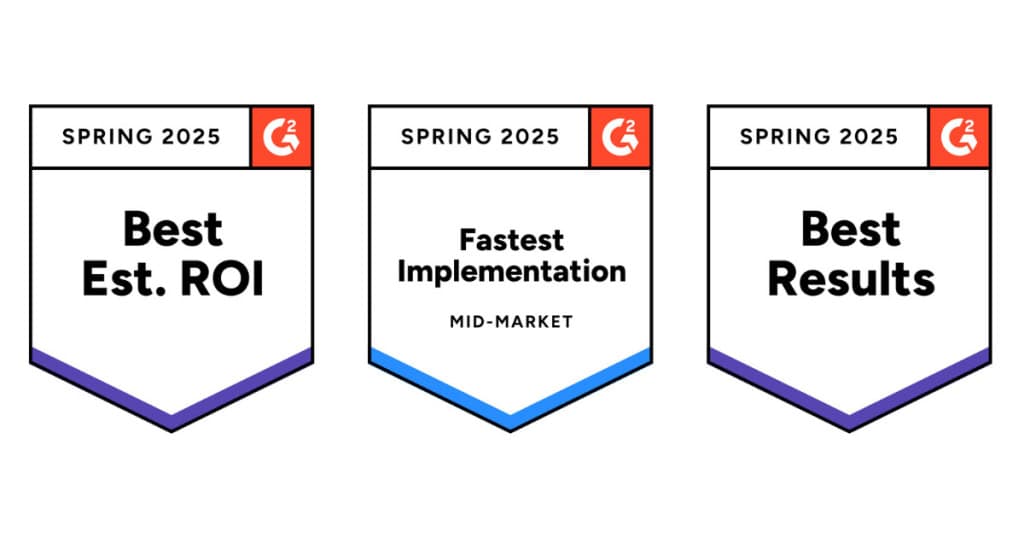
“We used AhaSlides in an international conference in Berlin. 160 participants and a perfect performance of the software. Online support was fantastic. Thank you!”
Norbert Breuer from WPR Communication - Germany
“I love all the rich options that allow for a very interactive experience. I also love that I can cater to large crowds. Hundreds of people is not a problem at all.”
Peter Ruiter, Generative AI Lead for DCX - Microsoft Capgemini
“10/10 for AhaSlides at my presentation today - workshop with about 25 people and a combo of polls and open questions and slides. Worked like a charm and everyone said how awesome the product was. Also made the event run much more quickly. Thank you!”
Ken Burgin from Silver Chef Group - Australia
"AhaSlides makes it easy to keep your audience engaged with features like polls, word clouds and quizzes. The ability of the audience to use emojis to react also allows you to gauge how they are receiving your presentation."
Tammy Greene from Ivy Tech Community College - USA
2. Mentimeter - Best for Business & Corporate Training
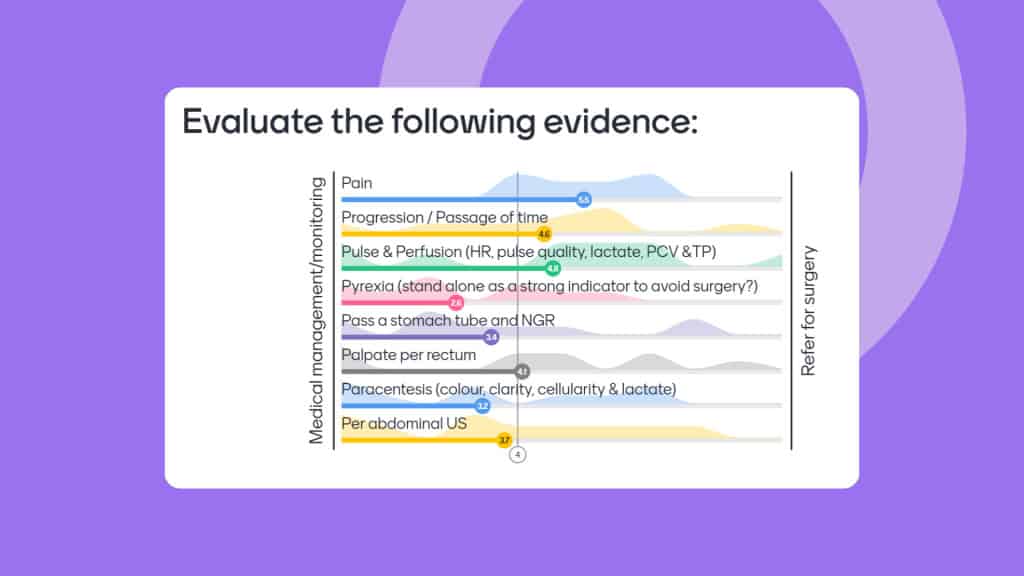
Mentimeter is a good replacement for Kahoot with similar interactive elements for engaging trivia quizzes. Both educators and business professionals can participate in real-time, and get feedback instantly.
Key Features
- Interactive presentations: Engage audiences with interactive slides, polls, quizzes, and Q&A sessions.
- Real-time feedback: Collect instant feedback through live polls and quizzes.
- Customisable templates: Use pre-designed templates to create visually appealing presentations.
- Collaboration Tools: Facilitate team collaboration with shared presentation editing.
| Pros | Cons |
|---|---|
| • Appealing visuals: Cater to the need with colourful or minimalistic visuals to help everyone stay engaged and focused • Interesting survey question types: ranking, scale, grid, and 100-point questions, etc. • Easy to use interface | • Less competitive pricing: many features are limited to free plan • Not really fun: lean more towards working professionals so for young students, they won't be as upbeat as Kahoot's. |
3. Slido – Best for Conferences & Large Events
Like AhaSlides, Slido is an audience-interaction tool, meaning that it has a place both inside and outside of a classroom. It also works pretty much the same way - you create a presentation, your audience joins it and you proceed through live polls, Q&As and quizzes together.
The difference is that Slido focuses more on team meetings and training than education, games or quizzes (but they still have Slido games as basic functions). The love of images and colour that a lot of quiz apps like Kahoot (including Kahoot) have is replaced in Slido by ergonomic functionality.
Besides its standalone app, Slido also integrates PowerPoint and Google Slides. Users from these two apps will be able to use Slido's latest AI quiz and poll generator.
🎉 Want to extend your options? Here are alternatives to Slido for you to consider.
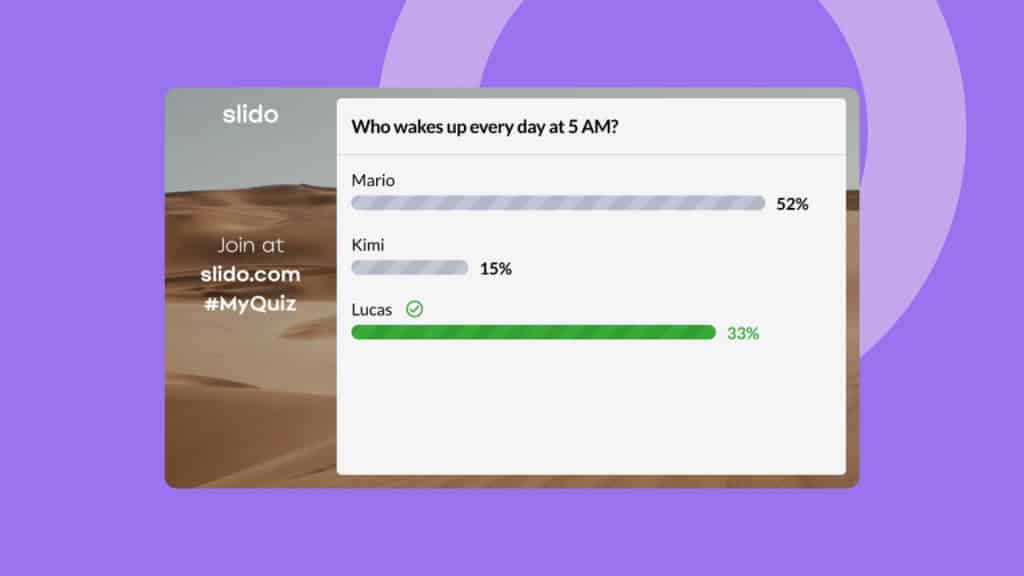
Key features
- Live polls and interactive quizzes
- Seamless integration
- Provide post-event insights for analytics
| Pros | Cons |
|---|---|
| • Integrates directly with Google Slides and PowerPoint • Simple plan system • Real-time engagement | • Little room for creativity or vibrancy • Annual plans only (expensive one-timers) |
4. Poll Everywhere – Best for Remote Teams & Webinars
Again, if it's simplicity and student opinions you're after, then Poll Everywhere might just be your best free alternative to Kahoot.
This software gives you decent variety when it comes to asking questions. Opinion polls, surveys, clickable images and even some (very) basic quiz facilities mean you can have lessons with the student at the centre, though it's clear from the setup that Poll Everywhere is far more suited to the work environment than to schools.
Unlike Kahoot, Poll Everywhere isn't about games. There are no flashy visuals and a limited colour palette, to say the least, with virtually zero in the way of personalisation options.
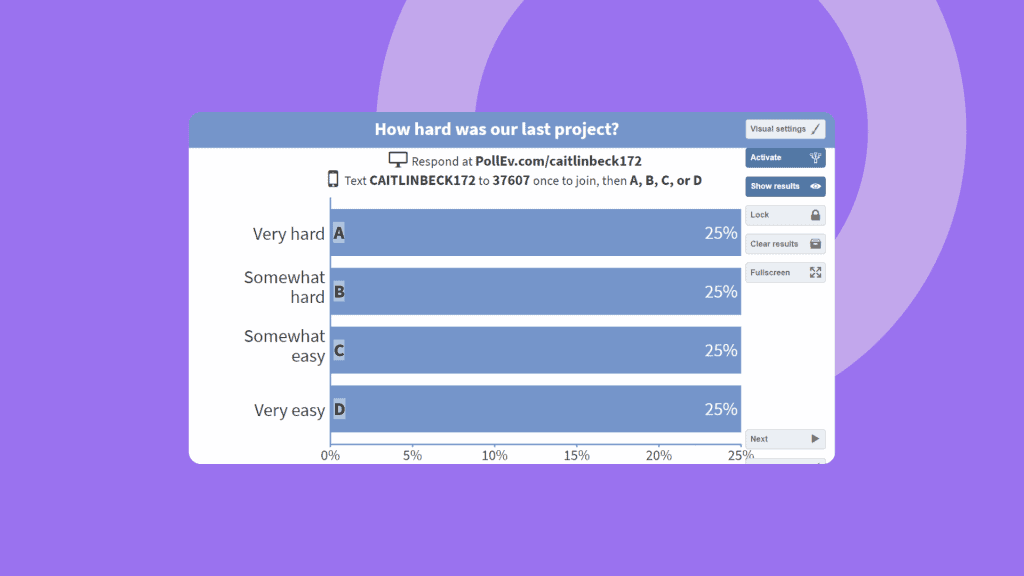
Key features
- Multiple question types
- Real-time results
- Integration options
- Anonymous feedback
| Pros | Cons |
|---|---|
| • Lenient free plan • Good feature variety | • Limited free plan • Lacking customer service |
5. Vevox – Best for Higher Education & Enterprise Use
Vevox stands out as a robust platform for engaging large audiences in real-time. For scenarios requiring Kahoot alternatives for large groups, Vevox excels. Its integration with PowerPoint makes it particularly attractive for corporate environments and higher education institutions. The platform's strength lies in its ability to handle high volumes of responses efficiently, making it ideal for town halls, conferences, and large lectures.
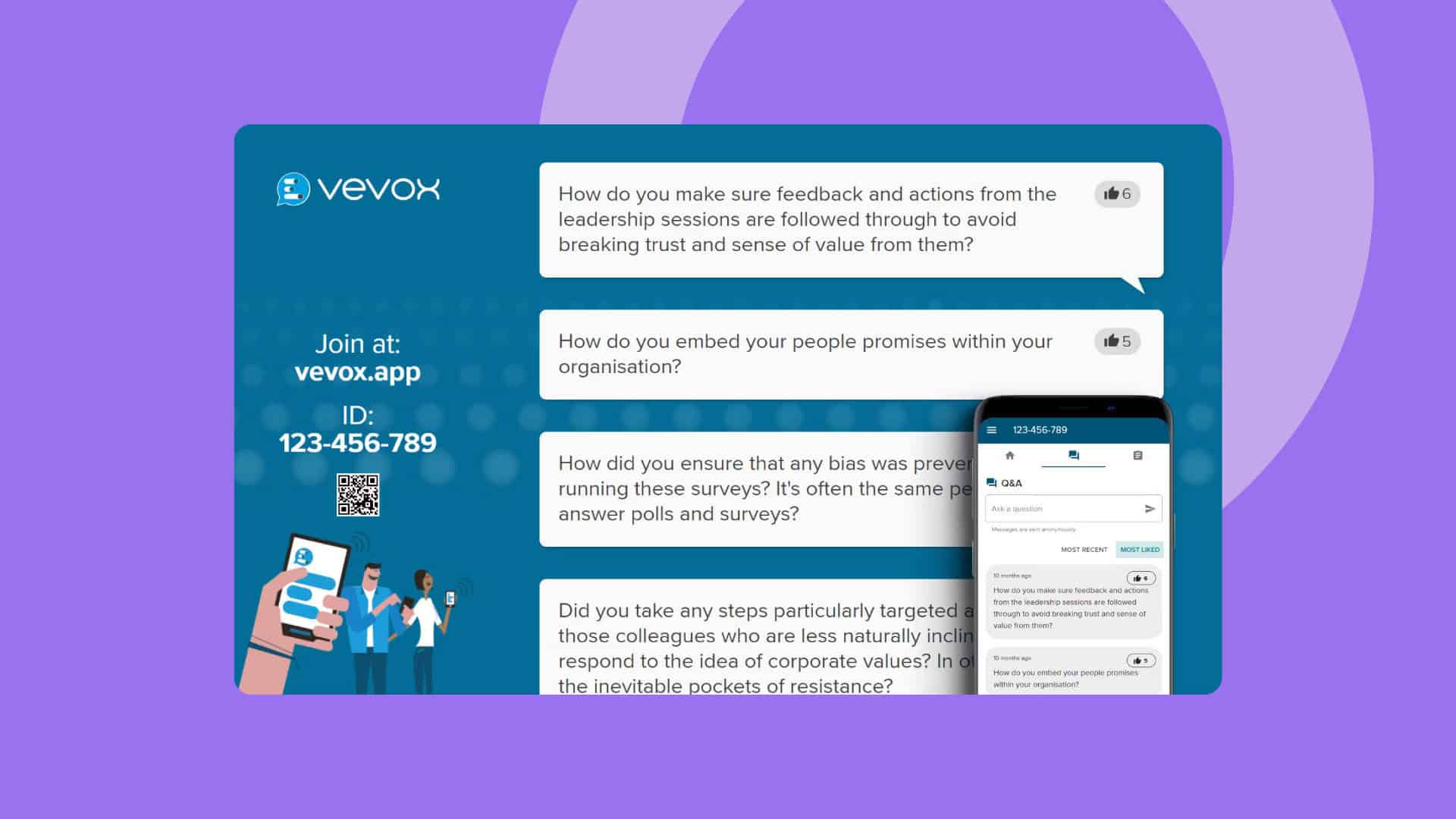
Key features
- Real-time polling with interactive Q&A
- PowerPoint integration
- Multi-device accessibility
- Detailed post-event analytics
| Pros | Cons |
|---|---|
| • Advanced quiz builders for customising different question types • Moderation tools for large audiences • Integration with online conferencing tools | • Connectivity issues on mobile app • Occasional glitches |
6. Quizizz – Best for Schools & Self-Paced Learning
If you're thinking of leaving Kahoot, but are worried about leaving that enormous library of amazing user-created quizzes behind, then you better check out Quizizz. For teachers seeking options for students, Quizizz is a compelling choice.
Quizizz boasts over 1 million pre-made quizzes in every field you can imagine. Its AI quiz generation is particularly helpful for busy teachers who have no time to prepare lessons.
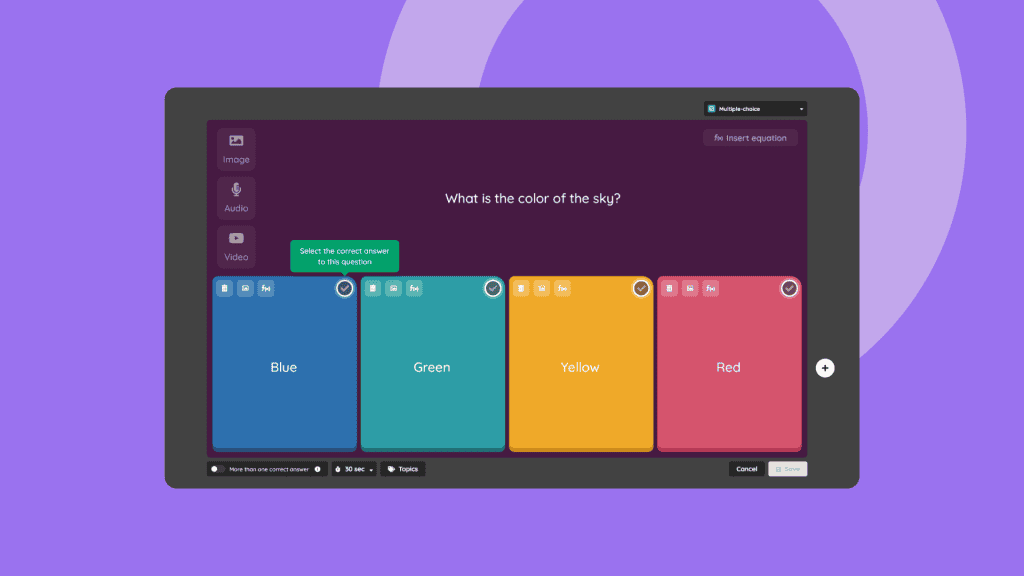
Key features
- Live and asynchronous modes
- Gamification elements
- Detailed analytics
- Multi-media integration
| Pros | Cons |
|---|---|
| • Helpful AI assistant • Great in-class report • Integration with online conferencing tools | • No live support • Occasional glitches |
7. ClassMarker – Best for Secure Online Assessments
When you boil Kahoot down to the bones, it's mainly used as a way to test students rather than impart new knowledge to them. If that's the way you use it, and you aren't too concerned with the extra frills, then ClassMarker might be your perfect Kahoot alternative for student quizzes!
ClassMarker isn't concerned with flashy colours or popping animation; it knows its purpose is to help teachers test students and analyse their performance. Its more streamlined focus means it has more question types than Kahoot and provides many more opportunities for personalising those questions.
Key features
- Customisable quizzes
- Secure testing environment
- Integration options
- Multi-platform support
- Detailed analytics
| Pros | Cons |
|---|---|
| • Simple and focused design • Diverse questions types • More ways to personalise | • Limited assistance • Some users may need time to fully utilise all available features • Limited gamification |
8. Quizlet – Best for Flashcards & Memory-Based Learning
Quizlet is a simple learning game like Kahoot that provides practice-type tools for students to review heavy-term textbooks. While it's famously known for its flashcard feature, Quizlet also offers interesting game modes like gravity (type the correct answer as asteroids fall) - if they are not locked behind a paywall.
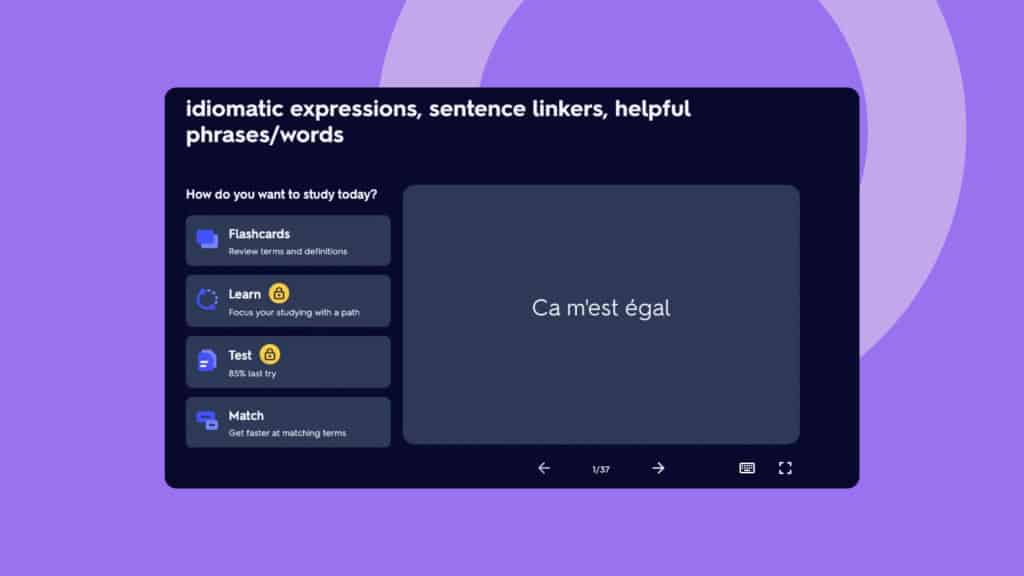
Key features
- Flashcards: The core of Quizlet. Create sets of terms and definitions to memorise information.
- Match: A fast-paced game where you drag terms and definitions together – great for timed practice.
- AI tutor to promote understanding.
| Pros | Cons |
|---|---|
| • Pre-made study templates on thousands of themes • Progress tracking • 18+ languages supported | • Not many options • Distracting ads • Inaccurate user-generated content |
9. ClassPoint – Best for PowerPoint Integration & Live Polling
ClassPoint offers gamified quizzes similar to Kahoot but with more flexibility in slide customisation. It's designed specifically for integration with Microsoft PowerPoint.
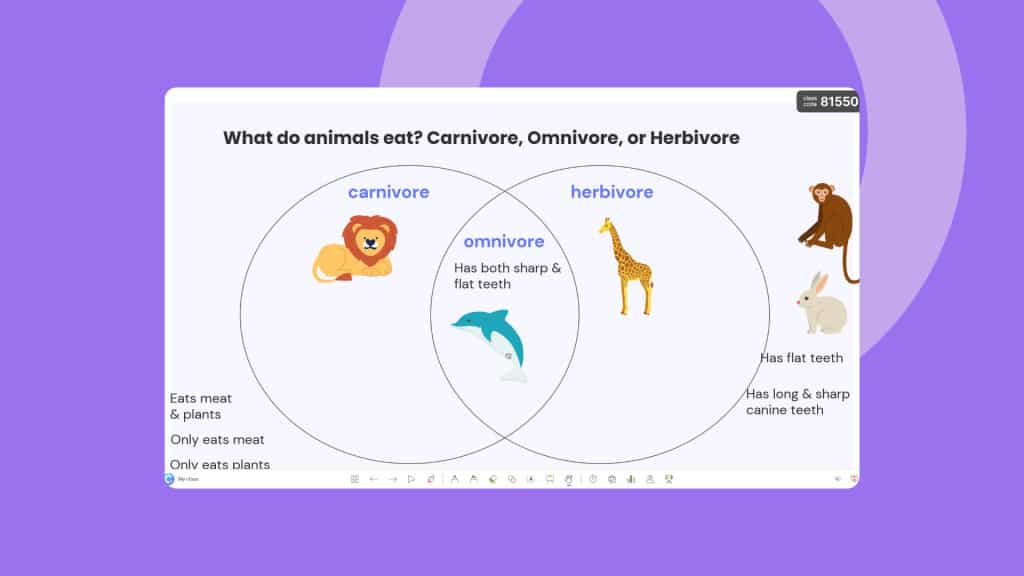
Key features
- Interactive quizzes with different question types
- Gamification elements: leaderboards, levels, badges, and star award system
- Classroom activities tracker
| Pros | Cons |
|---|---|
| • PowerPoint integration • AI quiz maker | • Exclusive to PowerPoint for Microsoft • Occasional technical issues |
10. GimKit Live – Best for Student-Driven, Strategy-Based Learning
Compared to the goliath, Kahoot, GimKit's 4-person team takes on the role of David very much. Even though GimKit has clearly borrowed from the Kahoot model, or maybe because of it, it sits very high on our list.
The bones of it are that GimKit is a very charming and fun way to get students engaged in lessons. The question offerings it provides are simple (just multiple choice and type answers), but it offers many inventive game modes and a virtual money-based scoring system to keep students coming back time and again.
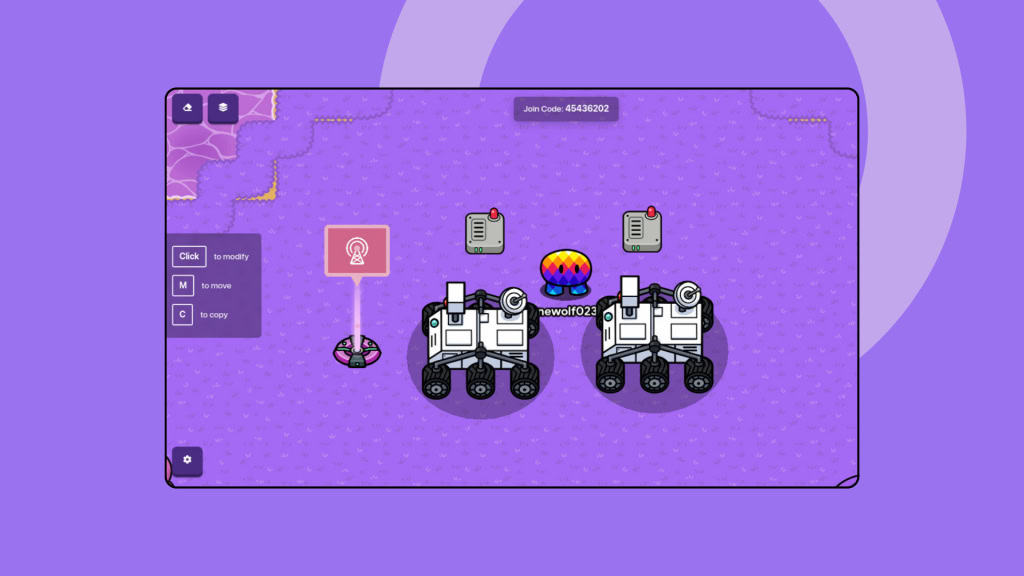
Key features
- Multiple game modes
- KitCollab
- Virtual economy system
- Easy quiz creation
- Real-time performance tracking
| Pros | Cons |
|---|---|
| • Affordable Gimkit pricing and plan • Versatile game modes | • Fairly one-dimensional • Limited question types • Steep learning curve for advanced Features |
11. Crowdpurr – Best for Live Events & Audience Engagement
From webinars to classroom lessons, this Kahoot alternative gets praised for its simple and easy-to-use interface that even the clueless person can adapt.
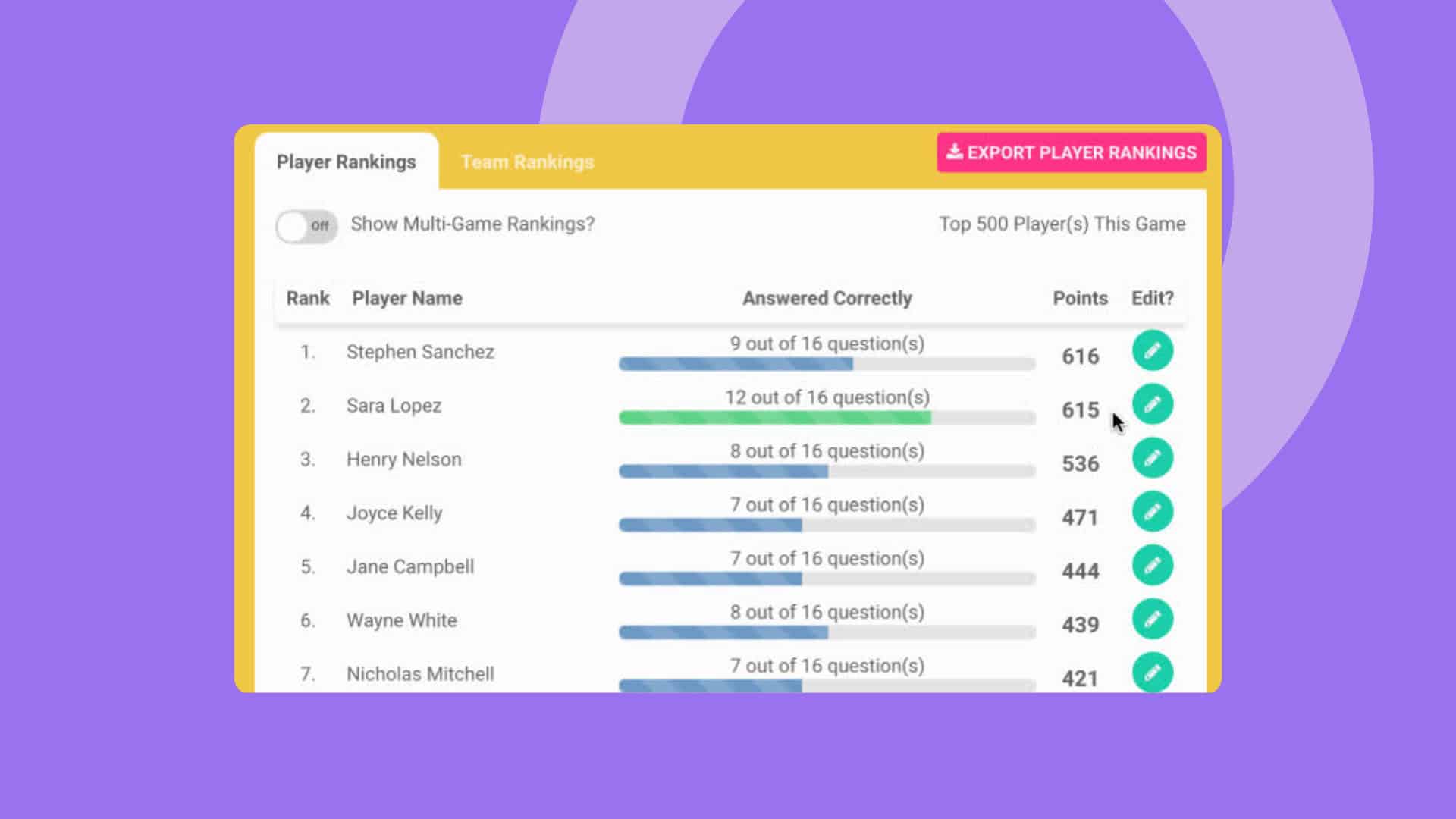
Key features
- Live quizzes, polls, Q&A sessions, and Bingo.
- Customisable background, logo and more.
- Real-time feedback.
| Pros | Cons |
|---|---|
| • Different trivia formats • Accumulate scoring • AI trivia generator | • Small images and text • High cost • Lack of question diversity |
12. Wooclap – Best for Data-Driven Student Engagement
Wooclap is an innovative option that offers 21 different question types! More than just quizzes, it can be used to reinforce learning through detailed performance reports and LMS integrations.
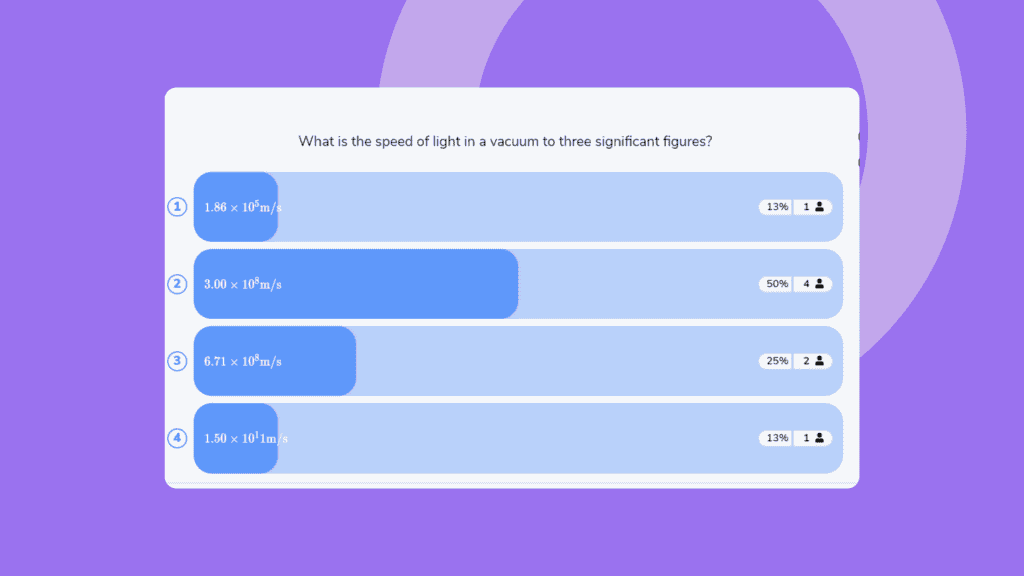
Key features
- 20+ question types
- Real-time feedback
- Self-paced learning
- Collaborative ideation
| Pros | Cons |
|---|---|
| • Easy to use • Flexible integration | • Not many new updates • Modest template library |
Which Kahoot Alternatives Should You Choose?
There are many Kahoot alternatives, but the best choice depends on your goals, audience, and engagement needs.
For example, some platforms focus on live polling and Q&A, making them ideal for corporate meetings and events. Others specialise in gamified quizzes, which are great for classrooms and training sessions. Certain tools cater to formal assessments with grading and certification features, while some emphasise collaborative learning for deeper audience interaction.
If you’re looking for an all-in-one interactive presentation tool, AhaSlides is the best alternative. It combines live quizzes, polls, word clouds, brainstorming, and audience Q&A—all in one intuitive platform. Whether you're an educator, trainer, or team leader, AhaSlides helps you create engaging, two-way interactions that keep your audience hooked.
But don’t just take our word for it—experience it yourself for free 🚀
Free Templates to Get Started
Frequently Asked Questions
Can I customise quizzes and games more than Kahoot allows?
Yes, you can customise quizzes and games more than Kahoot with several alternatives like AhaSlides, Slide with Friends, and so on.
What’s a better option for collecting audience feedback?
Kahoot's reporting features can be limited, making it difficult to analyze audience responses in detail. AhaSlides offers richer data insights and real-time feedback tools, helping users track participation and improve engagement strategies.
Does Kahoot support real-time audience engagement beyond quizzes?
No. Kahoot primarily focuses on quizzes, which may limit interactivity for meetings, training sessions, or classroom discussions. Instead, AhaSlides goes beyond quizzes with polls, word clouds, Q&A, and live brainstorming to enhance audience participation.
Is there a better way to make presentations more interactive than Kahoot?
Yes, you can try AhaSlides to make the presentation more interactive. It has comprehensive presentation features, including engagement tools for engaging content delivery.