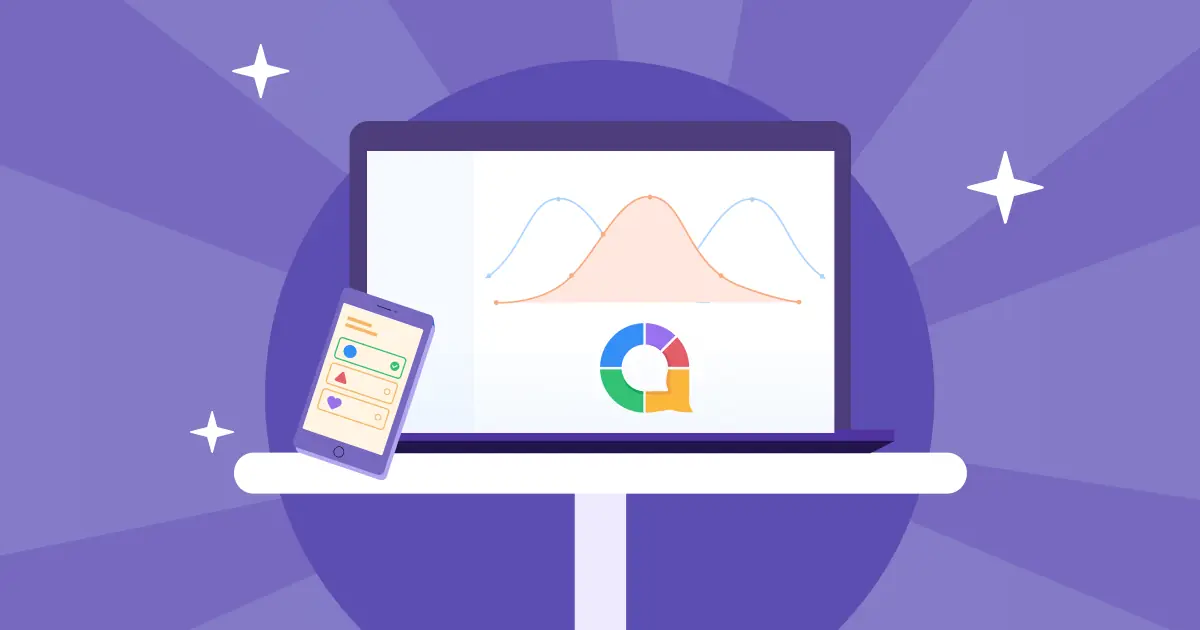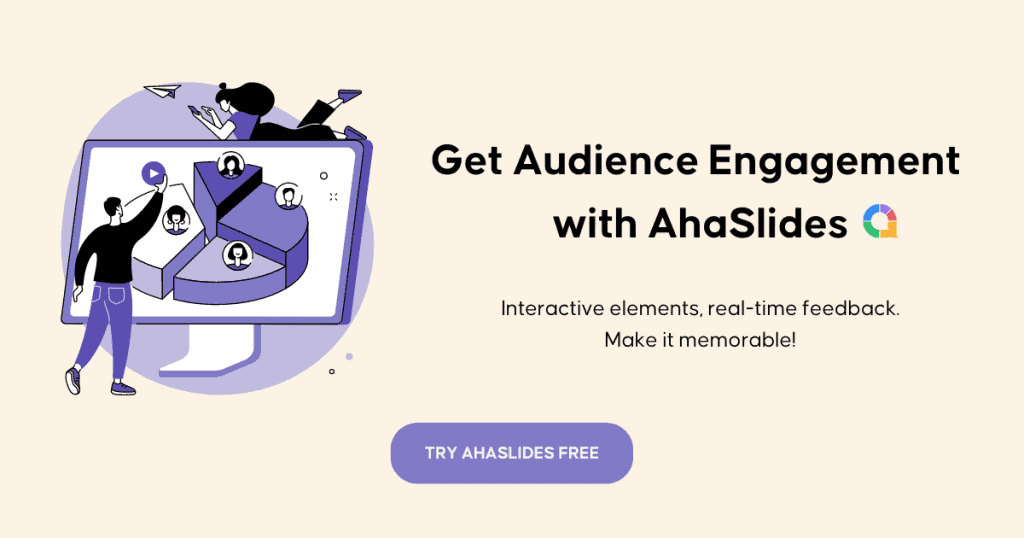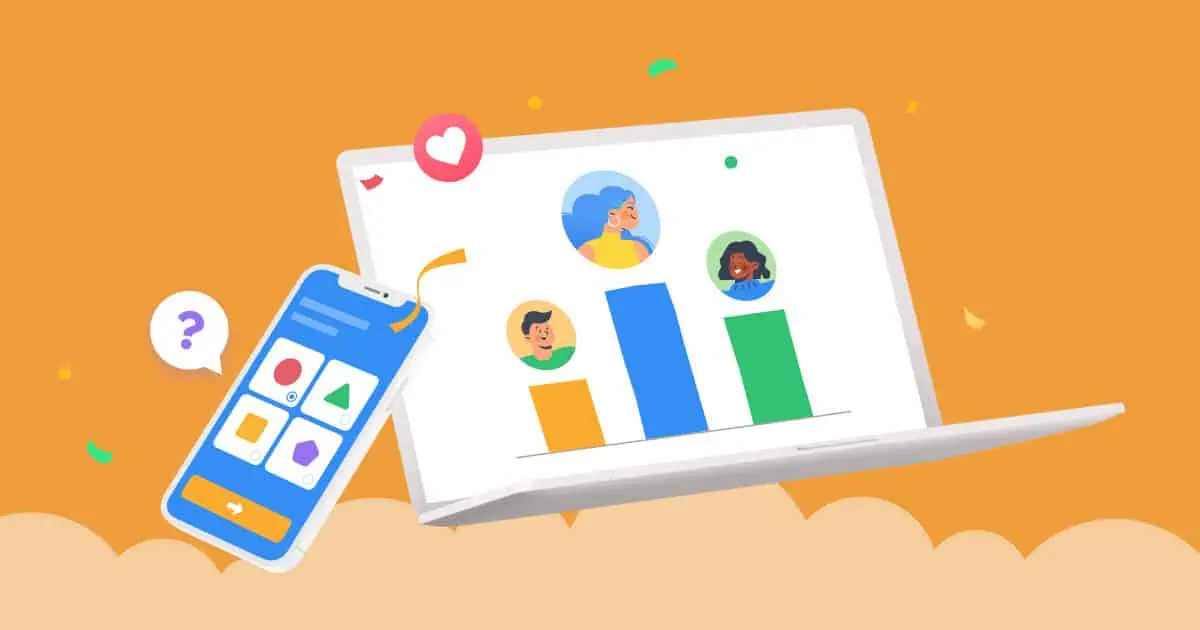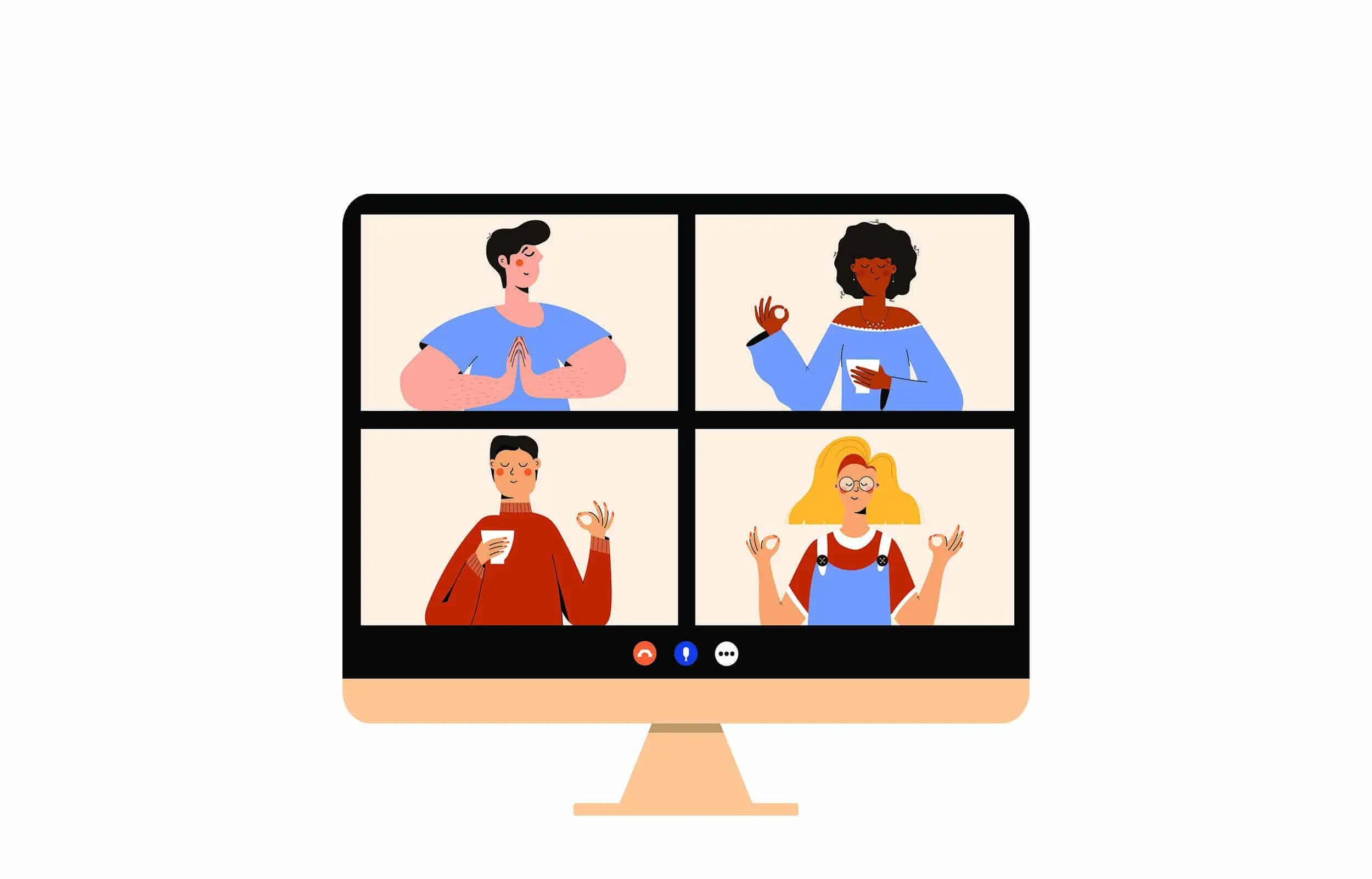Are your presentations putting people to sleep faster than a bedtime story? It’s time to shock some life back into your lessons with interactivity🚀
Let's defibrillate “Death by PowerPoint” and show you lightning-quick ways how to make a presentation interactive.
With these tips, you'll be able to activate that dopamine drip and get butts in seats leaning in - not delving deep into the chairs!
Table of Contents
- What is an Interactive Presentation?
- Why Use an Interactive Presentation?
- How to Make a Presentation Interactive
- Easy Interactive Activities for Presentations
- More Presentation Examples You Could Learn From
What is an Interactive Presentation?
Keeping your audience engaged is the most critical and challenging part, regardless of the topic or how casual or formal the presentation is.
An interactive presentation is a presentation that works two ways. The presenter asks questions during the production, and the audience responds directly to those questions.
Let's take an example of an interactive poll.
The presenter displays a poll question on the screen. The audience can then submit their answers live through their mobile phones, and the results are immediately displayed on the screen, as shown in the image below. Yay, it's an interactive slide presentation.

Making a presentation interactive does not have to be complex or stressful. It’s all about letting go of the static, linear presentation format and using some tools and techniques to create a personal, more involved experience for the audience.
With software like AhaSlides, you can easily create interactive and dynamic presentations with tons of interactive quizzes, polls, and live Q&A sessions for your audience. Keep reading to find out fired tips on how to make a presentation interactive👇
Why Interactive Presentation?
Presentations are still one of the commonly used methods to pass on information. Still, no one likes to sit through long, monotonous presentations where the host doesn’t stop talking.
Interactive presentations can help. They...
- Increase audience engagement, allowing them to connect with you and the purpose of the presentation. 64% of people believe a flexible presentation with two-way interaction is more engaging than a linear one.
- Improve retention capacity. 68% say that it’s easier to remember the information when the presentation is interactive.
- Help connect better with your audience through real-time feedback via the right tool, voting and live Q&As.
- Act as a break from the routine and allow participants to have an enjoyable experience.
How to Make a Presentation Interactive
Whether you are hosting a virtual or offline presentation, there are many ways to make presentations interactive, exciting and two-way for your audience.
#1. Create icebreaker games🧊
Starting a presentation is always one of the most challenging parts. You are nervous; the audience might still be settling, there might be people not familiar with the topic - the list could go on. Get to know your audience, ask them questions about how they are feeling and how their day was, or maybe share a funny story to get them hooked and excited.
#2. Make use of Props 📝
Making a presentation interactive does not mean you have to let go of traditional tricks of engaging the audience. You could bring a lighting stick or a ball to pass around to the audience when they want to ask a question or share something.
#3. Create interactive presentation games and quizzes 🎲
Interactive games and quizzes will always remain the star of the show, no matter how complex the presentation is. You don’t necessarily have to create them related to the topic; these could also be introduced into the presentation as fillers or as a fun activity.
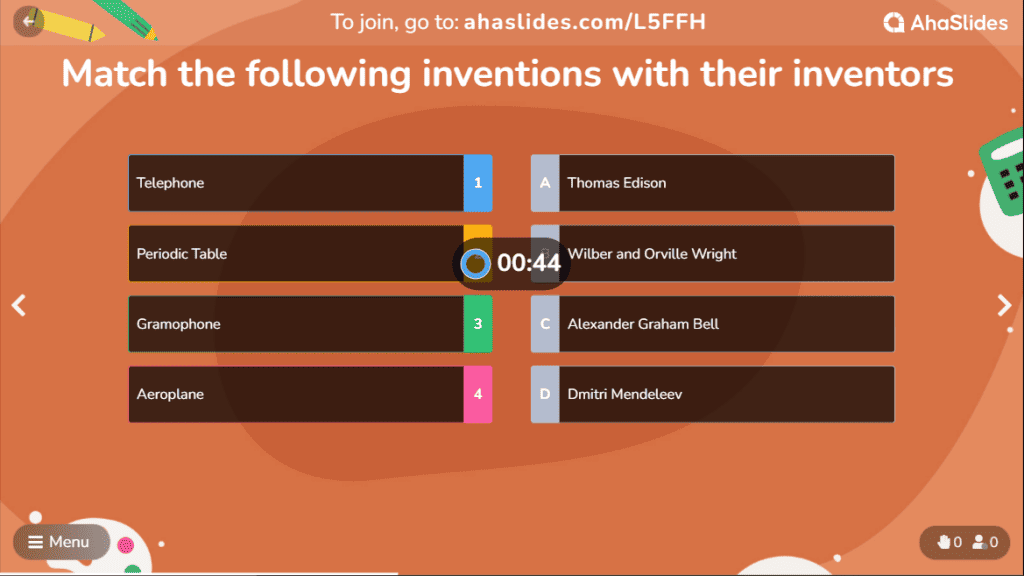
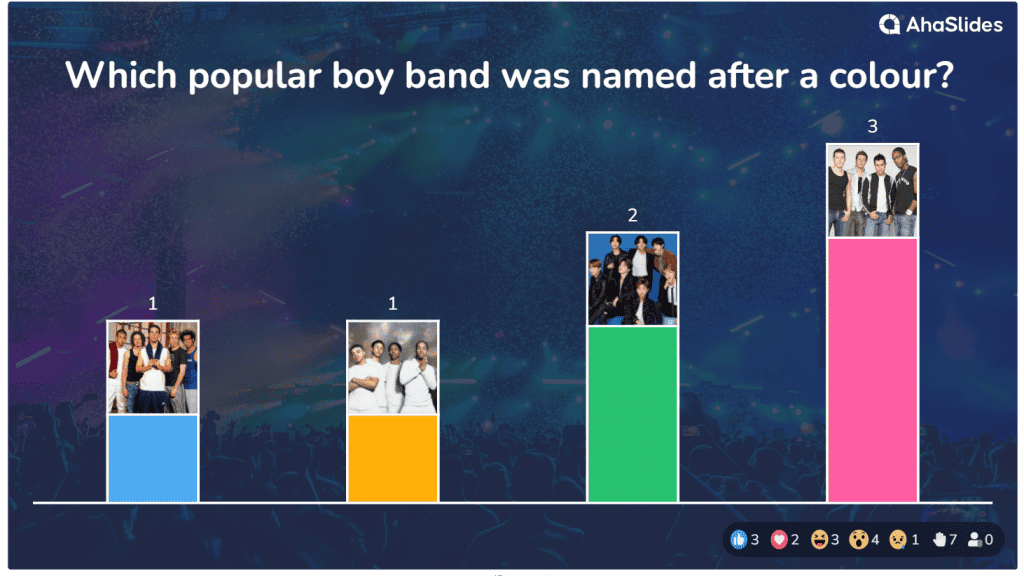
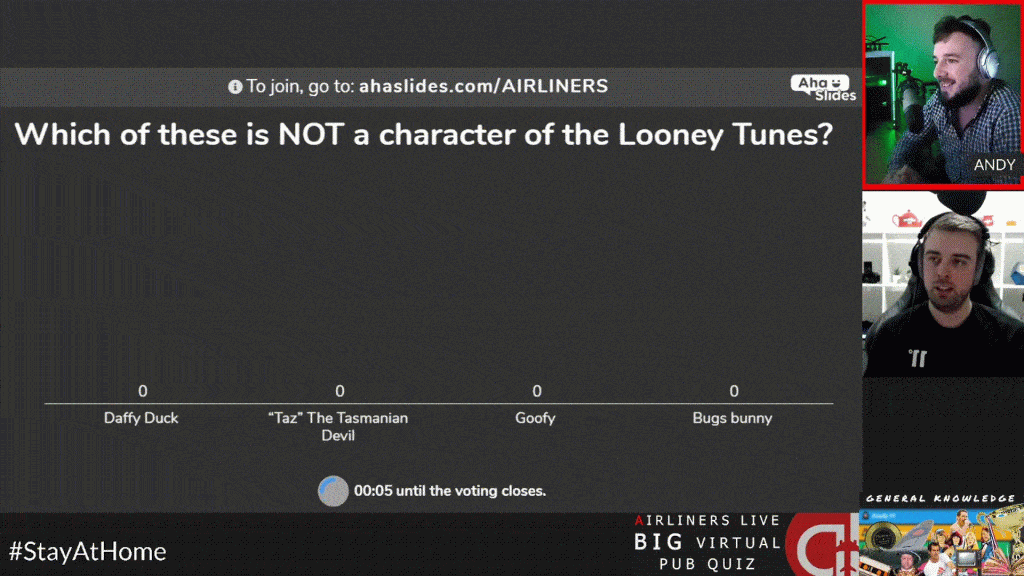
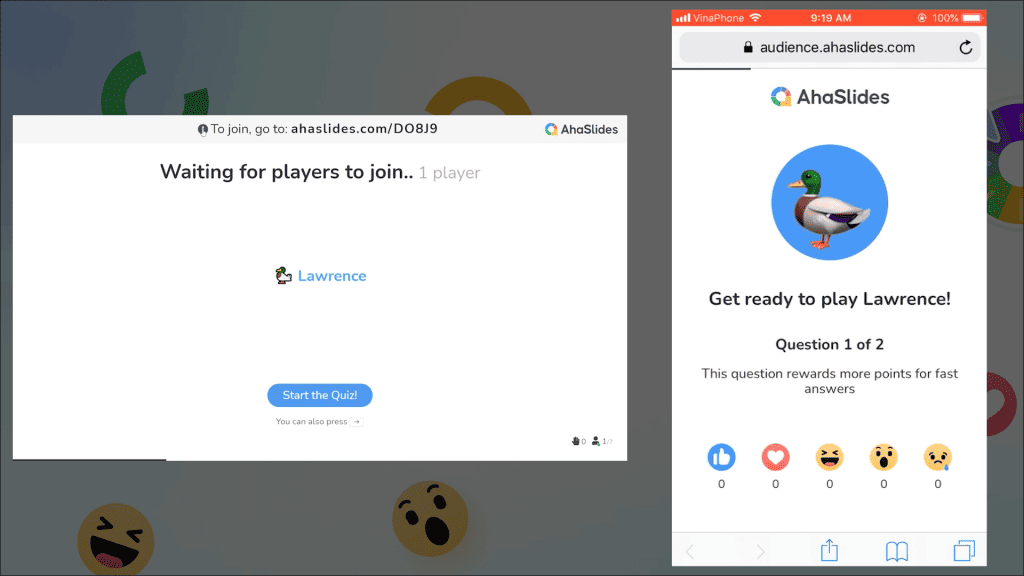
💡 Want more? Get 10 interactive presentation techniques here!
#4. Tell a compelling story
Stories work like a charm in any situation. Introducing a complex physics topic? You could tell a story about Nikola Tesla or Albert Einstein. Want to beat the Monday blues in the classroom? Tell a story! Want to break the ice?
Well, you know… ask the audience to tell a story!
There are many ways you could use storytelling in a presentation. In a marketing presentation, for instance, you can create empathy with your audience by telling an engaging story or asking them if they have any interesting marketing stories or situations to share. If you're a teacher, you could pitch an outline to the students and ask them to build the rest of the story.
Or, you could tell a story till just before the ending and ask the audience how they think the story ended.
#5. Organise a brainstorming session
You’ve created a stellar presentation. You’ve introduced the topic and are mid-way through the exhibition. Wouldn’t it be nice to sit back, take a break and see how your students put some effort into taking the presentation forward?
Brainstorming helps get the students excited about the topic and allows them to think creatively and critically.
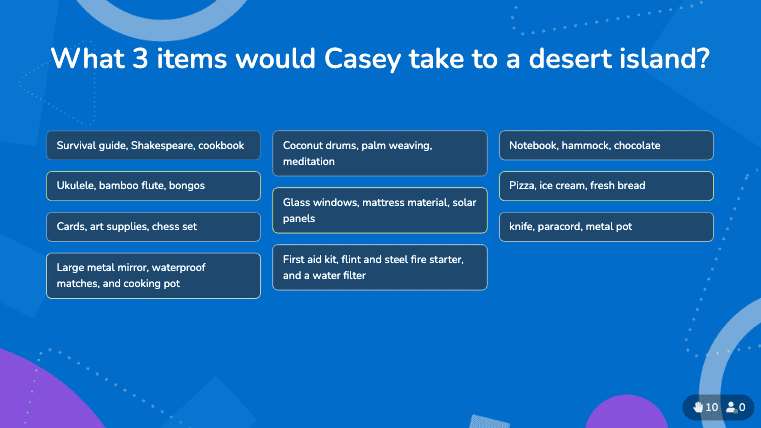
💡 Get an engaged class with 6 more interactive presentation ideas
#6. Make a word cloud for the topic
Want to make sure your audience gets the concept or topic of the presentation without making it feel like an interrogation?
Live word clouds are fun and interactive and ensure the main topic is not lost in the presentation. Using a word cloud, you can ask the audience what they think is the main topic for the production.

#7. Bring out the Poll Express
How do you feel about using visual aids in your presentation? It's not anything new, right?
But what if you can merge funny pictures with an interactive poll? That's got to be interesting!
“How do you feel right now?”
This simple question could be turned into an interactive fun activity with the help of images and GIFs describing your mood. Present it to the audience in a poll, and you could display the results on the screen for everyone to see.
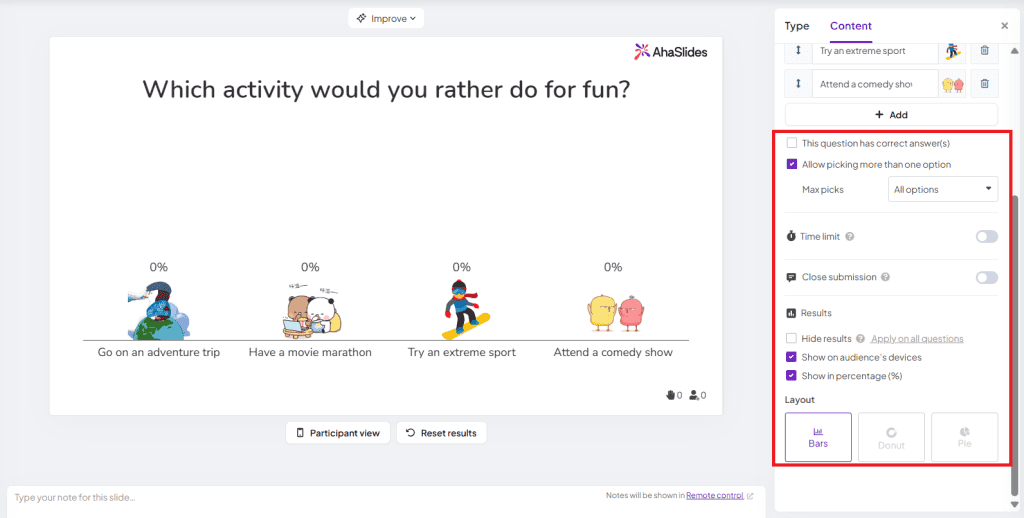
This is a great, super-simple icebreaker activity that can help revitalise team meetings, especially when some folks are working remotely.
💡 We've got more - 10 interactive presentation ideas for work.
Easy Interactive Activities for Presentations
Whether you’re hosting something for your colleagues, students or friends, retaining their attention for a while can be a daunting task.
Games such as What Would You Do? and 4 Corners are easy interactive activities to help the audience get back on track with your presentation …
What Would You Do?
Isn’t it interesting to know what someone would do in a particular situation or how they would handle it? In this game, you give the audience a scenario and ask how they would deal with it.
Say, for example, you are having a fun night with your friends and family. You could ask questions like, “What would you do if you could be invisible to the human eye?” and see how they handle the given situation.
If you've got remote players, this is a great interactive Zoom game.
4 Corners
This is a perfect game for anyone with an opinion. It’s a great way to start a conversation on your presentation's topic before diving into the meat of it.
You announce a statement and see how everyone feels about it. Each participant shows how they think by moving to one corner of the room. The corners are labelled ‘strongly agree’, ‘agree’, ‘strongly disagree’, and ‘disagree’.
Once everyone has taken their place in the corners, you could have a debate or discussion between the teams.
🎲 Looking for more? Check out 11 interactive presentation games!
The 5 Best Interactive Presentation Software
Making a presentation interactive is so much easier with the right tool.
Among various presentation software, interactive presentation websites let your audience respond directly to the content of your presentation and see the results on the big screen. You ask them a question in the form of a poll, word cloud, brainstorming or even a live quiz, and they respond with their phones.
#1 - AhaSlides
AhaSlides presentation platform will let you host fun, engaging presentations for all your needs, with quizzes, live Q&As, word clouds, brainstorming slides, and such.
The audience can join the presentation from their phones and interact with it live. Whether you are presenting to your students, a businessman who wants to hold team-building activities, or someone who wants to have a fun quiz game for your friends and family, this is a great tool you can use, with a ton of fun interactive options.
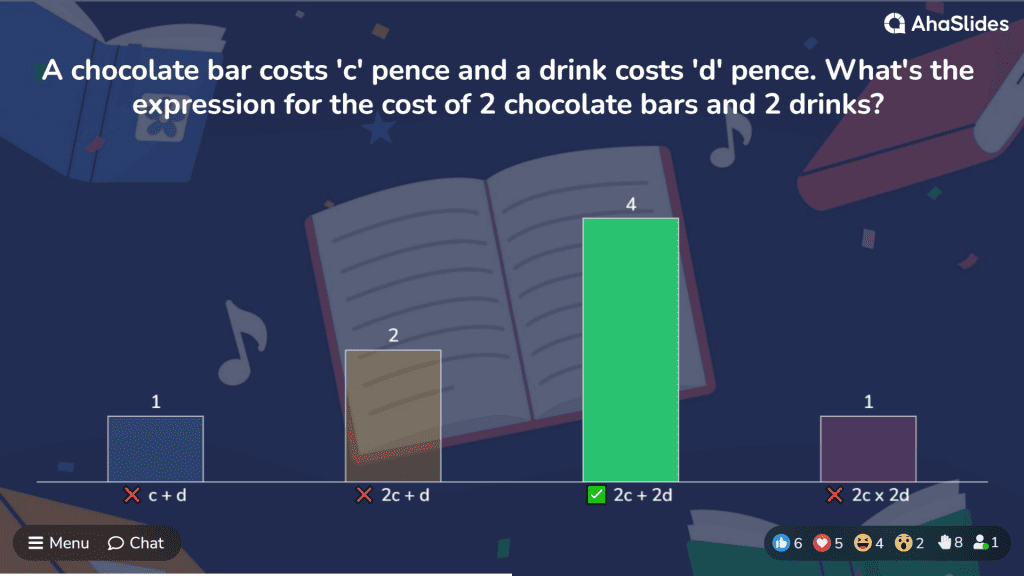
Prezi
If you are looking for ways to boost your team’s creativity at your workplace, then Prezi is an excellent tool.
It is a bit similar to how a standard linear presentation would be but more imaginative and creative. With a huge template library and many animated elements, Prezi lets you create a cool, interactive display in no time.
Although the free version does not come with many features, spending a little on the tool is worth it to create content for any occasion.
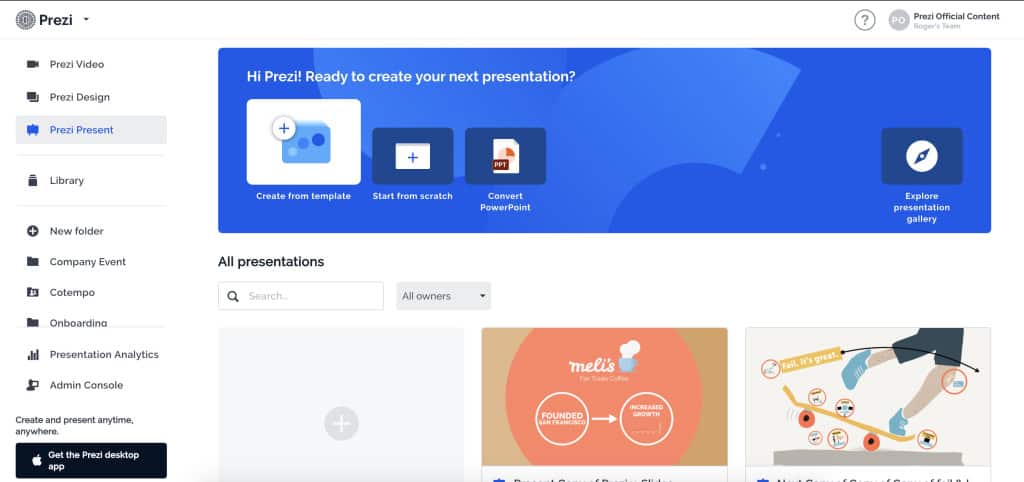
NearPod
NearPod is a good tool that most educators would get a kick out of. It is specifically designed to cater to educational needs, and the free basic version lets you host a presentation for up to 40 students.
Teachers can build lessons, share them with students and monitor their results. One of the best features of NearPod is the Zoom integration, where you can merge your ongoing Zoom lesson with the presentation.
The tool also has various interactive features such as memory tests, polls, quizzes and video embedding features.
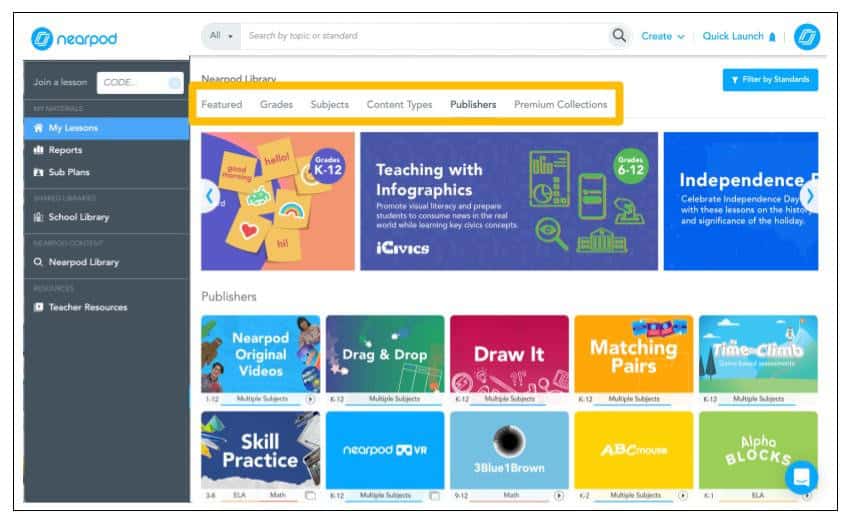
Canva
Canva is an easy-to-use kit that even a person with no design experience could master in a few minutes.
With the drag-and-drop feature of Canva, you can create your slides in no time and that too with copyright-free images and a ton of design templates to choose from.
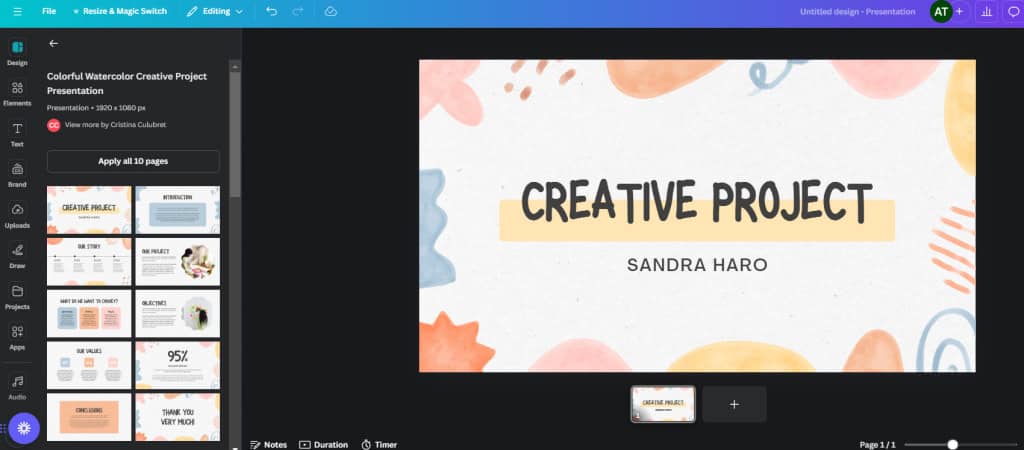
🎉 Learn more: Canva Alternatives
Keynote for Mac
Keynote is one of the most popular bits of presentation software for Mac. It comes pre-installed and can be easily synced to iCloud, making it accessible across all Apple devices. Along with creating engaging presentations, you can also add a little bit of creativity by adding doodles and illustrations to your presentation.
Keynote presentations can also be exported to PowerPoint, allowing flexibility for the presenter.
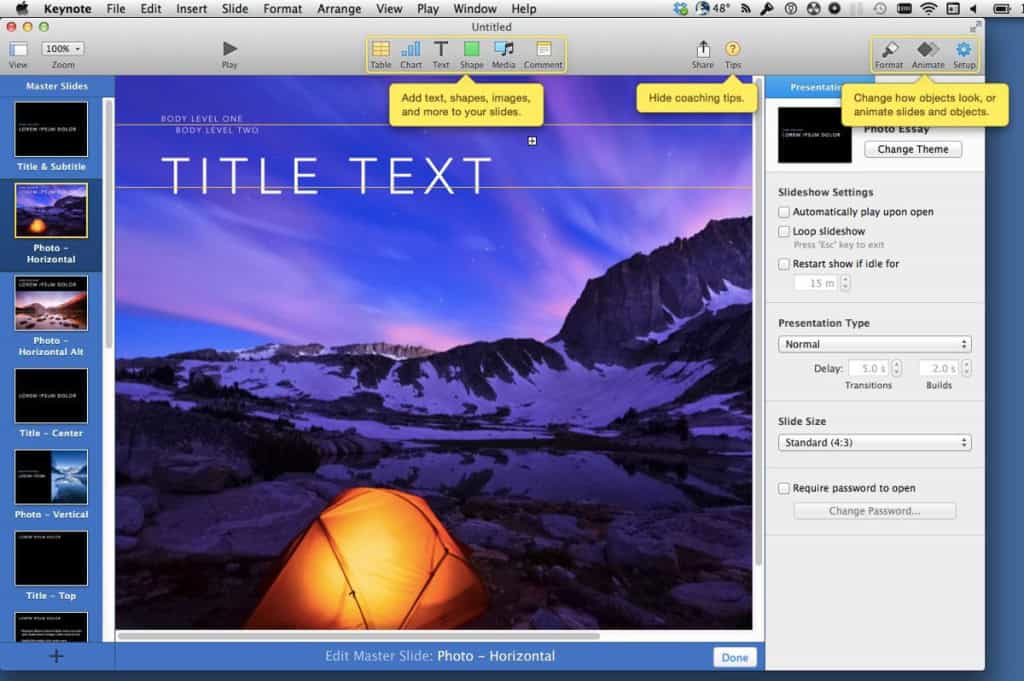
Frequently Asked Questions
How do I make my presentation more interactive?
You can make a presentation more interactive with these 7 simple strategies:
1. Create icebreaker games
2. Make use of props
3. Create interactive presentation games and quizzes
4. Tell a compelling story
5. Organise a session using a brainstorming tool
6. Make a word cloud for the topic
7. Bring out the Poll Express
Can I make my PowerPoint interactive?
Yes, you can use PowerPoint's AhaSlides add-in to save time and effort while still being able to create interactive activities like polls, Q&A or quizzes.
How can you make presentations interactive to get students involved?
Here are some effective ways to make presentations more interactive and get students involved:
1. Use polls/surveys
2. Use quizzes, leaderboards, and points to make the content feel more game-like and fun.
3. Pose questions and cold call on students to answer and discuss their thinking.
4. Insert relevant videos and have students analyse or reflect on what they saw.