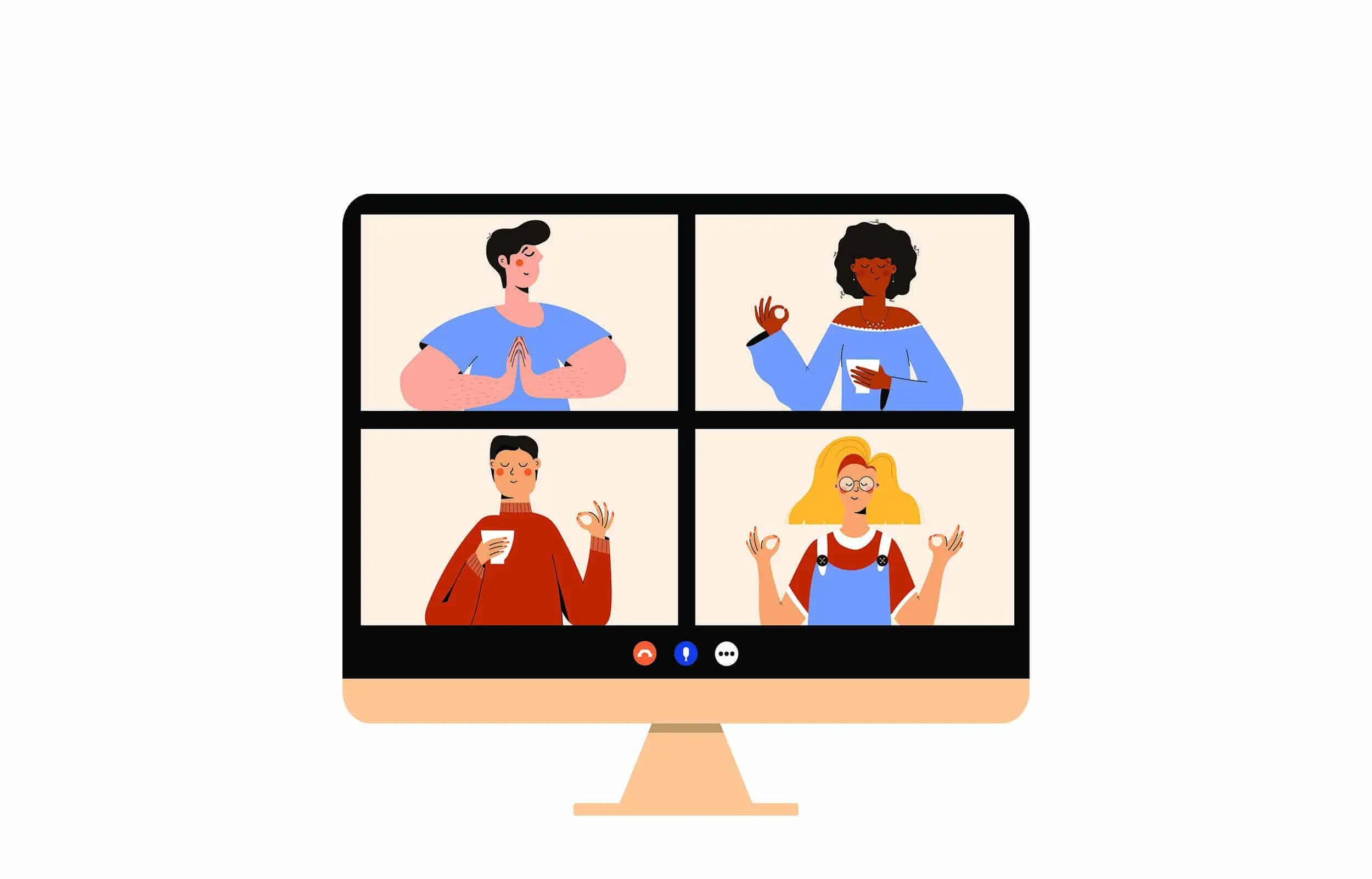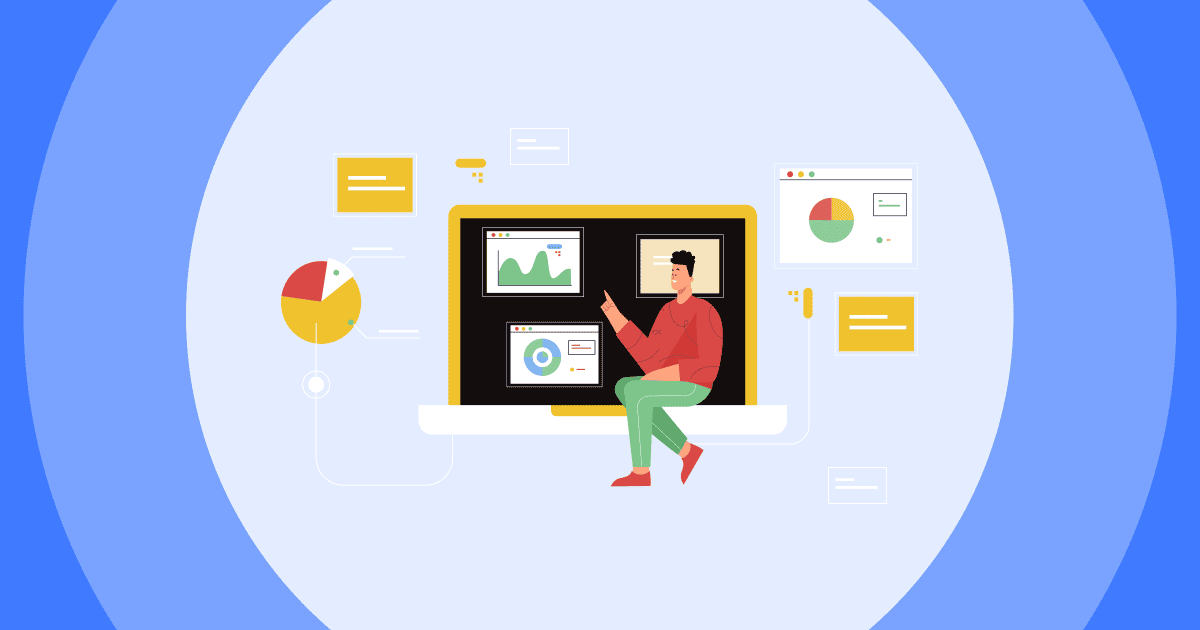Now, it comes to the digital world, where most of the activities take place online through online platforms. Since the pandemic has been seriously widespread and more people have been forced to be familiar with using high technology in both studying and working. As a result, many organizations are starved to look for optimal webinar presentation software to boost work quality and participant engagement.
For a successful seminar with webinar presentation software, you also need an assist from the virtual presentation. Bringing it all together is probably the optimal way to improve the quality of the webinar as well as memorable experiences for participants.
Let’s dig out more about webinars and virtual presentations, their relationship, and how to master virtual presentations to boost your upcoming webinar.
First of all, explore our newly released tutorial: How to Host a Webinar Like a Pro.
What is a Webinar?
A webinar, or web-based seminar, is a presentation, lecture, workshop, or seminar delivered over the internet via video conferencing software. A key feature of a webinar is that it is interactive. Participants in a webinar presentation have the ability to convey, receive and discuss information in real-time.
Among the most popular webinar software, you’ll find Zoom, Microsoft Teams, and Skype. Using this webinar software, presenters can share videos, documents, and applications with webinar attendees while they’re speaking. Today, many webinar services offer live streaming options or the ability to record your webinar and publish it on YouTube.
Webinar Vs Seminar – What’s the Difference?
📍 A seminar is a small, in-person interactive event held to discuss topics and brainstorm about them. There will be one or two lead presenters for the topic who will also guide the flow of the whole event.
📍 A webinar is pretty much the same. The only major difference is that it’s held online, using the internet and other web-based tools.
Up until a few years ago, webinars were not a popular choice because people still preferred to attend the events in person. For many organizations – whether academic or commercial, seminars were considered a big networking event, which was just something you couldn’t really do online.
One of the other reasons for the low popularity of webinars was how it was easier for anyone to access the link and join the session, whether they paid for it or not.
But, with the shift to remote working and learning, webinars and other virtual types of presentations have become the need of the hour. The reach is more global, and people can join the sessions at any time, regardless of the time zones, or day of the week.
With the option to share the link only to people who have accounts on the website or the online channels or organizations, webinars have also started becoming profitable giving an added advantage to the hosting organizations.
Get the complete guide to an interactive presentation!
Why use Virtual Presentations for a webinar?
What is a virtual presentation?
A virtual presentation is when both the host and the guests attend the presentation remotely, regardless of location.
In a world where everything is becoming remote-first, virtual presentations are likewise becoming the norm. While you can use some of the best practices from in-person presentations, you need some new skills for virtual talks when mastering virtual presentations.
What are the Benefits of a Virtual Presentation?
Not only are virtual presentations useful when we can’t go to traditional events, but they are an awesome way to deliver content.
Hosting a momentous, high-quality presentation is no easy task. Some people might find an online presentation more difficult than usual. However, with some thought, you can hold a stellar virtual presentation.
Now, you can see that virtual presentations aren’t as futuristic as we initially thought. Check out some of the benefits of hosting and mastering virtual presentations:
- With virtual presentations, location isn’t an issue. Guests can tune in from anywhere in the world. Now your guests can dial in from anywhere, you can reach a wider audience.
- Measuring post-event analytics is much easier virtually. The number of guests who attended, the number that engaged with you and the percentage of guests who stayed to the end are just some of the virtual event KPIs that you can measure. As well as that, analyzing feedback is fundamental to mastering virtual presentations.
- There are more networking opportunities for guests. By hosting a virtual presentation, you can stop your talk and encourage guests to chat to each other in breakout rooms. This is a feature of virtual events that cannot be simulated in a traditional conference.
15 Webinar Presentation Tips to Follow
From preparing your core content to choosing the team to pull it all off, everything matters when it comes to creating a killer webinar.
Take a look at the best 15 tips to make our webinar a successful one.
1. Start your presentation with a bang!
A good introduction is extremely important when it comes to webinar presentations. Give your audience a brief intro about your background and why you are an expert in the topic you are presenting. Ensure the audience that the webinar will be worth their time with strong “what’s in it for you” messages. Give them a hint about what you are going to talk about in that session.
2. Rehearse your presentation until you are fluent in the flow
Webinar presentations work slightly differently from normal presentations with slides. You don’t want to ramble during the presentation so make sure you practice each slide beforehand. This is not just about the content, but also includes your body language, tone of speech, and delivery. Don’t do just one rehearsal and stop -continue practicing till you are 100% confident about what you are going to say and how you are going to say it.
3. Include your branding in your presentation
People generally think that aesthetics of a presentation is just in having a beautifully curated presentation deck. It’s more than that. Be consistent in using a theme throughout the presentation – your brand colours, designs, logo, etc. If you are unsure about creating your own slide deck, you could always go for an existing template and then customise it to suit your needs.
4. Make sure you have a stable internet connection and a noise-free environment
According to a recent survey, 59% of webinar participants leave webinars due to technical issues. Technical glitches are inevitable no matter how much you try, but what you can do is ensure they’re not happening from your side. Before you start your webinar presentation, check your internet connection and always have a backup in case it suddenly goes off. Try to host the webinar from a calm and quiet place where you are free of distractions and noise. Make sure all your background apps and tabs are closed so that no notifications will pop up during the webinar.
5. Keep text to a minimum and make sure it’s easy to read
Webinars are more about how you are going to deliver the important message to your audience, and how you create a transfer of information between you and your audience. The slides are there to support what you are going to say – so they shouldn’t be text-heavy.
6. Choose the right speakers
You might have one or more speakers for the webinar. You want to make sure they are experts in their field and that they are aware of the key objectives of the webinar.
7. Maintain a time limit
Webinars, especially when you are doing a live one, can get a bit relaxed and slow as you do not have your audience present virtually in front of you. This could cause you to drag out the presentation longer than you thought. Make sure you complete your webinar presentation and have a Q&A session at the end for your audience.
8. Try not to share important information in consecutive slides
When you share key information back to back, people tend to lose focus or might not even remember them after the webinar. Use a filler activity in between slides (like a quiz!) with important information so that it gives an opportunity for your audience to have a better understanding of the topics.
9. Choose a team to help you host the webinar
Have a team to pull together the whole webinar smoothly. You don’t have to do everything on your own; choose a moderator, a key speaker, technical help, etc. to help navigate the webinar smoothly.
10. Proofread your presentation
Bad typos, incorrect content, misinformation – all these can come off as unprofessional. As you are the lead presenter of the webinar presentation, you might want to ensure there are no such errors in your presentation, or people might not take you seriously.
11. Choose the Right Content
Some ideas are better suited to the webinar format than others. Sometimes, you have a fantastic idea, but it is too broad or too general. Resist the urge and instead opt for a more specific idea that you can explain in greater detail in your webinar presentation. Some examples are:
- In-depth tutorials with detailed examples
- Interviews with an expert in the industry
- Niche topics revisited from a new angle
- Panel discussions of impactful events
However, keep in mind that choosing a topic is not always straightforward. It’s impossible to predict with certainty how the audience will receive a topic. Ultimately, you should choose the topic you think is most meaningful and create the best content that you can.
12. Write a Strong Script
A strong script is the backbone of every good webinar presentation; without one, you’re doomed to fail. Even the most skilled producers and hosts rely on scripts. It’s hard to talk for up to an hour, even if it is about something they are passionate and knowledgeable about.
Not only does a script keep you on the topic but it also helps you manage your time. A good script should have the timing marked on each section. With this technique, you can always manage how much time you have left in your webinar.
How to Master a Virtual Presentation (in 7 Tips) for your perfect webinar
Looking for virtual presentation best practices to wow your virtual guests? Check out these 7 expert tips for success and sensation in your next virtual presentation
1. Select a Reliable Virtual Events Platform
First things first, for a world-class presentation you need a world-class virtual events platform. Creating an immersive virtual presentation cannot be done without knowing the technology.
Think about your last Zoom call. Did you feel like you were lost in a sea of grey screens or a school-like lecture? Before the speaker opens their mouth, the zest of the presentation is already lost.
With a lackluster virtual events platform, speakers lose their credibility as well as the audience’s concentration. Your presentation is ultimately a performance, so make sure you know how to turn it into a spectacle on the right platform.
2. Create an Interactive Slideshow
Your slide deck is going to be the bread and butter of your presentation. Consider adding visuals, questions, and videos to give your presentation the X-factor.
Mastering virtual presentations include adding an element of interaction. Creating eye-catching slides is the key to unlocking the audience’s focus, and that doesn’t have to be complicated!
You can boost engagement by adding some fun, interactive elements to your virtual presentation. For example, check out this awesome word cloud generated by AhaSlides for a presentation on the participants' go-to comfort food.

2. Create an Interactive Slideshow
Your slide deck is going to be the bread and butter of your presentation. Consider adding visuals, questions, and videos to give your presentation the X-factor.
Mastering virtual presentations include adding an element of interaction. Creating eye-catching slides is the key to unlocking the audience’s focus, and that doesn’t have to be complicated!
You can boost engagement by adding some fun, interactive elements to your virtual presentation. For example, check out this awesome word cloud generated by AhaSlides for a presentation on British ducks.
Using presentation software like AhaSlides can take your event from an amateur deck to an interactive exhibition. Here’s how AhaSlides’ unique features can bring your presentation to life:
- Add polls, open-ended questions, and word clouds, to your slides for ultimate participation.
- Host fun quiz competitions using AhaSlides to add some excitement to your presentation. Take a look at the top tips for hosting a stellar quiz session.
- You can bring your presentation to the next level by integrating AhaSlides with Google Slides to drive the interactivity of your presentation.
Make your killer slide deck with AhaSlides for completely free. Add interaction, competition, and energy to your virtual presentation by clicking the button below and signing up for free!
3. Create a Customized Floor Plan
When we use virtual event platforms, we all miss the decor of a physical venue. Using a virtual events platform that allows you to get creative is crucial in mastering virtual presentations.
Remo has customizable floor plans, which make the event feel like it is in a unique and personalized location. What more do you need for an awesome virtual presentation?
Want some inspiration? Take a look at the creative floor plans other Remo users have designed!
4. Hold a Pre-Presentation Networking Session
A key challenge of mastering virtual presentations is energizing your audience and promoting networking opportunities. Well, it’s actually quite easy virtually, if you have the right features.
You can hold a networking icebreaker before your event kicks off using Remo’s conversation mode. This unique feature allows up to 8 guests to chat at the same virtual table, so they feel like they are at a traditional event.
It’s a fun, immersive way to get guests energized and focused before you start your virtual keynote.
| ⭐ For a limited time, Remo is offering 25% off all monthly plans (valid for one-time use) exclusively for AhaSlides readers! Simply click the button below and use the code AHAREMO. |
Present with Remo
5. Engage your Audience During your Virtual Presentation
Just like an in-person presentation, you should craft your presentation to engage the audience. Mastering virtual presentations includes executing audience engagement methods.
An interactive virtual presentation should include two-way communication. Take breaks in your presentation to allow the virtual audience to interact. Don’t speak for more than ten minutes without engaging with the audience.
— Use collaborative features for two-way communication —
Remo offers many interactive tools to increase the virtual events platform experience, including polls, Q&A sessions, countdown timers, and group screen sharing.
All these features make Remo the perfect choice for your virtual or hybrid event. The interactive features as well as the table functions and floor plan make Remo super engaging.
We all know how important communication is in mastering virtual presentations. This will allow your guests to interact as much as possible – there’s no better choice for networking!
— Share relevant videos —
Sometimes guests need a change in speaker or voice during a presentation. It also gives you a break to take some time to recuperate, review your talk and analyse some feedback from your attendees.
A key priority when selecting a virtual events platform is video sharing. You can share a video on Remo and let it do the talking for a while. The video appears next to you on the digital stage, so you can pause and comment on the video whenever you want.
— Invite participants onto the digital stage —
A fun and unique way to get your guests involved is by inviting them onto the virtual stage. It’s a great way to have panel discussions that address concerns from the audience, but also just to give everyone a break from your voice!
6. Use an Interactive Whiteboard
Interactive whiteboards are a fun way to get your audience energized. Miro for Remo enables users to use Miro boards to organize collaborative and creative work. While on different tables, users can turn on Miro and work together in small groups or create one board for all event participants.
Combining Remo’s virtual space with Miro empowers people to form authentic relationships and interact in an integrated environment. An interactive whiteboard is a must-do to keep your audience alert during your virtual presentation.
7. Have a Reliable Customer Support Team
In a virtual world, we depend on our technology to run smoothly. This is extremely important in a virtual presentation.
When choosing a virtual event platform, consider checking if it comes with customer support.
Some things that support can help within a virtual presentation include mic and camera troubleshooting, solving technical issues, or simply being available to chat about the features or timeline.
You can add some in-event technical support with Remo. ‘White Glove Support’ is when a CX manager from Remo will attend your event, supporting your guests directly with any technical issues that they may face.
That’s a Wrap! So, What’s Next?
All in one, you now have all the knowledge you need to fulfill your curiosity about the digital world. If you are planning to create a webinar, let AhaSlides help you with our thousands of interactive templates and questions.
Let’s get started on your journey to becoming a pro webinar host with AhaSlides.