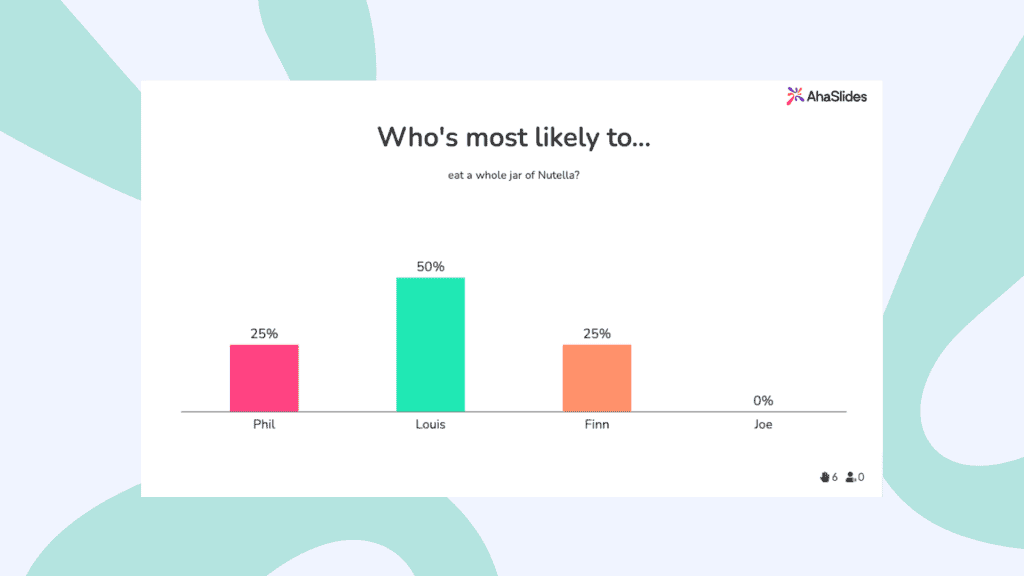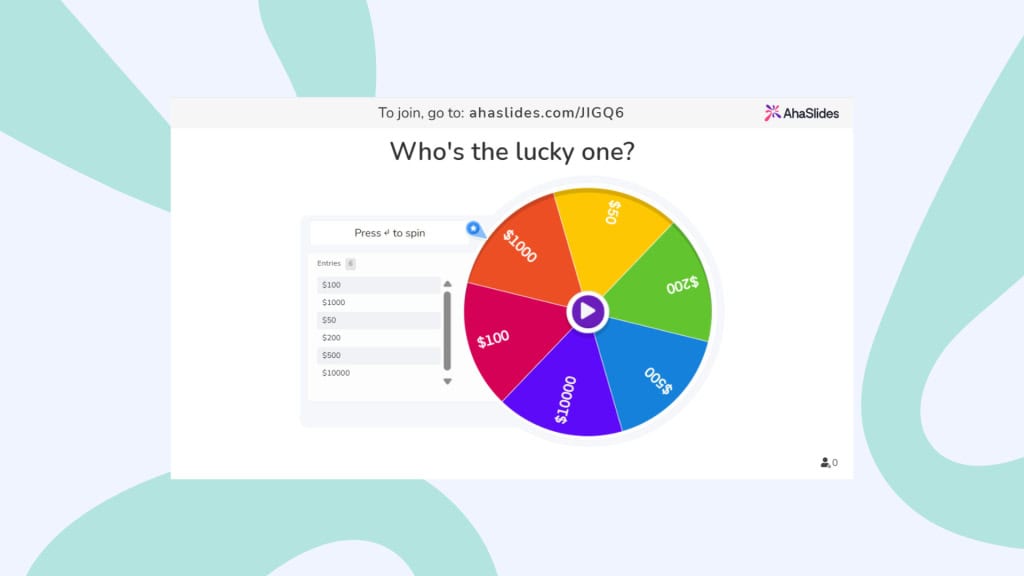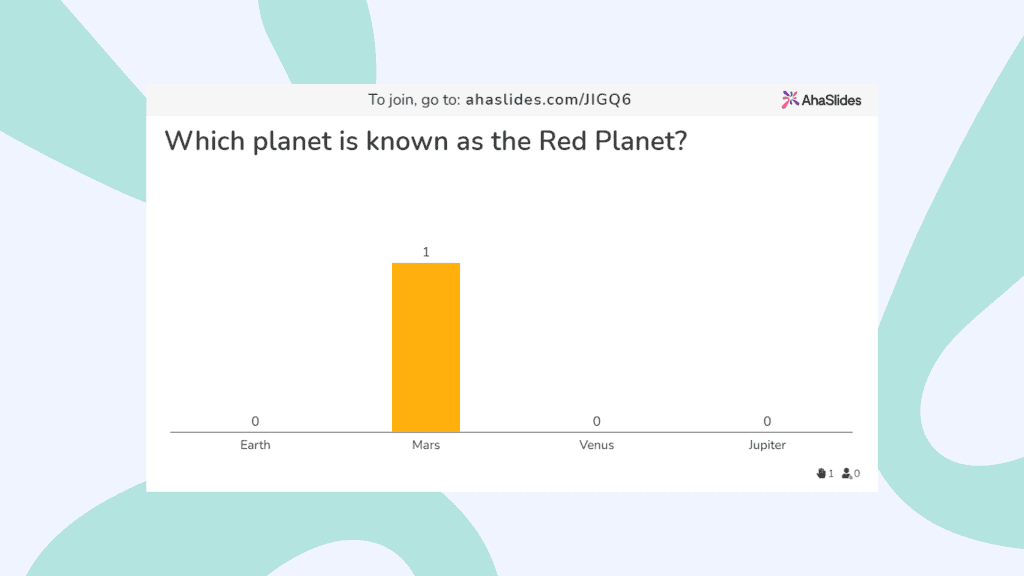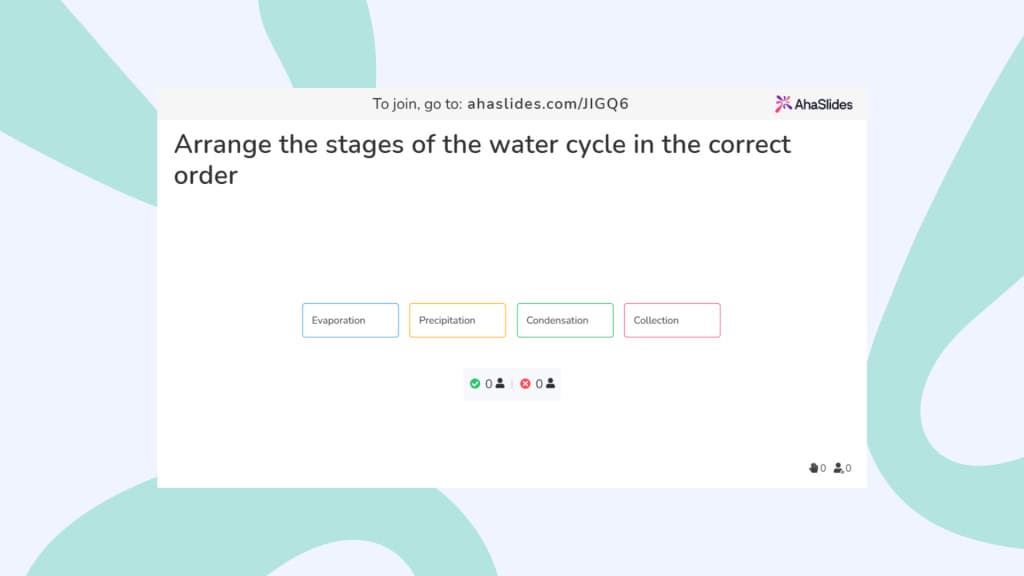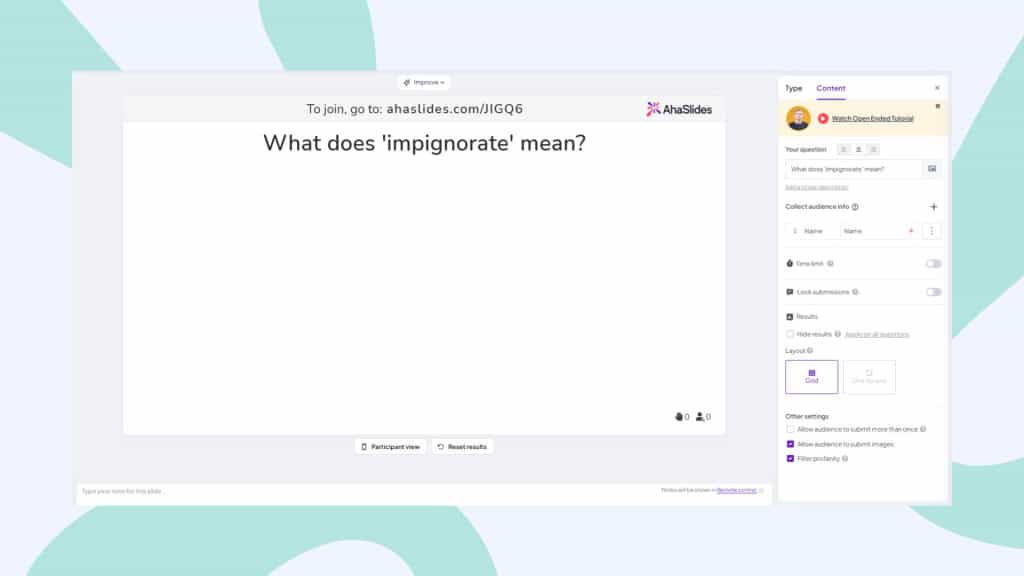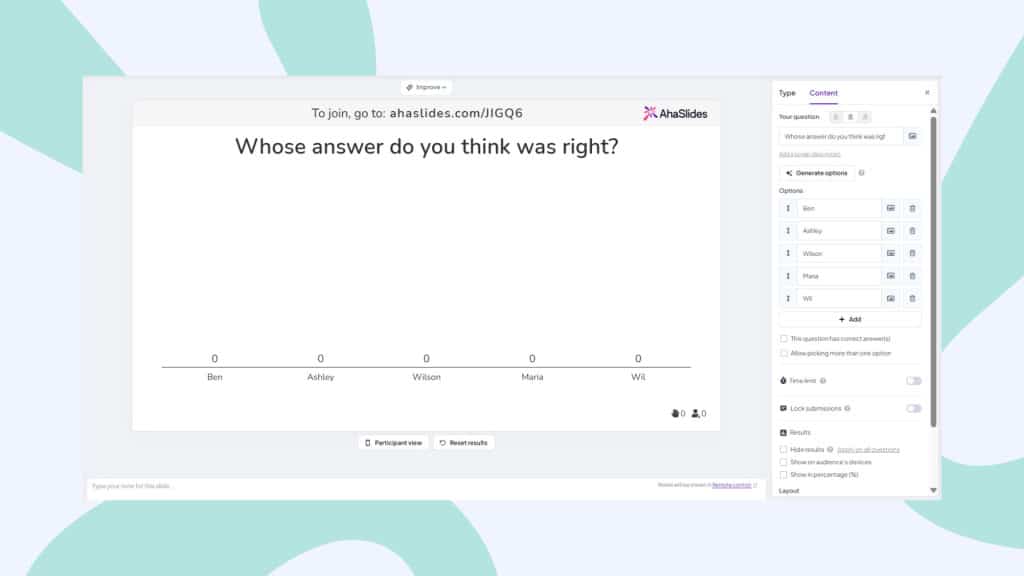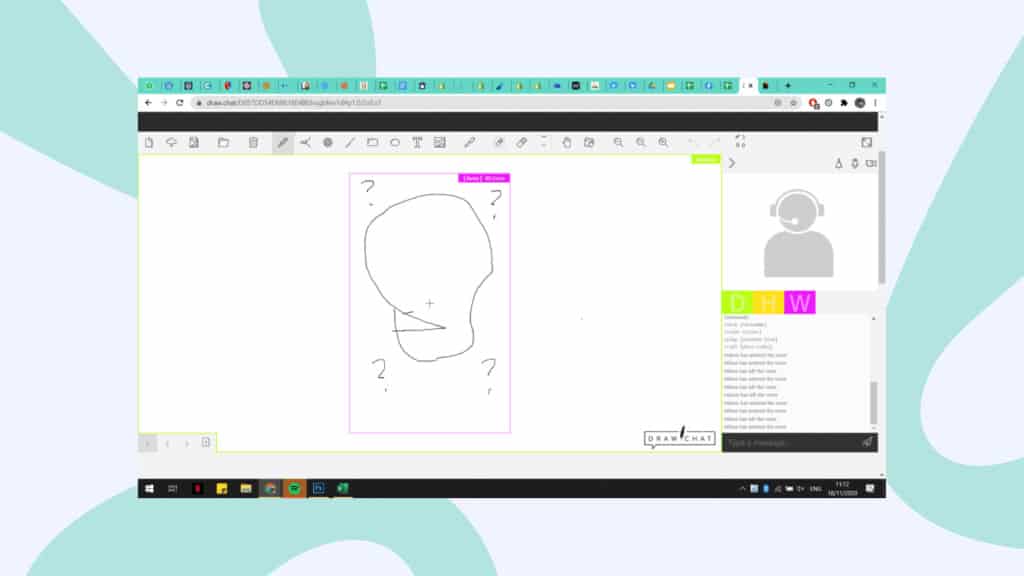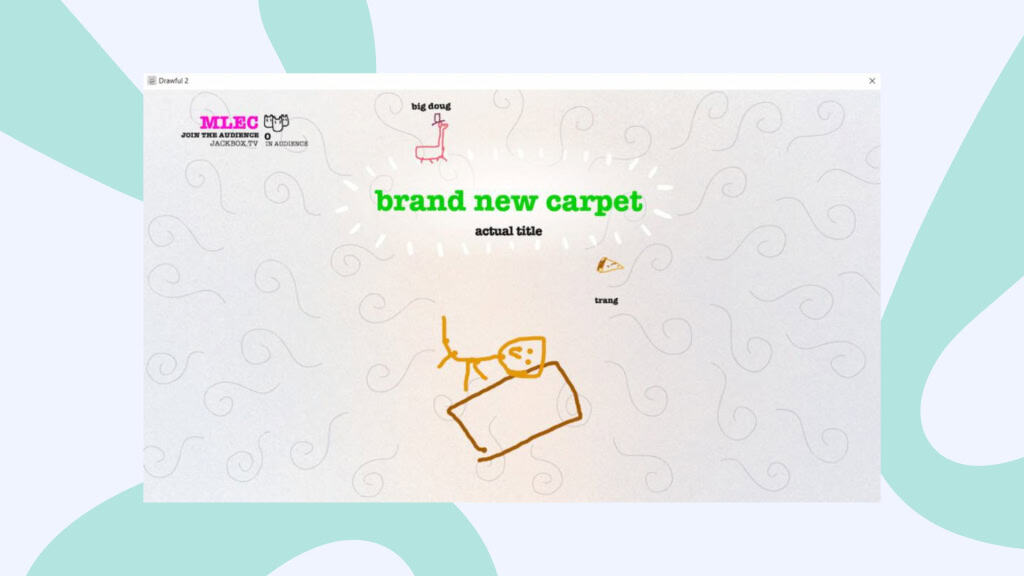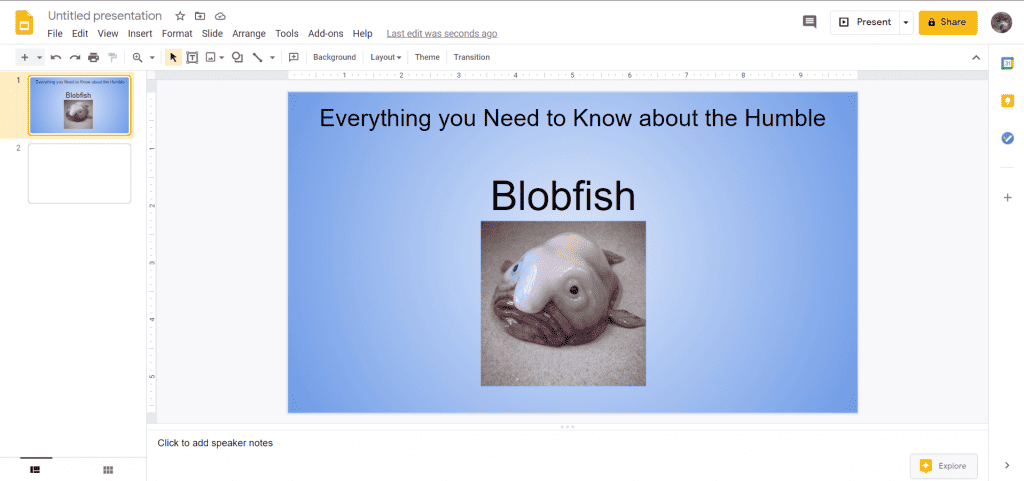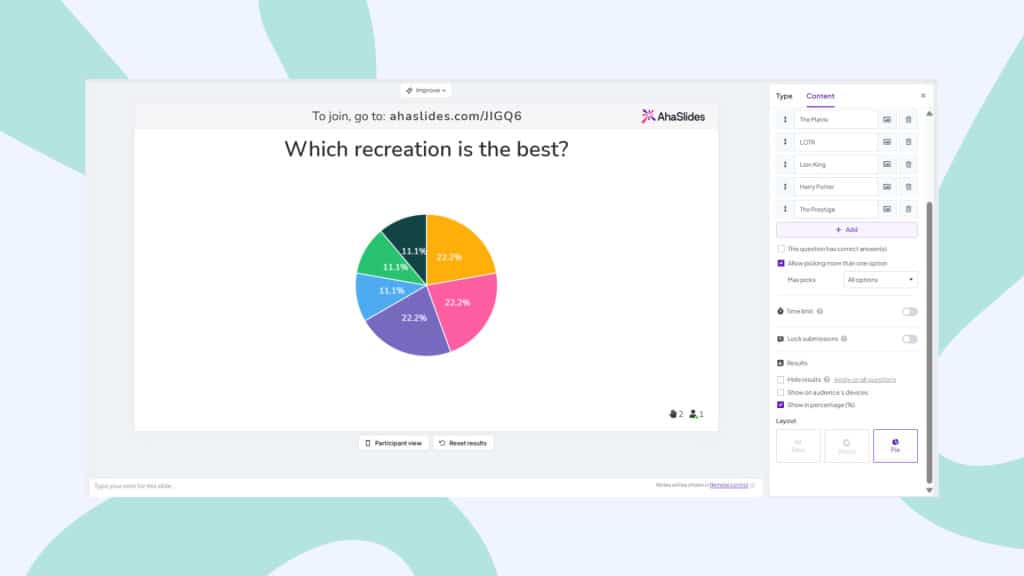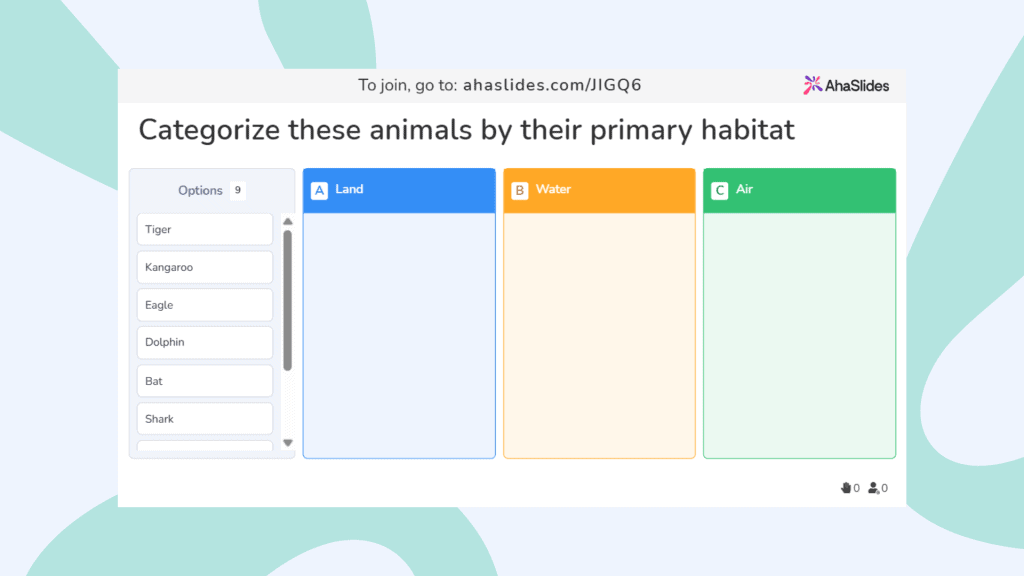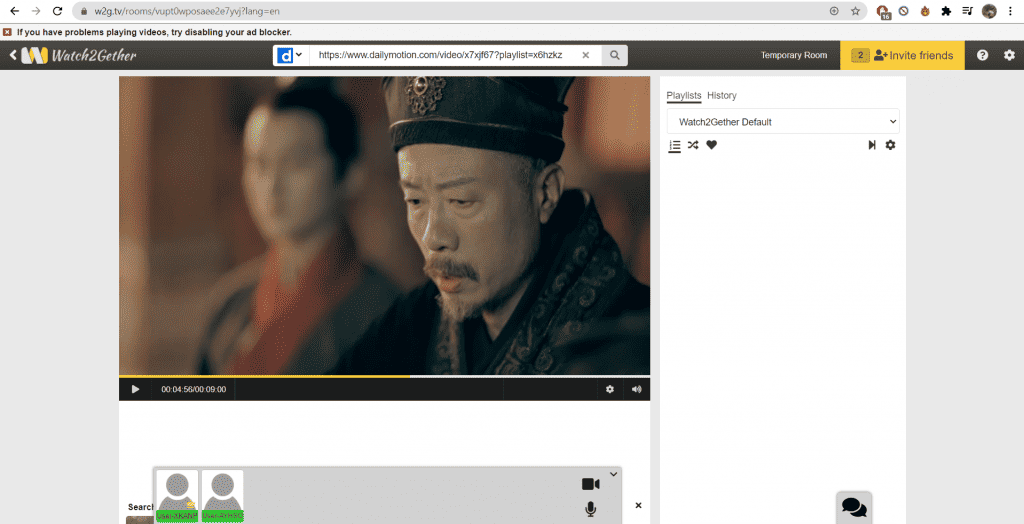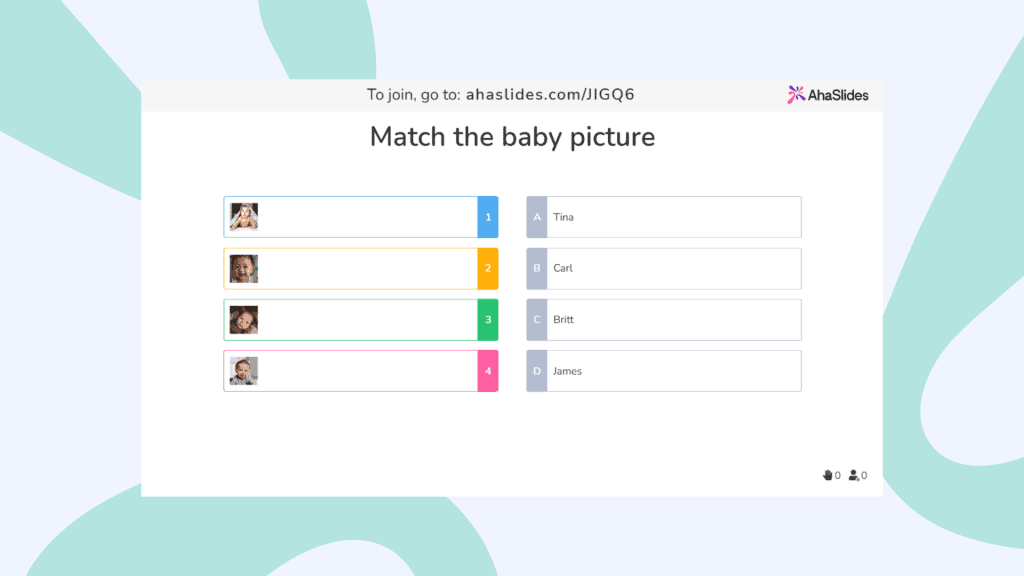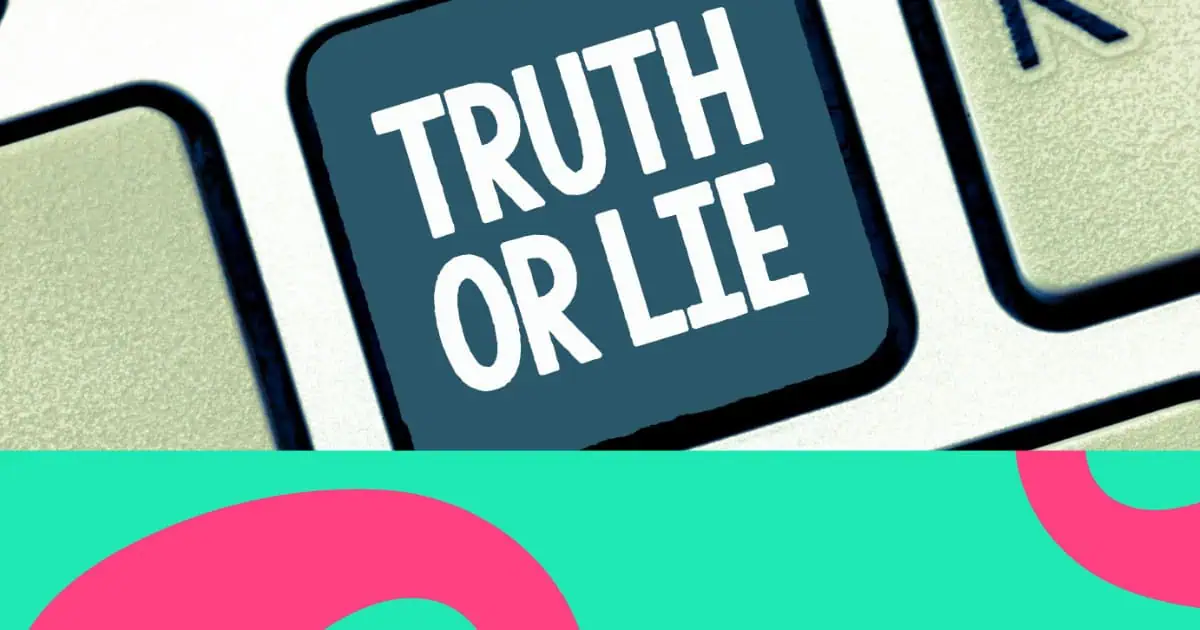If a party rulebook ever existed, it was well and truly thrown out in 2020. The way has been paved for the humble virtual party, and throwing a great one is a skill that's becoming ever more vital.
But where do you start?
Well, these free virtual party ideas below are perfect for tight purse strings and any kind of online bash. You'll find unique activities for online parties, events and meetings, all fostering connection through heaps of free online tools.
Your Guide to Utilising The Ideas
Before you crack on with scrolling through the mega list below, let us quickly explain how it works.
We've segmented all 10 virtual party ideas into 4 categories:
We've also provided a laziness rating system for each idea. This shows how much effort you or your guests will need to put into making that idea happen.
- 👍🏻👍🏻👍🏻👍🏻👍🏻 - Can do it with your eyes closed
- 👍🏻👍🏻👍🏻👍🏻 - Like a quick stretch before a workout
- 👍🏻👍🏻👍🏻 - Not the easiest, but certainly not the hardest
- 👍🏻👍🏻 - A mild pain in the glutes
- 👍🏻 - Better take a few days off work
Tip: Don't just use the ones that require no preparation! Guests usually appreciate the extra effort that a host puts into hosting a virtual party, so those higher effort ideas might actually be your biggest hits.
Many of the ideas below were made on AhaSlides, a free piece of software that lets you quiz, poll and present live and online with friends, family and colleagues. You pose a question, your audience responds on their phones, and the results are shown in real-time across everyone's devices.
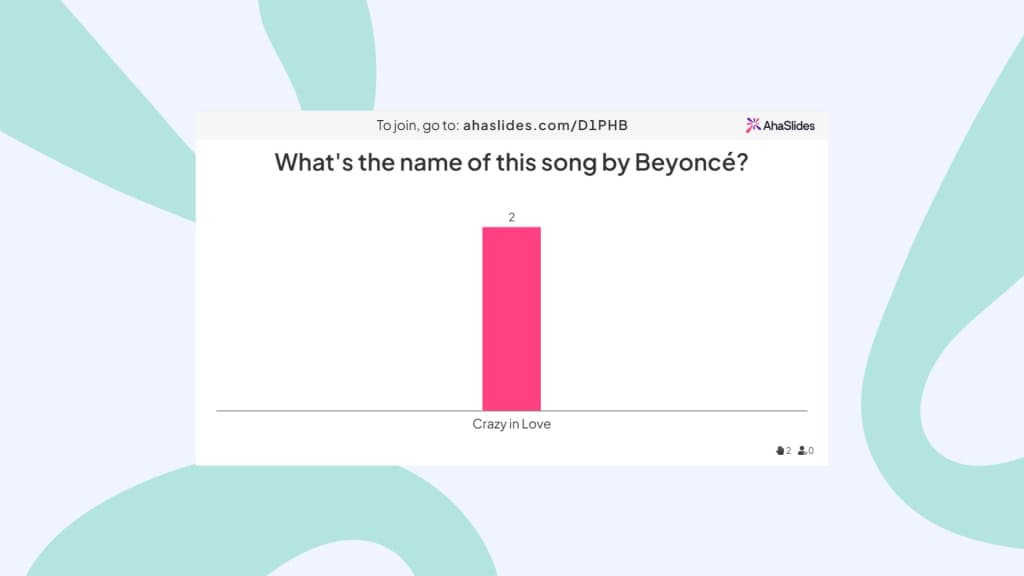
If, after you've checked out the list below, you feel at all inspired for your own virtual party, you can create a free account on AhaSlides by clicking this button:
Ice Breaker Ideas for a Virtual Party
Idea 1: Most Likely to...
Laziness Rating: 👍🏻👍🏻👍🏻👍🏻 - Like a quick stretch before a workout
Getting things started with Most Likely to... is excellent for removing some of the nervous energy in the air at the start of the virtual party. Reminding your partygoers of each other's little quirks and habits helps them feel closer and starts the party on a friendly and hilarious note.
Simply come up with a bunch of outlandish scenarios and prompt your guests to tell you who is the most likely person amongst you to enact that scenario. You probably know your guests quite well, but even if you don't, you can use some generic 'most likely to' questions to encourage a wide spread of answers across the board.
For example, who's most likely to...
- Eat a jar of mayonnaise with their hands?
- Start a bar fight?
- Have spent most of lockdown wearing the same socks?
- Watch 8 hours of true crime documentaries in a row?
How to Do It
- Create a 'Pick Answer' slide with the question 'Most Likely to...'
- Put the rest of the most likely statement in the description.
- Add the names of your partygoers as options.
- Deselect the box labelled 'this question has correct answers'.
- Invite your guests with the unique URL and let them vote for who's the most likely to enact each scenario.
Idea 2: Spin the Wheel
Laziness Rating: 👍🏻👍🏻👍🏻 - Not the easiest, but certainly not the hardest
Want to take the pressure away from hosting for a bit? Setting up a virtual spinner wheel with activities or statements gives you a chance to step back and let luck quite literally take the wheel.
Again, you can do this pretty simply on AhaSlides. You can make a wheel with up to 10,000 entries, which is a lot of opportunity for truth or date. Either that or some other challenges, such as...
- What activity should we do next?
- Make this item from stuff around the house.
- $1 million showdown!
- Name a restaurant that serves this food.
- Act out a scene from this character.
- Cover yourself in the stickiest condiment in your fridge.
How to Do It
- Go to the AhaSlides editor.
- Create a Spinner Wheel slide type.
- Enter the heading, or question, on the top of the slide.
- Fill out the entries on your wheel (or press 'Participants' names' in the right-hand column to get your guests to fill out their names on the wheel)
- Share your screen and spin that wheel!
Idea 3: Virtual Quiz
Laziness Rating: 👍🏻👍🏻👍🏻👍🏻 - Like a quick stretch before a workout
The ever-dependable don of virtual party ideas - the online quiz gained some serious traction in 2020 and has continued to be popular in recent years. In fact, it's pretty much unrivalled in its unique way of bringing people together in competition.
Quizzes are usually free to make, host and play, but doing all of that can take time. That's why we've made a mountain of free quizzes for you to download and use on our cloud-based quiz tool. Here are a few...
General Knowledge Quiz
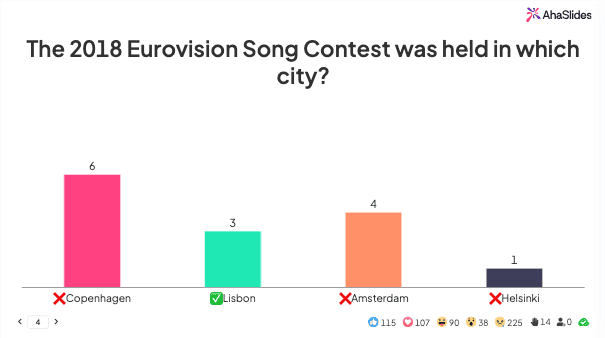
True or False Quiz
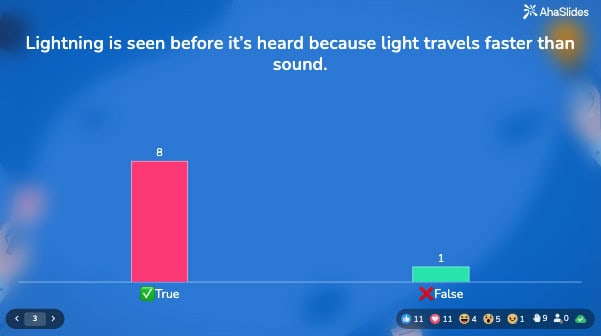
Matching Pairs Quiz
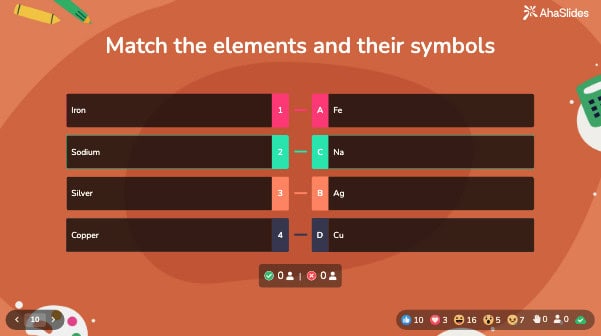
You can view and use these full quizzes by clicking the banners above - no registration or payment required! Simply share the unique room code with your friends and start quizzing them live on AhaSlides!
How Does it Work?
AhaSlides is an online quizzing tool that you can use for free. Once you have downloaded a quiz template from above, or created your own quiz from scratch, you can host it via your laptop for quiz players using their phones.
Interactive Games for Virtual Parties
Idea 4: Orderly
Laziness Rating: 👍🏻👍🏻👍🏻👍🏻 - Like a quick stretch before a workout
Laziness Rating: 👍🏻👍🏻👍🏻👍🏻👍🏻 - Can do it with your eyes closed
When it comes to virtual party games, the classics really are the best, aren't they? Correct Order's reputation as a stonking crowd-pleaser has been well and truly cemented; now, it's venturing into the virtual world to give online parties some properly mind-bending sequencing challenges.
For those not in the know, Correct Order is a game where you've got to arrange a set of objects, events, or facts in the right order, whether that's chronologically, by size, by value, or any other bit of logical progression. What separates the clever clogs from the pure guessers is the sequences, which are trickier than they look.
The Correct Order feature on AhaSlides is just the ticket for playing Correct Order online. Whack the link over to your guests, show 'em the bits and bobs that need sequencing, and watch as they drag and drop their answers in real-time.
How to Do It
- Create a new presentation on AhaSlides.
- Choose the "Correct Order" slide type.
- Type in the answers in a random order.
- Invite your guests using the link or QR code.
- Press present and play.
Idea 5: Fictionary
Laziness Rating: 👍🏻👍🏻👍🏻👍🏻 - Like a quick stretch before a workout
The English language is full of utterly bizarre and totally useless words, and Fictionary flushes them out for your enjoyment!
This virtual party game involves trying to guess the meaning of a word you've almost definitely never heard of, then voting for who else's answer you think sounds the most correct. Points are awarded for guessing the word correctly and for having someone vote for your answer as the correct answer.
To level out the playing field for the ignorant, you can add another potential points-avenue in asking 'whose answer was the funniest?'. That way, the funniest proposed definitions of a word can rake in the gold.
How to Do It
- Create an 'Open Ended' slide on AhaSlides and write your Fictionary word in the 'your question' field.
- In 'additional fields' make the 'name' field mandatory.
- In 'other settings', turn on 'hide results' (to prevent copying) and 'limit time to answer' (to add drama).
- Choose to present layouts in a grid.
- Create a 'Poll' slide afterwards with the title 'Whose answer do you think was right?'
- Enter the names of your partygoers in the options.
- Uncheck the box that states 'this question has correct answers.
- Repeat this process for another multiple choice slide called 'whose answer do you think was funniest?'
Idea 6: Pictionary
- Laziness Rating (if using Draw Chat) : 👍🏻👍🏻👍🏻👍🏻 - Like a quick stretch before a workout
- Laziness Rating (if using Drawful 2) : 👍🏻👍🏻👍🏻👍🏻👍🏻 - Can do it with your eyes closed
You may have guessed already after the previous virtual party idea, but Draw Chat is also a great tool for Pictionary.
Pictionary doesn't really need an introduction at this point. We're sure you've been playing it non-stop since the start of lockdown, and even for the years that it's been a hyper popular parlour game.
Still, Pictionary entered the online world like many other games in 2020. Draw Chat is a great tool to play it online for free, but there's also the super cheap Drawful 2, which gives guests a huge range of crazy concepts to draw with their phones.
How to Do It
If you're using Draw.Chat:
- Create a Pictionary list of words for drawing (topical ones for the holidays are great).
- Send a few words from your list to each of your guests.
- Create a room on Draw Chat.
- Invite your guests using the personal whiteboard link.
- Give each guest a time limit to progress through their set word list.
- Keep count of how many correct guesses their drawings evoked in the time limit.
If you're using Drawful 2 (not free):
- Download Drawful 2 for $9.99 (only the host has to download it)
- Start a game and invite your guests with the room code.
- Choose a name and draw your avatar.
- Draw the concept that you're given.
- Enter your best guess for each other player's drawing.
- Take a vote on the correct answer and the most hilarious answer for each drawing.
Creative Virtual Party Games
Idea 7: Presentation Party
Laziness Rating: 👍🏻👍🏻 - A mild pain in the glutes
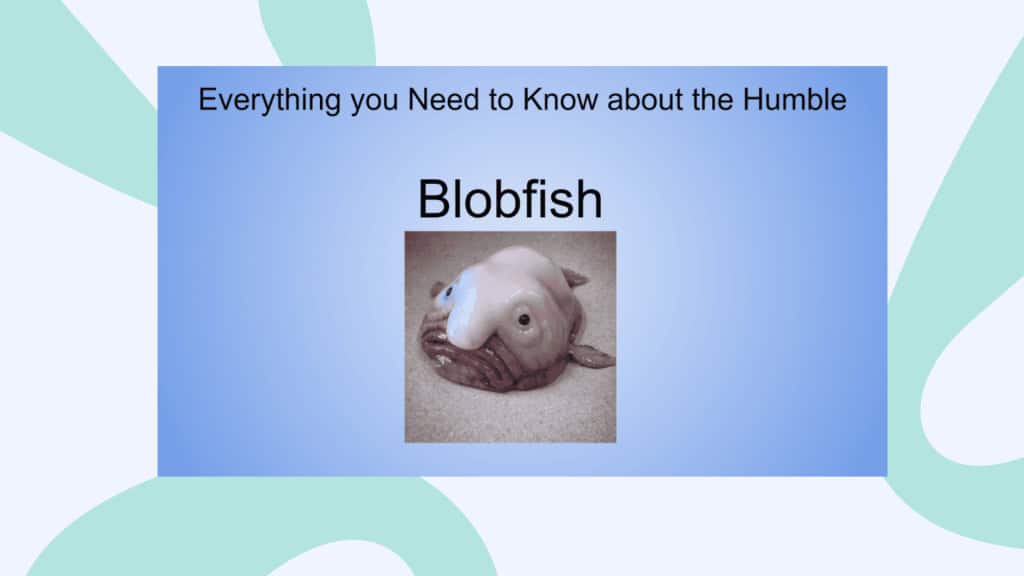
If you're thinking that the words 'presentation' and 'party' don't go together, then you clearly haven't heard of one of the biggest innovations in virtual party activities. A presentation party is a brilliantly creative outlet for guests and a much-needed breather for hosts.
The crux of it is that, before the party, each guest will create a hilarious, informative or shocking presentation on any topic they want. Once the party kicks off and everyone has acquired a suitable amount of Dutch courage, they present their presentation to their fellow partygoers.
To keep engagement high and so as not to annoy your guests with a mountain of pre-party homework, you should limit presentations to a certain number of slides or a certain time limit. Your guests can also cast their votes on the best presentations in certain categories to keep it competitive.
How to Do It
- Before your party, instruct your guests to create a short presentation on a topic of their choice.
- When it's party time, let each person share their screen and present their presentation.
- Award points at the end for best in each category (most hilarious, most informative, best use of sound, etc.)
Note: Google Slides is one of the best free tools for making presentations. If you want to make a Google Slides presentation interactive with all of the free features of AhaSlides, you can do that in 3 simple steps.
Idea 8: Household Movie
Laziness Rating: 👍🏻👍🏻👍🏻 - Not the easiest, but certainly not the hardest

Household Movie is a fun game where guests recreate movie scenes using household items. This can either be movie characters or entire scenes from films made out of anything available from around the house.
How to Do It
- Ask guests to come up with a movie scene they want to recreate.
- Give them a generous time limit to create the scene with whatever they can find.
- Either get them to reveal the scene over Zoom, or take a picture of the scene and send it to the group chat.
- Take a vote on which is the best/most loyal/most hilarious movie recreation.
Idea 8 - Categorisation
Laziness Rating: 👍🏻👍🏻👍🏻 - Not the easiest, but certainly not the hardest
Categorise is the ultimate "think fast, work together" virtual party game that'll have your colleagues debating whether a sausage roll counts as a pasty. This delightfully chaotic activity lobs random items at teams and challenges them to sort everything into categories before the timer goes off – think speed dating, but with everyday objects instead of awkward silences.
The magic happens when teams get their heads together, frantically discussing whether "banana" belongs in "yellow things" or "healthy snacks" as the clock counts down. It's amazing how worked up people can get about categorising a penguin, and frankly, that's where the real team bonding begins. Perfect for warming up a workshop, breaking the ice with new teammates, or just injecting some friendly banter into your next meeting.
Too much effort? Well, AhaSlides has a seemingly unlimited amount of free templates that you can use straight off the bat on its website.
How to Do It
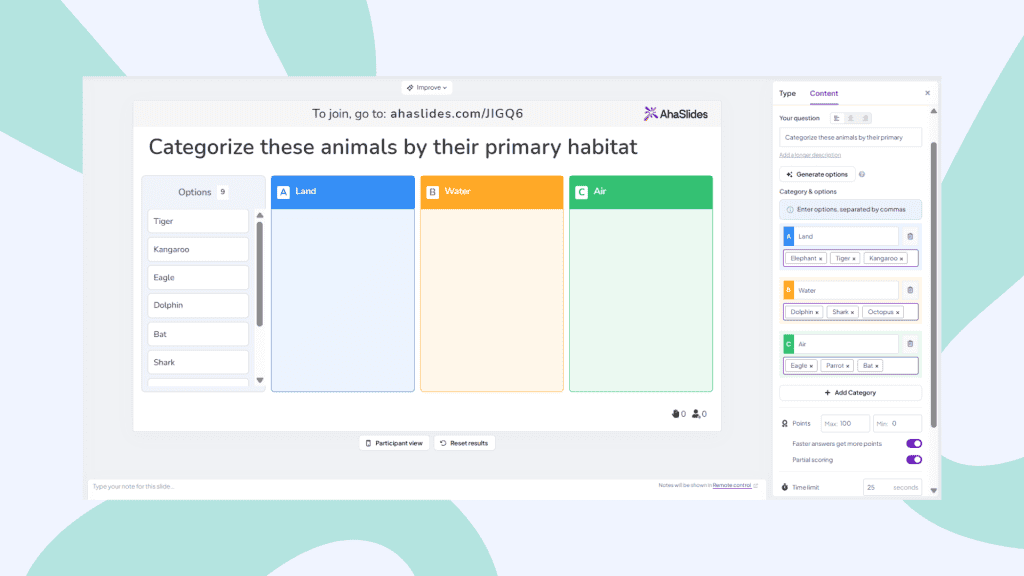
- Head to AhaSlides and create a new presentation.
- Choose Categorise slide type and type in the question.
- Type in the names and items in each category.
- Tweak the settings to make the game more or less challenging.
- Press present and play.
Low-Key Options
Idea 9: Watch a Movie
Laziness Rating: 👍🏻👍🏻👍🏻👍🏻👍🏻 - Can do it with your eyes closed
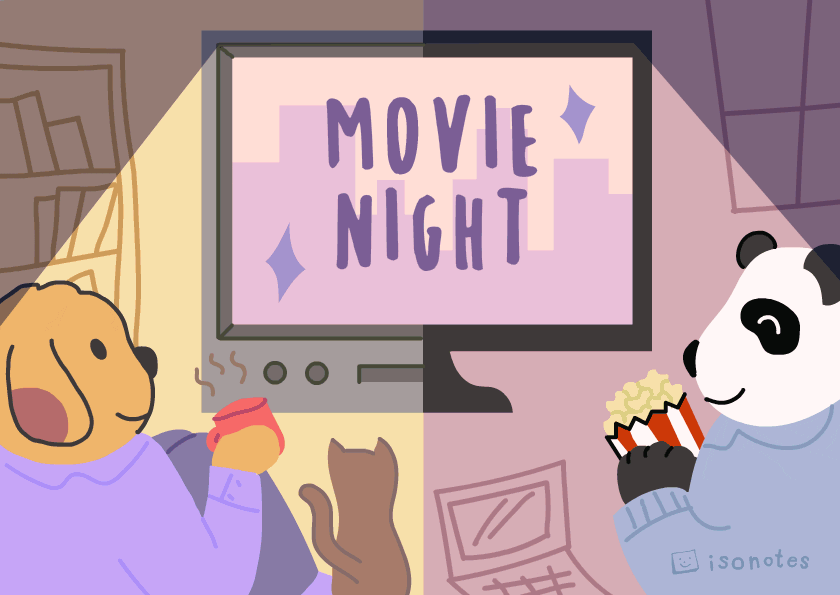
Watching a movie is the quintessential virtual party idea for low-key celebrations. It lets you take a step back from the action and chill out to whatever movie your partygoers settle on.
Watch2Gether is a free tool that lets you watch videos with your guests online at the same time - without the threat of lag. It allows the syncing of videos on platforms other than YouTube, such as Vimeo, Dailymotion and Twitch.
This is a great idea for a virtual holiday, as there's no shortage of free Christmas films online. But really, any virtual party, no matter when you hold it, can benefit from a wind-down like this.
How to Do It
- Create a free video sharing room on Watch2Gether.
- Upload a video of your choosing (or by consensus vote) to the box at the top.
- Play the video, sit back and relax!
- Tip #1: After the movie, you could hold a quiz on what happened to see who was paying attention!
- Tip #2: If everyone at the party has a Netflix account, you can sync any Netflix show using the Teleparty browser extension (formally called 'Netflix Party').
Idea 10: Match the Baby Picture
Laziness Rating: 👍🏻👍🏻👍🏻👍🏻 - Like a quick stretch before a workout
Continuing along the embarrassment theme, Match the Baby Picture is a virtual party idea that harks back to those innocent, sepia-toned days before a pandemic turned the world upside-down. Ah, remember those?
This one's simple. Just get each of your guests to send you a photo of them as a baby. On quiz day you reveal each photo (either by showing it to the camera or by scanning it and showing it over screen share) and your guests guess which adult that sweet, pandemic-ignorant child turned into.
How to Do It
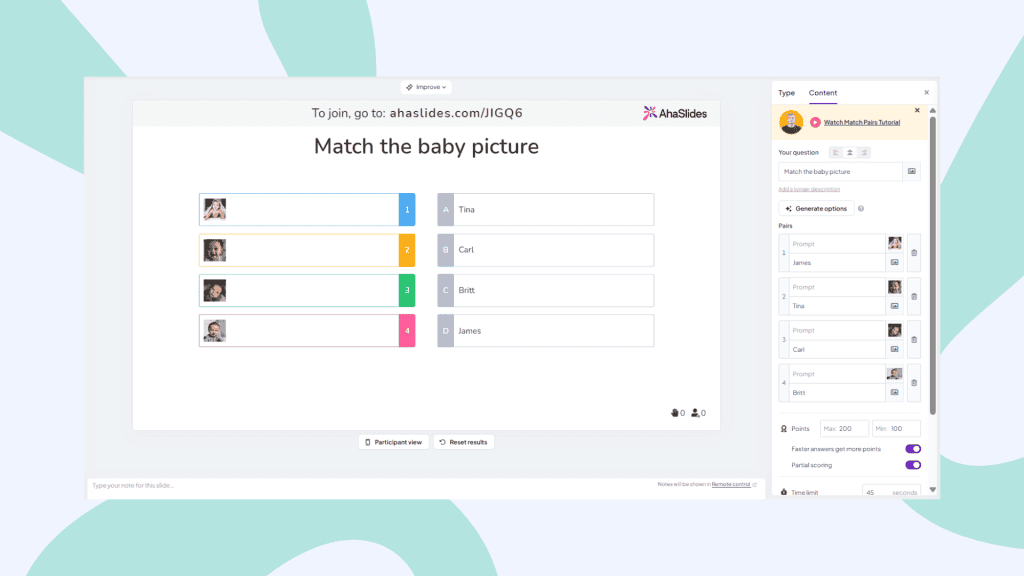
- Collect old baby pictures from all of your guests.
- Create a 'match pairs' slide with the collected baby images.
- Insert the pictures in the questions and type in the answers.
- Invite your guests with the unique URL and allow them to guess who's grown up!