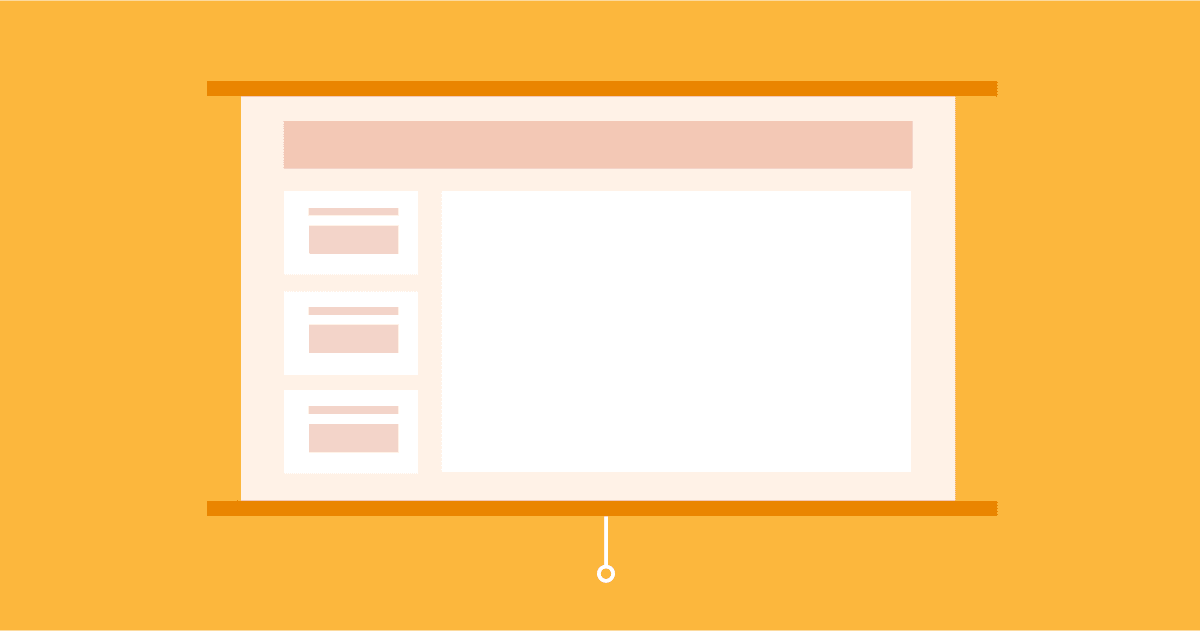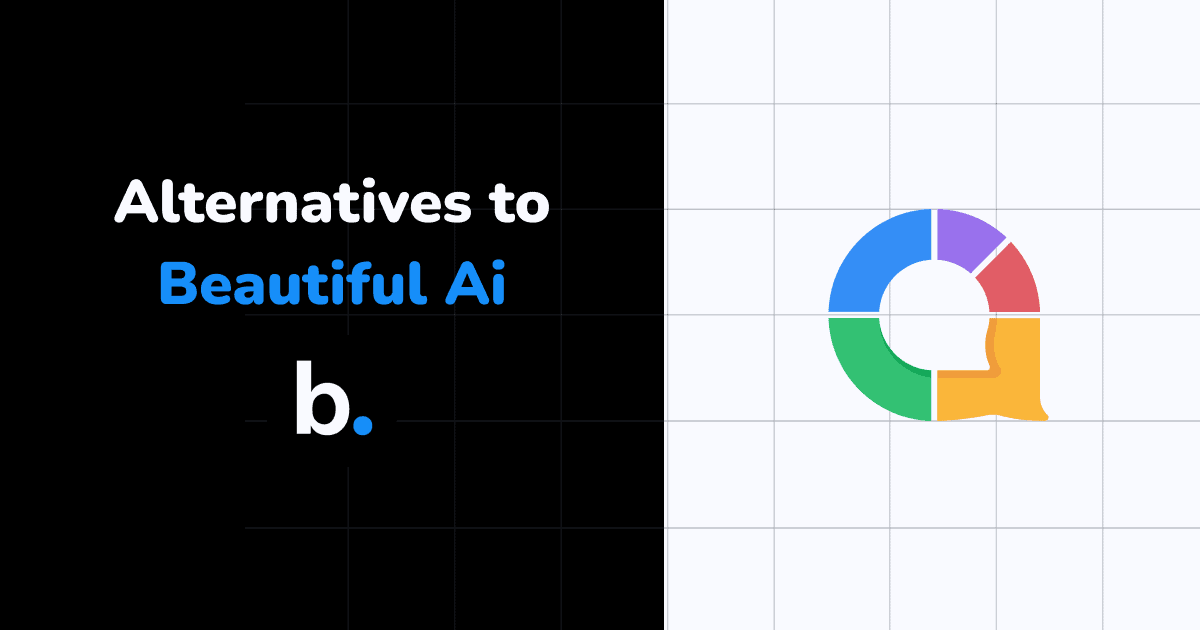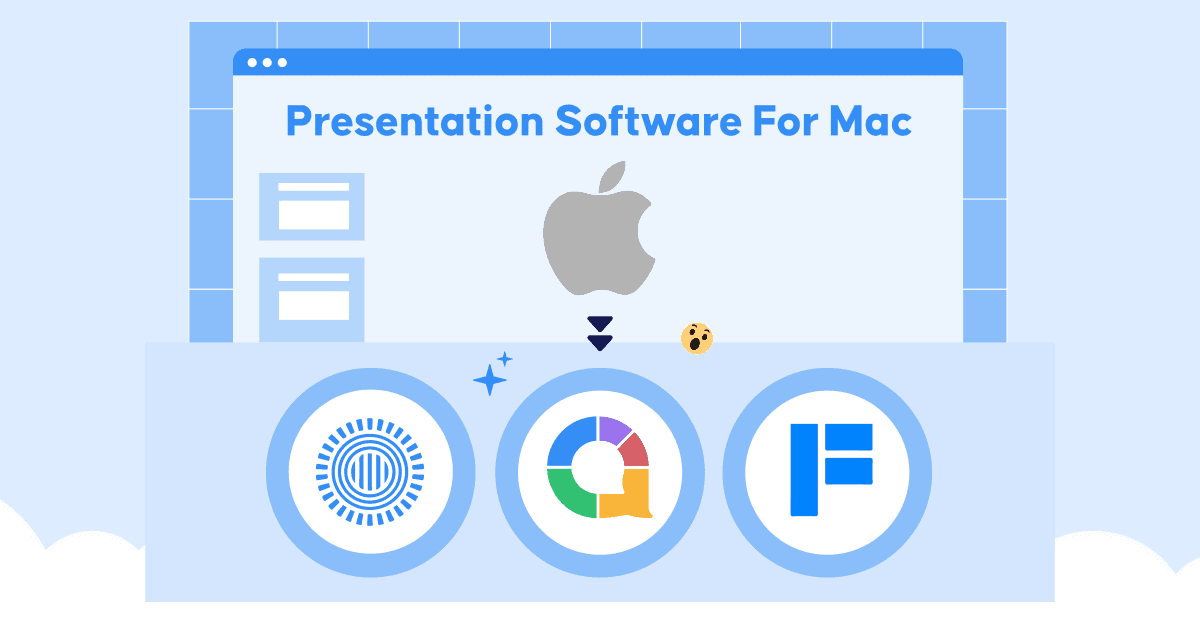Every educator has felt it: you're trying to manage your online classroom, but the platform just isn't quite right. Perhaps it's too complicated, missing key features, or doesn't integrate with the tools you actually need. You're not alone—thousands of teachers worldwide search for Google Classroom alternatives that better match their teaching style and student needs.
Whether you're a university lecturer delivering hybrid courses, a corporate trainer onboarding new employees, a professional development coordinator running workshops, or a secondary school teacher managing multiple classes, finding the right digital learning platform can transform how effectively you connect with your learners.
This comprehensive guide explores seven powerful Google Classroom alternatives, comparing features, pricing, and use cases to help you make an informed decision. We'll also show you how interactive engagement tools can complement or enhance whichever platform you choose, ensuring your learners stay actively involved rather than passively consuming content.
Table of Contents
Understanding Learning Management Systems
What Is a Learning Management System?
A learning management system (LMS) is a digital platform designed to create, deliver, manage, and track educational content and learning activities. Think of it as your complete teaching toolkit in the cloud—handling everything from content hosting and assignment distribution to progress tracking and communication.
Modern LMS platforms serve diverse educational contexts. Universities use them to deliver entire degree programmes remotely. Corporate training departments rely on them to onboard employees and deliver compliance training. Professional development providers use them to certify trainers and facilitate ongoing learning. Even secondary schools increasingly adopt LMS platforms to blend traditional classroom teaching with digital resources.
The best learning management systems share several characteristics: intuitive interfaces that don't require extensive technical knowledge, flexible content delivery supporting various media types, robust assessment and feedback tools, clear analytics showing learner progress, and reliable integration with other educational technology tools.
Why Educators Seek Google Classroom Alternatives
Google Classroom, launched in 2014, revolutionised digital education by offering a free, accessible platform tightly integrated with Google Workspace. By 2021, it served over 150 million users globally, with usage surging dramatically during the COVID-19 pandemic when remote learning became essential virtually overnight.
Despite its popularity, Google Classroom presents limitations that prompt educators to explore alternatives:
Limited advanced features. Many educators don't consider Google Classroom a true LMS because it lacks sophisticated capabilities like automated quiz generation, detailed learning analytics, custom course structures, or comprehensive grading rubrics. It functions brilliantly for basic classroom organisation but struggles with complex educational programmes requiring deeper functionality.
Ecosystem dependency. The platform's tight Google Workspace integration becomes a limitation when you need to work with tools outside Google's ecosystem. If your institution uses Microsoft Office, specialist educational software, or industry-specific applications, Google Classroom's integration limitations create workflow friction.
Privacy and data concerns. Some institutions and countries have reservations about Google's data collection practices, advertising policies, and compliance with local data protection regulations. This particularly matters in corporate training contexts where proprietary information must remain confidential.
Engagement challenges. Google Classroom excels at content distribution and assignment management but offers minimal built-in tools for creating truly interactive, engaging learning experiences. The platform assumes passive content consumption rather than active participation, which research consistently shows as less effective for learning retention and application.
Age restrictions and accessibility. Students under 13 face complicated access requirements, whilst certain accessibility features remain underdeveloped compared to more mature LMS platforms designed specifically for diverse learner needs.
Overwhelming for basic needs. Paradoxically, whilst lacking advanced features, Google Classroom can still feel unnecessarily complex for educators who simply need to facilitate discussions, gather quick feedback, or run interactive sessions without the administrative overhead of a full LMS.
Top 3 Comprehensive Learning Management Systems
1. Canvas LMS
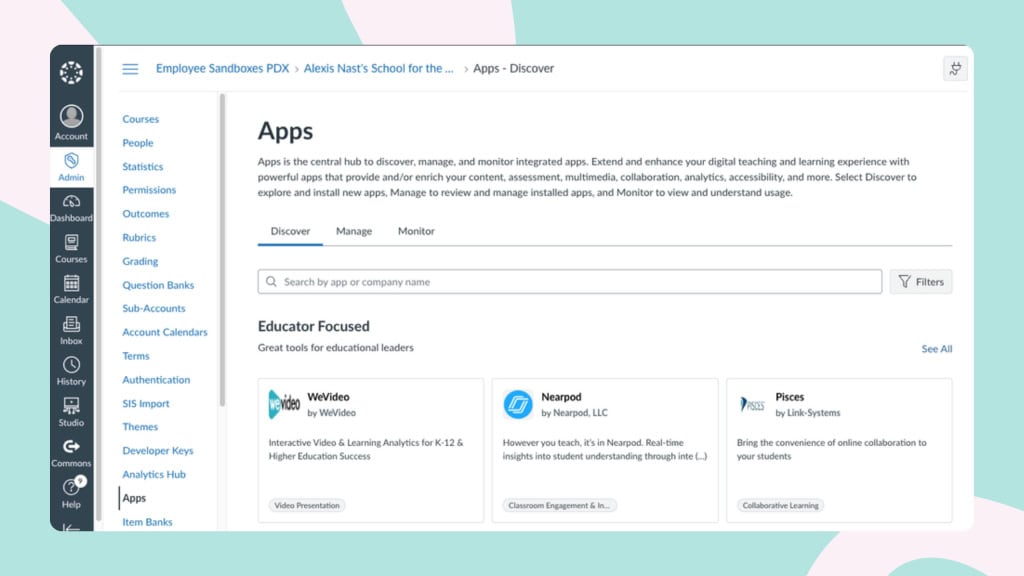
Canvas, developed by Instructure, has established itself as one of the most sophisticated and reliable learning management systems in the education technology landscape. Used by major universities, school districts, and corporate training departments globally, Canvas delivers comprehensive functionality wrapped in a surprisingly user-friendly interface.
What makes Canvas powerful is its modular course structure that allows educators to chunk content into logical learning pathways, automatic notifications that keep learners informed about deadlines and new content without requiring manual reminders, extensive integration capabilities with hundreds of third-party educational tools, and industry-leading 99.99% uptime ensuring your courses remain accessible when learners need them.
Canvas particularly excels at collaborative learning. The discussion boards, group assignment features, and peer review tools facilitate genuine interaction between learners rather than isolating them in individual content consumption. For institutions managing multiple courses, departments, or programmes, Canvas's administrative tools provide centralised control whilst giving individual educators flexibility within their courses.
Where Canvas fits best: Large educational institutions requiring robust, scalable LMS infrastructure; corporate training departments managing extensive employee development programmes; organisations needing detailed analytics and reporting for accreditation or compliance; teaching teams wanting to share and collaborate on course development.
Pricing considerations: Canvas offers a free tier suitable for individual educators or small courses, with limitations on features and support. Institutional pricing varies significantly based on learner numbers and required features, making Canvas a substantial investment that matches its comprehensive capabilities.
Strengths:
- Intuitive interface despite extensive functionality
- Exceptional third-party integration ecosystem
- Reliable performance and uptime
- Strong mobile experience
- Comprehensive gradebook and assessment tools
- Excellent course sharing and collaboration features
Limitations:
- Can feel overwhelming for educators needing simple solutions
- Premium features require significant financial investment
- Steep learning curve for advanced customisation
- Some users report that assignments without midnight deadlines get automatically erased
- Messages from learners that remain unread may not be recorded
How interactive tools enhance Canvas: Whilst Canvas manages course structure and content delivery effectively, adding interactive engagement tools like live polls, word clouds, and real-time quizzes transforms passive lessons into participatory experiences. Many Canvas users integrate platforms like AhaSlides to inject energy into live sessions, gather instant feedback, and ensure remote participants remain as engaged as those physically present.
2. Edmodo
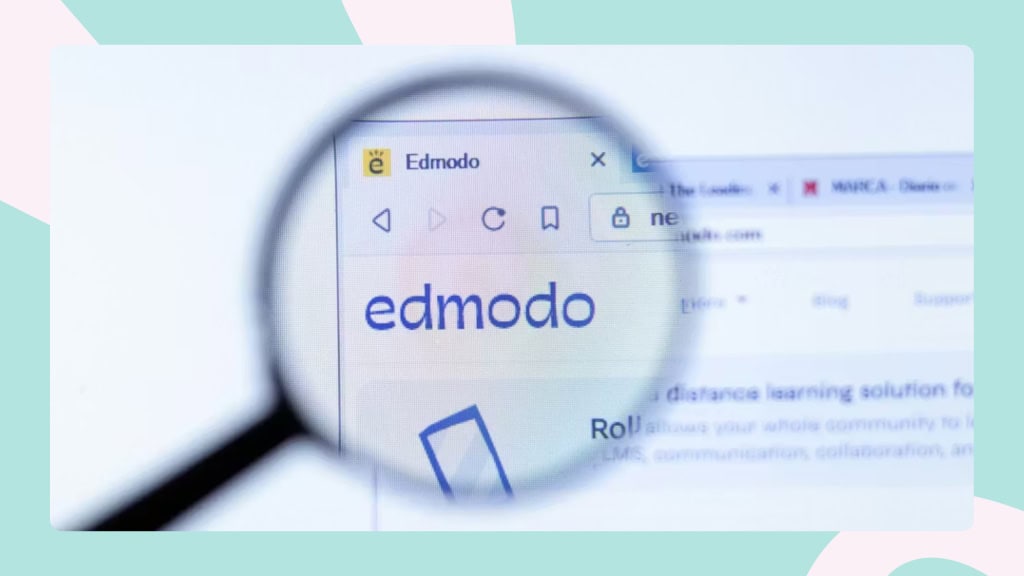
Edmodo positions itself as more than just a learning management system—it's a global education network connecting educators, learners, parents, and educational publishers. This community-focused approach differentiates Edmodo from more traditional, institution-centred LMS platforms.
The platform's social media-inspired interface feels familiar to users, with feeds, posts, and direct messaging creating a collaborative environment. Educators can create classes, share resources, assign and grade work, communicate with learners and parents, and connect with professional communities of practice worldwide.
Edmodo's network effect creates particular value. The platform hosts communities where educators share lesson plans, discuss teaching strategies, and discover resources created by peers globally. This collaborative ecosystem means you're never starting from scratch—someone, somewhere, has likely addressed similar teaching challenges and shared their solutions on Edmodo.
Parent engagement features distinguish Edmodo from many competitors. Parents receive updates about their children's progress, upcoming assignments, and class activities, creating transparency that supports learning at home without requiring separate communication tools.
Where Edmodo fits best: Individual educators seeking free, accessible LMS functionality; schools wanting to build collaborative learning communities; educators who value connecting with peers globally; institutions prioritising parent communication and engagement; teachers transitioning to digital tools for the first time.
Pricing considerations: Edmodo offers a robust free tier that many educators find sufficient for their needs, making it accessible regardless of institutional budget constraints.
Strengths:
- Strong community network connecting educators globally
- Excellent parent communication features
- Intuitive, social media-inspired interface
- Resource sharing across the platform
- Free tier with substantial functionality
- Stable connectivity and mobile support
Limitations:
- Interface can feel cluttered with multiple tools and occasional advertisements
- Design aesthetic feels less modern than newer platforms
- Some users find navigation less intuitive than expected despite social media familiarity
- Limited customisation compared to more sophisticated LMS platforms
How interactive tools enhance Edmodo: Edmodo handles course organisation and community building effectively, but live session engagement remains basic. Educators frequently supplement Edmodo with interactive presentation tools to run engaging virtual workshops, facilitate real-time discussions with anonymous participation options, and create energetic quiz sessions that go beyond standard assessments.
3. Moodle
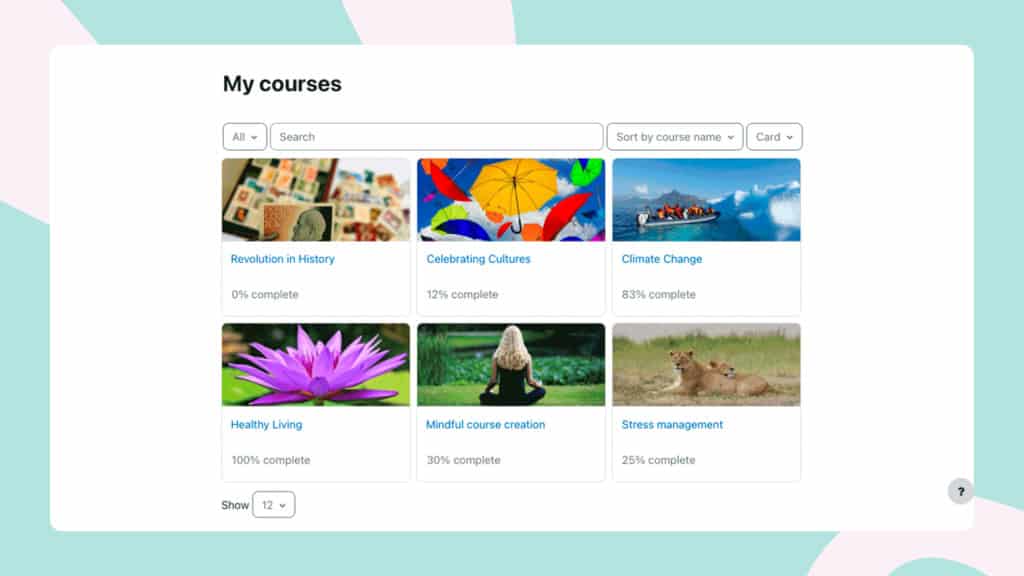
Moodle stands as the world's most widely adopted open-source learning management system, powering educational institutions, government agencies, and corporate training programmes across 241 countries. Its longevity (launched in 2002) and massive user base have created an ecosystem of plugins, themes, resources, and community support unmatched by proprietary alternatives.
Open-source advantages define Moodle's appeal. Institutions with technical capabilities can customise every aspect of the platform—appearance, functionality, workflows, and integrations—creating precisely the learning environment their specific context requires. No licensing fees mean budgets focus on implementation, support, and enhancement rather than vendor payments.
Moodle's pedagogical sophistication distinguishes it from simpler alternatives. The platform supports advanced learning design including conditional activities (content that appears based on learner actions), competency-based progression, peer assessment, workshop activities for collaborative creation, badges and gamification, and comprehensive reporting tracking learner journeys through complex curricula.
Where Moodle fits best: Institutions with technical staff or budgets for implementation support; organisations requiring extensive customisation; schools and universities needing sophisticated pedagogical tools; institutions prioritising data sovereignty and open-source philosophy; contexts where licensing costs for proprietary LMS platforms are prohibitive.
Pricing considerations: Moodle itself is free, but implementation, hosting, maintenance, and support require investment. Many institutions use Moodle Partners for hosted solutions and professional support, whilst others maintain in-house technical teams.
Strengths:
- Complete customisation freedom
- No licensing costs for the software itself
- Massive library of plugins and extensions
- Available in 100+ languages
- Sophisticated pedagogical features
- Strong mobile application
- Active global community providing resources and support
Limitations:
- Steep learning curve for administrators and educators
- Requires technical expertise for optimal implementation and maintenance
- Interface can feel less intuitive than modern, commercial alternatives
- Reporting features, whilst present, may feel basic compared to dedicated analytics platforms
- Plugin quality varies; vetting requires expertise
How interactive tools enhance Moodle: Moodle excels at complex course structure and comprehensive assessment but live session engagement requires supplementary tools. Many Moodle users integrate interactive presentation platforms to facilitate synchronous workshops, run engaging live sessions that complement asynchronous content, gather instant feedback during training, and create "aha moments" that solidify learning rather than simply delivering information.
Best Focused Alternatives for Specific Needs
Not every educator needs a comprehensive learning management system. Sometimes, specific functionality matters more than complete platforms, particularly for trainers, facilitators, and educators focusing on engagement, interaction, or particular teaching contexts.
4. AhaSlides
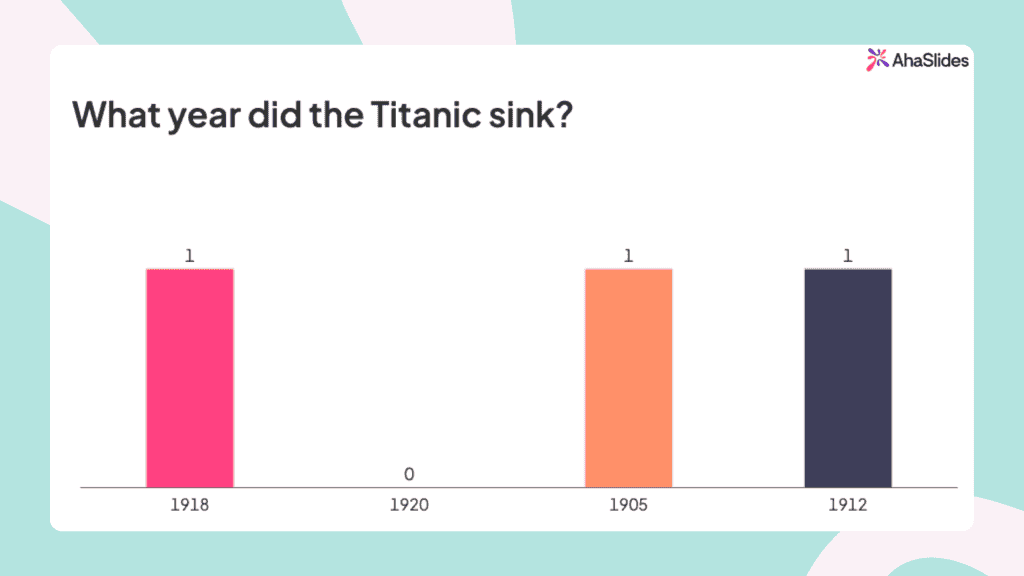
Whilst comprehensive LMS platforms manage courses, content, and administration, AhaSlides solves a different critical challenge: keeping participants genuinely engaged during learning sessions. Whether you're delivering training workshops, facilitating professional development, running interactive lectures, or leading team meetings, AhaSlides transforms passive audiences into active contributors.
The engagement problem affects all educators: you've prepared excellent content, but learners zone out, check phones, multitask, or simply don't retain information presented in traditional lecture formats. Research consistently demonstrates that active participation dramatically improves learning retention, application, and satisfaction—yet most platforms focus on content delivery rather than interaction.
AhaSlides addresses this gap by providing tools specifically designed for real-time engagement during live sessions. Live polls instantly gauge understanding, opinions, or preferences, with results appearing immediately on screen. Word clouds visualise collective thinking, revealing patterns and themes as participants submit responses simultaneously. Interactive quizzes transform assessment into engaging competitions, with leaderboards and team challenges adding energy. Q&A features allow anonymous questions, ensuring even hesitant participants' voices are heard without fear of judgment. Brainstorming tools capture ideas from everyone simultaneously, avoiding the production blocking that limits traditional verbal discussion.
Real-world applications span diverse educational contexts. Corporate trainers use AhaSlides to onboard new employees, ensuring remote workers feel as connected as those in headquarters. University lecturers enliven 200-person lectures with polls and quizzes that provide instant formative assessment. Professional development facilitators run engaging workshops where participants' voices shape discussions rather than simply absorbing presented content. Secondary teachers use self-paced quiz features for homework, allowing students to practice at their own speed whilst teachers track progress.
Where AhaSlides fits best: Corporate trainers and L&D professionals running workshops and onboarding sessions; university and college lecturers wanting to engage large classes; professional development facilitators delivering interactive training; secondary teachers seeking engagement tools for both classroom and remote learning; meeting facilitators wanting more participation and feedback; any educator prioritising interaction over passive content consumption.
Pricing considerations: AhaSlides offers a generous free tier supporting up to 50 participants with access to most features—perfect for small group sessions or trying the platform. Education pricing provides exceptional value for teachers and trainers needing to engage larger groups regularly, with plans designed specifically for educational budgets.
Strengths:
- Exceptionally user-friendly for both presenters and participants
- No account required for participants—join via QR code or link
- Extensive template library accelerating content creation
- Team play features perfect for energising groups
- Self-paced quiz mode for asynchronous learning
- Real-time engagement analytics
- Affordable education pricing
Limitations:
- Not a comprehensive LMS—focuses on engagement rather than course management
- PowerPoint imports don't preserve animations
- Parent communication features are absent (use alongside LMS for this)
- Limited content authoring compared to dedicated course creation tools
How AhaSlides complements LMS platforms: The most effective approach combines AhaSlides' engagement strengths with an LMS's course management capabilities. Use Canvas, Moodle, or Google Classroom for content delivery, assignment management, and gradebooks whilst integrating AhaSlides for live sessions that bring energy, interaction, and active learning to complement asynchronous content. This combination ensures learners benefit from both comprehensive course structure and engaging interactive experiences that drive retention and application.
5. GetResponse Course Creator
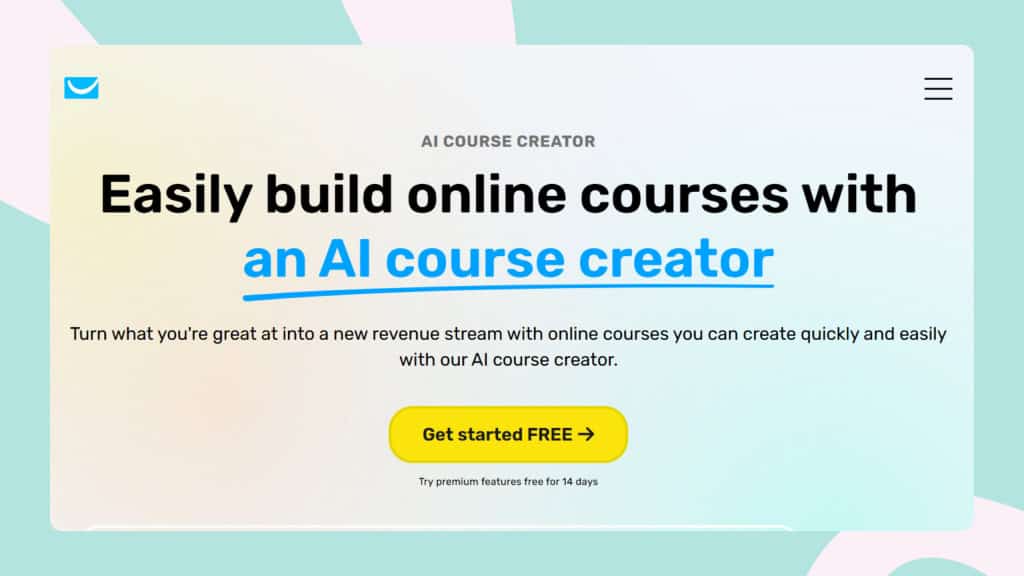
The GetResponse AI Course Creator is part of the GetResponse marketing automation suite which also includes other products like email automation marketing, webinar, and website builder.
As the name suggests, the AI Course Creator lets users build online courses in minutes with the help of AI. Course creators can build multi-module courses in minutes with no coding or design experience. Users can choose from 7 modules, including audio, in-house webinars, videos, and external resources to structure their course and topics.
The AI course creator also comes with options to make learning more interactive and fun. Interactive quizzes and assignments help learners test their knowledge and improve satisfaction. Course creators may also choose to issue certificates to learners after their course.
Strengths:
- Complete course creation suite - The GetResponse AI Course Creator is not a standalone product, but is integrated with other products like premium newsletters, webinars, and landing pages. This allows course educators to effectively market their course, nurture their learners and drive them to specific courses.
- Extensive app integration - GetResponse is integrated with over 170 third-party tools for gamification, forms, and blogging to nurture and engage your learners better. It is also integrated with other learning platforms like Kajabi, Thinkific, Teachable, and LearnWorlds.
- Monetisable elements - As part of a larger marketing automation suite, the GetResponse AI Course Creator is packed with features that make it easy to monetise your online courses.
Limitations:
Not ideal for classrooms - Google Classroom is built to digitise the traditional classroom. GetResponse is ideal for self-learners and may not be an ideal replacement for a classroom setup, offering anonymous feedback during discussions, and creating moments of genuine interaction rather than passive viewing of shared screens.
6. HMH Classcraft: for Standards-Aligned Whole-Class Instruction
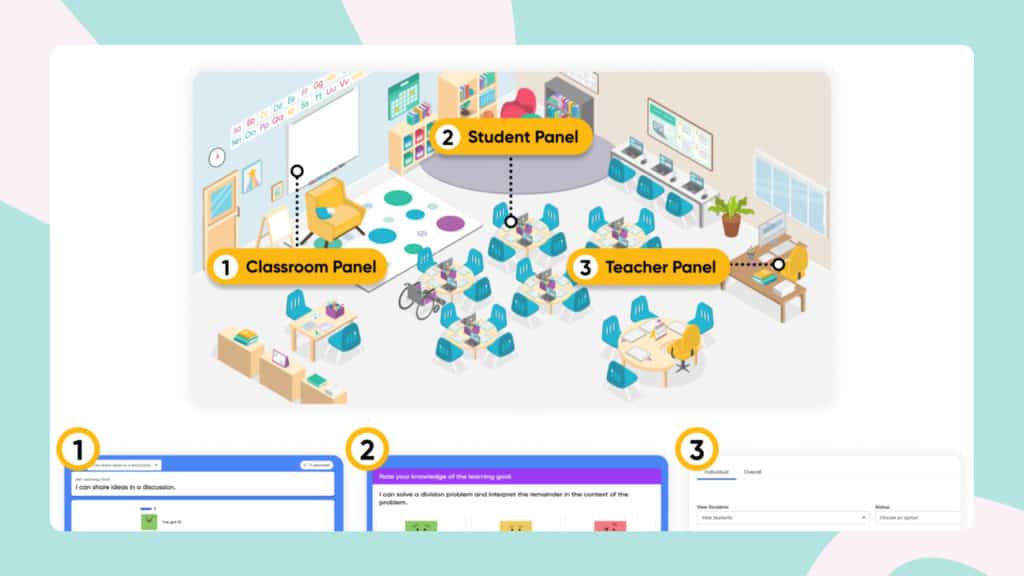
Classcraft has transformed from a gamification platform into a comprehensive whole-class instructional tool designed specifically for K-8 ELA and mathematics teachers. Launched in its new form in February 2024, HMH Classcraft addresses one of education's most persistent challenges: delivering engaging, standards-aligned instruction whilst managing the complexity of multiple digital tools and extensive lesson planning.
The instructional efficiency problem consumes educators' time and energy. Teachers spend countless hours building lessons, searching for standards-aligned resources, differentiating instruction for diverse learners, and attempting to maintain engagement during whole-class instruction. HMH Classcraft streamlines this workflow by providing ready-made, research-based lessons drawn from HMH's core curriculum programmes including Into Math (K–8), HMH Into Reading (K–5), and HMH Into Literature (6–8).
Where Classcraft fits best: K-8 schools and districts requiring standards-aligned curriculum integration; teachers seeking to reduce lesson planning time without sacrificing quality; educators wanting to implement research-based instructional strategies systematically; schools using HMH core curriculum programmes (Into Math, Into Reading, Into Literature); districts prioritising data-informed instruction with real-time formative assessment; educators at all experience levels, from novices needing structured support to veterans wanting responsive teaching tools.
Pricing considerations: Pricing information for HMH Classcraft is not publicly available and requires contacting HMH sales directly. As an enterprise solution integrated with HMH's curriculum programmes, pricing typically involves district-level licensing rather than individual teacher subscriptions. Schools already using HMH curriculum may find Classcraft integration more cost-effective than those requiring separate curriculum adoption.
Strengths:
- Standards-aligned lessons eliminate hours of planning time
- Ready-made content from HMH's research-based curriculum programmes
- Proven instructional strategies (Turn and Talk, collaborative routines) systematically implemented
- Real-time formative assessment during whole-class instruction
Limitations:
- Focused exclusively on K-8 ELA and mathematics (no other subjects currently)
- Requires adoption of or integration with HMH core curriculum for full functionality
- Significantly different from original gamification-focused Classcraft platform (discontinued June 2024)
- Less suitable for educators seeking cross-curricular or subject-agnostic tools
How interactive tools complement Classcraft: HMH Classcraft excels at delivering standards-aligned curriculum content with embedded instructional strategies and formative assessment. However, educators seeking additional engagement variety beyond the platform's built-in routines often supplement with interactive presentation tools for energising lesson launches, creating quick comprehension checks outside formal curriculum sequences, facilitating cross-curricular discussions not covered in ELA/Math content, or running engaging review sessions before assessments.
7. Excalidraw
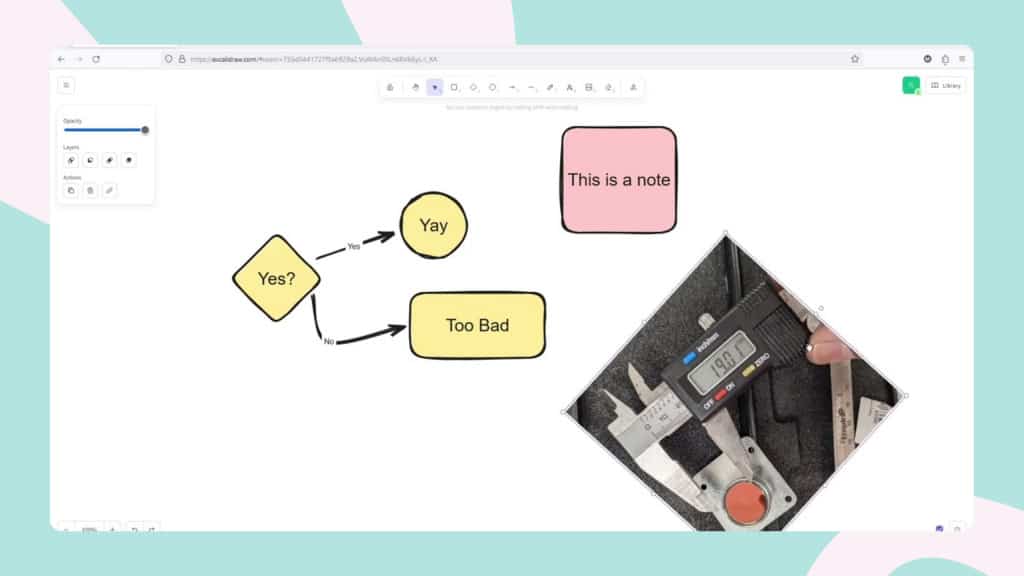
Sometimes you don't need comprehensive course management or sophisticated gamification—you simply need a space where groups can think together visually. Excalidraw provides exactly that: a minimalist, collaborative whiteboard requiring no accounts, no installation, and no learning curve.
The power of visual thinking in education is well-documented. Sketching concepts, creating diagrams, mapping relationships, and illustrating ideas engage different cognitive processes than purely verbal or textual learning. For subjects involving systems, processes, relationships, or spatial reasoning, visual collaboration proves invaluable.
Excalidraw's deliberate simplicity differentiates it from feature-heavy alternatives. The hand-drawn aesthetic feels approachable rather than demanding artistic skill. The tools are basic—shapes, lines, text, arrows—but precisely what's needed for thinking rather than creating polished graphics. Multiple users can draw simultaneously on the same canvas, with changes appearing in real-time for everyone.
Educational applications span diverse contexts. Mathematics teachers use Excalidraw for collaborative problem-solving, with students illustrating approaches and annotating diagrams together. Science educators facilitate concept mapping, helping students visualise relationships between ideas. Language teachers play Pictionary or run vocabulary illustration challenges. Business trainers sketch process flows and systems diagrams with participants. Design thinking workshops use Excalidraw for quick ideation and prototyping sketches.
The export functionality allows saving work as PNG, SVG, or native Excalidraw format, meaning collaborative sessions produce tangible outputs students can reference later. The completely free, no-account-required model removes all barriers to experimentation and occasional use.
Where Excalidraw fits best: Quick collaborative activities not requiring permanent storage or complex features; educators wanting simple visual thinking tools; contexts where lowering barriers to participation matters more than sophisticated functionality; supplementing other platforms with visual collaboration capability; remote workshops needing shared drawing space.
Pricing considerations: Excalidraw is completely free for educational use. Excalidraw Plus exists for business teams requiring additional features, but the standard version serves educational needs excellently without cost.
Strengths:
- Absolute simplicity—anyone can use it immediately
- No accounts, downloads, or configuration required
- Completely free
- Collaborative in real-time
- Hand-drawn aesthetic feels approachable
- Fast, lightweight, and reliable
- Quick export of completed work
Limitations:
- No backend storage—work must be saved locally
- Requires all participants to be present simultaneously for collaboration
- Very limited features compared to sophisticated whiteboard tools
- No course integration or assignment submission capabilities
- Work disappears when the session closes unless explicitly saved
How Excalidraw fits into your teaching toolkit: Think of Excalidraw as a specialised tool for specific moments rather than a comprehensive platform. Use it when you need quick collaborative sketching without setup overhead, combine it with your primary LMS or video conferencing for visual thinking moments, or integrate it into interactive presentation sessions when visual explanation would clarify concepts better than words alone.
Choosing the Right Platform for Your Context

Assessment Framework
Selecting from among these alternatives requires clarity about your specific priorities and constraints. Consider these dimensions systematically:
Your primary objective: Are you managing complete courses with multiple modules, assessments, and long-term learner tracking? Or are you primarily facilitating engaging live sessions where interaction matters more than administrative features? Comprehensive LMS platforms (Canvas, Moodle, Edmodo) suit the former, whilst focused tools (AhaSlides, Excalidraw) address the latter.
Your learner population: Large groups in formal educational institutions benefit from sophisticated LMS platforms with robust reporting and administrative features. Smaller groups, corporate training cohorts, or workshop participants may find these platforms unnecessarily complex, preferring simpler tools focused on engagement and interaction.
Your technical confidence and support: Platforms like Moodle offer remarkable flexibility but require technical expertise or dedicated support resources. If you're a solo educator without IT backing, prioritise platforms with intuitive interfaces and strong user support (Canvas, Edmodo, AhaSlides).
Your budget reality: Google Classroom and Edmodo offer free tiers suitable for many educational contexts. Moodle has no licensing costs though implementation requires investment. Canvas and specialist tools require budget allocation. Understand not just direct costs but also time investment for learning, content creation, and ongoing management.
Your integration requirements: If your institution has committed to Microsoft or Google ecosystems, choose platforms integrating seamlessly with those tools. If you use specialised educational software, verify integration possibilities before committing.
Your pedagogical priorities: Some platforms (Moodle) support sophisticated learning design with conditional activities and competency frameworks. Others (Teams) prioritise communication and collaboration. Still others (AhaSlides) focus specifically on engagement and interaction. Match the platform's pedagogical assumptions to your teaching philosophy.
Common Implementation Patterns
Smart educators rarely rely on a single platform exclusively. Instead, they combine tools strategically based on strengths:
LMS + Engagement Tool: Use Canvas, Moodle, or Google Classroom for course structure, content hosting, and assignment management, whilst integrating AhaSlides or similar tools for live sessions requiring real interaction. This combination ensures comprehensive course management without sacrificing engaging, participatory learning experiences.
Communication Platform + Specialised Tools: Build your primary learning community in Microsoft Teams or Edmodo, then bring in Excalidraw for visual collaboration moments, external assessment tools for sophisticated testing, or interactive presentation platforms for energetic live sessions.
Modular Approach: Rather than seeking one platform doing everything adequately, excel in each dimension by using best-in-class tools for specific functions. This requires more setup effort but delivers superior experiences in each aspect of teaching and learning.
Questions to Guide Your Decision
Before committing to a platform, answer these questions honestly:
- What problem am I actually trying to solve? Don't choose technology first and find uses later. Identify your specific challenge (learner engagement, administrative overhead, assessment efficiency, communication clarity), then select tools addressing that problem directly.
- Will my learners actually use this? The most sophisticated platform fails if learners find it confusing, inaccessible, or frustrating. Consider your specific population's technical confidence, device access, and tolerance for complexity.
- Can I realistically maintain this? Platforms requiring extensive setup, complex content authoring, or ongoing technical maintenance may sound appealing initially but become burdens if you can't sustain the necessary investment.
- Does this platform support my teaching, or force me to adapt to it? The best technology feels invisible, amplifying what you already do well rather than requiring you to teach differently to accommodate tool limitations.
- What happens if I need to change later? Consider data portability and transition paths. Platforms trapping your content and learner data in proprietary formats create switching costs that may lock you into suboptimal solutions.
Making Learning Interactive Regardless of Platform
Whichever learning management system or educational platform you choose, one truth remains constant: engagement determines effectiveness. Research across educational contexts consistently demonstrates that active participation produces dramatically better learning outcomes than passive consumption of even the most expertly crafted content.
The Engagement Imperative
Consider the typical learning experience: information presented, learners absorb (or pretend to), perhaps answer a few questions afterward, then attempt to apply concepts later. This model produces notoriously poor retention and transfer. Adult learning principles, neuroscience research on memory formation, and centuries of educational practice all point toward the same conclusion—people learn by doing, not just hearing.
Interactive elements transform this dynamic fundamentally. When learners must respond, contribute ideas, solve problems in the moment, or engage with concepts actively rather than passively, several cognitive processes activate that don't occur during passive reception. They retrieve existing knowledge (strengthening memory), encounter misconceptions immediately rather than later, process information more deeply by connecting it to their own context, and remain attentive because participation is expected, not optional.
The challenge is implementing interaction systematically rather than occasionally. A single poll in an hour-long session helps, but sustained engagement requires deliberately designing for participation throughout rather than treating it as an optional addition.
Practical Strategies for Any Platform
Regardless of which LMS or educational tools you adopt, these strategies increase engagement:
Frequent low-stakes participation: Rather than one high-pressure assessment, incorporate numerous opportunities to contribute without significant consequences. Quick polls, word cloud responses, anonymous questions, or brief reflections maintain active involvement without inducing anxiety.
Anonymous options reduce barriers: Many learners hesitate to contribute visibly, fearing judgement or embarrassment. Anonymous participation mechanisms encourage honest responses, surface concerns that would otherwise remain hidden, and include voices that typically stay silent.
Make thinking visible: Use tools that display collective responses—word clouds showing common themes, poll results revealing agreement or divergence, or shared whiteboards capturing group brainstorming. This visibility helps learners recognise patterns, appreciate diverse perspectives, and feel part of something collective rather than isolated.
Vary interaction modes: Different learners prefer different participation styles. Some process verbally, others visually, still others kinaesthetically. Mix discussion with drawing, polling with storytelling, writing with movement. This variety keeps energy high whilst accommodating diverse preferences.
Use data to guide teaching: Interactive tools generate participation data revealing what learners understand, where confusion persists, which topics engage most, and who might need additional support. Review this information between sessions to refine subsequent teaching rather than continuing blindly.
Technology as Enabler, Not Solution
Remember that technology enables engagement but doesn't create it automatically. The most sophisticated interactive tools accomplish nothing if implemented thoughtlessly. Conversely, thoughtful teaching with basic tools often outperforms flashy technology deployed without pedagogical intention.
The platforms described in this guide provide capabilities—course management, communication, assessment, interaction, collaboration, gamification. Your skill as an educator determines whether those capabilities translate into genuine learning. Choose tools aligned with your strengths and teaching context, invest time understanding them thoroughly, then focus energy where it matters most: designing learning experiences that help your specific learners achieve their specific goals.