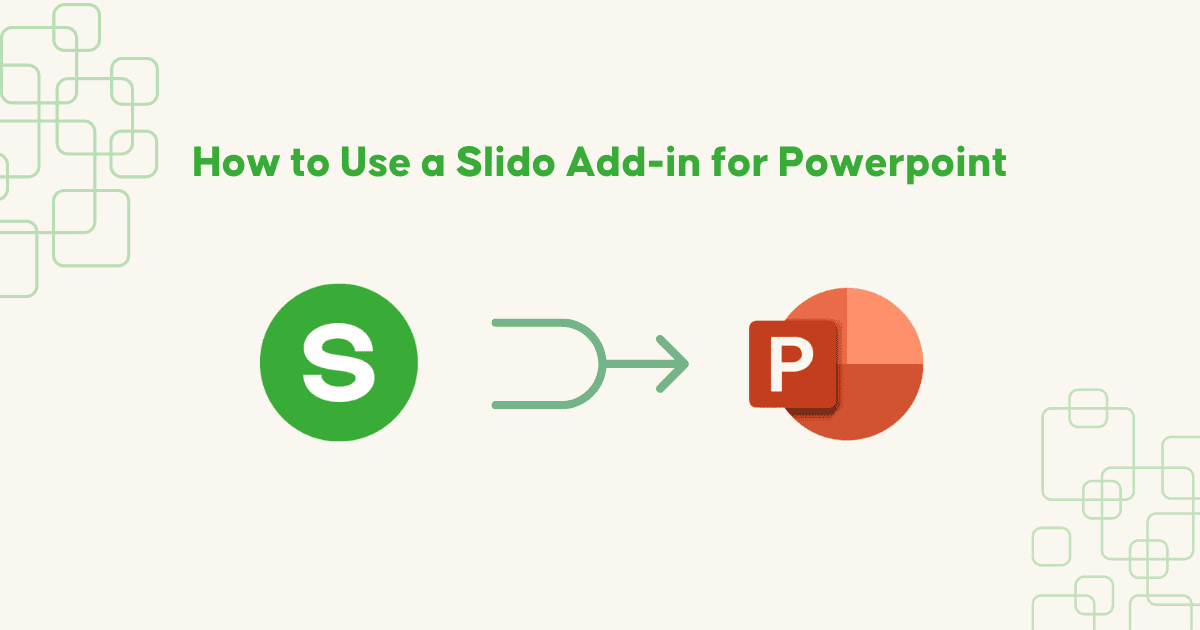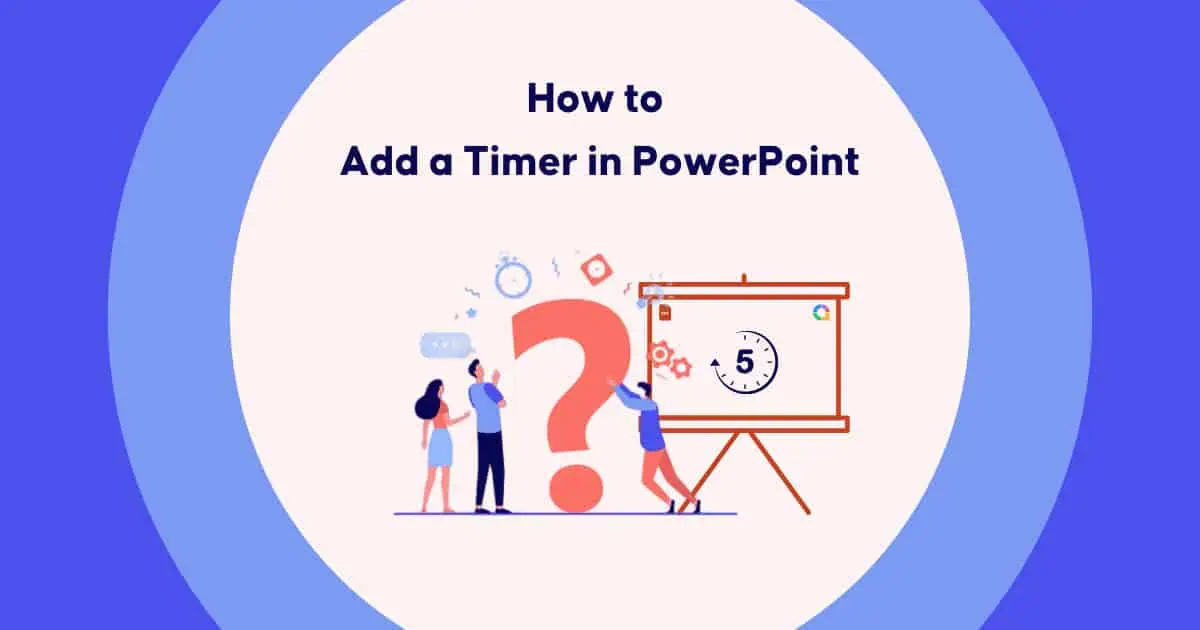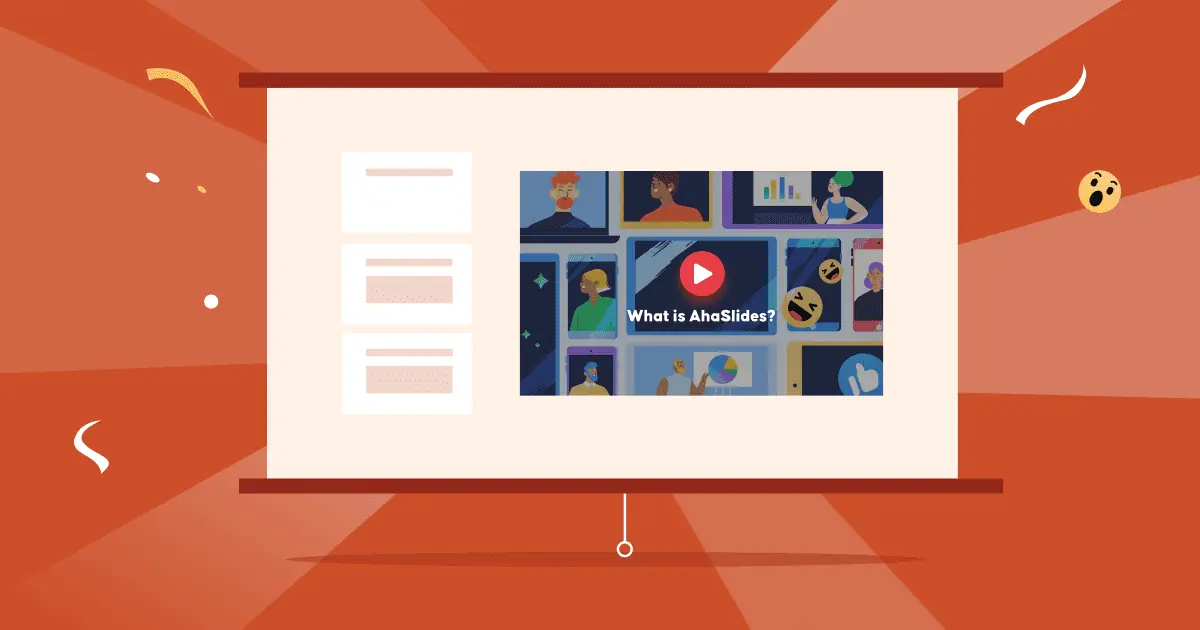Adding music to PowerPoint, is it possible?So how to how to put a song on powerpoint? How to add music in a PPT quickly and conveniently?
PowerPoint is one of the most popular presentation tools worldwide, widely used for classroom activities, conferences, business meetings, workshops, and more. A presentation is successful as it can engage the audience while conveying information.
Interactive elements such as visual art, music, graphics, memes, and speaker notes can contribute greatly to the presentation's success. In this guide, we will show you how to add music in a PPT.
I
Table of Contents

How to add Music in a PPT
Background music
You can play a song across your slides quickly and automatically in a couple of steps:
- On the Insert tab, choose Audio, and then click on Audio on My PC
- Browse to the music file you already prepared, then select Insert.
- On the Playback tab, there are two options. Select Play in Background if you want to play music automatically form the start to finish or select No style if you want to play the music when you want with a button.
Sound effects
You might wonder whether PowerPoint offers free sound effects and how to add sound effects to your slides. Don't worry, it is just a piece of cake.
- At the beginning, don't forget to set up Animation feature. Choose the text/object, click on "Animations" and select the wanted effect.
- Go to the "Animation Pane". Then, look for the down arrow in the menu on the right and click on "Effect Options"
- There is a follow-up pop-up box in which you can choose the built-in sound effects to incorporate into your animated text/object, the timing, and additional settings.
- If you want to play your sound effects, go for "Other Sound" in the drop-down menu and browse the sound file from your computer.
Embed music from streaming services
As many online streaming services require you to pay membership to avoid annoying advertisements, you can choose to play online music or download it as MP3 and insert it into your slides with the following steps:
- Click on the "Insert" tab and then "Audio."
- Select "Online Audio/Video" from the dropdown menu.
- Paste the link to the song you copied earlier in the "From a URL" field and click "Insert."
- PowerPoint will add the music to your slide, and you can customize the playback options in the Audio Tools tab that appears when you select the audio file.
Hints: You also can use an online presentation tool to customize your PPT and insert music. Check it out in the next part.
How to add music in a PPT - Some handy tips for you
- If you want to randomly play a range of songs throughout your presentation until it finishes, you can arrange the song in different slides or use third-party apps.
- You can easily trim audio directly in PPT slides to remove the unnecessary music part.
- You can select the Fade effect in the Fade Duration options to set the fade-in and fade-out times.
- Prepare Mp3 type in advance.
- Change the audio icon to make your slide look more natural and organized.
Alternative Ways to Add Music in a PPT
Inserting music in your PowerPoint might not be the only way to make your presentation more effective. There are several ways to make an interactive PowerPoint presentation using an online tool like AhaSlides.
You can freely customize slide content and music in the AhaSlides app. With an easy-to-use interface, it won't take you too long to get used to the app. You can organize music games to have fun on different occasions and events such as class parties, team-building, team meeting icebreakers, and more.
AhaSlides is a partnership with PowerPoint, so you can be comfortable designing your presentation with AhaSlides templates and integrate them into PowerPoint directly.
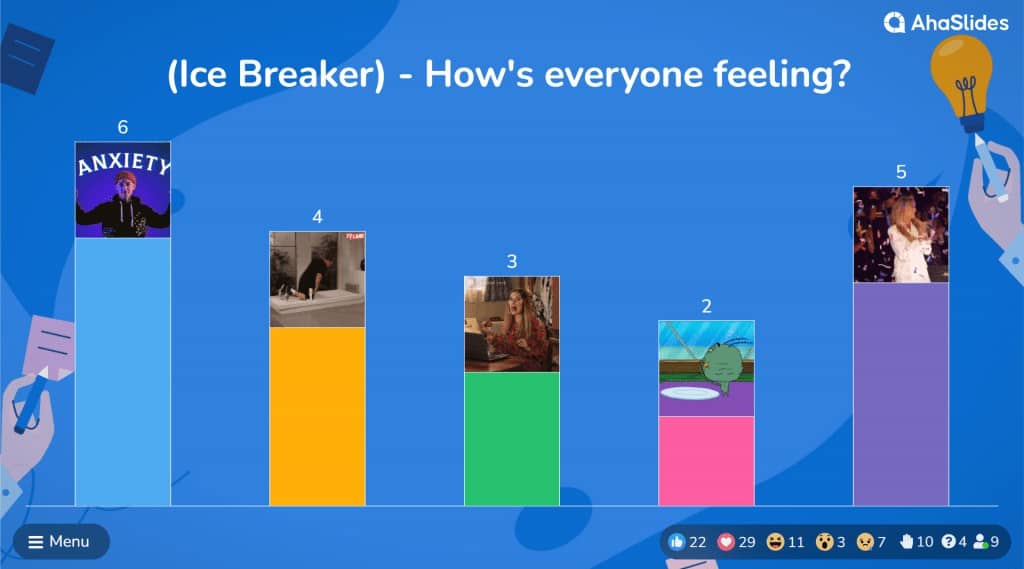
Key Takeaways
So, do you know how to add music in a PPT? To sum up, inserting some songs or sound effects into your slides is beneficial. However, presenting your ideas via PPT needs more than that; music is just a part. You should combine with other elements to ensure your presentation works out and achieves the best result.
With many excellent features, AhaSlides might be your best choice to upgrade your presentation to the next level.
Frequently Asked Questions
Why should I add music to a PowerPoint?
To make the presentation more attractive and easier to understand. The right audio track would help participants to focus better on the content.
What type of music should I play in a presentation?
Depends on the scenario, but you should use reflective music for emotional or serious topics or positive or upbeat music to set a lighter mood
What list of PowerPoint presentation music should I include in my presentation?
Background instrumental music, upbeat and energetic tracks, theme music, classical music, jazz and blues, nature sounds, cinematic scores, folk and world music, motivational and inspirational music, sound effects and sometimes silence works! Don't feel compelled to add music to every slide; use it strategically when it enhances the message.