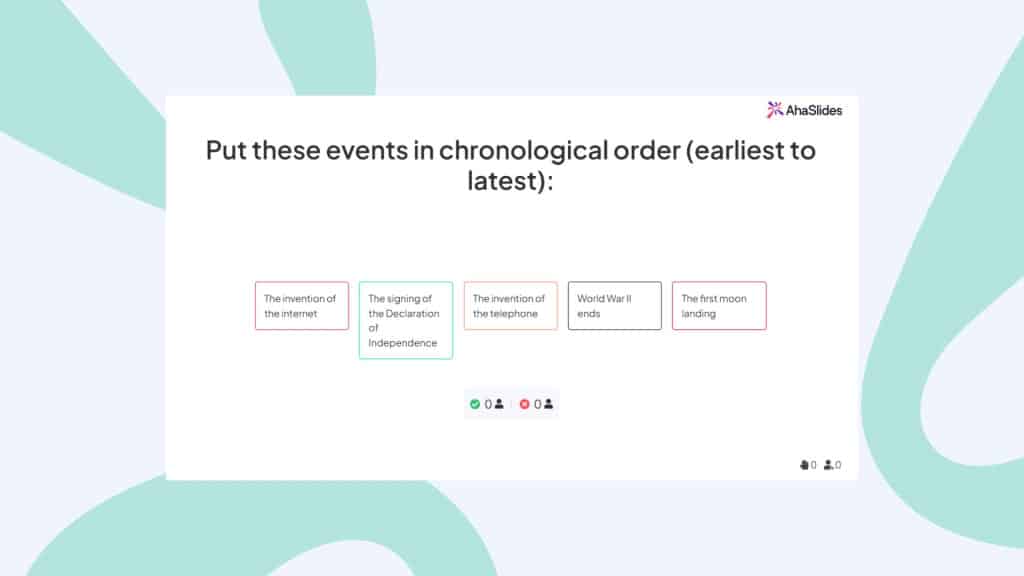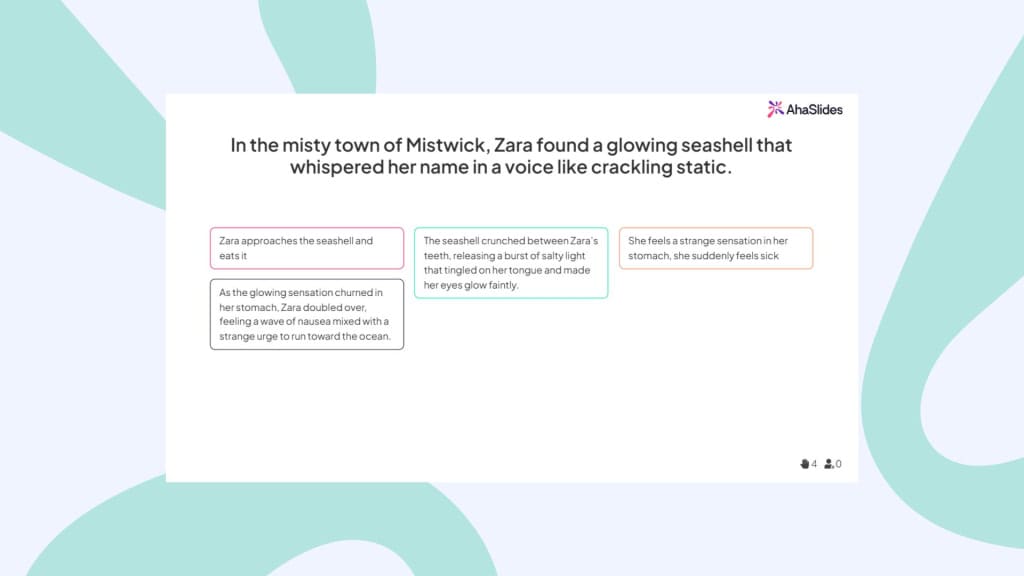Finding a new classroom activity that genuinely excites your students is a win. Finding one that you can prepare in the five minutes between classes? That’s a game-changer. We know your planning periods are precious, which is why we’ve gathered 11 teacher-approved online classroom games that require virtually no prep time. Get ready to boost engagement and reclaim your time with these simple, powerful, and fun digital activities.
Table of Contents
Competitive Online Classroom Games
Competition is one of the great motivators in the classroom, just as much as in the virtual classroom. Here are some online classroom games that drive students to learn and stay focused...
1. Live Quiz
Back to the research. One survey in 2019 found that 88% of students recognise online classroom quiz games as both motivating and useful for learning. What's more, a staggering 100% of students said that quiz games help them to review what they've learned in class.
For many, a live quiz is the way to introduce fun and gamification into the classroom. They're completely suited to the virtual environment
How it works: Create or download a quiz on free, live quiz software. You present the quiz from your laptop, while students compete for the most points using their phones. Quizzes can be played individually or in teams.
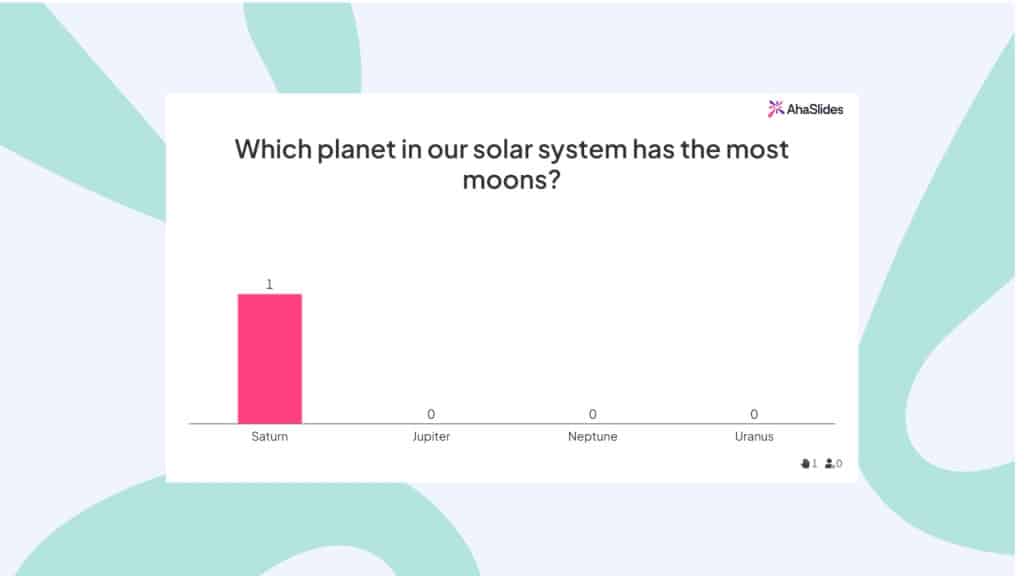
2. Balderdash
How it works: Present a target word to your class and ask them for the definition of it. After everyone has submitted their definition, ask them to vote on which submission they think is the best definition of the word.
- 1st place wins 5 points
- 2nd place wins 3 points
- 3rd place wins 2 points
After several rounds with different target words, tally the points to see who's the winner!
💡 Tip: You can set up anonymous voting so that certain students' levels of popularity doesn't sway the results!
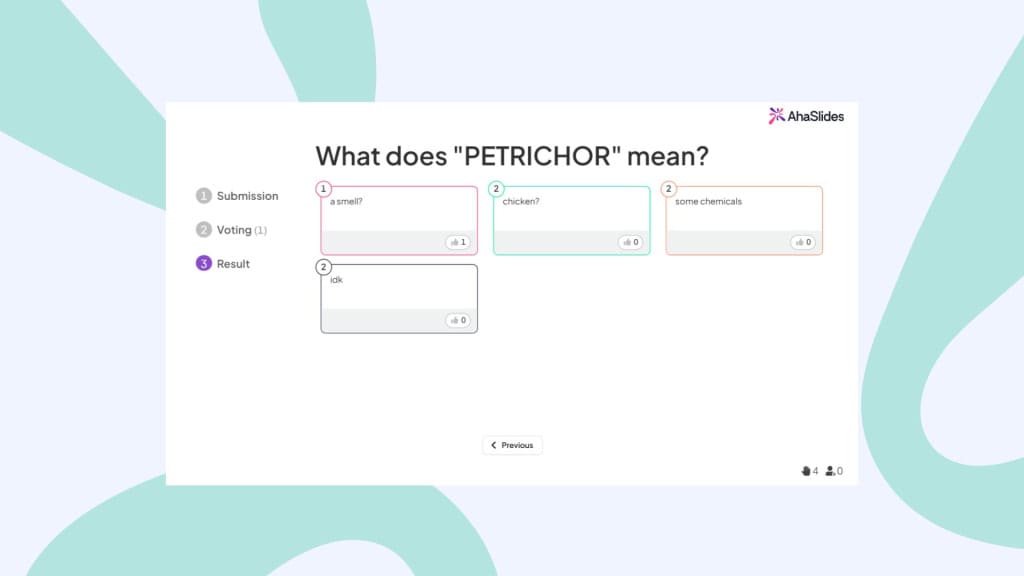
3. Climb the Tree
How it works: Split the class into 2 teams. On the board draw a tree for each team and a different animal on a separate piece of paper which is pinned next to the base of the tree.
Ask a question to the whole class. When a student answers it correctly, move their team's animal up the tree. The first animal to reach the top of the tree wins.
💡 Tip: Let students vote for their favourite animal. In my experience, this always leads to higher motivation from the class.
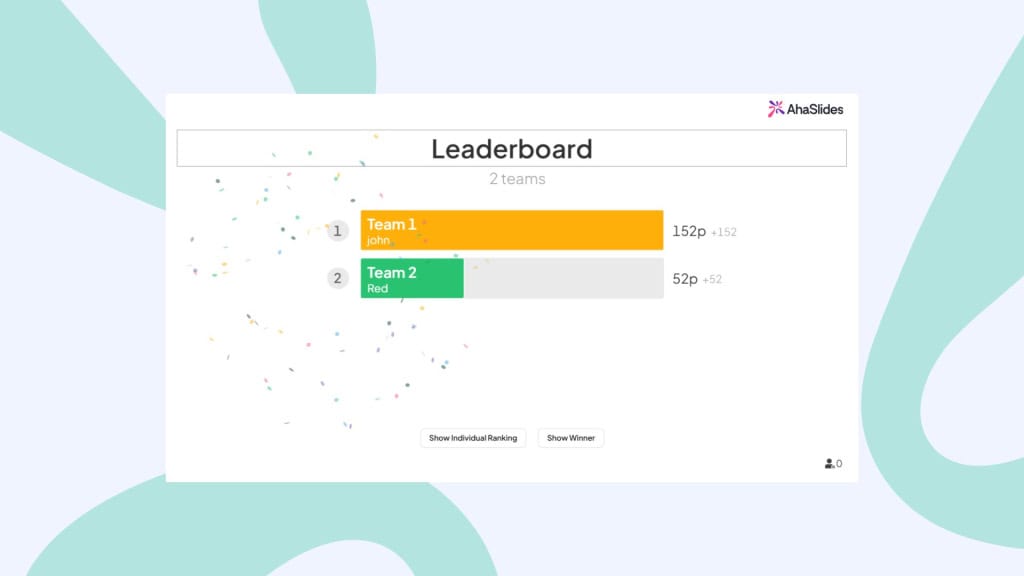
4. Spin the Wheel
AhaSlides online spinner wheel is hugely versatile tool and can be used for many types of online classroom games. Here are a few ideas:
- Pick a random student to answer a question.
- Pick a random question to ask the class.
- Pick a random category in which students name as much as they can.
- Give out a random number of points for a student's correct answer.
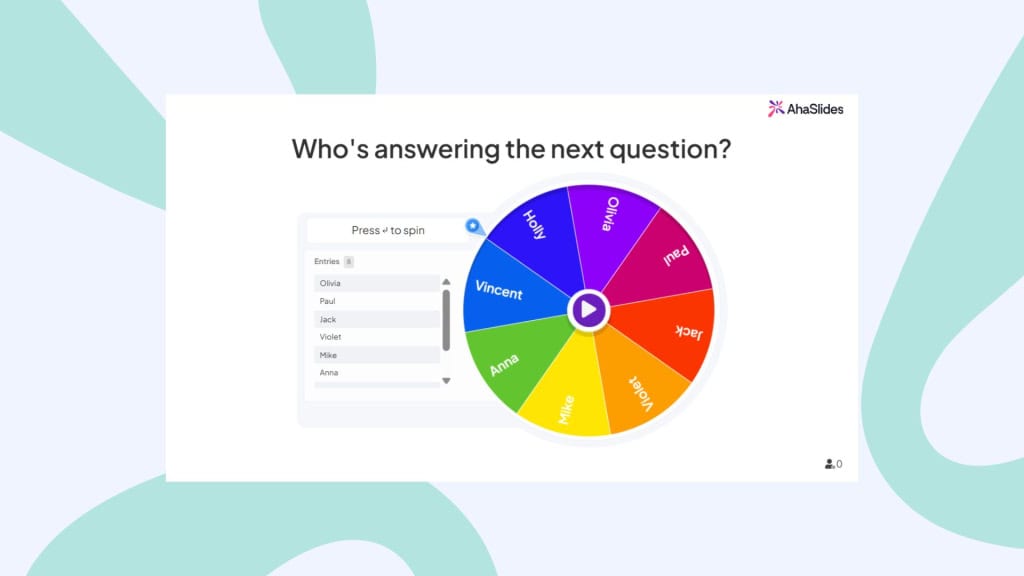
💡 Tip: One thing I've learned from teaching is that you're never too old for a spinner wheel! Don't assume that it's just for kids - you can use it for students of any age.
5. The Sorting Game
The sorting game is a fun way to organise different items into categories or groups. You’ll be given a mix of things—like words, pictures, or ideas—and your mission is to figure out where each one fits. Sometimes, the categories are pretty straightforward, like grouping animals based on where they live.
Other times, you might need to get a bit creative and think outside the box! Imagine it as diving into a messy pile and sorting everything into neat boxes. It’s a great way to test your knowledge, spark interesting conversations, and see how everyone thinks differently when it comes to organising the same information.
How it works: You start by setting up a new interactive slide and choosing the sorting option. Then you create your categories - maybe 3-4 different buckets like "Fact vs Opinion" or "Marketing vs Sales vs Operations." Next, you add the items people will sort - around 10-15 works well.
Participants join using your room code and can drag items from their devices directly into the categories they think are correct.
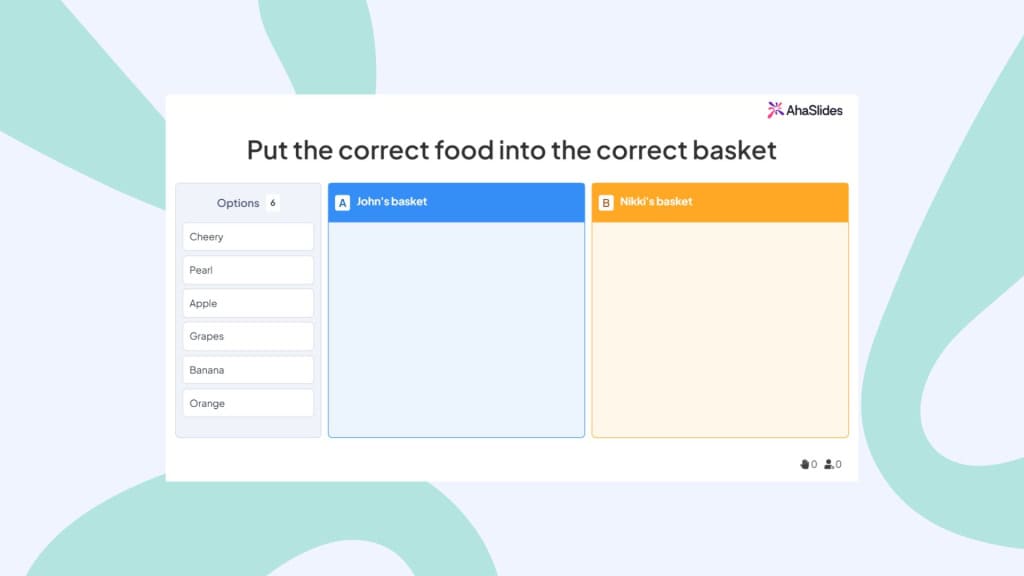
6. Picture Zoom
You start with an extreme close-up that could be anything - maybe it's the texture of a basketball, the corner of a famous painting, and so on.
How it works: Present the class with a picture that has been zoomed all the way in. Make sure to leave a few subtle details, as students will have to guess what the picture is.
Reveal the picture at the end to see who got it right. If you're using live quizzing software, you can automatically award points depending on the speed of the answer.
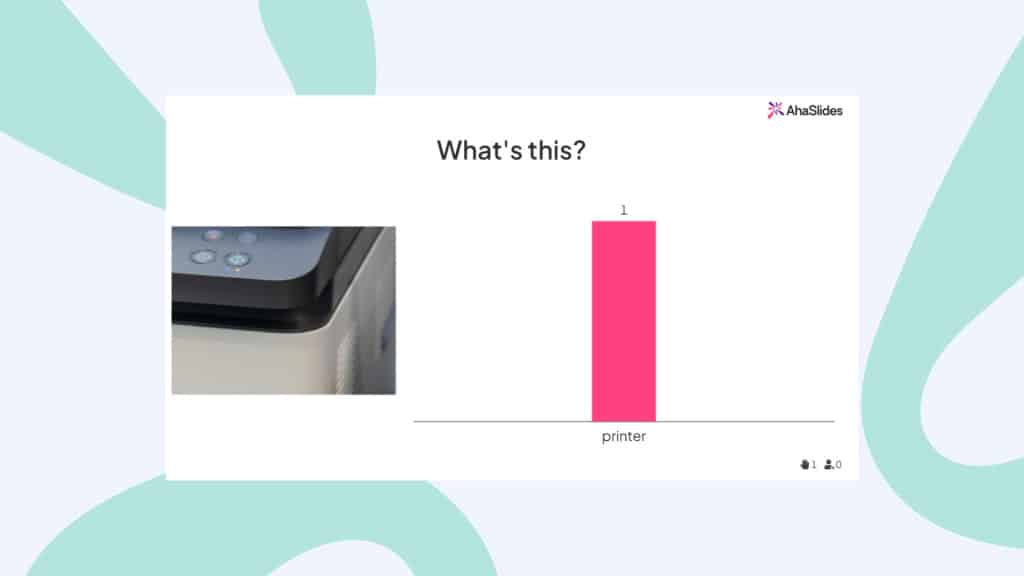
💡 Tip: This one's easy to do using software like AhaSlides. Simply upload a picture to the slide and zoom into it in the edit menu. Points are awarded automatically.
7. 2 Truths, 1 Lie
In this classic game, you share three things about yourself—two are true, and one’s totally made up. Everyone else has to guess which one’s the lie. Sounds easy, but the fun’s in spinning convincing lies and wild truths that totally mess with people’s heads.
How it works: At the end of a lesson, get students (either solo or in teams) to come up with two facts that everyone had just learned in the lesson, as well as one lie that sounds like it could be true.
Each student reads out their two truths and one lie, after which each student votes for which they thought was the lie. Each student who correctly identified the lie gets a point, while the student who made up the lie gets one point for each person who voted incorrectly.
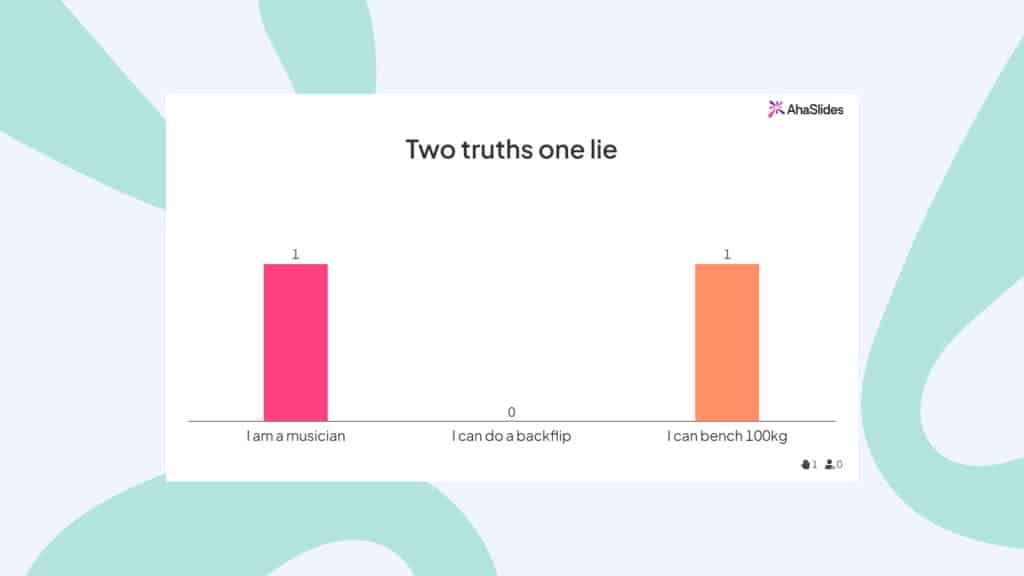
8. Pointless
Pointless is a British TV game show that's completely adaptable to the world of online classroom games for Zoom. It rewards students for getting the most obscure answers possible.
How it works: On a free word cloud, you give all students a category and they try to write the most obscure (but correct) answer they can think of. The most popular words will appear the largest at the centre of the word cloud.
Once all the results are in, Start by deleting all the incorrect entries. Clicking the central (most popular) word deletes it and replaces it with the next most popular word. Keep deleting until you're left with one word, (or more than one if all words are equally sized).
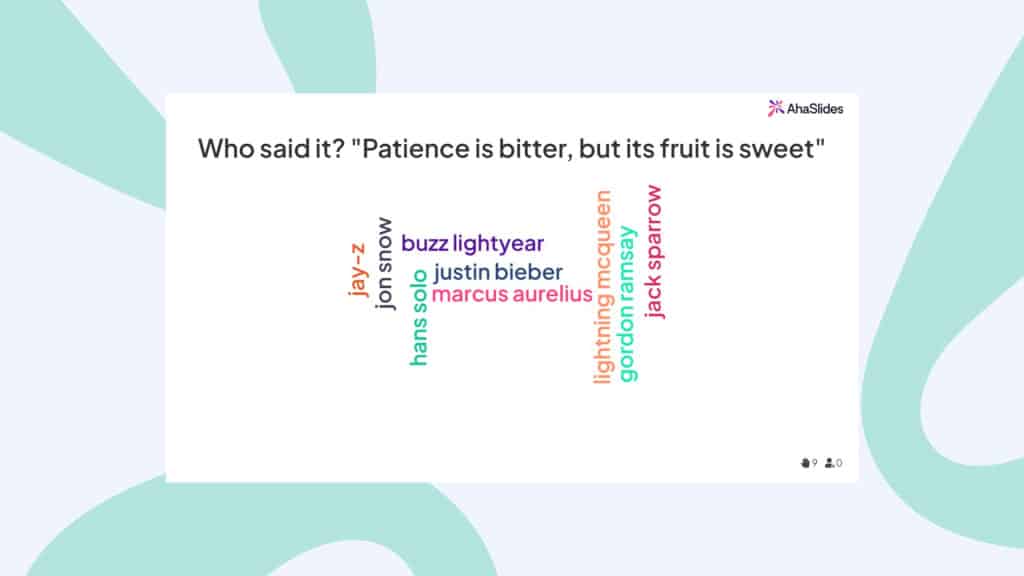
9. Build a Story
Each player builds on the previous player's sentence (or paragraph) in this cooperative storytelling game. As it moves from person to person, the plot develops naturally and frequently takes unanticipated, unplanned turns. Every addition should advance the plot in some way and relate to the previous ones.
This one's a good virtual icebreaker as it encourages creative thinking early on in a lesson.
How it works: Start by creating the opening to a whimsical story that's one sentence long. Pass that story onto a student, who continues it with a sentence of their own, before passing it on.
Write down each story addition so as not to lose track. Eventually, you'll have a class-created story to be proud of!
Creative Online Classroom Games
Creativity in the classroom (at least in my classroom) took a nosedive when we moved to teaching online. Creativity plays such an integral part in effective learning; try these online classroom games to bring back the spark...
10. What Would You Do?
This imaginative scenario-based game asks players to think of original solutions to fictitious situations. It appeals to the students' innate creativity and problem-solving abilities, and encourages them to think outside of the box.
How it works: Make up a scenario from your lesson. Ask students what they would do in that scenario, and tell them there are no particular rules for their answer.
Using a brainstorming tool, everyone writes down their idea and takes a vote on which is the most creative solution.
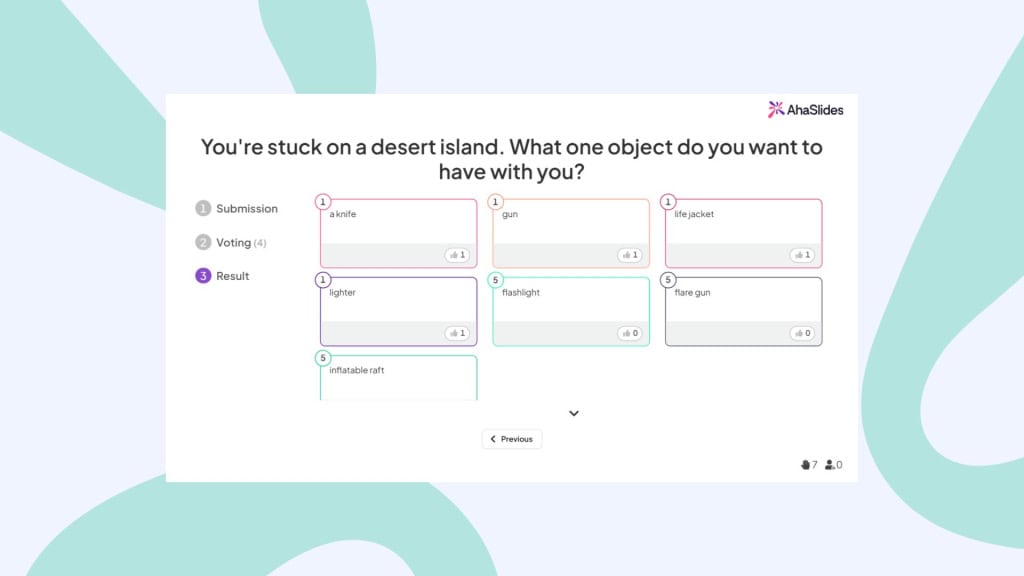
💡 Tip: Add another layer of creativity by getting students to submit their ideas through the perspective of someone you've just been learning about. Topics and people don't have to go well together. For example, "How would Stalin deal with climate change?".
11. Guess The Order
This one's a good virtual icebreaker as it encourages creative thinking early on in a lesson.
This is a fun sequencing game where folks get a jumbled list of stuff—like historical events, steps in a recipe, or movie release dates—and have to sort them into the right order. It’s all about puzzling out what goes first, second, third, and so on!
There are many ways to play this game in an online classroom. It's great for testing knowledge retention, for example if you want to see if the students remembered the historical timeline lesson you just taught. Or you can use it as a warm up activity.
How it works: Of all online classroom games here, this one probably needs as much introduction as it does prep. Simply start drawing a target word on your virtual whiteboard and have students guess what it is. The first student to guess it correctly gets a point.
💡 Tip: If your students are tech-savvy enough, it's much better to give each of them a word and have them draw it out.