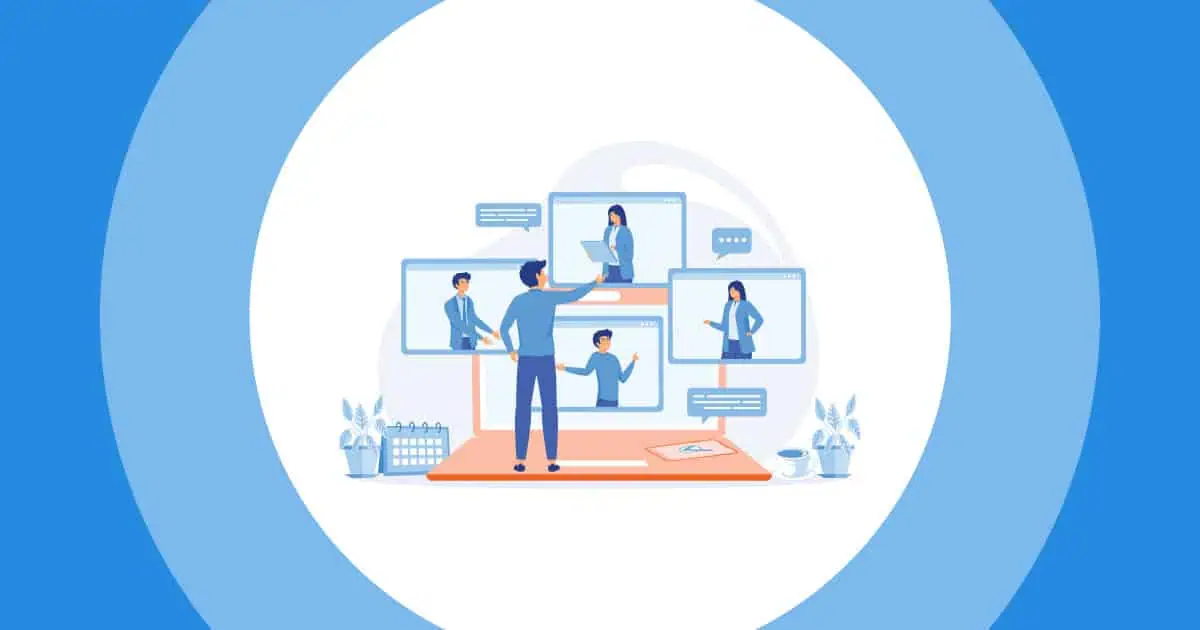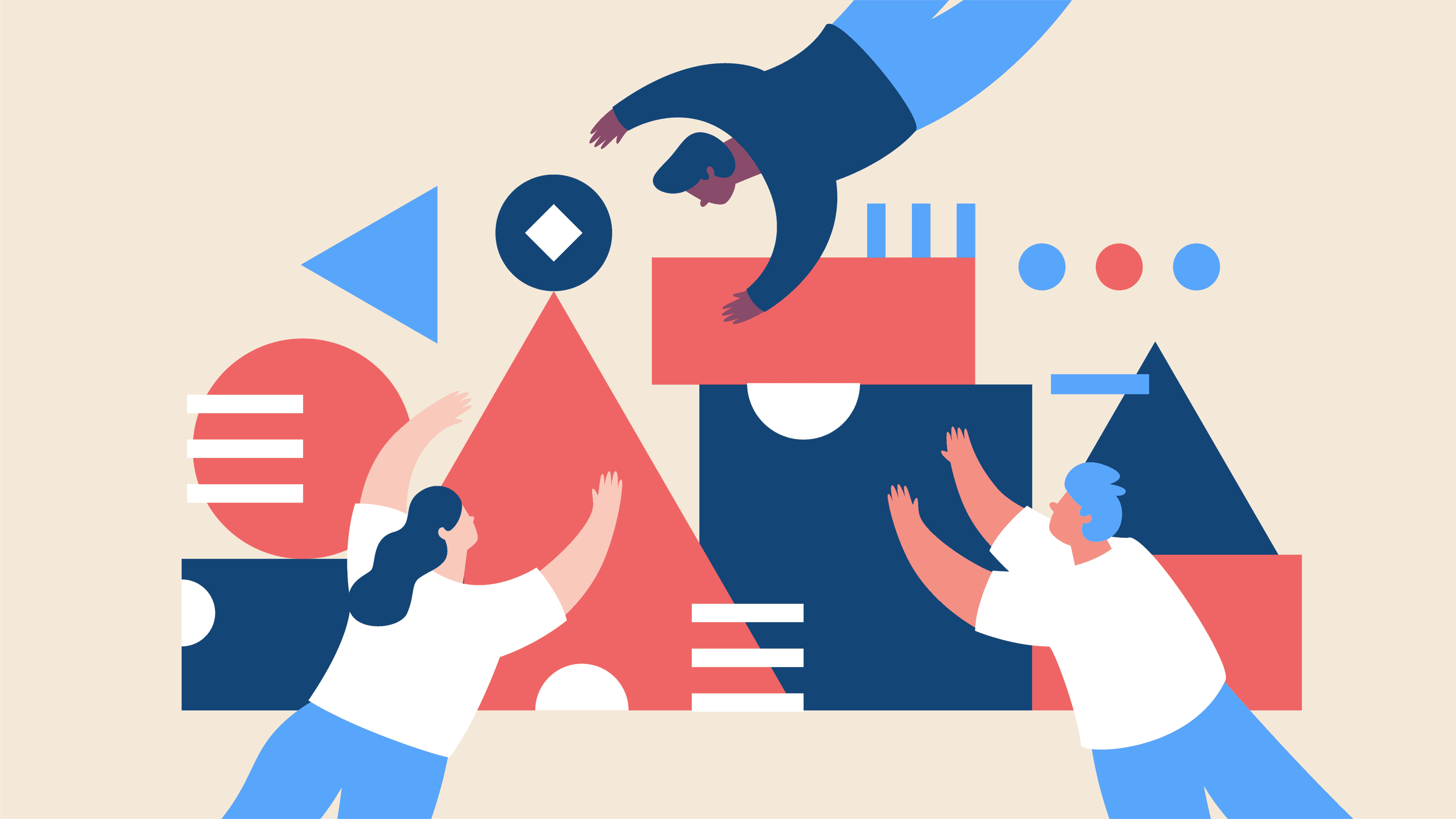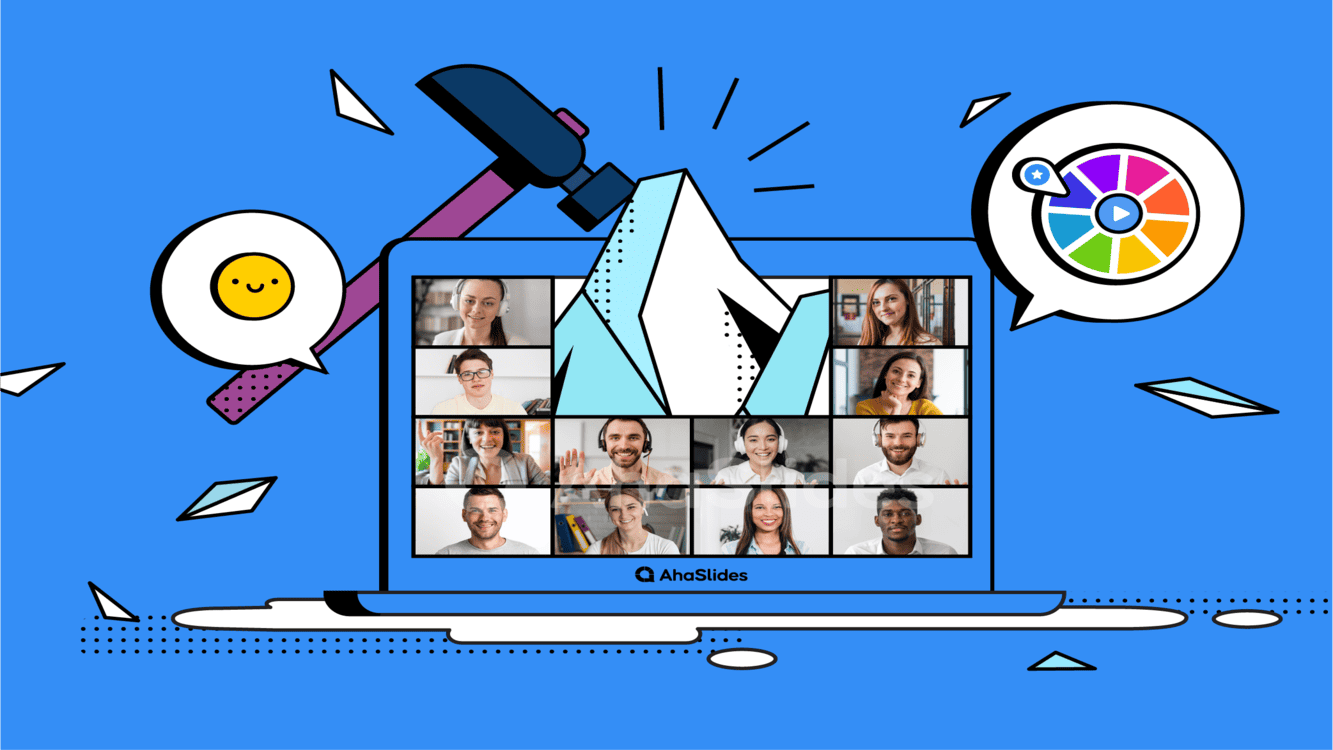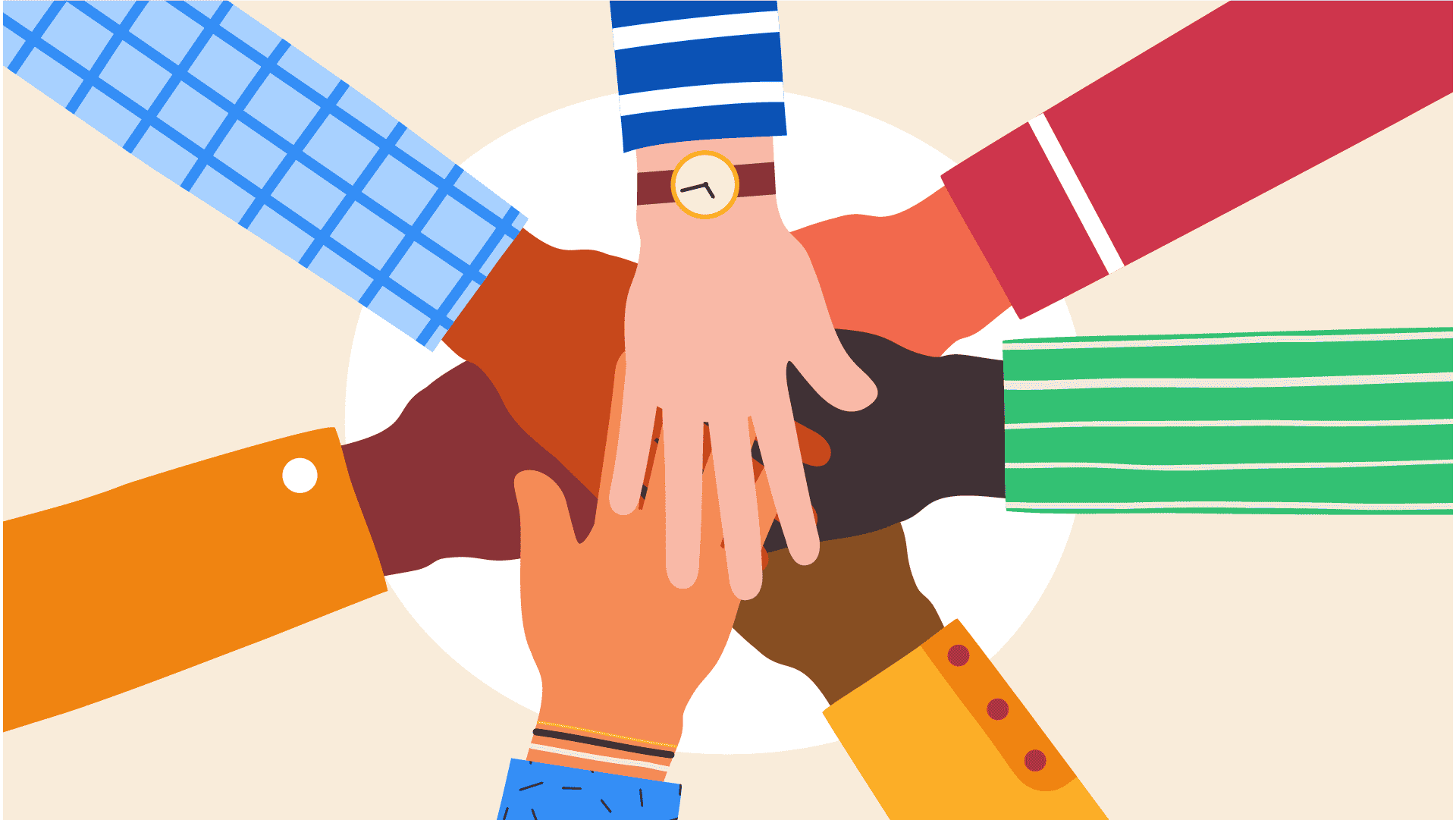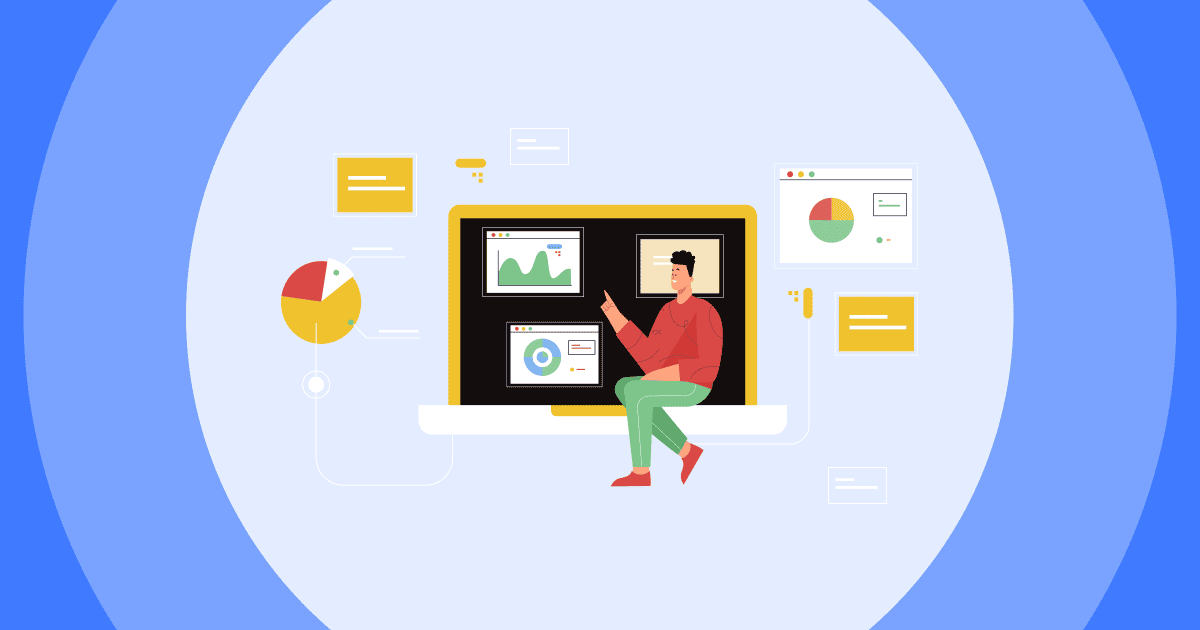Choosing the right online meeting platforms is essential.
Why? They're one of the few times in the working day when you communicate face-to-face with your crew.
Don't treat them as time slots for you to turn off your camera and finish your crotcheting project; these are social, insightful and fun events in which a company really feels like a collective whole.
Learn more:
- Top 5 Collaboration Tools For Remote Teams
- Keeping Remote Employees Engaged | 15 Remote Work Tools for Teams
And if they're not, you definitely need the tools below 👇
Table of Contents
#1. AhaSlides
You and your colleagues are more than just a grid of faces over Zoom; you're a group of individuals with your own opinions, preferences and natural aversions to meetings that feel like your boss reading from his dream diary.
AhaSlides changes that.
AhaSlides is interactive. If you're running a meeting, this free software lets you ask questions to your audience and lets them respond in real time using their phones.
You can make a whole presentation of polls, word clouds, brainstorms, rating scales, get responses from your audience and show them back to them.
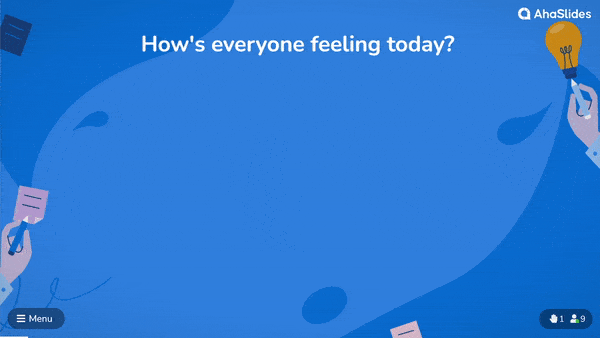
But there’s more to it than ice-breaking and gathering ideas and opinions. AhaSlides is also a Kahoot similar game that can help you create a great atmosphere in your remote meetings through fun quizzes and spin-wheel games.
You can also import entire presentations from PowerPoint and make them interactive, or take ready-made team-building games and other interactive stuff from the in-built template library 👇
| Free? | Paid plans from… | Enterprise available? |
| ✔ Yes | $7.95 per month | Yes |
#2. Artsteps
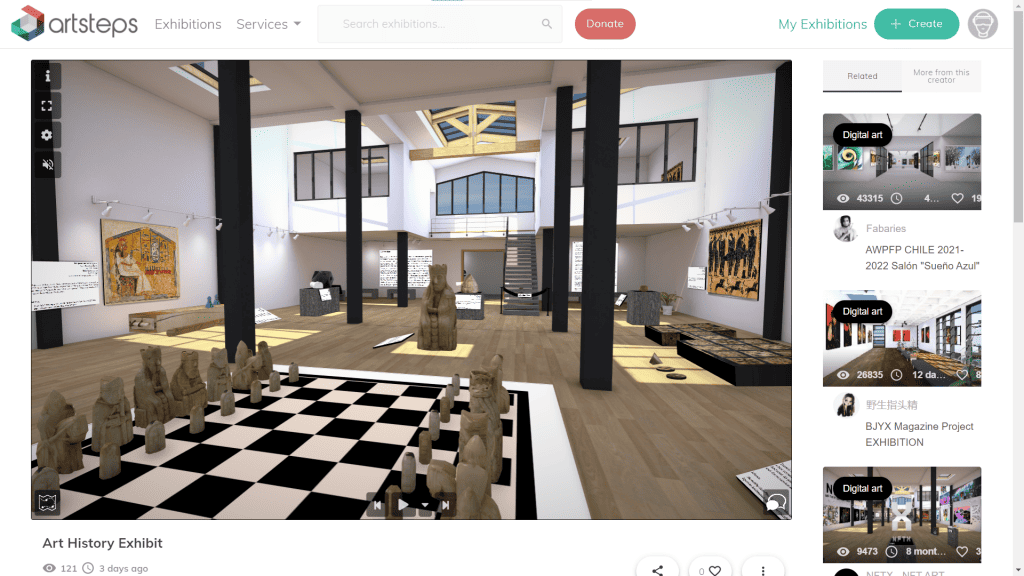
While we’re on the subject of out-of-the-box presentations, Artsteps takes your team so far out of the box that they won't feel like they're looking at a presentation.
Artsteps is a unique kit that lets you create a 3D exhibition that your colleagues can join and walk through.
This exhibition can show off the team’s great work or act as a presentation with images, audio, video and text that each team member can explore by walking freely through the gallery.
Naturally, it has a couple of problems, like excessive loading times, a restrictive upload allowance for media and the fact that, for some reason, you can’t make your exhibitions private.
Still, if you’ve got a bit of time to try it, Artsteps can really elevate your remote meetings.
| Free? | Paid plans from… | Enterprise available? |
| ✔ 100% | N/A | N/A |
#3. Appointlet
On the more logistical side of the remote meeting game, let me ask you this - how many times have you lost an invite to a Zoom meeting in your obscenely crowded inbox?
With Appointlet, you and you team can arrange, schedule and keep track of all meetings across any meeting software in one place.
It's also great for setting meetings with people across multiple time zones and integrating seamlessly with your calendar.
It's pretty simple software and is 100% free as long as you want to keep the fairly decent basic features.
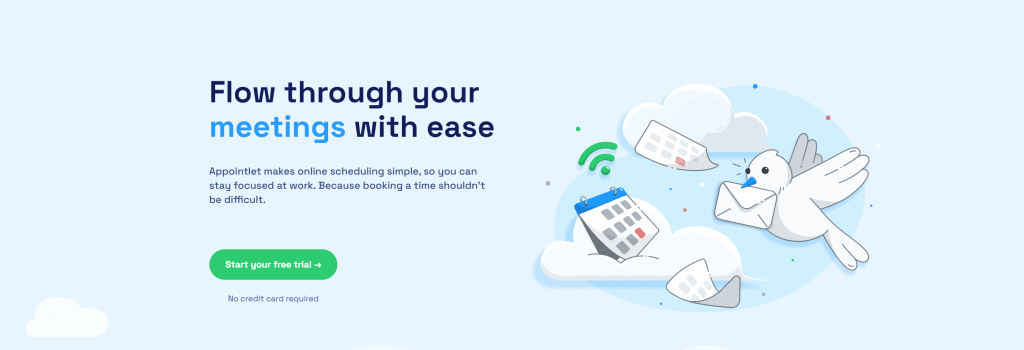
| Free? | Paid plans from… | Enterprise available? |
| ✔ Available | $8 per user per month | Yes |
#4. Fellow
Fellow is the more advanced version of Appointlet. Things are a bit more collaborative over here.
You can add your whole organisation and use Fellow as a place to arrange your team meetings and 1-on-1s from a bunch of templates. During the meeting, you can jot down notes, and afterwards, you can turn those notes into minutes and send out follow-up tasks and emails.
It's also a Slack-like communication app with an 'activity feed', messaging, reactions and a tool for delivering effective feedback for other team members.
Naturally, with all the feature additions, it's a little more confusing than Appointlet. It's also more pricey if your team is more than 10 people.
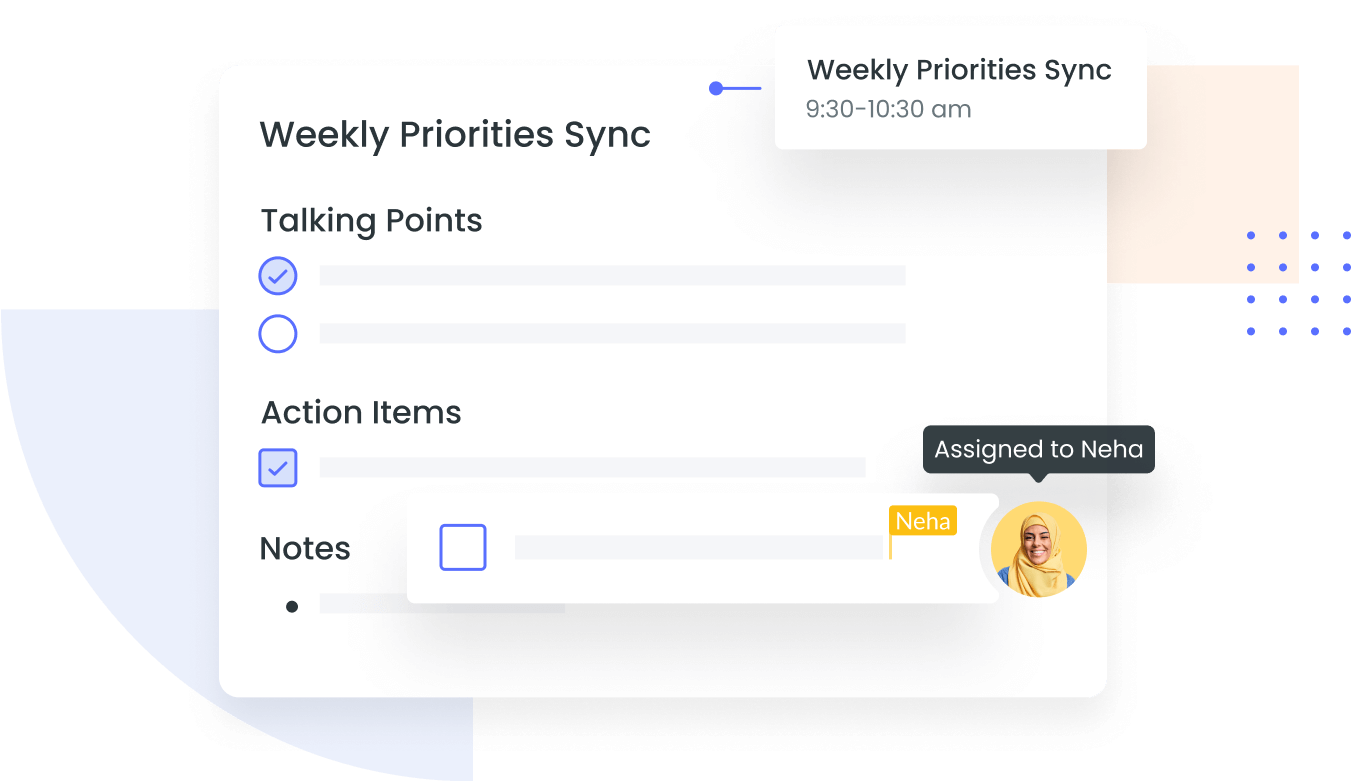
| Free? | Paid plans from… | Enterprise available? |
| ✔ Up to 10 participants | $6 per user per month | Yes |