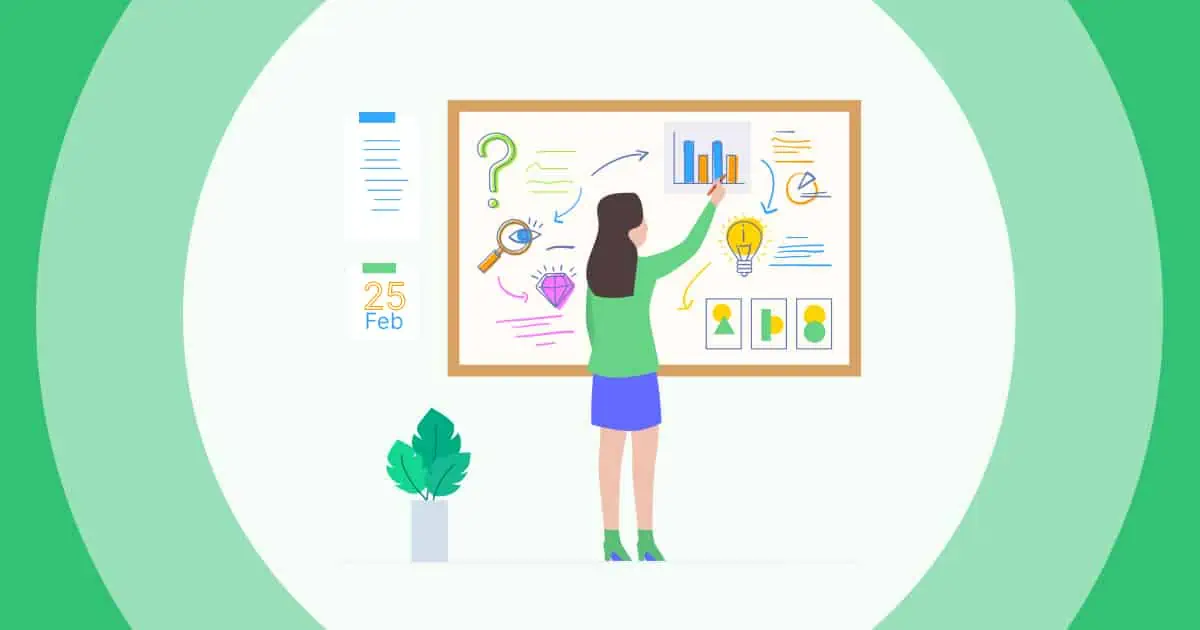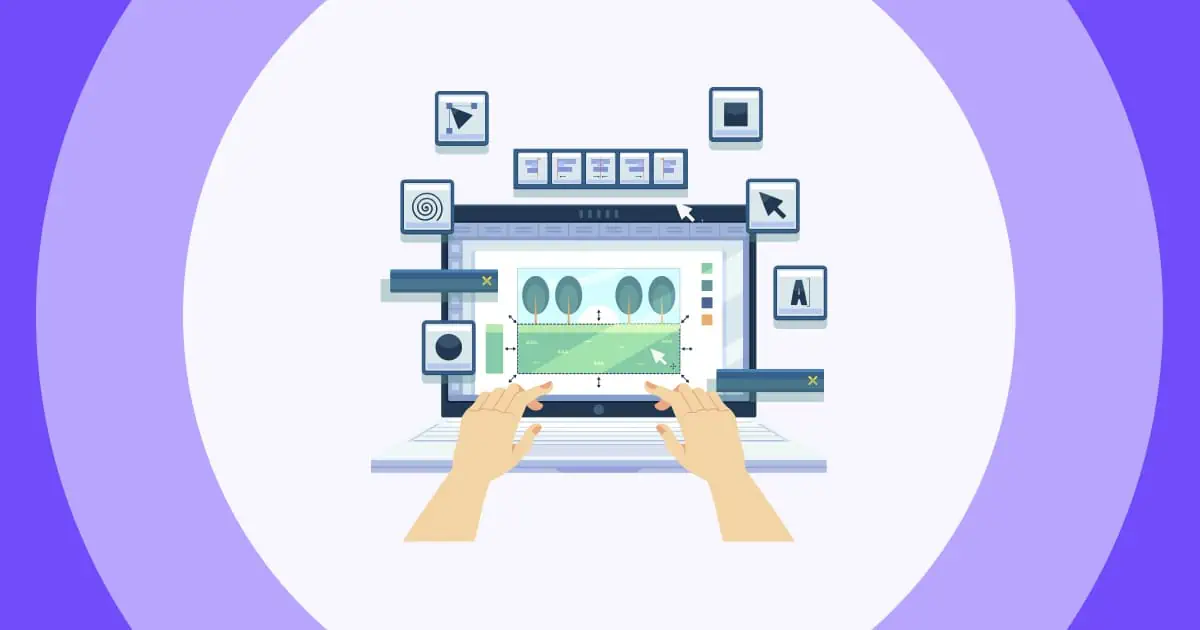Looking for a top online whiteboard? In the digital era, with remote work becoming the standard, the traditional whiteboard has transformed into a tool far beyond what we once thought possible.
Online whiteboards are the latest tools that help bring teams together, no matter the distance. This blog post will guide you through the top online whiteboard that is revolutionizing teamwork, making it more interactive, compelling, and enjoyable than ever before.
Table Of Contents
- What Defines A Top Online Whiteboard?
- Top Online Whiteboards For Collaborative Success In 2025
- Bottom Line
Tips for Better Engagement
What Defines A Top Online Whiteboard?
Choosing a top online whiteboard depends on your unique needs, whether that's for managing projects, teaming up with colleagues, teaching, or letting your creative juices flow in a brainstorming session. Let's walk through the must-have features to keep an eye out for when picking your digital canvas:

1. Ease of Use and Accessibility
- Simple and Friendly Interface: You want a whiteboard that's a breeze to navigate, letting you jump straight into collaborating without having to climb a steep learning curve.
- Available Everywhere: It's gotta work across all your gadgets – desktops, tablets, and phones alike – so everyone can join the fun, no matter where they are.
2. Working Together Better
- Teamwork in Real Time: For teams spread out far and wide, the ability to all dive in and update the board at the same moment is a game-changer.
- Chat and More: Look for built-in chat, video calls, and comments so you can chat it up and share ideas without leaving the whiteboard.
3. Tools and Tricks
- All the Tools You Need: A top-notch whiteboard comes packed with a variety of drawing tools, colors, and text options to cover every project's needs.
- Ready-Made Templates: Save time and spark ideas with templates for everything from SWOT analysis to story maps and more.

4. Plays Well with Others
- Connects with Your Favorite Apps: Integration with tools you already use, like Slack or Google Drive, means smoother sailing and less juggling between apps.
5. Grows with You
- Scales Up: Your whiteboard platform should be able to handle more people and bigger ideas as your team or class expands.
- Safe and Secure: Look for solid security measures to keep all your brainstorming sessions private and protected.
6. Fair Pricing and Solid Support
- Clear Pricing: No surprises here – you want straightforward, flexible pricing that fits what you need, whether you're flying solo or part of a big group.
- Support: Good customer support is key, with guides, FAQs, and a help desk that's ready to assist.
Top Online Whiteboards For Collaborative Success In 2025
| Feature | Miro | MURAL | Microsoft Whiteboard | Jamboard | Ziteboard |
| Main Strength | Infinite canvas, vast templates | Brainstorming & visualization | Team integration, real-time collaboration | Google Workspace integration, intuitive interface | Zoomable canvas, voice chat |
| Weakness | Can be overwhelming, high cost for large teams | Not ideal for detailed project management | Limited features | Requires Google Workspace | Lacks advanced project management |
| Target Users | Agile teams, UX/UI design, education | Workshops, brainstorming, project planning | Education, business meetings | Creative teams, education, brainstorming | Tutoring, education, quick meetings |
| Key Features | Infinite canvas, Pre-built templates, Real-time collaboration, App integrations | Visual workspace, Facilitation tools, Template Library | Teams integration, Intelligent ink, Cross-device collaboration | Real-time collaboration, Simple interface, Google Workspace integration | Zoomable canvas, Voice chat, Easy sharing/export |
| Pricing | Free + Premium | Free trial + Plans | Free with 365 | Workspace plan | Free + Paid |
1. Miro - Top online whiteboard
Miro stands out as a highly flexible online collaborative whiteboard platform designed to bring teams together in a shared, virtual space. Its standout feature is its infinite canvas, making it perfect for mapping out complex projects, brainstorming sessions, and more.
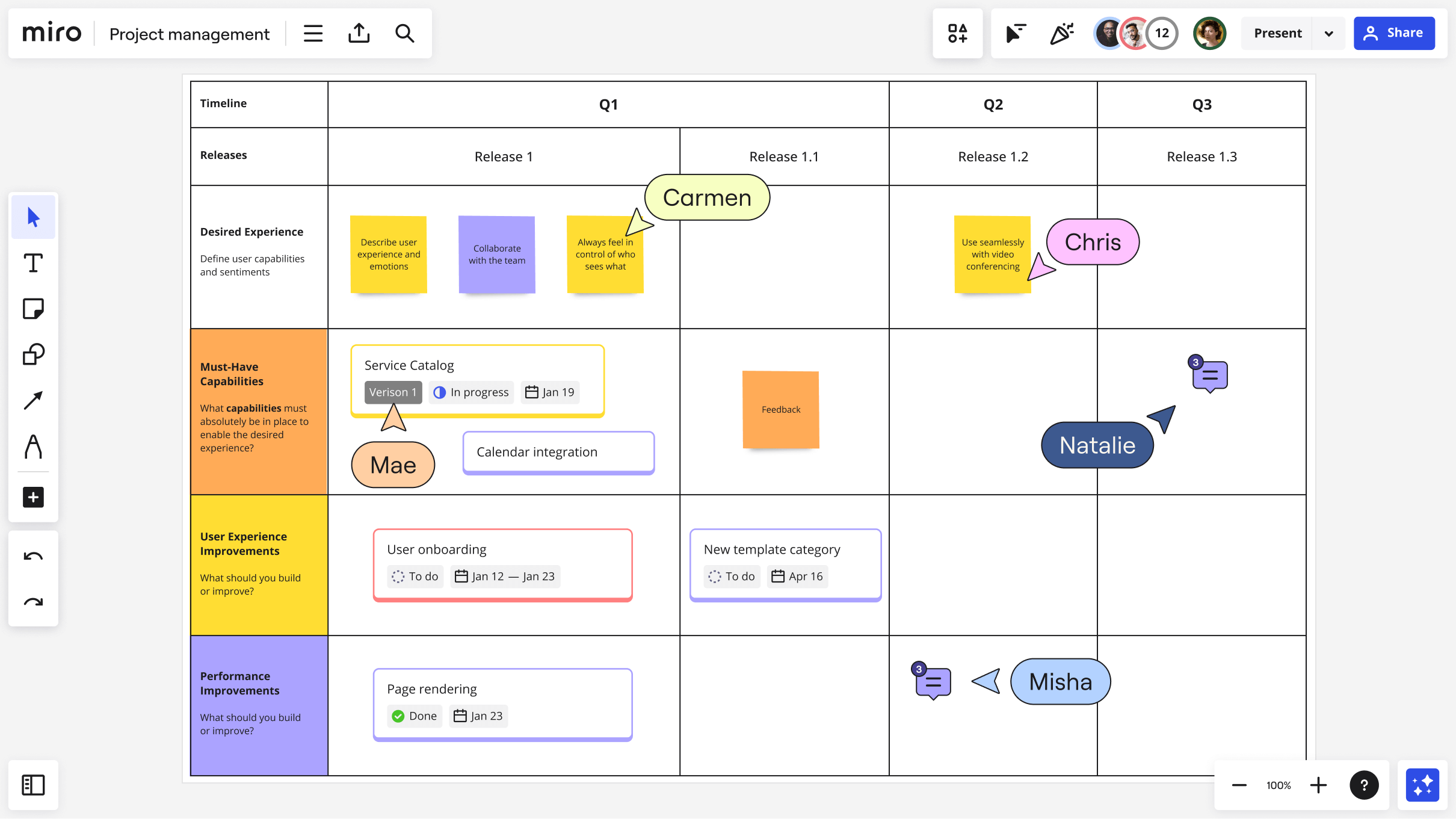
Key Features:
- Infinite Canvas: Offers endless space for drawing, writing, and adding elements, enabling teams to expand their ideas without constraints.
- Pre-built Templates: Comes with a wide array of templates for various scenarios, including agile workflows, mind maps, and user journey maps.
- Real-time Collaboration Tools: Supports multiple users working on the canvas simultaneously, with changes visible in real-time.
- Integration with Popular Apps: Seamlessly integrates with tools like Slack and Asana, enhancing workflow and productivity.
Use Cases: Miro is a go-to tool for agile teams, UX/UI designers, educators, and anyone in need of a broad, collaborative space to bring ideas to life.
Pricing: Offers a free tier with basic features, making it accessible for individuals and small teams. Premium plans are available for more advanced features and larger team needs.
Weaknesses: Can be overwhelming for beginners, pricing can be high for large teams.
2. Mural - Top online whiteboard
Mural focuses on enhancing innovation and teamwork with its visually driven collaboration workspace. It's designed to make brainstorming and project planning more interactive and engaging.
%20(1).webp)
Key Features:
- Visual Collaboration Workspace: A user-friendly interface that encourages creative thinking and collaboration.
- Facilitation Features: Tools like voting and timers help guide meetings and workshops effectively.
- Extensive Library of Templates: A broad selection of templates supports various use cases, from strategic planning to design thinking.
Use Cases: Ideal for running workshops, brainstorming sessions, and in-depth project planning. It caters to teams looking to foster a culture of innovation.
Pricing: Mural offers a free trial to test its features, with subscription plans tailored to team sizes and enterprise needs.
Weaknesses: Primarily focused on brainstorming and planning, not ideal for detailed project management.
3. Microsoft Whiteboard - Top online whiteboard
Part of the Microsoft 365 suite, Microsoft Whiteboard integrates seamlessly with Teams, offering a collaborative canvas for drawing, note-taking, and more, designed to enhance educational and business settings.
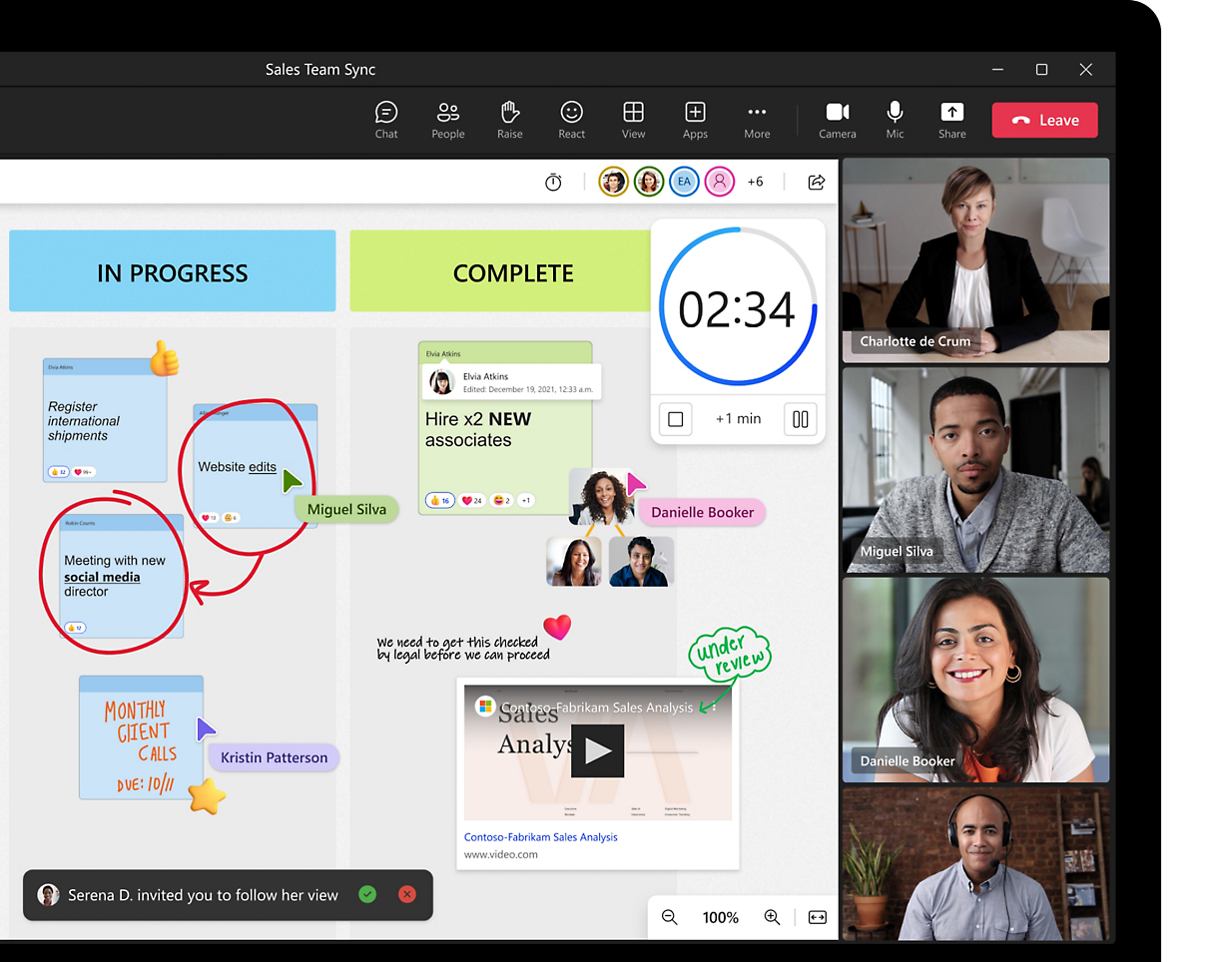
Key Features:
- Integration with Microsoft Teams: Allows users to collaborate within the context of meetings or chats in Teams.
- Intelligent Ink: Recognizes shapes and handwriting, converting them into standardized graphics.
- Cross-Device Collaboration: Works across devices, enabling participants to join from anywhere.
Use Cases: Microsoft Whiteboard is particularly useful in educational environments, business meetings, and any setting that benefits from seamless integration with Microsoft Teams.
Pricing: Free for users of Microsoft 365, with options for standalone versions tailored to specific organizational needs.
Weaknesses: Limited features compared to other options, requires Microsoft 365 subscription.
4. Jamboard - Top online whiteboard
Google's Jamboard is an interactive whiteboard designed to foster teamwork, especially within the Google Workspace ecosystem, offering a straightforward and intuitive interface.
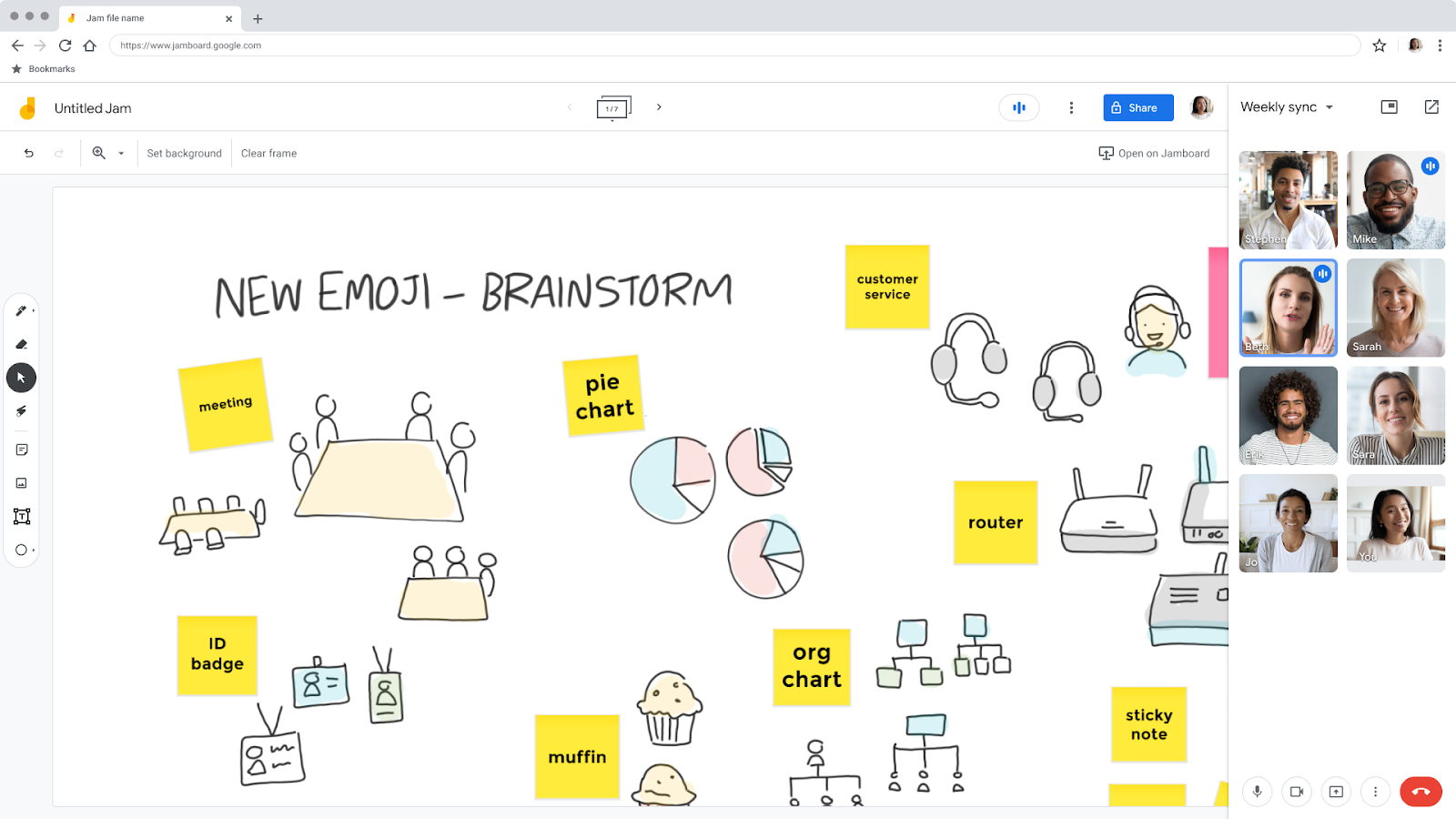
Key Features:
- Real-Time Collaboration: Integrates with Google Workspace for live collaboration.
- Simple Interface: Features like sticky notes, drawing tools, and image insertion make it user-friendly.
- Google Workspace Integration: Seamlessly works with Google Docs, Sheets, and Slides for a unified workflow.
Use Cases: Jamboard shines in settings that require creative input, such as design teams, educational classrooms, and remote brainstorming sessions.
Pricing: Available as part of Google Workspace subscriptions, with a physical hardware option for boardrooms and classrooms, enhancing its versatility.
Weaknesses: Limited features compared to some competitors, requires Google Workspace subscription.
5. Ziteboard - Top online whiteboard
Ziteboard offers a zoomable whiteboard experience, simplifying online tutoring, education, and quick team meetings with its straightforward and effective design.
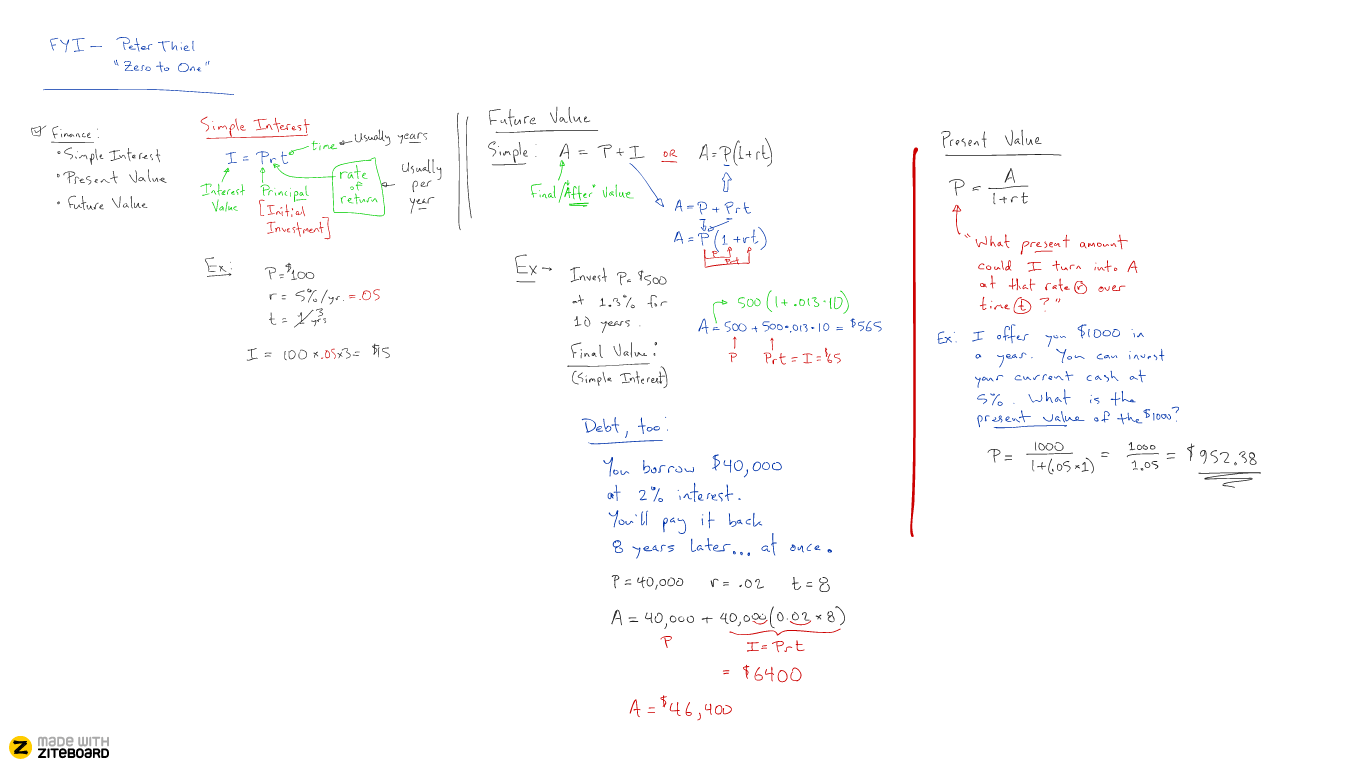
Key Features:
- Zoomable Canvas: Allows users to zoom in and out for detailed work or broad overviews.
- Voice Chat Integration: Facilitates communication directly within the platform, enhancing the collaborative experience.
- Easy Sharing and Export Options: Makes it simple to share boards with others or export work for documentation.
Use Cases: Particularly useful for tutoring, remote education, and team meetings that require a simple, yet effective collaborative space.
Pricing: A free version is available, with paid options offering additional features and support for more users, catering to diverse needs.
Weaknesses: Lacks advanced project management features, primarily focused on basic collaboration.
Bottom Line
And there you have it—a straightforward guide to help you choose the best online whiteboard tool for your needs. Each option has its strengths, but no matter which tool you pick, remember that the goal is to make collaboration as smooth and effective as possible.

💡 For those of you looking to take your brainstorming sessions and meetings to the next level, consider giving AhaSlides a try. It's another fantastic tool that's all about making your gatherings more interactive, engaging, and productive. With AhaSlides templates, you can create polls, quizzes, and interactive presentations that bring everyone into the conversation. It's a simple yet powerful way to ensure that every voice is heard and every idea gets the spotlight it deserves.
Happy collaborating!