Quizzes are full of suspense and excitement, and there's usually one specific part that makes that happen.
The quiz timer.
Quiz timers enliven pretty much any quiz or test with the thrill of timed trivia. They also keep everyone at the same pace and level the playing field, making for an even and super fun quiz experience for everyone.
Creating your own timed quiz is surprisingly easy and won't cost you a penny. With just a few clicks, you can have participants racing against the clock and loving every second of it!
What is a Quiz Timer?
A quiz timer is simply a tool that helps you put a time limit on questions during a quiz. If you think of your favourite trivia gameshows, it's likely that most of them feature some sort of quiz timer for questions.
Some quiz timers count down the entire time that the player has to answer, while others count down just the last 5 seconds before the ending buzzer goes off.
Likewise, some appear as enormous stopwatches on the centre of the stage (or screen if you're doing a timed quiz online), while others are more subtle clocks just off to the side.
All quiz timers, however, fulfill the same roles...
- To ensure that quizzes go along at a steady pace.
- To gives players of different skill levels the same chance to answer the same question.
- To enhance a quiz with drama and excitement.
Not all the quiz makers out there have a timer function for their quizzes, but the top quiz makers do! If you're looking for one to help you make an online timed quiz, check out the quick step-by-step below!
How to Create Timed Quizzes Online
A free quiz timer can really help you step up your timed trivia game. And you're only 4 steps away!
Step 1: Sign up for AhaSlides
AhaSlides is a free quiz maker with timer options attached. You can create and host an interactive live quiz for free which people can play along with on their phones, kinda like this 👇
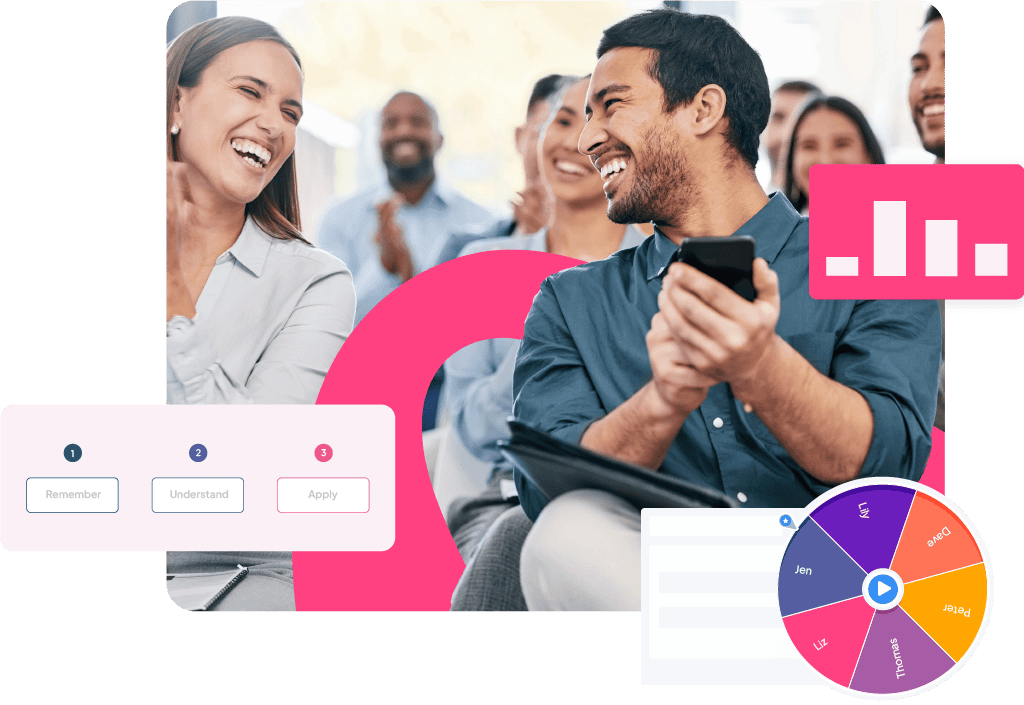
Step 2: Pick a Quiz (or Create Your Own!)
Once you've signed up, you get full access to the template library. Here you'll find a bunch of timed quizzes with time limits set by default, though you can change those timers if you want.
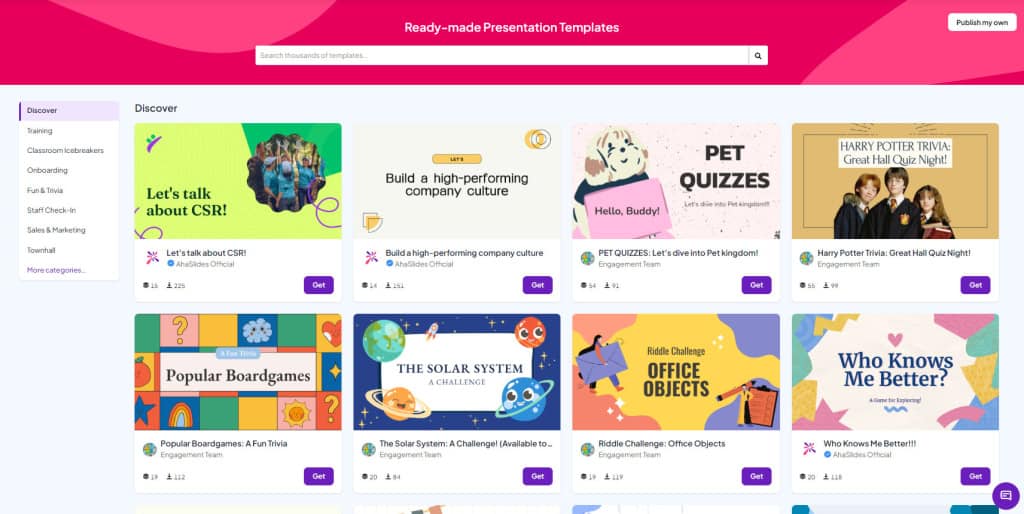
If you want to start your timed quiz from scratch then here's how you can do that 👇
- Create a 'new presentation'.
- Choose one of the 6 slide types from "Quiz" for your first question.
- Write out the question and answer options (or let AI generate options for you.)
- You can customise the text, background, and colour of the slide the question shows on.
- Repeat this for every question in your quiz.
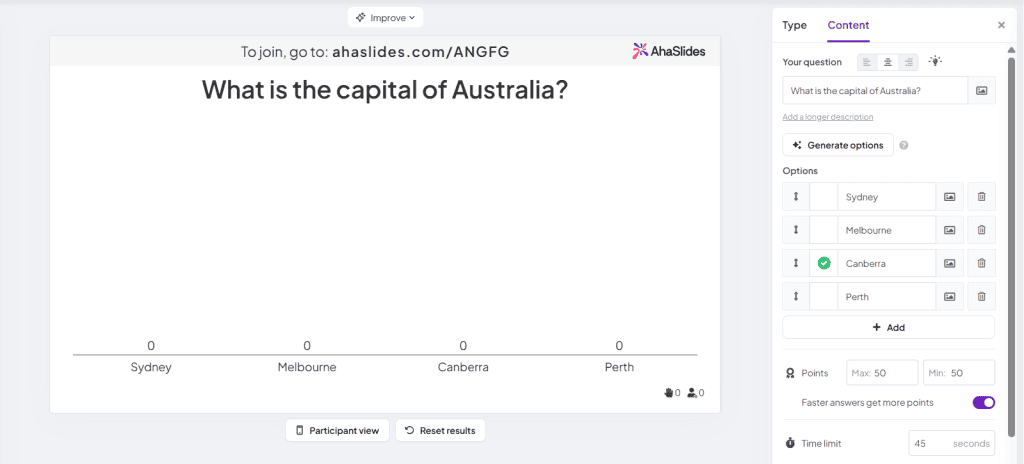
Step 3: Choose your Time Limit
On the quiz editor, you'll see a 'time limit' box for each question.
For each new question you make, the time limit will be the same as the previous question. If you want to give your players less or more time on specific questions, you can alter the time limit manually.
In this box, you can enter a time limit for each question between 5 seconds and 1,200 seconds 👇

Step 4: Host your Quiz!
With all your questions done and your online timed quiz ready to go, it's time to invite your players to join.
Press the 'Present' button and get your players to enter the join code from the top of the slide into their phones. Alternatively, you can click the top bar of the slide to show them a QR code that they can scan with their phone cameras.
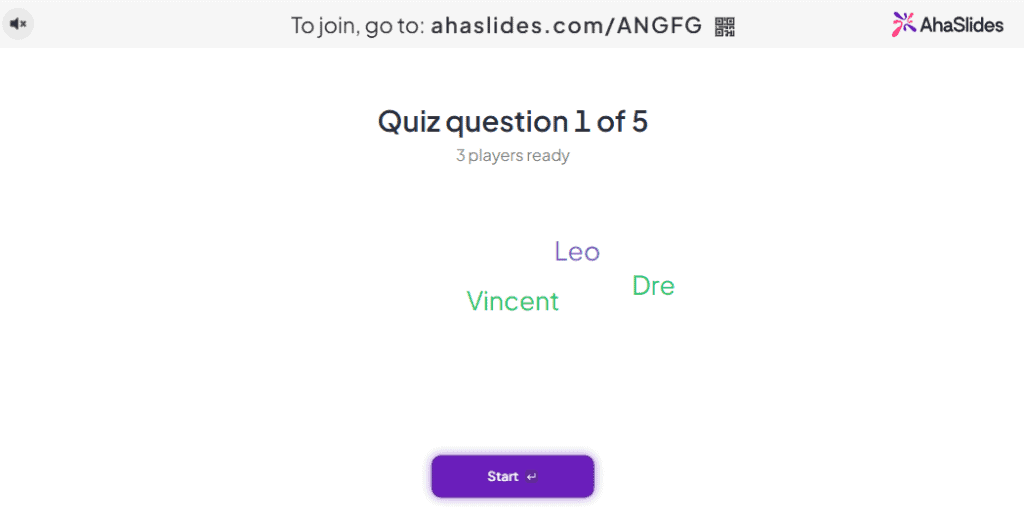
Once they're in, you can lead them through the quiz. At each question, they get the amount of time you specified on the timer to enter their answer and press the 'submit' button on their phones. If they don't submit an answer before the timer runs out, they get 0 points.
At the end of the quiz, the winner will be announced on the final leaderboard in a shower of confetti!
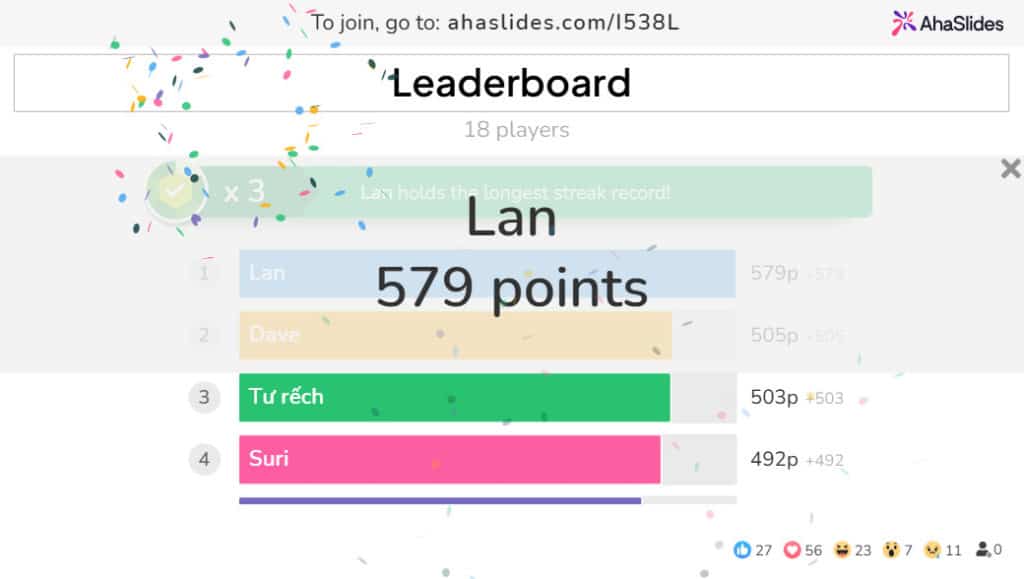
Bonus Quiz Timer Features
What else can you do with AhaSlides' quiz timer app? Quite a lot, actually. Here are a few more ways to customise your timer.
- Add a countdown-to-question timer - You can add a separate countdown timer that gives everyone 5 seconds to read the question before they get the chance to put in their answers. This setting affects all questions in a real time quiz.

- End the timer early - When everyone has answered the question, the timer will automatically stop and the answers will be revealed, but what if there's one person who's repeatedly failing to answer? Rather than sit their with your players in awkward silence, you can click the timer in the middle of the screen to end the question early.
- Faster answers get more points - You can choose a setting to reward correct answers with more points if those answers were submitted quickly. The less time that has elapsed on the timer, the more points a correct answer will receive.

3 Tips for your Quiz Timer
#1 - Vary It
There's bound to be different levels of difficulty in your quiz. If you think a round, or even a question, is more difficult than the rest, you can increase the time by 10 - 15 seconds to give your players more time to think.
This one also depends on the type of quiz you are doing. Simple true or false questions should have the shortest timer, along with open-ended questions, while sequence questions and match the pair questions should have longer timers as they require more work to complete.
#2 - If in Doubt, Go Bigger
If you're a newbie quiz host, you may have no idea how long it takes for players to answer the questions you give them. If that's the case, avoid going for timers of just 15 or 20 seconds - aim for 1 minute or more.
If your players end up answering way quicker than that - awesome! Most quiz timers will simply stop counting down when all of the answers are in, so no one ends up waiting around for the big answer reveal.
#3 - Use it as a Test
With a couple of quiz timer apps, including AhaSlides, you can send your quiz to a bunch of players for them to take at a time that suits them. This is perfect for teachers looking to make a timed test for their classes.








