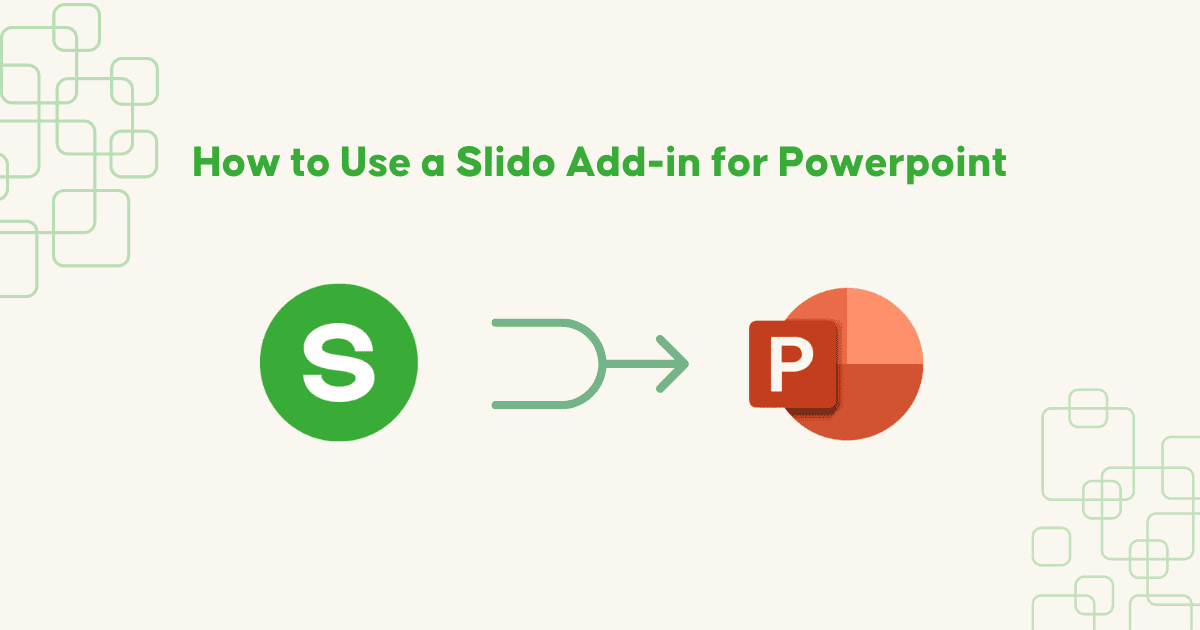Benjamin Franklin has a famous quote that 'nothing can be said to be certain except for death and taxes'. Well, there's another thing we'd like to throw in...
Death by PowerPoint...
Presentations seem to follow us along in life. From children in school to suited salary people, we're expected to use different types of presentations to make presentations that delight our audiences.
Executing a well-rounded presentation is by no means an easy task. There are many things to consider, but before we head to finer details, you must know what type of presentation you should deliver to your audience so that they get the message just right.
In this article, we will explore the most common types of presentations you’ll come across in your life, plus a few helpful tips to create them.
Let’s jump in 💪
Table of Contents
Business Presentation
In the business world, you’ll undoubtedly need business presentations for anything, from product launching and strategy planning, to company trend reports and many more.
Let’s take a glance at the different types of presentations you might encounter in the business world 👇
Product Presentation

In different presentation styles, a product presentation is a great opportunity to show off your newly built or renovated product features to the world.
Unlike other types of business presentations, the main purpose of this presentation is either to build hype around your product with users or to outline the idea of your product to your own team and shareholders.
Tips for delivering a product presentation
- Demonstrate it live. How does the audience know what you’re talking about when all you’ve given them is some vague speech about the product? For a product presentation to reach its full potential, it’s best to demonstrate the features visually so the audience can truly believe in them.
- Present with passion. When it comes to types of presentations in business, this is not the time to instruct or educate your audience about something. You want to introduce a new thing that no one has heard about, penetrate a new segment/market and either get people to incorporate your product into their lives or convince stakeholders that it’s worth a punt. The best way to do that? Make as much noise as possible.
- Offer a bonus at the end. Give the audience something to walk away with for a powerful ending; this can be an incentive for ordering the new product early or a bit of fun trivia to excite the crowd.
Hosting a product presentation can be a big pressure. Our all-rounded guide with real-life examples can help.
Marketing Presentation
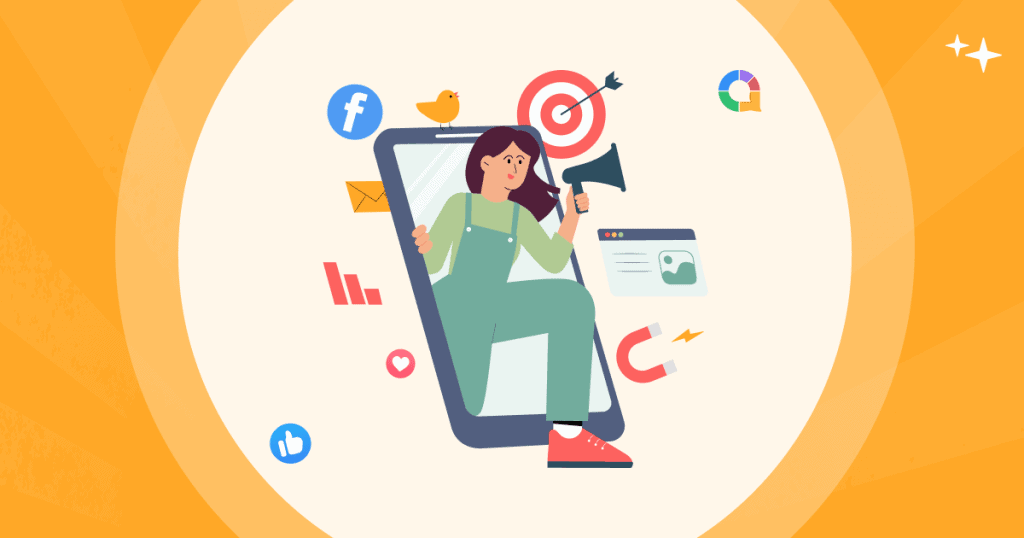
No matter how solid your product or service is, you’ll have to come up with a proper plan to make it known and sell it to your intended audience.
This is where marketing presentations come into play. They introduce how, when and where you plan to sell your product to the board of directors or other shareholders. They will decide if those strategies are good to go.
Tips for delivering a marketing presentation
- Match your theme with the audience. There’s nothing wrong with being business-boring, but if your company is selling toys for children, your audience won’t understand the fun, bubbly spirit you’re trying to convey. Try to centre the slide designs and the attitude around the target audience.
- Show real-life data. No matter what style of presentation you choose, back up your bold statements with facts. Don’t rely on a hunch or people will doubt what you’re claiming.
You’re just one step away from creating an awesome marketing presentation. Nail the talk by checking our guide.
Data Presentation
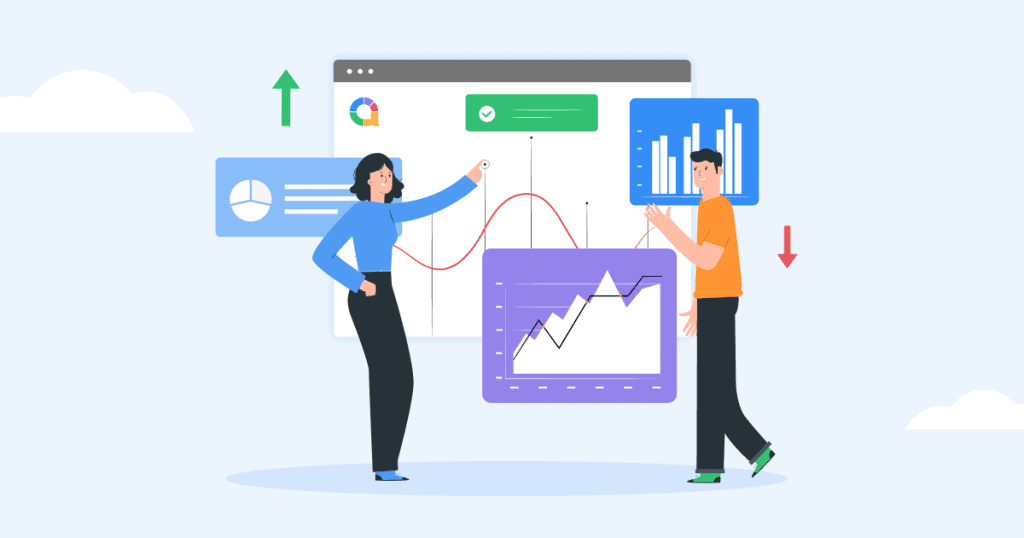
In a world where every business relies on data analysis to make a difference, turning hard digits into meaningful and understandable insights is the role of a data presentation.
Make informed decisions, see the gap, and take the risky leap; all are possible if you have the ability to make sense of your data through various visualisation methods like bar charts, line graphs, histograms, and such.
Tips for delivering a data presentation
- Communicate the numbers clearly. You’ll have to stop assuming that everyone, including your boss, knows what you’re talking about. More often than not, they don’t, and it’s not their job to dig below the surface. Explain to them what the numbers mean and why this is important before presenting any data; the audience will surely appreciate that.
- Avoid presenting too many different things on one slide. We’ve seen people tackling four to five different types of charts on a single slide and it’s not nice. It’s overwhelming to process all of the data across all the different formats, so next time, go through one thing at a time to give the audience a chance to understand and remember it.
We’ve got these 10 methods of data presentation to make your numbers as clear as day. Examples and great tips included!
Timed Presentation
Do you know that the most impactful presentations in the world never exceed 20 minutes?
Real-life cases have proven that a lengthy one-hour talk is not as effective or memorable as a shorter one. That's why more presenters are shifting to timed presentations where they are compelled to deliver concise content within a specific time block.
The most common time presentations that you often meet in business or education settings are 5-minute presentations and 10-minute presentations. They are short, and will push you to make the most out of them.
5-minute Presentation
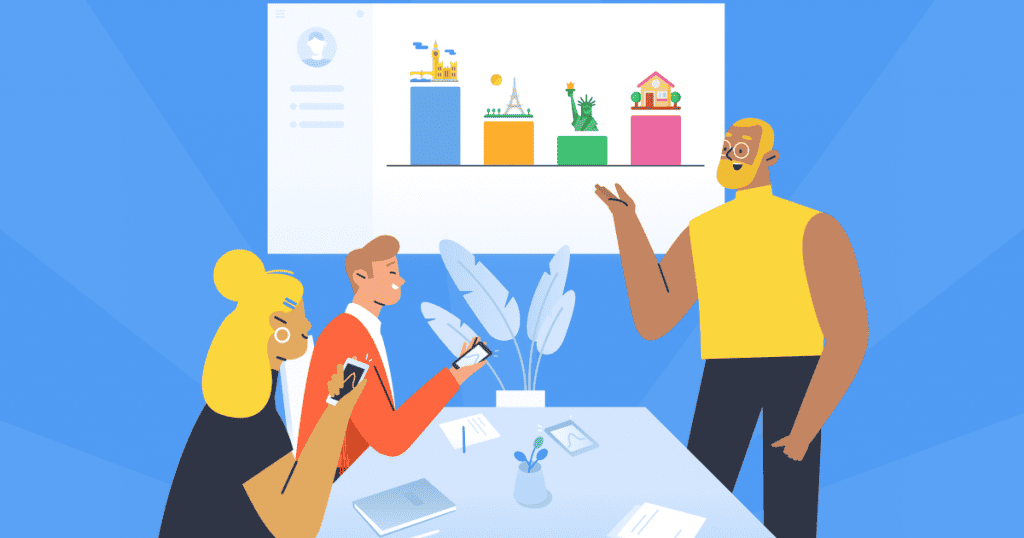
A 5-minute presentation is made for busy people who don’t want to waste half an hour listening to someone ramble. However, this type of presentation is one of the most difficult forms of presentation to master, because being concise but also informative is harder than you think.
Tips for delivering a 5-minute presentation
- Plan the timing. There’s not much room for procrastination when you’ve only got 5 minutes, so divide what you’re going to say into different time blocks. For example, make an introduction no longer than 1 minute, then dedicate the most time to explaining the main points.
- Remember that less is more. As you have such a short timeframe, don’t cram too much information like you’re stuffing a turkey; be selective with the content you choose...Try the 5-5-5 rule if you have trouble turning your back from a maximalist lifestyle.
- Practice flowing. If you’re stuttering or giving out spaces of prolonged silence, you’re already losing so much precious time. Set the timer, practice speaking at a normal speed and see if there are any parts in which you should speed up, consider cutting or say in another way.
Check out our comprehensive guide on how to hold a 5-minute presentation, including free topics to get you started.
10-minute Presentation
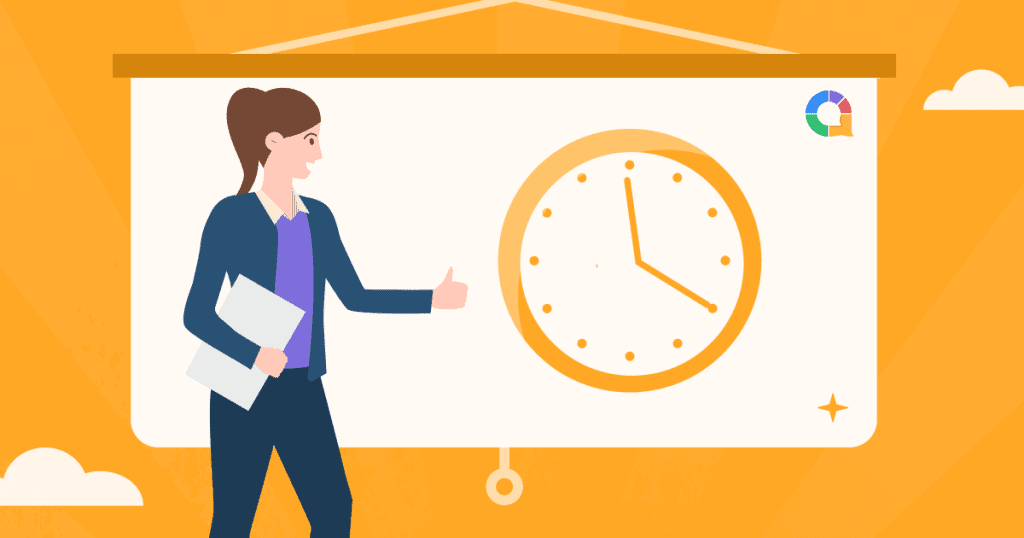
When you want to introduce a new topic, perspective, or study to your audience, a 10-minute presentation is enough to bring all the new, exciting information to the table without exhausting them.
Even though they are longer than 5-minute presentations, one can still fumble at fitting the material during the 10 minutes. However, you can get over the fear of going overtime with our tips:
Tips for delivering a 10-minute presentation
- Know your structure. Typically a 10-minute presentation format includes an introduction (1 slide) - a body (3 slides) and a conclusion (1 slide). Your presentation should contain no more than three ideas as that’s the optimal number for the audience to remember.
- Start with a bang. In the first few seconds the audience can already decide if your presentation is worth listening to, so use any means necessary to grab their attention. It can be a provocative statement, a “what if” scenario, or a hard-hitting question that you plan to address during the talk.
- Get interactive. A 10-minute presentation exceeds the average attention span of humans, which is 7 minutes. Counter that by adding interactive activities that actively engage the audience in the talk like a fun poll, word cloud, or live Q&A session.
A proper topic is essential for turning your presentation into gold. Check out our unique topics for a 10-minute presentation.
Webinar Presentation
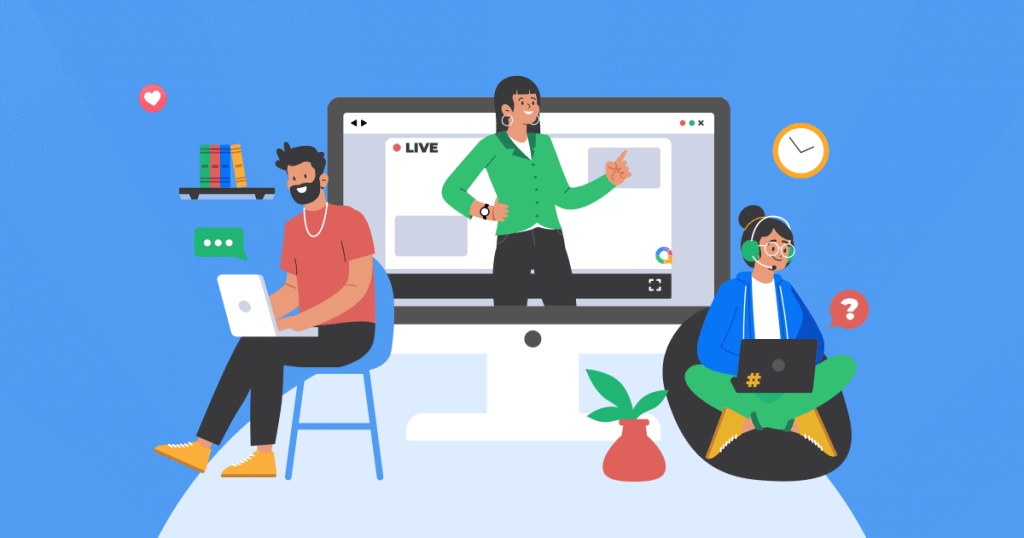
A webinar is an online event hosted by an individual or an organisation. The keynote speaker will give a presentation and interact with the audience entirely online.
With the shift to remote working, training and learning, webinar platforms have become a popular choice for many organisations due to their convenience. You can join virtually anytime, anywhere in just a few clicks.
No need for costly set-up, all you need is a video conferencing platform plus the right type of presentation software that ensures you get all the interaction you need.
Tips for delivering a webinar presentation
- Test out the equipment beforehand. “Wait, I don’t know why it’s like this”; “Please wait a few minutes since we’re having minor issues” - these are phrases that turn the audience off immediately after they join. Recheck everything and have a backup plan whenever a technical issue arises.
- Define a plan to create engagement. The biggest problem with having a webinar is the audience won’t be able to engage as much as they can in a physical space. Try having an ice-breaker game as the base, with quizzes, word clouds, or open-ended questions as the icing on the cake, and wrap up with a sentiment poll or a Q&A as the cherry on top for a robust and dynamic webinar.
The Golden Rules of Presentation
Are we implying that a successful presentation has a holy grail formula to follow? - Yes, we are!
If you are still learning the ropes of storytelling and presentation design, and have always fantasised about delivering an impeccable presentation, then these simple, easy-to-follow rules should keep you nicely on track.
The 10 20 30 rule
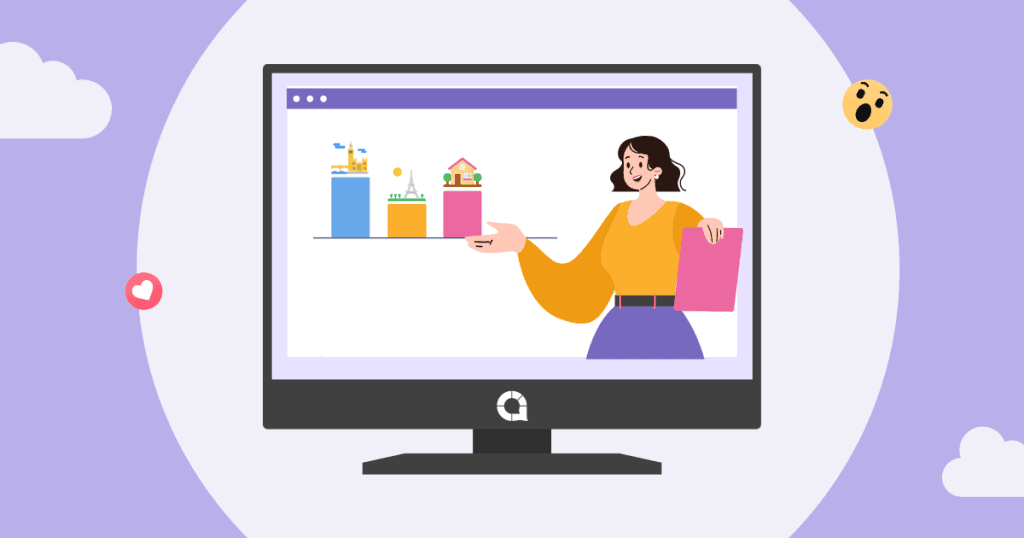
This may sound like a collection of gibberish numbers, but honestly, they make total sense.
The 10 20 30 rule states that your presentation should…
- Contain a maximum of 10 slides
- Be a maximum length of 20 minutes
- Have a minimum font size of 30 points
With the 10-20-30 rule, you can say goodbye to hour-long presentations that have everyone mentally checked out.
Tips for delivering a 10 20 30 rule presentation
- Follow the guide wholeheartedly. Don’t just sneakily sneak a couple more slides into the 10 presentation slides you have already; the science says that people can't process more than 10 concepts in a presentation. Go over that and the chances of you losing the crowd drastically increase.
- Mind the idea. No presentation rule in reality is going to save you if your idea is terrible. Focus on researching what piques the audience’s interest, reach out to them beforehand if necessary and let them know how you can address their big questions.
Here’s the full guide: The 10 20 30 Rule: What it is and 3 Reasons to Use it.
The 5/5/5 rule
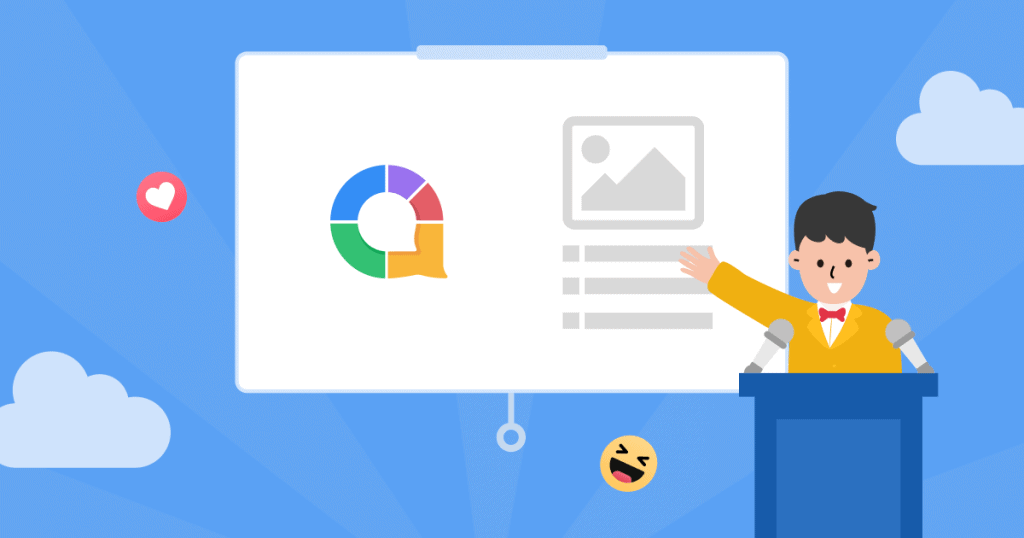
A 5/5/5 rule is one of the types of presentation that:
- Contains no more than five words per line of text
- Has five lines of text per slide
- Has no more than five text-heavy slides in a row
The 5/5/5 rule is incredibly effective for people who are struggling with measuring how much text is enough. You can focus on your main points with ease and end up with more professional-looking presentations (aka make use of negative space and emphasise what really matters).
Tips for delivering a 5/5/5 rule presentation
- Use data and images to tell the story. With just a chart or line graph, you can draw out many key points and takeaways. Replace texts with visuals if possible since it’s a more powerful way to communicate.
- Make use of headings, short phrases, and common abbreviations. For example, instead of writing The website’s overall click-through rate increased by 10% compared to last year, you can rephrase it to The website’s CTR ↑10% YOY (CTR: click-through rate, YOY: year-over-year, which is a common abbreviation in business). You can elaborate more on the numbers in the talk, so don’t throw everything on the slide.
Here’s the full guide: The 5/5/5 Rule: How and Why to Use It (With Examples).
The 7x7 rule
The 7x7 rule is a presentation design guideline that suggests no more than 7 lines of text per slide. This can include bullet points or short phrases and no more than 7 words per line.
Why the 7x7 Rule?
- Focus: It forces you to present the most essential information, making your slides less overwhelming for the audience.
- Clarity: Concise text improves readability and helps your audience quickly grasp your key points.
- Memory: People can better process and remember short bursts of information.
- Visual appeal: Slides with less text create more space, making them cleaner and more visually engaging.
Tips for delivering a 7x7 rule presentation
- Focus on the big picture: Since you'll be limited with text, prioritise communicating the core concepts of your presentation. Use your spoken words to expand on the key points on your slides.
- Needing more tips? Here's a more detailed guide for the 7x7 rule presentation.
The Takeaway
Presentations come in all shapes and sizes, and the key to creating an outstanding experience for your audience is matching them with the right type of presentation. Once you’ve got it right, you’ve established yourself on a solid platform that can launch your successful speech🚀
The best type of presentation engages the audience and makes it memorable. Try AhaSlides today.
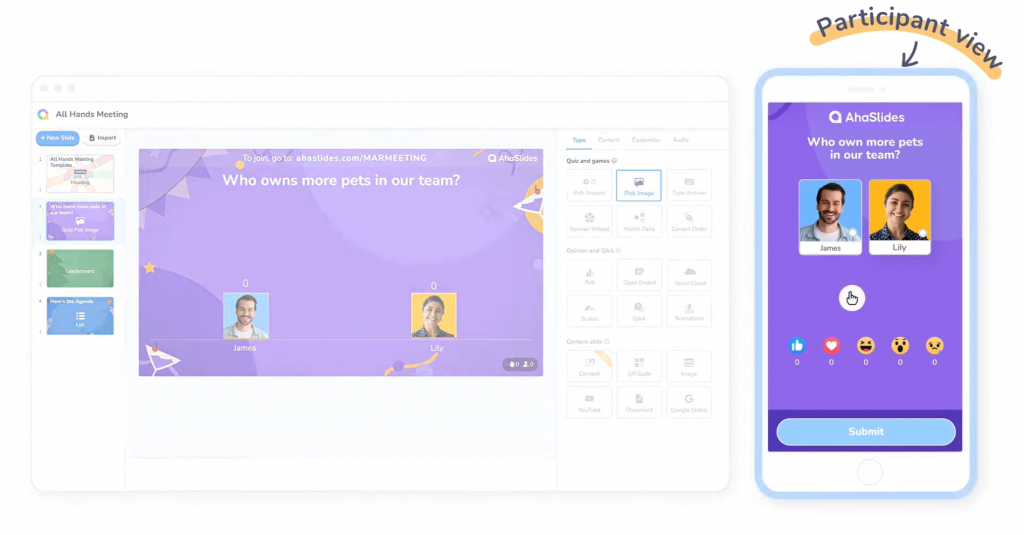
Frequently Asked Questions
Why are presentation styles important?
Presentation style is important because it helps with communication effectiveness, enhances audience engagement, shows professionalism and credibility
What is the most important in a presentation?
A presentation should deliver a message with clarity to the audience. They should know what it is about and the actions to take after the presentation.
What are the four key elements of a powerful presentation?
The four keys of a powerful presentation are content, structure, delivery and visual aids.