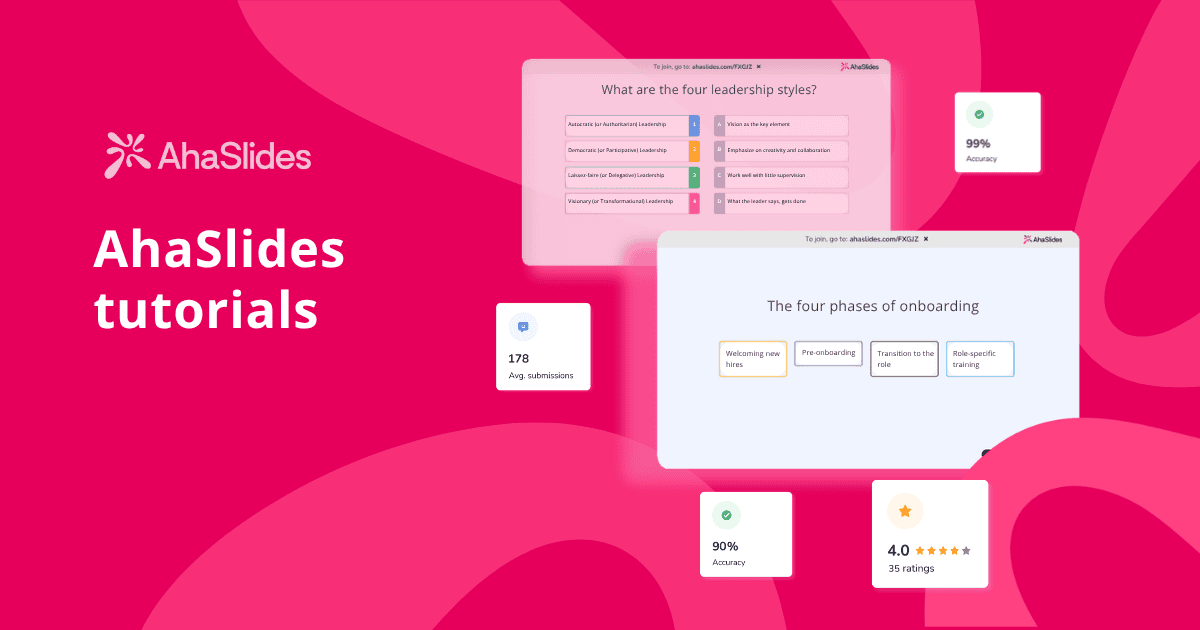Standing in front of disengaged audiences is every presenter's nightmare. Research shows that people lose focus after just 10 minutes of passive listening, and only 8% remember content from traditional presentations after one week. Yet your career advancement, feedback scores, and professional reputation depend on delivering presentations that truly resonate.
Whether you're a corporate trainer seeking recognition, an HR professional improving employee engagement, a teacher boosting student outcomes, or an event organiser creating memorable experiences, the solution lies in transforming passive presentations into dynamic two-way conversations.
This guide shows you exactly how to leverage AhaSlides' features to solve your biggest presentation challenges and achieve the recognition you deserve.
- What Makes AhaSlides Different
- Why Interactive Presentations Matter for Your Success
- 7 Proven AhaSlides Strategies
- 1. Break the Ice Before Diving Into Content
- 2. Gamify Your Content with Live Quizzes
- 3. Save Hours with AI-Powered Content Creation
- 4. Democratise Decisions with Live Polls
- 5. Create Safe Spaces with Anonymous Q&A
- 6. Visualise Collective Thinking with Word Clouds
- 7. Capture Honest Feedback Before They Leave
- Common Mistakes to Avoid
- Getting Started
What Makes AhaSlides Different
AhaSlides is an all-in-one audience engagement platform that transforms ordinary presentations into interactive experiences. Unlike PowerPoint or Google Slides that keep audiences passive, AhaSlides creates real-time interaction where participants engage through their smartphones.
Whilst competitors focus on single features or specialise only in quizzes, AhaSlides combines live polls, interactive quizzes, Q&A sessions, word clouds, and more into one seamless platform. No juggling multiple tools or subscriptions—everything you need lives in one place.
Most importantly, AhaSlides is designed to empower you, the presenter, with complete control and insights to deliver your best performance whilst being affordable, flexible, and backed by outstanding customer support.

Why Interactive Presentations Matter for Your Success
Interactive presentations aren't just about engagement—they're about creating measurable outcomes that get you noticed. Studies show interactive learning boosts knowledge retention by up to 75%, compared to just 5-10% with passive lectures.
For corporate trainers, this means better learner outcomes leading to stellar reviews and career advancement. For HR professionals, it demonstrates clear ROI that justifies budgets. For teachers, it results in improved student performance and professional recognition. For event organisers, it creates memorable experiences that secure premium projects.
7 Proven AhaSlides Strategies
1. Break the Ice Before Diving Into Content
Starting with heavy content creates tension. Use AhaSlides' Spinner Wheel to randomly select participants for icebreaker questions relevant to your topic.
How to implement: Create an icebreaker slide with a question, add the Spinner Wheel with participant names, and spin to select someone to answer. Keep your tone light—this sets the emotional foundation for everything that follows.
Example scenarios:
- Corporate training: "What's the most difficult conversation you've had at work this month?"
- Education: "What's one thing you already know about today's topic?"
- Team meetings: "If your workday was a movie genre, what would it be today?"
Why it works: The random selection ensures fairness and keeps engagement high. Everyone knows they might be chosen, which maintains attention throughout.
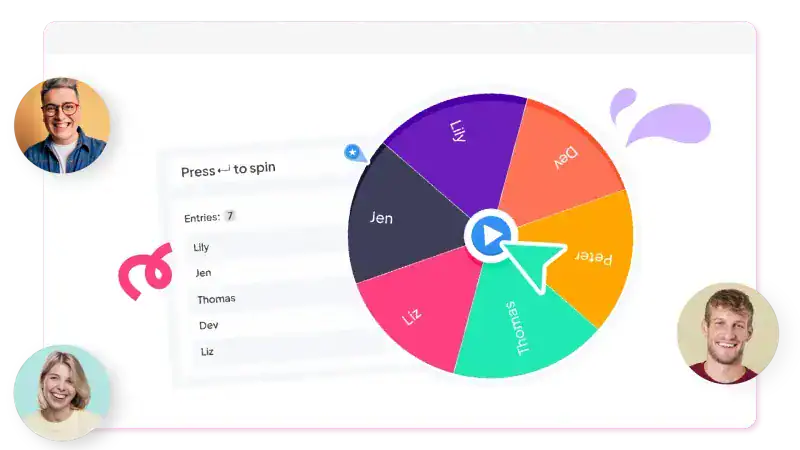
2. Gamify Your Content with Live Quizzes
Mid-presentation energy dips are inevitable. Use AhaSlides' Live Quiz feature to create competitive, game-show style interactions that spike energy and motivation.
Strategic approach: Announce at the beginning that there will be a quiz with a leaderboard. This creates anticipation and keeps participants mentally engaged even during content delivery. Create 5-10 multiple choice questions, set time limits (15-30 seconds), and enable the live leaderboard.
When to deploy: After completing major content sections, before breaks, during post-lunch energy dips, or as a closer to reinforce key takeaways.
Why it works: Gamification taps into intrinsic motivation through competition and achievement. The real-time leaderboard creates narrative tension—who will win? Research shows gamified learning can boost student productivity by approximately 50%.

3. Save Hours with AI-Powered Content Creation
Creating engaging presentations takes hours of work/research, content structure, designing interactive elements. AhaSlides' AI presentation maker and AhaSlidesGPT integration eliminate this time sink, letting you focus on delivery rather than preparation.
How it works: Simply provide your topic or upload your existing materials, and the AI generates a complete interactive presentation with polls, quizzes, Q&A sessions, and word clouds already embedded. You get actual working interactive elements, not just slide templates.
Strategic benefits: For corporate trainers juggling multiple sessions, this means creating a full interactive training deck in minutes rather than days. For teachers managing heavy workloads, it's instant lesson plans with built-in engagement. For event organisers working under tight deadlines, it's rapid presentation development without sacrificing quality.
Why it works: Time constraints are the number one barrier to creating interactive presentations. By automating content creation whilst maintaining quality, AI removes this obstacle. You can generate presentations on demand, experiment with different approaches quickly, and spend your valuable time refining delivery rather than building slides. The AI follows interactive presentation best practices, ensuring your content is structured for maximum engagement.
4. Democratise Decisions with Live Polls
Audiences feel disempowered when presenters make all decisions. Use AhaSlides' Live Polls to give your audience real agency over presentation direction and priorities.
Strategic opportunities:
- "We have 15 minutes left. Which topic would you like me to dive deeper into?"
- "How are we doing on pace? Too fast / Just right / Could go faster"
- "What's your biggest challenge with this topic?" (List common pain points)
Implementation tips: Only offer choices you're prepared to follow through on, act on the results immediately, and acknowledge the data publicly. This demonstrates you value their input, building trust and rapport.
Why it works: Agency creates investment. When people choose the direction, they become co-creators rather than passive consumers. According to research, approximately 50-55% of webinar attendees respond to live polls, with top performers achieving 60%+ response rates.
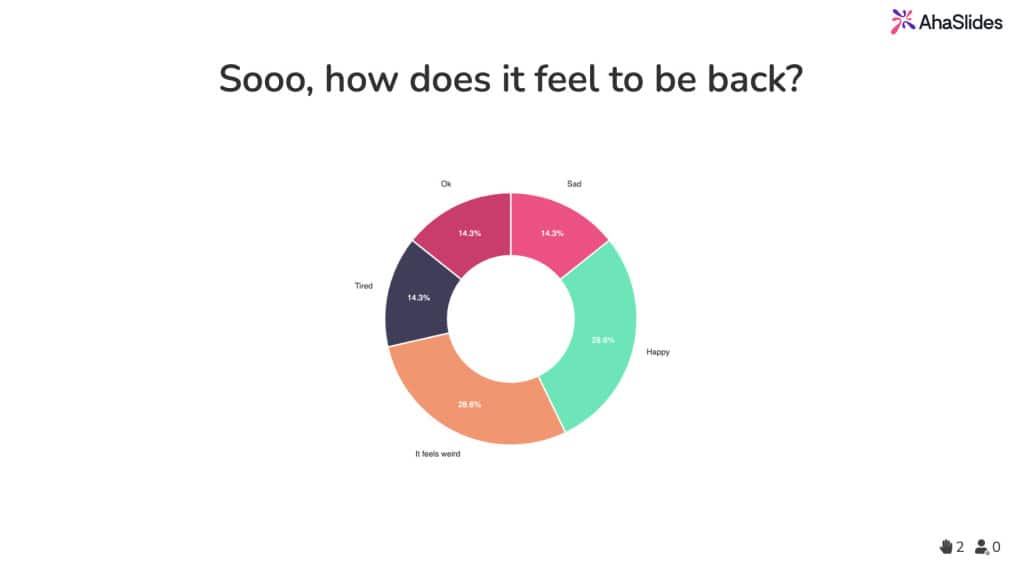
5. Create Safe Spaces with Anonymous Q&A
Traditional Q&A suffers from dominant personalities monopolising time and shy participants never speaking up. Deploy AhaSlides' Anonymous Q&A to collect questions throughout your presentation, giving everyone an equal voice.
Setup strategy: Announce early that anonymous Q&A is enabled and submit questions anytime. Enable upvoting so participants can surface the most relevant questions. Address quick clarification questions immediately, park complex ones for dedicated time, and group similar questions together.
Why it works: Anonymity removes social risk, leading to more authentic questions. The upvoting mechanism ensures you're addressing what the majority wants to know. 68% of individuals believe interactive presentations are more memorable than traditional ones.
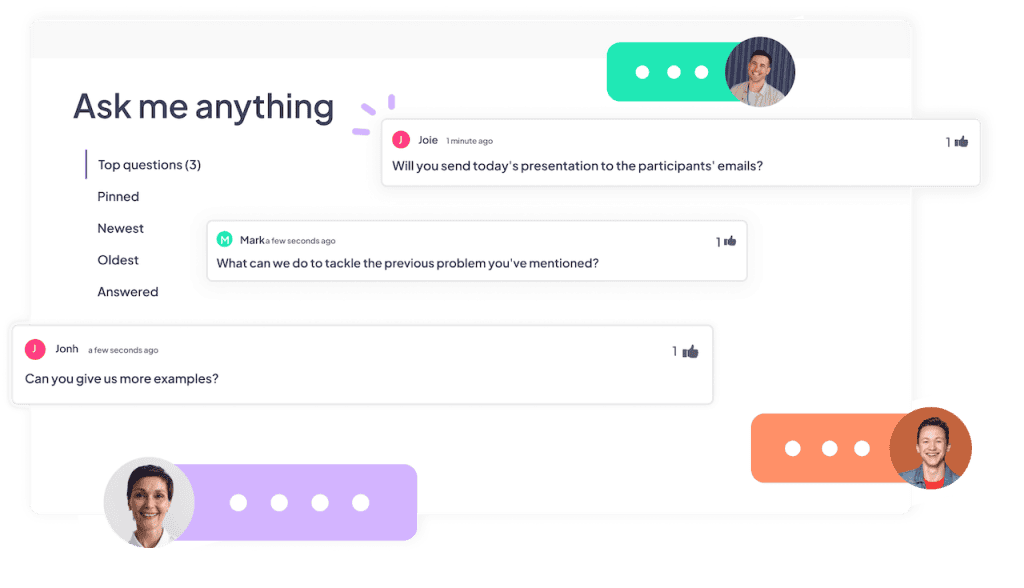
6. Visualise Collective Thinking with Word Clouds
Group discussions can feel abstract or dominated by few voices. Use AhaSlides' Word Cloud to create real-time visual representations of sentiment and priorities.
Strategic use cases:
- Opening sentiment: "In one word, how are you feeling about this topic right now?"
- Brainstorming: "Submit one barrier you face when trying to achieve this goal"
- Reflection: "In one word, what's your key takeaway from this session?"
Best practices: Prime the pump by adding a few responses yourself to show what you're looking for. Don't just display the word cloud—analyse it with the group. Use it as a discussion starter to explore why certain words dominate.
Why it works: The visual format is immediately compelling and easy to understand. A study found that 63% of attendees remember stories and interactive experiences, whilst only 5% recall statistics. Word clouds create shareable content that extends your reach beyond the room.
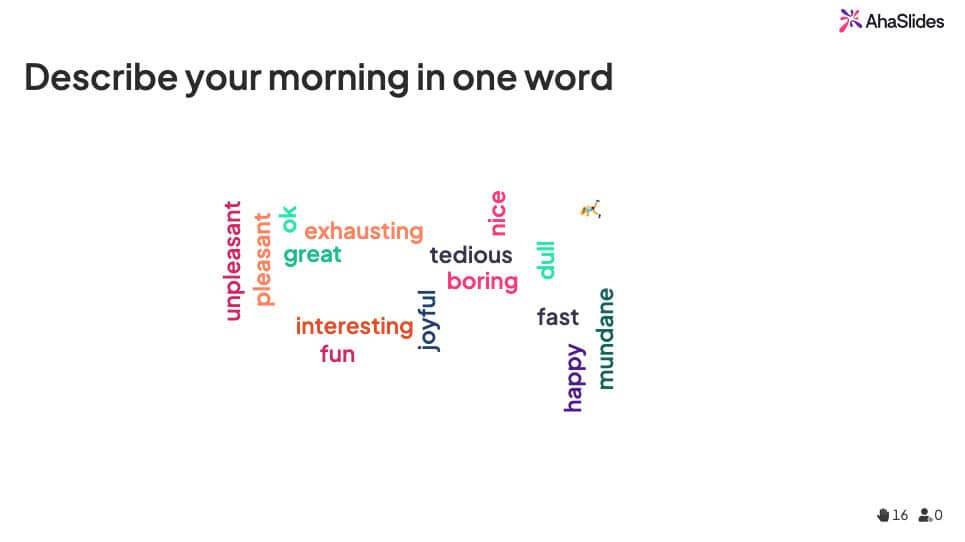
7. Capture Honest Feedback Before They Leave
Post-session surveys sent via email have abysmal response rates (typically 10-20%). Use AhaSlides' Rating Scale, Poll, or Open-ended feature to collect feedback before participants leave, whilst their experience is fresh.
Essential questions:
- "How relevant was today's content to your needs?" (1-5 scale)
- "How likely are you to apply what you learned?" (1-10 scale)
- "What's one thing I could improve for next time?" (Short answer)
Strategic timing: Run your feedback poll in the final 3-5 minutes. Limit to 3-5 questions—comprehensive data from high completion rates beats exhaustive questions with poor completion.
Why it works: Immediate feedback achieves 70-90% response rates, provides actionable data whilst you remember session dynamics, and demonstrates you value participant input. This feedback also provides evidence for demonstrating your effectiveness to leadership.
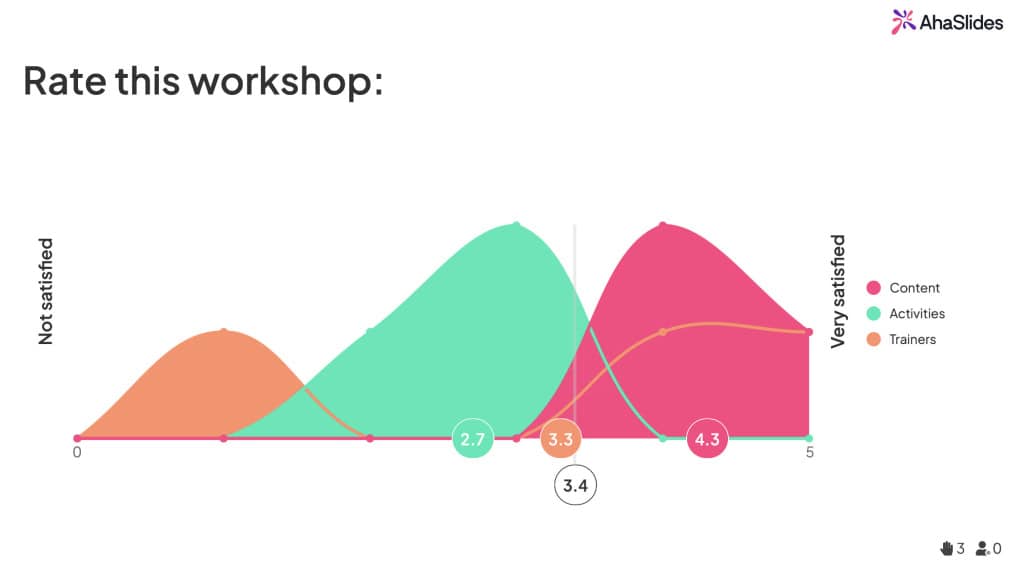
Common Mistakes to Avoid
Over-interactivity: Don't insert interaction for interaction's sake. Every interactive element should serve a clear purpose: checking comprehension, gathering opinions, shifting energy, or reinforcing concepts. In a 60-minute presentation, 5-7 interactive elements is optimal.
Ignoring the results: Always pause to analyse poll or quiz results with your audience. Interactive elements should inform what happens next, not just fill time.
Poor technical preparation: Test everything 24 hours before. Check participant access, question clarity, navigation, and internet stability. Always have non-technical backups ready.
Unclear instructions: At your first interactive element, walk participants through clearly: visit ahaslides.com, enter code, show where they'll see questions, and demonstrate how to submit answers.
Getting Started
Ready to transform your presentations? Start by visiting ahaslides.com and creating a free account. Explore the template library or begin with a blank presentation. Add your content, then insert interactive elements where you want engagement.
Start simple—even adding one or two interactive elements creates noticeable improvement. As you grow comfortable, expand your toolkit. The presenters who win promotions, secure the best speaking engagements, and build reputations as sought-after experts aren't necessarily those with the most knowledge—they're the ones who know how to engage, inspire, and deliver measurable value.
With AhaSlides and these proven strategies, you have everything you need to join their ranks.