In today's digital age, audiences demand more from presentations than just a series of slides. They want to be part of the presentation, interact with it, and feel connected. So if you're tired of delivering presentations that don't seem right to your audience, it's time to sharpen your skills with the power of an interactive presentation.
In this blog post, we'll dive into the world of interactive presentations, the AhaSlides Tutorials to encourage engagment and how to make them engaging and memorable.
Table of Contents
- What Is An Interactive Presentation?
- 7 Tips To Take Your Interactive Presentation To The Next Level
- Key Takeaways
What Is An Interactive Presentation?
In the past, presentations were typically one-way and could satisfy the audience with just text and a few images or videos. However, in today's world, the audience has evolved to require more than just that, and presentation technologies have also made great progress. With shorter attention spans and a greater likelihood of distractions, interactive presentations have emerged as a solution to keep audiences engaged and interested.

So, what exactly is an Interactive Presentation?
An interactive presentation is a type of presentation that allows the audience to interact with the content in a more active and participatory way. So, let's scroll down to keep learning about the AhaSlides Tutorials for the interact theme!
Instead of just sitting and listening, the audience can engage in various activities with the presenter in real-time. They could express their views through live polls or participate in interactive games like quizzes, even virtual and augmented reality experiences.
The main goal of an interactive presentation is to keep the audience engaged and interested, which can result in improved knowledge retention and a more impactful presentation overall.
In short, an interactive presentation aims to provide an experience that not only informs but also entertains and involves the audience.
Tips For Better Engagement

Still looking for games to play wwithin your community?
Get free templates, best games to play in all types of events! Sign up for free and take what you want from the template library!
🚀 Grab Free Account
AhaSlides Tutorials - 7 Tips To Upgrade Your Presentation to the Next Level
So, if everyone uses interactive presentations now, what makes me unique and impressive? Don't worry. Here are some tips to make your interactive presentation shine:
#1 - Break The Ice
Starting a presentation can be challenging, especially when trying to create a comfortable and relaxed atmosphere for both yourself and your audience. A tense and awkward beginning can affect the rest of the presentation, so why not start with an icebreaker?
You can choose an icebreaker question relevant to your audience and related to your presentation topic. It helps bridge the gap between the audience and the presentation, making it more engaging right from the start.
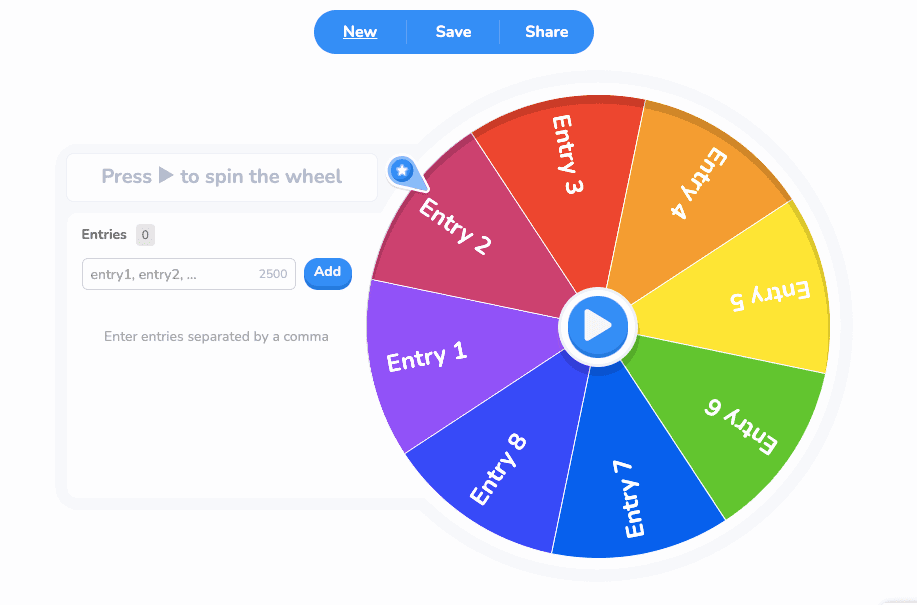
And to make things even more exciting, you can use a spinning wheel to randomly select an audience to answer, which ensures that everyone has a chance to join and helps maintain a high level of energy in the room.
- For example, let's say you are presenting communication skills. You can start with an icebreaker question related to the topic, such as "What's the most difficult conversation you've had at work, and how did you handle it?" Then, you can let the spinning wheel randomly select a few participants to answer. This will help engage the audience and let them share their experiences and perspectives.
Don't forget to keep a light and happy tone of voice, as the first impression sets the tone for the rest of the presentation.
#2 - Gamify Your Presentation
By turning your presentation into a game, you create a fun and competitive atmosphere that will encourage participation and increase knowledge retention.
One exciting approach is to host a quiz show where audience members compete against one another. You can create multiple-choice or true/false questions with the help of live quizzes and showcase the results in real time, which builds anticipation and intensifies engagement.
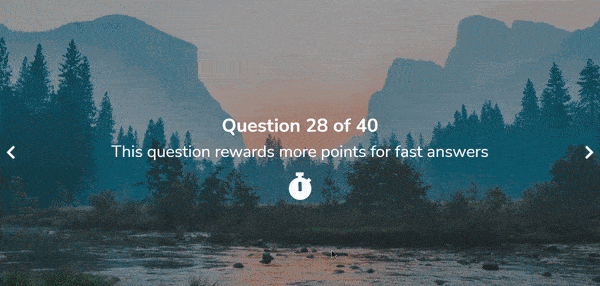
Furthermore, live quizzes can aid you in gathering feedback and evaluating the efficacy of your presentation. By utilizing quizzes to solicit feedback, you can determine areas for enhancement and modify your presentation accordingly.
#3 - Make Your Audience Moving
After sitting for a long time and focusing energy on your presentation, your audience will become bored, restless, and even sleepy. By incorporating movement into your presentation, you can help your audience stay distracted and interested.
Additionally, physical activities can make your presentation more memorable, as people tend to remember experiences in which they were active participants.
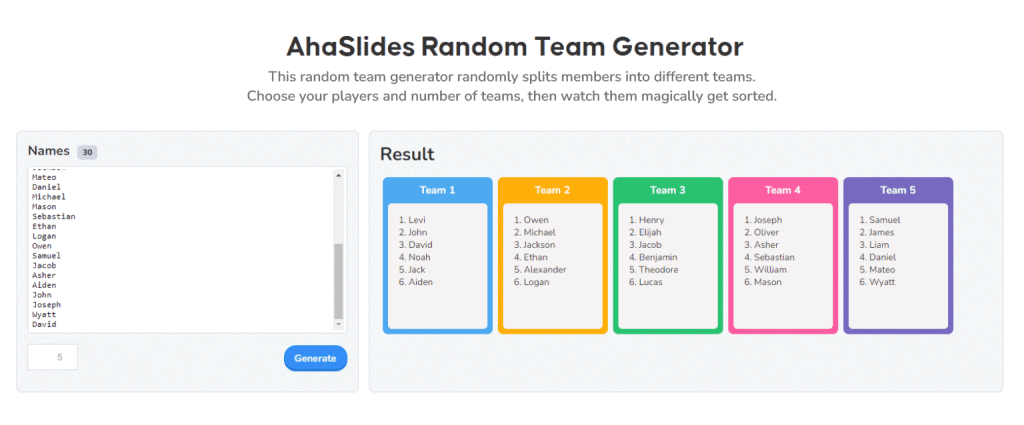
One effective way to get your audience moving is by splitting them into groups using a random team generator. This will add an element of surprise and excitement to your presentation, and encourage people who may not typically work together to brainstorm and collaborate.
By doing so, you can create a more dynamic and interactive experience for your audience.
#4 - Host An Q&A Session
Hosting a Q&A session allows you to connect with your audience on a personal level. It shows that their opinions and questions matter to you.
Once you've covered your material, set aside some time for the Q&A session. With live Q&A, your audience can submit questions in real-time through their devices, anonymously if they prefer. Then, you can display their questions on the screen and answer verbally.
Choose questions that are relevant to your topic and that you feel comfortable answering. You should maintain a positive and engaging tone, and be open to feedback and constructive criticism.
#5 - Empower Your Audience
When the audience feels like they are a part of the presentation or event, they are more likely to pay attention, retain information, and participate in discussions. It also aids in building trust and rapport between the presenter and the audience by demonstrating that you value their thoughts and input.
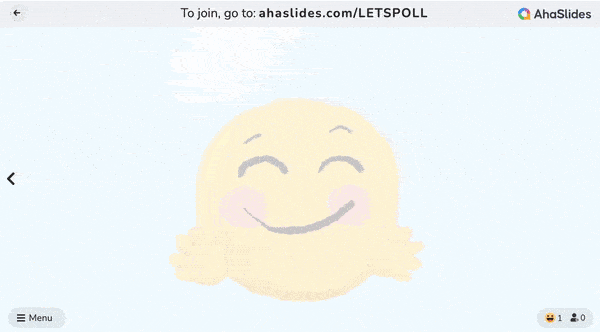
Live polls are an effective way to empower the audience by allowing them to provide input and participate actively. It helps you:
- Gather the audience's opinions
- Assess the audience's knowledge
- Collect ideas and suggestions from the audience
- Collect feedback from the audience about your presentation
Moreover, you can utilize live polls to conduct a voting session that empowers your audience to make important decisions about the direction of your presentation or event.
- For example, you can ask your audience which part of the presentation they want to explore next, allowing them to have a say rather than making the decision solely on your own.
#6 - Let Your Audience Discuss
Making your audience discuss can improve information retention and understanding while providing different perspectives and ideas that can lead to a more comprehensive understanding of the topic.
Moreover, discussion creates a sense of community and shared experience, enhancing the overall event or presentation experience.
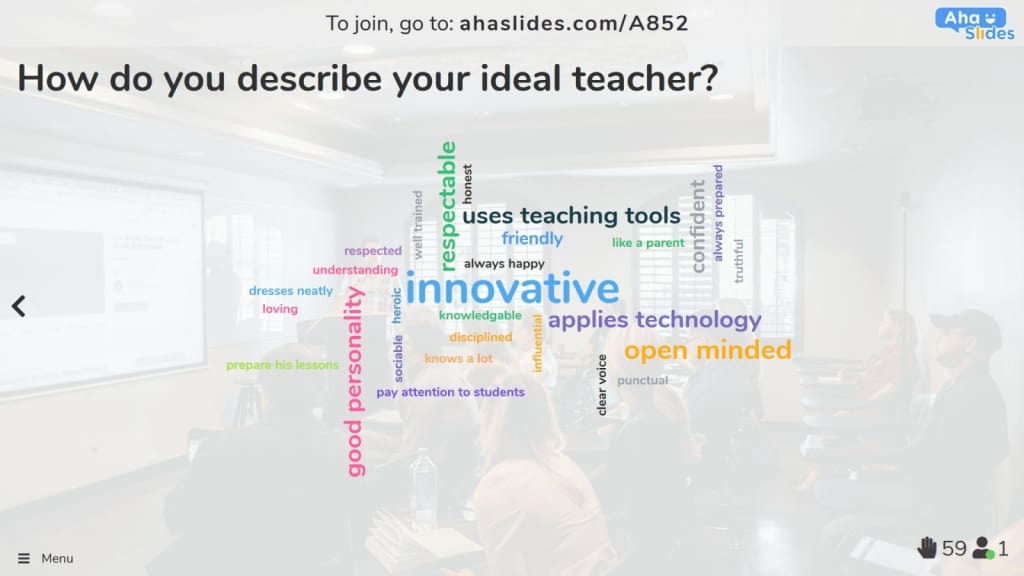
One way to encourage audience discussion is by using a free word cloud>. It allows the audience to submit their ideas or opinions right away. After that, you can quickly gauge the audience's thoughts and interests and spark further discussions based on those words.
- For example, during a new product launch presentation, the audience can submit words or phrases that come to mind when they think about the product.
#7 - Visualize Data
Raw data can be difficult to comprehend, but visual representations make it much simpler to digest, and your audience needs it.
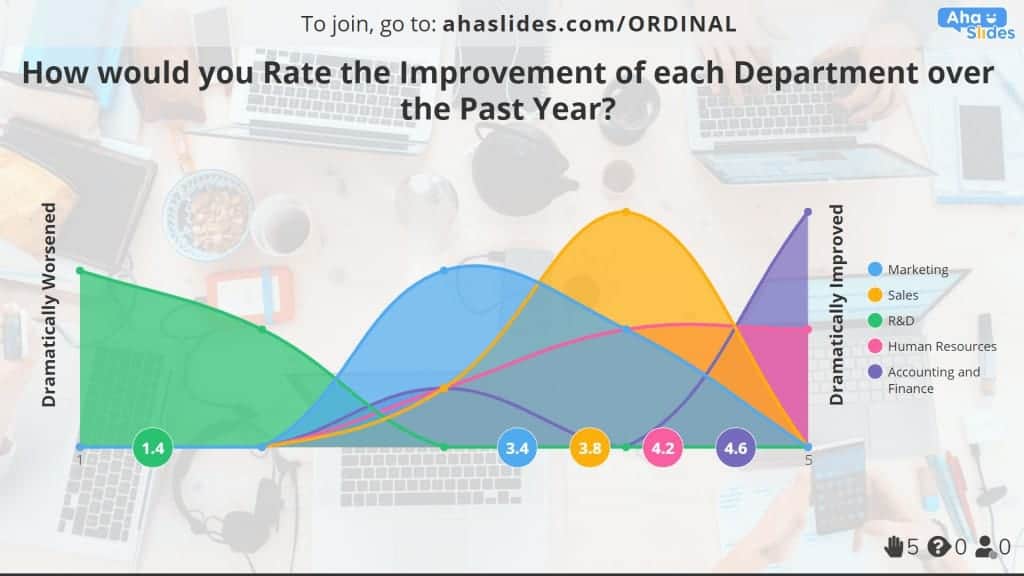
The ordinal scale is a type of measurement that can rank or order data based on a specific criterion. Visualizing data with ordinal scales can help to convey the relative ranking or order of data points, which can be an effective way to make data more understandable and highlight important insights and trends for the audience.
- For example, let's say you are giving a presentation on customer satisfaction with your company's products. You want to know how satisfied your audience is with your products on a scale of 1-10, with 10 being the most satisfied. You can use an ordinal scale to collect this information in real-time and display the results to your audience.
You can also use this feature to ask follow-up questions, such as "What can we do to improve our products and increase customer satisfaction?" and display the results to spark discussions and gain valuable insights from your audience.
Key Takeaways
Whether in the classroom or the boardroom, an interactive presentation is a valuable tool for any presenter looking to captivate and engage their audience. And here are 7 key tips to take your interactive presentation to the next level from AhaSlides:
- #1 - Break The Ice With Spinner Wheel
- #2 - Gamify Your Presentation With Live Quizzes
- #3 - Make Your Audience Moving With Random Team Generator
- #4 - Host An Q&A Session
- #5 - Empower Your Audience With Live Polls
- #6 - Let Your Audience Discuss With word cloud
- #7 - Visualize Data With Ordinal Scale
By incorporating these interactive elements into your presentations, you can better connect with the audience, promote knowledge retention, and ultimately achieve more successful outcomes.








