Emojis have become an essential part of our digital communication, adding color, emotion, and personality to our messages. But what if we could take your emoji usage to the next level? Imagine having a tool that generates random emojis, allowing you to express yourself in an unpredictable and fun way.
In this blog post, we'll delve into the exciting world of random emoji generators. Get ready to discover how you can create your very own random emoji generator and unlock a whole new dimension of creativity and communication.
Table of Contents
- What Is Random Emoji Generator?
- How To Use Random Emoji Generator?
- Benefits Of Using Random Emoji Generator
- Frequently Asked Questions
- More Fun Ideas with AhaSlides
What Is Random Emoji Generator?
Are you tired of scrolling through your phone's emoji keyboard, trying to find the perfect emoji to capture your mood? You are looking for a magical tool that can surprise you with a brand-new emoji every time you use it? That's exactly what a random emoji generator is! 🎉
A random emoji generator is like a special box filled with emojis, and whenever you open it, it picks a random emoji just for you. Instead of scrolling through the same old emojis on your keyboard, this fun tool adds a twist of excitement and unpredictability to your emoji game. 😄
How To Use Random Emoji Generator?
Using a random emoji generator is super easy. All you have to do is spin the wheel by clicking the ‘Play‘ blue button, and voila! A unique emoji pops up on your screen. It's like a little emoji adventure every time you use it. 🎁

But the best part is that you can create your own random emoji generator by following these steps:
Choose An Emoji Set
- To find a fantastic collection of emojis, you can turn to websites like Emojihub. It offers many different options and ensures that the emojis are up-to-date, properly licensed, and easy to access.
- To select an emoji, simply click or tap on it. You can choose as many emojis as you like, and they will be added to the box at the top.
- Then, you can quickly select all emojis by pressing Ctrl + A. To copy them, press Ctrl + C. Finally, to paste the emojis, press Ctrl + V.
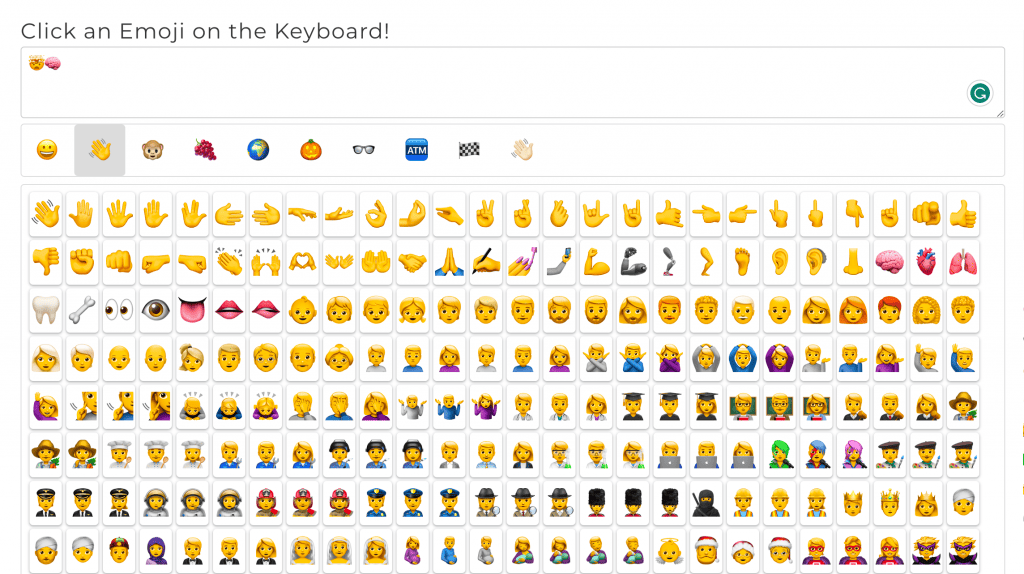
Create Your Emoji Entries
- Make A New Entry: Go to the "add a new entry" box, paste your chosen emoji from Emojihub, and click on the "Add" button.
- To Remove An Entry: In the list of entries, locate the entry you want to delete. Click the bin symbol to the right of that entry to remove it from the wheel.
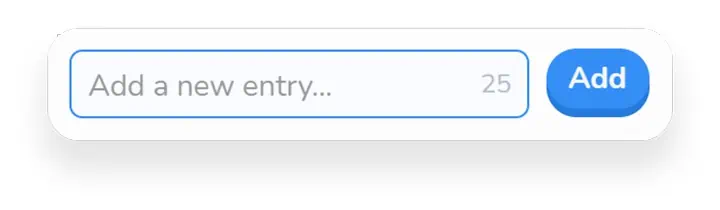
If you want to start a new wheel, save it, or share it with your friends, follow the steps below.

- New - It resets all entries in the wheel, allowing you to start over.
- Save - Save the last wheel you created to your AhaSlides account. It's free to create if you haven't got one.
- Share - This provides you with a URL link for the wheel, however, it simply directs you to the main Spinner Wheel website page.
Benefits Of Using Random Emoji Generator
Using a random emoji generator adds an exciting element of surprise and enjoyment to various activities. Here's why:
1/ Entertainment And Fun
- Games and Social Gatherings: Imagine playing a game where the random emoji generator determines the outcome. For instance, in a board game, each player can spin the emoji wheel to decide their moves or rewards. Or you can incorporate the random emoji generator into activities like charades, where the chosen emoji represents the word or phrase to be acted out.
- Online Chats and Messaging: Using a random emoji generator can bring a delightful twist to digital conversations. It keeps conversations engaging by introducing unexpected emojis that can inspire reactions, and jokes, or liven up discussions.
2/ Creative Writing and Communication:
- Inspiring Creativity: When faced with writer's block or needing a creative boost, a random emoji generator can be a game-changer. For example, if the random emoji generator gives you a combination of emojis: 🌟🚀🌈. You can come up with a unique story about a magical journey through the stars!
- Expressing Emotions and Ideas: Emojis play a big role in expressing emotions and ideas. The random emoji generator helps you discover emojis you may not have thought of before, making your written communication more vivid and precise.
3/ Decision-Making and Icebreakers:
- Decision-Making: When faced with choices or dilemmas, the random emoji generator becomes a playful and fair decision-making tool. Assign different emojis to each option, give the wheel a spin, and let the generator choose the emoji representing the chosen option. For example, having trouble deciding what to eat for dinner? Assign 🍔 to burgers, 🍕 to pizza, and 🍣 to sushi. Give the wheel a spin, and let it selects!
- Icebreakers and Group Interactions: In group settings like meetings or workshops, the random emoji generator breaks the ice and gets conversations flowing. For example, each person takes turns spinning the emoji wheel and sharing a story or experience related to the generated emoji.
By using a random emoji generator, you'll not only have a blast but also unlock its potential to inspire creativity, aid decision-making, and make interactions more meaningful. So, get ready to enjoy all the benefits and discover the endless possibilities of a random emoji generator!
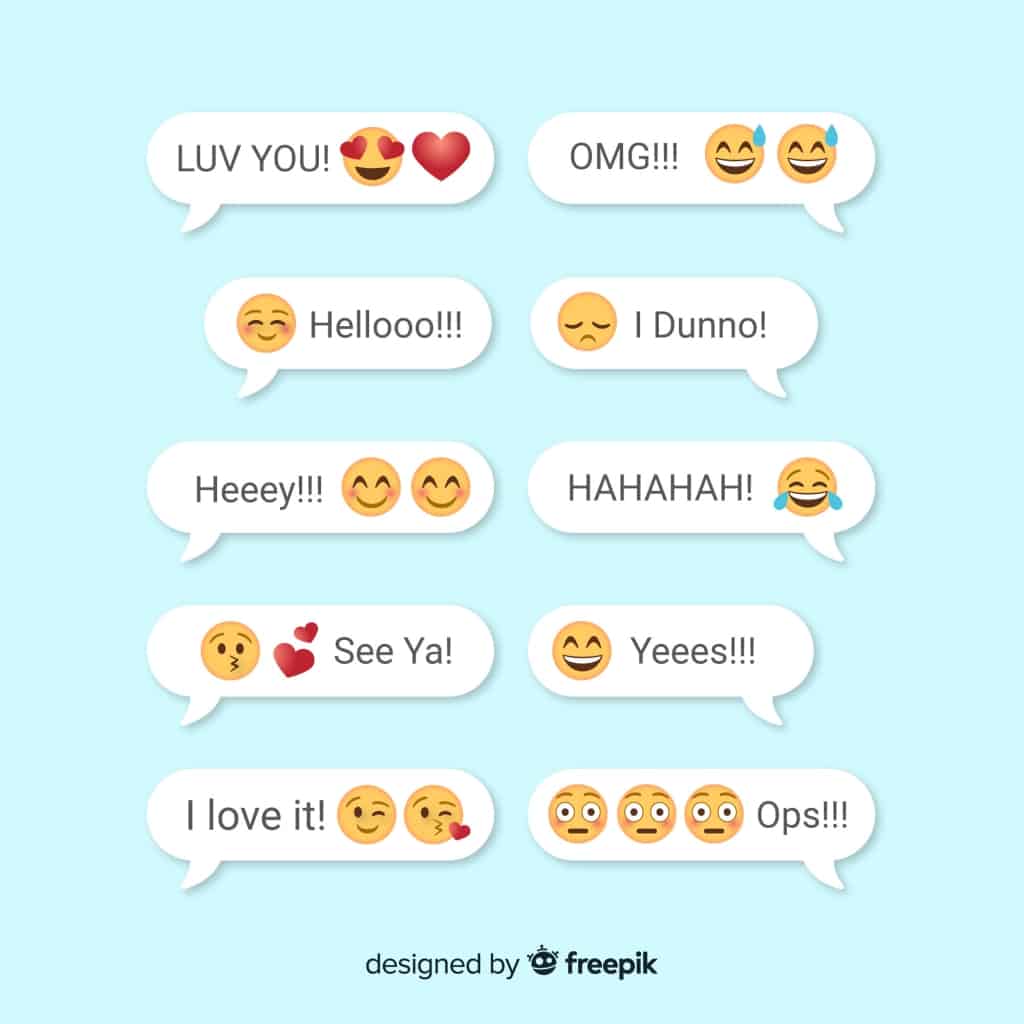
Frequently Asked Questions
What's the most random Emoji?
The concept of a "most random" emoji is subjective as emojis are designed to convey specific emotions, objects, or concepts. However, some people may consider the "🤯" (exploding head) emoji or the "🤔" (thinking face) emoji as random because they represent moments of surprise or contemplation.
What is the size of an emoji?
The size of an emoji can vary depending on the platform, device, or application where it is displayed. The typical size of an emoji is around 64x64 pixels, but this can vary slightly.
How to make your own emoji for free?
To make your own emoji for free, you can use online platforms or apps that offer emoji creation tools such as Bitmoji and Emoji Maker.








