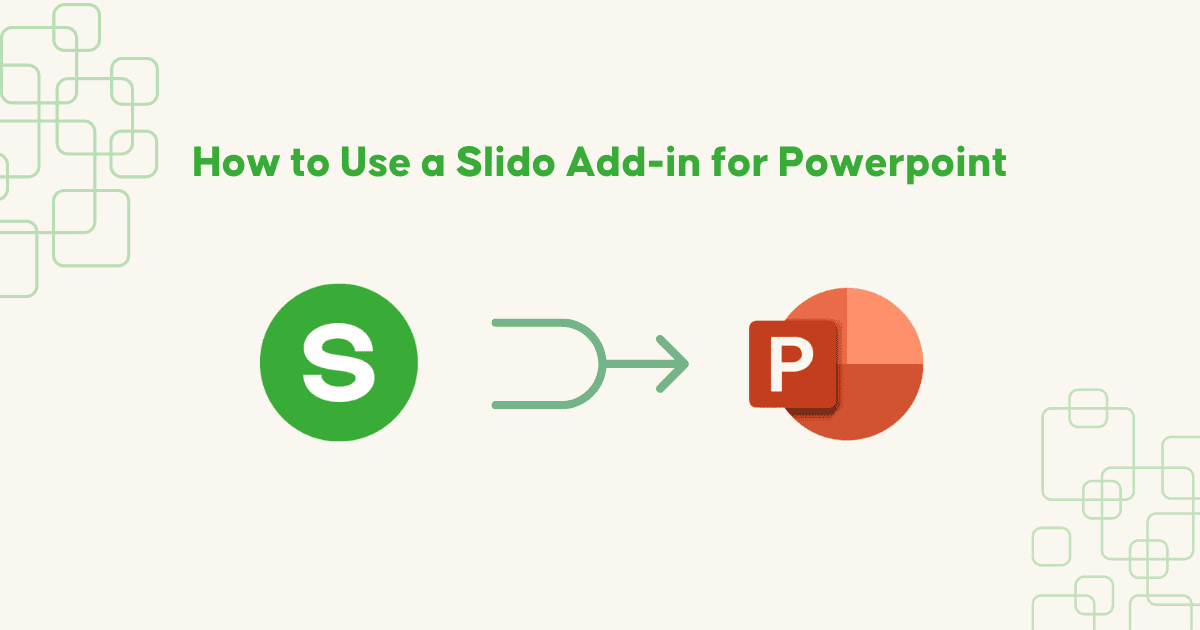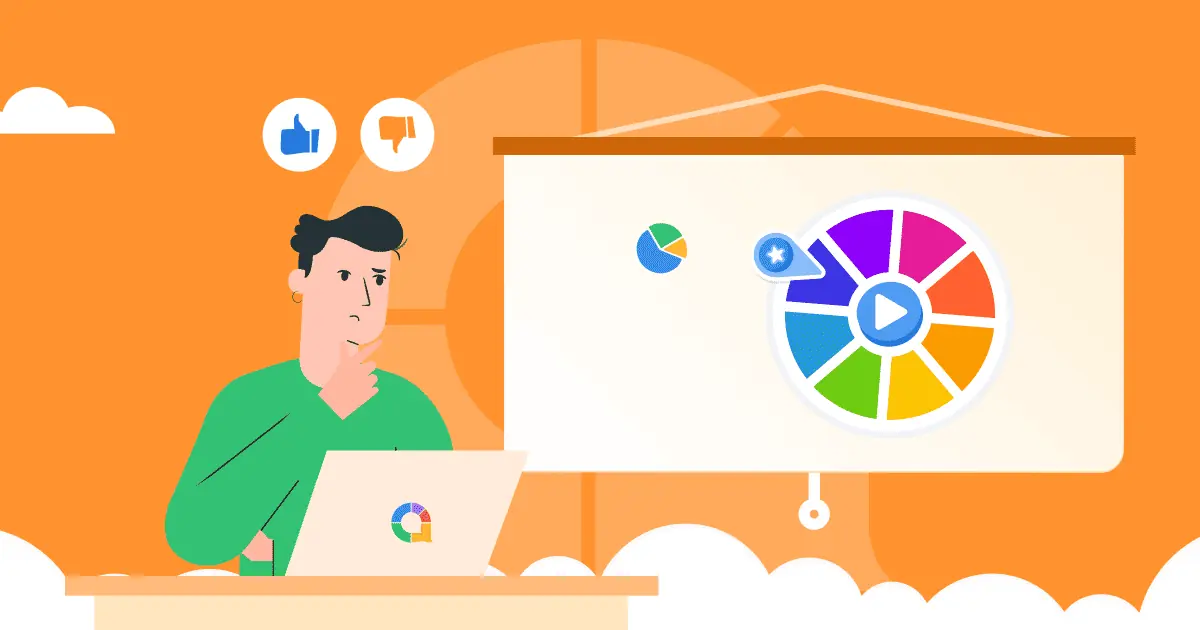To avoid Death by PowerPoint, let's check out:
- Five key ideas to simplify your PowerPoint.
- Use better presentation tools.
- Use both visual and audio data to engage with your audience.
- Send out readings or play a game before your talk about getting people thinking.
- Create group exercises to refresh your audience.
- Sometimes, a prop is as good a visualization as a digital slide on the screen.
Table of Contents
- Overview
- Death by Powerpoint
- Simplify your Powerpoint
- Use Interactive Presentation Software
- Engage through all the senses
- Put Your Audience in an Active Stance
- Maintain the Attention
- Give Brief Handouts
- Use Props
- More Tips from AhaSlides
- Frequently Asked Questions
More Tips from AhaSlides

Start in seconds.
Get free templates for your next interactive presentation. Sign up for free and take what you want from the template library!
🚀 Get templates for free
What is 'Death by PowerPoint'?
To begin with, the phrase "Death by Powerpoint" refers to which idea?
Approximately 30 million PowerPoint presentations are being given each day. PowerPoint has become an essential part of a presentation that we can't fathom presenting without one.
Yet, we have all fallen victim to death by PowerPoint in our professional life. We vividly remember going through numerous dreadful and tedious PowerPoint presentations, secretly wishing for our time back. It has become the subject of a well-received stand-up comedy. In an extreme case, death by PowerPoint kills, literally.
But how do you create a presentation that illuminates your audience and avoid death by PowerPoint? If you want you – and your message – to stand out, challenge yourself to try some of these ideas.
Simplify your PowerPoint
David JP Phillips, an outstanding presentation skills training coach, international speaker, and author, gives a Ted talk about how to avoid death by PowerPoint. In his talk, he lays out five key ideas to simplify your PowerPoint and make it attractive to your audience. Those are:
- Only one message per slide
If there are multiple messages, the audience must divert their attention to each letter and reduce their focus. - Use contrast and size to steer the focus.
Significant and contrasting objects are more visible to the audience, so employ them to steer the audience's focus. - Avoid showing text and speaking at the same time.
The redundancy would make the audience forget what you say and what is shown on the PowerPoint. - Use dark background
Using dark background for your PowerPoint would shift the focus to you, the presenter. The slides should only be a visual aid and not the focus. - Only six objects per slide
It's the magical number. Anything more than six would require drastic cognitive energy from your audience to process.
Avoid Death by Powerpoint - Use Interactive Presentation Software
How to avoid "Death by PowerPoint"? The answer is visual. Humans evolved to process visuals and not text. The human brain can process images 60,000 times faster than text, and 90 per cent of information transmitted to the brain is visual. Therefore, fill your presentations with visual data to achieve maximum effect.
You may be used to preparing your presentation in PowerPoint, but it won't produce the eye-catching effect you desire. Instead, it's worth checking out the new generation of presentation software that maximizes the visual experience.
AhaSlides is a cloud-based interactive presentation software that sheds the static, linear presentation approach. Not only does it offer a more visually dynamic flow of ideas, it also provides interactive elements to keep your audience engaged. Your audience can access your presentation through mobile devices, play quizzes, vote on real-time polling, or send questions to your Q&A session.
Check out AhaSlides Tutorials to create fantastic icebreakers for your remote online meetings!

Tips: You can import your PowerPoint presentation onto AhaSlides so you don't have to start again from scratch.
Engage through All the Senses
Some are audio learners, while others are visual learners. Therefore, you should engage with your audience through all the senses with photos, sound, music, videos, and other media illustrations.

Furthermore, incorporating social media into your presentations is also a good strategy. Posting during a presentation is proven to help the audience engage with the presenter and retain the content.
You can add a slide with your contact information on Twitter, Facebook, or LinkedIn at the beginning of your presentation.
Tips: With AhaSlides, you can insert a hyperlink your audience can click on their mobile devices. This makes it so much easier for you to connect with your audience.
Put Your Audience in an Active Stance
Get people thinking and talking even before you say your first word.
Send out a light reading or play a fun icebreaker to create audience engagement. If your presentation involves abstract concepts or complex ideas, you can define them beforehand so your audience will be on the same level as you when you present.
Create a hashtag for your presentation, so your audience can send any questions, or use AhaSlides' Q&A feature for your convenience.
Avoid Death by Powerpoint - Maintain the Attention
A study by Microsoft suggests that our attention span lasts only 8 seconds. So blasting your audience with a typical 45-minute talk followed by a brain-numbing Q&A session will not cut it for you. To keep people involved, you have to diversify the audience engagement.
Create group exercises, get people talking, and constantly refresh your audience's minds. Sometimes, it is best to give your audience some time to reflect. Silence is golden. Have audience members reflect upon your content or spend some time coming up with well-worded questions.
Give (Brief) Handouts
Handouts have gotten a bad rap, partly because of how dull and long they usually are. But if you use them wisely, they can be your best friend in the presentation.
It would help if you kept your handout as brief as possible. Strip it off all irrelevant information, and save only the most crucial takeaways. Set aside some whitespace for your audience to take notes. Include any essential graphics, charts, and images to support your ideas.

Do this correctly, and you can get your audience's attention as they don't have to listen and jot down your ideas simultaneously.
Use Props
You are visualizing your presentation with a prop. As mentioned above, some people are visual learners, so having a prop would enhance their experience with your production.
A notable example of the effective use of props is this Ted talk below. Jill Bolte Taylor, a Harvard brain scientist who had suffered a life-altering stroke, donned latex gloves and used a real human brain to demonstrate what happened to her.
Using props might not be relevant to all cases, but this example shows that sometimes using a physical object can be more impactful than any computer slide.
Final Words
It is easy to fall prey to death by PowerPoint. Hopefully, with these ideas, you will avoid the most common mistakes in creating a PowerPoint presentation. Here at AhaSlides, we aim to provide an intuitive platform to organize your thoughts dynamically and interactively and captivate your audience.
Frequently Asked Questions
Who first used the term “Death by PowerPoint”?
Angela Garber
What is "Death by PowerPoint"?
It implies that the speaker fails to attract the audience’s attention while performing their presentation.