Pub quizzes have become a beloved tradition worldwide, bringing friends, colleagues, and communities together for an evening of friendly competition, laughter, and camaraderie.
This comprehensive guide features over 210 carefully curated funny pub quiz questions across 17 diverse categories, complete with answers. From flags and geography to films, music, and pop culture, these questions are designed to challenge, entertain, and spark lively discussions among participants.
Let's Get Quizzical...
- How to use these Pub Quiz Questions Effectively
- Round 1: Flags 🎌
- Round 2: Music 🎵
- Round 3: Sports ⚽
- Round 4: The Animal Kingdom 🦊
- Round 5: Films 🎥
- Round 6: Harry Potter Beasts 🧙♂️🐉
- Round 7: Geography 🌍
- Round 8: General Knowledge 🙋
- Round 9: Food of the World 🥐
- Round 10: Star Wars ⭐🔫
- Round 11: The Arts 🎨
- Round 12: Space 🪐
- Round 13: Friends (TV show) 🧑🤝🧑
- Round 14: Name the Country
- Round 15: The Euros
- Round 16: Marvel Cinematic Universe 🦸♂️🦸
- Round 17: Fashion 👘
How to use these Pub Quiz Questions Effectively
For event organisers
When planning corporate events or conferences, pub quizzes serve as excellent networking activities. They encourage interaction between attendees who might not otherwise connect, create shared experiences, and provide a relaxed environment for relationship building.
Pro tip: Use a mix of general knowledge and industry-specific questions to cater to diverse audiences while maintaining broad appeal.
For trainers and HR professionals
Interactive quizzes are powerful tools for:
- Onboarding sessions - Make new employee orientation more engaging
- Training workshops - Reinforce learning through gamified assessments
- Team building activities - Foster collaboration and friendly competition
- Employee engagement initiatives - Create fun breaks during all-hands meetings
Pro tip: Incorporate questions related to your company culture, values, or recent training content to make quizzes both entertaining and educational.
For teachers and educators
Classroom quizzes don't have to be formal assessments. Using pub quiz formats can:
- Make revision sessions more enjoyable
- Encourage participation from quieter students
- Provide immediate feedback on understanding
- Create a positive learning environment
Pro tip: Adjust question difficulty based on your students' level, and include questions about current events or topics they're passionate about to boost engagement.
Funny Pub Quiz Questions - Round 1: Flags 🎌
- What colour are the stars in the flag of New Zealand? White // Red // Blue // Yellow
- Which flag contains the Ashoka Chakhra, a 24-spoke wheel, at its centre? India // Sri Lanka // Bangladesh // Pakistan
- What's the name of the iconic building on the Cambodian flag? Shwe Dagon Pagoda // Angkor Wat // Fushimi Inari Taisha // Yogyakarta
- Which country's flag contains the largest star of all world flags? Central African Republic // Suriname // Myanmar // Yemen
- Which flag contains a black double-headed eagle against a red background? Albania
- The flag of which country is the only one in the world that isn't a rectangle or square? Nepal
- Which is the only U.S state with a flag containing the Union Jack? New Hampshire // Rhode Island // Massachusetts // Hawaii
- Brunei's flag contains yellow, white, red and what other colour? Black
- Which of these countries has the most stars on its flag? Uzbekistan (12 stars) // Papua New Guinea (5 stars) // China (5 stars)
- With 12 different colours, which country's flag is the most colourful in the world? Belize // Seychelles // Bolivia // Dominica
- Which of these flags DOESN'T contain a crescent moon and star? Pakistan // Tunisia // Morocco // Turkey
- The flag of Russia has red, white and which other colour? Blue // Green // Black // Orange
- Which flag contains a dark blue circle at the centre that says 'ordem e progresso'? Portugal // Cape Verde // Brazil // Suriname
- Which of these flags DOESN'T contain 3 horizontal stripes? Estonia // Hungary // Berlarus // Armenia
- What is the central colour in South Africa's flag? Black // Yellow // Red // Green
- The flag of which British overseas territory contains a castle with a key? Cook Islands // Virgin Islands // Anguila // Gibraltar
- What is the central colour in Mongolia's 3-stripe flag? Blue // Red // Yellow // White
- Which of these flags contains more than one star? Panama // Togo // North Korea // Malaysia
- Which flag features the most points on a star? Trindad & Tobago // Marshall Islands // Fiji // Solomon Islands
- Which two European islands feature a triskelion (3-pronged spiral) on their flag? Minorca and Svalbard // Isle of Man and Sicily // Faroe and Greenland // Orkney and Aaland
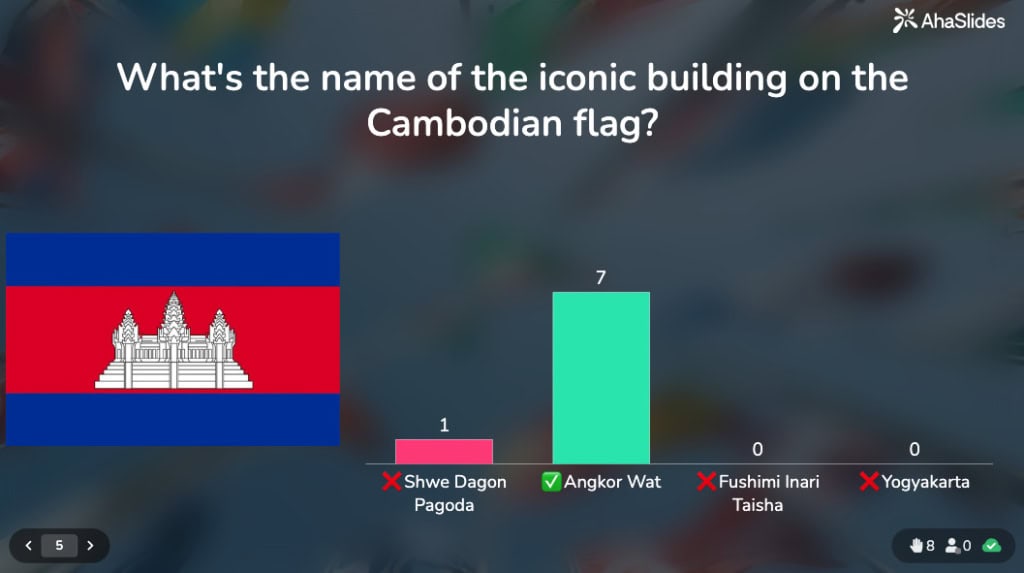
Funny Pub Quiz Questions - Round 2: Music 🎵
- Which 2000s British boy band was named after a colour? Blue
- Which The Killers album featured their massive hit, 'Mr. Brightside'? Sawdust // Day & Age // Hot Fuss // Sam's Town
- Which woman has won 24 musical Grammy awards, the most in history? Beyoncé // Adele // Aretha Franklin // Alison Krauss
- What is the name of Natasha Beddingfield's singer brother? Daniel
- Ian McCulloch was the leader singer of which 70s alternative rock band? Joy Division // Talking Heads // The Cure // Echo and the Bunnymen
- Elton John's 1994 hit 'Can you Feel the Love Tonight' featured in which Disney movie? The Lion King // Toy Story // Aladdin // Mulan
- Which Blur album came first? Modern Life is Rubbish // Parklife // The Great Escape // The Best of Blur
- Which of these women was never a member of the Pussycat Dolls? Kaya Jones // Nicole Scherzinger // Kesha // Ashley Roberts
- Who is often referred to as the King of Latin Pop? Ricky Martin // Luis Fonsi // Romeo Santos // Enrique Inglesias
- Which of these 4 boy bands sold the most records? Jackson 5 // Backstreet Boys // NSYNC // Boyz II Men
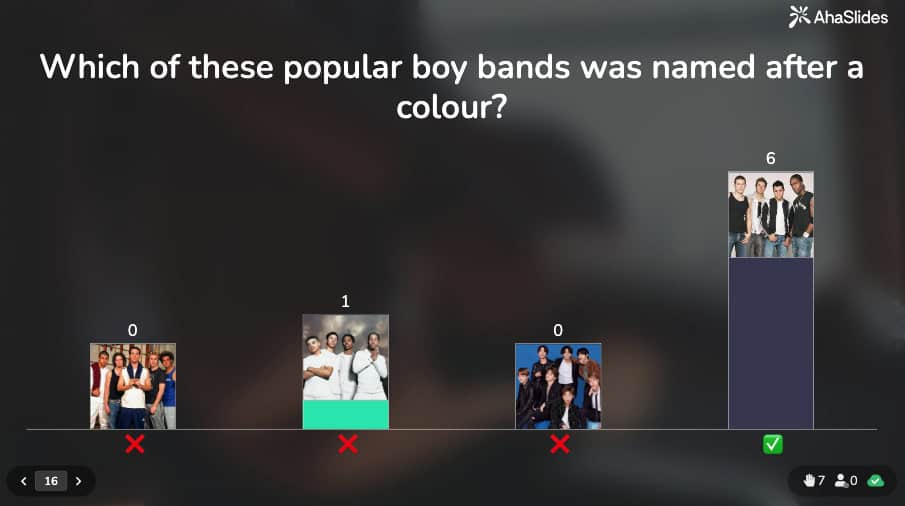
Funny Pub Quiz Questions - Round 3: Sports ⚽
- In pool, what is the number on the black ball? 8
- Which tennis player won the Monte Carlo Masters for 8 years in a row? Roger Federer // Fabio Fognini // Bjorn Borg // Rafael Nadal
- Who won the 2020 Super Bowl, their first title in 50 years? San Francisco 49ers // Green Bay Packers // Baltimore Ravens // Kansas City Chiefs
- Which footballer currently holds the record for the highest number of assists in the Premier League? Frank Lampard // Ryan Giggs // Steven Gerrard // Cesc Fabregas
- Which city hosted the 2000 Olympic Games? Sydney
- Edgbaston is a cricket ground in which English city? Leeds // Birmingham // Nottingham // Durham
- Which national team has a 100% record in the finals of the Rugby World Cup? South Africa // All Blacks // England // Australia
- Including the players and referees, how many people are on the ice during an ice hockey match? 16
- At what age did Chinese golfer Tianlang Guan make his first appearance in The Master's Tournament? 12 // 14 // 16 // 18
- What is the name of the Swedish pole vaulter who currently holds the world record? Armand Duplantis
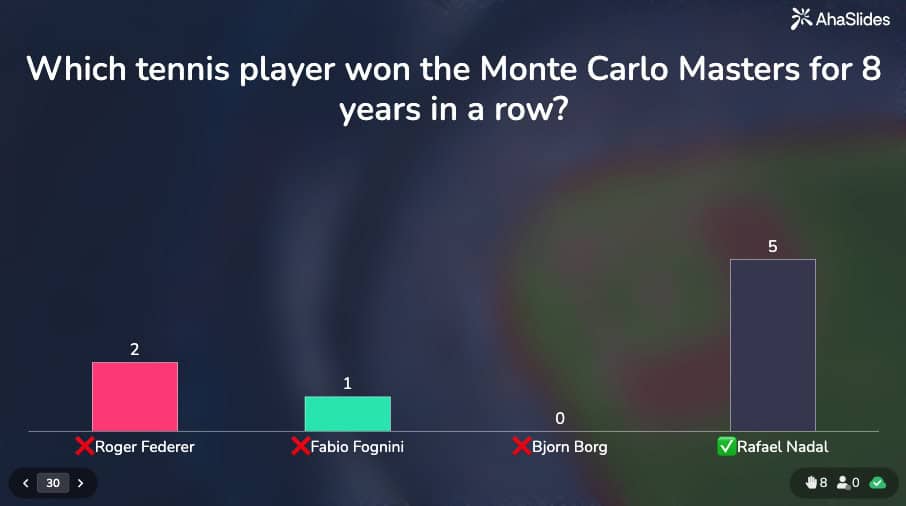
Funny Pub Quiz Question - Round 4: The Animal Kingdom 🦊
- Which of these is NOT an animal of the Chinese Zodiac? Rooster // Monkey // Pig // Elephant
- What two animals make up Australian coat of arms? Wombat & wallaby // Snake & spider // Kangaroo & emu // Dragon & dingo
- When cooked, which animal becomes 'fugu', a delicacy in Japan? Shrimp // Pufferfish // Shark // Eel
- 'Apiculture' relates to the raising of which animals? Bees
- Ocelots live mainly on which continent? Africa // Asia // Europe // South America
- Someone with 'musophobia' suffers from a fear of which animal? Meerkats // Elephants // Mice // Ostriches
- 'Entomology' is the study of what kind of animals? Insects
- Which animal has the longest tongue in relation to its body length? Anteater // Chameleon // Sun bear // Hummingbird
- (Audio question - check the quiz to see it)
- What is the name of the world's only flightless parrot in New Zealand? Kakapo
Funny Pub Quiz Questions - Round 5: Films 🎥
- Which film has this quote? “Carpe diem. Seize the day, boys. Make your lives extraordinary.” Good Will Hunting // Dead Poets Society // Ferris Bueller’s Day Off // The Breakfast Club
- Which 1993 film set in WWII, stars Liam Neeson and Ralph Fiennes? The English Patient // The Pianist // Schindler's List // The Reader
- Which actor received Oscar nominations for Street Smart, Driving Miss Daisy, The Shawshank Redemption and Invictus? Morgan Freeman // Jessica Tandy // Matt Damon // Tim Robbins
- Which Hollywood director made his directorial debut with 'Duel' in 1971? George Lucas // Martin Scorcese // Steven Spielberg // Woody Allen
- In the film 'Cars', who voices the character Lightning McQueen? Tom Hanks // Owen Wilson // Ben Stiller // Matthew McConaughey
- Which film begins with this line - "After I killed him, I dropped the gun in the Thames, washed the residue off me hands in the bathroom of a Burger King, and walked home to await instructions." In Bruges // The Man from U.N.C.L.E // Tinker Tailor Soldier Spy // Skyfall
- Which film won the 2012 Academy Award for Best Picture? The Hurt Locker // Argo // The King's Speech // The Artist
- Which coming of age drama, set in the American Civil war, was an adaptation of a book by Louisa M. Alcott? Little Men // An Old Fashioned Girl // Eight cousins // Little Women
- Which French actress starred alongside Tom Hanks as Agent Sophie Neveu in the 2006 film The Da Vinci Code? Melanie Laurent // Audrey Tautou // Marion Cotillard // Eva Green
- Which film starred Harrison Ford, Sean Young, and Rutger Hauer? Blade Runner // Raiders of the Lost Ark // The Fugitive // Star Wars: Episode IV - A New Hope
Funny Pub Quiz Questions - Round 6: Harry Potter Beasts 🧙♂️🐉
- What type of animal is Hagrid's pet, Buckbeak? Owl // Phoenix // Hippogriff // Vulture
- What's the name of Hagrid's 3-headed dog that protects the Philosopher's Stone? Fluffy
- What was the name of the Black family's house elf? Dobby // Winky // Kreacher // Hokey
- What is a thestral? A half-giant // An invisible winged horse // A shrunken head // A pixie
- What was the name of the animal that acted as the snitch in early Quidditch games? Golden Snackett // Golden Stonch // Golden Steen // Golden Snidget
- When unearthed, a mandrake will do what? Dance // Burp // Scream // Laugh
- Cedric Diggory faced what breed of dragon in the Triwizard Tournament? Swedish Short-Snout // Peruvian Vipertooth // Common Welsh Green // Norwegian Ridgeback
- The tears of which animal are the only known antidote to basilisk venom? Phoenix // Billywig // Hippogriff // Demiguise
- What's the name of the gigantic spider that almost killed Harry, Ron and Fang in the Forbidden Forest? Shelob // Villeneueve // Aragog // Dennis
- Select all 4 centaurs named in the Harry Potter books. Bane // Firenze // Falco // Magorian // Alderman // Ronan // Lurius
Funny Pub Quiz Questions - Round 7: Geography 🌍
- What is the name of the longest mountain range in South America? Andes
- In which city is the famous Edvard Eriksen statute, The Little Mermaid? Oslo // Stockholm // Copenhagen // Helsinki
- What is the longest suspension bridge in the world? Golden Gate Bridge // Akashi Kaikyō Bridge // Xihoumen Bridge // Clifton Suspension Bridge
- The highest waterfall in Europe is in which country? Iceland // Finland // Sweden // Norway
- What is the largest city in the world in terms of population density? Beijing // Manila // Mumbai // New York
- Which city, translated to English, means 'muddy confluence'? Singapore // Jakarta // Kuala Lumpur // Hong Kong
- The world's shortest international border runs just 150m long and connects Zambia with which other country? Botswana // Uganda // Kenya // Angola
- Where is the Bridge of Sighs? Paris // Venice // Tokyo // San Francisco
- What is the capital city of Namibia? Ouagadougou // Accra // Windhoek // Kigali
- Which of these cities has the largest population? New Delhi // Mexico City // Shanghai // Sao Paulo
Funny Pub Quiz Questions - Round 8: General Knowledge 🙋
- If you add the titles of all 3 Adele albums together, what number do you end up with? 65
- From which port city in England did the Titanic leave in 1912? Dover // Liverpool // Southampton // Grimsby
- Which sign of the zodiac runs from 23rd August to 22nd September? Virgo
- 'Which professional sport did bank robber John Dillinger play? Football // American football // Baseball // Basketball
- Which artist completed a piece titled 'Self-Portait with Two Circles' in 1669? Rembrandt // Claude Monet // Vincent van Gogh // Leondardo Da Vinci
- Which company launched the perfume ‘Eau Sauvage’ in 1966? Yves Saint Laurent // Christian Dior // Hermès // Gucci
- Who was the Vietnamese revolutionary leader responsible for leading Vietnam to independence against France, then the U.S? Ho Chi Minh
- What is the chemical symbol for gold? Au
- How many on-field players are there in an American football team? 9 // 11 // 13 // 15
- Select ALL of the nocturnal animals. Badger // Orangutan // Wolf // Poison dart frog // Flying squirrel // Weasel // Emu
- In what year did the First World War end? 1918
- In which city might you find the Petronas Twin Towers? Singapore // Kuala Lumpur // Tokyo // Bangkok
- Which actor has portrayed James Bond in 8 movies, the most of anyone? Timothy Dalton // Piers Brosnan // Roger Moore // Sean Connery
- What 1960s’ American pop group was credited with creating the "surfin' sound"? The Beach Boys // The B-52s // The Monkees // The Eagles
- Who scored the only goal in Chelsea's 1-0 win over Man City in the 2021 Champions League Final? Mason Mount // N'golo Kante // Kai Havertz // Timo Werner
- What's the biggest technology company in South Korea, according to the Fortune 500? Hyundai // Samsung // Huawei // Kia
- How many hearts does an octopus have? 3
- Select all of the playable characters in the board game 'Cluedo'. Professor Plum // Lord Lime // Doctor Drip // Mrs Peacock // Colonel Mustard // Reverend Green
- Which metal was discovered by Hans Christian Oersted in 1825? Titanium // Nickel // Copper // Aluminium
- Which conceptual artist created 'Mother and Child, Divided' in 1993? Jonas Gerard // James Rosenquist // David Hockney // Damien Hurst
- Coloboma is a condition affecting which organs? Skin // Kidney // Eyes // Heart
- Select all 5 members of the Scooby Doo gang. Fred // Velma // Scrappy Doo // Shaggy // Iggy // David // Scooby Doo // Daphne
- How many white squares are there on a chessboard? 28 // 30 // 32 // 34
- What is the heaviest bird in Australia? Cassowary // Cockatoo // Kingfisher // Emu
- Queen Victoria belonged to which ruling house of the British monarchy? House of Windsor // House of Hanover // House of Stuart // House of Tudor
- What colour is Neptune? Blue
- Which Tolstoy novel begins 'All happy families are alike; each unhappy family is unhappy in its own way'? War & Peace // The Death of Ivan Ilyich // Resurrection // Anna Karenina
- 'The Jazz' is a basketball team from which U.S state? Utah // Minnesota // Mississippi // Georgia
- The periodic symbol 'Sn' represents which element? Tin
- Brazil is the biggest producer of coffee in the world. Which country is the second biggest? Ethiopia // India // Colombia // Vietnam
Funny Pub Quiz Questions - Round 9: Food of the World 🥐
- Where is tom yum from? Sri Lanka // Thailand // Japan // Singapore
- Where is tajine from? Morocco // Spain // Mexico // Saudi Arabia
- Where is biryani from? Ethiopia // Jordan // Israel // India
- Where is phở from? Vietnam // China // South Korea // Cambodia
- Where is nasi lemak from? Laos // Indonesia // Palau // Malaysia
- Where is kürtőskalács from? Slovakia // Estonia // Hungary // Lithuania
- Where is bunny chow from? USA // Australia // South Africa // Myanmar
- Where is ceviche from? Panama // Greece // France // Peru
- Where is chile en nogada from? Haiti // Mexico // Ecuador // Spain
- Where is khachapuri from? Albania // Cyprus // Georgia // Kazakhstan
Funny Pub Quiz Questions - Round 10: Star Wars ⭐🔫
- Which actor is the only one to appear in every single Star Wars movie, exccept for 'Solo: A Star Wars Story'? Carrie Fisher // Mark Hamill // Anthony Daniels // Warwick Davis
- What colour are the lightsabers of the Sith? Red // Blue // Purple // Green
- Which Star Wars film has this quote: "Always remember, your focus determines your reality."? The Empire Strikes Back // The Phantom Menace // The Force Awakens // Solo: A Star Wars Story
- Which stormtrooper wasn't able to complete his mission in 'The Force Awakens?' FN-1205 // FN-1312 // FN-2187 // FN-2705
- Which Jedi hates sand, loves Padmé, and is too old to train? Anakin Skywalker // Mace Windu // Qui-Gon Jinn / Luke Skywalker
- In The Force Awakens, which character has Darth Vader’s damaged mask? Finn // Rey // Kylo Ren // Luke Skywalker
- How did Princess Leia get her title of royalty? A mocking nickname from Han Solo // She's the adopted daughter of Bail Organa and Queen Breha // Her sharp aim with a blaster // She's the daughter of Queen Katrina of the Geonosians
- What's the name of the most sarcastic droid ever created? K-2S0 // BB-8 // R4-D4 // DAVE
- Which Star Wars film has this quote: "They fly now?" Star Wars: Attack of the Clones // Rogue One: A Star Wars Story // Star Wars: The Rise of Skywalker // Solo: A Star Wars Story
- What kind of vehicle did Rey live in? AT-ST // Star Destroyer // Mon Calimari // AT-AT
Funny Pub Quiz Questions - Round 11: The Arts 🎨
- What is the name of the painting that features Jesus eating at a long table with all of his disciples? The Last Supper
- Which of these famous composers was deaf? Beethoven // Mozart // Bach // Handel
- Which of these instruments plays alongside 2 violins and a cello in a traditional string quartet? Harp // Viola // Double bass // Piano
- Graffiti comes from the Italian word 'graffiato', meaning what? Wall painting // Scratched // Vandalism // Spray painting
- Which classic film has this quote: "Frankly, my dear, I don't give a damn"? Doctor Zhivago // Casablanca // Citizen Kane // Gone with the Wind
- Which British artist painted 'The Football Match' in 1949? Henry Moore // L.S. Lowry // Barbara Hepworth // David Hockney
- In The Great Gatsby, which Long Island village does Jay Gatsby live in? Southampton // East Village // West Egg // Northwell
- In which city might you find Michelangelo's 'David'? Florence // Paris // Toulouse // Madrid
- Who was the principal architect of the Eiffel Tower? Frank Lloyd Wright // Victor Hora // Ludwig Mies van der Rohe // Stephen Sauvestre
- Which famous ballet includes the characters Prince Siegfried, Odette, and Odile? Swan Lake // The Nutcracker // Cindarella // Don Quixote
Funny Pub Quiz Questions - Round 12: Space 🪐
- What's the only planet in the solar system that isn't named after a Greek god or goddess? Earth
- Pluto's reclassification as a dwarf planet happened in which year? 2001 // 2004 // 2006 // 2008
- How long does it take for the sun's light to reach Earth? 8 seconds // 8 minutes // 8 hours // 8 days
- Which constellation is the closest to Earth? Hercules // Centaurus // Orion // Ursa Major
- Who was the first person to travel to space in 1961? Yuri Romanenko // Yuri Glaskov // Yuri Malyshev // Yuri Gagarin
- Which element makes up 92% of the sun? Hydrogen
- What is the name of the boundary around a black hole where light cannot escape the hole's gravitational pull? Event horizon // Singularity // Accretion disk // Photon ring
- What is the name of the galaxy that is closest to the Milky Way? Whirlpool // Tadpole // Andromeda // Messier 83
- What is the name of the 'cosmic doughnut' of ice and rock that lies close to the orbit of Neptune? Oort Cloud // Quaoar Wall // Kuiper Belt // Torus Nebula
- Which nebula is closest to Earth? Orion // Crab // Horsehead // Cat Eye
Funny Pub Quiz Questions - Round 13: Friends (TV show) 🧑🤝🧑
- What instrument does Phoebe play? Guitar // Piano // Saxophone // Violin
- What is Monica's job? Chef
- In the first episode, Rachel runs away from her wedding. What was the name of the man she was going to marry? Barry
- Which of these does Chandler consider way out of his league? Betty Boop // Jessica Rabbit // Linda Belcher // Lola Bunny
- Who was Monica’s first kiss? Richard // Chandler // Ross // Pete
- What was the show called before it was officially titled 'Friends'? Sleepless Cafe // Amigo's Cafe // Insomnia Cafe // Noisy Cafe
- Which of these jobs did Chandler NOT hold? Data analyst // IT procurements manager // Junior advertising copywriter // Online quality assurance and control
- How much of Joey’s heritage is Portuguese? 1/2 // 1/4 // 1/8 // 1/16
- Chandler claims that his last name is Gaelic for what? “Huzzah! The team has scored” // "Thy turkey's done" // “Thou hast received a telegram” // "Let us search for thy answer"
- What sweet treat do Ross and Rachel share in the pilot? Cupcake // Chips Ahoy // Oreo // Fudge Round
Funny Pub Quiz Questions - Round 14: Name the Country
Identify countries from clues:
- This European country is famous for pasta, pizza, and the Colosseum.
- Italy
- This country is the largest in South America and hosts the Amazon rainforest.
- Brazil
- This island nation is known for tea, the Royal Family, and Big Ben.
- United Kingdom
- This country is famous for the Eiffel Tower, the Louvre, and croissants.
- France
- This country is known for sushi, samurai, and Mount Fuji.
- Japan
- This country is the largest in the world by land area and spans two continents.
- Russia
- This country is famous for the Great Wall, pandas, and the Forbidden City.
- China
- This country is known for the Sydney Opera House, kangaroos, and the Outback.
- Australia
- This country is famous for pyramids, the Sphinx, and the Nile River.
- Egypt
- This country is known for Oktoberfest, beer, and the Autobahn.
- Germany
Funny Pub Quiz Questions - Round 15: The Euros
- Euro 2012 was hosted between which two countries? Greece & Cyprus // Sweden & Norway // Poland & Ukraine // Spain & Portugal
- Who won the golden boot for the highest goals tally in the 2016 Euros? Cristiano Ronaldo // Antoine Griezmann // Harry Kane // Robert Lewandowski
- Who was the only Mario to score less than 3 goals at the 2012 Euros? Mario Gomez // Mario Mandzukic // Mario Goetze // Mario Balotelli
- In the 2016 Euros, brothers Taulant and Granit Xhaka faced each other in the knockout stages for which two teams? Romania & Ukraine // Austria & Belgium // Albania & Switzerland // Slovakia & Croatia
- Which Czech player managed one goal for Liverpool in 2004, but 5 goals in the Euros that year? Milan Baroš
- Which goalkeeper was included in 5 Euros squads for his country between 2000 and 2016? Iker Casillas // Petr Čech // Gianluigi Buffon // Edwin van der Sar
- Who scored the golden goal in France's 2-1 win over Italy in the Euro 2000 final? David Trezeguet // Robert Pires // Sylvain Wiltord // Thierry Henry
- Who scored a hat-trick against England in the 1988 Euros? Roberto Mancini // Eusebio // Jürgen Klinsmann // Marco van Basten
- The Euro trophy is named after who? Jules Rimet // Just Fontaine // Henri Delaunay // Charles Miller
- Which of these stadiums was NOT chosen to host the 2020 Euros? Stadio Olympico (Rome) // Johan Cruyff Arena (Amsterdam) // Ibrox Stadium (Glasgow) // Allianz Arena (Munich)
Funny Pub Quiz Questions - Round 16: Marvel Cinematic Universe 🦸♂️🦸
- Who helped to retrieve Yondu's Yaka Arrow Controller when he was held captive in 'Guardians of the Galaxy Vol. 2'? Star-Lord // Drax the Destroyer // Rocket Raccoon // Groot
- What food do the Avengers go to eat after the Battle of New York in the first Avengers film at Tony Stark's suggestion? Shawarma // Burgers // Steak // Ice-cream
- What was Janet van Dyne / The Wasp doing when she shrunk down into the quantum realm? Testing the limits of her shrinking suit // Trying to disarm a nuclear missile // Trying to infiltrate HYDRA headquarters // Having a malfunction in her shrinking suit
- Finish this line: "I'm _______, y'all!" Superman // Peter Pan // Mary Poppins // Underdog
- What is Hawkeye's real name? Bart Clinton // Cole Philson // Clint Barton // Phil Coulson
- Who is the original owner of the Reality Stone? The Asgardians // The Dark Elves // The Humans // The Collector
- What does the 'S' in S.H.I.E.L.D. stand for? Strategic // Supreme // Special // State
- Complete the quote: "I love you _______" 3000
- What is Natasha's final line before she sacrifices herself on Vormir? "Let me go" // "It's okay" // "Clint" // "Tell everyone, I…"
- How does Doctor Strange defeat the inter-dimensional entity Dormammu? By locking him in the Mirror Dimension // By entrapping him in a time loop // By disrupting the ritual that summons him // By casting magical seals that forbid him from coming to Earth
Funny Pub Quiz Questions - Round 17: Fashion 👘
- Jeans are named after which Italian city, where a cotton corduroy called 'jean' was manufactured? Gallarate // Gelo // Genoa // Guidonia Montecelio
- Which fashion designer brought new wave and punk styles to the mainstream? Vivienne Westwood // Andreas Kronthaler // Alexander McQueen // Jean Paul Gaultier
- Which model famously tripped and fell on the catwalk wearing Vivienne Westwood's shoes? Naomi Campbell
- Tartan is the signature design of which UK fashion house? Burberry
- Select all 4 original fashion capitals of the world. Saigon // New York // Milan // Paris // Prague // London // Cape Town
- Arab Fashion Week is held every year in which city? Doha // Abu Dhabi // Dubai // Medina
- Which fashion house designed the royal wedding dress of Meghan Markle? Givenchy // Louis Vuitton // Dolce & Gabbana // Off-White
- What kind of fashion item is an espadrille? Hat // Shoes // Belt // Cufflink
- Which famous fashion item was named after a series of nuclear tests by the US military? Boardshorts // Pinafore // Jodhpur // Bikini
- Kitten, spool, wedge and cone are all types of what? Trousers // Heel // Suspender // Watch
How to use this Quiz on AhaSlides
Setting up these questions on AhaSlides takes about 5 minutes:
Step 1: Sign up for AhaSlides and download free quiz templates from our Template library
Step 2: Customise to your needs:
- Remove rounds that don't suit your audience
- Adjust time limits (we recommend 30-45 seconds per question)
- Change scoring (higher points for harder questions)
- Add your company branding
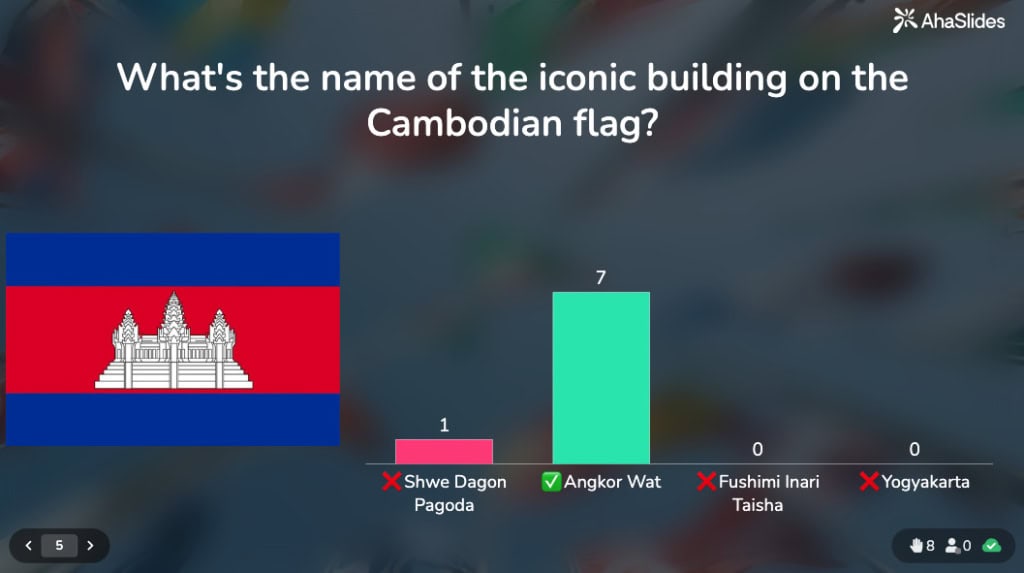
Step 3: Set up teams:
- Go to Settings → Quiz Settings → Play as Team
- Enter team names or let participants create their own
- Choose team scoring rules (average or total points)
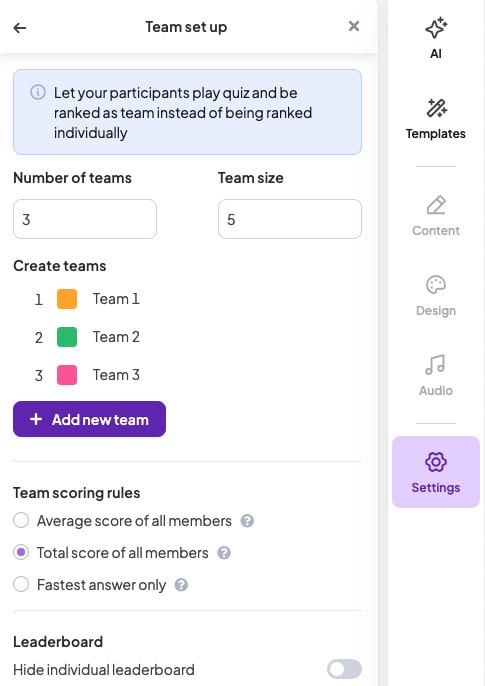
Step 4: Present live:
- Share your unique room code
- Participants join on their phones (no app needed)
- Questions display on shared screen
- Answers submitted via mobile
- Real-time leaderboard builds excitement

Why this works brilliantly:
- No manual marking: Automatic scoring eliminates disputes and delays
- Live engagement data: See who's participating in real time
- Professional polish: Branded slides with smooth transitions
- Multiple question formats: Multiple choice, type answer, image-based, audio clips








