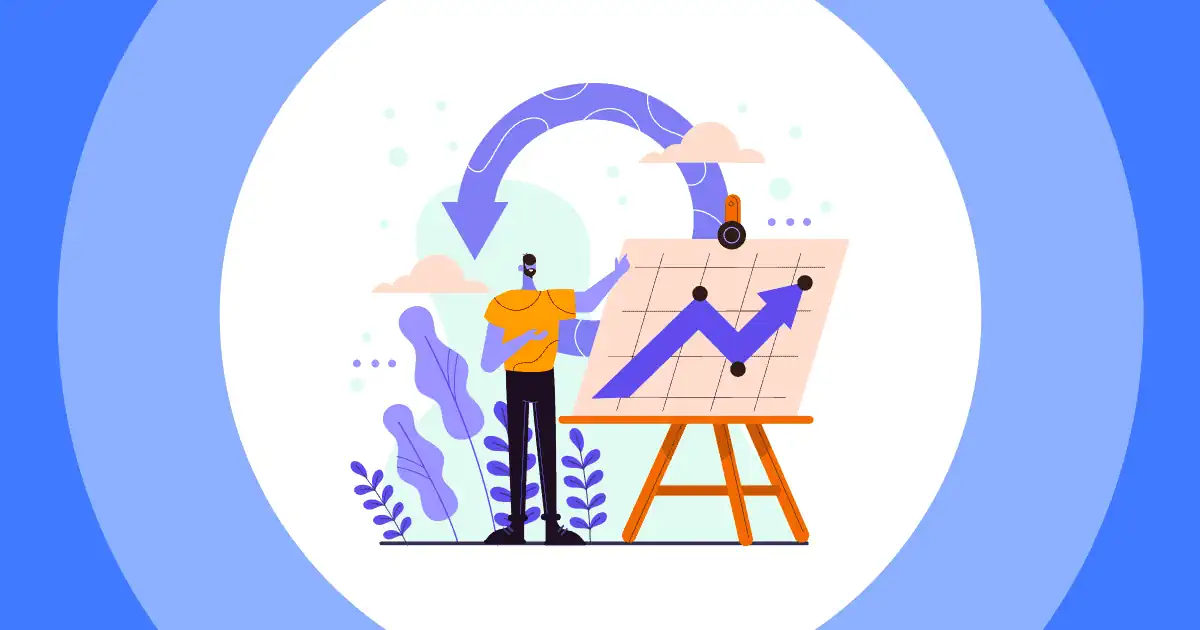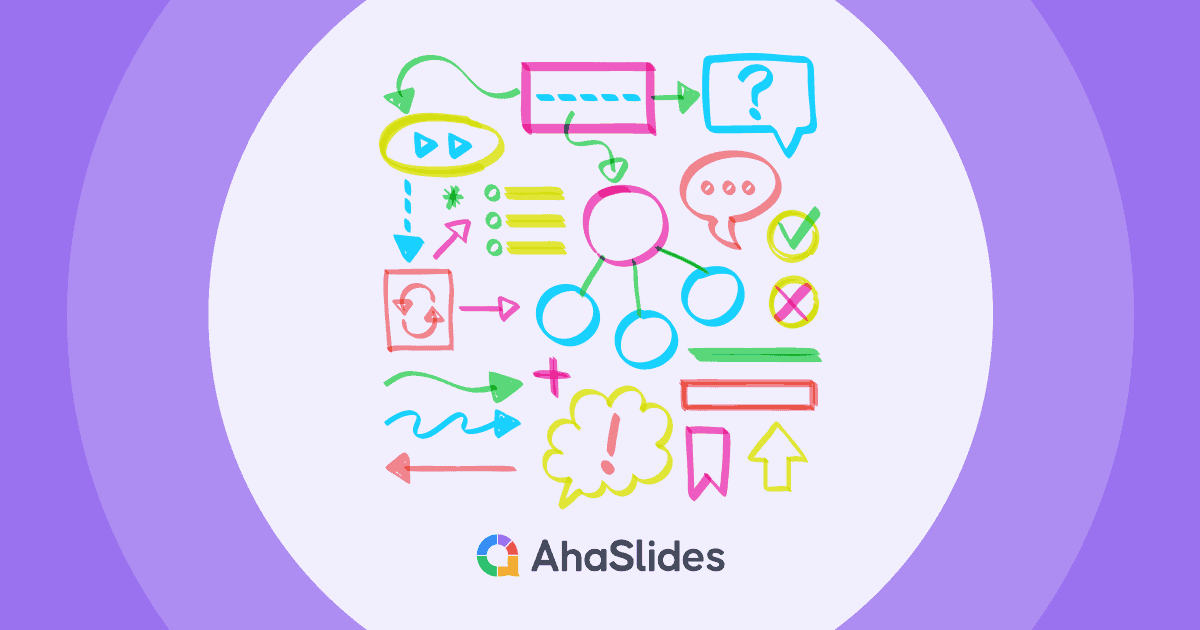The correct presentation description is what makes it more interesting for the target audience.
It will provide an opportunity to make a text that will attract the attention of the target audience and help convey the key idea. But for this task to be completed, you need to make the description high quality. Let's consider in more detail how to create an appealing presentation description.
Table of Contents
- Three Key Ideas
- Harmonious combination of speech and presentation
- Use the Services of Professionals
- The relationship of presentation elements
- Match the content of the presentation with its purpose
- Ignore the Myths About Ideal Scope
- Use the tips from the list below
- Put yourself in the audience place
- Frequently Asked Questions
Tips for Better Engagement

Start in seconds.
Get free templates for your next interactive presentation. Sign up for free and take what you want from the template library!
🚀 Get templates for free
1. Three Key Ideas - Presentation Description
To make it easier for the audience to perceive the meaning of what was said, the thoughts outlined in the presentation should be structured. Therefore, it is worth asking yourself: “If the audience remembered only 3 ideas from my speech, what would they be about?”. Even if the presentation is voluminous, it should revolve around these 3 key ideas. This does not narrow the meaning of what has been said. On the contrary, you will be able to focus the attention of the target audience around a few basic messages.
2. Harmonious Combination of Speech and Presentation - Presentation Description
Often speakers use the presentation as a dubbing of what they are saying. But this option is completely ineffective. It makes no sense to give the same content in different forms. The presentation should be an addition, not just a repetition of what has been said. She can emphasize key ideas, but not duplicate everything. An option is appropriate when the main essence of what was said is briefly structured in the presentation.
3. Use the Services of Professionals - Presentation Description
The team of professional EssayTigers writers will create a great presentation text for you that will work for you. This description will strengthen the idea and reveal it from the best side.
4. The Relationship of Presentation Elements - Presentation Description
Those presentations, the components of which look too fragmented, do not inspire confidence. The audience gets the impression that the material is grouped randomly. It is very difficult to understand such material. And most importantly, the audience needs to understand why this information is being offered to them. When there is no single plot, there is no unifying meaning. People who will be introduced to the presentation will not understand what exactly they want to say. Work to ensure that the relationship between the components of your presentation is built correctly. Then, having read one slide, the audience will expect another.
The most significant vector of efforts should be directed to what arouses people's interest. Winning the fight for attention is a major win that can help you win other people's love.
5. Match the Content of The Presentation with Its Purpose - Presentation Description
The goals may be different. If the task is to convince people of the benefits of a product or the benefits of an affiliate program, you need numbers, research, facts, and comparative characteristics. Emotional arguments in this case, as a rule, do not work. And if you need to enhance the meaning of an artistic or literary presentation, the presentation may consist of slides with art objects and short quotes or aphorisms. In each case, you need to pay attention to the context of the situation. If it is an informal context where people are sharing something creative, the text for the presentation can be written in a more free form. And if you need to convincingly argue in a given situation, textual content requires a clear structure.
6. Ignore the Myths About Ideal Scope - Presentation Description
The description really shouldn't be too overloaded. This is the only tip that applies to all presentations. But its exact volume cannot be inscribed in some universal formula. It all depends on:
- performance time;
- the number of facts that you want to convey to the audience;
- the complexity of the information presented and the need for it to be complemented by specific explanatory footnotes.
Focus on the topic, the specifics of the content, and the time you have to spend on the presentation.
7. Use the Tips from The List Below - Presentation Description
We offer recommendations that will help make the text more literate, concise, and capacious:
- On one slide, reveal only one thought, this will not scatter the attention of the audience.
- If one of the ideas you want to convey to people is not easy to understand, break it up into several slides and provide footnotes with explanations.
- If the text can be diluted with images without losing its meaning, do it. Excess textual information is very difficult to perceive.
- Don't be afraid of brevity. A clearly stated idea is remembered much better than too abstract, long, and vague formulations.
- Ask the audience for feedback after concluding the presentation! You could use a live Q&A tool to make this process easier, to make people feel comfortable to give you a response for improvement later on!
These tips are simple, but they will help.

8. Put Yourself in The Audience Place - Presentation Description
If you don't know how people will be able to perceive what you plan to convey to them, put yourself in the place of the audience. Consider whether it would be interesting for you to listen to such a talk and watch the accompanying presentation. If not, what could be improved? This approach will allow you to look at the situation critically and prevent shortcomings instead of facing their consequences.
You could utilize different interactive tools for online presentations, to make sure that your slides are interesting and attractive to participants. Few features you could try include:
- Divide your team into groups by AhaSlides random team generator, to gather more diverse responses!
- AhaSlides' AI Online Quiz Creator brings sheer joy to any lesson, workshop or social event
- AhaSlides free word cloud> Generator adds sparks to your presentations, feedback and brainstorming sessions, live workshops and virtual events.
About The Author
Leslie Anglesey is a freelance writer, journalist, and author of various articles with a passion for telling stories about the economic and social situation in the world. In case of any inquiries or suggestions kindly reach out to her at GuestPostingNinja@gmail.com.

Start in seconds.
Get free templates for your next interactive presentation. Sign up for free and take what you want from the template library!
🚀 Get templates for free
Frequently Asked Questions:
How do you write a presentation description?
Presentation description helps the audience perceive easily the meaning and the structure of the presentation. It is the very basic information for a presentation, and before writing a presentation description, you should ask yourself: “If the audience remembered only 3 ideas from my speech, what would they be about?”. You could also use the AhaSlides idea board to organize thoughts and opinions better in the presentation!
How long should a presentation description be?
There is no fixed rule on the length of a presentation description, as long as it provides sufficient information so that the audience can have a comprehensive view of the topic, structure, and purpose of the presentation. A good presentation description could make the audience know what the presentation is about and why they should participate in it.